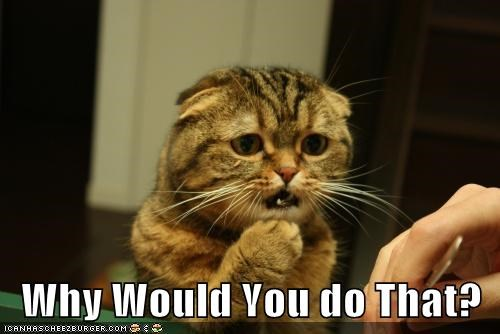WTF Bites
-
-
I don't usually log in to YouTube, basically ever since years ago it decided to join my YouTube account and Gmail account, without asking me or without me being logged in to both at the same time. So, usually, when a video requires age verification I just ignore and don't watch it. Was sent a link last week by a friend and logged in on the phone to watch that. Logging out again wasn't exactly intuitive, but already being on the platform where random Indians provide tutorials for trivial things, I figured it out.
Today, I was sent a link to Google maps, which I also rarely use at all because there's already Apple maps on the phone. Clicked it and it showed me logged in to the account I used last week for YouTube. I definitely didn't log in there. They're 2 separate apps on the phone and, to my knowledge, there's no way for them communicate that between apps, so I figure they did some server side magic.Fuck Google, they're literally cancer. I should get a different email provider.

-
Google maps, which I also rarely use at all because there's already Apple maps on the phone


More seriously though - so what? They're all services that use the same account. This is the major benefit of single sign-on as a user, no?
It's not done server-side, it's likely done with Safari involved.
https://developer.apple.com/documentation/safariservices/sfsafariviewcontroller
-
@loopback0 said in WTF Bites:
More seriously though - so what? They're all services that use the same account. This is the major benefit of single sign-on as a user, no?
I log in to YouTube, I log out of YouTube. Suddenly Maps knows my account, without me having logged in.
Why do I still need accounts at all, apparently everything knows already. I should just be able to visit WTDWTF and go ahead without ever logging in anything, because there's a Google SSO button there too. Sure, I've never used that, but I've logged into Google somewhere else at some time before.

It's not done server-side, it's likely done with Safari involved.
https://developer.apple.com/documentation/safariservices/sfsafariviewcontroller
Maps didn't open a browser. It didn't open anything. And whatever session YouTube used there, it should have cleared when logging out.
-
I should just be able to visit WTDWTF and go ahead without ever logging in anything, because there's a Google SSO button there tpp.
Just because NodeBB doesn't yet have a plugin that lets you transparently OAuth to Google, doesn't mean it couldn't work that way.
Don't worry, the cool-aid doesn't taste that bad!
-
Why do I still need accounts at all, apparently everything knows already. I should just be able to visit WTDWTF and go ahead without ever logging in anything, because there's a Google SSO button there too. Sure, I've never used that, but I've logged into Google somewhere else at some time before.
Maps and Youtube are both Google services using a Google account. 3rd party sites using Google SSO are not Google services.
If you have an Android phone, you sign into Google services once and the Google apps are all signed in. Sign into an Apple ID on an iPhone and the Apple services are all signed in.
I don't see how a Google app sharing the Google account with another Google app on the same device is fundamentally different.
-
@loopback0 said in WTF Bites:
I don't see how a Google app sharing the Google account with another Google app on the same device is fundamentally different.
Because this isn't an Android phone and these two apps don't know about each other. Or shouldn't know about each other.
-
-
@Tsaukpaetra said in WTF Bites:
Don't worry, the cool-aid doesn't taste that bad!
It does, though.
You clearly haven't drunk enough of it yet!


-
@loopback0 said in WTF Bites:
I don't see how a Google app sharing the Google account with another Google app on the same device is fundamentally different.
Because this isn't an Android phone and these two apps don't know about each other. Or shouldn't know about each other.
Something interesting I found...
-
@loopback0 said in WTF Bites:
I don't see how a Google app sharing the Google account with another Google app on the same device is fundamentally different.
Because this isn't an Android phone and these two apps don't know about each other. Or shouldn't know about each other.
They're both from the same company. It's also the reason why, for example, I can log into OneDrive on my iPad and automatically also be logged in into Teams, Word, Excel, Powerpoint and the rest.
-
WTF of my day: Found out safari-on-mac will by default automatically decompress any downloaded archives.
That is, a .tar.gz backup will be saved as a .tar. Obviously, this file will then be rejected by our restore function, since our restore function expects a .tar.gz

At least it's QA that ran into it, and not a paying customer.
-
@Bulb Is there any reason for it to delete the original config file, other than to take the "consume" metaphor over-literally?
I think they are doing it to enforce the sequence of steps. But that does not seem to make it any more reasonable.
@Bulb Do you at least the the
install-config.ymlback when you uninstall whatever that is?No, but I then found it can actually be recovered from the installed system, because the original form does get included in it somewhere. Which is reasonable, but still does not sound like a good reason to delete the original.
-
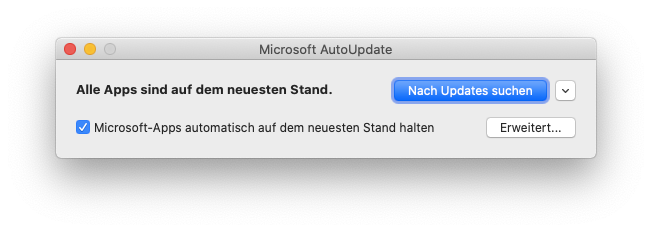
Microsoft AutoUpdate
All Apps are up-to-date Check for updates
Automatically keep Microsoft Apps updated Settings...Um, ok, good. Thanks for this information?!
Why the hell are you popping this up while I'm busy doing other things? Does "automatic" mean "but I need a pat on the head every once in a while"??
-
@topspin From the same people who brought "here's a notification saying we will not show you notifications to avoid bothering you".
-
Why the hell are you popping this up while I'm busy doing other things? Does "automatic" mean "but I need a pat on the head every once in a while"??
Yeah.
Mine seems to spend more time updating itself than it does updating Office.
-
@Polygeekery said in WTF Bites:
@Polygeekery said in WTF Bites:
User says: "I can't send any emails. It just stays stuck on sending, and I cannot receive any email either."
Diagnosis: Their internet connection is currently down.I knew the moment the internet came back up. We received about 6 different emails from users....saying that their email was not working.

The perfect moment to take credit for your undoubtedly diligent work in restoring their service.
-
@Polygeekery said in WTF Bites:
@Polygeekery said in WTF Bites:
User says: "I can't send any emails. It just stays stuck on sending, and I cannot receive any email either."
Diagnosis: Their internet connection is currently down.I knew the moment the internet came back up. We received about 6 different emails from users....saying that their email was not working.

The perfect moment to take credit for your undoubtedly diligent work in restoring their service.
You're about a year behind, eh?
-
-
@Polygeekery said in WTF Bites:
@Polygeekery said in WTF Bites:
@Polygeekery said in WTF Bites:
User says: "I can't send any emails. It just stays stuck on sending, and I cannot receive any email either."
Diagnosis: Their internet connection is currently down.I knew the moment the internet came back up. We received about 6 different emails from users....saying that their email was not working.

The perfect moment to take credit for your undoubtedly diligent work in restoring their service.
You're about a year behind, eh?
In some topics.
-
Console spew:
Error in ClangCodeModelServer::requestReferences: Document '/path/to/that/document/im/editing.h' does not exists!But ... I'm looking at it right now!

-
@topspins
Maybe it's been deleteds and you're only seeing a versions which exists only in memorys?
-
@topspins
Maybe it's been deleteds and you're only seeing a versions which exists only in memorys?Nope. It's definitely there.
-
Nope. It's definitely there.
On the up-side, if it can't find the file, it can't consume it. So, unlike Bulb upthread you at least get to keep the file.
-
-
@Atazhaia Ok, fuck it. I'll just restart the computer then! I should do that anyway since it's been awhile.
Xcode: DENIED!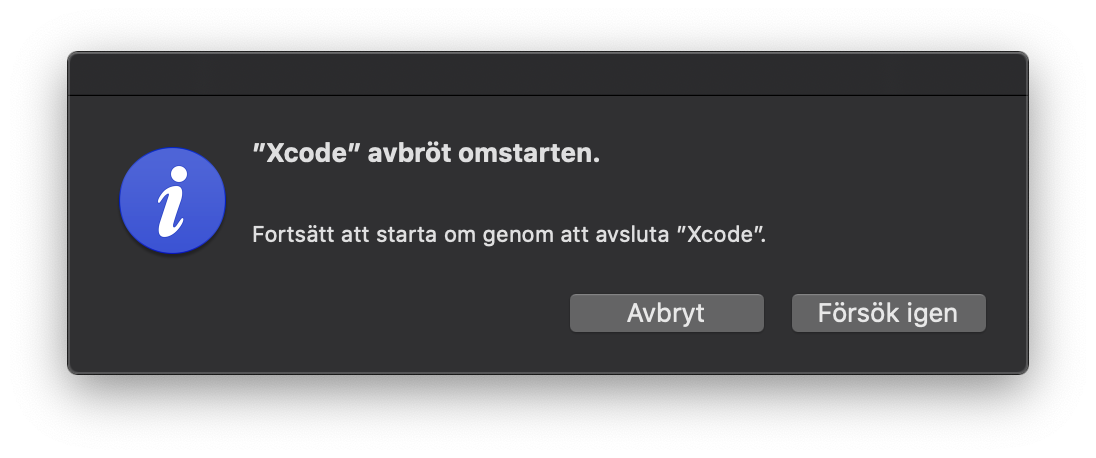
"Xcode" cancelled the reboot. Continue rebooting by quitting "Xcode".
-
Xcode: DENIED!
:xcode: I'm busy. Probably installing the rest of myself that the installer doesn't do. But I'm not telling you. It's my machine. I'll let you have it back when I'm done. Maybe.
-
WTf of my day: So, I'm trying a new Messenger (Zulip) currently (if they add one feature from their list of to-be-implemented-soon features it'll be a no-brainer).
In contrast to our current messenger solution:
a) It's low-cost because they say that on-premise installations only pay for a higher tier of assistance
b) Integration of our LDAP directory was as easy as adding the needed info at four places in the config
c) We don't need a fucking 2nd encryption password
d) Through LDAP and Zulip's management tools I can edit any user info
e) The notifications work reliably
f) They even state that you're allowed to take the code for their mobile app and customize that to your heart's content (though they also state that, for example, changing the Push Notification Servers is not for the faint of heart - right they are!)
g) @mentions work, as well as copy&pasting from the clipboard
h) they have webhooks and a documented API so I could, for example, automatically notify my pupils through Zulip when there's new content in Moodle
i) has botsNow, where's the WTF? Well, they've got a setting for both outgoing and incoming emails - outgoing emails for optional notifications and the like, the usual. Incoming emails for cases where you want to reply to a thread by email. Not sure if it's a good idea but I wanted to try it out, just because it's there.
Outgoing emails work with the hosted server we have, but the incoming (it polls an IMAP folder)... that's another story.Basically, every thread has an email address of the format
zulip+longrandomstring@foo.barNow, what I expected were either of two outcomes:
- The whole thing works when I email that address
- The mail server behind the MX of
foo.barthrows a fit or does something stupid because it doesn't like the+
The actual result:
A fucking mail server on my school's premises answers that it cannot deliver that email.Please note that the MX record points to anywhere but my school's address, the configuration of the hosted mail server (at least what I can see of it in their admin page) makes no mention of any forwarding rules and this particular server module was active two years ago and should actually be disabled.
I have so many questions. Currently skimming through the
mail delivery failedemail's source to at least begin to have a clue why that server thinks it has any truck in this.It also explains why our hosted mail server's CatchAll inbox is empty.
-
Today's
 :
:We've been fighting an issue at a client location where some HP printers will just randomly shit themselves. Little convenience printers scattered around and used to print discharge orders for patients and such. At seemingly random times the print server or the workstation might just decide that it no longer liked a particular print driver. Sometimes Type 3 drivers would fail, sometimes it would be Type 4 and with all the other shit that has been going on we haven't had time to dig in to it. Patch it up and move on, or tell people to walk to one of the workgroup printers (that cost 1/10 the price per page to operate!)
So today I am stuck home with the kids and I'm being particularly obsessive for some reason. It may be time to adjust my ADHD meds again. A printer shits itself and between breaking up fights and finding things for the kids to do I work on it, trying to find the root cause.
The root cause was retarded.
There is another HP printer in the building. A M604 model. And it has been showing up as a failure to update via Windows Update. So in the process of this I reset WU, reboot and it happens again. I check Event Viewer and it says that it is due to improper driver signing.

Why is Microsoft accepting unsigned drivers that won't install and deploying them via Windows Updates? I had thought that it was a requirement that they be signed to be accepted?
Okay, whatever. Since the recent remodel that printer is mothballed until we can get that department back together and that won't happen until the toilet paper apocalypse is over and the construction crews can get back in. So fuck it, let's nuke the printer.
Now, if you've ever managed a print server you probably know how much of a PITA it can be to get rid of drivers. Open Print Management, get to the last dialog to complete the process, kill the print spooler, start the print spooler and then click Delete as fast as you can. Because, shit can't be easy. You have to trick Windows in to doing what you want it to do.
After several attempts, I finally get the drivers to delete and after another reboot Windows Update comes back clean.
Back to the dinky convenience printers. Let's see what was wrong with them now that annoyance is out of the way....
Nothing. Nothing is wrong with them now. I assume they had some shared driver files with the bigger printer and it failing updates caused them to randomly shit themselves.
In retrospect I suppose I should have made the connection earlier, but I guess I just expect some sort of meaningful failure mode and that makes me

-
-
@Polygeekery said in WTF Bites:
HP printer in the building.
Is it net connected? The fucking driver might be spewing discovery packets and confusing the shit out of the other printers...
-
@Tsaukpaetra said in WTF Bites:
@Polygeekery said in WTF Bites:
HP printer in the building.
Is it net connected? The fucking driver might be spewing discovery packets and confusing the shit out of the other printers...
The printer I nuked isn't even plugged in. It is mothballed.
But the other little bastards are, and there was recently a threat management alert that caused us to lock down the firewall even tighter and it persisted after doing so.
Shared driver files + unsigned drivers +internet of shit is the root of the problem?
It is our SOP to disable all of that BS, but it is possible it was overlooked on one of them. Or, HP firmware updates have a habit of sometimes turning back on all the shit you turned off so that, among other things, 2.4ghz isn't even more polluted because every printer has to broadcast its own SSID for HPDirect printing, that almost no one uses and very few even know how to use it.
The newest convenience printers, by default, have no way to just install drivers and get on about your day. Out of the box they want to install "HP Smart" (which is a dumb name and an even worse application) that after it is installed will then find your printer on the network and download and install the drivers. If it feels like it. I think they want you to print through the app itself. Which bypasses all the OS print functions. Which I almost don't blame them for because MS is pushing everyone towards Type 4 print drivers and they're fucking atrocious to manage.
So, alternatively, you have to extract the archive and then manually setup the printer and select that you have a disc, which then opens a Windows dialog box styled like Windows 98 that makes it a bastard to navigate to where you probably out the drivers and has no option to look at a network location (IIRC?). So you have to either type it in manually (and a single mistype causes the whole process to fail and makes you start over instead of just entering another path) or, find the path in File Explorer and copy-paste (the safe option). Then hope like hell you don't get the dreaded "Element Not Found" error that could mean almost fucking anything went wrong and probably isn't any more descriptive in Event Viewer. 99% of all search results for that error are forum posts answered by "Priscilla from HP Support" (and you know "Priscilla is someone living on the Indian subcontinent by how they answer) and every reply is "run DISM and SFC, if that doesn't work reinstall Windows". Fuck you "Priscilla", or Apu, or Nagesh, or whatever your name is.
I miss the days of just installing UPD and being done with it. That has, if you believe what's been written on the internet, been killed off by the push for Type 4 drivers.
-
-
@Zecc Pictures and files, I meant. C&P pictures and files.
-
@Rhywden In this day and age, I wouldn't be surprised if you actually meant text.
Filed under: FUCKING HELL, WHY WAS SKYPE THE OTHER DAY PASTING TWICE WHEN I TYPED CTRL+V ONCE
-
@Zecc Maybe drink less coffee and your hands won't tremble as much.
-
-
@Zecc Maybe drink less coffee and your hands won't tremble as much.
This is where we as a forum (minus the Mormons), tell you to fuck right off.

-
I got in a stack of Dell 6430u laptops to clean up and get to families in need. While working on them they kept going to sleep or shutting off the display at random times and increasingly more often despite disabling everything I could think of in settings and I even checked the BIOS. All of them were doing it and it was to the point that I was basically unable to get anything done on them. Plugged in the screen kept going off, flashing, etc. Running on battery they go to sleep as soon as you try to do anything with them.
So, my first thought was:
 "Well, this explains why they were on the docket to be recycled."
"Well, this explains why they were on the docket to be recycled."I update the BIOS, just in case. They keep doing it. I go looking to see if this is a known issue.
There is a hall effect sensor in the cover that is right where the magnetic clasp for my watch is at when using the laptop which is triggering it to think the lid is closed.
-
@Polygeekery I used to be able to do that with kids' iPads--the Hall effect sensor for the magnetic covers was sensitive enough that I could trigger it with a small permanent magnet if I brushed it in the right place. Tons of fun was had. By me. Not so much for them. But I'm a
 at heart.
at heart.
-
@Benjamin-Hall My tablet has a magnetic case with a Bluetooth keyboard that is also magnetic. Very convenient, really easy to reposition everything. But if you fold the case all the way back with the keyboard attached it thinks it is closed and shuts off the screen. If you want to open it all the way you have to either remove the keyboard or turn it 180 degrees so the keys are then facing the wrong way. Which means that if they had changed the location of the magnets in the keyboard it wouldn't do that.
-
I bet Hall effect sensors are particularly sensitive to you.
-
I bet Hall effect sensors are particularly sensitive to you.
What can I say. I must have a magnetic personality.
-
@Polygeekery said in WTF Bites:
Why is Microsoft accepting unsigned drivers that won't install and deploying them via Windows Updates?
-
I bet Hall effect sensors are particularly sensitive to you.
Or he is sensitive to them?
-
@Polygeekery I'm a sensitive soul.
-
@Benjamin-Hall #MeToo
-
@Polygeekery said in WTF Bites:
@Benjamin-Hall My tablet has a magnetic case with a Bluetooth keyboard that is also magnetic. Very convenient, really easy to reposition everything. But if you fold the case all the way back with the keyboard attached it thinks it is closed and shuts off the screen.
I have a similar problem with a magnetic phone cover. If you fold it back, the magnetism interferes with the phone's compass. Which is a pain when you're using a navigation app.
-
@Polygeekery said in WTF Bites:
I got in a stack of Dell 6430u laptops to clean up and get to families in need. While working on them they kept going to sleep or shutting off the display at random times and increasingly more often despite disabling everything I could think of in settings and I even checked the BIOS. All of them were doing it and it was to the point that I was basically unable to get anything done on them. Plugged in the screen kept going off, flashing, etc. Running on battery they go to sleep as soon as you try to do anything with them.
So, my first thought was:
 "Well, this explains why they were on the docket to be recycled."
"Well, this explains why they were on the docket to be recycled."I update the BIOS, just in case. They keep doing it. I go looking to see if this is a known issue.
There is a hall effect sensor in the cover that is right where the magnetic clasp for my watch is at when using the laptop which is triggering it to think the lid is closed.
At least you figured it out. My boss occasionally tells the story about how one person went through a few levels of tech support as "that one person who can wreck any computer" because all laptops they had available came with said hall effect sensor, and nobody could figure out that a watch was at fault.
-