On the time I accidentally emptied a workstation printer
-
@Polygeekery said in WTF Bites:
@Polygeekery
That reminds me of the time Karen called and was shouting at the first line tech that we should stop printing and that she had already entered two boxes of paper into the printer ...
After some confusion we managed to gather that she, herself, had started a print job from one of our apps requesting a print out of all outgoing orders from 10 years back to present ...
I had a look at the server but our app had perfectly created a print job of 1000s of pages in record speed. It was all sitting in the print queue inaccessible to us ... we convinced her to shutdown the printer and call her local it drones ...Remind me this week that I have a similar story with a worse end and I caused it.
I think I've mentioned before how one of the recent projects I started was using AI/ML to trigger security cameras to record. A large part of the project development took place at a client location of ours. They have 70+ cameras covering a wide array of areas and use cases and gave me a diverse range of inputs to work with. We have also struggled with their camera recording over the years because of some limitations of prior technology and if I could work it out for their use case I would have my first paying customer for the service on launch day.
I'm going to break this up into a few different sections, because I caused a few
 s along the way.
s along the way.For starters I want to tell a little story about mistaken assumptions on my part and a dumbass mistake I should have seen before spending many manhours working on a trigger set that seemed like a good idea but was totally retarded on my part.
They are a veterinary client. One of the most helpful ways that they use their cameras is to review how doctors interact with clients and patients. You can think of it as being akin to sales training in a way. But this has always been a pretty large struggle with how to manage those cameras. A lot of the time when you're setting up cameras and DVR you would just trigger them via motion. But that never worked in their case because when vets were in exam rooms they frequently would not make enough motion to consistently keep the recording triggered. If you turned up the motion detection enough to keep it triggered for that it would false trigger all the time and also the higher you turn the sensitivity up the more load it would put on the DVR server. Nearly 30 of those cameras are in exam rooms so we ended up just turning off motion detection and recording 24/7.
But that wasted a lot of video recording time. At times they might have 5 exam rooms occupied, at others they might have 20+ occupied. During the outbreak of the virus of unknown origins, clients might sit in their car and teleconference with the vets and zero exam rooms might be in use. But we were still recording in all of them, all the time.
For a 3MP camera, recording 15fps, you can roughly estimate 20GB/day in storage usage. So, 30 cameras, 30 days, about 18TB of storage. When we were done we cut that by 75-80% with the system I developed.
So when would we want to trigger the cameras in those exam rooms? Well, anytime there was a person (client) in the room. And those clients have animals, right? So we could also train the AI to recognize them as a bit of redundancy. This especially seemed like a good idea since we were in the midst of mask wearing and initial testing showed the AI having difficulty picking out people wearing masks. AI isn't perfect, might as well go belt and suspenders, right? So if the AI recognizes a person, or a cat, or a dog, trigger recording.
That was a fucking dumb idea. When I did my first test rollout I noticed that some cameras were being triggered constantly even though no one was in the room. In fact, lots of them were doing this. I had implemented a debugging and tuning feature in the software. By setting a configuration option we could have the images that triggered the camera annotated and saved to a folder. As soon as I did that I saw something that should have been blatantly apparent to me from the very beginning.
Anyone want to guess?
Think about what one might see in the exam rooms of a veterinary clinic.
What they might decorate the walls with.
Pictures and artwork of animals.
That's right. I completely overlooked that and wasted a bunch of time implementing a feature that we would never be able to use because I completely overlooked all the paintings and pictures on the walls in all of the exam rooms. That trigger was never used in production.
Now on to why we came here in the first place
So I mentioned that I once emptied out a large printer. Remember me mentioning the debug and testing functionality? That was implemented early on. It was one of the first things that I implemented before we even worked on triggering the DVR to record. I picked a few of the clients cameras and the first thing I did was write a small script that would use imagemagick to pull jpegs from the camera feeds, resize and/or rotate them and save them to a folder so I would have a dataset of images to work from. Later on it was expanded to do more things and ended up being a core part of the codebase because although the DVR could do that for us and was what we first wanted to use for image capture for AI processing, the way the DVR does it is retarded.
Right after I had implemented image annotation where it would draw a box around the detected object and note it with what was detected and confidence level I found a false trigger that was humorous to me. I don't remember why it was humorous, but I decided to print it. I was RDP'd into a VM running on the client's network. One of our management VMs with our various MSP softwares running on it. I hit Ctrl + P and I thought I had selected my printer in my office which was showing through the RDP session. It never prints out. I switch back over to the RDP session and noticed something that should have stuck out to me at the time, but it didn't. All of the images in the folder were highlighted. I select the image I wanted to print again, hit Ctrl + P again, and I see that one of the Kyocera workstation printers at the client location was the printer showing. Ahhhhh, I accidentally printed the image to that one. No biggie. Change it to the Kyocera in my office and a few moments later it prints out.
This all happened over a weekend. Monday morning the client calls me. I had already forgotten all about printing to the wrong printer.
 "Hey, I have a quick question for you."
"Hey, I have a quick question for you."
 "I may have a quick answer for you."
"I may have a quick answer for you."
 "Did you print any pictures to the Kyocera in the admin area?"
"Did you print any pictures to the Kyocera in the admin area?"
< "Oh yeah, I forgot about that. I think I accidentally printed one. I don't need it. You can throw it away."
"Oh yeah, I forgot about that. I think I accidentally printed one. I don't need it. You can throw it away."
 "You didn't print one. You printed a whole lot of them."
"You didn't print one. You printed a whole lot of them."
< ".........you're kidding me? I'm sorry about that. How many printed?"
".........you're kidding me? I'm sorry about that. How many printed?"
 "I don't know? How many sheets of paper does this thing hold?"
"I don't know? How many sheets of paper does this thing hold?"
< -gulp- "Uhhhhh, I don't know? Depends on when it was last filled? I think the printer holds 500-600 sheets, the paper carrier add-on holds.....2,000?"
-gulp- "Uhhhhh, I don't know? Depends on when it was last filled? I think the printer holds 500-600 sheets, the paper carrier add-on holds.....2,000?"
 "Well, I'd guess that it had recently been refilled and there's over 2,000 pages here."
"Well, I'd guess that it had recently been refilled and there's over 2,000 pages here."
< "Shit. I'm sorry man. Whatever the price per page is take it times 2,500 and send me a backcharge for it and I will knock it off the next invoice."
"Shit. I'm sorry man. Whatever the price per page is take it times 2,500 and send me a backcharge for it and I will knock it off the next invoice."
 "I'm not that worried about it. Honestly it is all pretty funny once I figured out what had happened. But you should have seen the accountant when I got here this morning. She was convinced that Russian hackers had taken over our cameras and.....something. I don't remember what she was going on about."
"I'm not that worried about it. Honestly it is all pretty funny once I figured out what had happened. But you should have seen the accountant when I got here this morning. She was convinced that Russian hackers had taken over our cameras and.....something. I don't remember what she was going on about."
< "No Russian hackers this time, just a dumbass programmer working on the weekend fat fingering a print job."
"No Russian hackers this time, just a dumbass programmer working on the weekend fat fingering a print job."
 "I'm sure alcohol had nothing to do with it?"
"I'm sure alcohol had nothing to do with it?"
< "Perish the thought."
"Perish the thought."I asked him to send me a picture of it to preserve the memory, but they had already cleaned it all up. I connected to the print server and cleared out the remaining thousands of pages left in the queue so it didn't repeat itself after they reloaded the machine.
-
@Polygeekery guess is, windows, ergo movement of light source, guess is appended with "ffs"
-
@Polygeekery I think we all sent commands or data somewhere we really did not intend to at least once.
I mean, I myself once wanted to shutdown my workstation, typed in
shutdown -h nowand only when I saw theconnection lostmessage (and the subsequentinternet seems to be down) it dawned on me that I just had powered down the router.
-
@Rhywden said in On the time I accidentally emptied a workstation printer:
@Polygeekery I think we all sent commands or data somewhere we really did not intend to at least once.
I mean, I myself once wanted to shutdown my workstation, typed in
shutdown -h nowand only when I saw theconnection lostmessage (and the subsequentinternet seems to be down) it dawned on me that I just had powered down the router.I'm directly responsible for the current state of our "(un)acceptable remote changes" policy at my workplace. Was on a remote contracting gig, but kind of idling waiting for the client to approve a change I needed to make. Back at the office, we had some networking configuration changes that had been pending and that I was ultimately responsible for implementing, and they were really minor so I figured I could do them while I was waiting.
Except the changes (I think they were VLAN related or something... it was a few years ago and I was really stupid that day, I don't remember exactly what it was...) didn't take effect quite right, so I just bounced the uplink port on the core switch to get it to pick up the change. The MAIN uplink port. For the entire office. While I'm connected remotely via the VPN.
Took the guys at the office over an hour to find the other networking tech, and for him to find the console cable, and for him to download the drivers for the USB-serial port adapter via his cell phone hotspot.
-
@Rhywden said in On the time I accidentally emptied a workstation printer:
I mean, I myself once wanted to shutdown my workstation, typed in shutdown -h now and only when I saw the connection lost message (and the subsequent internet seems to be down) it dawned on me that I just had powered down the router.
I've lost count of the number of times I have done that exact thing in SSH or RDP sessions. I have not done it for quite a while, but at one point I thought that I should probably change the desktop backgrounds of all servers to their name so that I would have less chance of doing something in "RDP session #1" that I meant to do in "RDP session #4".
It's always more fun when you do it to a machine that your don't have any sort of LOM options for, and that machine is critical for the client's work, and you have to be there when they open to turn it back on, and it always happens to the client that opens at the butt crack of dawn.
-
@Rhywden said in On the time I accidentally emptied a workstation printer:
I mean, I myself once wanted to shutdown my workstation, typed in
shutdown -h nowand only when I saw theconnection lostmessage (and the subsequentinternet seems to be down) it dawned on me that I just had powered down the router.I've recently done something like:

 Oh shit! I wanted to hibernate, not shutdown! What's the command to cancel the shutdown request? I need to check help while there's time.
Oh shit! I wanted to hibernate, not shutdown! What's the command to cancel the shutdown request? I need to check help while there's time. Typing frantically: shutdown -h
Typing frantically: shutdown -h...
Now, this was in a Windows command prompt, where the arguments are different. So from the computer's perspective this went something like this:
shutdown -u
 -u? I don't recognize this. I'm not going to do anything.
-u? I don't recognize this. I'm not going to do anything.shutdown -h
 -h? Yeah, okay I'll hibernate.
-h? Yeah, okay I'll hibernate.
I lucked out.
-
@Zecc said in On the time I accidentally emptied a workstation printer:
@Rhywden said in On the time I accidentally emptied a workstation printer:
I mean, I myself once wanted to shutdown my workstation, typed in
shutdown -h nowand only when I saw theconnection lostmessage (and the subsequentinternet seems to be down) it dawned on me that I just had powered down the router.I've recently done something like:

 Oh shit! I wanted to hibernate, not shutdown! What's the command to cancel the shutdown request? I need to check help while there's time.
Oh shit! I wanted to hibernate, not shutdown! What's the command to cancel the shutdown request? I need to check help while there's time. Typing frantically: shutdown -h
Typing frantically: shutdown -h...
Now, this was in a Windows command prompt, where the arguments are different. So from the computer's perspective this went something like this:
shutdown -u
 -u? I don't recognize this. I'm not going to do anything.
-u? I don't recognize this. I'm not going to do anything.shutdown -h
 -h? Yeah, okay I'll hibernate.
-h? Yeah, okay I'll hibernate.
I lucked out.
We have a group policy that annoyingly reboots the machine over the weekend (or Monday morning if you decided not to let your company use your electricity for free over the weekend). Just this morning as soon as I logged on I got the "your computer will restart in 1 minutes message" I had to frantically open admin command prompt and type shutdown/a
-
@Polygeekery said in On the time I accidentally emptied a workstation printer:
I asked him to send me a picture of it to preserve the memory
Were you going to print it?
-
@Polygeekery said in On the time I accidentally emptied a workstation printer:
@Rhywden said in On the time I accidentally emptied a workstation printer:
I mean, I myself once wanted to shutdown my workstation, typed in shutdown -h now and only when I saw the connection lost message (and the subsequent internet seems to be down) it dawned on me that I just had powered down the router.
I've lost count of the number of times I have done that exact thing in SSH or RDP sessions. I have not done it for quite a while, but at one point I thought that I should probably change the desktop backgrounds of all servers to their name so that I would have less chance of doing something in "RDP session #1" that I meant to do in "RDP session #4".
It's always more fun when you do it to a machine that your don't have any sort of LOM options for, and that machine is critical for the client's work, and you have to be there when they open to turn it back on, and it always happens to the client that opens at the butt crack of dawn.
Net techs tend to clip in, so to speak - the safety is to set a scheduled job to restore prior config after an some time T > estimated task length, and cancel the job only on successful completion.
-
Recently we had an outage because one of the other junior devs was working on getting a replica of production set up so that team could validate a database migration to AWS (currently colo at a local data center). Well, they had the database set up, and were connected to it. But something had gone wrong, so they needed to drop the database(s) and rebuild from test data.
You see where this is going? He was connected to the test database. But he also was connected (in a different terminal window) to the production read-write database. As root. And the wrong one had focus.
Fortunately we caught it before our hot read-only clones tried to sync, so we could just fail over to one of them as the primary db instead of having to restore from backup. And they implemented big colorful "you're in production, idiot" warnings on all the SSH prompts at that point.
-
@Benjamin-Hall said in On the time I accidentally emptied a workstation printer:
Recently we had an outage because one of the other junior devs was working on getting a replica of production set up so that team could validate a database migration to AWS (currently colo at a local data center). Well, they had the database set up, and were connected to it. But something had gone wrong, so they needed to drop the database(s) and rebuild from test data.
You see where this is going? He was connected to the test database. But he also was connected (in a different terminal window) to the production read-write database. As root. And the wrong one had focus.
Fortunately we caught it before our hot read-only clones tried to sync, so we could just fail over to one of them as the primary db instead of having to restore from backup. And they implemented big colorful "you're in production, idiot" warnings on all the SSH prompts at that point.
 is anybody having an unrestricted prod user and prod being accessed through anything but a read-only mirror.
is anybody having an unrestricted prod user and prod being accessed through anything but a read-only mirror.
-
@Zecc
reminds me of the time I remote rebooted a server because of a hardware configuration change ... some idiot of the IT firm that did most of the IT grunt work had left some bootable CD in there ...
-
@Polygeekery said in On the time I accidentally emptied a workstation printer:
I've lost count of the number of times I have done that exact thing in SSH or RDP sessions. I have not done it for quite a while, but at one point I thought that I should probably change the desktop backgrounds of all servers to their name so that I would have less chance of doing something in "RDP session #1" that I meant to do in "RDP session #4".
I'm fortunate I guess in that I learned that lesson as an undergraduate a long time ago. All my prompts indicate clearly the hostname of the machine I'm on and whether the shell is an elevated one. The only reason they don't also have the full path to the directory is that some paths get mighty long.
-
@Polygeekery what I love about your stories is how you neatly illustrate all developers' lives:
the first thing I did was write a small script [...]. Later on it was expanded to do more things and ended up being a core part of the codebase
-
@dkf said in On the time I accidentally emptied a workstation printer:
All my prompts indicate clearly the hostname of the machine I'm on and whether the shell is an elevated one. The only reason they don't also have the full path to the directory is that some paths get mighty long.
You can compress them when they're getting too long.
To wit: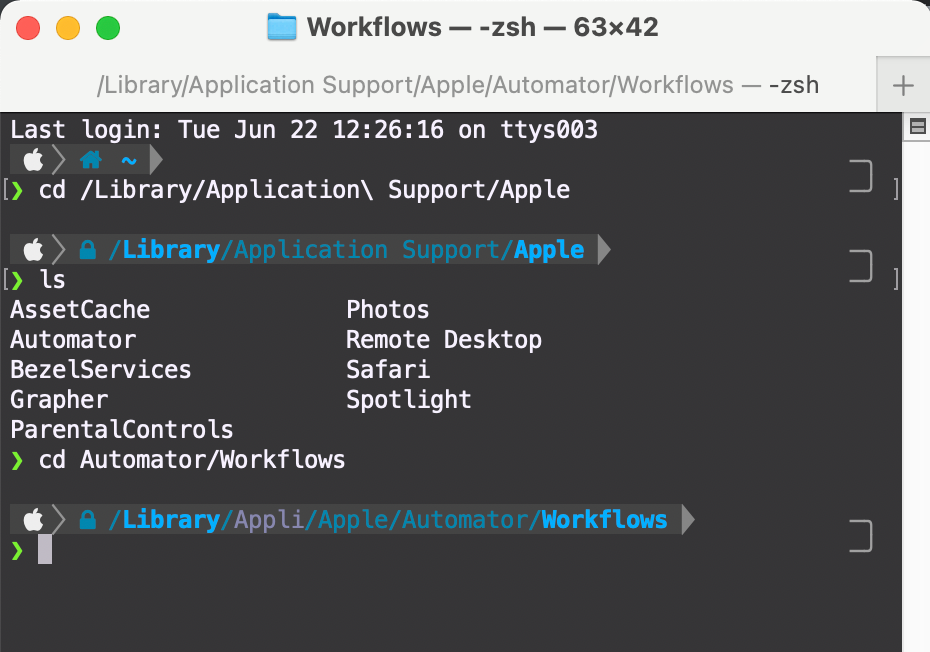
With user@hostname:
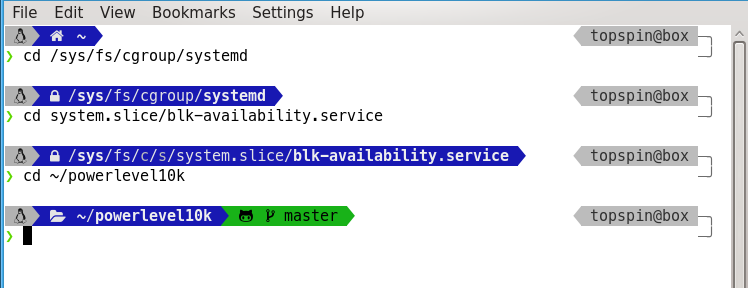
-
@remi said in On the time I accidentally emptied a workstation printer:
@Polygeekery what I love about your stories is how you neatly illustrate all developers' lives:
the first thing I did was write a small script [...]. Later on it was expanded to do more things and ended up being a core part of the codebase
Not mine!
My local scripts won't run anywhere else.
-
@dkf said in On the time I accidentally emptied a workstation printer:
All my prompts indicate clearly the hostname of the machine I'm on
I set all non-prod boxes to white text on a black background and all prod boxes are amber on black. Still easy to read, but there is no mistaking the two.
-
@dkf said in On the time I accidentally emptied a workstation printer:
All my prompts indicate clearly the hostname of the machine I'm on and whether the shell is an elevated one
Same here, also the title of the terminal tab/window.
-
@Polygeekery said in On the time I accidentally emptied a workstation printer:
As soon as I did that I saw something that should have been blatantly apparent to me from the very beginning.
pictures of animals on the walls of the exam rooms? or in general, on the walls everywhere?
-
@Dragoon said in On the time I accidentally emptied a workstation printer:
@dkf said in On the time I accidentally emptied a workstation printer:
All my prompts indicate clearly the hostname of the machine I'm on
I set all non-prod boxes to white text on a black background and all prod boxes are amber on black. Still easy to read, but there is no mistaking the two.
And once again, we color-blind people have to suffer your discrimination.
-
You can't tell white and amber apart? Have you tried wiggling your VGA cable?

-
@da-Doctah said in On the time I accidentally emptied a workstation printer:
@Dragoon said in On the time I accidentally emptied a workstation printer:
@dkf said in On the time I accidentally emptied a workstation printer:
All my prompts indicate clearly the hostname of the machine I'm on
I set all non-prod boxes to white text on a black background and all prod boxes are amber on black. Still easy to read, but there is no mistaking the two.
And once again, we color-blind people have to suffer your discrimination.
Prod should cycle regular and reverse video at 33hz, for safety
-
Ahem, I am colorblind thank you. Amber and white are sufficiently different that they can be seen even by my far more colorblind brother (he is just above the threshold for it to be qualified as a disability)
-
@Dragoon said in On the time I accidentally emptied a workstation printer:
Ahem, I am colorblind thank you. Amber and white are sufficiently different that they can be seen even by my far more colorblind brother (he is just above the threshold for it to be qualified as a disability)
Not to deny your lived experience, but so what. There's plenty of ways to be colorblind even limiting to good faith interpretations. Red Green vs Blue Yellow frinstance.
The solution is, as indicated, for prod to flash violently and if possible make off-putting noises as well. Then the lack of sane authorization is corrected for by aversion.
-
@Gribnit said in On the time I accidentally emptied a workstation printer:
@Benjamin-Hall said in On the time I accidentally emptied a workstation printer:
Recently we had an outage because one of the other junior devs was working on getting a replica of production set up so that team could validate a database migration to AWS (currently colo at a local data center). Well, they had the database set up, and were connected to it. But something had gone wrong, so they needed to drop the database(s) and rebuild from test data.
You see where this is going? He was connected to the test database. But he also was connected (in a different terminal window) to the production read-write database. As root. And the wrong one had focus.
Fortunately we caught it before our hot read-only clones tried to sync, so we could just fail over to one of them as the primary db instead of having to restore from backup. And they implemented big colorful "you're in production, idiot" warnings on all the SSH prompts at that point.
 is anybody having an unrestricted prod user and prod being accessed through anything but a read-only mirror.
is anybody having an unrestricted prod user and prod being accessed through anything but a read-only mirror.Depending on the company though, that kind of infrastructure (and cost) isn't feasible.
-
@sloosecannon said in On the time I accidentally emptied a workstation printer:
@Gribnit said in On the time I accidentally emptied a workstation printer:
@Benjamin-Hall said in On the time I accidentally emptied a workstation printer:
Recently we had an outage because one of the other junior devs was working on getting a replica of production set up so that team could validate a database migration to AWS (currently colo at a local data center). Well, they had the database set up, and were connected to it. But something had gone wrong, so they needed to drop the database(s) and rebuild from test data.
You see where this is going? He was connected to the test database. But he also was connected (in a different terminal window) to the production read-write database. As root. And the wrong one had focus.
Fortunately we caught it before our hot read-only clones tried to sync, so we could just fail over to one of them as the primary db instead of having to restore from backup. And they implemented big colorful "you're in production, idiot" warnings on all the SSH prompts at that point.
 is anybody having an unrestricted prod user and prod being accessed through anything but a read-only mirror.
is anybody having an unrestricted prod user and prod being accessed through anything but a read-only mirror.Depending on the company though, that kind of infrastructure (and cost) isn't feasible.
Meh. A couple containers. Git gud.
ed. unf
-
@Luhmann said in On the time I accidentally emptied a workstation printer:
@Zecc
reminds me of the time I remote rebooted a server because of a hardware configuration change ... some idiot of the IT firm that did most of the IT grunt work had left some bootable CD in there ...
External hard drives will also do that if you don't go into the BIOS and disable them as a boot option.
-
@Dragoon said in On the time I accidentally emptied a workstation printer:
I set all non-prod boxes to white text on a black background and all prod boxes are amber on black.
That's… easier to screw up, alas. I tried that, but it didn't help nearly as much as I'd hoped. The prompt is more reliable since it can't leak backwards.
And I prefer green on black.
-
@remi said in On the time I accidentally emptied a workstation printer:
@Polygeekery what I love about your stories is how you neatly illustrate all developers' lives:
the first thing I did was write a small script [...]. Later on it was expanded to do more things and ended up being a core part of the codebase
To be fair, it was a really good script.
Well, not the first iteration. The first iteration spit out garbage and didn't clean up after itself and quickly filled up the VHD with images and locked up the VM.
Not the second iteration either. It had other issues.
Not the third either......
Once we started feeding them to the AI I found that dumping 70+ images at once made the AI choke like a person trying to drink from a fire hydrant and locked up everything and made the VM unresponsive. So we had to randomize the image dumps to spread out the load.
Okay, you were more right than I had previously thought.
-
@Polygeekery said in On the time I accidentally emptied a workstation printer:
quickly filled up the VHD with images
You're not supposed to store your image collection on work machines.
-
Working in a manufacturing facility, there are these printers that are used to print product labels. Next to the printer is a computer terminal.
Someone figures out how to have the terminal print to a different printer.
People try to print labels but nothing happens. Not realizing that the terminal has been re-directed to a different printer, they keep trying.
Somewhere, a printer is spewing out labels until it is empty.
-
@El_Heffe
sadly the inverse also happens ... high priority tickets are created because you can link your user to a specific label printer and people, including local IT drones, seem to be totally incapable of figuring out what to do when that printer is broken ...
-
@Luhmann said in On the time I accidentally emptied a workstation printer:
people, including local IT drones, seem to be totally incapable of figuring out what to do when that printer is broken ...
I disagree, they seem to know perfectly well how to react:
high priority tickets are created

-
@remi
they create high priority tickets on which first priority action of my collages is to bump them down to 'trivial'
-
@Luhmann Passive-aggressive way of telling them to fuck off.

This story is getting
better and betterworse and worsepar for the course for IT with every post.
-
@remi
how some people interpret these priority questions is mind boggling ... I have an informative question ... but it's super urgent and impacts all users, it's blocking all us from doing our import paper work!
it's due by tomorrow! we only started yesterday and it normally takes 3 days to complete but now we won't make the deadline!
-
@Luhmann it's even worse when there are both a priority and a severity field. It's almost impossible to get a user to understand that both are not the same.
-
@remi said in On the time I accidentally emptied a workstation printer:
@Luhmann it's even worse when there are both a priority and a severity field. It's almost impossible to get a user to understand that both are not the same.
I've come to the conclusion that you may as well get rid of both. 90+% of users fall into two camps in regards to those.
- Users who ignore them and accept defaults
- Users who think everything is the end of the world
You could replace them with randomized plaid patterns and it would make little difference to overall outcome.
-
I'm trying to figure out how you fatfinger so many copies since you only wanted one. Did you somehow tab over to it thinking another window had focus and when you tried to fill in a number somewhere else it was the print dialog?
-
@mikehurley I honestly have no idea. I've tried to recreate it.
You can print something by just highlighting a file in File Explorer and hitting Ctrl + P. But it does not seem to work if all files have been selected with Ctrl + A.
-
@Polygeekery said in On the time I accidentally emptied a workstation printer:
@remi said in On the time I accidentally emptied a workstation printer:
@Luhmann it's even worse when there are both a priority and a severity field. It's almost impossible to get a user to understand that both are not the same.
I've come to the conclusion that you may as well get rid of both. 90+% of users fall into two camps in regards to those.
- Users who ignore them and accept defaults
- Users who think everything is the end of the world
I had actually started to write exactly this in my previous post and scraped it in favour of a shorter answer. So yes, I fully agree.
We had those two fields in a previous bug tracker. Now there is only one, and it has a default value of "medium", and approximately 101% of issues use this priority, and all is well.
-
-
@remi said in On the time I accidentally emptied a workstation printer:
I had actually started to write exactly this in my previous post and scraped it in favour of a shorter answer. So yes, I fully agree.
We had those two fields in a previous bug tracker. Now there is only one, and it has a default value of "medium", and approximately 101% of issues use this priority, and all is well.It is similar to how we used to send out informative emails prior to major changes that addressed the most common issues and questions.
For instance, when switching off of on-premise Exchange was big I put together a stock email to send out beforehand. Maybe a page, page and a half, if you printed it. With subjects broken out in bold for easy navigation. And an introductory line that said basically:
If you have any questions, comments or concerns please read this email before submitting a ticket as it covers the most common questions we have received.
It did fuckall. Which shows that most users did not even read the introductory line of the email.
Lost of places we support use Chrome as their default browser. Chrome likes to handle its own printing, and does not pull in all printers on the machine by default. You basically have to add them. I don't know how many times we have sent out emails that are like 3-4 sentences and maybe two screenshots. It has done fuckall. For one of our largest clients we attended their all-staff meeting and addressed common ticket root causes. That did mostly fuckall.
Even with all of that, in our own meetings occasionally a tech will say:
Hey, we should send out an email about X, Y and Z so we don't get so many tickets.
It's always the newest person. Almost always.
I bet I could end one of those emails with a promise of a $50 Amazon gift card for anyone who read that far and I wouldn't have to pay it out.
-
@Polygeekery said in On the time I accidentally emptied a workstation printer:
I found a false trigger that was humorous to me. I don't remember why it was humorous
I just remembered.
It was humorous because it was a woman who was vaguely "cat shaped" wearing animal print leggings that the AI had marked as a cat with 93% confidence. And not "slim and sexy" cat shape like might be in @Tsaukpaetra's spank bank of perverse furry art. Think more "People of Walmart" and obese cats that can no longer jump to high perches.
-
@remi said in On the time I accidentally emptied a workstation printer:
a priority and a severity field
it's impact & urgency that is then combined into a priority but who cares?
-
@Polygeekery said in On the time I accidentally emptied a workstation printer:
Users who think everything is the end of the world
remindes me of the time I helped fielding incoming calls because some required meetings and management had dropped all first line techs into the same meeting ...
woman on the verge of losing all her shit, refuses to create a ticket or give me anything sensible to work on, ends the call by screaming she'll go complaining to her IT department
I hang up wondering why she didn't mention this as an option at the start of the call ... could have saved us both 10 minutes of our lives ...
Later that afternoon I hunt the ticket down ... IT drone created a cut dry ticket 'information request' with priority 'trivial' with some questions in regards to advised workflows to handle certain fault ...
-
@Polygeekery said in On the time I accidentally emptied a workstation printer:
I've tried to recreate it.
this will only work under the correct circumstances: remoting in that customer and printing out pictures
-
@Luhmann said in On the time I accidentally emptied a workstation printer:
printing out pictures
of things vaguely cat like for instance
-
@Luhmann said in On the time I accidentally emptied a workstation printer:
this will only work under the correct circumstances: remoting in that customer and printing out pictures
With the exact BAC I had at the time.
-
@Polygeekery said in On the time I accidentally emptied a workstation printer:
With the exact BAC I had at the time.
some variables can be difficult to control .. better make it two bottles