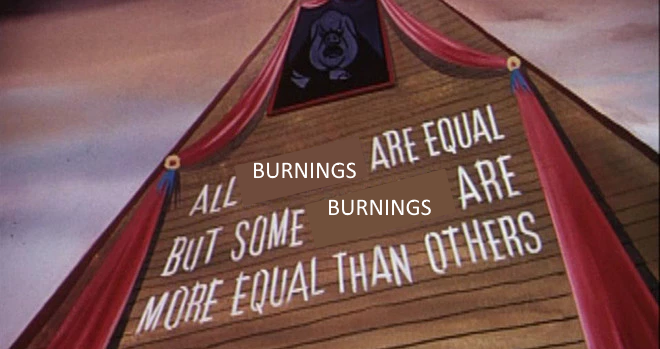Bad block on SSD
-
@CarrieVS said in Bad block on SSD:
@TimeBandit said in Bad block on SSD:
Also, buy another SSD ASAP
You don't think it's worth trying to fix it then?
SSDs are one of those things that you don't really "repair". At best you can work around the broken, but once it's done it's usually done.
-
@CarrieVS said in Bad block on SSD:
Any ideas on why this would happen after 18 months and 3% of it's supposed lifespan?
I had a brand-new SSD fail on me after two months with extremely light usage. It might just be luck of the draw.
-
@loopback0 said in Bad block on SSD:
@TimeBandit said in Bad block on SSD:
Wasn't Apple forced to update it's website specifically for the UK because of this?
Apple offer a 1 year warranty in the UK like everyone else.
While consumer laws actually stretch to 6 years, it's not as simple as "my phone has broken after 3 years, replace it please". Hence my original comment.
I happen to have done some research on EU warranty law recently, so I'd like to use this opportunity to give the TLDR version:
- Warranty is a legal responsibility from any "professional seller" (generally not the maker) to any customer (even for second hand goods, though in that case the period is halved).
- The warranty period is 2 years from purchase. During the first 6 months, the seller is assumed to be guilty of any problems unless they can prove they aren't. After that period, it reverses (seller only has to fix a problem if you can prove it's a manufacturing defect).
- Countries might have stronger protections than that.
-
@CarrieVS Most SSD manufacturers have their specific software tools to update firmwares and do diagnostics and such. You should try that.
-
@anonymous234 said in Bad block on SSD:
The warranty period is 2 years from purchase.
Strictly, it depends on the product (and how much was paid for it). You wouldn't expect a sandwich to last as much as two years, and you wouldn't expect a sports car to last just two years.
Countries might have stronger protections than that.
Many do.
-
@Tsaukpaetra said in Bad block on SSD:
SSDs are one of those things that you don't really "repair"
We treat them here as any reported errors = toast, and immediately replace. It's usually lucky if you get SMART/filesystem errors, most of our failures have been reported by the user as 'failure to boot' and the drive turns out to be stone-cold dead as the very first symptom.
I've been fitting Samsung SLC drives in executive and development machines (salesmen and others get Evos). We haven't had a single failure of the SLC drives, the Evos seem to be very reliable too.
-
@Unperverted-Vixen Yep, hard drives are still much cheaper than any cloud storage you can find. You can combine it with any "free plan" of a backup service to backup the most important files.
But if you want cloud and all the nice things it gives, the best service is probably Backblaze at $5/month. I checked Crashplan (their runner-up a few years ago) and they seemed to have removed their personal plan, now they're only for small business.
-
@Unperverted-Vixen said in Bad block on SSD:
@TimeBandit My personal backups aren't an external hard drive; I have a Windows Server Essentials 2016 server that my client computers back up to. All of its storage (for the backups and my other drives) are mirrored storage spaces to protect against drive failure.
However, "not too expensive" rules that out. :)
It's good to have copies, but can a cryptolocker virus take over the network and destroy all of your data? I prefer a set of external hard drives because it does not run and sync all the time.
-
The SSDs sold these days often contain spare blocks to silently move data around when it's controller found a write action fails.
If it will report error to you, usually it means even those spare blocks have been used up.
You should seek replacement ASAP.
-
@loopback0 said in Bad block on SSD:
@TimeBandit said in Bad block on SSD:
Wasn't Apple forced to update it's website specifically for the UK because of this?
Apple offer a 1 year warranty in the UK like everyone else.
While consumer laws actually stretch to 6 years, it's not as simple as "my phone has broken after 3 years, replace it please". Hence my original comment.
Yeah, but there's still the 2 year period during which a replacement of a defective unit is still mandatory if you can prove that the defect did not happen through any of your actions.
Which is easily provable in your case: There should be no visible damage and I don't know of any way to partially damage an SSD's sectors through user action.
-
@TimeBandit said in Bad block on SSD:
@Unperverted-Vixen said in Bad block on SSD:
I have a Windows Server Essentials 2016 server that my client computers back up to.
I have a Synology NAS.
I'm not dragging that to my work

That's what I have too. My Windows Home Server died about the same time. (I powered it down, set the Synology up, powered it down, and brought WHS back up (I was using the same network cable). WHS never came back up. (Luckily most of my critical data was backed up on external USB drive - I only lost some old videos of my first aussie (
 ) running agility)
) running agility)
-
@brie
Gotta be careful about calling out @Polygeekery's post-o's... too many call outs and you wind up on his priority house burning list.
-
@izzion said in Bad block on SSD:
@brie
Gotta be careful about calling out @Polygeekery's post-o's... too many call outs and you wind up on his priority house burning list.All house burnings are a priority for him.
-
-
While we are on the topic of backup systems, make sure to test all of your different backups from time to time.
I decided on a whim to test my battery backup and found out that my computer will only stay powered up correctly if its not drawing a lot of power.
When it's idling, cutting the power to the battery backup doesn't cause anything bad to happen.
However, I now have the computer running Folding@Home 24/7 and the computer will shut down unexpectedly during the transition to battery power at that power load. The rest of my equipment, a NAS and some network switches, isn't negatively affected, but I didn't consider this use case when I bought the UPS unit. It's become obvious that I didn't think things through enough back when I bought all this equipment.
-
@Placeholder said in Bad block on SSD:
It's become obvious that I didn't think things through enough back when I bought all this equipment
Yeah, just like you're supposed to calculate a power supply rating that will satisfy your normal usage for optimum efficiency, so too must you balance your UPS. Though, for UPS, getting more VAs isn't a bad thing...
-
@dkf said in Bad block on SSD:
@anonymous234 said in Bad block on SSD:
The warranty period is 2 years from purchase.
Strictly, it depends on the product (and how much was paid for it). You wouldn't expect a sandwich to last as much as two years, and you wouldn't expect a sports car to last just two years.
 : Most of the sports car - at least the parts that do get broken on regular basis - has a warranty shorter than 2 years.
: Most of the sports car - at least the parts that do get broken on regular basis - has a warranty shorter than 2 years.
-
@izzion said in Bad block on SSD:
@brie
Gotta be careful about calling out @Polygeekery's post-o's... too many call outs and you wind up on his priority house burning list.That's probably still a long wait. You need something more luxurious than that to be served in time.
-
Guys... little halp?
I got my external drive and set out to make a backup...
First of all I'm not sure whether I'm best off making a system image or trying to clone the drive - thoughts? (Pretend I'm completely ignorant.)
Secondly, I tried making a system image and it ran until it was almost complete and then said Backup Failed "New bad clusters were found on the source drive. These clusters were not backed up." There is a backup folder created on the drive but I don't know what's supposed to be inside it so I can't tell if it's malformed or invalid.
I've tried to google around the issue but I can't work out whether this means everything but the bad blocks was backed up and can be restored if needed, or that the backup was interrupted by the bad blocks and might be broken. Anyone know?
-
@CarrieVS said in Bad block on SSD:
First of all I'm not sure whether I'm best off making a system image or trying to clone the drive - thoughts? (Pretend I'm completely ignorant.)
Since you have bad blocks, you're probably better just copying your files then install your OS from scratch on the new drive.
Backup Failed "New bad clusters were found on the source drive. These clusters were not backed up."
Probably everything else was backed up. Depending on what was on those bad blocks, your restoration may not work.
I've tried to google around the issue but I can't work out whether this means everything but the bad blocks was backed up and can be restored if needed, or that the backup was interrupted by the bad blocks and might be broken. Anyone know?
Like I said, you're safer copying your files and installing your OS on the new drive

-
@TimeBandit said in Bad block on SSD:
Since you have bad blocks, you're probably better just copying your files then install your OS from scratch on the new drive.
Yeah, this.
-
Thanks guys!
-
@TimeBandit said in Bad block on SSD:
Like I said, you're safer copying your files and installing your OS on the new drive
That's my general rule of thumb. Preserve the data, nuke the system. If any programs installed are license based, you may want to try uninstalling them (after your data is safe in case the system really goes toes up) so there won't be issues when installing said program in the new (to the program) system.
-
Just to point out something I haven't seen mentioned in this thread: A bad block means it can't be read anymore. That can mean any number of things but it doesn't mean in itself the block can't be written to anymore. The flash cells could have degraded and a checksum indicates the data is borked. The drive might still have spare blocks and a new write to the bad block would go to another area. So when you write over the bad blocks they may start to work again. You can wipe the drive to try that.
Whether you want to rely on a drive that already failed blocks is clearly another question. I'd say don't trust it and sell it on Ebay: Once wiped it's "as good as new"

-
@gleemonk said in Bad block on SSD:
The drive might still have spare blocks and a new write to the bad block would go to another area. So when you write over the bad blocks they may start to work again. You can wipe the drive to try that.
I believe he posted data that shows that there are no more spare blocks.
-
@Erufael said in Bad block on SSD:
I believe he posted ...
Now come on. Do you not know that tortoiseshell cats are always female?
-
@gleemonk said in Bad block on SSD:
Just to point out something I haven't seen mentioned in this thread: A bad block means it can't be read anymore. That can mean any number of things but it doesn't mean in itself the block can't be written to anymore. The flash cells could have degraded and a checksum indicates the data is borked. The drive might still have spare blocks and a new write to the bad block would go to another area. So when you write over the bad blocks they may start to work again. You can wipe the drive to try that.
This usually doesn't work on SSDs and is more for traditional hard drives though. The general consensus is, if an SSD is reporting bad blocks, all failsafes have been used up and your drive is a time bomb.
-
All this brings up a question... what tool do you use for determining the SSD health? I just googled and see a couple: Crystal Disk Mark, Open Hardware Monitor, SSDLife (free and paid)
-
@dcon said in Bad block on SSD:
what tool do you use for determining the SSD health?
It's a Crucial, so I use this
Edit:

 parser didn't like the link so I changed it
parser didn't like the link so I changed it