Help Bites
-
@Applied-Mediocrity said in Help Bites:
Bonus question: I guess then it is not possible to avoid boxing unless I'm willing to write an overload for every value type myself?
If you want them both to be called
Splurminstead of giving them unique names, I don't think so. Generic constraints are not part of the method's signature, so as you found they aren't considered unique methods.(Guessing that has to do with how generics weren't part of the language at launch, but were instead bolted on afterwards in .NET 2.0. Changing the definition of a method signature might have caused problems for existing .NET 1.0/1.1 assemblies.)
-
@Unperverted-Vixen said in Help Bites:
(Guessing that has to do with how generics weren't part of the language at launch, but were instead bolted on afterwards in .NET 2.0. Changing the definition of a method signature might have caused problems for existing .NET 1.0/1.1 assemblies.)
Not really. Generics weren't "bolted on" at all -- that's what Java did, and we all know what a horrendous mess they managed to make of it! -- but were carefully designed to integrate well with the existing system. CLR 2.0 was backwards compatible but not forwards compatible; a .NET 2 codebase could use .NET 1 assemblies as dependencies, but not the other way around.
They did
changeexpand the way method signatures work in order to account for generics: there are now IL tokens that represent generic type parameters. But those tokens are only a reference to the type parameter; the type parameter is defined elsewhere. And the constraints on a type parameter are part of its definition, so they're not included in the reference token. And since they're not in the type parameter token, which is the part that goes in the signature, they can't be used to differentiate one signature from another.
-
@Unperverted-Vixen said in Help Bites:
While having 27 TB of storage space does have its appeal, I'm not sure it's $400 worth of appeal.
Hold on, explain this build because I'll pay $400 for 27 TB of storage space tomorrow.
-
@heterodox I have no need for 27 TB of storage, but if I could get, say, 5 TB for the same $/byte cost,

Heck, if it's server-grade disks, I could probably sell the extra disks to my company; we seem to be perpetually running out of space on our 6–7 TB filesystems.
-
@heterodox said in Help Bites:
Hold on, explain this build because I'll pay $400 for 27 TB of storage space tomorrow.
It involves having a bunch of spare drives already on hand.
 I was weighing the difference between a $560 4-bay device and a $939 8-bay device. I could have filled 7 of the 8 slots on the latter with existing HDDs.
I was weighing the difference between a $560 4-bay device and a $939 8-bay device. I could have filled 7 of the 8 slots on the latter with existing HDDs.I ended up going with the 4-bay. I'll probably need to upgrade one of the drives in a year or two, but some of them are getting up there in age anyways.
(That 27 TB number was with one-disk redundancy, which in retrospect I wouldn't be comfortable with. I would have gotten "only" 17 TB with two-disk redundancy. But when I'm only using 6 TB, that would have just been wasted money.)
-
@Unperverted-Vixen said in Help Bites:
@heterodox said in Help Bites:
It involves having a bunch of spare drives already on hand.
Ah, okay, I should have figured. 30 TB is almost exactly what I need to consolidate all my backup devices (and backups of backups of backups) and finally start to get organizing.
-
Never mind, i decided to go forward with the Corsair keyboard I was eyeing but a different, slightly pricier Corsair mouse that hopefully works out better.
Original message for posterity
Mentioned it in the Status Thread, but figured I'd officially ask here:
Does anyone know of a wireless keyboard and mouse combo (either package deal or separate items from the same manufacturer) that:
- Have an internal rechargeable battery;
- Full keyboard with number pad and "wide" enter key;
- Regular style keys (not chiclet or "Apple" style);
- Preferably can be used while plugged in/charging;
- Can connect either via Bluetooth or a "unified" wireless USB adapter?
Closest I've found is a pair from Corsair, but...
The keyboard goes from "175 hours with backlight off" to "35 hours with backlight at dimmest", no ability to replace the battery once dead, and no clarification if it should be run down before charging or just charge it when you think to.
The mouse apparently has a broken firmware update that causes it to double-click randomly instead of single clicking and it looks like I'd be forced to use their charge cord to plug it in since the charge port is in a groove between the mouse buttons and not on the front face under a mouse button.
-
@ChaosTheEternal IIRC, the shape of the enter key is part of the difference between UK and US keyboard layouts. Thus, searching in UK vs. US webshops may help.
-
@PleegWat said in Help Bites:
the shape of the enter key is part of the difference between UK and US keyboard layouts
Which is a pain because I'm searching on Amazon US but finding close hits with "UK" layout for Enter, but obviously not UK style keyboards.
I guess, the layout I'm finding but don't want is this:
Cropped image from Amazon store listing

Amazon US Listing for that "US" KeyboardObviously, that is a "US" style keyboard due to the placement of @, #, and " and lack of £ compared to "UK" style keyboards, but it has a "UK" style enter key.
-
I'll be building a PC. I want a mobo with built-in Wi-Fi. Those almost always come with two screw-in antenna sockets in the back panel, like here:

But I don't want two plastic sticks dangling out of my space heater. Anyone got any ideas what I can use instead? I'm thinking of something like they do in laptops, a thin wire that runs around... somewhere. What does the wire needs to be made of, how long and what shape does it have to be, are there any ready-made ones I can buy one and not have to solder the wire to the connector myself, and what performance can I expect out of that?
-
@Gąska said in Help Bites:
But I don't want two plastic sticks dangling out of my space heater. Anyone got any ideas what I can use instead?
You could use an extension cable and move the sticks out of view to the back of the monitor or somewhere similar.
-
@loopback0 the goal is to be able to easily unplug it, throw it in car trunk, go to another house and connect it there - without a risk of breaking any parts that stick out, and without having to unscrew anything and having to watch out to not lose it on the way. I can live with regular antennas, but I'd rather live without, if possible.
-
@Gąska I'd say use a mini PCI-E wifi card and have a laptop-style antenna inside the case but I'm not sure it'll be great for signal.
-
Check the board spec/reviews/pictures. Asus most certainly come with antennas on a short (2 ft, now that you're a Merkin) wire. Mine's even magnetized (though it's shit and won't really hold, so better have a double-sided tape on hand). Dunno about others. Some do, some don't, but it's another place for them to plaster a logo on.
@Gąska said in Help Bites:
without having to unscrew anything
Unless you route the wires back inside the case and secure the antennae there (it's certainly doable, of course - those wires are thin enough that a little smoothed cut in the PCI-E bracket will do)... you'd have to unscrew those terminals anyway.
As for extending them properly, look for dual-band (2.4/5 GHz) external Wi-Fi antennas. It's usually SMA 3.5mm. Or whatever the smaller one, but more or less compatible, is called. No real trouble there.
But a cable will cause some signal drop. I think it was 6 feet of cable for -6 dB, because 5 GHz is such a Cheems doge. That's perfectly serviceable, but a drop nevertheless.
-
Is there a linux alternative to NimbleText?
-
@Karla Never heard of it before, but it seems there is an online version. Would that be enough?
(INB4 someone mentions awk/perl/sed)
-
@Zecc said in Help Bites:
@Karla Never heard of it before, but it seems there is an online version. Would that be enough?
(INB4 someone mentions awk/perl/sed)
I prefer an app on my machine but yes that would do it.
I was so focused on searching for linux compatible that I did't see that.
I always have so many tabs/windows open that I like to keep things separate to be easier to find. I use different browsers for different functions so I don't have too many (to me) windows of each open.
-
I could probably find out if I RTFM, but...
In .NET, if I call
StreamWriter.WriteLineAsynca bunch of times without waiting on the previous operation to complete, are they queued up in order? Or could they get shuffled.Edit: empirically, it looks like they do, but that's far from a guarantee
Filed under:
 Bites is
Bites is 
-
@error said in Help Bites:
I could probably find out if I RTFM
Alas, TFM only has examples where they await the calls.
I started RTFSC, but suddenly realized I had better things to do. Like pee.
-
@Zecc said in Help Bites:
I started RTFSC, but suddenly realized I had better things to do. Like pee.
Oh wow. It looks like if the previous operation isn't done, it throws. I didn't expect that!
-
@Zecc said in Help Bites:
@error said in Help Bites:
I could probably find out if I RTFMAlas, TFM only has examples where they await the calls.
I started RTFSC, but suddenly realized I had better things to do. Like pee.
Using Async methods for synchronous programming...the ideal code pattern since 1999.
-
Nah, in 1999 nobody even pretended doing async programming

-
@izzion said in Help Bites:
Using Async methods for synchronous programming...the ideal code pattern since 1999.
Well, it's still asynchronous in the sense that it goes do something else while it awaits.
-
@Zerosquare said in Help Bites:
in 1999 nobody even pretended doing async programming
Hah. Those of us who did kept quiet about it as it let us use “superpowers” to get far more interactivity out of a single-threaded program than virtually anyone could with threads.
-
For a change, a DIY help bite! (probably for @Polygeekery given his past lives, and also I'm pretty sure that by pinging him I will remind him of some good story that he'll share with us)
Apologies if I'm not using the right technical words, it's rather hard to find the exact matching products for things like that. There will be
 though.
though.I'm digging a trench and laying a cable duct so that when I get my house connected to the fibre network they will be able to get the cable underground rather than overground, like the phone line currently is. It's about 50 m from the gate to the house, following the lay of the alleyway, which is annoying because it would be half of that in straight line (but I don't know where other stuff is crossing so I'd rather put the trench in a predictable location!), and doubly annoying because there is already lighting (and thus cabling) running along the alley but the previous owner who put it in used some tiny electrical duct made for internal use and therefore I can't get anything else to slide in and I have to dig a new trench just because he was too lazy to get the proper type of ducting.
Anyway, given the length I've decided to put a precast concrete junction box in the middle, because cable duct comes in 25 m sections anyway, and while the ducts are made to link to each other at that point it's not much more work to put a box and it might be useful if something goes wrong, so why not?
And my question is, how do you properly join electrical ducts with such a concrete box? The box has a lid but that's obviously not water-proof, but OTOH when the phone company will put the fibre in, the cable itself is water-proof, so maybe having it exposed inside the box isn't an issue? I was thinking of putting a silicon seal between the ducts and the box itself, should I provision for something else inside the box itself?
-
@remi said in Help Bites:
And my question is, how do you properly join electrical ducts with such a concrete box? The box has a lid but that's obviously not water-proof, but OTOH when the phone company will put the fibre in, the cable itself is water-proof, so maybe having it exposed inside the box isn't an issue?
It probably won't be an issue.
There are two ways that things like that are handled. You either seal it watertight and keep it that way, or you seal it well enough to prevent sediment infiltration but allow for water to drain if it gets in.
The cabling should be watertight. I would seal it however but not worry about keeping it super watertight. Silicone caulk, hydraulic cement, you could even pack the joints with synthetic chinking and it would probably be fine. Just make sure that silt and sediment doesn't fill your conduit and make it useless in the future.
-
@remi there's also another reason to not make it watertight. If it is watertight, it will float. I've personally seen concrete structures weighing several tons float themselves up out of the ground. One notable one was a very large vault that held the valving and control mechanicals of a lift station we had installed. I went out to that job early on a Friday morning and remarked that it looked like they might get it placed and sealed up by the end of the day, and if they did so make damned sure they filled it with water before they quit for the day. Well, they gambled on the weather and it not raining over the weekend. Sunday night/Monday morning it came a torrential downpour and sure enough it floated out of the ground, destroying all of the pipes running in to it, some of the mechanicals inside, etc. Saving an hour of work on Friday (flooding the vault) and a couple of hours on Monday (pumping it back out) created 2-3 days of work in a muddy mess.
I'd be inclined to seal it fairly well but still allow water infiltration but try to keep out sediment. That's basically what I did a few years ago when I put in a bunch of conduit for outdoor lights and speakers.
-
@Polygeekery said in Help Bites:
I'd be inclined to seal it fairly well but still allow water infiltration but try to keep out sediment. That's basically what I did a few years ago when I put in a bunch of conduit for outdoor lights and speakers.
Thanks. I was sure you would have some good advice.
I am a bit puzzled (well not really, but... read further) by the fact that there is no drainage to the bottom of the box. So since the lid will not be perfectly water-tight, it will probably not really fill up, but at least gather some moisture/standing water, which sounds bad. That's actually normal since this kind of box is sold for water drainage junctions, where you not only don't care about the lid being water-tight, but you also don't want any drainage through the box itself!
So I'm thinking I will drill a couple of drainage holes (maybe a cm wide or so?) to the bottom of the box, just to be sure.
As for the rest, I'll do some rough sealing of the ducts with whatever I have at hand, and let the ducts hang by 20 cm or so inside the box, so they can be twisted around to ensure nothing gets into them (and cut shorter if needed...).
-
Anybody know if I can make the abomination that is MS Teams show presentations (screen share) in full screen mode?
There is actually a menu option that says full-screen but all that does is switch the maximized window into a full-screen window (i.e. on my mac it hides the menu bar and goes on a virtual desktop, on Windows I assume it likewise hides the task bar), but still shows the same stupid interface.
What I actually want it to do is hide the UI clutter on top and bottom (containing other team member icons, which is completely useless, and a bar for muting etc). When somebody is showing a presentation (or their desktop), I want to see the presentation and not other stupid garbage.While I'm at it, can I disable some other team member's video/audio on my side? I.e., I'm not sure if I have the rights to mute/hide them globally, but that'd be rude and I just want to turn them off for me without anyone else noticing. (I don't need to see stupid faces)
-
@topspin If you found the "Fullscreen" option then you should also see the "Focus" option. It doesn't really remove the UI but you do recover that space at the bottom.
Also: can't the presenter increase the font size?
-
@JBert said in Help Bites:
@topspin If you found the "Fullscreen" option then you should also see the "Focus" option. It doesn't really remove the UI but you do recover that space at the bottom.
I actually do not see that option. Maybe it shows up contextually if I'm in another meeting, I'll try next time.
-
@topspin I found it while somebody was sharing their screen the other day, but I never checked if it is present in regular meetings. It might be contextual, because of course it would.
Also, that triple-dots menu should also have a "Turn off incoming video". I frequently use this when I use Teams while tethering to conserve my mobile bandwidth quota. So far none of my colleagues have complained of their video streams cutting off (unlike the "Mute" actions, which AFAIK would change the participant's microphone state).
-
@JBert Nope, just been in a Teams meeting and there's the "Fullscreen" option but no "Focus" option, unfortunately.
Also, behold the amazing difference between fullscreen and windowed:
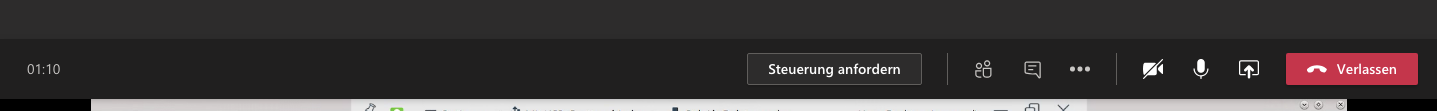

:doge_wow:
-
(no Alex, I'm not going to create a new thread, I think our megathreads do the job quite well, thank you very much)
Does anyone know if there is a way to find out the login/password from my ISP-provided router?
I have a new ISP (FTTH, 3 Mb/s -> 1 Gb/s

 ) and their router is pretty
) and their router is pretty basicshitty. In particular I can't control anything about the DHCP and that's annoying (not a huge issue but... it breaks my workflow). There is a web page on the ISP website where I can control a few settings such as changing the wifi password, but that's about it. If I directly connect to the router's IP address though, I get a login/password dialog, so I'm hoping that if I can get into it, I'll be able to do more. But I don't know the credentials!I've tried a couple of basic things such as admin/admin, root/root but thankfully (in a sense), they don't work (this at least mean the router is somewhat secured!). I tried a few variations of MAC address/serial number, which are used for other credential stuff (the serial was the default wifi password, the MAC is listed as my login on some letter from the ISP, though I'm not sure what for...), but again no luck. Though it might just be finding the right format (e.g. would the login be M::A::C or MAC, the whole of it or just the last 3 bytes etc.?) but typing more than a few variations get tiring very quickly.
Various web pages gave me a couple of other "admin/admin" variations (supposedly specifically working for my ISP) but... nope. And one page was a thread where someone casually mentioned that the ISP support told them that they specifically keeps those credentials "for their technicians only." Which, in a sense, I can understand (don't let monkeys play with serious stuff!) but is annoying since most ISPs give at least a bit more tools from their custom settings page!
So is there any other way I can get into? Does it makes sense to try and brute force it, is there a risk it will report to my ISP and get me in trouble? I guess I can dig around and find what brand the box actually is (the shell is of course what the ISP did, but inside it should be some standard stuff), but would that help?
(the other course of action I'm considering is replacing the router entirely, but if this becomes more than just a passing thought I'll make a new thread (
 ) since I'll have many questions... so let's stay focused on the current router for now!)
) since I'll have many questions... so let's stay focused on the current router for now!)
-
The routers I've had had that info printed in a label glued to them

@remi said in Help Bites:
There is a web page on the ISP website where I can control a few settings such as changing the wifi password, but that's about it.
You mean the ISP's website on the internet, rather than in the local admin page served by the router? That's... strange.
-
@remi said in Help Bites:
Does anyone know if there is a way to find out the login/password from my ISP-provided router?
Every one I've ever had has it written either on a sticker on the device, or in a manual or something.
I'd call the support team if it's not, even if someone on the Internet says they were once told no.
-
@loopback0 said in Help Bites:
@remi said in Help Bites:
Does anyone know if there is a way to find out the login/password from my ISP-provided router?
Every one I've ever had has it written either on a sticker on the device, or in a manual or something.
That was my first guess, but no, there's nothing on the box. Well, there is a sticker with the MAC and serial number (and the serial number is the default wifi password), but that doesn't work to log in.
I assume that the credentials either are the same for all boxes (from that ISP) but a bit more obfuscated than admin/admin, or more likely if they ever gave a tiny thought to security, it would be something that uses either MAC or the serial. But there are so many possible variations (it could be the serial but reversed, or with a letter appended or whatever) that I don't think there is any hope to find it without inside knowledge.
I'd call the support team if it's not, even if someone on the Internet says they were once told no.
Meh. I've actually found several threads where someone says so, so I'm inclined to think that it's going to be a big loss of time (especially since, as with any ISP support, I'd have first to find a way to get through the first line support to someone who can tell me more than "have you tried turning it off and on again?" (inb4: xkcd shibboleth)).
Those threads also say that the official answer from support in such cases is to "make the router transparent" i.e. turn off DHCP and wifi and just plug whatever router I want behind. The fact that they seem to have an official workaround for those queries is to me a strong-ish hint that they'll never give me the credentials of their router.
(also that might be the only truly feasible way to plug a different router if I ever get my phone line through them, since apparently otherwise it requires getting a SIP password that support never gives away... it's wasteful to have a router running for nothing else than passing everything (except phone) to another router but I guess if that's the only way...)
@Zecc said in Help Bites:
There is a web page on the ISP website where I can control a few settings such as changing the wifi password, but that's about it.
You mean the ISP's website on the internet, rather than in the local admin page served by the router? That's... strange.
I agree, but that's how French ISPs do it since at least a few years. Sometimes they have a special address (e.g.
http://my-fai-router) that I assume is mapped by the router itself to the corresponding web page, but it's always also accessible as a "regular" web page on your ISP's website.Free (one of the big ISPs... yeah, googling anything technical about them is a pain!) does also have a truly local page served by the router but it's just a raw text file with connection stats (which is useful as it works even when the link is down).
-
@remi There are two passwords you could be asking about.
-
When I got to http://192.168.3.1 or whatever, routers typically have basic auth to access that page. In my experience this credential is written on a sticker attached to the router. (Not the box, the router itself.) It is often also on a plastic card with the default SSID name/passphrase.
-
The credentials that the router sends to your ISP to authenticate your Internet access. This is often something really basic (your email/no password or similar) and is usually in the book of instructions that comes with the router. You only need to know this if you want to switch in a different router.
I've never heard of things like wireless settings being configured through your ISP though. That seems like a massive WTF. Does that mean you have no LAN, or no ability to reconfigure your LAN, if the Internet is down?
-
-
@bobjanova said in Help Bites:
@remi There are two passwords you could be asking about.
I'm not gonna be snarky, but sometimes I wish people would actually read what I said. Either that, or I'm really shit at explaining things...
- When I got to http://192.168.3.1 or whatever, routers typically have basic auth to access that page. In my experience this credential is written on a sticker attached to the router. (Not the box, the router itself.) It is often also on a plastic card with the default SSID name/passphrase.
As I said (!), I am indeed looking for the credentials for that page, but as I also said (!!) nothing that's on those stickers (MAC and router serial number) work.
- The credentials that the router sends to your ISP to authenticate your Internet access. This is often something really basic (your email/no password or similar) and is usually in the book of instructions that comes with the router. You only need to know this if you want to switch in a different router.
I don't care about those since as I said (!!!) I am not looking to switch to a different router for now.
(And actually it would seem from random internet threads that my ISP only needs the correct MAC from the router (which is the MAC for the WAN, not the LAN, but again that's not the issue at hand), so I wouldn't need to ask them anything for that part and I'd just need the router to spoof it. But again, as I said (!!!!) this is not what I'm asking about here.)
I've never heard of things like wireless settings being configured through your ISP though. That seems like a massive WTF. Does that mean you have no LAN, or no ability to reconfigure your LAN, if the Internet is down?
I can indeed not change my wifi password if the Internet is down, which I agree is a shitty thing (and one of the reasons why I'd like to connect to the router itself directly) but as I said (!!!!!) this is a common thing here. But I don't see how any of your questions follow. Of course my LAN still works without Internet, that doesn't require changing the wifi password. Of course I can reconfigure my LAN (unless by that you mean changing the wifi password) without Internet since that doesn't require changing the wifi password.
-
This post is deleted!
-
@remi: try going to the manufacturer's website and looking up default credentials. If you can find them, consider doing a factory reset.
-
@remi it's possible your ISP has remotely changed your router's admin password, specifically to prevent you from messing with settings yourself. You can try disconnecting WAN, factory-resetting the router and then the password you found on the internet should work. But then, once you reconnect WAN, the password is going to be changed again and any settings modifications you've done will be wiped out. BTDT.
-
@Gąska said in Help Bites:
once you reconnect WAN, the password is going to be changed again
Why the hell would you keep the admin interface open to the WAN side?
-
@TimeBandit because the ISP is an asshole and it's required for device commissioning. Or maybe the firmware is modified so it can't be disabled at all.
-
@Zecc said in Help Bites:
The routers I've had had that info printed in a label glued to them

@remi said in Help Bites:
There is a web page on the ISP website where I can control a few settings such as changing the wifi password, but that's about it.
You mean the ISP's website on the internet, rather than in the local admin page served by the router? That's... strange.
It’s not uncommon for a “smart” router to have a local DNS override for a specific URL that points to the admin page of the router. Netgear has done that for years on their consumer router lines.
Though most of the time it’s not a full real URL, instead being something obviously “fake” like http://router/ ...
-
@Gąska said in Help Bites:
Or maybe the firmware is modified so it can't be disabled at all.
Please tell me more reasons why I should always have my own network hardware and not take anything from the ISP
-
@Gąska said in Help Bites:
@remi it's possible your ISP has remotely changed your router's admin password, specifically to prevent you from messing with settings yourself. You can try disconnecting WAN, factory-resetting the router and then the password you found on the internet should work. But then, once you reconnect WAN, the password is going to be changed again and any settings modifications you've done will be wiped out. BTDT.
Yup, I saw that whole same suggestion in threads discussing my ISP. Not very enticing overall.
Btw, one of those threads linked to a specific manufacturer's doc, I didn't check on my router that the model was the same but I assume it is, so I think I have the router model (I don't really need it given all the rest, and if I needed to I'd go and check on the box itself). This info meant that I could find the factory default password for that model and... it doesn't work.
Which is not surprising since as you said the ISP apparently has changed the password. One of those threads (actually for a different ISP but that operates apparently in the same way) said that factory-reset worked but then they changed the password to something else (before reconnecting to WAN) so that when they connected again the ISP couldn't remotely connect and wipe out everything.
In any case, doing a factory reset is equivalent to plugging in my own router, which I would very much prefer if it gets to that, because 1) that avoids me tinkering with ISP-provided hardware and that means if anything goes wrong I can always plug back their stuff and pretend nothing happened (typically if I ever call them for an issue and they detect I don't use their hardware, it's almost certain they'll tell me to fuck off, so being able to plug back their stuff before would make life easier if that ever happens). And, much more importantly in practice, 2) their router seems like crap (e.g. the wifi barely reaches where my previous one was still full strength) so if I get to pick mine I can put some quality stuff instead!
-
@TimeBandit said in Help Bites:
Please tell me more reasons why I should always have my own network hardware and not take anything from the ISP
In theory I would indeed prefer that as well. But in practice... well, it's a matter of compromise, as always.
There was another ISP that specifically said (and probably makes their business based on that) that I could use my own hardware in any way I wanted, but they were a bit more expensive and there was some other reason that I don't remember that made me not pick them. I may switch to them later if that really becomes an issue.
OTOH, since my ISP seems to say that we can make their router "transparent" (turn off wifi and DHCP, basically...) and then add whatever we want behind, that might be the easiest option (even though it's a bit wasteful to have 2 routers running...). I'm not doing anything weird with my connection anyway, so as long as I can setup my LAN in any way I want and I don't hit any restriction on my WAN traffic, I don't really care about weird stuff my ISP might do on their router...
-
@remi said in Help Bites:
@TimeBandit said in Help Bites:
Please tell me more reasons why I should always have my own network hardware and not take anything from the ISP
In theory I would indeed prefer that as well. But in practice... well, it's a matter of compromise, as always.
There was another ISP that specifically said (and probably makes their business based on that) that I could use my own hardware in any way I wanted, but they were a bit more expensive and there was some other reason that I don't remember that made me not pick them. I may switch to them later if that really becomes an issue.
OTOH, since my ISP seems to say that we can make their router "transparent" (turn off wifi and DHCP, basically...) and then add whatever we want behind, that might be the easiest option (even though it's a bit wasteful to have 2 routers running...). I'm not doing anything weird with my connection anyway, so as long as I can setup my LAN in any way I want and I don't hit any restriction on my WAN traffic, I don't really care about weird stuff my ISP might do on their router...
You'd run into weirdness with port forwarding and any kind of UPnP stuff - any kind of punching holes in NATs gets strange when dealing with two of them. Normal internet browsing would work like... 90% of the time though.
-
@sloosecannon said in Help Bites:
You'd run into weirdness with port forwarding and any kind of UPnP stuff - any kind of punching holes in NATs gets strange when dealing with two of them.
Not when you can put their router in transparent bridge mode