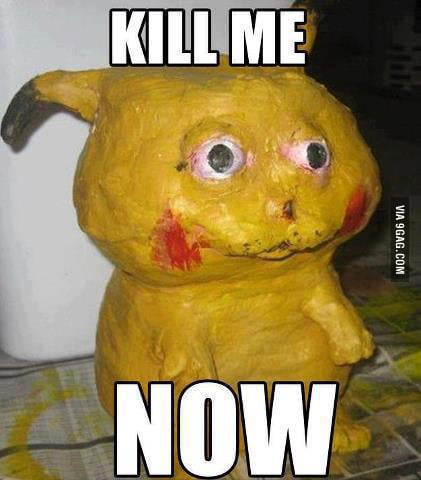WTF Bites
-
WTF is wrong with my home network?
I've got the following setup:
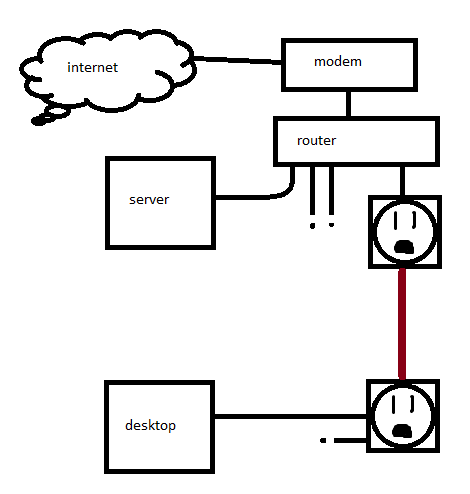
Router with all gigabit ports, connected to
- server computer
- a couple unrelated devices
- powerline adapter
The powerline adapter has a matching receiver, connected to my desktop. Everything (desktop, server, powerline adapter) is supposed to have gigabit speeds, and everything is connected with CAT6. The desktop and server both show 1000 Mb/s connection speed in their respective network properties.
However, when I try to transfer a file from the desktop to the server, I get
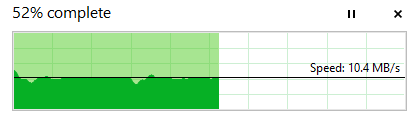
and similarly, copying from server to desktop is even worse:
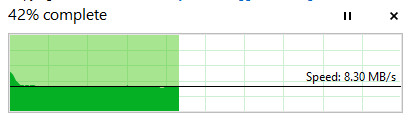
I should be getting around 10x those speeds with gigabit everything, shouldn't I?
-
WTF is wrong with my home network?
It's probably the Powerline.
Which ones do you have? What speed do they claim? Are they both plugged directly into the wall?Old wiring, electrical interference, distance etc can also all impact Powerline.
-
@loopback0 Yeah, Powerline's performance can be ... iffy.
-
@loopback0 Yeah, Powerline's performance can be ... iffy.
It can also be pretty decent if you're lucky enough. Mine get between 400 and 500Mbit reliably. The most I need them to do consistently is 350Mbit (the speed of my Internet connection) so it's fine.
-
@loopback0 It's looking very likely that that's the problem. I tried plugging my laptop directly into the router and copying stuff around, and that gives a more reasonable speed.
I've got the D-Link AV2 1000, which proudly claims all kinds of variations of "gigabit" and "1000 Mbps" all over its box and manual. Both adapters are from the same pack, with one "main" one to connect to the router and a receiver with two ethernet ports, both plugged directly into their respective outlets.
I think a big part of the problem is also the whole reason I got the powerline thing in the first place, which is that my router is in the basement while my desktop is upstairs on the second floor. My house does have ethernet, but from what I can tell it's old AF and none of the sockets are in any useful locations.
-
I think a big part of the problem is also the whole reason I got the powerline thing in the first place, which is that my router is in the basement while my desktop is upstairs on the second floor. My house does have ethernet, but from what I can tell it's old AF and none of the sockets are in any useful locations.
For most houses, this means they're on different circuits entirely. And probably different sides of the main panel. So that's gonna make things a lot harder for powerline networking to bridge the gap, no matter how good the equipment.
-
-
@Benjamin-Hall said in WTF Bites:
I think a big part of the problem is also the whole reason I got the powerline thing in the first place, which is that my router is in the basement while my desktop is upstairs on the second floor. My house does have ethernet, but from what I can tell it's old AF and none of the sockets are in any useful locations.
For most houses, this means they're on different circuits entirely. And probably different sides of the main panel. So that's gonna make things a lot harder for powerline networking to bridge the gap, no matter how good the equipment.
That's almost certainly true. FWIW it's been good enough for my 30 Mbps internet and to stream HD video from the desktop to the PS4 (one of the unrelated devices)
-
@Benjamin-Hall said in WTF Bites:
I think a big part of the problem is also the whole reason I got the powerline thing in the first place, which is that my router is in the basement while my desktop is upstairs on the second floor. My house does have ethernet, but from what I can tell it's old AF and none of the sockets are in any useful locations.
For most houses, this means they're on different circuits entirely. And probably different sides of the main panel. So that's gonna make things a lot harder for powerline networking to bridge the gap, no matter how good the equipment.
Yeah, I was going to suggest figuring out if you could move them around to be on the same circuit. Not that I've used PoE, but it seems like the obvious thing to try.
-
-
@topspin well...haven't used that either.
-
I've got the D-Link AV2 1000, which proudly claims all kinds of variations of "gigabit" and "1000 Mbps" all over its box and manual.
Powerline speeds usually combine upload and download - e.g. 1200Mbit is actually at best 600Mbit each way. Although they should do better than that.
I think a big part of the problem is also the whole reason I got the powerline thing in the first place, which is that my router is in the basement while my desktop is upstairs on the second floor.
This might be it. Can you put them closer together just to test?
-
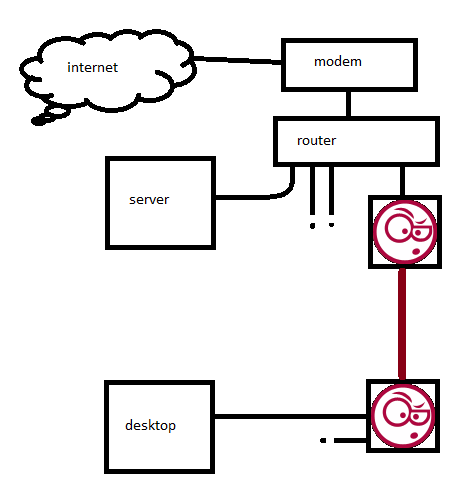
FTFY.
-
My house does have ethernet, but from what I can tell it's old AF
Power lines are usually directly in mortar, but ethernet is usually put in the ‘goose necks’, so with a bit of luck it should be possible to replace them.
-
@loopback0 said in WTF Bites:
This might be it. Can you put them closer together just to test?
It would take a lot of moving around, so I'll
 for now
for now
-
My house does have ethernet, but from what I can tell it's old AF
Power lines are usually directly in mortar, but ethernet is usually put in the ‘goose necks’, so with a bit of luck it should be possible to replace them.
I think running ethernet to non-ridiculous places like the computer room would be a huge reno project all on its own
-
I should be getting around 10x those speeds with gigabit everything, shouldn't I?
For the sake reason a USB 3 WiFi adapter won't guarantee you get a several gigabit connection, no. But I predict

-
My house does have ethernet, but from what I can tell it's old AF
Power lines are usually directly in mortar, but ethernet is usually put in the ‘goose necks’, so with a bit of luck it should be possible to replace them.
I think running ethernet to non-ridiculous places like the computer room would be a huge reno project all on its own
My fat ass has done it, but it's definitely more convenient if the necessary routes are already being worked on. The wucky parts are fishing wires up and down the walls, and maybe navigating the "attic"
-
@hungrier What everyone else said. Not to mention that, since you're in Canada and thus
stoleborrowed The Greatest Electrical Standard in the World (120V, 60Hz, single-phase center-tap, star topology for circuits), the two s in your diagram are almost certainly on different breakers. There's even a 50% chance of them being on different hot buses at the breaker panel; thus, the signal is likely taking a trip all the way out to the transformer, across the secondary coil, and back, with all the signal loss that implies.
s in your diagram are almost certainly on different breakers. There's even a 50% chance of them being on different hot buses at the breaker panel; thus, the signal is likely taking a trip all the way out to the transformer, across the secondary coil, and back, with all the signal loss that implies.
-
@levicki said in WTF Bites:
That looks like 100Mbps.
It does look that way. By coincidence, when I had the server upstairs connected to my old craptastic router with only 10/100 ethernet ports (connected to the other port on the powerline adapter; the desktop PC doesn't touch it directly), I thought that was the limiting factor and once I got everything onto (nominal) gigabit it would go faster, but it ended up being pretty much the same speed. :womp_wah:
Try replacing cabling and sockets for existing Ethernet.
That'll have to be done sometime in the future whenever I feel like undertaking the big reno task that would require. Or maybe I'll come up with some crazy
 scheme of snaking it around the baseboards or running it outside instead.
scheme of snaking it around the baseboards or running it outside instead.
-
@hungrier What everyone else said. Not to mention that, since you're in Canada and thus
stoleborrowed The Greatest Electrical Standard in the World (120V, 60Hz, single-phase center-tap, star topology for circuits), the two s in your diagram are almost certainly on different breakers. There's even a 50% chance of them being on different hot buses at the breaker panel; thus, the signal is likely taking a trip all the way out to the transformer, across the secondary coil, and back, with all the signal loss that implies.
s in your diagram are almost certainly on different breakers. There's even a 50% chance of them being on different hot buses at the breaker panel; thus, the signal is likely taking a trip all the way out to the transformer, across the secondary coil, and back, with all the signal loss that implies.They're on different breakers for sure. Dunno about hot buses or any of that, but it's entirely possible. Whatever the case may be, I don't think I'll be able to do any better with the powerline I have now. As I mentioned before, it's enough to stream video and support my entire internet bandwidth, so the major pain point is just transferring large files. But it sure would be nice to have a fast home network
-
Whatever the case may be, I don't think I'll be able to do any better with the powerline I have now.
I don't think so. If they were on the same hot bus (even-numbered vs. odd-numbered breakers), then the signal wouldn't have to make that extra-long trip.
-
There are solutions for that problem on three-phase power:
But I dunno if that's applicable to the dual hot bus system used in the
 . If it is, take care to install it upstream of the breakers, not downstream (otherwise cutting a breaker will create an unsafe situation).
. If it is, take care to install it upstream of the breakers, not downstream (otherwise cutting a breaker will create an unsafe situation).
In fact, asking an electrician would be best.EDIT: looks like it can be done:
What if I can’t connect my Powerline adapters to outlets on the same phase?
You can install a ‘Power line phase coupler’ designed for home plug applications. These devices connect the multiple phases in the building so that powerline devices are able to communicate over them. The phase coupler gets installed directly to your electrical panel so a qualified electrician is necessary to install this device.
-
On the other hand, a manufacturer claims that it isn't necessary:
-
some crazy
 scheme of snaking it around the baseboards or running it outside instead.
scheme of snaking it around the baseboards or running it outside instead.I've done both, and both are still active!

-
Power lines are usually directly in mortar
Why would you connect that to something which could be carrying explosives??

-
@levicki Zecc might know that but likely chose to make a fire-and-forget joke.
-
@JBert TBF, many electrical installations are fire-and-forget... And then 30 years later you buy a house, want to do some renovations and you're like "
 this outlet is not on circuit diagram, WHERE DOES THE WIRE GO?!"
this outlet is not on circuit diagram, WHERE DOES THE WIRE GO?!"
-
@levicki Zecc might know that but likely chose to make a fire-and-forget joke.
1:
 pun
pun2: pro tip for the
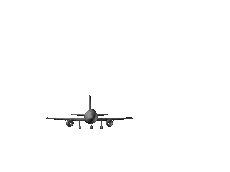 : when I use double punctuation like
: when I use double punctuation like ?!or??it's likely I'm not being serious.
-
@levicki Fairy nuff.
I just used it, because... explosives.
-
@levicki I DDGed it.
Urban Dictionary: fairy muff
fairy muff = fair enough. a fandabydozy dude or dudette who often lies and is an ass but is very entertaining and super at the same time!! super cool but not as cool as sonic!! also tends to like to think he/she is a great juggler and is very pretty!
There was also a hit from The Savage Card Company ...
-
@boomzilla said in WTF Bites:
PoE
I think that's the reverse thing.
PoE or NoE, that is the question.
-
@levicki said in WTF Bites:
PoE or NoE, that is the question.
Whatever it is, I hear that in the current situation it is better to be isolated than grounded.
It kinda feels like being grounded did many summers ago

Anyway, powerline on systems that exhibit corona discharge is a big NoE-NoE.
-
@JBert TBF, many electrical installations are fire-and-forget... And then 30 years later you buy a house, want to do some renovations and you're like "
 this outlet is not on circuit diagram, WHERE DOES THE WIRE GO?!"
this outlet is not on circuit diagram, WHERE DOES THE WIRE GO?!"I've been in my house over 20y and there's still one switch that I have no idea what it's connected to.
-
@levicki said in WTF Bites:
Fairy nuff.
I read that as Fairy muff, don't google it.
We're at home now. It's safe! (well, I guess that depends on who else lives in the dwelling...)
-

It's a countdown clock. Hours, minutes, seconds.
-
@Gąska And what is the
 ?
?
-
@Gąska And what is the
 ?
?I wouldn't have guessed.
Well, I would have guessed if I watched the seconds go by.
But the lack of leading zeroes is a in my book.
in my book.
-
-
@JBert TBF, many electrical installations are fire-and-forget... And then 30 years later you buy a house, want to do some renovations and you're like "
 this outlet is not on circuit diagram, WHERE DOES THE WIRE GO?!"
this outlet is not on circuit diagram, WHERE DOES THE WIRE GO?!"I've been in my house over 20y and there's still one switch that I have no idea what it's connected to.
It connects to Buck’s dog house.
Wrong scene, but right episode I think.
-
Training materials:
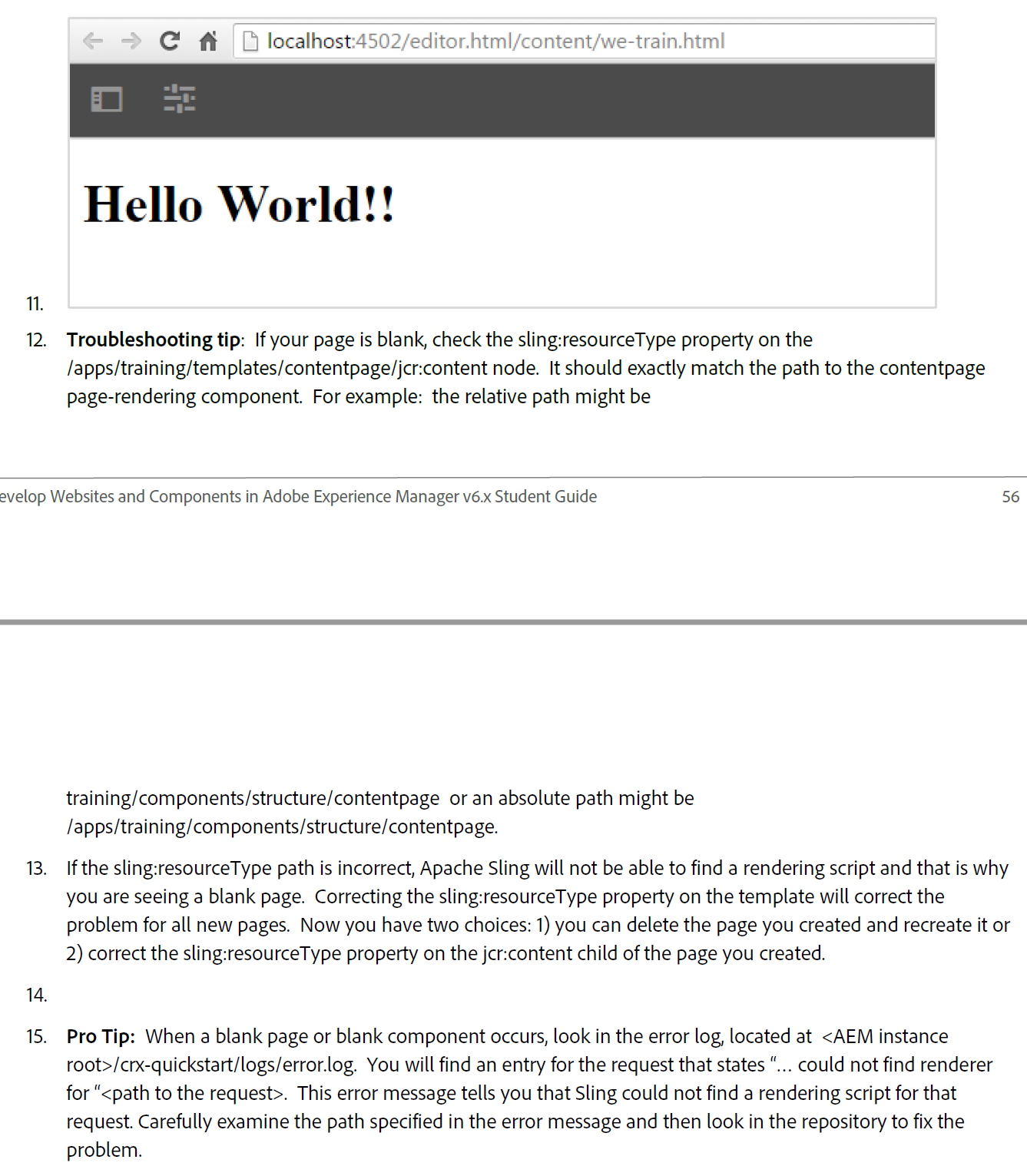
What's step 14??
Actually, these aren't steps at all! Why is this a numbered list?
-
This training document is terrible. Luckily, most of the content tree concepts are very similar to Sitecore, which I already know well.
If I didn't have that foundational understanding, though, I'd be lost.
-
What's step 14??
Step 13: You can delete the page you created.
Step 14: ???
Step 15: Pro Tip!
-
Apparently Apple is so excited about expanding their app store into 20 new countries they had to spam our email about it 59 times over the span of 7 hours yesterday.
Screenshot of said emails for anyone who cares
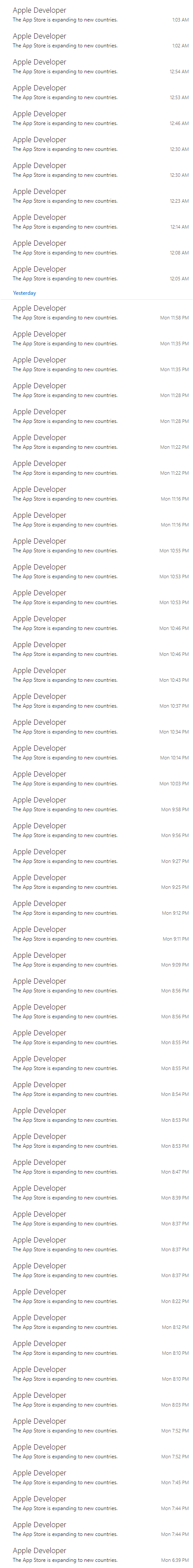
-
@levicki Besides the point, but what are you even doing looking at these questions?
-
My phone, for whatever reason, after a reboot, takes a couple minutes to notice my SD card. Minor annoyance, no big deal, right?
Well, every time this happens, Spotify notices the SD card is gone. It helpfully (and silently, and permanently) switches my default download location to internal storage. Then it notices I don't have a copy of my music and podcast library, so again it helpfully (and silently) starts downloading my >70GiB media library to my 64GiB internal storage. When the very last byte is filled in my internal storage, it considerately doesn't bother me with any kind of notification; it just waits for some more space to become available and immediately fills it!
I, naturally, am blissfully unaware of all this going on in the background, until my other apps stop working. It's surprising how many Android apps don't show any kind of useful message when there's no available storage - most just crash. Eventually, I figure out I'm out of storage space, so I start deleting stuff. Only, mysteriously, the space seems to get filled just as fast as I can free it!
Oh, I just need to go into Spotify and tell it to use my SD card again. That'll free up some space fast. Well, not so fast. Nevermind that the media library is still on the SD card, complete and intact, right where it left it. Spotify goes the extra mile for data integrity, deletes the original library, and copies the files from internal storage to SD card - which takes a while - and doesn't clean up the internal storage until it's done!
Well done, Spotify.
-
@levicki That's the correct solution. The other solution down there with substrings and join is probably quarter a nibble more efficient, but this one is actually readable. For all the weird syntax, regexs are nevertheless more readable than splits and joins and substrings. That's why people use them.
-
@levicki said in WTF Bites:
Well, every time this happens, Spotify notices the SD card is gone
The question is -- what is Spotify doing running that early in the boot process???

I think the proper solution is to force it to install to the SDCARD as well, but that requires the SDCARD to be specially formatted...
-
-
SteamAPI_Init
...
A return of false indicates one of the following conditions:- The Steam client isn't running. A running Steam client is required to provide implementations of the various Steamworks interfaces.
- The Steam client couldn't determine the App ID of game. If you're running your application from the executable or debugger directly then you must have a steam_appid.txt in your game directory next to the executable, with your app ID in it and nothing else. Steam will look for this file in the current working directory. If you are running your executable from a different directory you may need to relocate the steam_appid.txt file.
- Your application is not running under the same OS user context as the Steam client, such as a different user or administration access level.
- Ensure that you own a license for the App ID on the currently active Steam account. Your game must show up in your Steam library.
- Your App ID is not completely set up, i.e. in Release State: Unavailable, or it's missing default packages.
If you're running into initialization issues then see the Debugging the Steamworks API documentation to learn about the various methods of debugging the Steamworks API.
"If one of five different things goes wrong, we'll return a single error value that's the same for all of them. If you want to know more, go check out this other thing, which points you at a bunch of techniques that all fail if the Steamworks API has not been initialized yet."