WTF Bites
-
@Gribnit Windows has several.

The reality is that likely the firmware utility disrespects all of them because fuck you, that’s why.
Also as a result of
 ; the OS doesn't give much guidance as to how to give parameters to processes and the printer isn't very much like a file from the view of the nonexistent scripting languages, be they PowerShell or classic .BAT.
; the OS doesn't give much guidance as to how to give parameters to processes and the printer isn't very much like a file from the view of the nonexistent scripting languages, be they PowerShell or classic .BAT.
-
@HardwareGeek
 there's a version update for your cyan cartridge.
there's a version update for your cyan cartridge.*shudders*
-
@topspin Have to reboot the magenta before the cyan will update…
-
@dkf Get with the times, you with your separated blues and reds. It's 2022.
-
@Polygeekery said in WTF Bites:
Close the firmware update utility
Why would you need to do this manually?
-
@Polygeekery said in WTF Bites:
Close the firmware update utility
Why would you need to do this manually?
2 letters: HP
-
@Polygeekery said in WTF Bites:
@Gribnit Windows has several. The reality is that likely the firmware utility disrespects all of them because fuck you, that’s why.
This.
I have looked for any sort of documentation about command line switches for their firmware update utilities and have never found anything.
You can unpack the utility with something like 7-Zip, and find the actual firmware file that it is sending but without there being some way to send it, or pass command line arguments like printer names or IP addresses or whatever to their utility you are basically on a moving body of feces with no means of conveyance.
I remember doing this when I had to use the "print to file" function...
-
@Gribnit Powershell has the Out-Printer cmdlet. Even lets you specify a printer by name, and any pipeable object in PowerShell is viable.
-
@Arantor are you sure it's not some sane off-brand?
-
@Polygeekery said in WTF Bites:
The update process is:
- [steps]
And I'm guessing this process doesn't require Administrator escalation, either. Because if it did that would be some kind of attempt at authorisation control.
-
Why would you need to do this manually?
No clue, but you reminded me of a definite
 in the process.
in the process.The firmware update utility has a progress bar, that like most progress bars is just there to give users something to look at that gives them the impression that something is still happening so they are less likely to get impatient.
But, once you print the firmware file it doesn't seem to do anything else besides run a timer and when the timer is out it says that the firmware update was done and was successful. It also doesn't actually say that, it just starts displaying a stupid smiley face.
I found out that it is fire and forget the same way that I found out that it was sending the firmware as a print job. I got a notification that the printer was "in an error state" and it had "Firmware Update" in the print queue when I checked it. But the firmware update utility kept running and did not throw any errors, so maybe it was still working and that was just an anomaly of Windows print spooler or something?
So the firmware update utility finished. I mean, I assume that it finished. It did not say that it finished, it just showed me the stupid smiley face. So I check the system configuration and it still showed a firmware datecode of 2020. So I ran I cleared the print queue, closed the update utility, opened it again, fired off the update again, get the smiley face, same shit.
I ended up having to uninstall the printer, reinstall it, in order to get the printer fixed so that the firmware update would work.
At the very least when it runs out the timer it should check something to be sure that it actually did what it was supposed to do. In an ideal world I guess the printer could just tell the utility it's firmware version, but that would be exposing potentially exploitable information. But they do that anyway, so it doesn't matter so they should be checking it. But they don't. It just fires it off, starts a timer, it should be done now so here is a stupid smiley face.
-
... oh, wow, didn't see you were having printer problems there.
-
-
@dcon their most popular software is a quality-control product

-
@dcon their most popular software is a quality-control product

Speaking of, the last 48 years of pandemic YouTube has literally flooded me with retarded ads where Christian Slater tells you how you wouldn’t get hacked if you had “HP wolf security”, or some shit like that.
Wow! That’s exactly what I need! Terrible security/AV malware made by a fucking printer manufacturer. Everybody’s worst nightmares, all rolled into one and packed into a never-ending commercial.
-
@topspin HP makes a lot more than just printers. But maybe they're tainted just by the fact that that's one of their product lines
-
@topspin HP makes a lot more than just printers. But maybe they're tainted just by the fact that that's one of their product lines
It’s like a meth dealer trying to sell you herpes. I’m already not a fan of the product, but I’d probably rather buy somewhere else.
-
@topspin HP makes a lot more than just printers. But maybe they're tainted just by the fact that that's one of their product lines
They're fucking tainted because of their company. Many years ago we had a client with a $1,500 HP printer that had a main board failure. So HP sent out a replacement, that also failed. So they sent out a repairman to replace it a third time. That also failed. Which ended up with me on a conference call with someone named "Keith" who his real name probably had a lot of A's in it and was actually somewhere on the Indian subcontinent who was absolutely convinced that the entire issue was an IP address conflict.
Go fuck yourself "Keith", or whatever your real name was.
Fourth time was the charm. Been running fine since. I blame almost all of the fiasco on the phenomenon of replacement parts being RMA repairs. Which is fine.....if you actually fix the fucking things. In theory it is something that has been through QC twice. But when you have production quotas on miscellaneous repairs then techs end up taking in shit to repair and to meet their quota they end up rubber stamping broken shit because, why not, it will never be traced back to them specifically.
-
It’s like a meth dealer trying to sell you herpes. I’m already not a fan of the product, but I’d probably rather buy somewhere else.
And at least you'd get (actually) fucked in the process.
-
@topspin HP makes a lot more than just printers. But maybe they're tainted just by the fact that that's one of their product lines
The sad thing is, they used to be a reputable company building high-quality products... a long time ago.

-
@Zerosquare Hewlett and Packard themselves gave a shit about quality.
-
@Zerosquare HP got their start making electronic test equipment — meters, signal generators, scopes, that sort of thing; IIRC, their first product was a resistance-tuned frequency generator. They were High Priced, but they were very good. Then they abandoned that business to make Hideous Poop consumer computers and peripherals, and they were not good.
-
Right. It also featured a light bulb used as an amplitude regulator:
-
Banking related
 for today:
for today:SMBs frequently do deposits via USB check scanners. Those also usually come with really shitty software that the banks developed themselves, that they usually have to install themselves, because raisins.
Depending on the bank and what sort of security
 ery they brewed up behind the scenes, some of those scanners will not work if hooked to a USB hub or anything else. That seems like a minor worry in the grand scheme of things, and from a security standpoint if the baddies have gained access to your hardware you are already fucked, but oh well. I suppose it is technically possible that nefarious hardware inside of a USB hub could intercept the information and get……..the information that is on a check which in all actuality is trivial to get anyway. But whatever. It is not like every business that pays via check doesn’t send out hundreds of them every month and that thousands of people don’t have the opportunity to photocopy them or take a picture of them with their phones. USB hubs are the real risk here.
ery they brewed up behind the scenes, some of those scanners will not work if hooked to a USB hub or anything else. That seems like a minor worry in the grand scheme of things, and from a security standpoint if the baddies have gained access to your hardware you are already fucked, but oh well. I suppose it is technically possible that nefarious hardware inside of a USB hub could intercept the information and get……..the information that is on a check which in all actuality is trivial to get anyway. But whatever. It is not like every business that pays via check doesn’t send out hundreds of them every month and that thousands of people don’t have the opportunity to photocopy them or take a picture of them with their phones. USB hubs are the real risk here.Hey, do you know what a lot of modern laptops don’t have anymore?
USB Type-A connectors. Like the type that the check scanners use.
”So just get a USB Type A or Type B to USB C cable. That will work.”
Nope. No it will not. It absolutely does not. Not for this bank.
I will readily admit that I don’t know much about the intricacies of USB but I had thought that a USB C to USB Type A or B cable should be seen as just a vanilla USB connection. I guess I was wrong.
Lots of our clients use this particular bank. They told me they are going to get “a workaround” in place as soon as possible. Which in banking time “as soon as possible” means “a few months after everything completely stops working for the majority of our clients”.
As soon as they said that I thought about all of the banks that required Internet Explorer until relatively recently because their check scanners all worked with a proprietary ActiveX plugin.
-
@Polygeekery add to that, it’s probably also the older type of USB A, not the 3 or 3.1 specs meaning you need even older laptops.
-
@Polygeekery said in WTF Bites:
Depending on the bank and what sort of security
 ery they brewed up behind the scenes, some of those scanners will not work if hooked to a USB hub or anything else.
ery they brewed up behind the scenes, some of those scanners will not work if hooked to a USB hub or anything else.Are you sure this is actually a feature, not a flaky USB implementation in their gadgets?
-
@Zerosquare said in WTF Bites:
@Polygeekery said in WTF Bites:
Depending on the bank and what sort of security
 ery they brewed up behind the scenes, some of those scanners will not work if hooked to a USB hub or anything else.
ery they brewed up behind the scenes, some of those scanners will not work if hooked to a USB hub or anything else.Are you sure this is actually a feature, not a flaky USB implementation in their gadgets?
 , their sales department said...
, their sales department said...
-
@Zerosquare said in WTF Bites:
Are you sure this is actually a feature, not a flaky USB implementation in their gadgets?
They have told me in the past that their devices would not work when hooked up through USB hubs because of security in their software. They told me this week that they would not work through a USB C adapter cable and that it was probably for the same reason.
I don't know for certain though because I don't work for them. You can tell that I don't work for them by how I am not currently trying to hang myself in a bathroom stall with a USB cable.
-
@Polygeekery said in WTF Bites:
I am not currently trying to hang myself in a bathroom stall with a USB cable.
But are you currently trying to hang them with a USB cable?
-
@HardwareGeek now you're on to something.
-
@Polygeekery probly best to just slide piano wire inside a similar insulation sheath, signal wire ain't strong. It no longer being a working cable just makes it more appropriate.
-
WTF of my day (so far): We have these objects called
schedules. Eachschedulehas a list ofrotationsassociated with it. Eachrotationhas an id, and the rotations list should be sorted in descending order by id (so the first one is the last created).Backend (on getting the schedules): Yup, they're sorted right.
[16, 15,13]
Front-end, main view (that retrieved the schedules). I agree.[16, 15, 13].
Modal that's supposed to just directly get that schedule from the main view: Der...they're supposed be in this order, right?[13, 16, 15].
-
@Benjamin-Hall somebody stuck them on a map instead of an array. If you find that person they'll be surprised to hear that order-preserving maps exist. You should stab this person.
-
@Benjamin-Hall Found it. Another part was committing a few sins:
- doing an in-place sort on the rotations of the schedule marked for editing. Which, of course (javascript) is just a reference to the one in the full array.
- Doing that sort backward (so first-created first, instead of last created first).
- Doing that sort on a different key (effective date of the rotation) which can have equal values.
So [16 (effective date tomorrow @ 00:00), 15 (effective date also tomorrow @ 00:00), 13 (effective date a while ago)] -> [13, 16, 15] by popping the last one to the front and not changing the other orders.
Screw relying on sorting order, I've got a different way to get what I need.
-
Did you know Windows Calculator is slightly transparent?
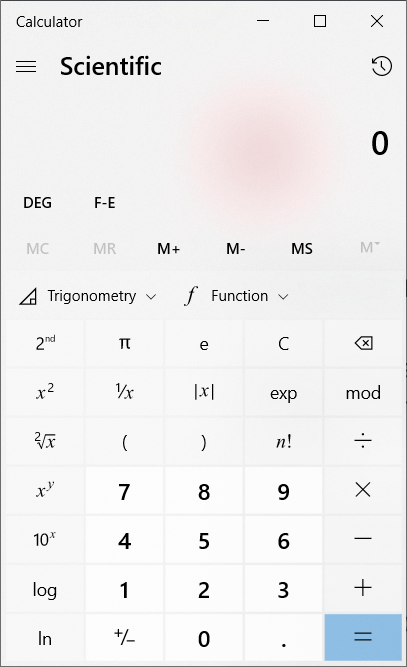
-
©2021-2019 Amazon.com, Inc.
-
-
@Gąska What version? Mine isn't transparent, but the about dialog sure doesn't play nicely with Snipping Tool:
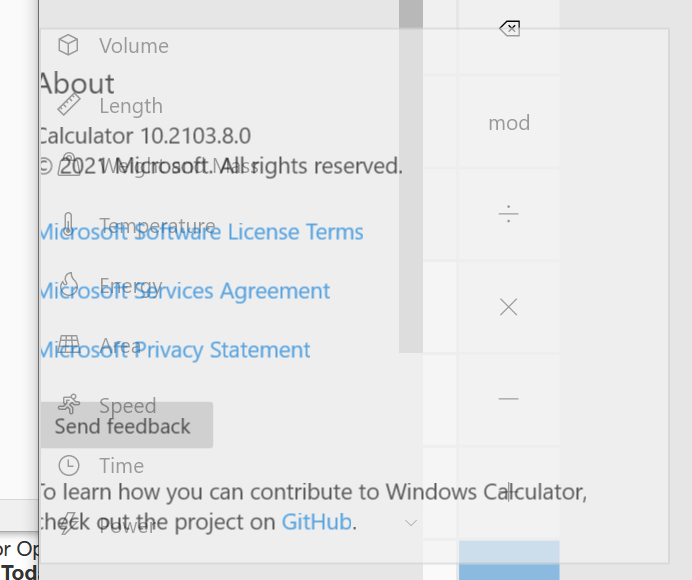
-
@HardwareGeek OK you win.
-
@HardwareGeek said in WTF Bites:
@Benjamin-Hall said in WTF Bites:
don't ask what happened to 14
What happened to 14?
It's considered unlucky by sublimating paranoid triskaidekaphobes.
-
@HardwareGeek said in WTF Bites:
@Benjamin-Hall said in WTF Bites:
don't ask what happened to 14
What happened to 14?
Going to reply in a garage thread for my snarky reply, because garage.
Real (boring) answer:
It failed to insert (due to a transaction rollback), but the ids for that particular (legacy, horrible, ugly) part are auto-increment.
-
@Benjamin-Hall said in WTF Bites:
@HardwareGeek said in WTF Bites:
@Benjamin-Hall said in WTF Bites:
don't ask what happened to 14
What happened to 14?
Going to reply in a garage thread for my snarky reply, because garage.
Real (boring) answer:
It failed to insert (due to a transaction rollback), but the ids for that particular (legacy, horrible, ugly) part are auto-increment.Transaction rollback doesn't roll back the increment?
-
@Benjamin-Hall said in WTF Bites:
@HardwareGeek said in WTF Bites:
@Benjamin-Hall said in WTF Bites:
don't ask what happened to 14
What happened to 14?
Going to reply in a garage thread for my snarky reply, because garage.
Real (boring) answer:
It failed to insert (due to a transaction rollback), but the ids for that particular (legacy, horrible, ugly) part are auto-increment.Transaction rollback doesn't roll back the increment?
MySQL (at least our ancient version) doesn't.
-
@Benjamin-Hall said in WTF Bites:
@HardwareGeek said in WTF Bites:
@Benjamin-Hall said in WTF Bites:
don't ask what happened to 14
What happened to 14?
Going to reply in a garage thread for my snarky reply, because garage.
Real (boring) answer:
It failed to insert (due to a transaction rollback), but the ids for that particular (legacy, horrible, ugly) part are auto-increment.Transaction rollback doesn't roll back the increment?
Most database systems don’t. Nor do they guarantee no gaps in the sequence even without rollbacks. Especially when clustered, but even a stand-alone MSSQL server can skip autoincrement values on certain types of shutdown. The only guarantees you get are monotonic increasing (mostly, again with some exceptions for clusters).
-
@Benjamin-Hall said in WTF Bites:
@Benjamin-Hall said in WTF Bites:
@HardwareGeek said in WTF Bites:
@Benjamin-Hall said in WTF Bites:
don't ask what happened to 14
What happened to 14?
Going to reply in a garage thread for my snarky reply, because garage.
Real (boring) answer:
It failed to insert (due to a transaction rollback), but the ids for that particular (legacy, horrible, ugly) part are auto-increment.Transaction rollback doesn't roll back the increment?
MySQL (at least our ancient version) doesn't.
Oracle doesn't either.
-
And MSSQL increments it by 2000 on every reboot!
-
And MSSQL increments it by 2000 on every reboot!
Whatever that is for, it sounds like they came up with it in a “let’s add
sleepcalls to get rid of race conditions” style hack.
-
@topspin later versions of MSSQL generate and cache the values in batches (of 1000 by default IIRC) and only track what the max value of the batch is. Restarting the server clears the cache so it resumes from max+1.
There's an option to not cache the values but there's no guarantee there will be no gaps either way.
-
@loopback0 PostgreSQL generates caches when the sequence is created also, if asked (say, to reduce blocking on the sequence itself). If one session requests the next sequence number a new batch is generated and set aside for it; another session will get another batch, and of course there's no guarantee that either session will use every number it was given or that every one it uses will get committed.
It's even possible for sequence numbers to be out of sequence when concurrent sessions are using the same sequence. Session A is given sequence numbers [100..109], then session B gets sequence numbers [110..119], session A commits a transaction, then session B commits, then session A commits again ... the sequence numbers from their respective batches end up being interleaved.
-
Speaking of USB fuckery: If you want to connect the PSVR to a PS5 you must use the front USB 2.0 port, not one of the back 3.0 ports. Otherwise the VR box wont be detected. Why? I don’t know!
 HP
HP  HP 200A - Wikipedia
HP 200A - Wikipedia
