Pointless keybinds
-
-
-
So you can type while you type....
I heard you like that
-
Careful there! I'm not kinky like that!
Filed under: Where did I put that image of a joystick getting a handjob?
-
@dse said:
I have seen Ctrl+Y used to remove current line
Yes, by stupid programs.
I won't argue with that.But Ctrl+Y was used to remove the current line by the mother of all key-shortcuts: WordStar. And a lot of software used those same WS keys (Borland anybody?).
So using that same key, which is fixed in the cortex of a whole generation, for something totally different is not wrong per se, but should warrant some thought.Of course, all this predates Windows. And PC/MS-DOS for that matter.
^KD
Damn you Discourse, why don't you support WordStar keys?
-
Damn you Discourse, why don't you support WordStar keys?
because it is build for the next generation and not for slackers?
-
Wait, what? Neither Visual Studio nor Eclipse treat AltGr as Ctrl+Alt or Alt.
-
Initially not. Then after working for a while, something snaps in their
brain and they start to do so.
-
I've never seen that happen, even leaving VS open for weeks (on a VM).
-
Wait, what? Neither Visual Studio nor Eclipse treat AltGr as Ctrl+Alt or Alt.
There are ways to get correct mapping of keys, but the standard way of handling keys via WinAPI makes AltGr indistinguishable from both Ctrl and Alt.
-
I think I've seen this behavior in other applications long ago, but never in VS or Eclipse.
-
I would be surprised if a very professional application marketed for very professional people made by the same company that made the interfaces this application is using, would handle keypresses wrong. As of Eclipse...
-
Does anyone have any ideas as to why such a keybind is available?
No idea. Presumably as part of a competition for the most useless keybinding (if somebody hasn't started one already - I haven't checked... if not started, start now).
My entry is as follows: Ctrl+T
- It randomly swaps a random number of letters in the text before or after the cursor.
- When text is selected, it may rearrange letters from the selection. The more variation in letters selected, the more letters from the selection will match the randomly swapped letters.
-
It randomly swaps a random number of letters in the text before or after the cursor.
When text is selected, it may rearrange letters from the selection. The more variation in letters selected, the more letters from the selection will match the randomly swapped letters.Poor man spell-correction?
-
Poor man spell-correction?
hey! don't knock my spell checker until you've tried it! it has a 25% accuracy, which is more than can be said for most other spell checkers!

-
I no, write?
My spell thatcher dose a grate jorb!
-
-
-
-
@xaade said:
Poor man spell-correction?
hey! don't knock my spell checker until you've tried it! it has a 25% accuracy, which is more than can be said for most other spell checkers!

And here I was about to coin the name "@accalia-o-matic"!
-
-
Just for completeness: In Vim Ctrl+T copies the first three words of the last sentence to the next line. I use it all the time.
-
EscZZ is my preferred way (note that Z is in fact Shift+z) to save and exit from any vi or vi clone.
-
It might be a fallback behavior. Advanced interface works, then for some obscure reason it stops working, and it falls back to the basic interface which cannot differentiate AltGr.
Sometimes my QWERTZ keyboard reverts to a QWERTY layout in software and I don't understand why I am suddenly unable to login anywhere.
-
suddenly unable to login anywhere.
Sweet! Now we know that your password toanywhereincludes the letter Z in some fashion!
Filed under: Now to figure out what the rest of the 7+ digits are..
-
@Onyx said:
I switch to QWERTY
You decided to switch keyboards and it wasn't to Dvorak?
What's the point of Dvorak anyway?
-
Apparently more efficient than qwerty and less prone to rsi although there isn't much research outside the anecdotal to suggest this. Mostly just epeen these days.
-
-
Weird. I only get unwanted layout changes when using Ctrl+Shift (layout change) or Alt+Shift (locale change). To avoid that, I deactivate those. Except on Windows 10, because I didn't find the option (so I left only 1 layout active instead - which doesn't match the labels, because they're for the crappiest layout ever conceived).
@Tsaukpaetra: it might involve Y (or some other character that moves around or exists only in the Polish layout).
-
I have the same problem with emacs.
After having a run like ESC ESC CTRL-C CTRL-C in the mini-buffer I tend to just switch to a different terminal / SSH session and run
killall emacs, it tends to be quicker.Vim's also great for generating random passwords though.
Apparently more efficient than qwerty and less prone to rsi although there isn't much research outside the anecdotal to suggest this. Mostly just epeen these days.
I went for Colemak. Just as crazy, but at least it has an AltGr layer with everything you need in Western Europe.Sadly Windows is the last OS not to include it by default.
-
I went for Colemak. Just as crazy, but at least it has an AltGr layer with everything you need in Western Europe.
I quite curious about this. I sometimes entertain the idea of switch to a different layout to increase typing speed but most of my time near a keyboard is spent staring at the screen pressing up and down buttons trying to parse out the crazy that outsourced code is.Sadly Windows is the last OS not to include it by default.
Did you see an improvement in your typing speed? Did it have any effect on your speed while programming? We don't exactly type English there.
-
I sometimes entertain the idea of switch to a different layout to increase typing speed
The cost of switching is probably quite high. You'd need to go quite a bit faster afterwards to justify it.
most of my time near a keyboard is spent staring at the screen pressing up and down buttons trying to parse out the crazy that outsourced code is.
Yep, typing is not the bottleneck…
-
I quite curious about this. I sometimes entertain the idea of switch to a different layout to increase typing speed but most of my time near a keyboard is spent staring at the screen pressing up and down buttons trying to parse out the crazy that outsourced code is.
Did you see an improvement in your typing speed? Did it have any effect on your speed while programming? We don't exactly type English there.
As always, YMMV. I didn't have typing training when I was younger so I had a rather haphazard way of typing on QWERTY. I tended to look for the starting letter of a run, like
tand then instinctively pressedheand so on, memorizing just the shortcuts. I managed for most of my school days, but it started to become a drag when I started working - having to look down at your keyboard to find your bearings every four-to-five keys sure slows you down.In my case I think it was worth it - changing to a completely new layout does mean you can unlearn your bad behaviours rather quickly because none of it works any longer. I also tend to switch between English, French and Dutch so the multi-lingual features of this modern layout allow me to do so with less trouble than the US International layout as it keeps the main programming symbols in the regular layer and doesn't need dead keys.
I guess I type faster than before (never measured it before switching, and can't be bothered to try for a run without any errors), but I don't have the dexterity or focus of mind to have such great typing speed. If there is such a great increase think it's a more of a combination of fresh training and some benefits of the "optimised" layout. Again, it's mostly because you don't lose track of the homerow as often, no longer bend your hands into weird shapes to type common words or lose your shit if you have to jump to backspace that you gain speed.
At the end of the day, it's finding something that works for you. If you're typing 60+ WPM and don't really notice any strain then it is not worth switching. Personally I don't regret it after having benefit of the ergonomics and the bump in speed. Some people go out to make 100% tuned layouts but I'm not that crazy...
-
a rather haphazard way of typing on QWERTY
Yeah, I don't type in the "proper" way either. Some people are shocked that I can type with both hands, or one or the other just fine. Typing with "ergonomic" keyboards is actually painful to me because my hands aren't moving around as much...
Filed under: Yet another example of why I'm fracking weird I guess...
-
Yeah, I've heard before that switching layouts is a good idea if you aren't already 10-finger-blind on qwerty because of unlearning bad habits, but if you are it's not worth the trouble.
-
-
I quite curious about this. I sometimes entertain the idea of switch to a different layout to increase typing speed but most of my time near a keyboard is spent staring at the screen pressing up and down buttons trying to parse out the crazy that outsourced code is.
I remember reading about some research that showed there is no practical advantage in dvorak keyboards. Found a reference on wikipedia.
[quote=Wikipedia]
With such great apparent gains, interest in the Dvorak keyboard layout increased by the early 1950s. Numerous businesses and government organizations began to consider retraining their typists on Dvorak keyboards. In this environment, the General Services Administration commissioned Earle Strong to determine whether the switch from QWERTY to Dvorak should be made. After retraining a selection of typists from QWERTY to Dvorak, once the Dvorak group had regained their previous typing speed (which took 100 hours of training, more than was claimed in the Navy test conducted by Dvorak), Strong took a second group of QWERTY typists chosen for equal ability to the Dvorak group and retrained them in QWERTY in order to improve their speed at the same time the Dvorak typists were training. The carefully controlled study failed to show any benefit to the Dvorak keyboard layout in typing or training speed.[/quote]
-
I remember reading about some research that showed there is no practical advantage in dvorak keyboards. Found a reference on wikipedia.
The problem is that back then computing power was too scarce to do a full scale analysis on it, and those studies were controversial as some were either set up by Dvorak himself or didn't have enough scientific rigor.From that same paragraph:
The study has been criticized as being unfairly biased in favor of the QWERTY control group.
Nowadays we can run a bunch of texts through a program and get statistics nearly immediately, resulting in e.g. detailed statistics about hand alteration or average hand movement.
Note that modern layouts also try to be QWERTY compatible to various degrees where Dvorak doesn't (obviously he wasn't able to look into the future of computing). In the case of Colemak there was a serious attempt not to touch the most common shortcuts.
Still, YMMV. I would not recommend to switch if you can't have some time where are slower at typing (work, or regularly writing loads of papers) or if know you can't actually use the layout on any work machines. There are workarounds though, I got a keyboard which can translate between QWERTY and Colemak but then you still need to be allowed to bring your own devices.
-
No. I just wish I could type ą/ę/ż/ź/ć single-handed.
Well, on Windows you can: ctrl + alt + letter. One of the things I miss on Linux.
eet! Now we know that your password to anywhere includes the letter Z in some fashion!
Easy. He's a hax0r, so it's probably hunterZ2.
rently more efficient than qwerty and less prone to rsi although there isn't much research outside the anecdotal to suggest this.
Plus, it only holds true for English layouts, apparently.TBH, the most annoying shortcut on Windows for me is Super + Space. That's because I have it bound to "start" menu on Linux, which I mostly don't use on Windows, I tend to use the great Listary, so binding it to Super + Space would be an awesome thing.
-
I don't type in the "proper" way either.
Me either. The vast bulk of my typing is done with the thumb and first two fingers on both hands. I'm reasonably fluent (61 wpm according to this test), I scarcely ever look at the keyboard, and although I have spent many years typing for hours each day I have not even come close to suffering anything like RSI. I think that's probably because using only the stronger fingers keeps my hands moving.
-
Well, on Windows you can: ctrl + alt + letter. One of the things I miss on Linux.
The right ALT on my keyboard works like windows ctrl+alt, or Alt Gr in my notebook's keyboard (testing on Ubuntu, I have windows on work).
-
testing on Ubuntu
Well, on my Ubuntu 14.04 flavor, it doesn't work. It sucks, I feel left out. Now it's time for @blakeyrat to come and go into fool BECAUSE OPEN SOURCE @blakeyrant.
-
I remember reading about some research that showed there is no practical advantage in dvorak keyboards.
More to the point, for most people who are beyond simple hunt-n-peck in terms of keyboard skills, it isn't the speed of typing that is the bottleneck, but rather the speed at which the ideas being typed up can be formed. Any benefit from switching keyboard will be virtually zero unless you're someone whose job involves typing up large amounts of material, but what organisation has typing pools these days?
-
@DogsB said:
I sometimes entertain the idea of switch to a different layout to increase typing speed
The cost of switching is probably quite high. You'd need to go quite a bit faster afterwards to justify it.
After switching to Dvorak (from QWERTY) and getting used to the new layout, my typing speed only improved marginally. I've measured with a completely unscientific "what's your typing speed" program, so I'm not even sure if the small improvement is statistically insignificant1.
I did notice a large improvement in typing comfort though. When using QWERTY, my hands hurt almost every day at the end of my workday. After switching to Dvorak, that's no longer the case.
1 Even if the speed improvement is significant, my sample size of 1 probably isn't.
-
I did notice a large improvement in typing comfort though. When using QWERTY, my hands hurt almost every day at the end of my workday. After switching to Dvorak, that's no longer the case.
Switch back to QWERTY and see if your hands hurt.
The reason your hands are more comfortable now isn't because Dvorak is easier or better, it's because you went back to the drawing board and re-learned how to type from scratch.
-
The reason your hands are more comfortable now isn't because Dvorak is easier or better, it's because you went back to the drawing board and re-learned how to type from scratch.
That's an interesting experiment. I'm not sure you're right though, I learned to properly touch-type 13 years before I switched to Dvorak.
I didn't have to relearn typing technique, just the new layout.
-
That's an interesting experiment. I'm not sure you're right though,
I'm sure I am.
I learned to properly touch-type 13 years before I switched to Dvorak.
No you didn't. If you had, your hands wouldn't hurt.

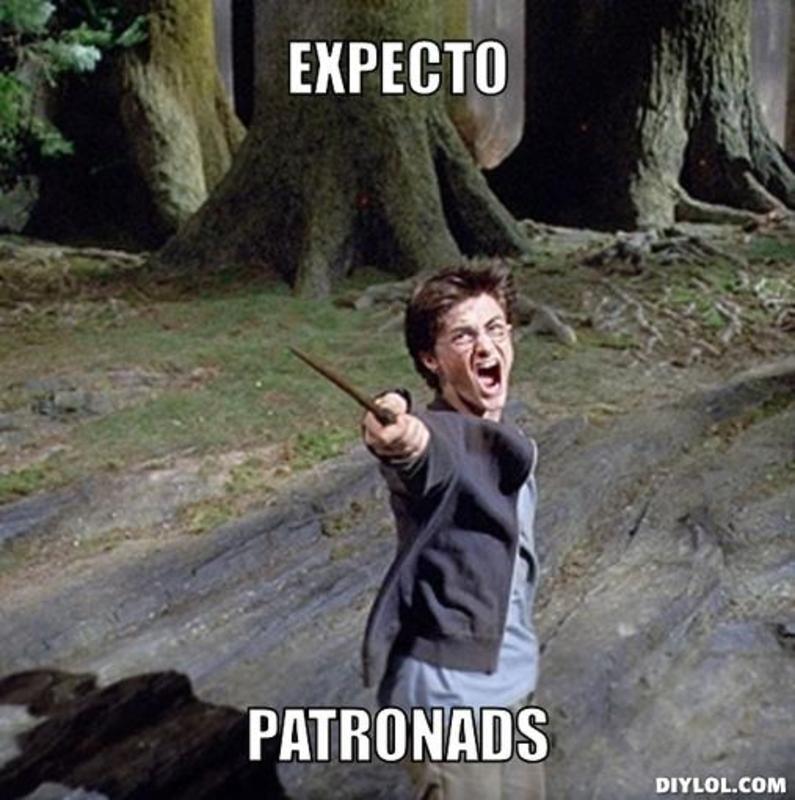
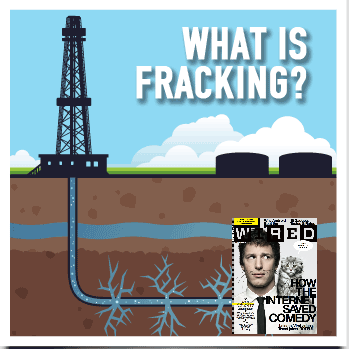
 Dvorak keyboard layout - Wikipedia
Dvorak keyboard layout - Wikipedia
