WTF is happening with Windows 10? And nothing else
-
@loopback0 said in WTF is happening with Windows 10? And nothing else:
At a glance I thought that was a USB connector on the left-hand side and I was briefly confused.
It isn't?
-
@izzion said in WTF is happening with Windows 10? And nothing else:
They gave you multiple opportunities to opt into a reboot when it wouldn't disrupt your work and you ignored them all, so the least bad option left is to do a force reboot
I keep forgetting and thinking I'm the owner of the computer.
-
@dkf Which I do occasionally get due to the systems not working properly. Like monday when I couldn't get any work done for over an hour due to the SSO being down combined with me having been fully auto-logged out (which is a weekly thing).
-
@Atazhaia Thankfully, our setup for laptops isn't anything like as aggressive; it might even be caching credentials locally. (I suspect our desktop clusters for students are different.)
-
@izzion said in WTF is happening with Windows 10? And nothing else:
They gave you multiple opportunities to opt into a reboot when it wouldn't disrupt your work and you ignored them all, so the least bad option left is to do a force reboot
Coincidentally, just now:

(obviously, like with @Atazhaia (I guess), this isn't Windows per se but the "Software Center", but almost)
Now your point about being given time to act on it would be vaguely acceptable (only vaguely because "fuck you and reboot now" is never acceptable), if that "Software Center" thing actually worked for an even very lax definition of "working."
As it is, we get updates something like once per month/2 months (?). When they are made available (I guess?), I get a notification that "updates are available." As any notification, that stays up for a few seconds and goes away, so by far the most likely is that I'll miss it (see it from the corner of my eye but keep on doing what I'm doing and forget about it immediately). I can go and hunt it afterwards, but I'd need to remember that it was there in the first place. So it's already failing at "giving me opportunities."
Then if I act on the notification, I get to the Software Center which... usually doesn't show any update available at that time. Not idea why. Maybe it is somewhere, just hidden in some of the weird lists, but most of the time I don't see anything. Another "opportunity" that isn't there.
Then sometimes I'm lucky enough and do see something (usually it's in the "Installation status" tab, but I can't remember any occasion where it was in "Updates" but I guess that makes sense, no one would expect an update to be in "Updates," right? right!?). If I try to install it, it fails. With no clear error (at best something like "error 0xdeadbeef"). I never looked it up but it's almost guaranteed I won't be able to fix the error as I'm not admin. In any case, yet another wonderful "opportunity."
Then, without having ever seen any other reminder or notification, one day those updates are silently installed (sometimes I get a notification immediately after that "updates were installed" which is basically a "OK" message which I have no reason to look at any further).
And I finally get the "fuck you" popup shown above.
Though sometimes it gives me 4 hours to reboot, and sometimes, like today, only 1. No idea why. I was logged this morning, it could very well have given me the popup 3 hours earlier. But it (randomly) decided not to.
So it's 2024 and Windows still does forced reboots.

-
More constructively (
 ), here's something I would accept, roughly following the order things happen (but not necessarily the order of importance, some of those points are basic features that I shouldn't even have to ask for!):
), here's something I would accept, roughly following the order things happen (but not necessarily the order of importance, some of those points are basic features that I shouldn't even have to ask for!):- Don't show me any notification until the update is actually ready to be installed right now (not "I'm downloading it and it'll be ready in a minute"). It needs to be that if I stop what I'm doing right now, I can install it right now. You're interrupting my workflow, make it at least so I can deal with the interruption once and be done with it, not have to remember that actually you're not ready and it's now up to me to remember to come back to it later.
- Show the update right away when I click on the notification (not "go fish in some tab and hope you'll see it"). That's basic usability, but sadly no one seems to know what that means.
- Make it so that if the update fails to install, it's removed from the list and the update (and notification!) process starts from scratch again whenever whatever condition that caused it to fail disappears (there's already something that changes that means the update that fails to install when I do it succeeds when something else does it later, so when that thing happens, restart the whole notification process to make me aware of it).
- When an update is available, show me a notification about it every now and then. Of course there's room for discussing how often, that could possibly be user-controlled, but if I'm given, say, a week or two to install the update (that seems to be the timing at the moment), remind me every day or so. Yes it's annoying but the point is to annoy me enough that I act (and reboot), so sadly that's not really avoidable.
- When the update is installed and I have to reboot, make sure you always give me the same amount of time. Consistency is good.
Oh, and one last thing: don't royally fuck up something as basic as a progress bar. Since the previous snapshot 20 mins have gone but the progress bar hasn't moved at all



No, wait... it has actually moved towards the right. Which means it's filling up (not what I would expect for a countdown, but OK, why not). Then why did it start almost filled in the previous snapshot? Probably because it was actually intended to count down from 5 or 6 hours total (I guess? by extrapolating). And yet it only popped up with 1 hour left (see previous post).






-
@remi said in WTF is happening with Windows 10? And nothing else:
@izzion said in WTF is happening with Windows 10? And nothing else:
They gave you multiple opportunities to opt into a reboot when it wouldn't disrupt your work and you ignored them all, so the least bad option left is to do a force reboot
Coincidentally, just now:

(obviously, like with @Atazhaia (I guess), this isn't Windows per se but the "Software Center", but almost)
Now your point about being given time to act on it would be vaguely acceptable (only vaguely because "fuck you and reboot now" is never acceptable), if that "Software Center" thing actually worked for an even very lax definition of "working."
As it is, we get updates something like once per month/2 months (?). When they are made available (I guess?), I get a notification that "updates are available." As any notification, that stays up for a few seconds and goes away, so by far the most likely is that I'll miss it (see it from the corner of my eye but keep on doing what I'm doing and forget about it immediately). I can go and hunt it afterwards, but I'd need to remember that it was there in the first place. So it's already failing at "giving me opportunities."
Then if I act on the notification, I get to the Software Center which... usually doesn't show any update available at that time. Not idea why. Maybe it is somewhere, just hidden in some of the weird lists, but most of the time I don't see anything. Another "opportunity" that isn't there.
Then sometimes I'm lucky enough and do see something (usually it's in the "Installation status" tab, but I can't remember any occasion where it was in "Updates" but I guess that makes sense, no one would expect an update to be in "Updates," right? right!?). If I try to install it, it fails. With no clear error (at best something like "error 0xdeadbeef"). I never looked it up but it's almost guaranteed I won't be able to fix the error as I'm not admin. In any case, yet another wonderful "opportunity."
Then, without having ever seen any other reminder or notification, one day those updates are silently installed (sometimes I get a notification immediately after that "updates were installed" which is basically a "OK" message which I have no reason to look at any further).
And I finally get the "fuck you" popup shown above.
Though sometimes it gives me 4 hours to reboot, and sometimes, like today, only 1. No idea why. I was logged this morning, it could very well have given me the popup 3 hours earlier. But it (randomly) decided not to.
So it's 2024 and Windows still does forced reboots.

Software Center (and the third party management tool mentioned before my snarky post) both have a serious thing in common.
They're Not Windows, They're Configured By Your Corporate IT Department
You know, the same corporate IT department that has job requirements to protect your corporate data and the client related data entrusted to you. And in pretty much any job more complicated than lowering the clamshells on the grill at McDonald's, that data plays a large role in the value your company uses to write your paycheck.
So yes, enforced reboots are the least bad option available to us poor helldeskers, because (as evidenced repeatedly by the people here who treat browser & email client version numbers like Leo DiCaprio choosing his next date) users won't participate in active maintenance for their machine. Doubly so if there's a risk they might have to relocate a button.
-
@izzion said in WTF is happening with Windows 10? And nothing else:
They're Not Windows, They're Configured By Your Corporate IT Department
Software Center, at least, is made by Microsoft and part of Windows, and most issues I have with it are software (!) issues, not policy issues.
Basically, as my second post lists, if it was less of a shitty tool, there would be far less complaints. And the shittiness of that tool is down to Microsoft, not to my corporate IT (which isn't to say it's great, but at least that part isn't entirely their fault).
So yes, enforced reboots are the least bad option available
It was implied in my first post, and should be explicit in my second, that I'm not totally opposed to enforced reboots, if properly announced. I mostly quoted you for the "multiple opportunities" bit which I said was "vaguely acceptable."
So make it so that I do get those "multiple opportunities" for real, and we'll talk again. Until then, fuck you with your enforced reboots.
(and that's being generous in assuming that IT does its work and that we do actually need those updates for this oh-so-precious security, despite having tons of firewalls, proxies, email filtering and what-not, which is another debate, but let's not go there)
-
@remi
I'll stipulate that I haven't configured Software Center in a hot decade or two.Of the two 3PSMs I've interacted with, they definitely both suck in terms of configurability for controlling when/how the updates are pushed. Our current one, Automox, is at least better about how it provides the update & reboot notifications (though the copy on the notifications isn't great and could be more clear), and gives us a reasonable amount of configuration control over how many deferrals to allow users and lets us choose to make several length of deferral options available. But it's missing the ability for a user to be like "hey, I know I'm in between prompts at the moment but I'm actually ready now, let's do this reboot" and the way they handle "user didn't interact with the prompt at all" can lead to some unexpected behavior for people who leave their machines on / in sleep mode overnight.
So yeah, I (and my team) kind of hate it too. But we hate it less than the option we had before and Automox at least claims to be working on our pain points for some time this year, so we'll see

-
@izzion said in WTF is happening with Windows 10? And nothing else:
people who leave their machines on / in sleep mode overnight.
Software Center on my work Windows desktop sends a notification every 3 hours, whether I'm connected to it or not. I've just connected to it for the first time in a couple of days and there have 18 notifications waiting.
-
@loopback0 I've checked and it seems that Software Center did send me some notifications in the past few hours. So I have to relent a bit on that point, Software Center is trying to be a little more informative than I made it sound. Though the notifications I can see are only about the upcoming enforced reboot, there doesn't seem to be anything earlier, which is still very wrong.
Also, while I now see where the 6 hours in the reboot popup come from (the first notification seems to be about that time), there is another huge
 here. Software Center knows how to show that popup right in my face, it did it when it reached 1 hour. So why did it not do it when I got the first notification?!?
here. Software Center knows how to show that popup right in my face, it did it when it reached 1 hour. So why did it not do it when I got the first notification?!?But since I didn't see those notifications, I have to assume that either they were gone while I was focusing on another part of the screen, or maybe not looking at my screen. Either way, this perfectly demonstrates that in this scenario ("the user must see this, it's not just information that they can ignore if they wish to"), notifications are the wrong tool. Again, Software Center knows about obnoxious popups, use them to remind me (when an enforced reboot is going to come up later -- I don't want to see that when an update can be installed on-the-fly but if it's going to require a reboot, and the update is going to be forced-installed at some point in time, it's a major information that I need to know) (also, all those notifications should tell me when that forced installation will happen! that is also a very important piece of information, for now AFAICT the only way to know it is to go and talk (
 ) with someone in IT).
) with someone in IT).@izzion I'm glad to see that there are better software around. I'm still annoyed that things that should be basic don't work properly, especially for something as aggravating as forced reboots, and from a company as big as Microsoft (insert meme about them being too small etc.).
-
@remi said in WTF is happening with Windows 10? And nothing else:
Also, while I now see where the 6 hours in the reboot popup come from (the first notification seems to be about that time), there is another huge here. Software Center knows how to show that popup right in my face, it did it when it reached 1 hour. So why did it not do it when I got the first notification?!?
Some of them are Software Center's own popups, some are using Windows' notifications. I assume the frequency of each is configurable.
-
Btw, Software Center keeps being shitty (
 ).
).Just after that reboot I got a new notification that it was "downloading and installing software." I clicked it and was sent to the "Installation status" page that shows (cropped to remove PII):
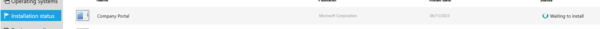

OK, OK,
 . It says "Company Portal", published by Microsoft. I've rebooted for, what, at least 20 min now, and it's still "waiting to install." No idea what it's waiting for (nor what that "company portal" is), must be a huge thing to take so long.
. It says "Company Portal", published by Microsoft. I've rebooted for, what, at least 20 min now, and it's still "waiting to install." No idea what it's waiting for (nor what that "company portal" is), must be a huge thing to take so long. 
Judging from past experience, it will end up failing. But we'll see.

Btw, I'm going to blame something else than Software Center for a bit now, because I can now see what was installed in this reboot. There was a single package, with nothing else before since I last rebooted. So, which package was so important that "corporate IT department that has job requirements to protect [my] corporate data and the client related data entrusted to [me]" absolutely had to force me to reboot?
Adobe Fucking Acrobat Shitty Reader.
 (as a
(as a  on the
on the  , the update is 533 MB!
, the update is 533 MB!  )
)But let's come back to Software Center now. In the information of the package, it says that reboot "might be required." Now that's a big
 . Don't let a package fool you this way. Either it does, or it doesn't. I know that this might depend on a lot of things and maybe you can't guess beforehand. But again, you're going to annoy users. So be conservative. Say it will require a reboot (and heck, while you're at it, if you've said so and it turns out it wasn't needed... still do it. People are used to Windows needing to reboot when you move the mouse, take advantage of that to be consistent between what you say and what you do!). Don't allow "maybe" as an answer in the field filled by the package provider. It's yes or no, not
. Don't let a package fool you this way. Either it does, or it doesn't. I know that this might depend on a lot of things and maybe you can't guess beforehand. But again, you're going to annoy users. So be conservative. Say it will require a reboot (and heck, while you're at it, if you've said so and it turns out it wasn't needed... still do it. People are used to Windows needing to reboot when you move the mouse, take advantage of that to be consistent between what you say and what you do!). Don't allow "maybe" as an answer in the field filled by the package provider. It's yes or no, not file_not_found.(oh, and that "company portal" that's still "waiting to install?" A reboot also "might be required" so we'll see how that goes)
(then again, I couldn't find a single package which was not in this case. Firefox? A reboot "might be required." Zoom Desktop Client? A reboot "might be required." Notepad++? A reboot "might be required." Meanwhile, I manually installed Notepad++ years ago and so after this reboot when I reopened it there was an update... which of course didn't need a reboot, Notepad++ never does. But still, Software Center isn't quite sure.)
-
@remi said in WTF is happening with Windows 10? And nothing else:
Adobe Fucking Acrobat Shitty Reader.
aka Acrobat Hole-in-the-wall Reader
-
@remi said in WTF is happening with Windows 10? And nothing else:
As it is, we get updates something like once per month/2 months (?). When they are made available (I guess?), I get a notification that "updates are available." As any notification, that stays up for a few seconds and goes away, so by far the most likely is that I'll miss it (see it from the corner of my eye but keep on doing what I'm doing and forget about it immediately). I can go and hunt it afterwards, but I'd need to remember that it was there in the first place. So it's already failing at "giving me opportunities."
Mine stay in the messages thingy in the tray and come up when I click on the icon.
-
@izzion said in WTF is happening with Windows 10? And nothing else:
So yes, enforced reboots are the least bad option available to us poor helldeskers, because (as evidenced repeatedly by the people here who treat browser & email client version numbers like Leo DiCaprio choosing his next date) users won't participate in active maintenance for their machine. Doubly so if there's a risk they might have to relocate a button.
I've adopted a policy of malicious compliance kneeling, myself. I run the updates as soon as I see them and don't do any work while they're running. Time gets charged to overhead.
-
@remi said in WTF is happening with Windows 10? And nothing else:


Hm. That's an odd progress bar. Not very linear. How many days agao was it when it started showing a little yellow at the left side?
-
@boomzilla said in WTF is happening with Windows 10? And nothing else:
Mine stay in the messages thingy in the tray and come up when I click on the icon.
The Software Center icon almost always shows up in the tray. I don't know why. Even when there are no updates to install that I can see anywhere in it (either because there aren't, or because its UI is so shitty that I can't even tell there is one, I don't know).
So basically I've learnt to ignore it as one more meaningless icon.

-
@BernieTheBernie said in WTF is happening with Windows 10? And nothing else:
How many days agao was it when it started showing a little yellow at the left side?
Extrapolating from the first one (and reading the other posts), about 0.21 in the first picture, and 0.23 in the second.

-
@remi said in WTF is happening with Windows 10? And nothing else:
@boomzilla said in WTF is happening with Windows 10? And nothing else:
Mine stay in the messages thingy in the tray and come up when I click on the icon.
The Software Center icon almost always shows up in the tray. I don't know why. Even when there are no updates to install that I can see anywhere in it (either because there aren't, or because its UI is so shitty that I can't even tell there is one, I don't know).
So basically I've learnt to ignore it as one more meaningless icon.

I always get, "There's some software that wants to be updated. Click for more information." But clicking just makes it go away.

-
@remi said in WTF is happening with Windows 10? And nothing else:
I'm not totally opposed to enforced reboots, if properly announced.
If they can make a persistent stain on the desktop whining about you "activating" Windows, they can Shirley put something similar about the impending reboot.
There is no valid excuse for this type of incompetence.
-
@remi said in WTF is happening with Windows 10? And nothing else:
"Company Portal", published by Microsoft.
It's what's supposed to replace Software Center for the apps and updates shitfuckery. You can guess how well it works.
It's an AppX app the must come from the Microsoft Store, so it's entirely dependent on when Windows decides its BITS can do its job and actually download the dozen megabytes or so for the app and configure it.
-
@Tsaukpaetra said in WTF is happening with Windows 10? And nothing else:
@remi said in WTF is happening with Windows 10? And nothing else:
I'm not totally opposed to enforced reboots, if properly announced.
If they can make a persistent stain on the desktop whining about you "activating" Windows, they can Shirley put something similar about the impending reboot.
On the desktop under every open window?
-
@loopback0 said in WTF is happening with Windows 10? And nothing else:
@Tsaukpaetra said in WTF is happening with Windows 10? And nothing else:
@remi said in WTF is happening with Windows 10? And nothing else:
I'm not totally opposed to enforced reboots, if properly announced.
If they can make a persistent stain on the desktop whining about you "activating" Windows, they can Shirley put something similar about the impending reboot.
On the desktop under every open window?
I don't know, does this appear under windows?

-
@remi My work computer has been reminding me for several days (with a modal dialog on one monitor — I can interact with windows on the other 2 — which monitor is block seems to be somewhat random) that "Your organization requires you to reboot" by today. This morning it told me the reboot was required by 11:59; I guess at noon it's going to force a reboot. Ok, I'll close all my open applications and reboot now.
At least I do all my real work over VNC to a Linux VM running on hardware in some data center. It's much more disruptive when the Linux servers get rebooted for a kernel update or something, which they do every few months. Including this coming weekend. :( I have 6 virtual desktops on my VM. I'll have to make notes of what I was doing on each desktop, because I sure won't remember on Monday morning.
-
@remi said in WTF is happening with Windows 10? And nothing else:
OK, OK,
 . It says "Company Portal", published by Microsoft. I've rebooted for, what, at least 20 min now, and it's still "waiting to install." No idea what it's waiting for (nor what that "company portal" is), must be a huge thing to take so long.
. It says "Company Portal", published by Microsoft. I've rebooted for, what, at least 20 min now, and it's still "waiting to install." No idea what it's waiting for (nor what that "company portal" is), must be a huge thing to take so long. 
Judging from past experience, it will end up failing. But we'll see.

Aaaaand we have a winner! It only took 3 hours to fail...
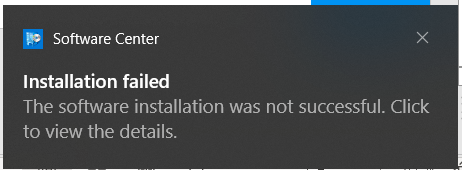
Now the status in the Software Center is "Past due - will be retried." Which I guess matches the "Install date" (is that the date it was first tried? last tried? it was due to be installed? who knows...) of November 2023.
I guess it will therefore try, and fail, again some day.
I could try and find out why (but why would I bother?), it's giving me so much useful information:
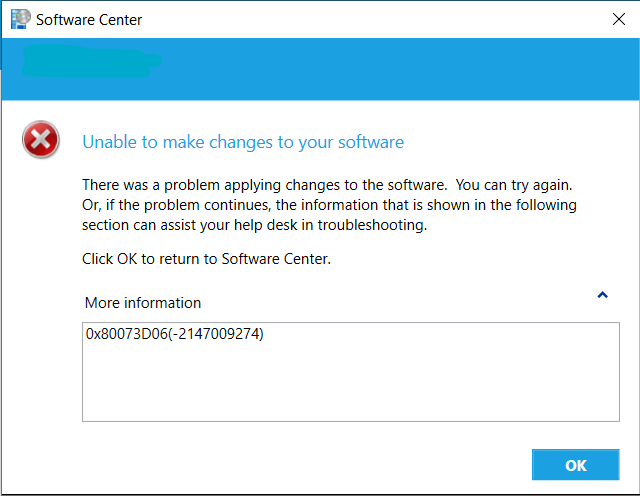

-
@remi said in WTF is happening with Windows 10? And nothing else:
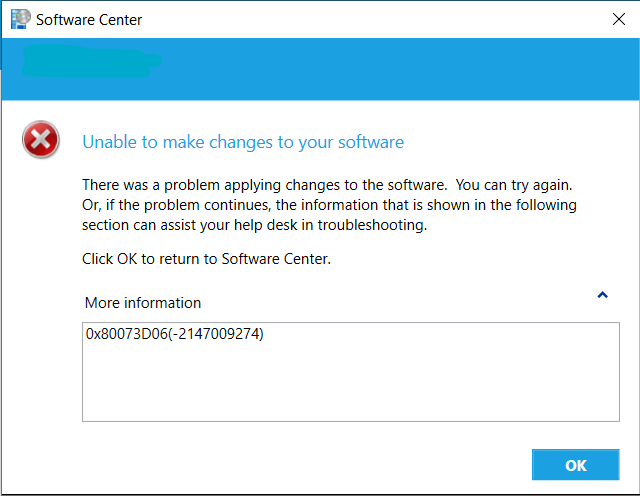
Apparently that means "The package couldn't be installed because a higher version of this package is already installed."

Indeed.
Especially if that "company portal" is "what's supposed to replace Software Center for the apps and updates shitfuckery" (thanks @Tsaukpaetra) and we're still using Software Center...
-
@izzion said in WTF is happening with Windows 10? And nothing else:
@Atazhaia said in WTF is happening with Windows 10? And nothing else:
There are 16 hours of the day where I wont be using my computer, why are you forcing a reboot during the 8 when I do use it?Because (pick one or more as appropriate)
- Nobody leaves their work laptop on
I shut down my desktop PC right before leaving work. My office is locked and nobody can get in except me. (Nobody knows that I have the only key and nobody has asked, so I'm not telling).
When I come back the next morning, the PC is on. That's weird. I guess I forgot to shut it down.
The next morning, I come in and the PC is on. WTF? I know I shut it down. At the end of the day, I shut down my PC and I don't leave till I have verified that it is really off.
The next morning, it is on. Oh well, I guess I'll just leave it on since that seems to be what someone wants. It's not my computer, WTF do I care.
It would appear than the IT people have the ability to remotely boot a computer that is turned off, so "Nobody leaves their work laptop on" shouldn't be an excuse for randomly force rebooting during work hours.
-
@Gern_Blaanston said in WTF is happening with Windows 10? And nothing else:
@izzion said in WTF is happening with Windows 10? And nothing else:
@Atazhaia said in WTF is happening with Windows 10? And nothing else:
There are 16 hours of the day where I wont be using my computer, why are you forcing a reboot during the 8 when I do use it?Because (pick one or more as appropriate)
- Nobody leaves their work laptop on
I shut down my desktop PC right before leaving work. My office is locked and nobody can get in except me. (Nobody knows that I have the only key and nobody has asked, so I'm not telling).
When I come back the next morning, the PC is on. That's weird. I guess I forgot to shut it down.
The next morning, I come in and the PC is on. WTF? I know I shut it down. At the end of the day, I shut down my PC and I don't leave till I have verified that it is really off.
The next morning, it is on. Oh well, I guess I'll just leave it on since that seems to be what someone wants. It's not my computer, WTF do I care.
It would appear than the IT people have the ability to remotely boot a computer that is turned off, so "Nobody leaves their work laptop on" shouldn't be an excuse for randomly force rebooting during work hours.
Your
 is on the left, just next to the arthritis medication
is on the left, just next to the arthritis medication 
More seriously, Wake on LAN doesn't work when something isn't on a LAN, like a laptop that's in someone's backpack going back and forth from the office to their home office, in a hybrid work setting.
I completely agree that users should have as much control as possible over when their computer will reboot, so as to minimize the impact to their work. I also can confirm that my current company's user base has a very high average time between when someone's regular new computer upgrade/swap out gets delivered by the shipping company and when they actually take it out of the box to do the setup process. The beginning of which is literally "sign in to it and walk away while it pre-installs a good chunk of the software you need for an hour or two". If you can't even get users to do that, when you're giving them a hardware upgrade that will double the RAM / HDD in their machine, there's basically no hope of convincing them to install any software updates that aren't mandatorily installed by the management software.
-
@izzion said in WTF is happening with Windows 10? And nothing else:
More seriously, Wake on LAN doesn't work when something isn't on a LAN, like a laptop that's in someone's backpack going back and forth from the office to their home office, in a hybrid work setting.
You would think that, but some WiFi card manufacturers are making strides for "manageability" to let it work so long as you're near the corporate WiFi. ...
-
@Gern_Blaanston said in WTF is happening with Windows 10? And nothing else:
It would appear than the IT people have the ability to remotely boot a computer that is turned off, so "Nobody leaves their work laptop on" shouldn't be an excuse for randomly force rebooting during work hours.
Unplug it. Can't power on if there's no power at all.

-
@remi said in WTF is happening with Windows 10? And nothing else:
I'm still annoyed that things that should be basic don't work properly
Welcome to IT.
-
@remi said in WTF is happening with Windows 10? And nothing else:
Especially if that "company portal" is "what's supposed to replace Software Center for the apps and updates shitfuckery" (thanks @Tsaukpaetra) and we're still using Software Center...
Not necessarily replace.
There's a hybrid Software Center + Intune (which is what Company Portal is the client for) setup. It's what the company I work for use. My Windows desktop has both installed.
For us Software Center does the reboot nagging and updates, Intune does other endpoint manglement and they both handle app install/updates.
-
@loopback0 said in WTF is happening with Windows 10? And nothing else:
Intune (which is what Company Portal is the client for)
Not-coincidentally, I just saw that mentioned in another email from IT. So yeah, looks like we're using it.
Interestingly (??), that other email is about how "for improved security and integrated management yadda yadda...," from next week we will be logging onto our computers using our email address instead of the good'ol login name (i.e.
remi.lastname@company.comrather thanrlastname).First,
 again, what a wonderful change that will revolutionise my life... by making it less convenient to log in since my email is longer than my username. But I'm just being snarky here, the difference for me is peanuts and I'm willing to accept there's far more going behind the scene that makes it matter.
again, what a wonderful change that will revolutionise my life... by making it less convenient to log in since my email is longer than my username. But I'm just being snarky here, the difference for me is peanuts and I'm willing to accept there's far more going behind the scene that makes it matter.More importantly, since the email mentions Intune somewhere in the jargon-soup of the announcement, and Intune is related to Company Portal, and Company Portal fails to install on my computer... will I be able to log in at all? Suspense...
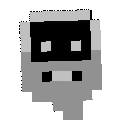 times ahead!
times ahead!To top it off, I'm on holidays next week and the change is supposed to take effect next week (end of January), so if I can't log in I'll discover it when I come back to the office the next Monday. Double-
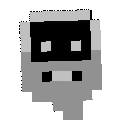 ahead.
ahead.No, wait, there's more! We have to change our password every 3 months (
 ) and I'm starting to get the reminder emails that this is coming up soon (next week). I usually do that when I can't log in because... mostly
) and I'm starting to get the reminder emails that this is coming up soon (next week). I usually do that when I can't log in because... mostly  to go out of my way to do it earlier, and it works that way so why bother? But combined with the points above... Triple-
to go out of my way to do it earlier, and it works that way so why bother? But combined with the points above... Triple-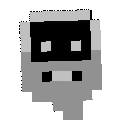 ahead!
ahead!
-
@remi At least they're not changing the email like they did here. From a good format that showed which local office you was part of to a generic same-for-everyone. So when you wonder if the one you want to mail is person.samename1 or person.samename2 you can no longer use the subdomain to help you pick the right person.
-
@remi said in WTF is happening with Windows 10? And nothing else:
More importantly, since the email mentions Intune somewhere in the jargon-soup of the announcement, and Intune is related to Company Portal, and Company Portal fails to install on my computer... will I be able to log in at all? Suspense...
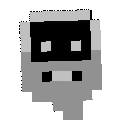 times ahead!
times ahead!To top it off, I'm on holidays next week and the change is supposed to take effect next week (end of January), so if I can't log in I'll discover it when I come back to the office the next Monday. Double-
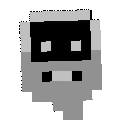 ahead.
ahead.No, wait, there's more! We have to change our password every 3 months (
 ) and I'm starting to get the reminder emails that this is coming up soon (next week). I usually do that when I can't log in because... mostly
) and I'm starting to get the reminder emails that this is coming up soon (next week). I usually do that when I can't log in because... mostly  to go out of my way to do it earlier, and it works that way so why bother? But combined with the points above... Triple-
to go out of my way to do it earlier, and it works that way so why bother? But combined with the points above... Triple-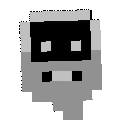 ahead!
ahead!On the bright side, once your computer fails to connect to Intune, the next step you'll get to do is a full wipe so that Autopilot can reinstall things

(And on a less snarky note, if your admins are worth the paper their contracts are printed on, at least you'll get self-service password reset through Azure after the changes, so the next-next time your password expires you can reset it even on the go!)
-
@izzion said in WTF is happening with Windows 10? And nothing else:
So yes, enforced reboots are the least bad option available to us poor helldeskers, because (as evidenced repeatedly by the people here who treat browser & email client version numbers like Leo DiCaprio choosing his next date) users won't participate in active maintenance for their machine. Doubly so if there's a risk they might have to relocate a button.
If said maintenance actually improved things, fixed bugs and closed security issues, then overall quality would monotonously increase. Yet, that's not even close to what's actually experienced.

You're just exchanging one set of bugs for another.
-
@remi said in WTF is happening with Windows 10? And nothing else:
I'm willing to accept there's far more going behind the scene that makes it matter.
Yes. The Cloud™️ doesn't support usernames that aren't in a form indicative of an email address.
@remi said in WTF is happening with Windows 10? And nothing else:
will I be able to log in at all?
Yes. While hybrid is still enabled you can still use your normal username.
@remi said in WTF is happening with Windows 10? And nothing else:
We have to change our password every 3 months (
 )
)I put in a petition. It was ignored.
-
Weeks ago and for a couple of days, the logon screen was half in some language I couldn't read. Looked like Icelandic, or some sort of Scandinavian language. Not sure.
Well today it was in Portuguese, which I can at least understand, never mind that half of it was still in English as it was supposed to. Namely the date and the "I like it" UI; ie, the parts that weren't downloaded.
I'm sure MS'll get internationalization right as the company matures.
-
"Check for updates" shouldn't mean "install them"!
So now it's asking for a reboot again. :[
-
Dear Windows Update: I don't need to run the Windows 11 hardware check to know whether or not this machine is "ready for Windows 11". I suspect that there is a statistically insignificant number of people running Windows 10 Home on motherboards that have both the security module you want everyone running Windows 11 to have and a floppy controller.
-
@Parody said in WTF is happening with Windows 10? And nothing else:
and a floppy controller.
You'd be surprised....
-
@Tsaukpaetra said in WTF is happening with Windows 10? And nothing else:
@Parody said in WTF is happening with Windows 10? And nothing else:
and a floppy controller.
You'd be surprised....
No, we wouldn't.
-
@HardwareGeek said in WTF is happening with Windows 10? And nothing else:
@Tsaukpaetra said in WTF is happening with Windows 10? And nothing else:
@Parody said in WTF is happening with Windows 10? And nothing else:
and a floppy controller.
You'd be surprised....
No, we wouldn't.
WE wouldn't. @Parody might. Apparently.
-
@Tsaukpaetra said in WTF is happening with Windows 10? And nothing else:
@HardwareGeek said in WTF is happening with Windows 10? And nothing else:
@Tsaukpaetra said in WTF is happening with Windows 10? And nothing else:
@Parody said in WTF is happening with Windows 10? And nothing else:
and a floppy controller.
You'd be surprised....
No, we wouldn't.
WE wouldn't. @Parody might. Apparently.
I said "statistically insignificant", not "none".
-
@Parody said in WTF is happening with Windows 10? And nothing else:
@Tsaukpaetra said in WTF is happening with Windows 10? And nothing else:
@HardwareGeek said in WTF is happening with Windows 10? And nothing else:
@Tsaukpaetra said in WTF is happening with Windows 10? And nothing else:
@Parody said in WTF is happening with Windows 10? And nothing else:
and a floppy controller.
You'd be surprised....
No, we wouldn't.
WE wouldn't. @Parody might. Apparently.
I said "statistically insignificant", not "none".
"statistically insignificant" is what leads to the removal of perfectly fine functionality, like the ability to move the taskbar to a different edge of the screen.
-
@Tsaukpaetra Since I went 9x32 I actually like having the start button bottom-center. Corners are too far away.
-
@PleegWat said in WTF is happening with Windows 10? And nothing else:
@Tsaukpaetra Since I went 9x32 I actually like having the start button bottom-center. Corners are too far away.
Aston shell use to show the start menu right beside the cursor when you hit the windows key. It was a better time.

-
@PleegWat said in WTF is happening with Windows 10? And nothing else:
@Tsaukpaetra Since I went 9x32 I actually like having the start button bottom-center. Corners are too far away.

-
: And the sooner everyone migrates to Windows Store the more safe the world will be!
