WTF Bites
-
@tsaukpaetra yeah, but if the manufacturer chooses components, they ought to check if they work together.
What does "working together" have anything to do with "providing a common control interface to modify things such as color space calibration"? (which is what's not being done here, just so we're clear)
-
@cvi Apparently, apps that change screen colour temperature in Android work by capturing the would-be screen contents, shifting the white balance, then overlaying the resulting picture on top of the screen. That may not be true (perhaps there is an API to control gamma correction settings in Android, like it's possible in desktop OSes), but all I've seen require "overlay" permissions anyway.
Some things (e.g. changing app permission settings) are forbidden while there are active overlays to prevent them from misleading the user into allowing something they wouldn't want to allow.
Why can't they just do what Windows does: create a whole new, trusted workspace, and layer it on top of everything else. Then display the prompts there.
Or just automatically suspend the apps that it needs to disable in order to ensure that they can't interfere with the user interaction while the OS is prompting for permission setting changes.
-
@anotherusername said in WTF Bites:
@cvi Apparently, apps that change screen colour temperature in Android work by capturing the would-be screen contents, shifting the white balance, then overlaying the resulting picture on top of the screen. That may not be true (perhaps there is an API to control gamma correction settings in Android, like it's possible in desktop OSes), but all I've seen require "overlay" permissions anyway.
Some things (e.g. changing app permission settings) are forbidden while there are active overlays to prevent them from misleading the user into allowing something they wouldn't want to allow.
Why can't they just do what Windows does: create a whole new, trusted workspace, and layer it on top of everything else. Then display the prompts there.
Or just automatically suspend the apps that it needs to disable in order to ensure that they can't interfere with the user interaction while the OS is prompting for permission setting changes.
 ?
?
-
@tsaukpaetra said in WTF Bites:
Yes, but apparently it depends on the graphics driver.
That's for a custom app (f.lux?), so there are bound to be some limitations to what they can do. If you're shipping the system, you could just muck with the compositor and do it there, during compositing, more or less for free (at least without extra copies) regardless of the HW.
Remapping colors on the fly is not exactly hard work, even for a mobile GPU. Copying around screen contents, OTOH, sucks, especially on phones with their ridiculous resolutions.
-
@ben_lubar said in WTF Bites:
@cvi Apparently, apps that change screen colour temperature in Android work by capturing the would-be screen contents, shifting the white balance, then overlaying the resulting picture on top of the screen. That may not be true (perhaps there is an API to control gamma correction settings in Android, like it's possible in desktop OSes), but all I've seen require "overlay" permissions anyway.
Some things (e.g. changing app permission settings) are forbidden while there are active overlays to prevent them from misleading the user into allowing something they wouldn't want to allow.
Ok, but the error message doesn't look like it's formatted to show an app name. If the app can tell the difference between that overlay and app-provided overlays, can't it also tell that when you're doing whatever secure thing?
Any app can call itself anything. I could make an app that's a horrendous virus with Blue Light Filter as the app name in the manifest.
-
@pie_flavor said in WTF Bites:
@ben_lubar said in WTF Bites:
@cvi Apparently, apps that change screen colour temperature in Android work by capturing the would-be screen contents, shifting the white balance, then overlaying the resulting picture on top of the screen. That may not be true (perhaps there is an API to control gamma correction settings in Android, like it's possible in desktop OSes), but all I've seen require "overlay" permissions anyway.
Some things (e.g. changing app permission settings) are forbidden while there are active overlays to prevent them from misleading the user into allowing something they wouldn't want to allow.
Ok, but the error message doesn't look like it's formatted to show an app name. If the app can tell the difference between that overlay and app-provided overlays, can't it also tell that when you're doing whatever secure thing?
Any app can call itself anything. I could make an app that's a horrendous virus with Blue Light Filter as the app name in the manifest.
yes, but the message says "while the Blue light filter is running", which doesn't strike me as a way anyone would ever format a string containing unknown data.
-
I am stuck in an endless Citrix loop…
It came up with wanting to install the receiver. So I started it and it came back with
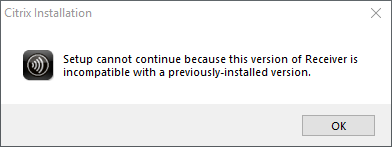
So I went to programs&features to uninstall it and it failed with
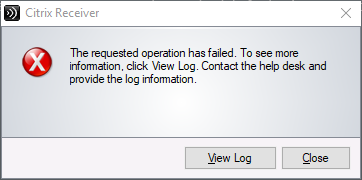
Another attempt to install fails again. Another attempt to uninstall fails again. The log button in the uninstall error shows a log, but it has nothing obvious…
-
… apparently it is a common problem, because administrator simply sent me a “ReceiverCleanupUtility”, which uninstalled it…
-
@ben_lubar said in WTF Bites:
@pie_flavor said in WTF Bites:
@ben_lubar said in WTF Bites:
@cvi Apparently, apps that change screen colour temperature in Android work by capturing the would-be screen contents, shifting the white balance, then overlaying the resulting picture on top of the screen. That may not be true (perhaps there is an API to control gamma correction settings in Android, like it's possible in desktop OSes), but all I've seen require "overlay" permissions anyway.
Some things (e.g. changing app permission settings) are forbidden while there are active overlays to prevent them from misleading the user into allowing something they wouldn't want to allow.
Ok, but the error message doesn't look like it's formatted to show an app name. If the app can tell the difference between that overlay and app-provided overlays, can't it also tell that when you're doing whatever secure thing?
Any app can call itself anything. I could make an app that's a horrendous virus with Blue Light Filter as the app name in the manifest.
yes, but the message says "while the Blue light filter is running", which doesn't strike me as a way anyone would ever format a string containing unknown data.
Maybe its name is just "blue light" and it's tagged as a "filter" instead of an "application"?
-
From the code I'm looking at:
.Replace("\\", @"\")Someone likes their slashes raw, not escaped.
-
Yesterday was a holiday. One guy (who I wouldn't call a genius but is fairly sharp) worked yesterday and now the build is failing with a compiler error.
 I look at it and he's trying to format a date into a string and then set a date value with the result.
I look at it and he's trying to format a date into a string and then set a date value with the result. 
 Of course, what he actually needed to do was to parse a string into a date. Which, sure, it's easy enough to get mixed up when you're translating these things, but your IDE should have been complaining about the error! I think he uses IDEA and I know I use Eclipse so I'm not sure how IDEA shows errors but I suspect they're pretty prominent.
Of course, what he actually needed to do was to parse a string into a date. Which, sure, it's easy enough to get mixed up when you're translating these things, but your IDE should have been complaining about the error! I think he uses IDEA and I know I use Eclipse so I'm not sure how IDEA shows errors but I suspect they're pretty prominent.So, whatever. I fix it and check it in. Then we're conversing about that and he says something along the lines of, "Oh, I didn't get an email [from the CI server] about that. This code is suuuper beta." Yeah, it is, but this wasn't a matter of a test failing. The code didn't even compile!
Urg.
-
@boomzilla What a coincidence. I'm closing out the sprint and I noticed the VSTS status was red, look at what my co-worker checked in:
Foo\Bar.cs(40,95): Error CS1002: ; expected Foo\Bar.cs(48,58): Error CS1001: Identifier expected Foo\Bar.cs(28,94): Error CS1001: Identifier expected Foo\Bar.cs(28,96): Error CS1525: Invalid expression term '}' Foo\Bar.cs(28,96): Error CS1002: ; expectedNot only does it not build, it's a simple syntax error. I need to teach him about adding a "throw new NotImplementedException()" if he has to interrupt his work.
Oh and lucky me, it's in the project I have to work on first thing this week, so I have to mop up his mess.
EDIT:
using(BlahEntities dc = new BlahEntities (project.))
Looks like he gave up right in the middle of trying to find a project's connection string.
-
@blakeyrat no 'var'?
-
@pie_flavor This guy doesn't like
var. I think his reasons are stupid, but it's a minor enough thing that I don't really bitch about it.When I have to touch his code for whatever reason, I usually
varit up.
-
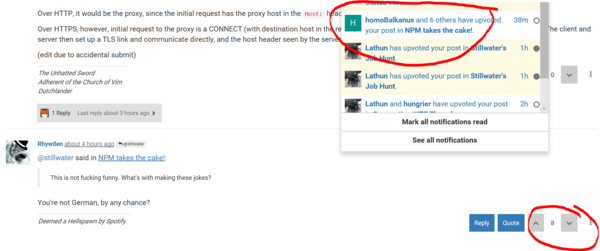
-
@rhywden Math is hard

-
@rhywden Is there another, still unread, notification about that post?
NodeBB groups all "read" and "unread" notifications separately.
-
@jbert No, there wasn't. It seems to do some weird math with an equally weird date-based cutoff point?
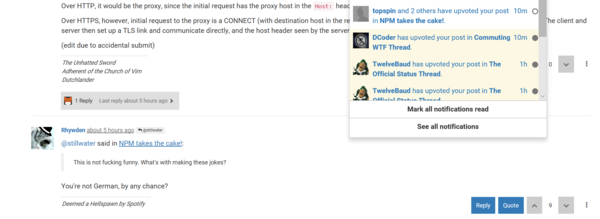
Also, I just noticed that when I go into a thread with multiple "upvote" notification, it marks all notifications for that thread as read (as long as they're on the same page?)
-
Also, I just noticed that when I go into a thread with multiple "upvote" notification, it marks all notifications for that thread as read (as long as they're on the same page?)
Only if you're following that thread and a " @user has posted a reply to: #thread" notification was present.
I cleared half of my upvote notifications that way on accident...
-
it marks all notifications for that thread as read (as long as they're on the same page?)
Only if there are new posts in the thread. If you've already read all the posts, it treats each notification individually. That's the daily, all day, every day WTF.
-
@tsaukpaetra said in WTF Bites:
Only if you're following that thread
Do you mean "watching?" If so, no. I don't watch anything except the very few threads I've started (because they get set automatically), but I see that behavior in every thread I post to. And I'm almost certain I see it even when there aren't replies to any of my posts (therefore, no "replied to" notifications).
-
@hardwaregeek said in WTF Bites:
@tsaukpaetra said in WTF Bites:
Only if you're following that thread
Do you mean "watching?" If so, no. I don't watch anything except the very few threads I've started (because they get set automatically), but I see that behavior in every thread I post to. And I'm almost certain I see it even when there aren't replies to any of my posts (therefore, no "replied to" notifications).
Hmm... you seem to have it worse than I then...
Edit: Anyways, discuss here.
-
@tsaukpaetra said in WTF Bites:
you seem to have it worse than I
Yeah, but you have it worse overall. You have your lounge thread buddy. I'll take a NodeBB bug over that any day.
-
This is literally the least usable website I've seen in quite a while:
https://www.vadebikebcn.com/en
-
@tsaukpaetra said in WTF Bites:
Only if you're following that thread and a " @user has posted a reply to: #thread" notification was present.
That's not true.
-
@heterodox said in WTF Bites:
@tsaukpaetra said in WTF Bites:
Only if you're following that thread and a " @user has posted a reply to: #thread" notification was present.
That's not true.
Status: Looking for a third person to tell me I'm wrong.
Anyone interested?
-
@tsaukpaetra said in WTF Bites:
@heterodox said in WTF Bites:
@tsaukpaetra said in WTF Bites:
Only if you're following that thread and a " @user has posted a reply to: #thread" notification was present.
That's not true.
Status: Looking for a third person to tell me I'm wrong.
Anyone interested?
It's inconsistent for me. Usually, entering a topic where there are notifications (whether from a notification or not) will clear all the notifications for that thread, even if no relevant posts are on screen. Sometimes (no apparent pattern), it doesn't cancel them until they're scrolled into view. This does not depend on the type of notification (like vs reply) or the watching/not watching status of the thread.
-
I really want an AV-themed horror movie.
https://www.reddit.com/r/softwaregore/comments/8338pp/kaspersky_knows_something/
https://www.reddit.com/r/softwaregore/comments/8n2k9p/so_my_avg_bugged_out_and_i_think_its_gained/
-
@boomzilla said in WTF Bites:
and now the build is failing with a compiler error.
Try to upgrade the build to a “gated checkin”, i.e. the having the build server only commit/merge/push the changes to the main branch if the build passes.
We did that and while we sometimes curse as the builds spuriously fail on brittle tests, it is still much, much better then pulling broken code every couple of days.
-
gated checkin
Fortunately our devs are few and are usually smart enough to ensure their checkins build before submitting.
I hide the concept of gated checkins, because it's rather difficult to separate the code from the Unreal assets, and cook-checking those can be a right pain, especially when failed cooks mean the next build inevitably has to cook everything (if one piece fails, the whole cache of cooked data gets wiped. It's as wonderful as it sounds), and we can't wait around for hour-long builds before seeing if it's accepted or not...
-
@tsaukpaetra said in WTF Bites:
if one piece fails, the whole cache of cooked data gets wiped. It's as wonderful as it sounds
Could you stash the cache of the last successful build somewhere and repopulate it from there before each build (and perhaps do a nightly full-clean build to avoid the cache getting corrupted over time)?
-
@tsaukpaetra said in WTF Bites:
if one piece fails, the whole cache of cooked data gets wiped. It's as wonderful as it sounds
Could you stash the cache of the last successful build somewhere and repopulate it from there before each build (and perhaps do a nightly full-clean build to avoid the cache getting corrupted over time)?
Each nightly intentionally uses a flag that clears the cooked data (or, more accurately, omits the flag that tells the cooker to iterate and keep unchanged assets).
No, the problem is that the registry of assets and last cook log go hand in hand, and it's very brittle and doesn't like being reverted from backup.
I'm sure it's technically doable, but not really worth doing Epic's job for them and fixing the cooker so it doesn't do the dumb.
Like, literally fragile. Changing an unrelated (to cooking) ini setting like Max FPS or Build Version Number will cause it to freak out and delete the cache. It's... Special.
-
@boomzilla said in WTF Bites:
and now the build is failing with a compiler error.
Try to upgrade the build to a “gated checkin”, i.e. the having the build server only commit/merge/push the changes to the main branch if the build passes.
We did that and while we sometimes curse as the builds spuriously fail on brittle tests, it is still much, much better then pulling broken code every couple of days.
 It's actually not a common problem for us, which is why I posted about it. I'd say it happens every few months, typically when someone forgets to check in a new file (sometimes by me).
It's actually not a common problem for us, which is why I posted about it. I'd say it happens every few months, typically when someone forgets to check in a new file (sometimes by me).
-
@tsaukpaetra said in WTF Bites:
Fortunately our devs are few and are usually smart enough to ensure their checkins build before submitting.
Well, I hate being careful. I prefer the computer being careful for me.
-
Well, I hate being careful. I prefer the computer being careful for me.
I prefer to put the gating on the point where a merge to a mainline branch is done, as part of the code-review process.
-
Well, I hate being careful. I prefer the computer being careful for me.
I prefer to put the gating on the point where a merge to a mainline branch is done, as part of the code-review process.
That's how I expect gating to work when working with feature branches too. Because the feature branches rarely concern more than one developer anyway.
But I suppose if it was a problem for others, it was a commit/merge/push/... to the shared main branch.
-
But I suppose if it was a problem for others, it was a commit/merge/push/... to the shared main branch.
I've configured things to discourage (
 ) that sort of behaviour. My colleagues got used to it after a few weeks.
) that sort of behaviour. My colleagues got used to it after a few weeks.
-
"Buy this item with Amazon 1-day delivery. Expected delivery time: 2 days"
-
On the topic of being so lazy to use Wolfram Alpha for trivial things, I tried to figure out the intersection of two simple curves:
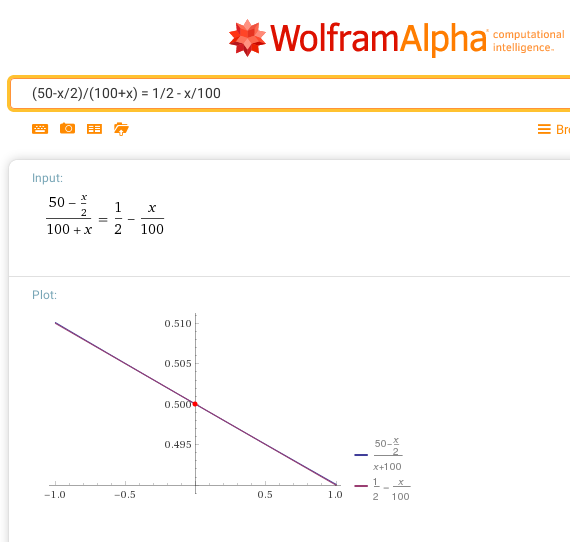
Um, what?
 How did it come up with the idea that both sides are identical lines?
How did it come up with the idea that both sides are identical lines?
The left hand side is clearly not linear, and the right hand side clearly has a different slope than the one displayed.Trivially fiddling with it gives the graph I expected:
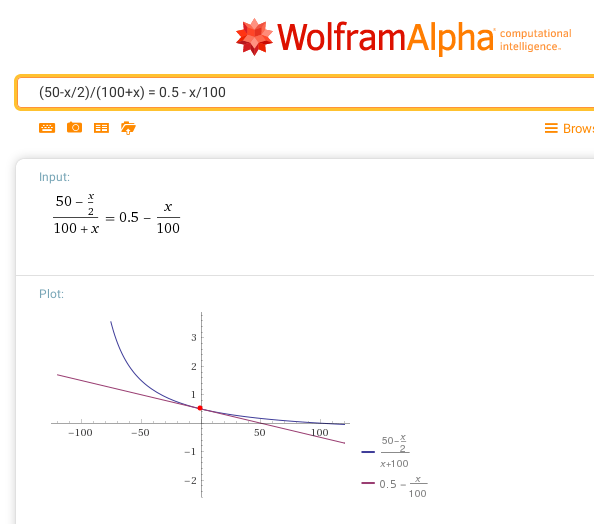
I mean, at least both correctly say "Solution:
x = 0", so it's not wrong, I guess? Still weird.
Still weird.
-
@topspin The first one is zoomed way in compared to the second.
-
@topspin The first one is zoomed way in compared to the second.
That just makes the slope even more wrong.
-
@hungrier @topspin exactly. On the range (-1,1), they're both linear to a good approximation. Why it decided to zoom is another story.
-
@hungrier Yes, but check the x-axis intersections: First one both intersect at x=1, which is wrong, second one they intersect at x=50 and x=100 respectively.
-
@topspin On the first one, y doesn't start at 0. It looks like around 0.49
-
@topspin In the first one, that's not the real x-axis at y=0, it's at approximately y=0.490.
-
@topspin In the first one, that's not the real x-axis at y=0, it's at approximately y=0.490.
Oh right, I didn't see that! The visualization of the x-axis is the problem here, then, since the line I assumed to be y=0 isn't, and that's hard to see.
At least makes some sense, then.
-
@hungrier I just realized that on this work machine (the one that had previously switched to the horrible version of image search) it's now back to normal, so I guess they got the correct result from their A/B test.
saved you a click (not)
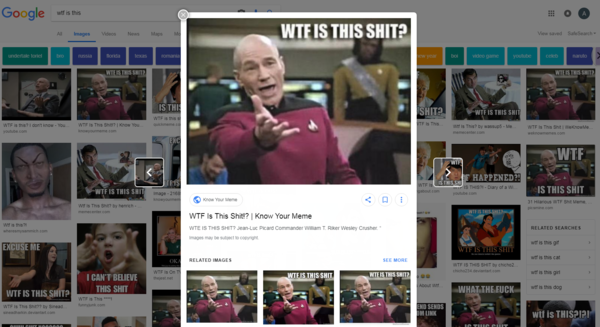
-
On the topic of being so lazy to use Wolfram Alpha for trivial things, I tried to figure out the intersection of two simple curves:
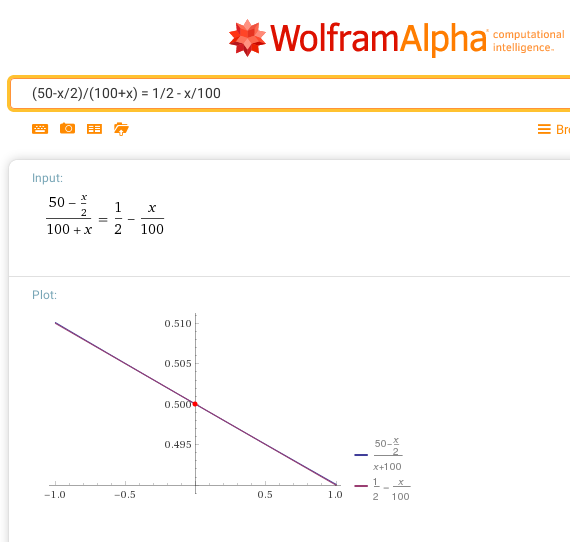
Um, what?
 How did it come up with the idea that both sides are identical lines?
How did it come up with the idea that both sides are identical lines?
The left hand side is clearly not linear, and the right hand side clearly has a different slope than the one displayed.Trivially fiddling with it gives the graph I expected:
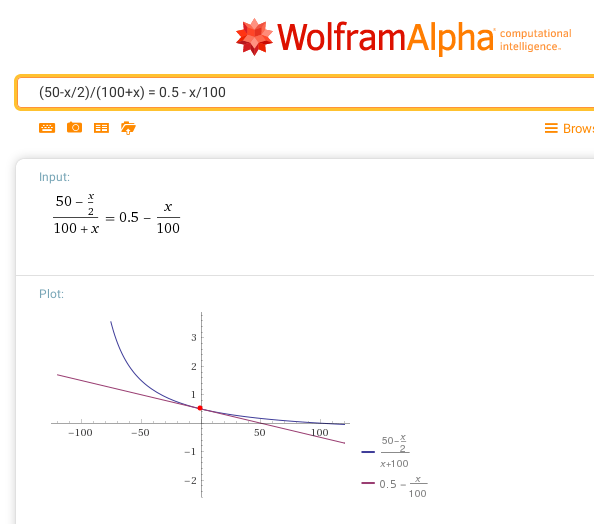
I mean, at least both correctly say "Solution:
x = 0", so it's not wrong, I guess? Still weird.
Still weird.It's more zoomed in, and the x-axis isn't crossing the y-axis at 0. It looks like it crosses at y = 0.490.
When I plot just one of them with the criteria to limit x from -1 to 1, it produces this:
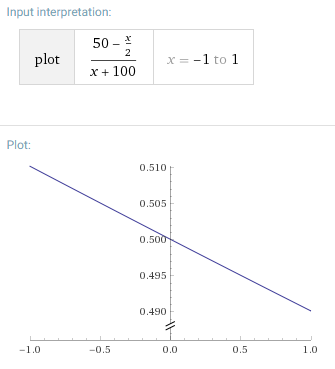
...which is basically the same graph, except with a "⫽" symbol on the y-axis. Maybe it leaves that symbol off when it's plotting multiple lines.
-
Well, I hate being careful. I prefer the computer being careful for me.
I prefer to put the gating on the point where a merge to a mainline branch is done, as part of the code-review process.
Yeah, our tree looks upside down to most...
-
@anotherusername said in WTF Bites:
It's more zoomed in, and the x-axis isn't crossing the y-axis at 0. It looks like it crosses at y = 0.490.
 'd
'dWhen I plot just one of them with the criteria to limit x from -1 to 1, it produces this:
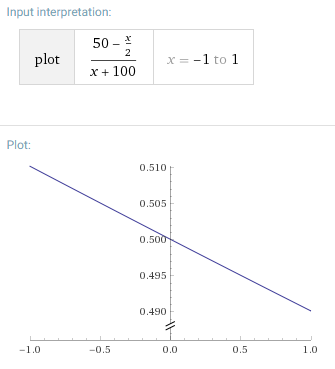
...which is basically the same graph, except with a "⫽" symbol on the y-axis. Maybe it leaves that symbol off when it's plotting multiple lines.
Yeah, if it had shown that broken axis symbol I would have figured it out, too. This way I completely missed it.