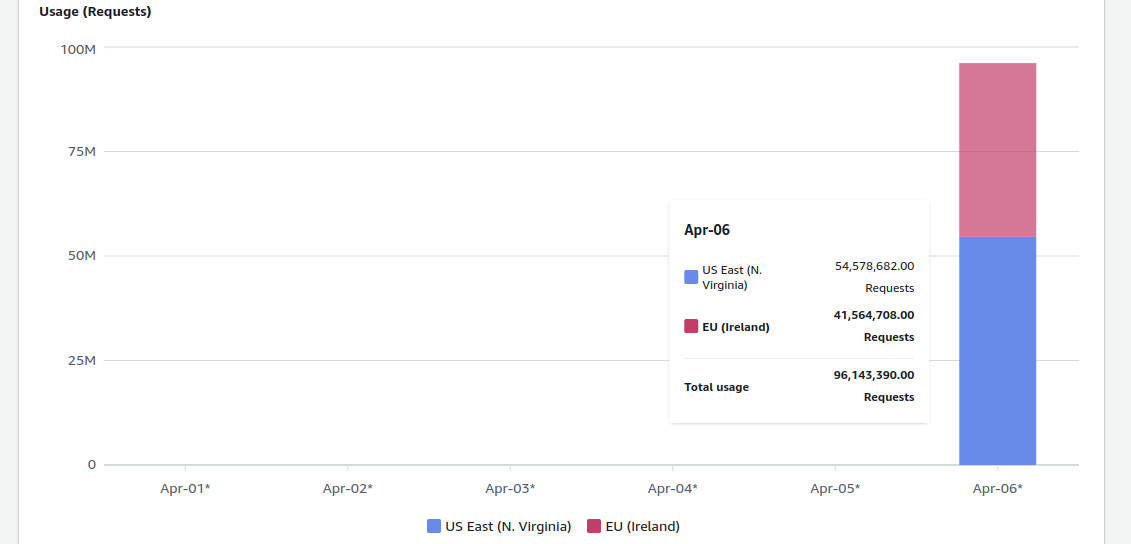WTF Bites
-
Is anything off eBay a good idea?
The last time I bought something off eBay, the seller kindly included a free
 -worthy pamphlet:
-worthy pamphlet:

And before you ask: no, the thing I bought had absolutely nothing to do with that.
-
@Tsaukpaetra said in WTF Bites:
That being said, WTF, are you using a Server/Workstation motherboard? Holy shit, even my crap doesn't take two minutes on cold boot to even start loading the OS bootloader!
Top Ten Signs Something is a Bad Idea: When even
thinks it's
 .
.
-
@Tsaukpaetra said in WTF Bites:
@ixvedeusi said in WTF Bites:
So yeah, given that second step in this sequence, maybe Windows just decided to decline my request to turn off fast startup. OTOH, all the shenanigans happens before any WIndows screen is shown so I was thinking that this is all done by the EFI firmware.
Most likely the latter, probably due to their implementation of Secure Boot.
That being said, WTF, are you using a Server/Workstation motherboard? Holy shit, even my crap doesn't take two minutes on cold boot to even start loading the OS bootloader!
I don't think it's two minutes, but my machine does take a bit to get to the spinning circle thanks to all the drives I have hooked up. The
BIOSUEFI's gotta check each and every one to see if it's bootable, especially those external USB hard drives that don't spin up until requested.
-
@Tsaukpaetra said in WTF Bites:
@ixvedeusi said in WTF Bites:
So yeah, given that second step in this sequence, maybe Windows just decided to decline my request to turn off fast startup. OTOH, all the shenanigans happens before any WIndows screen is shown so I was thinking that this is all done by the EFI firmware.
Most likely the latter, probably due to their implementation of Secure Boot.
That being said, WTF, are you using a Server/Workstation motherboard? Holy shit, even my crap doesn't take two minutes on cold boot to even start loading the OS bootloader!
I don't think it's two minutes, but my machine does take a bit to get to the spinning circle thanks to all the drives I have hooked up. The
BIOSUEFI's gotta check each and every one to see if it's bootable, especially those external USB hard drives that don't spin up until requested.I rebooted my machine today after installing a few different updates so I shut it completely down and timed the boot a couple times. It goes through three phases:
- No output to blank screen with cursor: ~14 seconds
- Cursor to motherboard logo (press DEL to enter BIOS): ~21 seconds
- Logo (with Windows loading circle) to lock screen: ~35 seconds
Total: ~70 seconds.
There was a fourth phase the first time I booted back up: the motherboard logo disappeared but the Windows loading circle remained. I assume this was pre-login Windows finishing the installs I'd done, so I tossed it. (FWIW, it took ~15 seconds.)
-
No output to blank screen with cursor: ~14 seconds
This sounds very long.
-
I rebooted my machine today after installing a few different updates
I didn't reboot my machine or install any updates. Windows did it all by itself. Thank you Windows Update!
-
@Zerosquare said in WTF Bites:
No output to blank screen with cursor: ~14 seconds
This sounds very long.
Yeah, maybe. Unfortunately, I don't know what all this modern motherboard does between "Power On" and "Cursor" other than figure out where the video card is, and I'm too lazy to mess around trying to speed it up as long as the machine's working properly.

-
@HardwareGeek said in WTF Bites:
I didn't reboot my machine or install any updates. Windows did it all by itself. Thank you Windows Update!
Yeah, my work machine not only rebooted for updates yesterday, it rebooted with an extremely long 15 minutes advance warning.

-
@HardwareGeek said in WTF Bites:
I didn't reboot my machine or install any updates. Windows did it all by itself. Thank you Windows Update!
Yeah, my work machine not only rebooted for updates yesterday, it rebooted with an extremely long 15 minutes advance warning.

-
@LaoC have some sound.
-
Oh AWS...
TL;DR--
- S3 bucket names are world unique, with no namespacing
- AWS charges bucket owners even for unauthorized requests
- Routing "automatically" routes to the "right" AWS region unless you explicitly specify you want to be limited to one region when making the request.
- S3 doesn't check that the bucket belongs to your organization and can't be configured to do so.
So dude put up private bucket that happened to overlap with the default bucket location of a (badly-written) config tool, leading to being bombarded with traffic for badly-set up systems. If he made it public, he'd get tons of people's "secret" data.
-
@Benjamin-Hall and if you can guess the bucket name of anybody’s project you can blast them with PUTs and hammer their AWS bill.
-
And you can't set billing limits to mitigate the potential disaster, either. Isn't the
 wonderful?
wonderful?
-
@Benjamin-Hall Azure storage account names are also world unique. Most things in Azure need to be. But at least they don't have any logic where you'd have to specify a region, even though it's not a part of the resource name, and it would cost extra money if you did it wrong. That's a
 . And charging for unauthorized requests, but Azure seems to do so as well, at least I found some complaint it is doing so when the writes fail with too many requests or service unavailable—I couldn't find anything about not authorized.
. And charging for unauthorized requests, but Azure seems to do so as well, at least I found some complaint it is doing so when the writes fail with too many requests or service unavailable—I couldn't find anything about not authorized.
-
https://rachelbythebay.com/w/2024/04/29/pb/
Hitting every branch on the way down
A fun story of build WTFs. Most of us have been there.
-
@boomzilla linked an article in WTF Bites that said:
and run a nasty little sed command afterward to flip the "" to <>. So I did that, and things proceeded.



 …
…In C,
#include "whatever"searches all the places#include <whatever>does PLUS the directory where the including file lives. So unless he has files with the same names in his source three—which he shouldn't, the paths start withgoogle/protobuf—this does not make any sensible sense.
-
In C, #include "whatever" searches all the places #include <whatever> does
This is in fact one of the few things guaranteed by the standard regarding how #include searches stuff.
A preprocessing directive of the form
# include " q-char-sequence " new-line
causes the replacement of that directive by the entire contents of the source file identified by the specified sequence between the " delimiters. The named source file is searched for in an implementation-defined manner. If this search is not supported, or if the search fails, the directive is reprocessed as if it read
# include < h-char-sequence > new-line
with the identical contained sequence (including > characters, if any) from the original directive.
-
@boomzilla said in WTF Bites:
https://rachelbythebay.com/w/2024/04/29/pb/
Hitting every branch on the way down
A fun story of build WTFs. Most of us have been there.
 is that Git allows you to sneak unrelated code changes into a merge commit. I've noticed this before but never thought someone would actually do it.
is that Git allows you to sneak unrelated code changes into a merge commit. I've noticed this before but never thought someone would actually do it.
-
@error well it kinda has to by default; a merge commit that requires solving a merge conflict is implicitly this, no?
-
@Arantor No, it shouldn't be. A merge commit is supposed to show, as its diff, the lines that don't match either parent. Which is SupposedToBe™ exactly the merge conflict resolutions. I suspect it might actually be subtly broken, and even if it isn't, you'd actually want to see how the merge commit differs from the automatic result of that merge, but that's hard to calculate as it requires re-running the merge.
-
A merge commit is supposed to show, as its diff, the lines that don't match either parent.
The point is you can get a need to introduce a change in a merge commit that was in neither parent, even though you're logically respecting the principles of the commit. I'm not feeling awake enough to construct the exact scenario, but I remember seeing it for real.
-
Today I used the GIMP. For a simple task, shouldn’t be hard. And… well, it took less than an hour and left no lasting trauma, so I hereby bestow GIMP with the ‘Less Shite Than Photoshop’ award!


It’s certainly changed a bit since I last glanced at it. The UI is no longer spread across a half dozen panels and boxes – you can just ‘move’ the ‘window’, and all the toolbars will ‘move’ with it. I wonder what ancient, sacred temples they had to defile to dig up such arcane technology.
But… you know what thread this is. Well, you do now that you’ve looked. In approximate order of discovery:
Make a selection, fine. Use the move tool, fine. Click and drag and… the whole layer moves? What was the point of the selection? Set it to ‘move selection’… and the selection does indeed move, but not the pixels within?

Okay, whatever, I’ll just cut and paste. Cutting… fills the region cut from the layer with white?

Well I still have the selection so I’ll just cumbersomely erase it out… the erase tool just paints in the background colour?!

 If I wanted to paint, I’d use a paint tool!
If I wanted to paint, I’d use a paint tool!As for inpainting… apparently that’s not a feature. Something so fundamental to Image Manipulation is, of course, not available in the GNU Image Manipulation Program. Looks like there’s some plugin for it, but of course 90% of the search results involve ‘stable diffusion’. Otherwise I just saw mentions of copying some texture in yourself and warping around it. Yuck.
Finally… use the text tool, it makes a new layer / text object. Sensible enough – desirable, even. So why does using the scale tool on this text object immediately rasterise it ‽ I don’t want to play font size bingo, just give me text [ this ] big!
The end result was fine and mostly unnoteworthy, but evidently Krita would have been faster.
In summary… 4 “It’s not Photshop”s out of 5.
-
@kazitor this sort of bullshit is why I pay $9.99 a month for PS because it irks me less. Though PS is rapidly accelerating to a point where I might stop giving them money and find another tool (maybe Krita)
-
this sort of bullshit is why I pay $9.99 a month for PS
Stop paying rent for creative tools. Come in from the cold, into ABODE PhotoPOP

Is that a thing yet? They said it would be.
-
I pay $9.99 a month for PS
0 “It’s not Photoshop”s out of 5.

Oh bugger, I wrote ‘Photshop’ up above… if I’d meant to be disparaging I’d have gone with ‘Photoslop’
find another tool (maybe Krita)
Using Krita for image manipulation feels so wrong (hence the comparison above). It’s a Creative™ drawing tool for drawing creatively and whatnot. And yet, it has a (pretty poor) inpainting tool. If you want to patch something in a drawing you can just draw over it, in the exact same manner you already drew all the stuff around it!
My tastes are very niche:
- Works exactly like Affinity Photo/Designer in every way
- Runs on Linux
Literally every game I’ve thrown at Proton or Lutris works fine. But somehow graphics software eludes it. :(
-
Okay, whatever, I’ll just cut and paste. Cutting… fills the region cut from the layer with white?
Well I still have the selection so I’ll just cumbersomely erase it out… the erase tool just paints in the background colour?!At this point you should have realized the layer you were editing did not have an alpha channel. Whether that's a
 or not is left as an exercise to the reader.
or not is left as an exercise to the reader.As for inpainting… apparently that’s not a feature. Something so fundamental to Image Manipulation is, of course, not available in the GNU Image Manipulation Program.
Then what the hell is the
 Heal tool for? Serious question. I'm not experienced with it.
Heal tool for? Serious question. I'm not experienced with it.Finally… use the text tool, it makes a new layer / text object. Sensible enough – desirable, even. So why does using the scale tool on this text object immediately rasterise it ‽ I don’t want to play font size bingo, just give me text [ this ] big!
My approach to using text in The Gimp is to use Inkscape instead.
-
Okay, whatever, I’ll just cut and paste. Cutting… fills the region cut from the layer with white?
Well I still have the selection so I’ll just cumbersomely erase it out… the erase tool just paints in the background colour?!At this point you should have reali
zsed the layer you were editing did not have an alpha channel. Whether that's a or not is left as an exercise to the reader.
or not is left as an exercise to the reader.
It’s graphics software. Every layer has an alpha channel, always. Why would it not? When you delete or cut something, you want to see behind it, always. Not fill it with white.
Incidentally, that doesn’t explain the erasing problem. I had set the background colour to something not-white for a gradient, and then using the erase tool just painted over with that not-white.
As for inpainting… apparently that’s not a feature. Something so fundamental to Image Manipulation is, of course, not available in the GNU Image Manipulation Program.
Then what the hell is the
 Heal tool for? Serious question. I'm not experienced with it.
Heal tool for? Serious question. I'm not experienced with it.Beats me. I think I saw mentions of it which were similarly in the ‘copy something in and then clean the edges’ vein. If it’s like similar tools in Photo it would just copy a patch verbatim from elsewhere with interpolation at the edges.
-
-
Microservices are a tool for decoupling things.
** sharpens blade **
Well…
** reads rest of post **
Go with Christ my son.

-
@Bulb said in WTF Bites:
Microservices are a tool for decoupling things.
** sharpens blade **
Oh, I see you're getting your microservice into decoupling shape as well.

-
@Gern_Blaanston said in WTF Bites:
@Gern_Blaanston said in WTF Bites:
@BernieTheBernie said in WTF Bites:
@Zerosquare said in WTF Bites:
so I'm going to go with "used memory off of eBay" as the source of the problem and you didn't get what you thought you were paying for.
Yes.
"used memory off of eBay" is almost never a good idea.
Don't worry, it was only underwater for a few hours after the hurricane knocked out power in the entire region.
Filed Under: "used
memoryalmost anythingoff of eBay" is almost never a good idea.I’ve done well with most stuff, I’ll never give up on the kindle voyage!, but misnaming phones is a pain in hole. I’ve returned so many of them. Getting across that the DS in the model name is the reason I’m buying their phone never goes down well.
-
@HardwareGeek said in WTF Bites:
I rebooted my machine today after installing a few different updates
I didn't reboot my machine or install any updates. Windows did it all by itself. Thank you Windows Update!
-
Windows:
reg query <KeyName> /v <ValueName>If it successfully finds the registry key/value that you are looking for, it returns %errorlevel% = 0
If the registry key/value does not exist, it returns %errorlevel% = 1
Wait ... what? Isn't this backwards from the way everything else works? Isn't it supposed to be 0 for failure and 1 for success?
Fuxcking Microsoft. Consistently Inconsistent.

-
@Gern_Blaanston said in WTF Bites:
Windows:
reg query <KeyName> /v <ValueName>If it successfully finds the registry key/value that you are looking for, it returns %errorlevel% = 0
If the registry key/value does not exist, it returns %errorlevel% = 1
Wait ... what? Isn't this backwards from the way everything else works? Isn't it supposed to be 0 for failure and 1 for success?
Fuxcking Microsoft. Consistently Inconsistent.

Return codes are generally 0 for success and otherwise for non-success.

-
@Gern_Blaanston said in WTF Bites:
Wait ... what? Isn't this backwards from the way everything else works? Isn't it supposed to be 0 for failure and 1 for success?
No, I think Microsoft is consistent on this part at least. 0 is success, and higher values indicate more severe levels of failure. (See the exit codes of xcopy, for instance.) That's why the
if errorlevelbatch command does a greater-than-or-equal-to comparison, so you can doif errorlevel 2to "catch" all errors of severity 2 or higher.
-
@kazitor no, GIMP does not be default smash an alpha layer in, you have to explicitly add one unless your source image already has one. And if you’re working with a photo, the source format does not support alpha at the format level so no alpha channel gets added.
Same way that if you open a GIF by default you don’t get more than 256 colours on it until you change the colour mode.
GIMP: “by programmers for programmers and you will like it”
-
@Applied-Mediocrity said in WTF Bites:
this sort of bullshit is why I pay $9.99 a month for PS
Stop paying rent for creative tools. Come in from the cold, into ABODE PhotoPOP

Is that a thing yet? They said it would be.
It’s not a thing yet. In fact there’s better utter radio silence from them since December 2023 when a “we need your help” survey was sent around.
Some of the backers who wanted hoodies have apparently received them.
Worth noting: the guy behind it is the artist who got pissy about not being able to use Vantablack, and he has released a new paint colour since this kicked off.
General mood is that it was a scam.
-
-
Worth noting: the guy behind it is the artist who got pissy about not being able to use Vantablack, and he has released a new paint colour since this kicked off.
Did he ban Anish Kapoor from using Abode Photowhatever?
-
@loopback0 said in WTF Bites:
Worth noting: the guy behind it is the artist who got pissy about not being able to use Vantablack, and he has released a new paint colour since this kicked off.
Did he ban Anish Kapoor from using Abode Photowhatever?
No indications that this happened. Scam confirmed?
-
The UI is no longer spread across a half dozen panels and boxes – you can just ‘move’ the ‘window’, and all the toolbars will ‘move’ with it.
"Single window" mode has been an option for a long time. Maybe it's the default now? I don't know, because I've been using it that way for years.
Cutting… fills the region cut from the layer with white?
the erase tool just paints in the background colour?!If the layer you're cutting already has an alpha channel, the results will be transparent, but cutting/erasing won't make an alpha channel if the layer doesn't have one. If there's no alpha channel, it will fill the hole with the background.
I don’t want to play font size bingo, just give me text [ this ] big!
Yeah, I'll admit that's inconvenient.
As for inpainting… apparently that’s not a feature. Something so fundamental to Image Manipulation is, of course, not available in the GNU Image Manipulation Program. Looks like there’s some plugin for it
No, that's something Photoshop can do that Gimp can't. It's about the only thing I've ever really missed in Gimp. But I wouldn't call it "something so fundamental." The last time I used Photoshop, it didn't do inpainting, either; at least my old version didn't. That's where my artistic skill comes in. But thanks for the info about the plugin; I'll check that out.
Filed under: This isn't a help thread!

-
Today I used the GIMP. For a simple task, shouldn’t be hard. And… well, it took less than an hour and left no lasting trauma, so I hereby bestow GIMP with the ‘Less Shite Than Photoshop’ award!


It’s certainly changed a bit since I last glanced at it. The UI is no longer spread across a half dozen panels and boxes – you can just ‘move’ the ‘window’, and all the toolbars will ‘move’ with it. I wonder what ancient, sacred temples they had to defile to dig up such arcane technology.
But… you know what thread this is. Well, you do now that you’ve looked. In approximate order of discovery:
Make a selection, fine. Use the move tool, fine. Click and drag and… the whole layer moves? What was the point of the selection? Set it to ‘move selection’… and the selection does indeed move, but not the pixels within?

Okay, whatever, I’ll just cut and paste. Cutting… fills the region cut from the layer with white?

Well I still have the selection so I’ll just cumbersomely erase it out… the erase tool just paints in the background colour?!

 If I wanted to paint, I’d use a paint tool!
If I wanted to paint, I’d use a paint tool!As for inpainting… apparently that’s not a feature. Something so fundamental to Image Manipulation is, of course, not available in the GNU Image Manipulation Program. Looks like there’s some plugin for it, but of course 90% of the search results involve ‘stable diffusion’. Otherwise I just saw mentions of copying some texture in yourself and warping around it. Yuck.
Finally… use the text tool, it makes a new layer / text object. Sensible enough – desirable, even. So why does using the scale tool on this text object immediately rasterise it ‽ I don’t want to play font size bingo, just give me text [ this ] big!
The end result was fine and mostly unnoteworthy, but evidently Krita would have been faster.
In summary… 4 “It’s not Photshop”s out of 5.
Adobe thanks you for this native ad
-
@boomzilla said in WTF Bites:
https://rachelbythebay.com/w/2024/04/29/pb/
Hitting every branch on the way down
A fun story of build WTFs. Most of us have been there.
 is that Git allows you to sneak unrelated code changes into a merge commit. I've noticed this before but never thought someone would actually do it.
is that Git allows you to sneak unrelated code changes into a merge commit. I've noticed this before but never thought someone would actually do it.I've rejected a PR because of it.
-
A merge commit is supposed to show, as its diff, the lines that don't match either parent.
The point is you can get a need to introduce a change in a merge commit that was in neither parent, even though you're logically respecting the principles of the commit. I'm not feeling awake enough to construct the exact scenario, but I remember seeing it for real.
And that should show in the diff. If it does not—which the article claims—, it is a bug.
-
Make a selection, fine. Use the move tool, fine. Click and drag and… the whole layer moves? What was the point of the selection? Set it to ‘move selection’… and the selection does indeed move, but not the pixels within?

You have to “float” the selection. Then it moves, because it becomes a temporary layer.
Yeah, not exactly discoverable.
Okay, whatever, I’ll just cut and paste. Cutting… fills the region cut from the layer with white?

Pasting already creates a floating selection, so it moves, but if you just want to move it, you have to float it explicitly.
Well I still have the selection so I’ll just cumbersomely erase it out… the erase tool just paints in the background colour?!

 If I wanted to paint, I’d use a paint tool!
If I wanted to paint, I’d use a paint tool!Yeah, it was already mentioned the background layer does not have alpha channel if the source image format does not (and jpg does not).
Finally… use the text tool, it makes a new layer / text object. Sensible enough – desirable, even. So why does using the scale tool on this text object immediately rasterise it ‽ I don’t want to play font size bingo, just give me text [ this ] big!
No, it creates a layer. It is a normal raster layer, because Gimp doesn't know how to work with anything else. Well, the paths, but it does not have the logic—which would be rather complex—to convert font glyphs to them.I haven't used it lately, I seem to be remembering either wrong, or my knowledge is out of date.
-
@Applied-Mediocrity said in WTF Bites:
this sort of bullshit is why I pay $9.99 a month for PS
Stop paying rent for creative tools. Come in from the cold, into ABODE PhotoPOP

Is that a thing yet? They said it would be.
It appears that he has raised £181,709 (US $227,581) on Kickstarter and has produced nothing. Impressive.
I'm also surprised that he hasn't been sued into oblivion by Adobe yet.
-
No, it creates a layer. It is a normal raster layer, because Gimp doesn't know how to work with anything else. Well, the paths, but it does not have the logic—which would be rather complex—to convert font glyphs to them.
This is not accurate. Text layers are their own, special type of layer. It is possible to edit the text, resize or change the font of individual letters, etc., which would not be possible if it were simply a raster layer. It could be a raster layer that also retains its knowledge of the text source to regenerate the rasterized text when it's edited, but that makes it not a "normal" raster layer. And it does have the ability to convert the text to paths. It can convert arbitrary selection shapes to paths, so it might convert either the original glyphs or the rasterized shapes to paths, but it does convert them.
-
@Gern_Blaanston said in WTF Bites:
It appears that he has raised £181,709 (US $227,581) on Kickstarter and has produced nothing. Impressive.
You'd think a man like that, so proud of what he was trying to accomplish would talk about it on his personal website? https://stuartsemple.com/ - nope, not even in the news.
What about his art brand where he sells tools for making art? https://culturehustle.com/ - nope.
He has sold people a dream.
-
@Arantor he might try to brush off the whole scam itself as “an art project”. But only when forced to. Until then, he’s probably trying to keep it low profile.
-
@topspin the comments on Kickstarter are all 'you should report this to Kickstarter as a scam' before some of them are responding with 'what is Kickstarter going to do, they warned you this could happen'.