On the time I accidentally emptied a workstation printer
-
@Polygeekery said in On the time I accidentally emptied a workstation printer:
No one bats a thousand.
I had a pull request earlier this week that was like the third "oops forgot that" PR I've made in the last 2 sprints. I commented "at least I'm above the Mendoza Line"

Though that made me wonder... .210 is a good enough batting average to be a professional major leaguer... but what's a good enough "first try" commit % to be a professional software developer?

-
@izzion said in On the time I accidentally emptied a workstation printer:
@Polygeekery said in On the time I accidentally emptied a workstation printer:
No one bats a thousand.
I had a pull request earlier this week that was like the third "oops forgot that" PR I've made in the last 2 sprints. I commented "at least I'm above the Mendoza Line"

Though that made me wonder... .210 is a good enough batting average to be a professional major leaguer... but what's a good enough "first try" commit % to be a professional software developer?

How professional? Like are you expected to be a code-monkey, feature-contributor, maintainer, or closely-observed paragon?
CI/CD allows for a percentage of 0 for the first, at least. At very least.
The two last categories, it matters a lot.
-
@izzion As long as you don't submit a PR, nobody needs to know about all your failed local commits.

-
@HardwareGeek said in On the time I accidentally emptied a workstation printer:
@izzion As long as you don't submit a PR, nobody needs to know about all your failed local commits.

You just get to deal with them if you decide to bisect vs a new test. Don't be like hardware, kids - test every part. 1 in 1000 is insufficient for software.
-
@Polygeekery said in On the time I accidentally emptied a workstation printer:
@acrow said in On the time I accidentally emptied a workstation printer:
Accidents happen. I've accidentally ordered a reel of 1,000 oscillators (32kHz, 3.2x2.4mm). Don't remember the exact cost, but in the 2k€+ range surely. And I'm still working here.
There's an old story about an employee making a major mistake costing lots of money who went to meet with the owner expecting to get fired. The employee did not get fired and remarked how surprised he was at the outcome.
 "You just cost us $X. I consider it an investment. You won't make that mistake again and I want to get a return on my investment."
"You just cost us $X. I consider it an investment. You won't make that mistake again and I want to get a return on my investment."No one bats a thousand.
That reminds me of something else that happened a while back. We have a client with a half height rack. I had gotten there before one of my workers had and started setting up. He walks in.
 -ahem- "What's that?"
-ahem- "What's that?"
 "My tea."
"My tea."
 "If you walked in and I had my drink sitting on top of thousands of dollars of client equipment you'd lose your mind and read me the riot act."
"If you walked in and I had my drink sitting on top of thousands of dollars of client equipment you'd lose your mind and read me the riot act."
 "Probably."
"Probably."
 "Sooooooo, should I do the same to you?"
"Sooooooo, should I do the same to you?"
 "Nope, there's a big difference in this situation."
"Nope, there's a big difference in this situation."
 "And that is?"
"And that is?"
 "I'm the one that pays the bill if I mess up."
"I'm the one that pays the bill if I mess up."I gave him a bit more of a hard time and then moved my tea because he was correct.
-
@Gribnit said in On the time I accidentally emptied a workstation printer:
@HardwareGeek said in On the time I accidentally emptied a workstation printer:
@izzion As long as you don't submit a PR, nobody needs to know about all your failed local commits.

You just get to deal with them if you decide to bisect vs a new test. Don't be like hardware, kids - test every part. 1 in 1000 is insufficient for software.
You generally only bisect on a main branch, not on any development branches. Git makes this a bit harder to do (as it isn't very good at distinguishing the branch types after merge, a weakness of only labelling branch tips) but it is still what you aim for.
-
@dkf said in On the time I accidentally emptied a workstation printer:
@Gribnit said in On the time I accidentally emptied a workstation printer:
@HardwareGeek said in On the time I accidentally emptied a workstation printer:
@izzion As long as you don't submit a PR, nobody needs to know about all your failed local commits.

You just get to deal with them if you decide to bisect vs a new test. Don't be like hardware, kids - test every part. 1 in 1000 is insufficient for software.
You generally only bisect on a main branch, not on any development branches. Git makes this a bit harder to do (as it isn't very good at distinguishing the branch types after merge, a weakness of only labelling branch tips) but it is still what you aim for.
Well sure, but acknowledging that wrinkle would have prevented being a dick about it. Plus I've seen juniors keep their dev branches for months.
-
@Polygeekery said in On the time I accidentally emptied a workstation printer:
I gave him a bit more of a hard time
Sounds like a marriage. No matter who is in the right in an argument, it's always the
husbandworker who has to apologise.
-
@Polygeekery said in On the time I accidentally emptied a workstation printer:
I gave him a bit more of a hard time
Like anyone who knows they are wrong, but desperately try to save face

-
Recent printer
 s:
s:Unsurprisingly, they are all HP related. I know, I know.
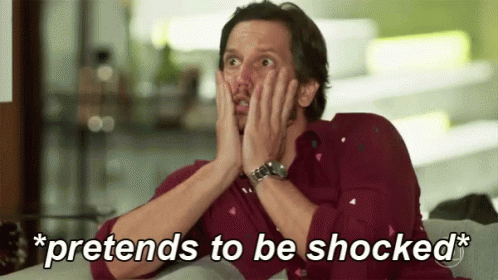
The most recent version of the HP UPD causes lots of shit printed from Excel to spit out tens of pages of "PCL XL Error" pages with interesting random Unicode characters on them. Just, like, for no fucking reason. Oh, and when it does work properly it still doesn't work 100% properly. It prints an extra blank page. Also, for no fucking reason. It doesn't show up in the print preview. It just spits out a blank page after the last page that it prints.
The only solution that I could find was to rollback a few versions. On every printer that got the updated driver. Which really wasn't that big of a deal but it was a pain in the ass to track down.
This all came up and became a pain in the ass to track down because we installed a few HP Laserjet Pro 3001dw printers which only had support added to the UPD in version 7.1.0 but 7.1.0 breaks all of the other HP printers that use the UPD at that location. When installing 7.1.0, as best I can tell, that triggered our patch management to update all of the printers that use the UPD. This is something that we did not initially catch.
And of course there is some fuckery with the UPD and the LaserJet Pro 3001dw printers in which for some computers that try to print from any Office application it hangs a job in the print queue with an error of "Conflicting Printer Feature Selections". You can Google that error and get almost nothing relevant. With enough digging one of my guys discovered that this error frequently gets thrown when you are trying to print to a paper type that is not configured or available or whatever in the printer. This led us to discover that some machines were not setting a paper type at all. Or, more correctly, occasionally the printing preferences on the affected machines will revert to "unspecified" for the paper type and we have no fucking idea why other than it being some weird bug in that version of the UPD.
It also doesn't handle this in any sort of sane way. You would think that if you do not specify a paper type to print to that it would just default to plain paper or something. But no, it just shits itself. Properly shits itself. Users cannot delete their job from the print queue. We have to delete the job at the server and then restart the print spooler for it to clear or it just stays in the queue forever stuck with the status of "Deleting...."
And finally, for the icing on the excrement cake that is any software that HP releases, ever, I ran into a unique case on an older model HP MFP that is in my wife's office. This one, like, I have NFC how this would even occur.
Bit of backstory. 3-4 years ago I installed this printer on a personal computer that she had. No issues. Everything worked fine. About a year ago she got a new laptop. I downloaded the newest full feature software package from the HP website and install it. After the fuckery happened that I am about to describe I remembered that when I installed it the installer took for fucking ever but it did eventually complete.
The other day she goes to scan (something she really doesn't do all that often) and tells me that she can't find the "scan thingy".
 "I honestly have no fucking idea what you are talking about. Could you possibly give less information?"
"I honestly have no fucking idea what you are talking about. Could you possibly give less information?"


I eventually figure out that she is saying that the "HP Scan" application is missing. That's fucking weird. I go looking for it in the applications and sure enough it is not there.
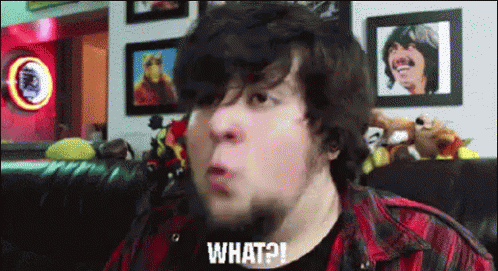
I go into the HP installer folder that it creates every single time you install a new printer and navigate to the separate installer program for HP Scan. It won't run. I am getting a file validation/certificate error that says my administrator has blocked the installation of this file. That's strange. I'm the administrator and Windows saying this to me is really annoying. Probably SmartScreen fuckery. Is it possible that part of the installer got corrupted somehow, but the rest of it worked? That seems highly unlikely and honestly I don't even know if it is possible because we just validate the entire installer but we also don't have all of the bullshit that HP does in theirs and we don't unzip the entire thing and then install it from a directory that will clutter up any computer that it is run on, so what the fuck do I know?
So I go to the HP website and see if there is a newer installer. Nope. Same installer date in 2022. I download a fresh version. Uninstall the HP software. Reboot. Install the new software. It takes a while, but there were updates running so.....
 Reboot again just for shits and giggles. No HP Scan is installed. I try running the scan installer on its own and get the same errors as before.
Reboot again just for shits and giggles. No HP Scan is installed. I try running the scan installer on its own and get the same errors as before.What the actual fuck?
Against my own judgment and experience, I download the stupid fucking HP Print & Scan Doctor. I knew better. This magical app that is supposed to fix everything never fixes a fucking thing. It is useless. They should throw it in the bin and have that developer time spent on making their drivers and installers less shitty.
So I try an old trick that sometimes works and open up an administrator command prompt and try to run the installer from there. It fails again but gives me a more verbose error. This time it says that the certificate either failed validation or has been revoked. That's odd. I open up file properties for that installer and open the Digital Signatures tab and check the certificate on that installer and it expired in 2013.
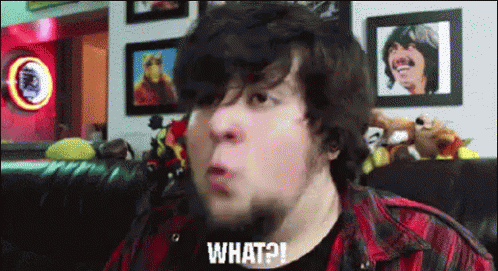
Like, how the actual fuck does that happen? Let me be clear, 3-4 years ago I installed it on a different computer and the installer worked just fine and installed the HP Scan application as it should. Somehow the newest installer from 2022 had the HP Scan installer signed with a certificate that expired in 2013. That's pretty fucking special. I don't even think this printer is old enough that it could have ever had anything signed by a certificate that expired in 2013.
Okay, now I know what the problem is. In the past ISTR that I have temporarily turned off application certificate validation somehow but I could not remember how and Google was useless. Windows absolutely refused to allow me to install this piece of shit.
Then it hit me.
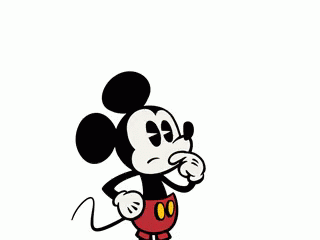
 "I remember one stupid fucking way that I have gotten around this shit before."
"I remember one stupid fucking way that I have gotten around this shit before."I turned off the option to allow Windows to set time automatically, set the date back to 2012 and installed the stupid fucking HP Scan application.
I was about to say that I should have just ordered her a new MFP printer but if I did that then I would have to hear about it every time that printing something went sideways. Plus, this thing is a sunk cost and I am just going to ignore the fallacy that can lead you to.
I fucking hate HP. Their printers are the worst SOHO printers on the planet, except for all of the rest of them. They're all shit. Every last one of them. Brother, Kyocera, Xerox, Lexmark, Canon, all of them. If you're paying less than a grand for a printer then something about it is total shit. HP, as shitty as they are, somehow manages to make slightly less shitty, shitty printers. But they're still shitty.
Plus, I always have a never ending supply of printers that are being pulled from client locations and they are all HP and I am a cheap fucking bastard so the price of free really appeals to me.
-
@Polygeekery said in On the time I accidentally emptied a workstation printer:
Plus, I always have a never ending supply of printers that are being pulled from client locations and they are all HP and I am a cheap fucking bastard so the price of free really appeals to me.
stage whisper ITT, @Polygeekery learns he gets what he pays for
-
@izzion said in On the time I accidentally emptied a workstation printer:
@Polygeekery learns he gets what he pays for
You're not wrong.
-
@Polygeekery said in On the time I accidentally emptied a workstation printer:
Windows
:theres-your-problem:@izzion said in On the time I accidentally emptied a workstation printer:
stage whisper ITT, @Polygeekery learns he gets what he pays for
Which is the opposite of the modern Linux printing experience.

-
@boomzilla said in On the time I accidentally emptied a workstation printer:
@izzion said in On the time I accidentally emptied a workstation printer:
stage whisper ITT, @Polygeekery learns he gets what he pays for
Which is the opposite of the modern Linux printing experience.
Paying in time and masochism is still paying.
-
@izzion said in On the time I accidentally emptied a workstation printer:
@boomzilla said in On the time I accidentally emptied a workstation printer:
@izzion said in On the time I accidentally emptied a workstation printer:
stage whisper ITT, @Polygeekery learns he gets what he pays for
Which is the opposite of the modern Linux printing experience.
Paying in time and masochism is still paying.
Yeah, still have to deal with the Windows machines that other people here use.
-
@Polygeekery said in On the time I accidentally emptied a workstation printer:
They're all shit. Every last one of them. Brother, Kyocera, Xerox, Lexmark, Canon, all of them. If you're paying less than a grand for a printer then something about it is total shit.
My Samsung laser printers cost more like €150, and they've been pretty trouble-free.
Except for one tiny little thing. Samsung exited the printer market a few years ago. And they sold their product lines... to HP.

-
@Zerosquare My Canon printers have been mostly fine, except for feeling really cheap and naff in their build quality.
-
i have an ancient HP printer from the start of the era where they started to try to lock out the consumer..... but before they baked the nags into the printer, so it was just in the windows driver. since I print in Linux none of the non compliant toner nags actually work and the printer prints just fine so i can use refurb/third party toner.
that being said when the thing finally packs it in i'm yeeting it and gonna go to kinkos the one time a year i need to print out a hardcopy.
I've been using the same ream of paper to print for so long the paper's yellowing before i even print anything on it.... so it's not like using someone else's printer will be an issue.
-
@accalia said in On the time I accidentally emptied a workstation printer:
I've been using the same ream of paper to print for so long the paper's yellowing before i even print anything on it.... so it's not like using someone else's printer will be an issue.
What kind of crappy paper are you buying that yellows in human lifetimes?
-
@Polygeekery said in On the time I accidentally emptied a workstation printer:
If you're paying less than a grand for a printer then something about it is total shit.
Hmm. 250è-ish euros (what my HP Color Laserjet Pro m252dw cost(1)) is definitely less than a grand, and the danmed thing Just Works(tm), with the easiest toner-change system I've ever seen. Maybe changing the drum(s) will involve disassembling it down to individual atoms or something.
(1) In an Apple store, no less.
-
@Steve_The_Cynic said in On the time I accidentally emptied a workstation printer:
@accalia said in On the time I accidentally emptied a workstation printer:
I've been using the same ream of paper to print for so long the paper's yellowing before i even print anything on it.... so it's not like using someone else's printer will be an issue.
What kind of crappy paper are you buying that yellows in human lifetimes?
the remains of the wrapping the paper came in says "Staples Copy Paper"
/shrug
-
@accalia From what I've read, paper in Europe is almost always treated correctly to remove all traces of the acids and whatnot that manufacturers use to make wood-pulp paper white rather than wood-coloured. If they don't remove that stuff, the paper will yellow much more quickly.
For reference, I buy supermarket(1) own-brand laser-printer paper, and it never yellows on me. (If I printed at my "typical" frequency(3) all the time, a ream of paper would last almost ten years.)
(1) Specifically Carrefour(2), but whatever.
(2) Pronounced approximately "car-for".
(3) One page per week. My shopping list.
-
Same results here (as a matter of fact, the paper I use is from the same brand as @Steve_The_Cynic's, and it's as generic as it gets).
The last time I saw paper that had visibly yellowed was more than two decades ago.
-
@Steve_The_Cynic Of course, this superior paper cannot be sold in the US, since it's the wrong size.
-
@Steve_The_Cynic said in On the time I accidentally emptied a workstation printer:
@Polygeekery said in On the time I accidentally emptied a workstation printer:
If you're paying less than a grand for a printer then something about it is total shit.
Hmm. 250è-ish euros (what my HP Color Laserjet Pro m252dw cost(1)) is definitely less than a grand, and the danmed thing Just Works(tm), with the easiest toner-change system I've ever seen. Maybe changing the drum(s) will involve disassembling it down to individual atoms or something.
(1) In an Apple store, no less.
My HP LaserJet 4100n is still alive and well. I got thing over 20 years ago for free from the place I was working at the time (they were going to throw it out) and have never changed the toner cartridge even though it's been saying toner low for at least a decade. It still prints just fine and I even bought a replacement toner cart, but haven't needed to change it. A couple years ago I spent about $20 to get a roller replacement kit.
It definitely just works.
-
@Steve_The_Cynic said in On the time I accidentally emptied a workstation printer:
@Polygeekery said in On the time I accidentally emptied a workstation printer:
If you're paying less than a grand for a printer then something about it is total shit.
Hmm. 250è-ish euros (what my HP Color Laserjet Pro m252dw cost(1)) is definitely less than a grand, and the danmed thing Just Works(tm), with the easiest toner-change system I've ever seen. Maybe changing the drum(s) will involve disassembling it down to individual atoms or something.
(1) In an Apple store, no less.
Come to think of it, I have never had a driver issue with HP printers on OS X. We also rarely have any issues on the CUPS print servers that we use to serve printers to Chromebooks.
I blame Windows.....and HP. I always blame HP.