PR Requests
-
@Onyx said:
@Yamikuronue said:
I want a proper "In Reply To" notification
There seems to be ample info in the JSON for it to work, at least within the same thread. Even something like Discourse's gray pop-in thing seems like something doable, to a point.
And the x replies box? Because both of those would be really nice
-
@sloosecannon would require some extra queries I think, don't remember seeing that. I figured some basics about plugins yesterday and seems doable, the question is if it would cause a noticeable performance hit.
-
Have a way to search in the current thread, or if it exists make it more obvious.
-
@JBert I'm pretty sure there's a setting for that in your profile.
-
@OffByOne said:
The slide-in of the menu (?) on the right shouldn't be so sensitive. About 1/3 of the time when I swipe up to scroll the post viewport, I accidentally swipe 1 pixel to the left before vertical scrolling takes and the right hand menu opens instead.
Similarly, the menu itself shouldn't be so sensitive to a sidewards gesture.
I've had several times where the menu closes when I'm simply scrolling through it to get to the Notifications section sitting under Chat.
-
@ben_lubar said:
@JBert I'm pretty sure there's a setting for that in your profile.
Yuck, it messes with the
Ctrl-Fshortcut which then inserts a magicin:topic-19216keyword rather than having a "Search in topic" checkbox per search. And when I try that search I get a toaster "ERROR no-plugins-available" so it doesn't even work.Note that it also doesn't work in my browser because I run a Vim plugin.
Ctrl-Fis already captured by the browser to mean "page down", I have to disable that plugin for it to work.Sadly, Discourse did it better.
-
@JBert said:
Yuck, it messes with the Ctrl-F shortcut which then inserts a magic in:topic-19216 keyword rather than having a "Search in topic" checkbox per search. And when I try that search I get a toaster "ERROR no-plugins-available" so it doesn't even work.
Huh, it didn't give that kind of error to me, but then again, it also didn't find anything like what I was looking for either, so

https://what.thedailywtf.com/search/ERROR in%3Atopic-19216?in=titlesposts
-
@Tsaukpaetra The entire thing is pretty borked. I tried looking for my "seal of approval" image earlier:
The part which is not visible is that I filtered by username
Onyxas well. Had to use Google'ssite:functionality. Which then took me to entirely wrong "page"...(see URL)
Thank fuck for cached versions:
-
@Onyx
I found it! Using completely different search terms!Problem: I don't think the indexer would have recognized "seal" how it was made. Or, the indexer hasn't actually indexed that post (yet)?
@Onyx said:

Filed under: I should really save this URL somewhere so I don't keep re-uploading it..., Or... hey, I can search my posts, tagging!, #seal
-
@Tsaukpaetra oh, the
#tripping it up? I don't know enough about how MongoDBs fulltext search works to be sure but that might be it...
-
@Onyx said:
tripping it up?
Or anything in tags or other things?
I tried searching for "somewhere" and "tagging", those didn't return the post. Not even "Filed" which is part of the unformatted portion.
I think the indexes are either incomplete or borked. It doesn't return hardly anything when searching posts-only from between the migration to before 2 years ago.
Title indexes seem almost OK though...
-
@Tsaukpaetra said:
I tried searching for "somewhere" and "tagging", those didn't return the post. Not even "Filed" which is part of the unformatted portion.
That's just regular content below an
<hr>element. That was posted on Discourse, not CS. So no, it's something else.
-
@Onyx said:
it's something else
@Tsaukpaetra said:
I think the indexes are either incomplete or borked. It doesn't return hardly anything when searching posts-only from between the migration to before 2 years ago.
Title indexes seem almost OK though...?
-
@Tsaukpaetra I mean your reasoning that it has to do with it being in the "Filed under" section. It's just regular post content, not CS tag artifacts. Unless HTML tags in general trip it up.
-
@Onyx said:
I mean your reasoning that it has to do with it being in the "Filed under" section. It's just regular post content, not CS tag artifacts. Unless HTML tags in general trip it up.
Sorry, what I means is that "Filed under:" is the only thing not inside tags or whatever (i.e. not a link or anything else).
If the indexer was tripping on things like < and >, or even [ and ], it might make sense, but the test for that was to search for plain old "this isn't decorated or surrounded or otherwise anything but text".
I didn't mean to imply it was from CS. ;)
-
@JBert said:
Yuck, it messes with the Ctrl-F shortcut which then inserts a magic in:topic-19216 keyword rather than having a "Search in topic" checkbox per search. And when I try that search I get a toaster "ERROR no-plugins-available" so it doesn't even work.
Which is something I've mentioned before and which seemed to have been forgotten ...
-
@aliceif said:
seemed to have been forgotten ...
Well, there was a ton of fluff, and everyone seems to want to talk about their "discoveries" as if they were new, without searching if someone else has already spoken about it.
Kinda typical, if you ask me...
-
@Onyx said:
Which then took me to entirely wrong "page"...
Discourse used a 20-post page, and so did NodeBB until people yelled at me to change it to 50.
-
@ben_lubar said:
Discourse used a 20-post page, and so did NodeBB until people yelled at me to change it to 50.
What are you talking about?
People wanted to be able to set page size to 50, not have default page size at 50.
-
@aliceif Unfortunately, the default is also the maximum.
-
-
So we're doing forum-as-a-bug-tracker, instead of using the Issue Tracker set up for the project-- y'know, the one listed at the top of every page?
Okay, fine, crosspost:
File this under Bikeshed if you want, but I'm finding the Notifications box pretty much useless. I click on it, and I see three notifications that give me very little information about what they are, or why I should care.
Example:
http://i.imgur.com/VBfEh7m.pngThere's 3 of 36 notifications being displayed. Yes, there's a scrollbar but-- so what? A flyout like that is meant to pop open, look at, interact with a single click and/or close.
The "Notifications" tooltip actually covers up one of the pieces of information (the time of the first notification). So I'll need to move the mouse and wait for the tooltip to go away-- meaning something that is supposed to be fast and with minimal UX is now slower and with an extra UX step.
Then there's the content itself. What am I being notified of? Well, I could read all three of those and find out-- but there's another issue with the information layout of the notifications. This is supposed to be a quick-access popup. I should get a better sense of what the notifications are WITHOUT having to read them. I need to hunt for the information "upvoted" and "mentioned". And the problems there are:
- both those keywords are normal weight text, making them hard to find, especially in a sea of attention-grabbing BOLD text.
- all those keywords are sprinkled about in different positions. Upvoted is word 3, middle of first line. Mentioned is second word first line, mostly left aligned. Upvoted (again) is in the middle of a paragraph.
Then what is that empty circle? Is that online notification? What about the third notification-- is that Ned's status, or one of the 2 others? Their status at time of notifiying, or now? And who cares?
And finally-- what are those notifications regarding? A post in a thread. Oh boy. Which one?
As such, the Notifications flyout is effectively useless. There is too little information, and what little there is is so haphazard that it is a chore to determine what the information is.
Suggested alternate layout. Column-like data, so that related pieces of information are aligned with each other. The eye needs to be able to just flow down the list without jerking back and forth.
Column 1: Notification icon. There's got to be icons for Upvote, Reply, Mention, etc. FFS, if Dishcourse can have meaningful icons...
Column 2: Avatar & username. I suppose "+2 others" is okay. It's pretty useless, still. Then again, having a butt-ton of notifications for the same post / chat overload the dropdown, so it's a lose/lose there
Column 3: Information about what is being notified. Top line, thread/chat title. Second line: the first few non-quoted words of the post. That way if someone likes my post in a certain thread, I at least get a hint as to which post it is-- so I don't have to click into the post to see it.
Column 4: The "time ago" shit. Drop the online status. No one cares.
Also suggested:
- smaller font
- taller box
- wider box
All three of those will allow for more than 3 notifications to be seen at once. I'd hazard a guess that any less than 10 notifications at a time make the box useless.
-
@Lorne-Kates said:
So we're doing forum-as-a-bug-tracker
This thread predated that tracker, I was hoping to create a lightning rod to collect the better ideas from the mass swarm of ideas.
-
@Lorne-Kates said:
So we're doing forum-as-a-bug-tracker, instead of using the Issue Tracker set up for the project-- y'know, the one listed at the top of every page?
I fucking HOPE not because I just made a GitHub account and started filing bugs!
I think that was some dumb thing Intercourse made up to attempt to make me look dumb.
-
-
@loopback0 said:
@JBert said:
Ctrl-F is already captured by the browser to mean "page down"

And CTRL+R is for "page up"

- E goes Forward in History
- Q goes Backward in History
- W moves the cursor Up
- A moves the cursor Left
- S moves the cursor Down
- D moves the cursor Right
-
@Tsaukpaetra Is your browser Half-Life?
-
@RaceProUK
And is it version 3?
-
@RaceProUK said:
Is
your@JBert's browser Half-Life?I was describing someone else's browser.
I don't think Chrome on Android is capable of receiving such input (though I don't have an OTG cable with me at the moment to test this theory...).
-
@loopback0 said:
@JBert said:
Ctrl-F is already captured by the browser to mean "page down"

Ctrl-Fstands for scroll Forward, just asCtrl-Bstands for scroll Backward. Again, it's a Vim shortcut.Point was though that the site fucks with shortcuts for no good reason, you might still want to click the Search icon.
-
@Tsaukpaetra said:
@loopback0 said:
@JBert said:
Ctrl-F is already captured by the browser to mean "page down"

And CTRL+R is for "page up"

- E goes Forward in History
- Q goes Backward in History
- W moves the cursor Up
- A moves the cursor Left
- S moves the cursor Down
- D moves the cursor Right
Absolutely wrong.
h/j/k/lis for moving.
-
@Lorne-Kates said:
Then what is that empty circle? Is that online notification? What about the third notification-- is that Ned's status, or one of the 2 others? Their status at time of notifiying, or now? And who cares?
It's a read (or "interacted with") indicator for the notification, with the full one being unread, and you can click on it to toggle the status.
-
@hungrier said:
@Lorne-Kates said:
Then what is that empty circle? Is that online notification? What about the third notification-- is that Ned's status, or one of the 2 others? Their status at time of notifiying, or now? And who cares?
It's a read (or "interacted with") indicator for the notification, with the full one being unread, and you can click on it to toggle the status.
That's dumb. It looks exactly like the "online" indicator. I would never in a million years have tried to target a floating 15px X 15px element that's already a sub-element of a massive click-target-- to do something I never thought it would be able to do-- especially not without a tooltip.
-
Coming soon to a NodeBB near you
-
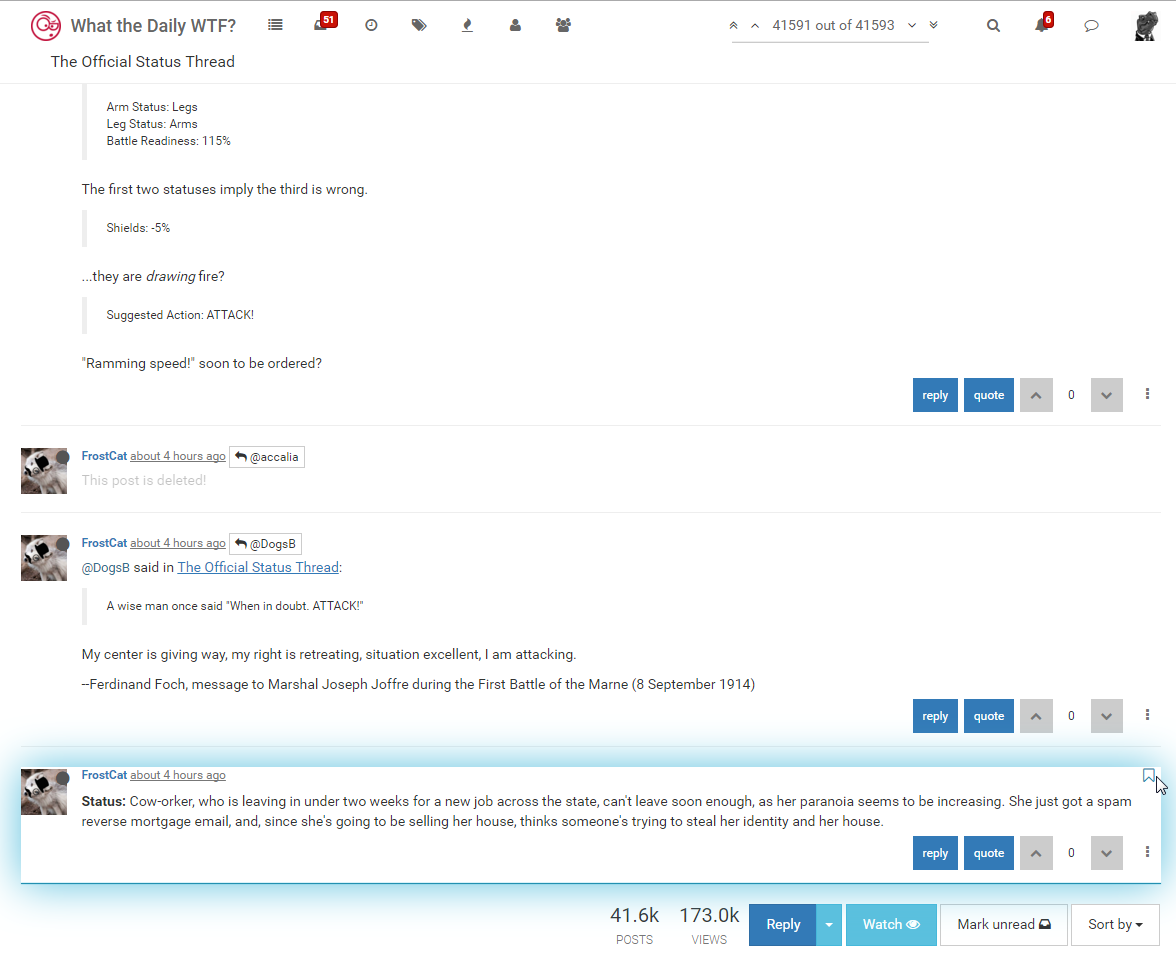
Nice post count
-
This post is deleted!