The Official Status Thread
-
Status: Reading Wikipedia while w
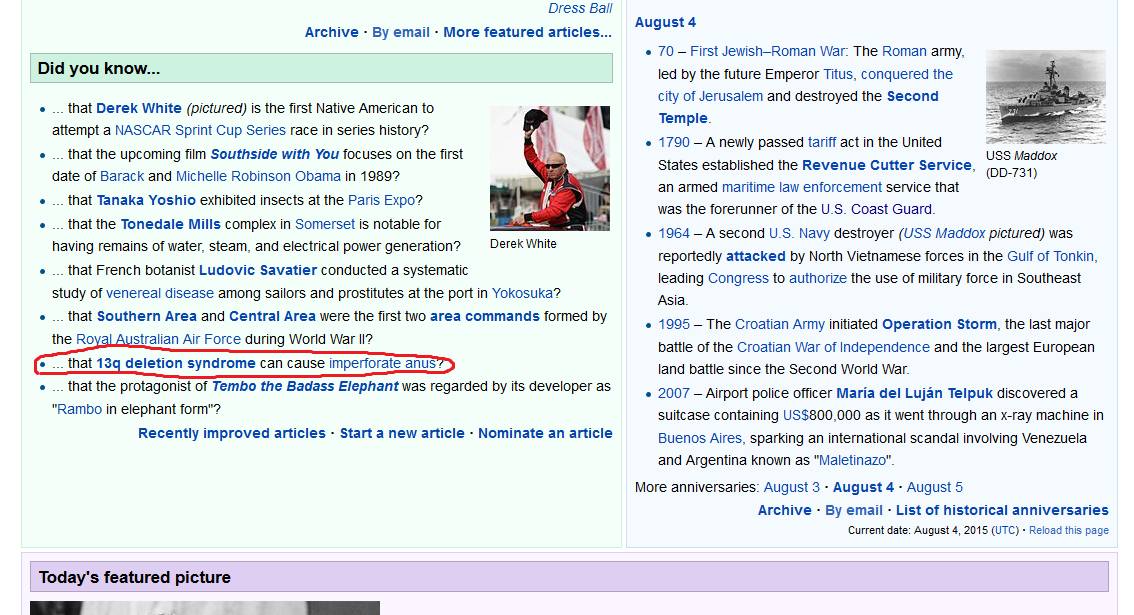 aiting for unit tests to run.
aiting for unit tests to run....No, Wikipedia, I did not know that, nor did I want to know that ...
-
...No, Wikipedia, I did not know that, nor did I want to know that ...
And that's why you posted it twice, to make sure we do?
-
Status: Discoursed. A double-post with the image inexplicably in the middle of my text.

-
The article doesn't mention it, but I'd be really surprised if there were no touchscreen. Acer puts a touchscreen on everything.
-
The article doesn't mention it, but I'd be really surprised if there were no touchscreen. Acer puts a touchscreen on everything.
Doesn't look this way - they brag about the multitouch touchpad, and on the photos it doesn't really look like a convertible of any sort. Maybe it does have a touchscreen, but you'd think it'd be the first feature to market it with...
-
Doesn't look this way
Based on what? Lazy journalist not saying one way or the other?
they brag about the multitouch touchpad,
Which is obviously mutually-exclusive with a touchscreen in your crazy little world.
and on the photos it doesn't really look like a convertible of any sort.
Both my home and work laptops have touchscreens, neither is convertible.
Maybe it does have a touchscreen, but you'd think it'd be the first feature to market it with...
Why? Acer might consider it just standard equipment, not worth mentioning, at this point. All their shit has touchscreens. Or maybe the lazy journalist just forgot to mention it, because all journalists are lazy and incompetent.
-
Probably not.
Too bad. I really enjoyed watching those.
Anyway I have no Terraria-playing friends left after logging on to all their worlds and stealing all their titanstone.
How could you DO that to me?!

-
Which is obviously mutually-exclusive with a touchscreen in your crazy little world.
Well, no. But bragging about it without even mentioning "oh, by the way, you can also do those gestures on your fucking screen"?
Why? Acer might consider it just standard equipment, not worth mentioning, at this point.
Unlike, say, a VGA webcam, which got a mention. Where these days, the only place you could get a laptop without one is Richard Stallman's Paranoia Shop.
Nah. Don't buy it.
-
Well, no. But bragging about it without even mentioning "oh, by the way, you can also do those gestures on your fucking screen"?
Dude.
JOURNALISTS ARE BAD AT THEIR JOBS.
-
Dude.
JOURNALISTS ARE BAD AT THEIR JOBS.
I knew you'd come around to gamergate's side.
-
Right; the guy who posted this image:
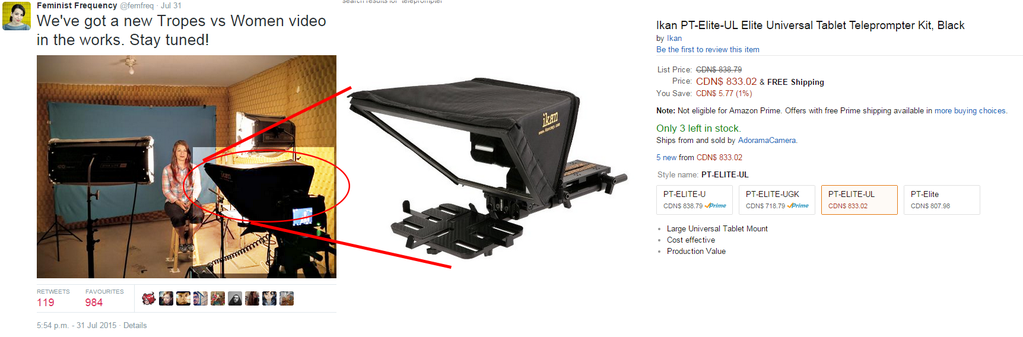
is obviously concerned about quality journalism.
https://www.youtube.com/watch?v=AJXKVOxqkWM
You magnificent bastard, I read your
bookhashtag!
-
this image
So, he's having an issue that money raised to finance the videos are... financing the videos? Huh?
-
Apparently?
It's kind of confusing. But the important part is, he's laser-focused on criticizing a single person for literally everything they do, and that tweet has nothing to do with journalism and/or ethics.
It's not like it's even a real teleprompter (which are legit pricy), it's a kit for using a cheap Android tablet as a teleprompter.
-
It's not like it's even a real teleprompter (which are legit pricy), it's a kit for using a cheap Android tablet as a teleprompter.
Well at CAD800 it seems kinda pricy for that too. But hey, I don't know shit about video editing, maybe that's actually what you need.
-
Status: not quite enjoying Windows 10.
I mean, it's fine, but there are so many things that were simply solved better in 8, especially in tablet mode. Modern IE had much more touch-friendly interface than Edge. Running a tile as an administrator now takes a long-press, a press on "..." icon, a press on "More Options" and then a press on "Run as administrator" - in W8, it took a long-press and a press on a menu option.
And you can stretch the Netflix window to cover the whole screen, including the taskbar, but only in Desktop mode, not in Tablet mode. WTF, Microsoft?!
-
And you can stretch the Netflix window to cover the whole screen, including the taskbar, but only in Desktop mode, not in Tablet mode. WTF, Microsoft?!
There is no taskbar in tablet mode. There are the soft controls, since your tablet doesn't have a physical back button, though.
-
It looks like a taskbar, has all the features of a taskbar except for switching tasks, and it follows the taskbar settings. I'm gonna call it a taskbar.
And I still don't understand why you can't hide it.
-
all the features of a taskbar except for switching tasks
Right, so, it's not a taskbar at all, then?
And I still don't understand why you can't hide it.
In the early versions of Windows Phone, Microsoft required that hardware makers include a back button, start button, and search button on the hardware in order to use it. Around the time of Windows 8.1, their stance changed, and they began to software emulate those buttons if they don't exist, or if you choose to activate them instead. They are basic, important controls for using a phone.
10 uses them on all mobile devices, because that's what tablet mode is for. Since most tablets don't have the buttons needed to hide the bar, the bar stays visible.
-
Well at CAD800 it seems kinda pricy for that too.
Heck of a lot cheaper than most of the other equipment in that photo the Twitterererer was so obsessed with.
Installing the sound-proofing in that room probably cost 3x as much, for example.
-
Unlike, say, a VGA webcam, which got a mention. Where these days, the only place you could get a laptop without one is Richard Stallman's Paranoia Shop.
I'd rather not get a webcam built-in -- it's one more bottom-of-the-barrel piece of H/W with a barely-QAed driver to break the kernel or go buggy in weird ways, anyway. At least with an external unit, you can unplug it to stop the driver from ever loading...
Filed under: when will we stop giving every last hardware vendor on the planet unfettered access to our PCs?
-
Fine, I get why they're there, I don't get why they can't be not there when I don't need them.
You can hide the taskbar in the standard taskbar settings like in previous versions, but then it's almost impossible to pull it in back, since it expects the "drag mouse to the edge" event, which translates to "hit the very edge of the touchscreen" on a tablet.
-
Pretty sure most of the cameras use a bog-standard generic driver, so no need to be that worried.
-
Also, status: not sure if Philips or Windows got retarded, but apparently when you pair your Bluetooth headphones, they present themselves as two devices - headphones and headset.
If Windows RNG works and the headphones get selected as the output device, it works normally. If it selects the headset, it shits all over your audio quality for some reason - and I don't mean in the audiophiliac sense, but "talking with cellulose tape over your mouth" sense. WTF?
-
Here's a fun Git error, directed to [unknown]:
Repository has changed but Bamboo is unable to extract changes between revision e9d6c6852d8abfc5eabfe8272d518459904aae2b and 3900ab44ef68701e68205bea4a462c319e4e0a66.
-
I'm not quite sure how you can "miss" the edge of a touchscreen.
-
how easy is it to point directly at the edge?
swipe in and swype off the edge of the screen yes, but touch the edge exactly? not so easy to hit that.
-
Once again, 'tis that special time of the 2-month, when I'm forced to ++ the number at the end of my Outlook password.
TRWTF is that you're not using a letter.
My company's rules prohibit doing that, btw, but they don't stop you from putting a variable character at the front.
-
Well, I just did exactly that on my Surface Pro 3 in Tablet mode - and the previously hidden taskbar appeared when I swiped in from the outside.
-
Status: Finding bugs in Windows 10 shell api. So far SHBrowseForFolder and SetCurrentProcessExplicitAppUserModelID appear borked.
SHBrowseForFolder: Root at CSIDL_DRIVES and use the BIF_NEWDIALOGSTYLE. Dialog is rooted at desktop.
SetCurrentProcessExplicitAppUserModelID: Call this api and when you pin a shortcut on the running app, you get 2. And the jump list doesn't work.
-
Status: found the "install Windows 10" button under "click here for more information". It was apparently already downloaded but the app just didn't want to tell me. So far, I've found 0 things that are better than 8.1, lots of things that are the same as 8.1, and a few things that really bug me:
-
It added about 50 icons for various things I can purchase from the store on either side of my 8.1 start menu. Helpfully, they were grouped. Not helpfully, you can't delete groups.
-
Windows apparently isn't activated, so I will have to install 8, update to 8.1, and then update to 10 if something fucks up the OS this year. Next year, I'll have to buy a whole new operating system.
-
It tried repeatedly to set my default browser to Edge.
-
The difference between a focused window and an unfocused window is that a 1-pixel-wide strip will be a slightly different shade of gray.
-
-
Windows apparently isn't activated, so I will have to install 8, update to 8.1, and then update to 10 if something fucks up the OS this year.
Or activate it?
-
@ben_lubar said:
Windows apparently isn't activated, so I will have to install 8, update to 8.1, and then update to 10 if something fucks up the OS this year.
Or activate it?And then Ben could just install Windows 10 if something goes wrong! Sounds like Ben needs to do his homework.
Next year, I'll have to buy a whole new operating system.
Why? Are you one of those fools that believes that you have to pay for the free upgrade after a year? Microsoft has said repeatedly that the upgrade is free for life if you upgrade during the first year.
-
Status: Not using Windows 10. Letting others find lots of those the nasty bugs that new OSes always have first. :)
-
Letting others find lots of those the nasty bugs that new OSes always have first.
Eh, it's not halfway bad in this regard. I've expected much worse after the previews, but it looks like most wrinkles have been ironed out. It's still occasionally buggy, but it's not a total mess - I'm not putting it on my home PC, but for a tablet it's fine.
My main gripe is the user experience, and I think no patch will change that - especially since most people for some reason like 10. My primary impression is that Microsoft is more and more confused about where to take the OS - it's like they have all those nice shiny Modern things, but are scared to push them to people because of what happened with Win8.
The tablet mode takes a major backseat, and that's what irks me the most, because Windows 8 was a damn good mobile OS. It fit the way people want to use their entertainment devices - you get all this tablet-optimized stuff, charms, swipes, tiles as your primary UI, and when you need to do some serious stuff you drop down to the desktop, which is just yet another app from the user's point of view. And if you wanted, you could even drop the whole Modern mess altogether and just use the same old desktop, and the only difference is that the Start menu looked weirder.
Now, they made the desktop experience pretty much the same as it was before - there are niceties like the additional screens, and the Start menu is MS shyly pointing out "hey, if you want, there's all this cool stuff here too", but it's fundamentally the same thing we've seen since 7.
Tablet mode, OTOH, loses a lot of good stuff - Edge is basically a desktop browser with zero touch friendly features, while IE played nicely with the whole Modern UI. The charms and settings panes are gone. The concept of "dropping down" to the desktop got replaced with switching the modes, and it's not nearly as usable - you can't side-to-side the desktop as a whole with your Modern apps, and the tablet mode treats every desktop window as its own app - which means that if you want to arrange them in any way other than "two windows next to each other", it's back to Doing It Wrong with desktop mode.
There are some niceties, like the notification centre's quick buttons, but overall it's worse by a minor margin on tablets, and it's the same shit on desktops. But hey, it got the Start Menu, so that pleased like 90% of those people who don't care it's basically the smaller Start Screen now, as long as it's called the Start Menu like back in the days, it's awesome.
-
Weird, it seems to have activated itself... An hour after installation.
The activation screen said that I had to buy it, so I was confused.
-
Status: For some reason that I can't even begin to fathom, YT just decided that I might like to watch a video of RMS ranting about some "total disaster" that we're allegedly heading for.
-
Status: Just finished a code review. I counted 32 possible resource leaks and 6 possible SQL injections in 14 files. Next stop: Liquor store.
-
-
Status: Finally remembered to update. We were delayed by 4 hours. Didn't get to where I was staying until 1:30am. Ugh.
TI has been great. C9 throwing like always. Had good indian food. Where else should I go?
-
Sucks there never made a movie of Avatar: The Last Airbender
-
I don't actually kind the lack of a live action dragon ball.
My phone didn't want to say that; It was adamant that I meant to say dragon Baal.
-
I don't actually kind the lack of a live action dragon ball.
???
My phone didn't want to say that;
Good, it's gibberish.
It was adamant that I meant to say dragon Baal.
The spelling of "ball" is not why it is gibberish.
EDIT: oh. Kind = mind? That helps it make kind-of-sense.
-
-
Yep. Phone are amazing.
-
Oh. Did the phone electrocute you, preventing you from re-reading the message and ensuring it made any kind of sense at all before hitting the "Post" button?
It's all the phone's fault.
Nobody can proof-read now that phones exist! It's the dystopia! That is the subject of my inexplicably popular new young adult novel!
-
I guess it's some kind of muscle-memory which forces them to hit 'submit' (or the corresponding variant thereof) the second they typed their text.
-
It's more to do with the frequency. You figure, okay, I've fixed like four of them and all my words were normal. Should be fine, right? Nope.
-
Ok well whatever it is, don't blame the innocent phone.
-
"kind" == "mind"
Only if the Equals operator is overridden to allow for e. g. one bit flip.
-
Just spent two(2) hours cursing my project because someone decided that XAML FlyOuts inherit their DataContext from the element they're attached to - and you can't change it in the least.
You can't walk up to find the parent, you can't use ElementName to access another element's datacontext, you can't set it programmatically in code behind...nothing.
Best part is: It simply fails silently. You don't get a warning, you don't get an error, no kind of a hint that this won't work ever.