I hate printers, with a passion
-
@dangeruss said in I hate printers, with a passion:
If you just want to print with black, can't you pick grayscale mode? I think that only uses the black cartridge.
Not on ours (Canon Pixma, forget the model number). One of the things that surprised us when we first bought it was that even though we'd set it up to print in grayscale mode by default and only rarely printed anything in colour, the colour cartridges were still being depleted.
These days we do a bit more colour printing anyway, and have pretty much resigned ourselves to the regular round of buying new cartridges. It's actually been a pretty good machine, otherwise. It doesn't pull some of the rubbish that's been discussed upthread - if it runs out of ink, it will let you print, albeit with a warning that you could damage the printer head that way, and it does mean the cartridges are pretty much empty; I've never been able to see any detectable level of ink remaining through the transparent window on the side of the cartridge, though there is enough to keep going for a little while (after which you can see that colour start to disappear from the result).
The only douchey bit (apart from using the colour inks somewhat even in grayscale mode) is that it suggests replacing the ink tanks at the "low" stage, when there's no need to replace them until the "empty" stage. But it's easy enough to ignore that suggestion.
-
@scarlet_manuka said in I hate printers, with a passion:
The only douchey bit (apart from using the colour inks somewhat even in grayscale mode) is that it suggests replacing the ink tanks at the "low" stage, when there's no need to replace them until the "empty" stage. But it's easy enough to ignore that suggestion.
Treat that as a suggestion that it is time to get more ink if you've none in stock.
I've never been able to see any detectable level of ink remaining through the transparent window on the side of the cartridge, though there is enough to keep going for a little while
The way the ink detection is done in those cartridges is really neat. There's a little prism in the base of the cartridge that reflects light from a small LED back down to a receiver beside it.
Ink reservoir | | /\ | / \ | ------------------- o o LED photoreceptorWhen the ink reservoir is full, some of the light sent in is absorbed by the ink due to evanescent waves at the prism boundary, but when the reservoir is empty that effect is basically zero (because air really doesn't absorb nearly so much) and the photoreceptor can spot the difference. It's a really clever technique and keeps the cost of cartridge manufacture down.
The little bit of grace time is because there's also a sponge of some kind in the cartridge.
-
@dkf said in I hate printers, with a passion:
Treat that as a suggestion that it is time to get more ink if you've none in stock.
Oh, I do. I should perhaps have emphasised it more - the annoying part is that it suggests replacing the ink at this stage, when it should be suggesting that you make sure you have ink available for when it goes empty.
The way the ink detection is done in those cartridges is really neat. [...]
+5 Informative
-
@gurth said in I hate printers, with a passion:
@anonymous234 said in I hate printers, with a passion:
we all know software is on its own level when it comes to shittiness, and software made by hardware makers is on its own level after that
The level after that software made by hardware makers, ported to non-Windows platforms.
Does Samsung make printers? Their drivers would be epic.

-
@topspin said in I hate printers, with a passion:
@gurth said in I hate printers, with a passion:
@anonymous234 said in I hate printers, with a passion:
we all know software is on its own level when it comes to shittiness, and software made by hardware makers is on its own level after that
The level after that software made by hardware makers, ported to non-Windows platforms.
Does Samsung make printers? Their drivers would be epic.

Yes. I have one. In linux the printer works flawlessly. Apart from the scanner which has no drivers in linux.
In windows, the drivers are confusing, since there are 3 different sets of massive bloatware "drivers" that you can download, of which only one actually work.
The printer can also supply it's own driver. Which just happens to be one of the drivers that ac tually wont work. They also have some weird NFC tap thingy that tells phones to download the printer software for the printer. Which also points to the wrong software that does not work with this particular printer.Among other things.
But once I actually got all the driver lined up and performing properly, it's been working flawlessly in windows. For linux it works like every other printer. I mainly just print over WiFi on it, but USB also works. And NFC is supposedly also a way to send print jobs to it. I have not tried that.
-
@carnage said in I hate printers, with a passion:
Yes. I have one. In linux the printer works flawlessly.
That's... interesting.
I haven't bought a Samsung device in a few years, so maybe the situation has improved, but the things I do own it always seemed like their hardware is marvelous and their software is proof-by-example of the infinite monkey theorem.
-
@topspin said in I hate printers, with a passion:
Yeah, the only reson I actually got it to begin with was that it was an old model they hadn't managed to get rid of with sales, so I got it for someting like 20% of original price. It's an office printer with all the bells and whistles for office printing so it's pretty nice. But the software for windows is pretty much as expected.
It said "linux supported!" on the marketing wank, which while technically true, does not cover the flatbed scanner, nor the fax or any other of the stuff it also has apart from printer.
-
@carnage said in I hate printers, with a passion:
In linux the printer works flawlessly.
I found this with my printer as well. IIRC I just used the generic CUPS driver and it worked right off the bat, wireless and all. It really surprised me that of all things, this actually worked in Linux.
-
@topspin said in I hate printers, with a passion:
@carnage said in I hate printers, with a passion:
Yes. I have one. In linux the printer works flawlessly.
That's... interesting.
I haven't bought a Samsung device in a few years, so maybe the situation has improved, but the things I do own it always seemed like their hardware is marvelous and their software is proof-by-example of the infinite monkey theorem.Depends on the hardware.
-
@pie_flavor said in I hate printers, with a passion:
Depends on the hardware.
You mean if it is Linux hardware or not?

-
@anonymous234 said in I hate printers, with a passion:
HP somehow manages to be even worse than everyone else
You expect competence from HP, a company that not only doesn't include functionality like "clean the print heads" in a 20MB basic printer driver, forcing you to download 500MB+ behemoth just to do that simple task, but also took a literal month to send out a technician to fix a printer despite being able to see them talk about what they thought the problem was in SCM and repeated requests (weekly calls to ask where the tech was in the first three weeks, then in the last week three complaints plus threatening to take them to Consumer Affairs if they didn't get a tech out or sent a replacement printer)?
Probably the best I've seen would be Kyocera (have never had any problems with the ones I had experience with, however they're not that cheap to buy), followed by Brother when they let you download a Printer Driver Only package.
We had an Oki at work that wasn't too bad that replaced a Canon that would randomly freeze up. The coworkers didn't like it for some reason but I suspect that's probably because they didn't like change or indeed anything much.
@topspin said in I hate printers, with a passion:
Does Samsung make printers? Their drivers would be epic.
They used to, but they sold that division to HP last November.
-
@douglasac said in I hate printers, with a passion:
followed by Brother when they let you download a Printer Driver Only package.
I think I've always had to download the big package - but it has the option to install only the drivers.
-
@dcon said in I hate printers, with a passion:
I think I've always had to download the big package - but it has the option to install only the drivers.
In fairness to Brother, their software isn't awful, it's just large (~200MB so not as bad as HP), and sometimes a user just needed to print to a networked Brother and didn't need the scanning functionality so most of it was a waste of time to download.
-
@douglasac said in I hate printers, with a passion:
didn't need the scanning functionality
So far, I've only purchased the print-only printers. No multifunction...
-
@dcon said in I hate printers, with a passion:
So far, I've only purchased the print-only printers. No multifunction...
I've dealt with both - bought a single function and a mono function and set both up for clients.
I still have a Brother monofunction that still works, which takes $20 toner cartridges as well. Unfortunately, it's USB only which makes using it on a network not exactly ideal.
-
@douglasac said in I hate printers, with a passion:
Unfortunately, it's USB only which makes using it on a network not exactly ideal.
Mine hangs off my (old) NAS device.
-
@douglasac said in I hate printers, with a passion:
a single function and a mono function
-
@carnage said in I hate printers, with a passion:
@topspin said in I hate printers, with a passion:
Does Samsung make printers? Their drivers would be epic.

... They also have some weird NFC tap thingy that tells phones to download the printer software for the printer. ... And NFC is supposedly also a way to send print jobs to it.
I initially read this with a different expansion of "NFC" that, given that it's Samsung, seemed appropriate.
-
@topspin said in I hate printers, with a passion:
Does Samsung make printers? Their drivers would be epic.

They do — I have one that replaced the LaserJet III+ I mentioned above, and I’m quite satisfied with it. I can’t say much about the software for it, though, as I let my OS take care of that rather than installing drivers from CDs etc.
TBH, I was more thinking of the kind of software supplied with scanners when I wrote that bit about ported software. For example, here’s what happens when I start up EPSON Scan:
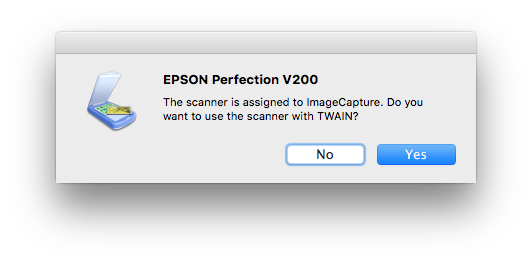
Ignore the fact that the message is largely incomprehensible unless you actually known a little about scanners — this is basically a Windows dialog box, on macOS. The actual application isn’t any better:
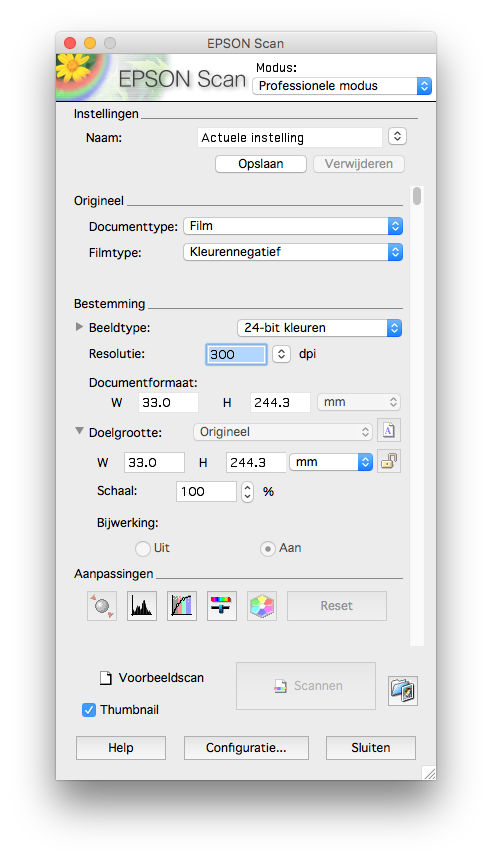
Probably, Windows users won’t see much wrong with it (other than poor rendering of the numbers in the text fields), but to a Mac user, it’s about as un-macOS as it gets. (Down to, for the Dutch-speakers in the audience, Dutch Windows-stye phrasing instead of Dutch macOS-style: “Opslaan” instead of “Bewaar” for the Save button, for instance.)
-
@gurth Except Windows has built-in scanning software, so you'd never use the vendor supplied one. (If they even bother to supply it.)
-
@blakeyrat Oh, they bother. Not sure why, it sucks, but it's certainly there. At least for my HP all-in-one (which I've never really had a problem with except for forgetting to set the new wifi password and not having a printer cable, but that's a separate issue).
-
@blakeyrat said in I hate printers, with a passion:
@gurth Except Windows has built-in scanning software, so you'd never use the vendor supplied one. (If they even bother to supply it.)
Serious question, because I haven't really used the Windows built-in software, and I'm not at home to try it now. Does Windows' scanning software support scanning multiple photos at the same time? I.e., I put 3 or 4 photos in the scanner, and Epson's software recognizes that they are separate photos and scans them to individual files with a single click. If so, will it allow individual exposure/gamma correction? Will it allow you to make the same adjustment to all of them? Will it allow you to set sensible defaults and remember them? (Yes, no, no for Epson. The most annoying is that unsharp mask defaults to on, and has to be disabled individually for each and every photo.)
(Note: All comments about Epson's software apply to "professional" mode. I've pretty much never even thought of using "quick" or "manual" modes, where pretty much nothing is adjustable, and you're stuck with their lousy defaults.)
-
@hardwaregeek said in I hate printers, with a passion:
Serious question, because I haven't really used the Windows built-in software, and I'm not at home to try it now. Does Windows' scanning software support scanning multiple photos at the same time?
I don't know, I've only used it for full-page documents.
-
@blakeyrat Thanks. I guess I'll give it a try when I get around to it, which probably will be at least a day or two, unless somebody else happens to know.
-
@gurth said in I hate printers, with a passion:
this is basically a Windows dialog box, on macOS. The actual application isn’t any better:
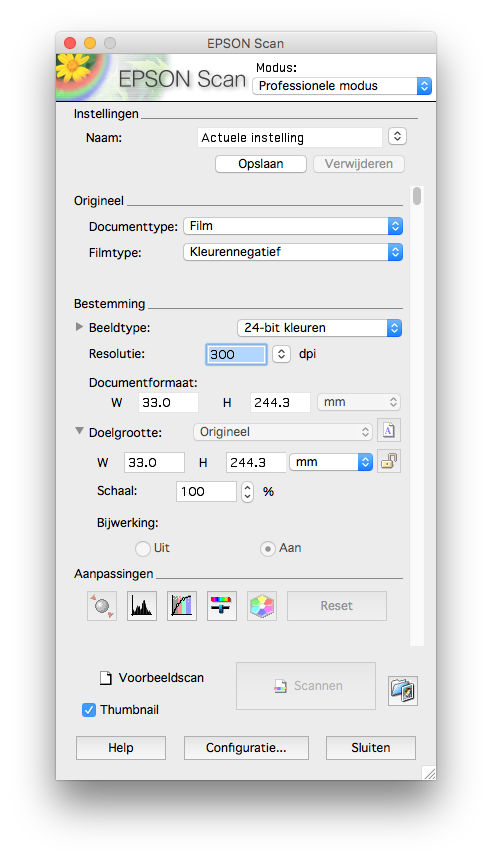
Probably, Windows users won’t see much wrong with it (other than poor rendering of the numbers in the text fields), but to a Mac user, it’s about as un-macOS as it gets. (Down to, for the Dutch-speakers in the audience, Dutch Windows-stye phrasing instead of Dutch macOS-style: “Opslaan” instead of “Bewaar” for the Save button, for instance.)Hah, funny, I've used that exact thing before.
And as a long-time Windows and recent Mac user, I can't really say the Mac port is what's awful about it. The whole dialog fucking sucks, no matter the OS. Well, at least with the advanced mode (or "professional" or whatever they call it) you can get almost reasonable scans. The quick mode is absolutely shit.
-
On the topic of scanners, one of the best scanning tools I've used is Simple Scan. Minimalist, simple to use, can scan multiple pages after each other and export them all in a PDF. Dunno if it can scan multiple photos at once and split them into four files automatically, though,
-
@blakeyrat said in I hate printers, with a passion:
@gurth Except Windows has built-in scanning software, so you'd never use the vendor supplied one.
So does macOS, and I find it much easier and clearer to use than any software I’ve seen supplied with scanners.
@topspin said in I hate printers, with a passion:
Hah, funny, I've used that exact thing before.
So did I, once. Then all times after when I needed to scan anything, I used Image Capture (the program supplied with macOS that I mentioned above).
And as a long-time Windows and recent Mac user, I can't really say the Mac port is what's awful about it.
I used it to illustrate that software from a hardware maker gets even worse when ported to another OS. In this case, mainly because the UI, which as you say already isn’t exactly great, now also sticks to conventions for a different OS.
-
@gurth said in I hate printers, with a passion:
So does macOS, and I find it much easier and clearer to use than any software I’ve seen supplied with scanners.
But it only works with Apple-licensed scanners, right?
-
@hardwaregeek said in I hate printers, with a passion:
Thanks. I guess I'll give it a try when I get around to it, which probably will be at least a day or two, unless somebody else happens to know.
It apparently does have multi image scanning support. In saying that, don't go in expecting any fancy adjustment features.
Your scanner also has to support the Windows Image Acquisition method as well as or instead of TWAIN, which will limit its use - the only brands I know of that supported it are\were Brother and Kyocera.
-
@douglasac I mostly need "fancy" adjustment features to disable the adjustments that Epson (whether the scanner itself or their software, I'm not sure) does by default.
But it's Epson, so it may not support Windows Image Acquisition. I'll have to give it a try, probably this evening.
-
@douglasac said in I hate printers, with a passion:
Your scanner also has to support the Windows Image Acquisition method as well as or instead of TWAIN, which will limit its use - the only brands I know of that supported it are\were Brother and Kyocera.
I'm 80% sure my Canon CanoScan supports this but it's in a closet and I'm in a different city so I'm not going to check.
EDIT: BTW that CanoScan is on the list of the best tech product I've ever purchased, along with the 2nd generation Kindle. Sometimes you buy a product for cheap and it just BLOWS YOU AWAY how good, reliable, etc. it is.
-
@pie_flavor said in I hate printers, with a passion:
@gurth said in I hate printers, with a passion:
So does macOS, and I find it much easier and clearer to use than any software I’ve seen supplied with scanners.
But it only works with Apple-licensed scanners, right?
The garage is
 that way.
that way.
-
@topspin said in I hate printers, with a passion:
Did you know that most printers nix a little cyan in every black and white document you print?
Ugh. Whoever set that up ought to be beaten black and blue!
-
@bb36e said in I hate printers, with a passion:
I would shoot HP twice
you must really hate Harry Potter

-
The only good printer I've ever had just died. Here's what I loved about it:
- You could convince it to continue printing if it lied and claimed that there was no ink left.
- It would still print with acceptable quality of the color inks were empty.
- You could even convince it to print with the photo black if you ran out of regular black ink, you just had to select the right paper type.
I fucking loved this printer, unlike literally every other printer I've ever used. Now I'm depressed because I know I'll never find anything like it again.
Fuck printer manufacturers. They're more shady than Enron, Uber and Bitcoin exchanges combined.
-
@dfdub said in I hate printers, with a passion:
Now I'm depressed because I know I'll never find anything like it again.
Try to find a used one? Or try to repair the one that’s stopped working?
-
@gurth said in I hate printers, with a passion:
Try to find a used one? Or try to repair the one that’s stopped working?
I tried replacing the print head, but the new one soon developed the same failure. According to some forums, it's a common issue with the model that often occurs after a few years, so buying a used one would probably only buy me a few months.
-
@dfdub Ah yes, unless you manage to find one new in a box you’re probably not going to get much use out of it, no.
-
-
@the_quiet_one
 :
: Ctrl+P
 :
: 
-
@the_quiet_one this is the first College Humor thing I've ever laughed at.
-
GODDAMNIT
FBMACtopspin
but this is too apropos to just go in the funny stuff thread.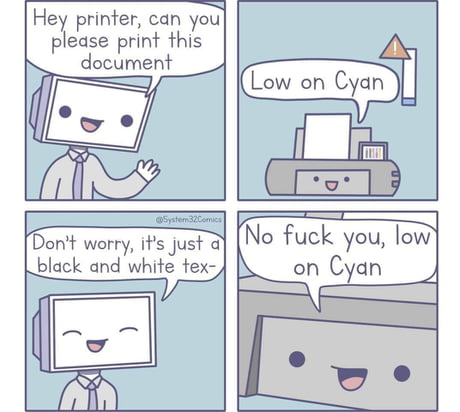
@topspin said in I hate printers, with a passion:
Oh yes, of course it can't fucking print a black and white document anymore because the fucking CYAN is empty. (It's always cyan, isn't it?!)
-
-
@topspin remember that colour spaces are, above all else, weird. RBGwhatever (0,0,0) almost certainly does not correspond to CMYKwhatever (0,0,0,100):
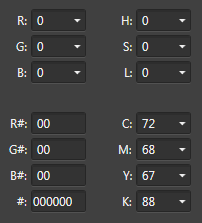
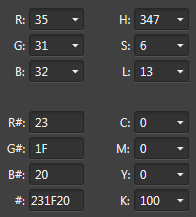
The priority for a black ink is something that can be used to make colours darker, which certainly does not mean it should appear as a deep, rich black on its own.
Put differently: if you just want a cartridge of black, get a super-fancy printer that has one in addition to its 20 other cartridges, or stick with a plain B&W where the black is intended to look black.
-
@kazitor Well, the printer in question had 4 different CMYK cartridges (compared to older models that used to have a K and a CMY cartridge), and still refused to print the black and white document even when the printer settings were put to "print grayscale only".
Because, as has been said before, printers were sent from hell to make us miserable. See the original posts for why that is definitely true.
-
@kazitor said in I hate printers, with a passion:
The priority for a black ink is something that can be used to make colours darker, which certainly does not mean it should appear as a deep, rich black on its own.
You could argue the printer designers put marginal increase in print quality over general utility of the printer. But we both know it's not really about quality, but money.
-
Can you imagine the uproar if a car were to suddenly stop along the highway, since it cannot guarantee your perfect driving experience without a refill of gas, oil, adbleu, and exotic miracle fluid, refilling of which requires replacing half the engine with new and certified parts? While actually all that's up is that it's running low on windshield wiper fluid?
-
@PleegWat said in I hate printers, with a passion:
Can you imagine the uproar if a car were to suddenly stop along the highway, since it cannot guarantee your perfect driving experience without a refill of gas, oil, adbleu, and exotic miracle fluid, refilling of which requires replacing half the engine with new and certified parts? While actually all that's up is that it's running low on windshield wiper fluid?
"Sorry, your anti-freeze expired"
-
To clarify:
- if there is insufficient cyan ink, the printer should complain because it is legitimately unable to produce the requested document. black ink ≠ black colour.
- if it is set to greyscale, it should print regardless. But we all know printers are horribly made and that doesn't need repeating.
I was mostly responding to the sort of mindset that claims "that's not how colour works" even though it literally is and I doubt he could enlighten us with his explanation of how colour apparently does work.
I implore you to see for yourself how #231f20 appears if you struggle to comprehend how mixing in more ink in a subtractive colour scheme could possibly result in a darker colour. (though your colour space will almost certainly differ)
-
@kazitor I've mentioned this before, possibly in this thread, but the TLDR is:
- rich black is a thing, and generally a good thing for full-colour graphic projects
- it doesn't work so well if you buy cheap printer paper that gets soaked through with that much ink all in the same place
- it's completely unnecessary if you're printing invoices or whatever silly task 99.99% of home and office printers are used for
