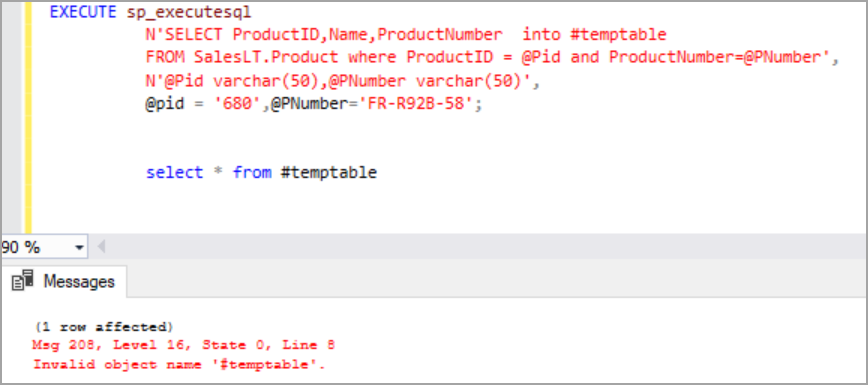Help Bites
-
@remi said in Help Bites:
The best thing is that
procmoncan be installed (and doesn't even need an install, just being copied) on any computer, even a non-dev one, so for tricky cases I can tell the user to grab it and look at it (or send me the events).But thats true for
depends.exe, which is easier to use (and you already knew about).
-
@topspin Yes, except that
dependsuses the PATH as set when you launch it, which isn't necessarily the same as the PATH that was used when actually looking for the DLL. For example our code adds some subdirectory of the plugin in the PATH as plugin creators should put required DLLs in there, butdependswouldn't know that. So readingdependsresults requires much more work to find out which DLL is truly missing (as opposed to "not found whendependsruns but found when running the app").
-
Some update on my "laptop sometimes won't hibernate" story from up here.
It does seem that the application that has the focus when I hibernate matters a lot, and/or which applications are open. Combined with the last few posts of that sub-thread (see above), I now suspect that the issue is that some applications sometime do stuff that keep the computer from hibernating (duh).
In particular, the other day the laptop stubbornly refused to hibernate until I minimised (to tray, not to task bar) the Task Manager, at which point it hibernated without issues. I assume this is because the graphs kept updating (but somehow the mini-meter that shows in the tray doesn't cause the problem?).
Another time, VS had the focus and the laptop didn't hibernate. On the second try, I switched the focus to another application (Outlook, I think) and it hibernated. I would assume the issue here was some of the background scans (dependencies and what not) of VS (or one of the extensions that we use).
Bottom line is, in the past few weeks, every time it failed to hibernate I've managed to fix it by simply changing which application has the focus, and in a couple of cases by closing (or minimising) an application. So not quite a solved problem, but almost.
-
@remi All the applications that stop your computer from hibernating are made by Microsoft

-
@TimeBandit said in Help Bites:
@remi All the applications that stop your computer from hibernating are made my Microsoft

Figures. They're probably being undocumented API...
-
@loopback0 said in Help Bites:
@Tsaukpaetra said in Help Bites:
@Captain said in Help Bites:
Is there any way to write a stored procedure that accepts a block as an argument? I end up writing a ton of boiler plate all day every day. Help me abstract that away. T-SQL.
You mean like dynamic SQL?
What could possibly go wrong...

-
@TimeBandit said in Help Bites:
@remi All the applications that stop your computer from hibernating are made by Microsoft

My laptop runs on Windows, Windows stops my computer from hibernating.
Also and since you're reactivating that thread, the other day it did it again and I got so frustrated in closing applications one by one trying to find the culprit that I ended up clicking "shut down" (by error, though in a sense it gave me the result I wanted...) rather than "hibernate."

-
I'm being generous and posting to a Help thread but it was a close call with the "what is wrong with Windows 10" or "WTF bites". Or maybe a rant thread. It looks like I'm turning the Help Bites thread into my rant thread. Is that a reverse
 ? "I'm asking for help here, not ranting!!!
? "I'm asking for help here, not ranting!!!  "
"My computer got a reminder to update to 20H2 (I think?) last week-end so I let it do it and since then my screen saver won't start anymore (I'm using the "pictures" one, not to save the screen in any way but just because the computer is plugged into my TV and it's nice to have vacation pictures showing while I'm not using the computer). Any idea why?
The WTF part here (on top of the obvious breaking of the functionality during an update, but at least my files are right where I left them, so there's that) is trying to search for ideas. According to the first result (and you can find the same text copied under many websites, so I don't know who wrote it first but many
peoplerobots seem to love it), you should......first, update Windows, then update drivers, and only then check screensaver settings. In this order. Yeah, it's more likely that you have a broken device driver than forgot to tick the right box. I mean, none are really smart ideas (they are basic stuff to check, which any non-stupid user should have tried already, but it's worth mentioning them because "non-stupid users" is an oxymoron), but the expectation that it's more likely that you have a broken update/driver rather than messed up with settings says a lot about Windows.
The more advanced ideas build on this idea (apart from "check that your mouse doesn't jitter", which I guess is a fair suggestion), telling you to run SFC scan or DISM, or even "run a troubleshooter" (has anyone ever seen a Windows issue that a troubleshooter solved?)! I'm just surprised that it doesn't end up with "reinstall Windows", though to be fair another link that I found did suggest that.

(the only vaguely intelligent suggestion I found was to turn on the "show login screen when resuming" option, but that didn't help, even after a reboot)
So, basically, no one has a clue and thus make you go through all the ritual Windows magical incantations that may or may not work, who knows?

I'm still trying to decide if the worst part is that no-one has better suggestions, or that one of those magical incantations may actually work, for no reason that anyone can tell (inb4:
 ).
).
-
@remi probably the mouse jitter. try relocating to a seismically quiet location.
-
I'm supposed to print a PDF document, sign it,
put it on a wooden table, scan the signed version, and email it.Is there some way I can cut out the middleman and affix my written signature to the PDF without printing/scanning? (And yes, I realize this implies anyone can trivially forge my signature on any document.)
Edit: there's a button for it, but it's disabled:

-
 I bet I could print it to PDF to get an unprotected PDF and sign that.
I bet I could print it to PDF to get an unprotected PDF and sign that.Edit: success! Also, how can this shit be legally binding? It's not even my handwriting. It's a font.
-
@error said in Help Bites:
 I bet I could print it to PDF to get an unprotected PDF and sign that.
I bet I could print it to PDF to get an unprotected PDF and sign that.Inkscape is also an useful tool for dealing with people who believe that "a PDF can't be edited".
Edit: success! Also, how can this shit be legally binding? It's not even my handwriting. It's a font.
You tell me. An American semiconductor company once asked me to sign an export control document. The signature process? Typing my name in a text field on a web page.
(And the "sensitive" technology I was trying to buy from them? Just a bunch of plain ordinary transistors.)
-
@Zerosquare said in Help Bites:
You tell me. An American semiconductor company once asked me to sign an export control document. The signature process? Typing my name in a text field on a web page.
I wonder if I work for that company.
-
I think it was the one named after an American state (not 100% sure, that was some time ago).
-
@Zerosquare Georgia Germanium went under when silicon won. No such company.
-
@error said in Help Bites:
I'm supposed to print a PDF document, sign it,
put it on a wooden table, scan the signed version, and email it.Is there some way I can cut out the middleman and affix my written signature to the PDF without printing/scanning? (And yes, I realize this implies anyone can trivially forge my signature on any document.)
Edit: there's a button for it, but it's disabled:

Just scan your signature, then paste it as an image in any PDF editor that can do it.
And I mean my spouse has been doing it like that since the start of coropanic and I've done it once or twice with something where that print+sign+scan dance was called for too. I just don't remember exactly what PDF editor (free edition, somewhat restricted, but it can paste text and images over PDF) she has. Something with X in the name. The Acrobat something can also do it and I don't think she has a paid version either (as for me, I use Linux; and I don't remember whether I did it in Okular or something eise either)
-
@Bulb said in Help Bites:
I just don't remember exactly what PDF editor (free edition, somewhat restricted, but it can paste text and images over PDF) she has. Something with X in the name.
Foxit Reader? I know it can paste images; I just tried it.
-
@HardwareGeek No. But it does not matter. Any editor that can paste images—and text, because usually you also need to add the current date—will do.
-
@Bulb Would be nice to know what the legal status of these digitally added signatures is in different jurisdictions.
And I mean without cryptographic validation of the signature. It's a nice feature in the latest Office. But not all of us have the latest Office...
-
@acrow I am pretty sure scan of a signed document isn't considered original anyway.
-
@Bulb A paper copy would have the same legal power if it had the signatures of two witnesses attesting to the exactness of the copy. But I'd like to know what happens when there's an argument, it goes to court, and the only signatures are plain JPGs.
-
@acrow Note that oral agreement is a perfectly valid agreement in most jurisdictions. So the court most likely wouldn't care about the signature, it would be trying to establish whether you did send the document on that date or not. With help of computer expert looking at the e-mail logs and such.
Also our law now says that once both sides showed intent to honour an agreement, it shall be considered valid and court should simply amend any formal faults in it. It wasn't that way before 2014 though, so this will indeed depend on the jurisdiction.
-
I am looking to buy a new power cable to use in my HP workstation. I'm trying to put a fancy 5000 CUDA core thing in it, and it runs on 8 pin pcie power. My workstation only has 6pin pcie, but is rated to provide 18A. If only I could find an adapter that can carry that much current.
Some looking around lead me to HP part number N1G35AA. I've been looking around for it and similar, but I have not found any place that actually has it in stock.
I've looked at Amazon, Monoprice, a few 90s style WE SELL SERVERS type sites, and ebay for the exact model number.
That said, I'd be happy for a similar model from some other manufacturer. It just has to be rated for 200+ W. Any ideas?
-
@Captain said in Help Bites:
It just has to be rated for 200+ W. Any ideas?
First let's be clear that PCI-SIG lists the maximum rating of its 6-pin PCI-e connector at 75 watts, and its 8-pin PCI-e connector at 150 watts. That is the safe rating, and you go any higher than that at your own risk.So, a 6-pin-to-8-pin adapter is definitely a Bad Idea™ unless you like fire hazards (
 says hi!).
says hi!).
-
@topspin said in Help Bites:
@Gribnit said in Help Bites:
A canonical example (chosen for relevance for this population)


Thankfully I'm in a private mode tab that clears search history.
What's wrong with the North American Marlon Brando Lookalike Association?
-
@Zerosquare said in Help Bites:
I think it was the one named after an American state (not 100% sure, that was some time ago).
That’s the one.

-
@Zerosquare I know HP makes/made an adapter for this purpose, and it's been certified by Nvidia to be able to handle 200+ W.
But then again, the danger you are talki g about is exactly why I'm looki g for that model, or dell's equivalent, or at least something that actually has the power capacity.
-
@Captain said in Help Bites:
the danger you are talki g about is exactly why I'm looki g for that model
While you're at it, I think you should order a new keyboard as well.
-
@Zerosquare how helpful.
-
-
Does anyone know a modern and not too crappy VRML plugin for browsers?
I'm playing with a tool to remodel my kitchen (Room Arranger, which isn't "great" but is Good Enough to get reasonably good-looking results in a couple of hours) and it has an option to export the model as a VRML file, which should in theory allow to share it with e.g. family (to get their opinion or just to get something to chat about...).
The recommended VRML plugin is something called "Cortona 3D" (which also happens to be the first and almost only relevant Google hit for "VRML plugin"). But that thing requires installing a stand-alone software (not a browser plugin) and after that only works in IE (maybe Edge, I didn't try), not with recent Firefox/Chrome, because they explicitly never bothered to move away from the NPAPI plugin architecture (and that, despite the latest release being quite recent, which makes it even more
 ). At that point, it's easier to tell people to install Room Arranger itself directly and not bother with a browser plugin. Or screenshot a movie of myself moving around the model and send them the video.
). At that point, it's easier to tell people to install Room Arranger itself directly and not bother with a browser plugin. Or screenshot a movie of myself moving around the model and send them the video.Unless there is another VRML plugin (or a plugin that supports VRML) around?
Wikipedia says that VRML itself was superseded by X3D (never heard of it...) about 20 years ago, so it looks like TR
 is Room Arranger still using that old format... I tried a couple of X3D plugins but they don't seem to be able to read VRML...
is Room Arranger still using that old format... I tried a couple of X3D plugins but they don't seem to be able to read VRML...
-
@remi look for a vrml to x3d xslt, if pandoc doesn't already do this
-
Maybe you could use an online 3D file viewer?
I had no idea VRML was still used. The name gives me mid-90s flashbacks.
-
@remi VRML was never very popular, even before it was superseded. I think there were only ever about 3 plugins for it, and I'm kinda surprised any of them are still alive.
I played with it quite a bit back in the day. It's too bad it never caught on; it had some neat features. (I think X3D is basically a superset of VRML, but it's never caught on, either.) You could walk through a virtual building and examine objects from all angles. It was interactive, too; objects in the scene could respond to your touch, or even your presence. You could have doors that would open automatically as you approached, or lights that turned on and off as you "walked" through rooms. Almost like a game engine, but in the browser.
All that to say, I don't think you're going to find anything that supports it in 2021.
-
@HardwareGeek Yup, the integrated 3D viewer in Room Arranger can do all that, and so does the browser plugin that I tried. It's quite neat, although as always with 3D viewers it's hard to get familiar with how to move the camera (I'm using a lot of 3D viewers professionally and I can tell you that there is no standard, even when they're all in the same business-domain, and it gets a lot worse when you mix widely different business domains...).
But anyway, the VRML part seems more or less dead. And as I said, if I have to tell people to install some specific software, I'd rather tell them to install the full thing (Room Arranger) rather than just a 3D viewer.
-
@Zerosquare said in Help Bites:
Maybe you could use an online 3D file viewer?
Mmm... doesn't seem to work. Also VRML isn't mentioned in the list of supported format, but that doesn't necessarily say much, given how old it is.
-
@remi said in Help Bites:
VRML isn't mentioned in the list of supported format
Drag files (*.glb, *.glTF, *.fbx, *.bin, *.obj, *.mtl, *.dae (collada), *.stl, *.3mf, *.amf, *.awd, *.assimp, *.bvh, *.babylon, *.gcode, *.kmz, *.mpd, *.vtk, *.vtp, *.pcd, *.ply, *.prwm, *.wrl, *.vrm
Aren't .vrm files VRML?

-
@Zerosquare Uh...

 ... maaaaaybe...? I, uh, just asked to see if you actually read the page...
... maaaaaybe...? I, uh, just asked to see if you actually read the page... 
So, yeah, it should support it. But it doesn't. Though I probably need to dig a bit into what the generated VRML is, since actually the program generates a web page that contains a VRML part and there are 2 files in the export, so maybe I need to merge them.
So disregard my previous answer, I'll have a closer look (tomorrow, I've got some other stuff to do) and report back.
-
@remi said in Help Bites:
I'd rather tell them to install the full thing (Room Arranger) rather than just a 3D viewer.
Which would have the advantage that they could use that to try out their opinions ("Why not ... oh, I see").
-
@Watson I thought about it, but I don't really expect it to happen.
For one thing, most people I'll show it to won't really be interested to the point of trying to move things around (narrator: that means he'll bore them to death with his kitchen plans...), and for another, the software isn't that easy to use if you're not somewhat familiar with 3D models (for example there are a couple of elements that aren't standard and that I mocked up by gluing together several basic bits, but that means that moving those around isn't necessarily easy).
But yeah, that would definitely be an advantage of telling them to install the full thing rather than just a viewer.
-
@Zerosquare said in Help Bites:
Maybe you could use an online 3D file viewer?
I had no idea VRML was still used. The name gives me mid-90s flashbacks.
OK, so, trying this again with a bit more focus. Unfortunately it's still not working.
The software I'm using generates a HTML page that embeds a VRML file, and actually in the folder there are 2 VRML files, the other one being "library.wrl". So unsurprisingly if I just give one of the two files to the viewer, it doesn't work. Maybe I can merge the two manually then?
The "library" thing isn't a text file, but a quick search reveals it's just gzipp'ed. After uncompressing, it looks like it's just a list of
PROTOblocks which I assume are functions in VRML, as I would expect in a "library" file. Let's copy the whole of it at the start of the other VRML file (just after the header line). The other file refers to thosePROTOwith lines such asEXTERNPROTO Rectangle [field SFNode appearance] "library.wrl#Rectangle"which look to me like VRML-speak for "use the functionRectanglefromlibrary.wrland call itRectangle", which means I should just be able to remove those lines entirely now that I've included thePROTOdirectly in the main file. So far so good, right?But the result still doesn't load in the viewer.

I also tried this other converter, which has the advantage of showing some error messages when it fails (the one you posted doesn't, it just silently does nothing...), but it's just running forever on the modified file, which I assume either means it's too large for what the online converter expects (a bit dubious, the file isn't really huge), or the file is somehow invalid in a way that breaks the converter. Double
 .
.ETA: I tried a couple more edits to remove references to e.g. texture files that are obviously also not available with the online tool, but that doesn't help.
And I also tried uploading a couple of random VRML "Hello World!" examples found on the web, none of those ever displays anything. So either the viewer can't really display VRML files, or there is something that I've entirely misunderstood about how it works...
-
@remi I used to be really familiar with VRML file syntax (at one point, I even contributed updates to some program's VRML import/export plugin to support VRML 2, not just VRML 1), and maybe I could have pointed you at something that's invalid in your mashup. But it's been probably at least 15, maybe 20, years since the last time I looked at it. and
 to do the research to remember any of it now.
to do the research to remember any of it now.
-
@HardwareGeek if you wanted I could send your the files, there isn't really much in there (apart from a tiny kitchen...), but really that's probably not worth it. I was hoping for some easy solution, if there isn't then the easy workaround is to install the full software, or just show people a couple of pictures. In any case it's unlikely people will actually look at it if I'm not with them (either physically or remotely, but I can screen-share in that case) to chat about it, so really it's not something I truly need.
I don't have a real need for this, it's more that when I saw there was the option to export to an VRML file in an HTML page, I thought it was neat and was a bit disappointed when realising it wouldn't really work as easily as I thought.
-
@remi said in Help Bites:
if you wanted I could send your the files,
If I could do anything useful with them, I'd be happy to. But about the only thing I could do with them would be to (maybe) convert them to some other, more accessible file format. If I could do anything useful with VRML, I have my own VRML content I'd like to get back onto the web.
-
@HardwareGeek Don't worry, that's really not important. Plus I wouldn't want to bother you every time I do a minor revision to my kitchen.
As I said, it's more that I was disappointed by what looked like a nice additional feature not working, than trying to get a feature that I really need to work.
-
Language help wanted: how can you say "a few dozens of thousands" in English in a way that doesn't sound so awkward?
-
"tens of thousands"
-
@loopback0 said in Help Bites:
"tens of thousands"
Or hundreds of thousands. Depending on the number of dozens involved.
-
I'm optimizing my Reversi game. I have a bunch of objects that use two materials that only differ by maps. I'm thinking it would be more efficient to use one material and split each map 50/50... The problem is that all the maps are power-of-two squares, and I'm not sure how it's possible to split the texture half-and-half without distorting them.
- if I split them side by side, there are half as many horizontal pixels available
- if I split them top and bottom, there are half as many vertical pixels available
- I could split them 2x2 with 2 squares unused, then it's half resolution on both sides but at least it's evenly distributed
Is there perhaps another configuration that would use the space evenly across both axes but still use all of the available area of the texture? I'm thinking there might be something non-rectangular that can be reassembled to a rectangle with UV maps. Like if I could store each half as a triangle? But that seems like it would distort.
-
I think I was too concerned with solving the general case. The sides of the pieces are solid, so I can use a 1 pixel square sample from the top texture.