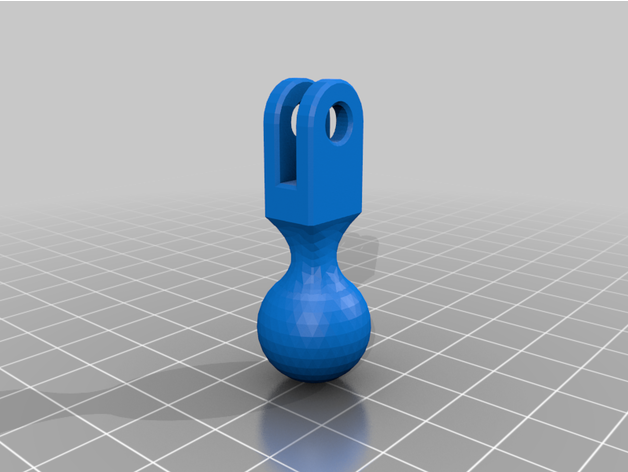Today in Blakeyrat is always several years behind in every tech trend news...
-
@Polygeekery said in Today in Blakeyrat is always several years behind in every tech trend news...:
Bondtech BMG
Extrude this, baby!

-
@hungrier, I am about to rescind my recommendation for Octoprint. They are running all updates through GitHub releases. Which means they are all rate limited and I just realized that all but one of my printers are majorly behind on software and plugin updates because of that.
Now, that would be fine, if there were a support option to fix this. But there isn't. It seems that one printer is the only one that will reliably update unless you setup a GitHub personal token and then manually SSH into each instance and update it by manually editing .yaml files on each of them.
That is clown shoes.
-
@HardwareGeek said in Today in Blakeyrat is always several years behind in every tech trend news...:
Extrude this, baby!
3D printing with metal is definitely for experts.
-
@Polygeekery said in Today in Blakeyrat is always several years behind in every tech trend news...:
@hungrier, I am about to rescind my recommendation for Octoprint. They are running all updates through GitHub releases. Which means they are all rate limited and I just realized that all but one of my printers are majorly behind on software and plugin updates because of that.
Now, that would be fine, if there were a support option to fix this. But there isn't. It seems that one printer is the only one that will reliably update unless you setup a GitHub personal token and then manually SSH into each instance and update it by manually editing .yaml files on each of them.
That is clown shoes.
I don't update Octoprint at all. Once I did all my custom stuff disappeared. So fuck it, one stable configuration forever it is.
-
@MrL said in Today in Blakeyrat is always several years behind in every tech trend news...:
So fuck it, one stable configuration forever it is.
That's not a half bad idea.
They really annoyed me when they required you to enable access control, required you to login to your instance and invalidated all the global API keys I had setup. For no fucking reason.
Sure, some morons were probably opening up their OctoPrint instances to the outside world and bad things were happening. Let dumb people learn from their mistakes. I doubt that requiring a password did all that much anyway. I question the security of OctoPrint enough that I wouldn't ever expose it to the internet at all.
-
@Polygeekery said in Today in Blakeyrat is always several years behind in every tech trend news...:
@MrL said in Today in Blakeyrat is always several years behind in every tech trend news...:
So fuck it, one stable configuration forever it is.
That's not a half bad idea.
They really annoyed me when they required you to enable access control, required you to login to your instance and invalidated all the global API keys I had setup. For no fucking reason.
Sure, some morons were probably opening up their OctoPrint instances to the outside world and bad things were happening. Let dumb people learn from their mistakes. I doubt that requiring a password did all that much anyway. I question the security of OctoPrint enough that I wouldn't ever expose it to the internet at all.
Maybe they are aware of their shit security and think that it doesn't mix well with potential house fires / deaths.
-
@MrL said in Today in Blakeyrat is always several years behind in every tech trend news...:
Maybe they are aware of their shit security and think that it doesn't mix well with potential house fires / deaths.
Why must they hate fun?
-
@Polygeekery said in Today in Blakeyrat is always several years behind in every tech trend news...:
@MrL said in Today in Blakeyrat is always several years behind in every tech trend news...:
Maybe they are aware of their shit security and think that it doesn't mix well with potential house fires / deaths.
Why must they hate fun?
No one knows. Perhaps they need more fun?
-
@Polygeekery said in Today in Blakeyrat is always several years behind in every tech trend news...:
@MrL said in Today in Blakeyrat is always several years behind in every tech trend news...:
Maybe they are aware of their shit security and think that it doesn't mix well with potential house fires / deaths.
Why must they hate fun?
Like you said: cunts.
Oh, you didn't. Anyway: cunts.
-
@Polygeekery said in Today in Blakeyrat is always several years behind in every tech trend news...:
For example, your underextrusion issue. I assume that you fixed it by calibrating your e-steps? ()
Yeah. Once I was able to connect to the printer terminal and tune the settings that's what I did. Before that I was doing hacky kludges like printing everything with rafts, increasing first layer flow rate, etc. Also, I was using IdeaMaker, and it seems like just switching to Cura improved my prints before I even had the extrusion steps fixed.
I've still got some fine tuning to go, as I've noticed I lose some small details that I should be able to print. Ironically, when I was under-extruding, I could print smaller openings without plugging them.
@Polygeekery said in Today in Blakeyrat is always several years behind in every tech trend news...:
But changing a lot of slicer settings is a good way to waste some filament until you get some experience.
I think that would be the case anyway, slicer settings or not. There's a lot of stuff to learn early on, and many of my early prints went straight into the garbage.
@Polygeekery said in Today in Blakeyrat is always several years behind in every tech trend news...:
Where extrusion multiplier is really helpful is on bridging settings. When you are trying to bridge a gap without using supports you can drop your multiplier to ~90% or less for that first layer and your nozzle will be "dragging" the filament and keeping it taut making it easier to bridge the gap cleanly.
I'm going to have to remember that for later; I've been surprised at the lengths of bridge that my printer can actually do, but the longer ones tend to sag.
@Polygeekery said in Today in Blakeyrat is always several years behind in every tech trend news...:
@hungrier, I am about to rescind my recommendation for Octoprint. They are running all updates through GitHub releases.
So far so good with Octoprint for me, but if it becomes a problem, is there anything else that works similarly? Preferably free and similarly light in requirements.
Anyway, speaking of, I got an old ass netbook from my sister, where the charger was broken but I happen to have a universal adapter that works with it. The main benefit over my brick laptop is that it has a webcam built in, and it doesn't use nearly as much power. It was also dead easy to set everything up, with a lightweight Linux install everything Just Worked™ including the webcam. On the negative side, it's horribly slow to do anything on the actual machine itself, including switching browser tabs, and when it's rendering a time lapse, the server can't even keep up with web requests.
-
@hungrier said in Today in Blakeyrat is always several years behind in every tech trend news...:
Before that I was doing hacky kludges like printing everything with rafts, increasing first layer flow rate, etc.
Well, rafts aren't really "hacky kludges". They are more like training wheels for n00bs. They help you get started until you learn how to properly level your bed. There's a fine line to be drawn between "piss poor first layer adhesion" and "spiking your nozzle pressure, grinding through your filament and tearing holes in your build surface".
On the other hand, one thing that can really help with first layer adhesion until you get bed leveling setup is to start learning a little bit about what all of those slicer settings do. Yeah yeah, I know I just told you yesterday not to fuck with them. But here is an example of ones you can mess with, where there is a method to the madness, and demonstrable results.
If you are printing at 0.2mm layer heights with a 0.4mm nozzle, change your first layer height to 0.28mm or 0.32mm (on the Ender 3 you always want your layer heights to be evenly divisible by 0.04mm) and increase your first layer extrusion width to 0.6mm.
By doing so you will raise your first layer height up a skosh, giving you a little bit more clearance for variations in your bed, and by increasing your extrusion width to 150% of nozzle diameter you are giving plenty of material to compensate for those same out of level variations. If you have a small dip in your bed (like you said you do in the middle), then you might have some minor gaps in the overall fill, but your extrusion passes will still form a cohesive layer.
Let me know if that doesn't make sense, I can sketch something out to try and illustrate the point.
Cura is good to start with. As I have mentioned before, I much prefer PrusaSlicer but mostly because it is easier to manage multiple printers and all their associated slicing and g-code differences. But PrusaSlicer won't do tree supports so I find myself using Cura quite a bit still. But when I do I find it easier to just open the generated g-code and manually edit the start g-code to suit each printer rather than trying to get Cura to do the right thing.
But if you only have one printer, that isn't such a concern.
@hungrier said in Today in Blakeyrat is always several years behind in every tech trend news...:
I've still got some fine tuning to go, as I've noticed I lose some small details that I should be able to print.
Can you show me an example?
@hungrier said in Today in Blakeyrat is always several years behind in every tech trend news...:
Ironically, when I was under-extruding, I could print smaller openings without plugging them.
That is not that uncommon. It is kind of the nature of the process. It gets worse if your slicer does something retarded like printing the inside of the opening first. I used to fret about getting holes in functional prints perfect right off the printer. Now I just print it and drill or ream the holes to size. I printed a mount for our video doorbell and when I did I just put a small hole where the screws needed to be, printed with plenty of walls, and then drilled the screw holes to size.
@hungrier said in Today in Blakeyrat is always several years behind in every tech trend news...:
There's a lot of stuff to learn early on, and many of my early prints went straight into the garbage.
I know those feels.
@hungrier said in Today in Blakeyrat is always several years behind in every tech trend news...:
So far so good with Octoprint for me, but if it becomes a problem, is there anything else that works similarly? Preferably free and similarly light in requirements.
Unfortunately, no.
I tried Repetier Server and overall I did like it. But they have essentially zero support for plugins and there are several of the plugins for OctoPrint that I find very handy. Like the PushBullet integration. I have it set to send me a message with elapsed time, ETA and a still from the webcam every 30 minutes during a print. Since OctoPrint basically takes forever to do an initial load it is a pain to login to check on a print. With PushBullet I can look in my message queue and see the last image and know if I am making colored spaghetti or not.
@hungrier said in Today in Blakeyrat is always several years behind in every tech trend news...:
I'm going to have to remember that for later; I've been surprised at the lengths of bridge that my printer can actually do, but the longer ones tend to sag.
Yep. Bridging can be pretty amazing. But it still has its limitations. IIRC, Cura has bridging specific settings that you can change. Like bridging flow rate, bridging fan speed, etc. PrusaSlicer also has them. I use them a lot when printing PETG or ABS because I will either have my cooling fans turned way down or off in order to increase layer adhesion and part strength. But when it detects that it is bridging it will crank the fan speed to high so that it will bridge properly. Pretty cool stuff.
If you watched the video about the hairy lion prints those bridges were a few inches in length. Bridges can be used in other interesting ways when designing functional parts:
@hungrier said in Today in Blakeyrat is always several years behind in every tech trend news...:
On the negative side, it's horribly slow to do anything on the actual machine itself, including switching browser tabs, and when it's rendering a time lapse, the server can't even keep up with web requests.
Yeah, that doesn't surprise me. Those netbooks were pretty underpowered and you're trying to render video on it.
-
@Polygeekery said in Today in Blakeyrat is always several years behind in every tech trend news...:
when printing PETG or ABS....I will either have my cooling fans turned way down or off
Which reminds me of another weakness with the stock Ender 3. The cooling fan for the mainboard is tied to the part cooling fan. If you are not running part cooling, your board and steppers are just sitting there heat soaking. This is even worse when you are running an enclosure.
Moving to any of the SKR boards will fix that issue but most new users will be unlikely to run into that problem as they will probably be printing with the fans at full blast. Ender 3 cooling is just barely adequate in stock form so there is little reason for new users to turn it down until you move to PETG or ABS. It is just something to keep in mind.
-
@Polygeekery said in Today in Blakeyrat is always several years behind in every tech trend news...:
On the other hand, one thing that can really help with first layer adhesion until you get bed leveling setup is to start learning a little bit about what all of those slicer settings do. Yeah yeah, I know I just told you yesterday not to fuck with them. But here is an example of ones you can mess with, where there is a method to the madness, and demonstrable results.
If you are printing at 0.2mm layer heights with a 0.4mm nozzle, change your first layer height to 0.28mm or 0.32mm (on the Ender 3 you always want your layer heights to be evenly divisible by 0.04mm) and increase your first layer extrusion width to 0.6mm.
By doing so you will raise your first layer height up a skosh, giving you a little bit more clearance for variations in your bed, and by increasing your extrusion width to 150% of nozzle diameter you are giving plenty of material to compensate for those same out of level variations. If you have a small dip in your bed (like you said you do in the middle), then you might have some minor gaps in the overall fill, but your extrusion passes will still form a cohesive layer.I did learn what the settings were for as I went, and I made my tweaks based on other things I had seen. So I used the example of the raft first layer settings, and increased my layer height (I did know about the multiples of 0.04 mm) and flow rate. I didn't touch the extrusion width but it worked OK without it.
@hungrier said in Today in Blakeyrat is always several years behind in every tech trend news...:
I've still got some fine tuning to go, as I've noticed I lose some small details that I should be able to print.
Can you show me an example?

I printed that one fairly early on, and the holes fit the wire from a twist tie. My more recent attempt at it, the holes were not quite plugged all the way, but enough that even that thin wire wouldn't fit.
Yeah, that doesn't surprise me. Those netbooks were pretty underpowered and you're trying to render video on it.
No kidding. It was slow a decade ago, and it hasn't gotten better with age.
@Polygeekery said in Today in Blakeyrat is always several years behind in every tech trend news...:
Which reminds me of another weakness with the stock Ender 3. The cooling fan for the mainboard is tied to the part cooling fan. If you are not running part cooling, your board and steppers are just sitting there heat soaking. This is even worse when you are running an enclosure.
That sounds weird to me, because I've found that the hot-end fan (not the part cooling fan that you can adjust but the one blowing on the side of the hot-end) is always blowing, whether the printer is doing anything or idling at room temperature. I haven't noticed the mainboard fan, but I assumed that would be the same.
-
@hungrier said in Today in Blakeyrat is always several years behind in every tech trend news...:
That sounds weird to me, because I've found that the hot-end fan (not the part cooling fan that you can adjust but the one blowing on the side of the hot-end) is always blowing, whether the printer is doing anything or idling at room temperature.
I mixed up the names due to my being hurried.
@hungrier said in Today in Blakeyrat is always several years behind in every tech trend news...:
I haven't noticed the mainboard fan, but I assumed that would be the same.
It is tied to the mainboard fan (the part cooling fan that is). When your printer is idle check it out. If the part cooling fan isn't turning, neither is the mainboard fan.
It is a minor issue that will not affect most users, but still annoying.
-
Well well well, what do we have here?
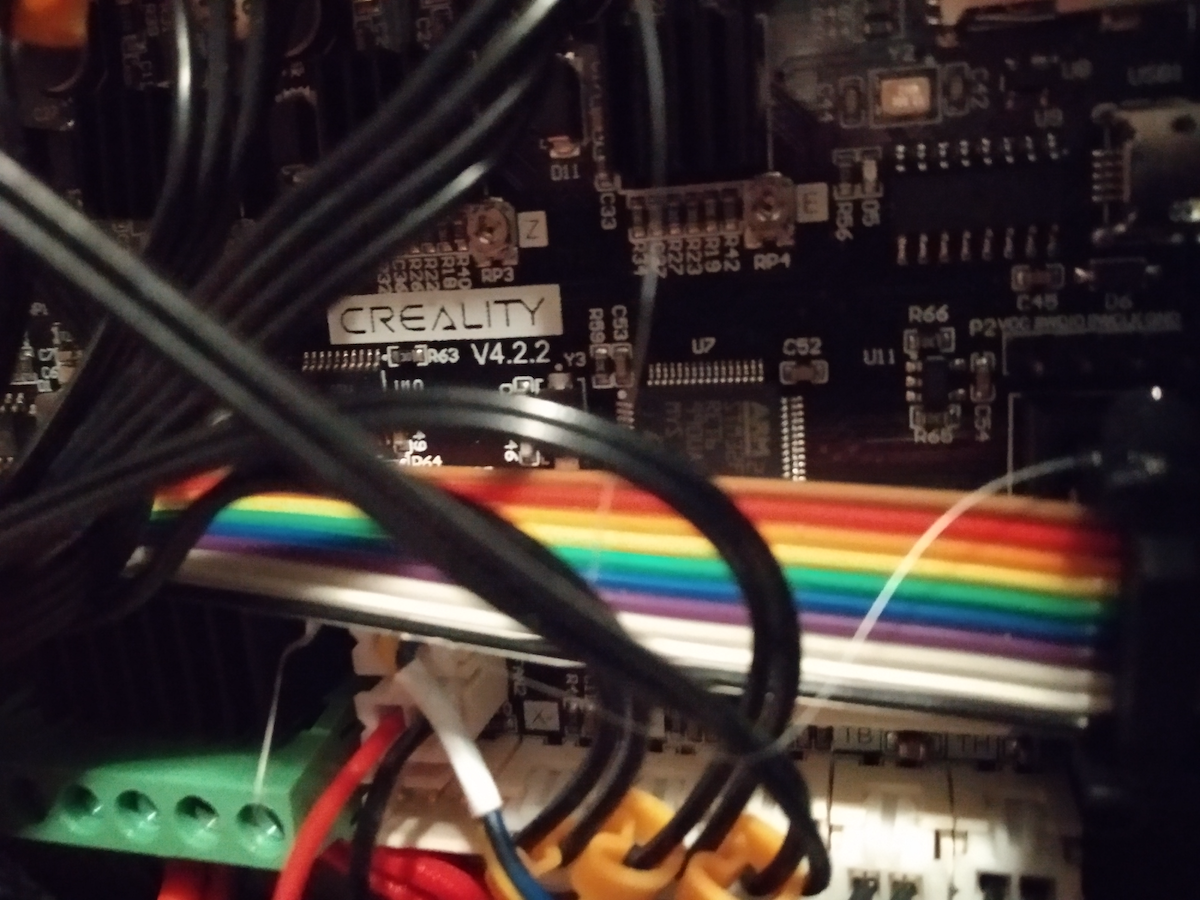
I think that means I don't need to worry about any bootloader bs or 8-bit limitations.

-
@hungrier said in Today in Blakeyrat is always several years behind in every tech trend news...:
Well well well, what do we have here?
RGB where it doesn't belong?

-
@Zerosquare My printer actually has a bunch of blinkenlights. A few on them nozzle part that moves around ... it looks kinda cool in the dark, especially with the shadows it casts from those lights.
Filed under: Retro-futuristic.
-
@Zerosquare said in Today in Blakeyrat is always several years behind in every tech trend news...:
@hungrier said in Today in Blakeyrat is always several years behind in every tech trend news...:
Well well well, what do we have here?
RGB where it doesn't belong?

@hungrier 's photo shows a V4.2.2 main board, and if you squint then you can see that there's ARM branding on the big chip partially hidden by that rainbow cable.
This simply means that it's a rather recent version of the mainboard. It runs a 32 bit ARM processor rather than the earlier 8 bit Atmel processors (like the ones Arduino used / uses).
-
@JBert Yep. AIUI updating the firmware is dead simple on the 32 bit ones as well. No USB flashing or anything, just stick the thing on SD card and it'll do the needful. When I have a bit of time (not working or slacking off during a Teams standup) I'll go through the config and build it.
-
...Ah shit, I just realized I'm going to have to open it up again. Apparently, Creality 4.2.2 boards (not just the 4.2.7) can have one of several different stepper drivers, and the very tenuous method of identifying them is a letter written in marker on the SD drive.
-
Some updates from the past few days:
- The spring steel surface came in and it's a night and day difference. It actually works the way I was hoping the original fridge magnet surface would work: The thing pops right off with no effort. The hardest part is taking off the skirt, and even that's very easy.
- I updated to Marlin 2.0 (with plenty of room to spare; I think my usage was something like 34%), and there's still some configuration and tweaks that I need to look at. However, the most important part, mesh bed leveling, has given me fantastic first layer performance. I think there's still some tweaking and/or slicer settings that I could do to get rid of the elephants foot but otherwise it works great
- Manually changing filament mid-print with pause... is a disaster. Not sure what changed between stock firmware and Marlin, or if the one time I tried it I messed up somewhere, but instead of resuming the print, it went to some offset location, zeroed Z and scraped the print surface, ruining a bit of paint (thankfully no real damage to the surface), permanently f'd the nozzle, and of course ruined the print. F-, would not recommend. When I get a bit more time to fiddle with advanced settings I'll try enabling the change filament command so hopefully I can avoid that whole mess.
- Some minor annoyances with the new firmware:
- After some operations in OctoPrint, the printer gets set into printing status and I can't do any of the normal operations (disable steppers, preheat, etc) without cancelling the phantom print from the screen.
- When starting a print, it preheats the bed and waits for that to finish, then starts heating up the nozzle. In the old one, it would do them at the same time, which saved a few minutes on the print whenever I was starting cold.
- There's probably some other insignificant thing(s) I'm forgetting
- I'm still getting random serial disconnects, which have ranged from harmless when it's idling, to mostly harmless when it happened right at the end of a print or close enough, to a minor catastrophe when it disconnected overnight, leaving the nozzle sitting in place at 225°C for several hours (and of course a ruined half done print). The logs show nothing out of the ordinary, just normal stuff then *pop* serial error. All of the FAQs and forum threads about it helpfully tell me to get a better power supply for my Raspberry Pi, which would be great if I wasn't using a laptop that can manage its own power just fine.
- I've played around with FreeCAD, watched some more tutorials and designed a couple parts. I haven't looked at the Makers Muse videos yet but I have been going through thehardwareguy's FreeCAD for Beginners playlist which I've found does an excellent job of explaining things.
Aside from all that I'm probably going to get a replacement extruder soon, because while the stock one is fine at the default feed rate I think I could get faster if I weren't limited by the one crappy gear and roller. I'm also looking into putting lights on the printer so I don't have to keep the light on in my basement whenever I want to see anything on camera.
-
@hungrier said in Today in Blakeyrat is always several years behind in every tech trend news...:
Not sure what changed between stock firmware and Marlin
Stock is also Marlin, just an older version.
-
@MrL said in Today in Blakeyrat is always several years behind in every tech trend news...:
@hungrier said in Today in Blakeyrat is always several years behind in every tech trend news...:
Not sure what changed between stock firmware and Marlin
Stock is also Marlin, just an older version.
Right, it was Marlin 1.0.1 IIRC, with Creality branding and I guess some settings.
-
@hungrier said in Today in Blakeyrat is always several years behind in every tech trend news...:
a minor catastrophe when it disconnected overnight, leaving the nozzle sitting in place at 225°C for several hours
Are you sure you didn't install @Polygeekery's fork of the firmware by mistake?

Seriously, though... there are no failsafes to detect that case and turn the power off?

-
@Zerosquare said in Today in Blakeyrat is always several years behind in every tech trend news...:
@hungrier said in Today in Blakeyrat is always several years behind in every tech trend news...:
a minor catastrophe when it disconnected overnight, leaving the nozzle sitting in place at 225°C for several hours
Are you sure you didn't install @Polygeekery's fork of the firmware by mistake?

Seriously, though... there are no failsafes to detect that case and turn the power off?

Older versions of Marlin couldn't even detect temperature probe malfunction, so they saw nothing strange in no temp rise when heating up printing head. So they heated it up more. And more. Until house burned down.
-
@Zerosquare I do have thermal runaway protection enabled in the firmware, but that's not applicable in this case. Technically there's nothing wrong with the printer, it's just maintaining normal printing temperature waiting for its next command. But OctoPrint (deliberately) doesn't auto reconnect and either resume or shut down the print after getting the serial error, so the printer just keeps waiting, while the head is parked over the last position that it moved to during the print.
-
I get the feeling this field is ripe for an encabulator. Figure out what one is and get on it.
-
@Gribnit Personally I would rather just frobnicate
-
@hungrier said in Today in Blakeyrat is always several years behind in every tech trend news...:
@Gribnit Personally I would rather just frobnicate
 ? Could be an aftermarket extension if not a standard module.
? Could be an aftermarket extension if not a standard module.
-
@hungrier said in Today in Blakeyrat is always several years behind in every tech trend news...:
Manually changing filament mid-print with pause... is a disaster. Not sure what changed between stock firmware and Marlin, or if the one time I tried it I messed up somewhere, but instead of resuming the print, it went to some offset location, zeroed Z and scraped the print surface, ruining a bit of paint (thankfully no real damage to the surface), permanently f'd the nozzle, and of course ruined the print. F-, would not recommend. When I get a bit more time to fiddle with advanced settings I'll try enabling the change filament command so hopefully I can avoid that whole mess.
What method are you using to pause the print for color change? Could you post your configuration.h and configuration_adv.h? I recall going through something similar but due to my
 memory I do not recall the resolution.
memory I do not recall the resolution.@hungrier said in Today in Blakeyrat is always several years behind in every tech trend news...:
After some operations in OctoPrint, the printer gets set into printing status and I can't do any of the normal operations (disable steppers, preheat, etc) without cancelling the phantom print from the screen.
What do you mean?
If you are talking about how you cannot control the printer from the screen when using OctoPrint, then yeah, that is annoying. But due to the way that OctoPrint works, and that there is no way for the firmware to send messages to the serial host (and that is absolutely retarded, IMHO), it is working as designed.
That is one of my main annoyance with virtually all of the firmwares. If you want to use filament runout sensors and use OctoPrint, then you have to wire the sensor to the OctoPrint host.
@hungrier said in Today in Blakeyrat is always several years behind in every tech trend news...:
When starting a print, it preheats the bed and waits for that to finish, then starts heating up the nozzle. In the old one, it would do them at the same time, which saved a few minutes on the print whenever I was starting cold.
What slicer are you using? Sounds like a slicer issue to me. My Cura start g-code looks like this:
; Ender 3 Custom Start G-code M140 S{material_bed_temperature_layer_0} ; start preheating the bed M104 S{material_print_temperature_layer_0} T0 ; start preheating hotend M190 S{material_bed_temperature_layer_0} ; heat to Cura Bed setting M109 S{material_print_temperature_layer_0} T0 ; heat to Cura Hotend G92 E0 ; Reset Extruder G28 ; Home all axes G29 L1 ; Load mesh from first slot G29 J ; Do three point level G1 Z2.0 F3000 ; Move Z Axis up little to prevent scratching of Heat Bed G1 X0.1 Y20 Z0.3 F5000.0 ; Move to start position G1 X0.1 Y200.0 Z0.3 F1500.0 E15 ; Draw the first line G1 X0.4 Y200.0 Z0.3 F5000.0 ; Move to side a little G1 X0.4 Y20 Z0.3 F1500.0 E30 ; Draw the second line G92 E0 ; Reset Extruder G1 Z2.0 F3000 ; Move Z Axis up little to prevent scratching of Heat Bed G1 X5 Y20 Z0.3 F5000.0 ; Move over to prevent blob squishYou can ignore the G29 commands, but you want to include the M140, M104, M190 and M109 commands in that order to get it to heat both at the same time and wait until it reaches temperature before starting the print. You also have to include the T0 (even on a single extruder machine) in Cura or else it will heat up both and then just sit there, and sit there, and sit there, and sit there and never start printing. Found that one out the hard way.
I'd also suggest holding off on Cura updates until they've aged a week or two. I was hit by the bug a few versions ago where midprint it would cool off the hotend and ruin your prints.
@hungrier said in Today in Blakeyrat is always several years behind in every tech trend news...:
I'm still getting random serial disconnects, which have ranged from harmless when it's idling, to mostly harmless when it happened right at the end of a print or close enough, to a minor catastrophe when it disconnected overnight, leaving the nozzle sitting in place at 225°C for several hours (and of course a ruined half done print). The logs show nothing out of the ordinary, just normal stuff then pop serial error. All of the FAQs and forum threads about it helpfully tell me to get a better power supply for my Raspberry Pi, which would be great if I wasn't using a laptop that can manage its own power just fine.
I wonder if the cheap netbook isn't the issue? Cheap stuff is notorious for sharing resources wherever possible. It wouldn't be unpossible for it to have contention somewhere on the bus causing that. Or emulating the serial connection in software or something, and then if you are doing Octolapse it runs out of horsepower to do it all.
@hungrier said in Today in Blakeyrat is always several years behind in every tech trend news...:
Aside from all that I'm probably going to get a replacement extruder soon, because while the stock one is fine at the default feed rate I think I could get faster if I weren't limited by the one crappy gear and roller.
You're going to run into other issues when you want to try to print faster. What speeds are you currently running?
If you want to go too much faster you will have to change out the hotend for certain. If you look at the Ender3 hotend the Bowden tube goes all the way to the nozzle. Which means that effectively your entire melt zone is basically just the nozzle itself.
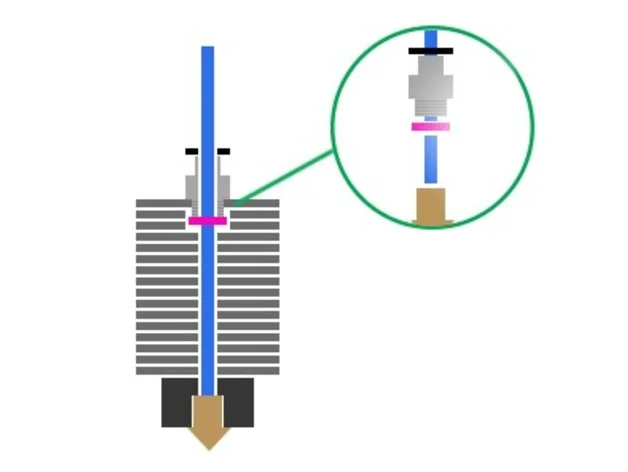
The Bowden tube is effectively an insulator. You will get some preheating and maybe some melting inside of the tube, but not that much. To get a larger melt zone you would have to move to an all-metal hotend so that you get a meltzone that is everything below the heatbreak.
Once you do that, you will not likely have enough cooling to "freeze" the plastic in place after extruded. The Ender 3 cooling is just good enough for stock print characteristics and speeds.
It is a big leap up, but here is what I use:
I prefer the older design and not his new "fixed" design. The "fixed" design doesn't actually fit the stock Ender 3 X carriage and it also offsets your X position by several millimeters.
If you move to this design you get massively better part cooling and a much better heatsink and extruder. You can also print flexibles pretty much effortlessly and at much higher speeds than with any Bowden design. The design is also close enough to a Prusa hotend/extruder assembly that you can use PrusaSlicer with the default MK3S profiles and get great quality. You only need to change the start and end G code to suit Marlin and your setup. But speeds, retractions, etc. are all basically spot on.
@hungrier said in Today in Blakeyrat is always several years behind in every tech trend news...:
I'm also looking into putting lights on the printer so I don't have to keep the light on in my basement whenever I want to see anything on camera.
Here's another vote for a SKR board. You can directly control WS2812B (Neopixels) LEDs and Marlin has built-in routines that change the color based on printer status.
If you want to go a route that is compatible with a stock board and arrangement then you can get some 12V strips and wire two sections in series or get a LM2596 buck converter to convert the 24V to 12V and drive them that way. There are plenty of printable LM2596 enclosures on Thingiverse that mount to 2020 extrusion.
If you go the board upgrade route then you can also use spare pins to drive relay boards like so:
To control many other things. For instance, mount some 120mm fans on the frame under your print bed and have them turn on when your print is done to cool your bed more quickly. Or if you have an enclosure you can control a small heater and fans, etc.
But that might be a bit down the line for you.
-
@Zerosquare said in Today in Blakeyrat is always several years behind in every tech trend news...:
@hungrier said in Today in Blakeyrat is always several years behind in every tech trend news...:
a minor catastrophe when it disconnected overnight, leaving the nozzle sitting in place at 225°C for several hours
Are you sure you didn't install @Polygeekery's fork of the firmware by mistake?

Seriously, though... there are no failsafes to detect that case and turn the power off?

Well, what it did was actually "safe". Holding at 225C will not start a fire. It will just crystallize the filament and jam up your hotend, but it is nowhere near temperatures that might start a fire. The failsafes are designed to kick in when the hotend goes over temp or when it tries to heat the hotend but it does not read a change in temperature, like if your thermistor breaks a wire, shorts out, or falls out of the hotend.
There are other features in Marlin that you can enable to help with that condition. Like hotend timeout.
/** * Hotend Idle Timeout * Prevent filament in the nozzle from charring and causing a critical jam. */ //#define HOTEND_IDLE_TIMEOUT #if ENABLED(HOTEND_IDLE_TIMEOUT) #define HOTEND_IDLE_TIMEOUT_SEC (5*60) // (seconds) Time without extruder movement to trigger protection #define HOTEND_IDLE_MIN_TRIGGER 180 // (°C) Minimum temperature to enable hotend protection #define HOTEND_IDLE_NOZZLE_TARGET 0 // (°C) Safe temperature for the nozzle after timeout #define HOTEND_IDLE_BED_TARGET 0 // (°C) Safe temperature for the bed after timeout #endifAnd hey, that reminds me of something that might have caused @hungrier's pause issue:
/** * Idle Stepper Shutdown * Set DISABLE_INACTIVE_? 'true' to shut down axis steppers after an idle period. * The Deactive Time can be overridden with M18 and M84. Set to 0 for No Timeout. */ #define DEFAULT_STEPPER_DEACTIVE_TIME 120 #define DISABLE_INACTIVE_X true #define DISABLE_INACTIVE_Y true #define DISABLE_INACTIVE_Z true // Set 'false' if the nozzle could fall onto your printed part! #define DISABLE_INACTIVE_E trueBy default Marlin will disable steppers in two minutes. If you do not get your filament change done in less than that, it will disable your steppers which will cause the printer to home all axis. I don't know how manual mesh leveling works, but if homing would cause the mesh to be wiped out (be default G28 wipes out a G29) that could cause it to dig into the build plate. Try upping that value to 600 (10 minutes).
-
@hungrier said in Today in Blakeyrat is always several years behind in every tech trend news...:
@Zerosquare I do have thermal runaway protection enabled in the firmware, but that's not applicable in this case. Technically there's nothing wrong with the printer, it's just maintaining normal printing temperature waiting for its next command. But OctoPrint (deliberately) doesn't auto reconnect and either resume or shut down the print after getting the serial error, so the printer just keeps waiting, while the head is parked over the last position that it moved to during the print.
-
@Polygeekery said in Today in Blakeyrat is always several years behind in every tech trend news...:
What method are you using to pause the print for color change? Could you post your configuration.h and configuration_adv.h? I recall going through something similar but due to my
 memory I do not recall the resolution.
memory I do not recall the resolution.I had been using a "pause at height" script that I think came with Cura. It generates M0 with a bunch of stuff around it, and despite M0 itself being blocked it somehow worked and I could resume it from Octoprint after changing the filament. With stock firmware, it came back right where it was supposed to and continued the print, but after the upgrade it resumed somewhere else. I've now enabled advanced pause in my configuration, so hopefully M600 will Just Work™, but I haven't loaded that firmware yet.
@hungrier said in Today in Blakeyrat is always several years behind in every tech trend news...:
After some operations in OctoPrint, the printer gets set into printing status and I can't do any of the normal operations (disable steppers, preheat, etc) without cancelling the phantom print from the screen.
What do you mean?
If you are talking about how you cannot control the printer from the screen when using OctoPrint, then yeah, that is annoying. But due to the way that OctoPrint works, and that there is no way for the firmware to send messages to the serial host (and that is absolutely retarded, IMHO), it is working as designed.
Normally when idling, the menu has "Motion" "Temperature" etc and submenus that let you disable the steppers, manually move any of the motors, preheat, etc. During the printing state (i.e. should only be while printing), it has different menus: Pause print, stop print, tune, and some others.
The problem I'm talking about is that some operations put the printer into this latter state when it shouldn't be. The most apparent to me is after cancelling a print from Octoprint, I have to also cancel it from the printer itself. I don't think it did that in the old firmware; cancelling the print actually cancelled it and I didn't need to do the extra step from the printer's menu.
That is one of my main annoyance with virtually all of the firmwares. If you want to use filament runout sensors and use OctoPrint, then you have to wire the sensor to the OctoPrint host.
I am planning to build a runout sensor, so that'll be another challenge in the future.
What slicer are you using? Sounds like a slicer issue to me.
I'm using Cura, and didn't change any of the settings between changing firmware. I can't say with absolute certainty but I think even the exact same gcode files start up differently with the new firmware.
I wonder if the cheap netbook isn't the issue? Cheap stuff is notorious for sharing resources wherever possible. It wouldn't be unpossible for it to have contention somewhere on the bus causing that. Or emulating the serial connection in software or something, and then if you are doing Octolapse it runs out of horsepower to do it all.
It could still be, but I think it may actually be a power issue on the printer side. Where I originally plugged it in, there's a chest freezer on the same circuit, so I've temporarily plugged the printer somewhere else, and so far so good
 . If that is indeed the case, maybe the whole solution will be to get a UPS, surge protector or some other thing. Or permanently snake a bunch of extension cords around or whatever.
. If that is indeed the case, maybe the whole solution will be to get a UPS, surge protector or some other thing. Or permanently snake a bunch of extension cords around or whatever.You're going to run into other issues when you want to try to print faster. What speeds are you currently running?
50 mm/s base speed, everything default. I've tried manually playing with feed rate through the terminal (as per the TeachingTech guide), and the stock extruder starts getting hiccups almost right away.
@hungrier said in Today in Blakeyrat is always several years behind in every tech trend news...:
I'm also looking into putting lights on the printer so I don't have to keep the light on in my basement whenever I want to see anything on camera.
Here's another vote for a SKR board. You can directly control WS2812B (Neopixels) LEDs and Marlin has built-in routines that change the color based on printer status.
I did see some options related to that while looking through the firmware options, but for now I'm doing a jerry rig version with LED strips and a buck converter, powered from the power supply
If you want to go a route that is compatible with a stock board and arrangement then you can get some 12V strips and wire two sections in series or get a LM2596 buck converter to convert the 24V to 12V and drive them that way. There are plenty of printable LM2596 enclosures on Thingiverse that mount to 2020 extrusion.
Yeah, that.
@Polygeekery said in Today in Blakeyrat is always several years behind in every tech trend news...:
By default Marlin will disable steppers in two minutes. If you do not get your filament change done in less than that, it will disable your steppers which will cause the printer to home all axis. I don't know how manual mesh leveling works, but if homing would cause the mesh to be wiped out (be default G28 wipes out a G29) that could cause it to dig into the build plate. Try upping that value to 600 (10 minutes).
That sounds like it could be the case, as I don't think the stock firmware had any disable stepper timeout. Hopefully it'll be a moot point when I flash the firmware with advanced pause enabled but I'll keep it in mind.
-
@MrL said in Today in Blakeyrat is always several years behind in every tech trend news...:
Older versions of Marlin couldn't even detect temperature probe malfunction, so they saw nothing strange in no temp rise when heating up printing head. So they heated it up more. And more. Until house burned down.
For the record, this feature has been around since 2014:
The problem is that a lot of manufacturers that put Marlin on their machines disabled the feature because of false positives or just outright laziness.
The bigger problem of fires and 3D printers came about from cheap manufacturers (Like Anet) using MOSFETs that were not rated for the current they were putting through them. This was such an issue that aftermarket MOSFETs became a pretty big thing for a while.
-
@Polygeekery said in Today in Blakeyrat is always several years behind in every tech trend news...:
@MrL said in Today in Blakeyrat is always several years behind in every tech trend news...:
Older versions of Marlin couldn't even detect temperature probe malfunction, so they saw nothing strange in no temp rise when heating up printing head. So they heated it up more. And more. Until house burned down.
For the record, this feature has been around since 2014:
The problem is that a lot of manufacturers that put Marlin on their machines disabled the feature because of false positives or just outright laziness.
The bigger problem of fires and 3D printers came about from cheap manufacturers (Like Anet) using MOSFETs that were not rated for the current they were putting through them. This was such an issue that aftermarket MOSFETs became a pretty big thing for a while.
Kettlebrock made the best, imo.
-
@hungrier said in Today in Blakeyrat is always several years behind in every tech trend news...:
Hopefully it'll be a moot point when I flash the firmware with advanced pause enabled but I'll keep it in mind.
Update: The M600 command works great, even shows interactive prompts on the screen, but I will have to figure out a way to take care of the little bit of ooze that comes out before continuing.
-
This is the kneeling animal forum right?



-
@hungrier said in Today in Blakeyrat is always several years behind in every tech trend news...:
Normally when idling, the menu has "Motion" "Temperature" etc and submenus that let you disable the steppers, manually move any of the motors, preheat, etc. During the printing state (i.e. should only be while printing), it has different menus: Pause print, stop print, tune, and some others.
The problem I'm talking about is that some operations put the printer into this latter state when it shouldn't be. The most apparent to me is after cancelling a print from Octoprint, I have to also cancel it from the printer itself. I don't think it did that in the old firmware; cancelling the print actually cancelled it and I didn't need to do the extra step from the printer's menu.You may want to look over the documentation here:
I recall having to fix some fuckery with OctoPrint and pause/resume, which might be related to your earlier issues, maybe?
For the record, my "After print job is paused" G-code is:
; relative XYZE G91 M83 ; retract filament, move Z slightly upwards G1 Z+5 E-5 F4500 ; absolute XYZE M82 G90 ; move to a safe rest position, adjust as necessary G1 X0 Y230 {% endif %}And my "Before print job is resumed" G-code is:
{% if pause_position.x is not none %} ; relative extruder M83 ; prime nozzle G1 E-5 F4500 G1 E5 F4500 G1 E5 F4500 ; absolute E M82 ; absolute XYZ G90 ; reset E G92 E{{ pause_position.e }} ; move back to pause position XYZ G1 X{{ pause_position.x }} Y{{ pause_position.y }} Z{{ pause_position.z }} F4500 ; reset to feed rate before pause if available {% if pause_position.f is not none %}G1 F{{ pause_position.f }}{% endif %} {% endif %}I would caution against using those as-is. It is very possible that some or all of that is specific to my setup. I have not edited it for a while and have no fucking clue what I may have changed. Also, I think my edits were related to not resuming extruding when resuming printing?
Anyway. I wonder if there is something off in your Marlin config? Feel free to post your config files, or send me a link to them via PM or whatever works for you. For the record, my cancel G-code in OctoPrint is this:
G91 ; relative positioning G1 E-1 F300 ; retract filament before lifting nozzle G0 Z5 ; move z axis up 5mm G90 ; absolute positioning G1 Y230 F5000 ; move part out for inspection G1 X0 F5000 ; move nozzle out of the way ; disable motors M84 ;disable all heaters {% snippet 'disable_hotends' %} {% snippet 'disable_bed' %} ;disable fan M106 S0@hungrier said in Today in Blakeyrat is always several years behind in every tech trend news...:
I'm using Cura, and didn't change any of the settings between changing firmware. I can't say with absolute certainty but I think even the exact same gcode files start up differently with the new firmware.
I seem to recall there being a firmware setting that would limit startup amperage, maybe? Some early printers did not have enough power supply capacity to simultaneously heat both the bed and hotend at the same time and it was put in place for that reason?
Don't quote me on that. There is a lot in the Marlin firmware configs. it would be nearly impossible for me to remember all of it offhand.
@hungrier said in Today in Blakeyrat is always several years behind in every tech trend news...:
That sounds like it could be the case, as I don't think the stock firmware had any disable stepper timeout. Hopefully it'll be a moot point when I flash the firmware with advanced pause enabled but I'll keep it in mind.
Disable stepper timeout is good and bad. On one hand, if you forget to disable them they will just sit there energized until you come back to the machine. This isn't entirely bad if you set a reduced amperage for holding in your config. Which I just realized is not relevant to your case of using. a stock board as you cannot change motor current on the fly. This is a Trinamic config option.
The bad is that when steppers are disabled it blows out the homing and will require a rehome. If your print is small enough, that would not be a major issue. But if it is large enough that your machine cannot home without impinging on the print bad things can happen if you are not there to shut it down. Think bent X gantry and/or Z-axis leadscrew.
If you are always going to be there, which it sounds like you would be, maybe just disable that to see if it is the cause?
Also, check your config for:
/** * Normally G28 leaves leveling disabled on completion. Enable one of * these options to restore the prior leveling state or to always enable * leveling immediately after G28. */ //#define RESTORE_LEVELING_AFTER_G28 //#define ENABLE_LEVELING_AFTER_G28This will prevent a G28 from wiping out your G29 mesh load.
But it is always best to prevent having to rehome in the middle of a print, even if it is only X-Y homing. All homing methods have some amount of variability. Which under normal circumstances won't matter. You home before a print so that the printer knows where the print head is in space and then it does its thing until finish. If it homes within 5mm in X-Y (in stock config, when you have expanded the print area in firmware to the full 235mm x 235mm and use the entire bed that would be an issue) and does its thing you're fine. But if it were to rehome during a print and be off by a few tenths of a millimeter that would cause a layer shift in your print.
-
@hungrier said in Today in Blakeyrat is always several years behind in every tech trend news...:
This is the kneeling animal forum right?



Mollusks do not kneel. They are our natural overlords. Plus they lack knees.
-
@Polygeekery said in Today in Blakeyrat is always several years behind in every tech trend news...:
You may want to look over the documentation here:
I had skimmed over that earlier (and added the pause and resume scripts from there, because without them, pausing didn't work at all) but that was also before updating the firmware. I'll see if I can find anything there, and/or tinker with gcode myself to try to isolate whatever's responsible for the idle printing state issue I'm seeing.
If you are always going to be there, which it sounds like you would be, maybe just disable that to see if it is the cause?
I may take another look if I have any other use case for pausing, but since enabling the "advanced pause" (M600 change filament) command, I've found that works great so I'll just use it.
Also, check your config for:
/** * Normally G28 leaves leveling disabled on completion. Enable one of * these options to restore the prior leveling state or to always enable * leveling immediately after G28. */ //#define RESTORE_LEVELING_AFTER_G28 //#define ENABLE_LEVELING_AFTER_G28This will prevent a G28 from wiping out your G29 mesh load.
That was one of the first things I set, right after enabling the mesh leveling. Specifically, I'm using the restore one. As I understand it, enable won't automatically restore it so I would have to add the
M420 Scommand to my scripts after homing?
-
@Gribnit said in Today in Blakeyrat is always several years behind in every tech trend news...:
Mollusks do not kneel. They are our natural overlords. Plus they lack knees.
You say that, but there's clear photo evidence suggesting otherwise
-
@hungrier said in Today in Blakeyrat is always several years behind in every tech trend news...:
As I understand it, enable won't automatically restore it so I would have to add the M420 S command to my scripts after homing?
I don't think so. I simply enabled that and it has worked as intended.
But now that I think about it, I always do a 3 point mesh tilt after homing so it probably doesn't matter for me?

-
@hungrier said in Today in Blakeyrat is always several years behind in every tech trend news...:
@Gribnit said in Today in Blakeyrat is always several years behind in every tech trend news...:
Mollusks do not kneel. They are our natural overlords. Plus they lack knees.
You say that, but there's clear photo evidence suggesting otherwise
Staged! An octopus on a wooden table wouldn't cast that kind of shadow!
-
@hungrier said in Today in Blakeyrat is always several years behind in every tech trend news...:
@hungrier said in Today in Blakeyrat is always several years behind in every tech trend news...:
Hopefully it'll be a moot point when I flash the firmware with advanced pause enabled but I'll keep it in mind.
Update: The M600 command works great, even shows interactive prompts on the screen, but I will have to figure out a way to take care of the little bit of ooze that comes out before continuing.
Tweezers. I nabbed a set from my electronics bench that I use for SMD work.
You can find much cheaper sets. I use those because I had them.
-
Status: Photon S has arrived, is unboxed, and test print of the provided file is in progress using the sample of ugly, gray resin. The wash/cure machine and 3kg of not-gray resin that I ordered are ...
 .
.
-
@Polygeekery said in Today in Blakeyrat is always several years behind in every tech trend news...:
Tweezers
I meant more like, the skill and timing to remove the booger after resuming the print but before it actually gets back to it, and without hitting anything in the process. Especially when I'm doing my filament change after 0.8 mm.
Anyway, I ordered an all metal dual gear extruder, and it came not a moment too soon... Is what I'd be saying if it had actually arrived yet. But no, instead the plastic arm on my stock extruder cracked, leaving me trying to figure out why the f my prints weren't working until I started taking apart the extruder. I've fixed it with some super glue and so far it's lasted long enough to print a couple replacement arms in case it breaks again before the new one comes in, as well as getting back to printing whatever other bs.
I also uploaded my first thing on Thingiverse:
-
@HardwareGeek said in Today in Blakeyrat is always several years behind in every tech trend news...:
test print of the provided file is in progress
Test print was mostly successful, but final result was less than satisfactory, due to not having the proper solvent to remove the resin residue from the print.
Also, TIL that if you are looking for denatured alcohol at Walmart, Home Depot, Lowe's, etc., you'll find acetone, paint thinner, lacquer thinner, turpentine, Goof Off, etc. But you will not find denatured alcohol. (You may be able to find it labeled as a fuel — "Do not use as a solvent or thinner" — but only in small, expensive quantities.) And TIL it's been banned entirely in California. Because California is run by a bunch of morons.
-
@hungrier said in Today in Blakeyrat is always several years behind in every tech trend news...:
the plastic arm on my stock extruder cracked
I believe that I called that.
Good call on printing replacements. 3D printers can be almost self-healing due to their roots.
-
@HardwareGeek said in Today in Blakeyrat is always several years behind in every tech trend news...:
Also, TIL that if you are looking for denatured alcohol at Walmart, Home Depot, Lowe's, etc., you'll find acetone, paint thinner, lacquer thinner, turpentine, Goof Off, etc. But you will not find denatured alcohol. (You may be able to find it labeled as a fuel — "Do not use as a solvent or thinner" — but only in small, expensive quantities.)
Maybe where you live, but it is available here.
The virus of unknown origins kind of messed up supplies of it. Some people were making hand sanitizer with denatured alcohol, because they are morons.
-
My dual gear extruder kit came in, and today I was ready to install it. I took off the plastic bits from the stock extruder, removed the motor, and found that Creality had changed the way the gear was attached to the shaft. It was no longer held on with a set screw that would be easy to remove and replace, but instead is press fit on. So I had to reassemble the thing and now I'm printing a gear puller. Hopefully the shaft is long enough to actually support the dual gear system, too. I don't want to have to buy a new motor as well.