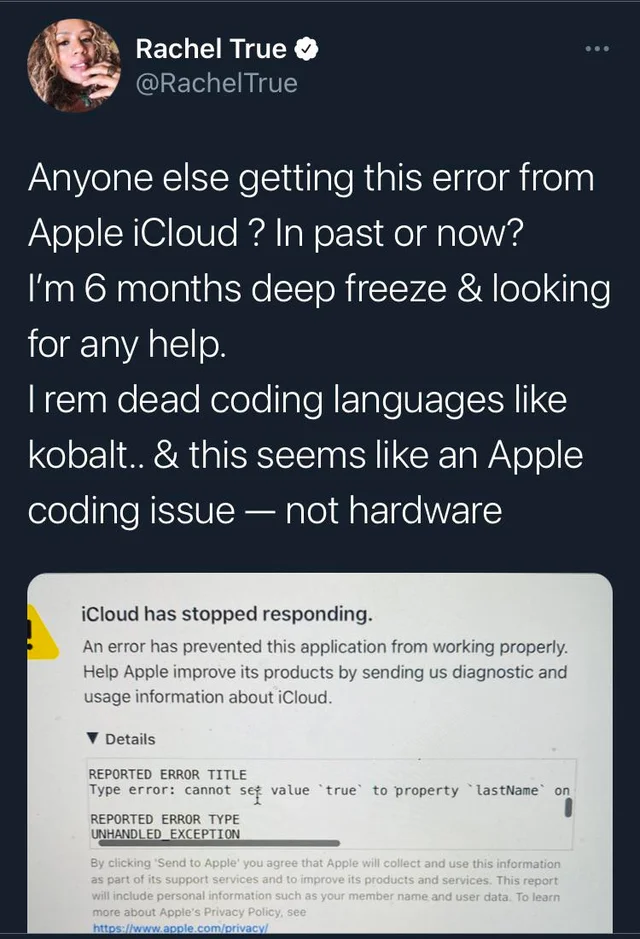WTF Bites
-
BUILD FAILED C:\CXCOMM181100P_3-70004085\hybris\bin\platform\build.xml:20: The following error occurred while executing this line: C:\CXCOMM181100P_3-70004085\hybris\bin\platform\resources\ant\compiling.xml:90: The following error occurred while executing this line: C:\CXCOMM181100P_3-70004085\hybris\bin\platform\resources\ant\compiling.xml:148: The following error occurred while executing this line: C:\CXCOMM181100P_3-70004085\hybris\bin\platform\resources\ant\util.xml:20: The following error occurred while executing this line: C:\CXCOMM181100P_3-70004085\hybris\bin\platform\resources\ant\compiling.xml:155: The following error occurred while executing this line: C:\CXCOMM181100P_3-70004085\hybris\bin\platform\resources\ant\compiling.xml:399: The following error occurred while executing this line: C:\CXCOMM181100P_3-70004085\hybris\bin\platform\resources\ant\util.xml:146: The following error occurred while executing this line: C:\CXCOMM181100P_3-70004085\hybris\bin\ext-backoffice\backofficesolrsearch\buildcallbacks.xml:106: The following error occurred while executing this line:
-
@error Oh. I thought it was 8 errors with no description... but it was an 8 deep nested exception. That's like a stack trace. Of logic. Written in XML.

It still belongs here.
-
-
WTF Bite: I use Linux (Mint + xfce) set up with 4 "Workspaces", with CTRLF1-F4 to switch between them. (No that's not the
 ).
).For some reason, sometimes after logging in / unlocking my screen, my laptop seems to take the CTRL key for ALT on the first keypress. Often the first thing I do after unlocking is to have a look at my emails to see if anything has come in. I always keep my email client open on Workspace 4.
You probably know what ALT-F4 does...
-
@ixvedeusi said in WTF Bites:
WTF Bite: I use Linux (Mint + xfce) set up with 4 "Workspaces", with CTRLF1-F4 to switch between them. (No that's not the
 ).
).For some reason, sometimes after logging in / unlocking my screen, my laptop seems to take the CTRL key for ALT on the first keypress. Often the first thing I do after unlocking is to have a look at my emails to see if anything has come in. I always keep my email client open on Workspace 4.
You probably know what ALT-F4 does...
It's a know Linux problem. Lack of Windows key that is.
-
Lack of Windows key
I have one of these. And even a
windmillcmd key on my other keyboard. Somehow, neither of them seems to help in fixing the CTRL key's identity confusion.
-
This is 2021, you know. Ctrl keys have a right to identify as Alt keys if they feel like it.
-
@Zerosquare said in WTF Bites:
This is 2021, you know. Ctrl keys have a right to identify as Alt keys if they feel like it.
The Alt
 feels differently.
feels differently.
-
Can one contract compel you to accept another contract?
I know sometimes it's tried. I think it's fairly typical with mortgage closings to sign a sheet of paper that says that if there were errors or typos in the closing process that you agree that you will sign corrected documents, or something along those lines.
At some point at least, I think Microsoft's EULA compelled you to install updates for your software, including accepting any terms & conditions that came with those updates. I'm not sure it still does that, though it wouldn't surprise me.
Now, how much a court would actually enforce those kinds of things is another story. It's probably the kind of thing that when used as "intended" a court would be alright with it, but if the new terms were significantly unfavorable in some way it might throw the compelled agreement out, in a very case-by-case-basis sort of way. I'm sure it could be rather differently interpreted in different jurisdictions as well.
-
Can one contract compel you to accept another contract?
I know sometimes it's tried. I think it's fairly typical with mortgage closings to sign a sheet of paper that says that if there were errors or typos in the closing process that you agree that you will sign corrected documents, or something along those lines.
At some point at least, I think Microsoft's EULA compelled you to install updates for your software, including accepting any terms & conditions that came with those updates. I'm not sure it still does that, though it wouldn't surprise me.
Now, how much a court would actually enforce those kinds of things is another story. It's probably the kind of thing that when used as "intended" a court would be alright with it, but if the new terms were significantly unfavorable in some way it might throw the compelled agreement out, in a very case-by-case-basis sort of way. I'm sure it could be rather differently interpreted in different jurisdictions as well.
At least here in Texas, employment is at-will, meaning you can leave or be terminated at any time for any* (or no) reason...
So I guess your employment contract doesn't need to make you accept other contracts; they can just fire you for unspecified reasons if you don't accept it.
* There are reasons for which it is illegal to be fired... but since you don't need any reason to fire someone, it's pretty hard to prove why.
-
sign a sheet of paper that says that if there were errors or typos in the closing process that you agree that you will sign corrected documents, or something along those lines.
Whoopsie, forgot a zero there on the principal owed line! Let me just fix that.
-
Another awesome thing about flat UI design is when windows are all white boxes without borders, sometimes it's impossible to even see the modal dialog box that's preventing everything else from working.
-
@error Whoever "designed" flat design should be forced into half a year of remote desktop use (→ no window border shadow), just to see how well that goes.
-
@error Whoever "designed" flat design should be forced into half a year of remote desktop use (→ no window border shadow), just to see how well that goes.
HTH HAND
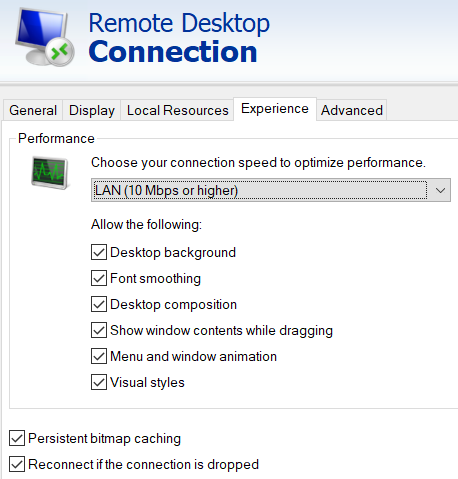
-
Another awesome thing about flat UI design is when windows are all white boxes without borders, sometimes it's impossible to even see the modal dialog box that's preventing everything else from working.
That makes a change from putting the modal dialog fixed to the bottom of the window stack, which seems to be the macOS Calendar favoured trick these days.

-
@error Maybe? Still, whytf no window borders by default even on slow connections?
-
@error Maybe? Still, whytf no window borders by default even on slow connections?
Because the "border" is actually a shadow effect normally now, which effect is by default disabled. You have to go a little out of your way to get to the old Appearance control panel and move the border size from zero.
-
sometimes it's impossible to even see the modal dialog box that's preventing everything else from working.
My employer outsources their timekeeping/payroll, and I have to enter my start and end times on that 3rd party's website. Like many websites, it logs one out after a while. But this one does it just a bit differently.
It pops up a browser dialog asking if you're sure you want to leave the site and saying that you may lose data if you leave. There are several
 s associated with this.
s associated with this.- It does not pop automatically to the top of the window stack, although it will pop up if you click on any browser window.
- It is modal across all browser windows and tabs, but not only that, it somehow prevents Outlook from updating with newly received mail.
- If you click the Cancel button, it leaves you on the timesheet page. You may or may not still be logged in; for a while, the timeout seems to be based on activity, but there also seems to be an absolute login limit, so you may get logged out even if you've interacted with the window recently. There's no indication whether you have or have not been logged out until you try to enter an end time. Only then does it tell you — not that you're logged out and need to log in again — but that the timesheet is invalid and may have been deleted.
- If you then refresh the page — which will take you to the login page, since you are no longer logged in — it will pop up (almost) the same modal dialog asking if you're sure you want to refresh, because you may lose data (whether or not you will actually lose data). You will, in fact, lose data if you were logged out after the time you entered your start time but before you have entered your end time, because it only sends data to the server on entering the end time, not the start time.
-
Timekeeping software is

-
Another awesome thing about flat UI design is when windows are all white boxes without borders, sometimes it's impossible to even see the modal dialog box that's preventing everything else from working.
That makes a change from putting the modal dialog fixed to the bottom of the window stack, which seems to be the macOS Calendar favoured trick these days.

Windows likes to do this for the popups for entering your PIN for smartcard authentication.
-
@HardwareGeek said in WTF Bites:
It pops up a browser dialog asking if you're sure you want to leave the site and saying that you may lose data if you leave. There are several
 s associated with this.
s associated with this.Actually, that's Chrome doing that. The website is not programmed to clear some hidden form element that's changed. It is triggered by the page attempting a redirect while said form is still changed (same with that refresh bullet point as well, btw).
Unfortunately, it's not the site's fault (overly) other than oversight and programming for Internet Exploder.
-
@dkf I sometimes get Windows modal popups hiding underneath other windows, too. 7-zip does this to me moderately often.
-
@Tsaukpaetra said in WTF Bites:
The website is not programmed to clear some hidden form element that's changed.
@HardwareGeek said in WTF Bites:
You will, in fact, lose data if you were logged out after the time you entered your start time but before you have entered your end time, because it only sends data to the server on entering the end time, not the start time.
So, no hidden form needed. The start time can, and probably is, causing it.
@Tsaukpaetra said in WTF Bites:
Unfortunately, it's not the site's fault (overly) other than oversight and programming for Internet Exploder.
Yes, it is. A time tracking site that is clearly designed to be kept open for the duration of the task you are tracking, but nevertheless logging you out in the middle of it, and forgetting the start time in the process, is totally at fault for all of it's crappy usability.
-
Got a weird email from Jira. McAfee had "sanitized" it. There's a ticket whose title includes the words "missing package" (which makes sense in our app's domain). I suspect McAfee thought it was some kind of Amazon phishing scam.
-
@Zerosquare said in WTF Bites:
This is 2021, you know. Ctrl keys have a right to identify as Alt keys if they feel like it.
Exactly. I editied the registry to make my
CAPS LOCKkey identify as aSHIFTkey. Works great.
-
@bobjanova said in WTF Bites:
I sometimes get Windows modal popups hiding underneath other windows
I my case, the Calendar was showing a popup, except that it was popped up under the Calendar window itself. And clicking on the Calendar just produced a “you can't do that now” sound, as would any other interaction (like trying to quit the application). It managed to block a system update for several useless hours before I noticed and found this weird unquittable app. I can't remember exactly how I got the dialog to show, but hitting Cancel in it and then quitting allowed everything else to unstick.
I can understand not popping up over other apps. But not popping up over yourself?! Grrr!
-
@boomzilla said in WTF Bites:
McAfee had "sanitized" it.
I don't think anything about McAfee is sanitary.
-
@Tsaukpaetra said in WTF Bites:
Unfortunately, it's not the site's fault (overly) other than oversight and programming for Internet Exploder.
Yes, it is. A time tracking site that is clearly designed to be kept open for the duration of the task you are tracking, but nevertheless logging you out in the middle of it, and forgetting the start time in the process, is totally at fault for all of it's crappy usability.
I meant that it's not the site doing the dialog. Sorry that wasn't quite clear.
-
@Tsaukpaetra It was totally clear. And there are certainly cases when that dialog gets it wrong (i.e. it is indeed a hidden field with xsrf token or somesuch) and is totally annoying. But in this case the dialog seems to be correct, so it's still the site's fault.
-
I found the oldest video on Youtube
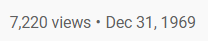
-
-
@loopback0 is the WTF bite her indecipherable rambling?
-
@topspin Not the main one.
-
@loopback0 is the WTF bite her indecipherable rambling?
Rachel
TrueFile_not_found
-
Status: after a restart (and thus probably an update to the latest version), I noticed that Opera sometimes was using a lot of CPU and freezing for a few seconds. Looking at the task manager, I saw that during those moments two extensions jumped at the front of the queue: "Rich Hints" and "Cashback Web Monitor".
From the name, the first one could be anything (maybe some innocuous hooks for other services to "enrich your experience", whatever), but the second one...
 "Cashback"???
"Cashback"???  "Monitor" ???
"Monitor" ??? 
A quick search shows that I'm not the only one with my CPU being eaten by this, which at least means I'll get some info about it. Reading further reveals that this might be linked to a new feature that Opera just added, a wallet for "cashback for online purchases through the Opera browser"



A bit more searching revealed the
--show-component-extension-optionsargument that allows showing stuff that developers really don't want to you to see and disable, and it's kind of scary. In addition to this "nice" new feature, Opera ships with a "Aliexpress Observer" that "[r]ead and change your data on shoppingcart.aliexpress.com" and a couple of others that I'm not sure what they do (plus a few that seem to just be benign UI extensions such as Bookmarks or Rate Opera).Of course you can't turn any of these off, and killing the process in the Task Manager just respawns it a bit later, so not only it's leaking whatever information it wants, it's also chomping at my CPU from time to time.
So, uh, it might be time to switch to another browser. I already have (and sporadically use) Vivaldi, it also shows a couple of weird-ish extensions but less scary than Opera. Or maybe it's time to try Brave. Or just become a good little corporate drone and bend over and use Chrome or Edge. Or maybe check if Firefox has managed to overcome some of its past clunkyness and awfulness. Or just let the
 win and continue as I am now.
win and continue as I am now.
-
@remi The only reason to use Opera not one of the big boys was because of anti-corporate paranoia about dirty things it might be doing behind your back, wasn't it? So if Opera is now doing shady stuff then there's really no reason for anyone to use it at all.
-
@bobjanova The only reason I use Opera nowadays is
 i.e. force of habit.
i.e. force of habit.I started using it decades ago (
 ) when it truly was a pioneer that brought up some real innovation to the field of browsers, such as tabbed browsing (maybe it copied it from yet-another-even-less-known-browser, but that's where I discovered this feature, and many others that have since become mainstream). When they stopped developing the original engine I stuck to the old one for as long as I could, until that became too painful (I think the issues were related to evolving security protocols, the actual browsing part worked fine for years after it was officially EoL).
) when it truly was a pioneer that brought up some real innovation to the field of browsers, such as tabbed browsing (maybe it copied it from yet-another-even-less-known-browser, but that's where I discovered this feature, and many others that have since become mainstream). When they stopped developing the original engine I stuck to the old one for as long as I could, until that became too painful (I think the issues were related to evolving security protocols, the actual browsing part worked fine for years after it was officially EoL).I switched to the new (Chrome-based) version and that's the moment I had to truly fight past the moved cheese, and at that point I decided to stick to Opera because... I don't remember quite why. Maybe out of some hope that they'd still go back to innovations that I'd like, maybe out of nostalgia of the good ol' days. I dithered a bit and flittered between a few hipsters browsers of the day but they were all even more awful than the gutted-out Chrome-based Opera, so I ended up with it. Since then it's progressively moved back to being... a browser, I'd say. Not particularly good or bad, it works, and most importantly I'm used to it.
So yeah, I'm not sure that answers your question.
The main issue I have with switching, apart from the actual effort of doing it, is that if I care about being paranoiac, which other browser can I pick? Given how Google is pushing Chrome, I don't have that much hope that anything Chromium-based is really much better, long-term. And given that Chrome/Chromium is now the only rendering engine left... basically it seems there isn't much I can do about all that (Firefox still uses its own but last time I tried it Firefox felt awful in terms of UI, plus they're spending all their money in redesigning their logo and doing weird shit so it's not really like they seem a good choice anymore).
So here you go Aliexpress and Amazon, slurp ahead all you want!
-
A bit more searching revealed the
--show-component-extension-optionsargument that allows showing stuff that developers really don't want to you to see and disable, and it's kind of scary. In addition to this "nice" new feature, Opera ships with a "Aliexpress Observer" that "[r]ead and change your data on shoppingcart.aliexpress.com" and a couple of others that I'm not sure what they do (plus a few that seem to just be benign UI extensions such as Bookmarks or Rate Opera).So the browser comes with malware right out of the box? Nice.
-
Firefox still uses its own but last time I tried it Firefox felt awful in terms of UI, plus they're spending all their money in redesigning their logo and doing weird shit so it's not really like they seem a good choice anymore
I don't know what weird stuff you think Mozilla are doing that makes it less favourable than the shit Opera are doing.
Firefox takes privacy more seriously than the others, which is why I switched from Chrome.
-
@loopback0 Are they still principally funded by Google or are they paid by another ad-pushing company nowadays?

Sarcasm aside, whenever I tried Firefox (years ago), it just felt... clunky. Things were not where I expected them, the browser felt like it was getting in the way of browsing rather than letting me do it. But I'll admit that first it was some time ago and more importantly it's likely that this is mostly a matter of cheese being moved, not a real drawback. Though that also was a time when they fucked with their users by doing major changes in their UI from one version to the next and that's something I hate and I'm not sure they've stopped doing that.
My main issue at the time with Firefox was that some things that I felt should be built-in, such as saving the opened tabs or mouse gestures, were add-ons. By itself, that's not a huge problem (except the pain once in a while when you have to set up a new browser and find again which of the bazillions of extensions you had picked), but it means relying on yet another 3rd-party, and IIRC Firefox also fucked all their extension developers some years ago by changing their extension format (meaning that some nice stuff where the dev didn't have time to keep working on it just died).
-
@remi I believe mouse gestures still need an addon (I don't use them) but it saves open tabs if you're one of those tab hoarding weirdos.
Things were not where I expected them, the browser felt like it was getting in the way of browsing rather than letting me do it. But I'll admit that first it was some time ago and more importantly it's likely that this is mostly a matter of cheese being moved, not a real drawback.
Yes, some things are in different places because it's not actually just another Chrome copy.
-
@remi Firefox has actually been making privacy and user security a main focus and point of difference from Chrome in the last ~2y. It sounds like it is worth another look for you.
-
-
@loopback0 said in WTF Bites:
it saves open tabs if you're one of those tab hoarding weirdos.
Wait, to be fair, let's make that:
-
My main issue at the time with Firefox was that some things that I felt should be built-in, such as saving the opened tabs or mouse gestures, were add-ons.
Mouse gestures, yes. But saving open tabs hasn't been an add-on in the last 1.5 decades.
There used to be an add-on for managing "tab groups" or something like that, for the above mentioned hoarders. I did lose quite a few tabs when they changed the add-on API and pissed everyone off, but in the end that move was for the better in every single way.
-
Or maybe it's time to try Brave.
If you don't like browsers doing things besides your back, Brave is definitely not a browser for you: https://en.wikipedia.org/wiki/Brave_(web_browser)#Controversies
-
WTF of my morning (so far)
We have a NodeJS server for one particular project. Everything's Typescript. With validation to ensure that the incoming JSON parameters are both right and the right types.
In this case, I passed in a particular piece of data as a JSON number (no quotes). The validation expects a string (quotes). As does the rest of the code, which uses that parameter as an id. But not only did it not fail validation, it didn't fail any of the rest of the things, including being shoved into a data structure whose type definitions require strings. And when it returned the munged data (which includes this element), it gave it back as a number.
Of course the issue is that typescript doesn't do anything for the runtime, but I'm amazed that the validation library didn't catch it and just transparently cast it to string where needed. I shouldn't have been, because JS, but...
Good Jorb!
-
@Benjamin-Hall said in WTF Bites:
I shouldn't have been, because JS
I had no idea that JS was a birth control method.
-
@Zerosquare said in WTF Bites:
Or maybe it's time to try Brave.
If you don't like browsers doing things besides your back, Brave is definitely not a browser for you: https://en.wikipedia.org/wiki/Brave_(web_browser)#Controversies
And yet from the same page, it's apparently better than even Holy Firefox the Protector of Your Private Life:

(
 just click the link above and scroll down)
just click the link above and scroll down)
-
I did lose quite a few tabs when they changed the add-on API and pissed everyone off, but in the end that move was for the better in every single way.
Ah, Stockholm syndrome at work