Help Bites
-
@Captain said in Help Bites:
@Tsaukpaetra Can confirm, SATA is hot-pluggable.
Everything is hot-pluggable. Some connections produce more heat than others.
-
@Vixen I smashed my keyboard like a monkey until I got vagrant to pass the argument. (Actually, I did the keyboard smashing in my vm, directly running
docker run, until I got that working, and then I ported to my Vagrantfile). Vagrantfile includes:host.vm.provision :docker do |docker| docker.run "tensorflow/tensorflow", image: "tensorflow/tensorflow:latest-gpu-py3-jupyter", args: "-p 8080:8888 -v /vagrant/data/notebooks/tf:/tf/notebooks", cmd: "/bin/bash -c \"source /etc/bash.bashrc && jupyter notebook --notebook-dir=\"/tf/notebooks\" --no-browser --ip=0.0.0.0 --allow-root --NotebookApp.token='#{authToken}'\"" endI sort of intend on using Vagrant for most devops, so I'd rather use its API than make a one off Docker file and then have to deploy it.
-
@Captain said in Help Bites:
@Vixen I smashed my keyboard like a monkey until I got vagrant to pass the argument. (Actually, I did the keyboard smashing in my vm, directly running
docker run, until I got that working, and then I ported to my Vagrantfile). Vagrantfile includes:host.vm.provision :docker do |docker| docker.run "tensorflow/tensorflow", image: "tensorflow/tensorflow:latest-gpu-py3-jupyter", args: "-p 8080:8888 -v /vagrant/data/notebooks/tf:/tf/notebooks", cmd: "/bin/bash -c \"source /etc/bash.bashrc && jupyter notebook --notebook-dir=\"/tf/notebooks\" --no-browser --ip=0.0.0.0 --allow-root --NotebookApp.token='#{authToken}'\"" endI sort of intend on using Vagrant for most devops, so I'd rather use its API than make a one off Docker file and then have to deploy it.
i don't read vagrantfiles not having worked for it but if it does what intuition says it does that should worek, and you say it works so i assume it works.
YAY!~ Celebratory hugs++?
-
Could someone point me to that funny talk about stuff like open passwordless security cameras in shops and VNC with scary-looking power plant controls (and one heart monitor thankfully labeled "demo mode") that one guy found by scanning the internet? I remember some people sending him angry letters when they noticed him scanning. I also remember the guy having a twitter account, where he posted a screenshot of the security camera in a shop; then the people in the comments recognised the shop and came there with a banner to show it to the camera.
My ddg-fu is pretty low today.
-
@aitap Are you thinking of Dan Tentler and his Shodan search engine talks?
-
@JBert Yes, that's exactly what I was looking for! Thank you!
ETA: The talk I was looking for is https://www.youtube.com/watch?v=yBA6u5IsXyc
-
Does anyone know how to read/write ext4 partition from Windows, in a way that integrates seamlessly with the standard file explorer?
I have been using ext2fsd for years and it worked fine until now, but recently I bought a new disk and the best I can get is for Windows to see the disk itself, but complain that it's not formatted whenever I try browsing it. Since the other disk still works correctly, it's not ext2fsd itself that is entirely broken, it's something to do with how it interacts with my new disk, but what?
The website says that some options are not supported, in particular "64BIT mode (to support 2^64 blocks)" (well probably "more than 2^32" blocks rather), which is probably the reason: my new disk is 2 TB, which is exactly 2^32 blocks of 512 bytes (I don't remember the block size, I used the default, but that seems to be the most likely value?). So that might be the reason. I guess I could always tweak the disk to make it into 2 partitions, but that sounds ugly, plus if the tool doesn't support that, it doesn't feel me with confidence for the rest and the future...
So what else can I use? I found an old SO page that mentions a lot of tools that don't integrate with the explorer (so that's a big no for me), and the only one left is Paragon's Linux File Systems for Windows (previously called "ExtFS for Windows" from the SO link?).
It still seems active and supports everything, so on paper it seems to have all I want. The SO page has some comments of corruptions, but again that's an old page so I'm willing to assume those have been ironed out since then, although I'd rather be sure of that before committing to it? And it's not free (20 euro-bucks, which is not a huge lot, but still more than a couple of coffees!), and while I'm not opposed to paying for good software, of course if there is a working free alternative I'd rather use it (even if it's not as good, I'm willing to put up with some amount of roughness).
So does anyone have any experience with Paragon's stuff? Or with another Windows ext4 driver? Or with Ext2fsd with >= 2 TB disks?
-
-
@Jaloopa said in Help Bites:
@Vixen said in Help Bites:
You do have backups, yes?
But RAID is backup
Repeat after me:
3 copies
On at least 2 different media types
At least 1 off-site
And raid is not a backup.
-
@Jaloopa said in Help Bites:
@Vixen said in Help Bites:
You do have backups, yes?
But RAID is backup
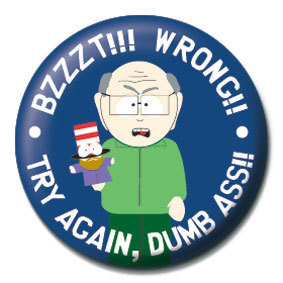
-
@Vixen well, yeah. It's better than backup because it's right there in the same machine. Much more convenient
-
@remi said in Help Bites:
Or with another Windows ext4 driver? Or with Ext2fsd with >= 2 TB disks?
I've passively been wondering that myself. Clearly there aren't many Linux-to-Windows converts that need their drives accessible.
 Because they would Open Source a driver to do it.
Because they would Open Source a driver to do it.
-
@Jaloopa said in Help Bites:
@Vixen well, yeah. It's better than backup because it's right there in the same machine. Much more convenient
Raid protects against hardware failure only. It does not protect against other causes of data loss such as software failure, cryptographic ransomware, or user error.
-
-
@Tsaukpaetra said in Help Bites:
@remi said in Help Bites:
Or with another Windows ext4 driver? Or with Ext2fsd with >= 2 TB disks?
I've passively been wondering that myself. Clearly there aren't many Linux-to-Windows converts that need their drives accessible.
 Because they would Open Source a driver to do it.
Because they would Open Source a driver to do it.Well Ext2fsd is open source, but apart from that, yeah, it seems there isn't much interest in sharing disks (and even ext2fsd doesn't reflect that much interest, since the last update is 2 years ago and it doesn't support large disks, something that is likely more and more common).
I suspect this is partly linked to the wider availability of NAS and other out-of-computer storage mechanism: it's likely that a high proportion of users that are tech-savvy enough to have a Windows computer with ext2/3/4 disks (e.g. dual boot) are also tech-savvy enough to have a NAS or similar, and therefore store most of their data there, and therefore don't really need to access the ext disks from Windows that often.
Nice list, thanks! Doesn't seem to contain any new viable suggestion for what I need though...
I'll probably try making 2 partitions, that seems the easiest way to not have to change too much stuff, plus since the new 2TB disk is replacing an old 750 GB disk (that wasn't full), it's not like splitting it will be hard. In theory I could even just dish out a tiny fraction, enough to ensure it falls below the 2^32 sectors (or maybe just look at the ext4 options and ensure it doesn't use that option, after all with usual disk manufacturers shenanigans and MBR etc., I may already be just below that limit?). Although changing FS options will likely require wiping the partition, which is not an issue but is boring and takes time...
-
@PleegWat said in Help Bites:
@Jaloopa said in Help Bites:
@Vixen well, yeah. It's better than backup because it's right there in the same machine. Much more convenient
Raid protects against hardware failure only.
I've yet to hear of someone who had one of the RAID disks fail and the other ones were NOT corrupted.
-
@Gąska said in Help Bites:
I've yet to hear of someone who had one of the RAID disks fail and the other ones were NOT corrupted
Every time I've had a RAID disk fail, the other disks were fine
-
@TimeBandit if you're serious, isn't the best idea to make sure the drives are different ages, batches and/or manufacturers to reduce the chances of multiple failures in a short timeframe?
-
@Jaloopa said in Help Bites:
@PleegWat said in Help Bites:
Raid protects against hardware failure
So it's a backup
 It's not because it has some properties of a backup ("it's a redundant copy of the data") that it has all the other properties required of a backup.
It's not because it has some properties of a backup ("it's a redundant copy of the data") that it has all the other properties required of a backup.One of the useful properties of a backup is that it is on a read-only "filesystem" (term used loosely here), guarding against corruption and loss.
-
@Jaloopa I'm not sure, but it could probably be a good idea, in some kind of weird way
-
@JBert said in Help Bites:
@Jaloopa said in Help Bites:
@PleegWat said in Help Bites:
Raid protects against hardware failure
So it's a backup

I don't think this is an argument you want to be continuing.... Either @Jaloopa is being "playful" and baiting us, in which case there's no point in explaining, or they're genuinely of the opinion that RAID suffices as backup and the only thing that will convince them otherwise will be getting into a situation where they need a proper backup and don't have it.... which could be arranged for a price of course...
Not from me, or anyone else i know mind you, but this is the internet. there's bound to be someone somewhere in here that for a price will correct @Jaloopa's misconceptions in an irrefutable manner....
-
@remi said in Help Bites:
I'll probably try making 2 partitions, that seems the easiest way to not have to change too much stuff, plus since the new 2TB disk is replacing an old 750 GB disk (that wasn't full), it's not like splitting it will be hard. In theory I could even just dish out a tiny fraction, enough to ensure it falls below the 2^32 sectors (or maybe just look at the ext4 options and ensure it doesn't use that option, after all with usual disk manufacturers shenanigans and MBR etc., I may already be just below that limit?). Although changing FS options will likely require wiping the partition, which is not an issue but is boring and takes time...
What kind of performance do you need out of it? Technically you could spin a virtual Linux machine that offers the disk to Windows via SMB. Complex, but might take the least effort to set up, if you already have a virtualization environment on your machine.
-
@JBert said in Help Bites:
One of the useful properties of a backup is that it is on a read-only "filesystem" (term used loosely here), guarding against corruption and loss.
So, copying my files to external disk isn't a backup?
-
@Gąska I don't see a conflict with my statement? It would become a backup once it is readonly.
If you leave that disk connected and writable, what's to say a cryptolocker couldn't scramble your copied file?
-
@JBert you know, usually when people say read-only, they mean more than a regular writable disk that just happens not to be connected at this moment.
-
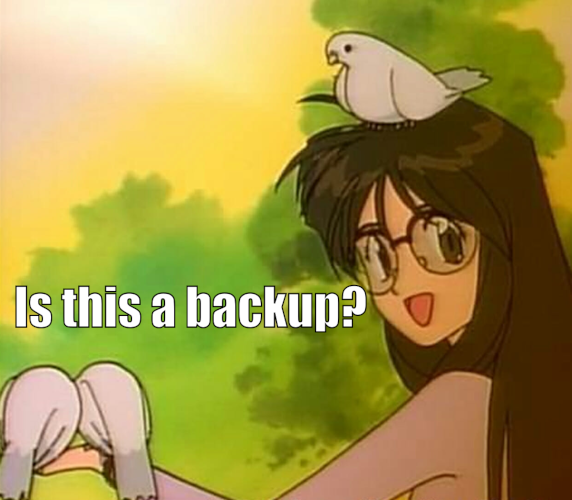
I solve this issue by living dangerously and having a single copy in a single disk.
-
@Gąska said in Help Bites:
@JBert said in Help Bites:
One of the useful properties of a backup is that it is on a read-only "filesystem" (term used loosely here), guarding against corruption and loss.
So, copying my files to external disk isn't a backup?
Nah, you gotta move it there and delete it from the original source. That's why it's called a backup, because you have to hook it back up to the system to use it.
-
@Zecc said in Help Bites:
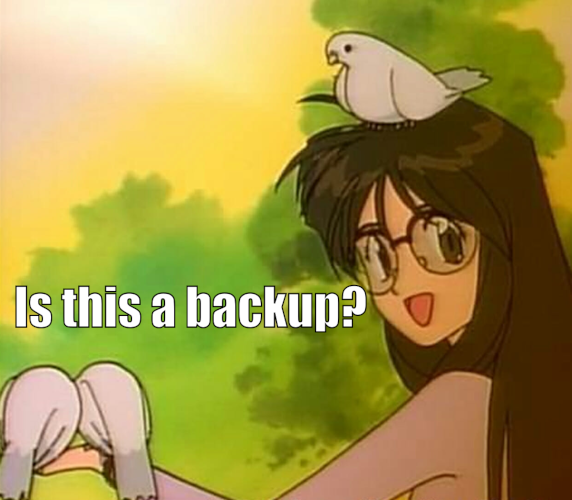
I solve this issue by living dangerously and having a single copy in a single disk.
You almost got an upboat for the meme, but then you almost got a downboat for the content of the rest of the post so they canceled each other out.....
Just sayin.
-
@Vixen I have achieved balance.

-
@Zecc Vote Balance Thread is

-
@acrow said in Help Bites:
What kind of performance do you need out of it?
I want "browsing the folders and opening a random picture from my collection of holiday snaps is not annoyingly slow".
I'm not going to do any kind of actual computations through that disk (I don't really do any sort of actual computations on my home computer anyway, it's mostly boring admin stuff, minor editing of a couple of pics and some very, very casual gaming), so I will accept anything that is reasonably usable. The top feature I request (in addition to, obviously, being able to read (and write to) the disk!) is full integration in the Windows file system, there is no way I will use a separate application to browse the disk.
Technically you could spin a virtual Linux machine that offers the disk to Windows via SMB. Complex, but might take the least effort to set up, if you already have a virtualization environment on your machine.
Yeah, that's a level of complexity that I don't want to go into, especially since I don't have any of the required stuff already installed (see above, I don't do stuff with that machine). Too many things that can go wrong, too much stuff to maintain. I'd rather have a single level of application handling everything.
The nuclear option, if I can't get this, is to format the disk in NTFS, since Linux is able to use that. But since Ext2fsd is working on the other disk, I'm hoping that with a minor tweak or two I can make it work with that disk.
-
@remi said in Help Bites:
I want "browsing the folders and opening a random picture from my collection of holiday snaps is not annoyingly slow".
Check if your router has a USB port and share it from there

Also, why aren't your pictures on a NAS?
-
@remi said in Help Bites:
The nuclear option, if I can't get this, is to format the disk in NTFS, since Linux is able to use that.
I've been using this for the last decade and it has worked out so far. You only run into trouble when you try to move your home folder to that disk because the NTFS driver is unlikely to properly map permissions and SE Linux attributes to some data format which properly survives round-trips between Windows and Linux. Lack of those permissions or attributes wreaks havoc to your
.configand.sshfolder. To work around this I have a mount of the NTFS disk in my/etc/fstaband a number of symbolic links in my Linux homefolder, while some of the aforementioned files can only be found on the home ext4fs partition.The big remaining issue though is that you need to disable Windows' Fast Boot (and do so again after each major spring / autumn update), otherwise a "Shut down" operation will actually be a hibernate operation where the NTFS journal is not properly released so that Linux can operate on it.
-
@TimeBandit said in Help Bites:
@remi said in Help Bites:
I want "browsing the folders and opening a random picture from my collection of holiday snaps is not annoyingly slow".
Check if your router has a USB port and share it from there

The disk is physically in the same computer. I'm not going to put it outside of it, if for no other good reason that it would be one more piece of kit gathering dust whereas it's currently safely hidden inside a case designed for it. Also the router is in the basement which is kind of dirty (because this is where the phone line enters the house) so I'd rather not put too many electronics there (I don't care about the router, if it fries I'll just ask my ISP for a new one).
Also, why aren't your pictures on a NAS?
Because I only ever access them from that single computer?
@JBert said in Help Bites:
@remi said in Help Bites:
The nuclear option, if I can't get this, is to format the disk in NTFS, since Linux is able to use that.
I've been using this for the last decade and it has worked out so far.
Yes, I've been accessing the Windows system disk (more specifically, my Windows user directory -- e.g. when for some random reason the PDF/doc I need is on that disk) this way for ages and I've never had any significant issue with it.
But I still called it "the nuclear option" because first I don't like it, and also because of what you say:
The big remaining issue though is that you need to disable Windows' Fast Boot (and do so again after each major spring / autumn update), otherwise a "Shut down" operation will actually be a hibernate operation where the NTFS journal is not properly released so that Linux can operate on it.
I've got no confidence in Windows to ever bother to leave the FS in a clean state if it decides it doesn't want to (at the moment it's "only" fast boot, but who knows what might come in the future?). OTOH, I've got a slightly higher confidence first in Linux leaving an ext4 disk in a clean state (unless there is a failure, of course) and second in a program written specifically to access ext4 disks from Windows to not mess it up intentionally (of course bugs are always possible...).
-
@Gąska said in Help Bites:
@PleegWat said in Help Bites:
@Jaloopa said in Help Bites:
@Vixen well, yeah. It's better than backup because it's right there in the same machine. Much more convenient
Raid protects against hardware failure only.
I've yet to hear of someone who had one of the RAID disks fail and the other ones were NOT corrupted.
Seems most of the fails reported here are that the controller fails and then all is lost.
-
@remi https://dokan-dev.github.io/
I'm positive there's an ext4 FUSE driver somewhere...
-
@Vixen said in Help Bites:
Either @Jaloopa is being "playful" and baiting us, in which case there's no point in explaining
Aww, you're no fun. I'm going to have to pretend to believe in a flat earth on Reddit now
-
@Jaloopa said in Help Bites:
@Vixen said in Help Bites:
Either @Jaloopa is being "playful" and baiting us, in which case there's no point in explaining
Aww, you're no fun. I'm going to have to pretend to believe in a flat earth on Reddit now
... sowwy?

-
Maybe the Help section isn't the best place for trolling. Just saying.
-
@Captain said in Help Bites:
@remi https://dokan-dev.github.io/
I'm positive there's an ext4 FUSE driver somewhere...
Thanks, I didn't know about it! There is indeed (at least) one ext2/3/4 FUSE driver out there: https://github.com/alperakcan/fuse-ext2.
Although... I'm not really sure how I could actually use it, and that site reeks of "made by devs, for devs, who've never seen a user in their life".
When you want to create a new file system on Windows, other than FAT or NTFS, you need to develop a file system driver. Developing a device driver that works in kernel mode on windows is extremely technical. By using Dokan, you can create your own file systems very easily without writing device drivers.
"Writing drivers is extremely technical", well, yes, I agree with that. "you can create your own file systems very easily", uh... we probably don't have the same definition of "very easily"!
Also the FAQ is the usual bullshit of "questions that we'd like people to ask us but they never do, and they're not really purely technical questions that go into the doc, so we'll pretend that they are 'frequently' asked".
Now, rant aside, I don't see how I could actually use it.
I've browsed the doc and the forum and it seems that this is intended for writing an application that uses different file systems, but I don't see how to use it easily as a user? I can get an exe for Dokan, sure, but then I cannot see how I'm supposed to plug a FUSE driver in there? I can't see that I would copy a
.so, that cannot work, so I guess I would need to find the FUSE driver and recompile it in Windows?
-
@Gąska said in Help Bites:
@PleegWat said in Help Bites:
@Jaloopa said in Help Bites:
@Vixen well, yeah. It's better than backup because it's right there in the same machine. Much more convenient
Raid protects against hardware failure only.
I've yet to hear of someone who had one of the RAID disks fail and the other ones were NOT corrupted.
 I dealt with a set of four Western Digital Gold drives that would lock up under load randomly.
I dealt with a set of four Western Digital Gold drives that would lock up under load randomly.Can you imagine the horror of repeatedly yanking power cords (the system does not have slot-loading drive bays) to reset drives over the course of a week while I had replacements shipped?
And yet no data was lost.
I love ZFS when it's treated properly, and how it can take abuse when it's not...
-
@loopback0 said in Help Bites:
Maybe the Help section isn't the best place for trolling. Just saying.
 If I were a mod....
If I were a mod....
 Even just for a day
Even just for a day
 I'd take care of the jeffing
I'd take care of the jeffing
 and roll all of the trolls to flo'
and roll all of the trolls to flo'
 Keep clear of the lies,
Keep clear of the lies,
 and keep afloat of the swirls
and keep afloat of the swirls
 I'd stick entries into the blacklist
I'd stick entries into the blacklist
 and I'd never get rewarded for it-
and I'd never get rewarded for it-
 'cause they'd never believe
'cause they'd never believe If I were a mod...
If I were a mod...
 I think I could understand
I think I could understand
 How it feels to get reports
How it feels to get reports
 I swear I'd be a better admin
I swear I'd be a better admin
 I'd warthog the worst
I'd warthog the worst
 'cause I'd see all butt-hurts
'cause I'd see all butt-hurts
 When you feel like you're insulted
When you feel like you're insulted
 And the trolls just keep you jaded
And the trolls just keep you jaded
 And all the life you have fades away....
And all the life you have fades away.... If I were a mod...
If I were a mod...
 I would ghost the forum
I would ghost the forum
 Tell them I'd just got promoted
Tell them I'd just got promoted
 So they'd think I'd have no time for the slum
So they'd think I'd have no time for the slum
 I'd make myself first
I'd make myself first
 And make up rules as I go
And make up rules as I go
 'cause I'd know they'd be unable
'cause I'd know they'd be unable
 to take action to and damage I'd done (I'd done).
to take action to and damage I'd done (I'd done). If I were a mod...
If I were a mod...
 I think I could understand
I think I could understand
 How it feels to get reports
How it feels to get reports
 I swear I'd be a better admin
I swear I'd be a better admin
 I'd warthog the worst
I'd warthog the worst
 'cause I'd see all butt-hurts
'cause I'd see all butt-hurts
 When you feel like you're insulted
When you feel like you're insulted
 And the trolls just keep you jaded
And the trolls just keep you jaded
 And all the life you have fades away....
And all the life you have fades away.... It's a little too late for you to revert back
It's a little too late for you to revert back
 Say we've made a mistake
Say we've made a mistake
 Think you'd get sympathy back
Think you'd get sympathy back
 If you thought I'd behave for you
If you thought I'd behave for you
 you thought wrong...
you thought wrong... But you're just a mod
But you're just a mod
 You don't understand
You don't understand
 (Yeah, you don't understand, oh)
(Yeah, you don't understand, oh)
 How it feels to get reports someday
How it feels to get reports someday
 you'd wish you were a better admin
you'd wish you were a better admin
 You warthog all the reports
You warthog all the reports
 And soon the world is butt-hurt
And soon the world is butt-hurt
 And you've left 'cuz you 'ere insulted
And you've left 'cuz you 'ere insulted
 and ne'er stop being jaded
and ne'er stop being jaded
 and now your life has drifted away...
and now your life has drifted away... But you're just a mod....
But you're just a mod....https://www.youtube.com/watch?v=56kZ5BYfO6E
Hmm... Render available upon request?

-
@remi Maybe linking to Dokan specifically was a mistake. I used to use FUSE for Windows to do SSHFS. My understanding was that Dokan took over as the "best" FUSE app on Windows.
I don't know what it's like though.
After a bit more research, this is what I'd probably use to run FUSE today:
http://www.secfs.net/winfsp/download/
-
@Captain said in Help Bites:
@remi Maybe linking to Dokan specifically was a mistake.
Well apart from my minor rant, it seems like a good tool, and my thanks to you were sincere. And TBH, at the moment I'm more stumped by how to get the fuse-ext4 module I need than by Dokan or winfsp. Both seem to provide an easy-to-install executable, so that part seems straightforward.
What I don't see how to do is getting the FUSE ext4 thing. Both Dokan and winfsp just say, basically "you can use your FUSE code
:handwave:", which isn't very helpful as a user. At least winfsp links to some Windows FUSE modules (for ssh and NFS), which is better than Dokan, but no ext4 one. And I've found at least two projects for a FUSE ext2/3/4 module (the one I linked above and another), but neither mentions Windows (nor of course have Windows binaries available), so that means I would have to first build from source (which means setting up a dev environment on that machine etc.), and then hope that the code is actually compatible with, or easily portable to Windows (for everything that is not calls to the FUSE API). If that's what it takes, I'm not ready to put that amount of effort in it...
-
I thought I knew the basics of Tampermonkey but I guess something's wronk, or maybe the Opera version is Different™
Why wouldn't this script run on a Google search result page?
// ==UserScript== // @name Better Google // @namespace google // @version 0.1.10 // @description Don't be evil // @author aligo // @match https://*.google.com/search?* // @match https://*.google.ca/search?* // @match http://*.google.com/search?* // @match http://*.google.ca/search?* // @match http://google.com/search?* // @match http://google.ca/search?* // @grant none // ==/UserScript==The original script is from here and had a different set of @match and @include that also didn't work before I fiddled with it.
-
@Tsaukpaetra said in Help Bites:
Hmm... Render available upon request?
Damn, not even a single upvote? 💭
Maybe I should re-post elsewhere...
-
Does anyone know any software to clean-up movie clips from old Super 8 films?
A cousin took hours to repair a projector and re-film the whole collection of films that my grand-father shot, which is great (even though most of the films are useless, but there are some nice family memories in there).
But as you could expect from old Super 8 films (the oldest ones are almost 60 years old now!
 ), the picture has a lot of scratches and other noise (plus a lot of blurry sequences, but that one is because my grand-father wasn't a very good cameraman...), and I'm pretty sure there must be some software around to remove those easily. Maybe also to apply some simple colour-correction to sequences as some have faded and are yellowish, other are pinkish... But just removing (or fading) scratches would be great.
), the picture has a lot of scratches and other noise (plus a lot of blurry sequences, but that one is because my grand-father wasn't a very good cameraman...), and I'm pretty sure there must be some software around to remove those easily. Maybe also to apply some simple colour-correction to sequences as some have faded and are yellowish, other are pinkish... But just removing (or fading) scratches would be great.There is no sound, so it's just the picture that needs cleaning. Since my cousin was recording the projector displaying the film, he actually also recorded the sound of the projector, which is a fun reminder of how it sounded... but that aside, the sound is totally useless.
Ideally something free, but I'm not opposed to paying a bit if something is good, as long as I can run a couple of minutes of film for free to check the result. Windows/Linux, I can do both. It's better if I can batch/script it as I have several tens of files to process, but that's not a hard requirement, I can take my time and run them one by one.
(semi-related: I recently read an article about a guy who restored some footage from an Apollo mission to make some high(er)-res pictures from it... I'm absolutely not aiming to do that, it's just something that came to my mind while writing the above...)
-
@remi This looks pretty good, or at least worth trying: https://shotcut.org/blog/video-tutorial-film-restoration/
-
@hungrier Many thanks! That software looks exactly like what I need, and the tutorial covers basically the exact steps that I will need (although he hasn't done anything for scratches and the like, but I'll dig into the options to see if I can find something for it).
-
I've got an X220 ThinkPad with vague intermittent Wi-Fi problems. In some places, it's just slow (maybe I'm spoiled by newer devices with 5G Wi-Fi working much better). In other places, it may suddenly start losing 100% of packets but resume working normally after a few seconds (or a few tens of seconds). I don't remember it ever working well with this particular access point (MikroTik 951Ui-2HnD I've got admin access to), but over time it got much worse, so yesterday I had to use an old smartphone connected to the same access point as a USB modem (otherwise
mtr $router_addresswould show average ~50% packet loss over time), while right now it seems to be working okay.If I log in to the access point, I can see the Wi-Fi signal strength for my laptop being significantly lower than other clients (e.g. -71 dBm for my laptop vs -61 dBm for the smartphone in less than 1 m from it). The access point is in the next room. I have not made the measurements for other access points it works relatively well with (Zyxel Keenetic something-something and Asus WL-520g).
The relevant line from
lspci -nnisNetwork controller [0280]: Realtek Semiconductor Co., Ltd. RTL8188CE 802.11b/g/n WiFi Adapter [10ec:8176] (rev 01). I could shop for a replacement Wi-Fi card (or even flash a BIOS with PCI whitelist removed and shop for a replacement from a wider spectrum of available hardware), but I would like to make sure that the problem is not related to the Wi-Fi antenna or anything else. What should I do to diagnose this further?