The Official Status Thread
-
Status: Read the recent Trello update feature name as "Announcing Trello Integration", was all like "oh, that sounds interesting!" so I clicked the Read More link, and...

I think there's too much blood in my caffeine system...
-
@blakeyrat I didn't read the entire subthread so I don't quite know what's the issue. Is it that a launcher icon doesn't have unread count? Well, it's a technical limitation of Android that launcher icons are immutable (and TBF, I'm very glad they are). But wouldn't desktop widgets work for you? I'm sure there's plenty of desktop widget apps that show you unread count.
-
@gąska said in The Official Status Thread:
it's a technical limitation of Android that launcher icons are immutable
But there are launchers that can draw numbers and other things over top of them, if you have the proper special sauce to get the data from the app to the launcher.
-
@gąska said in The Official Status Thread:
Shakespeare's plays look like a foreign ancient language
You just wait until you read Beowulf in the original Old English…
-
@dkf sadly, there's no Polish literature from that period, so I can't tell how it compares.
-
@hungrier said in The Official Status Thread:
@gąska said in The Official Status Thread:
it's a technical limitation of Android that launcher icons are immutable
But there are launchers that can draw numbers and other things over top of them, if you have the proper special sauce to get the data from the app to the launcher.
Is this special sauce standarized and supported by Google's apps?
-
@stillwater said in The Official Status Thread:
@gąska said in The Official Status Thread:
Status: My brand new phone just died at 20% battery. Still, it started from 68%, and lasted 18 hours (including my sleep), so I'm pretty happy. I wonder if it'll die again.
My phone battery drains sometimes when I plug in the charger. I don't even.
I had a laptop that would do that (yes, OEM charger), but not a phone.
-
@stillwater @dcon @gąska the other reason is that the phone has to determine how much power the charger can give it, and the default is stupid low (whatever the USB spec says is for a normal USB port, I'd guess). So it has to do the USB handshake saying that it needs more power. I think it's basically just a matter of one resistor, but if the cable is old the detection can fail sometimes and then it's going to charge very slowly, possibly even slower than it's depleting anyway, in which case the phone's battery will continue to drop even though it's "charging".
iPhones tend to be a lot less forgiving though, probably through of a combination of walled garden (they want to make sure you get Apple-certified chargers) and planned obsolescence (nobody really needs a charger that lasts more than a year; just go to the Apple store and buy another! but really, the new shiny iPhone will be coming out by then anyway).
-
@gąska said in The Official Status Thread:
sadly, there's no Polish literature from that period, so I can't tell how it compares.
Well, to me, Shakespeare's plays read as being the same language as my native language (though with a bit of drift of what is common vocabulary) and untranslated Beowulf most certainly does not. Even when it is converted into using a modern alphabet, it is still very different.
-
@anotherusername said in The Official Status Thread:
@stillwater @dcon @gąska the other reason is that the phone has to determine how much power the charger can give it, and the default is stupid low (whatever the USB spec says is for a normal USB port, I'd guess). So it has to do the USB handshake saying that it needs more power.
Are you sure you're talking about power and not just voltage? More current than expected is perfectly safe, so if the charger stays at the same voltage, I don't see a reason for any handshake - the phone will just draw whatever it can. Of course there might be issue of the phone draining high-voltage, low-current electricity, in which case more amps won't help you.
-
@blakeyrat said in The Official Status Thread:
(bonus) Figure out a way to get Android to stop "notifying" me of new emails. Getting an email is not worthy of a notification; I get several every hour, and 95% of them are things that don't require urgent attention
This part is easy; just turn off the app's notifications.
Also, if you're using Gmail, any filter that automatically archives a message will also prevent you from getting a notification for it. So if you can filter the messages that aren't important, you have it label them, archive them (leaving them unread), and then you can check that label at your leisure to look at the unread messages that were filtered there.
-
@gąska I don't recall exact numbers, but the USB 1.1/2.0 standard specifies something like 500 mA max current. There are ways to get more current, but both ends of the USB link have to support a negotiation protocol that allows the consumer to ask for more power and the power supply to say "Okay, I'll increase the current limit." If something doesn't support that, doesn't matter how much current the consumer tries to draw, it's capped by the limits of the power supply and the older USB standards.
-
@gąska said in The Official Status Thread:
@anotherusername said in The Official Status Thread:
@stillwater @dcon @gąska the other reason is that the phone has to determine how much power the charger can give it, and the default is stupid low (whatever the USB spec says is for a normal USB port, I'd guess). So it has to do the USB handshake saying that it needs more power.
Are you sure you're talking about power and not just voltage? More current than expected is perfectly safe, so if the charger stays at the same voltage, I don't see a reason for any handshake - the phone will just draw whatever it can. Of course there might be issue of the phone draining high-voltage, low-current electricity, in which case more amps won't help you.
Yes, the USB spec regulates how much current a device can draw, and provides a method of negotiating for more if necessary (and receiving it, if it's available). There's no "just draw as much current as you can without pulling the 5 volt supply voltage down more than __" mode in the USB spec, though. And there's no "this is a dumb AC-to-DC adapter, so do that (even though it violates the USB spec)" mode in your phone, either.
If the device supplying the current is itself adhering to the USB spec, then it can cut you off if you draw more current than you're allowed. This is supposed to prevent malfunctioning devices from shorting out and frying, or depleting your laptop's battery.
-
@dkf said in The Official Status Thread:
@gąska said in The Official Status Thread:
Shakespeare's plays look like a foreign ancient language
You just wait until you read Beowulf in the original Old English…
BTDT. Well, not exactly read, more like "looked at words that I didn't understand, at all, for the most part, while the instructor read them aloud in what I'll assume, for lack of contradictory evidence, to be at least a passable semblance of Old English pronunciation." The actual reading was a modern translation. I remember only one passage in which the words sufficiently resembled Modern English to be even slightly comprehensible (from memory, so the spelling may be wrong): Grendel gangan Godes ire baer, which could be translated "Grendel went bearing God's ire (wrath, anger). The rest seems to more closely resemble modern, I dunno, Icelandic, or something, than Modern English:
Hwæt! Wé Gárdena in géardagum
þéodcyninga þrym gefrúnon·
hú ðá æþelingas ellen fremedon.
-
@anotherusername said in The Official Status Thread:
@gąska said in The Official Status Thread:
Oh. This changes entire game. I wonder if it ever worked for you on Windows, and if it did, how did you manage to do that - AFAIK you can only have one tile per app.
Google Maps has a way to store a destination and put a shortcut icon on my home screen that automatically enters that destination and gets driving directions.
I think browsers have some way of adding a home screen shortcut to a website, too, but I don't use that.
The standard Gmail widget makes you select an account to use with it, and you can have multiple, each pointing at a different account. So per-account widgets are possible.
-
@benjamin-hall is a widget different from a home screen icon?
-
@anotherusername Technically, yes. Icons just launch apps. Widgets do something else (in GMail's case, shows you a view of a particular folder in your GMail account, so you can see messages without launching the full app).
-
@anotherusername said in The Official Status Thread:
Also, if you're using Gmail, any filter that automatically archives a message will also prevent you from getting a notification for it. So if you can filter the messages that aren't important, you have it label them, archive them (leaving them unread), and then you can check that label at your leisure to look at the unread messages that were filtered there.
IME, the default Gmail behaviour (with "Promotion" and "Social" tabs in the inbox) is pretty good at suppressing notifications for things I don't care about.
-
@hungrier I don't trust Google's algorithms enough to let them decide which messages are important to me.

-
@anotherusername said in The Official Status Thread:
@benjamin-hall is a widget different from a home screen icon?
Widgets are interactive and can do tasks, icons aren't and can't (they only launch apps). That's the big difference. Widgets are only placed on the home screen (in the default launcher) if the user explicitly requests them, while icons are placed on installation.
-
@gąska said in The Official Status Thread:
@hungrier said in The Official Status Thread:
@gąska said in The Official Status Thread:
it's a technical limitation of Android that launcher icons are immutable
But there are launchers that can draw numbers and other things over top of them, if you have the proper special sauce to get the data from the app to the launcher.
Is this special sauce standarized and supported by Google's apps?
Don't know about standardized, but the specific thing I'm thinking of (TeslaUnread companion app for NovaLauncher) supports GMail, facebook, and a bunch of other stuff.
-
@blakeyrat said in The Official Status Thread:
(bonus) Figure out a way to get Android to stop "notifying" me of new emails. Getting an email is not worthy of a notification; I get several every hour, and 95% of them are things that don't require urgent attention
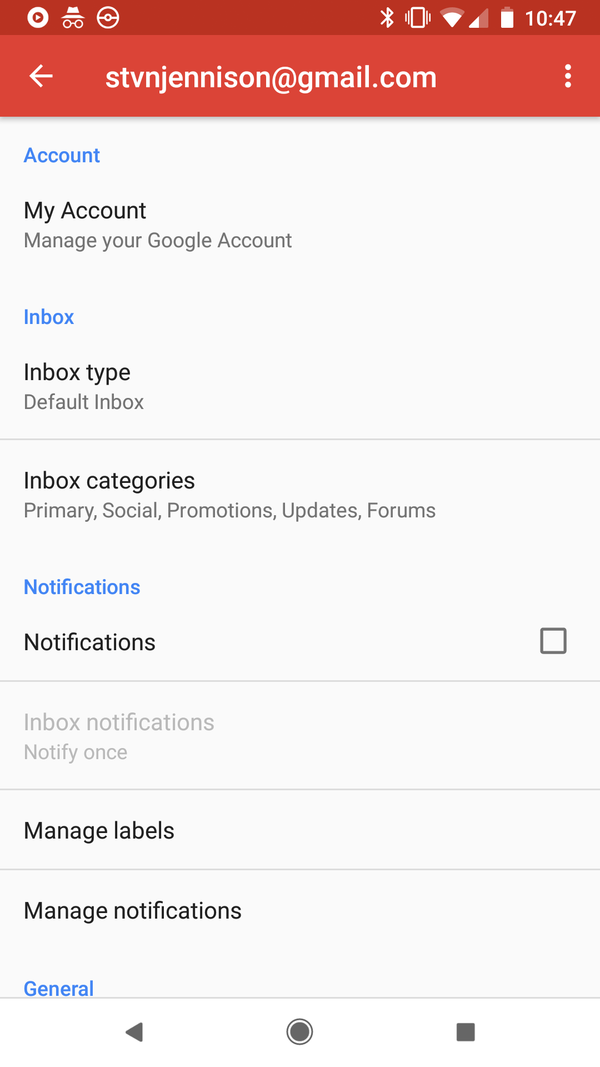
That box that says "notifications" will do what you want there.
No idea about the other questions because I have no use whatsoever for such a feature.
-
@benjamin-hall what I meant was, can a widget appear exactly like an icon?
I'm assuming the chat heads thing that Facebook Messenger does is some kind of widget, but Google Maps lets you put an actual icon, which can be manipulated just like any other app's icon. Also, on Android the icons are just shortcuts and you can easily make duplicates by going to the apps list and then dragging an app to somewhere on the home screen -- it'll let you do so even if the app already has an icon.
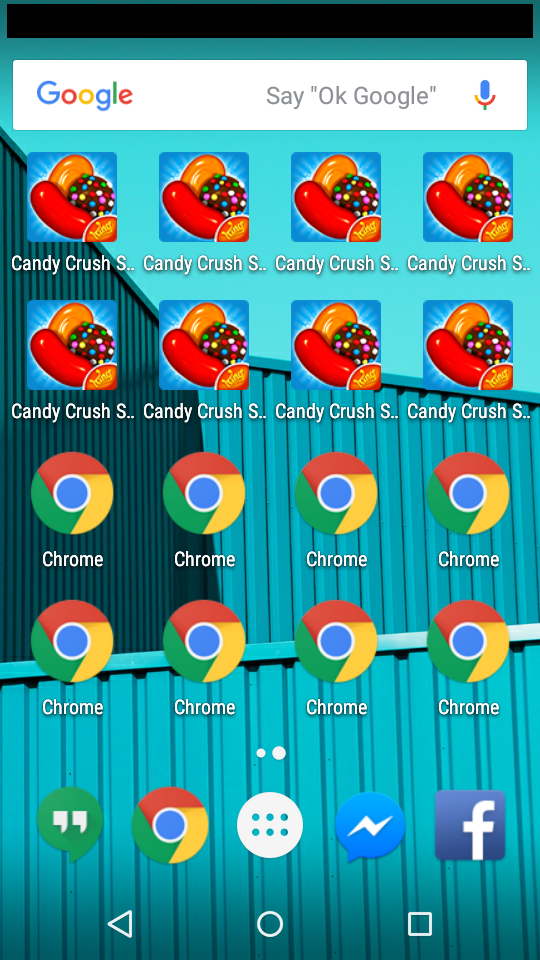
-
@anotherusername said in The Official Status Thread:
This part is easy; just turn off the app's notifications.
But I want notifications if they're important, I just don't want "you have a new email" notifications. AFAIK, notifications are either all-on or all-off. There's no picking and choosing. Another way Android sucks.
(Of course I wouldn't have even noticed that particular way Android sucks if it didn't use notifications for FUCKING EVERYTHING, especially things that aren't even remotely notifications, but whatever.)
@anotherusername said in The Official Status Thread:
Also, if you're using Gmail, any filter that automatically archives a message will also prevent you from getting a notification for it. So if you can filter the messages that aren't important, you have it label them, archive them (leaving them unread), and then you can check that label at your leisure to look at the unread messages that were filtered there.
So to stop getting a notification on my phone I have to set up a filter that affects my PC as well? Pass.
@gąska said in The Official Status Thread:
Oh. This changes entire game.
Not really. You're coming in to this late, that was a requirement from day one.
@gąska said in The Official Status Thread:
I wonder if it ever worked for you on Windows, and if it did, how did you manage to do that - AFAIK you can only have one tile per app.
Windows Phone does this by default.
Not only can you put an icon on your homescreen for each email address, each gets the correct unread count in its little badge. And yes, there was only one email app involved in this process.
You could also, for example, put an icon on your home screen for each podcast you follow, and they also would have a little badge indicating how many episodes of it you haven't watched yet. And, again: there was only one podcast app involved.
(The funny thing here is I'm not even asking Google to be innovative or anything. I just want feature parity with their competition. I want them to LITERALLY RIP-OFF competing phone OSes, so at least if I'm forced to use their shitty OS I can have the features nobody using Windows Phone ever even thought twice about having access to.)
@gąska said in The Official Status Thread:
Given how angry you've got at me for even suggesting that Android might not be as horrible as you think, I don't think there's anything that could ever meet your unspecified standard of "not sucking ass", even if somehow I've somehow got full desktop version of Office Outlook Pro running on your phone.
One of the solutions I tried involved installing the Microsoft home screen app/replacer/whatever you call it, then putting one email account in the default email app and another in Outlook. It "worked" until I realized the badges had nothing to do with unread messages, they were just unread notifications. (Which, natch, none of the Android fans had mentioned to me before.)
Google seems to make some annoying assumption WAY DOWN DEEP in Android that an Android user has only one Gmail account, also. It was a bitch to get Outlook working, because Outlook had to OAuth with Gmail to get authenticated, but every time Gmail redirected to the login page it was for the WRONG ACCOUNT with no "switch account" widget. I don't remember how I got past that particular hurdle.
@gąska said in The Official Status Thread:
Still, I'm gonna try to prove you wrong.
I would love to be proved wrong. I just want my 2018 phone to work half as well as Windows Phone 7 did in fucking 2011.
@gąska said in The Official Status Thread:
That can be done independently of any apps, I believe. I know that I've accidentally done this exact thing when trying to do the opposite.
I know you can turn off ALL notifications from an app, but I don't want to do that (necessarily). I just don't want to be notified of new emails.
-
@sloosecannon Did you intend to dox yourself?
-
@anotherusername said in The Official Status Thread:
@benjamin-hall what I meant was, can a widget appear exactly like an icon?
I'm assuming the chat heads thing that Facebook Messenger does is some kind of widget, but Google Maps lets you put an actual icon, which can be manipulated just like any other app's icon. Also, on Android the icons are just shortcuts and you can easily make duplicates by going to the apps list and then dragging an app to somewhere on the home screen -- it'll let you do so even if the app already has an icon.
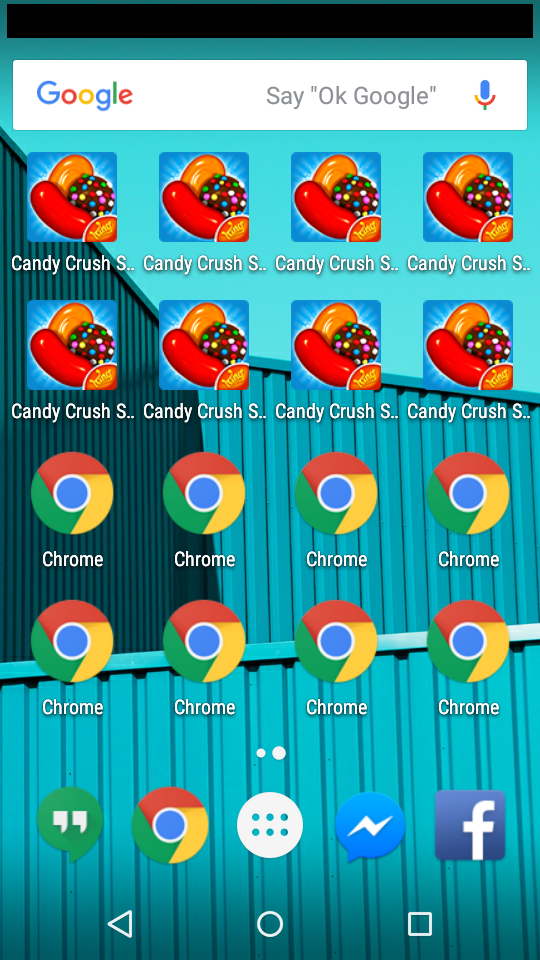
The answer is yes. Widgets are icons+. Most don't look that way, but some do.
-
@hardwaregeek said in The Official Status Thread:
@sloosecannon Did you intend to do yourself?
Don't really care lol - my name's out there if people look. But thanks for the heads-up :)
-
@blakeyrat said in The Official Status Thread:
@anotherusername said in The Official Status Thread:
This part is easy; just turn off the app's notifications.
But I want notifications if they're important, I just don't want "you have a new email" notifications. AFAIK, notifications are either all-on or all-off. There's no picking and choosing. Another way Android sucks.
Notifications can be enabled/disabled on an app-by-app basis. Go to Settings, Apps, Gmail. Check or uncheck the "Show notifications" box.
Or long-press on one of the app's notifications, and click the "i" icon to get to its notifications settings.
-
@anotherusername said in The Official Status Thread:
@blakeyrat said in The Official Status Thread:
@anotherusername said in The Official Status Thread:
This part is easy; just turn off the app's notifications.
But I want notifications if they're important, I just don't want "you have a new email" notifications. AFAIK, notifications are either all-on or all-off. There's no picking and choosing. Another way Android sucks.
Notifications can be enabled/disabled on an app-by-app basis. Go to Settings, Apps, Gmail. Check or uncheck the "Show notifications" box.
They can also be controlled in the app too - most apps have some form of notification control built in, in addition to the OS-level controls.
-
@blakeyrat said in The Official Status Thread:
So to stop getting a notification on my phone I have to set up a filter that affects my PC as well? Pass.
You're probably going to yell at this, but something that might mitigate that is using the Inbox app instead of the GMail app. You can set the Inbox app to only show notifications for "high-priority" emails, though exactly how that's determined I'm not entirely sure. You can also set notifications for individual labels for when those labels get a new message in them.
-
@sloosecannon said in The Official Status Thread:
That box that says "notifications" will do what you want there.
Is there a tooltip that explains what it does? For example, if I have a meeting appointment coming up (that I do want to be notified about) does it turn off that notification too, or just new email notifications? What if the email app needs to be upgraded? Does that notification get turned off too?
Again: I don't want to just turn off all notifications, I just want to turn off notifications For. New. Emails. If that's what that box does, then fine! But your screenshot is not evidence of that.
-
@blakeyrat said in The Official Status Thread:
@sloosecannon said in The Official Status Thread:
That box that says "notifications" will do what you want there.
Is there a tooltip that explains what it does? For example, if I have a meeting appointment coming up (that I do want to be notified about) does it turn off that notification too, or just new email notifications? What if the email app needs to be upgraded? Does that notification get turned off too?
Again: I don't want to just turn off all notifications, I just want to turn off notifications For. New. Emails. If that's what that box does, then fine! But your screenshot is not evidence of that.
It's in the gmail app, so it disables email notifications for the account that you're controlling (in that screenshot, it's that specific gmail account). Unless your email app is popping calendar notifications (gmail doesn't, and no app I know of does) it won't affect them at all.
You also have OS level controls on notifications on apps, and you have the "turn off all notifications" mode that you're thinking of, but they're entirely unrelated. This setting will disable exactly one thing - your email notifications.
-
@hardwaregeek said in The Official Status Thread:
Did you intend to dox yourself?
You know a PM would have been more polite, for if the answer was no.
"Oh man this guy doxxed himself in an easy to miss way, I BETTER PUT UP A NEW POST SAYING HE DOXXED HIMSELF AND FOR EVERYBODY TO TAKE A SECOND LOOK AT THE DOXXING INSTEAD OF USING A PRIVATE MESSAGE!!!!!"
-
@sloosecannon said in The Official Status Thread:
It's in the gmail app, so it disables email notifications for the account that you're controlling (in that screenshot, it's that specific gmail account). Unless your email app is popping calendar notifications (gmail doesn't, and no app I know of does) it won't affect them at all.
You also have OS level controls on notifications on apps, and you have the "turn off all notifications" mode that you're thinking of, but they're entirely unrelated. This setting will disable exactly one thing - your email notifications.Ok, but here's the thing: coming to Android as a person who is not telepathic, how would I know that?
If I assumed it, and assumed wrong, I might end up missing an important "your email app is insecure and needs to be upgraded post-haste or you'll be pwned in minutes" notification. So of course I leave them all on because I can't take the risk.
Even now that you've explained it, how do I know you're correct and not just assuming what it does? Did you look at the source code? How the fuck to Android fans use this OS? I guess they just ALL have telepathy?
I never had any of these problems with Windows Phone. (Or iOS back when I used that ages ago.) Android is just unbelievably crappy.
-
It's in the settings for a specific account, in the settings menu for a specific app. It's pretty easy to infer from context that the "notifications" option there is for email notifications for that specific account. I don't really understand where the confusion is here.
-
Wow!!!
-
@sloosecannon said in The Official Status Thread:
I don't really understand where the confusion is here.
Maybe because I've used Google products before and I don't trust them as far as I can throw them. They've deleted my data more times than I can count on YouTube, Google Documents ("It works offline now! Trust us! All your documents are deleted, fuck you"), Google Reader, etc.
Back when I was tinkering with all this, the Android mail app has an option named like "delete your Gmail account". And I was PRETTY SURE they meant "from this phone" and not "period". (Why did they use the word "delete" and not "remove"? Oh, right, they have ZERO CONCEPT OF USABILITY AND NEVER DO USER TESTING EVER.) But that's not what it said. And I researched the FUCK out of it making sure it was going to do what I wanted, and not just delete everything everywhere with no undo option. Because I don't trust Google.
I guess the key to using an Android phone successfully is to be in Google's cult of personality?
-
@sloosecannon said in The Official Status Thread:
It's in the settings for a specific account, in the settings menu for a specific app. It's pretty easy to infer from context that the "notifications" option there is for email notifications for that specific account. I don't really understand where the confusion is here.
My calendar is stored in my Google account, so I can see where he's coming from on this.
For me, it'd make more sense to go to the Gmail app and turn off its notifications. If I didn't want calendar reminders on my phone, I'd go to the Calendar app and turn off its notifications.
-
@anotherusername So what's one app on the web is two apps on the phone, apparently, and again: how is the user supposed to know that?
-
@blakeyrat no, it's two apps on the web.
https://mail.google.com/andhttps://calendar.google.com/. I just use the same Google account on both of them.
-
@blakeyrat As far back as I can remember using either of them.
-
@gąska said in The Official Status Thread:
@stillwater said in The Official Status Thread:
@gąska said in The Official Status Thread:
Status: My brand new phone just died at 20% battery. Still, it started from 68%, and lasted 18 hours (including my sleep), so I'm pretty happy. I wonder if it'll die again.
My phone battery drains sometimes when I plug in the charger. I don't even.
Well, your charger sucks then. Not all chargers are equal, you know. Unless it's the original charger that was boxed together with the phone, you don't really get to complain that you haven't checked power output before buying replacement.
Or the battery is about to explode. I had a phone where the battery got all bloated and it would drain while charging if I actually used it. It also lasted maybe two hours unplugged
-
@jaloopa said in The Official Status Thread:
Or the battery is about to explode. I had a phone where the battery got all bloated
Did yours explode? My phone also does this random thing where it is idle all night and goes down maybe 2 to 3 percent through the night. Wake up in the morning and use it for like half an hour and it goes down 40%. What the fuck is up with that? Also the phone behaves normally during the day(after i charge it again) with the same amount of use. All this is freaking me out.
-
@stillwater You could try putting it on battery saver mode when charging.
-
https://play.google.com/store/apps/details?id=com.ellevsoft.unreadgmailbadgefree&hl=en_US
- Each icon shows the number of unread emails in chosen account in chosen folder or label (I've configured it with inbox, and it works).
- You can have as many icons for as many account and as many folders as you want.
- Tapping icon opens default Gmail app. So I guess it doesn't pass your "doesn't suck" requirement, but it works for me.
- As far as I can tell, it works with notifications turned off (it showed correct numbers after I marked things as read/unread manually).
Took like 10 minutes to find, maybe less.
Waiting for a list of glaring issues you have with it, along with wordy descriptions of my state of mind.
-
@stillwater I changed the battery before it exploded, this was back in the days when you could swap batteries out. I realised I needed to do something when the back case wouldn't stay on
-
@gąska said in The Official Status Thread:
Tapping icon opens default Gmail app.
To the correct inbox?
I see you neglected to mention the "Contains Ads" warning on the store page, too. I can't wait to see how those ads manifest themselves.
-
@pie_flavor Battery saver? Pfft. I put it on Extreme power saver green mode thingy with flight mode on with the screen off. Literally the last level of saving power!
-
@jaloopa I did not know it was that bloated. These days seems like one can't swap shit on these phones anymore.
-
@blakeyrat said in The Official Status Thread:
@gąska said in The Official Status Thread:
Tapping icon opens default Gmail app.
To the correct inbox?
HOW ABOUT YOU CHECK IT YOURSELF YOU LAZY FUCK!!!
But yes.