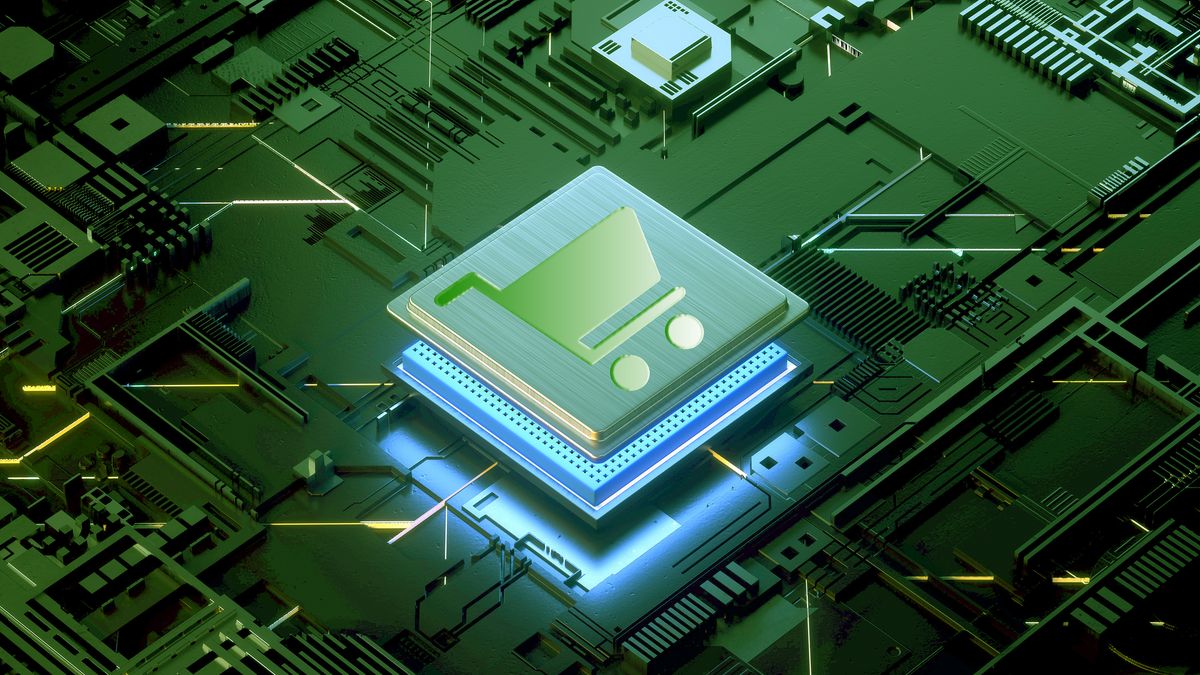WTF Bites
-
@blakeyrat said in WTF Bites:
Well is that random place close to Memphis or not?
Just 1305 miles from it
-
Adobe gives the greatest introductionary experiences. This is what greeted me after starting the Adobe XD tutorial. Way too zoomed out to be able to actually read anything, especially the box telling me how to pan and zoom. This on a normal 1080p monitor too.
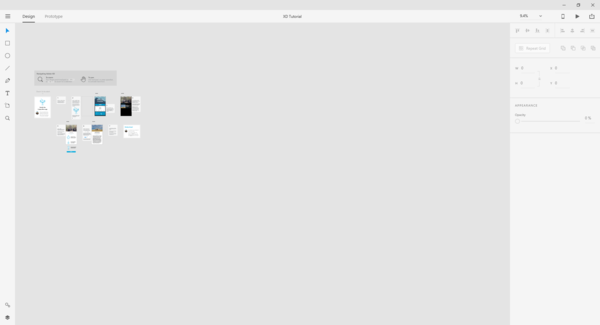
Now what was the purpose of XD again? Oh, right, to help design good user experiences.
-
-
 : your plugin isn't working with this thing you explain how to set it up with
: your plugin isn't working with this thing you explain how to set it up with
 : did you read how to set it up including the part which tells you to enable dynamic accounts
: did you read how to set it up including the part which tells you to enable dynamic accounts
 : yes I did the dynamic accounts are enabled
: yes I did the dynamic accounts are enabled
 : can you check again please just to make sure?
: can you check again please just to make sure?
 : ok
: ok
 : yes they're enabled
: yes they're enabled
 : fine. please post the configuration
: fine. please post the configuration
 :
:dynamic-accounts { enable = false // etc.
-
@pie_flavor what's the problem? It says right there, enabled under dynamic accounts
-
@pie_flavor I did Minecraft plugins for a few years, and one of them was a mob spawning script manager. As such, it didn't have a config file but instead read script files, and wouldn't do anything until some scripts were created.
I probably had to explain this 30 times a week.
-
@coldandtired I would make some config file in which you could set path to scripts. Even if this path was always the same and would never change. Just so they have a config file with a setting that says "this is the path under which all your scripts live".
-

Appimage: download your linux software and just run it, like on Windows or Mac!!1!
Ok, so what, I should just run everything out of Downloads directory? Or should I copy it somewhere? Where? How do I create an icon? How do I add it to system menu?
Maybe this handy video on their site will help explain things:
Nope!
Oh, and a little tip. If you're hoping to make an accessible noob-friendly video that's gonna get people all over the world excited about Linux ecosystem, MAYBE YOU SHOULD SWITCH SYSTEM LANGUAGE TO ENGLISH BEFORE YOU START RECORDING.
Just a thought.
-
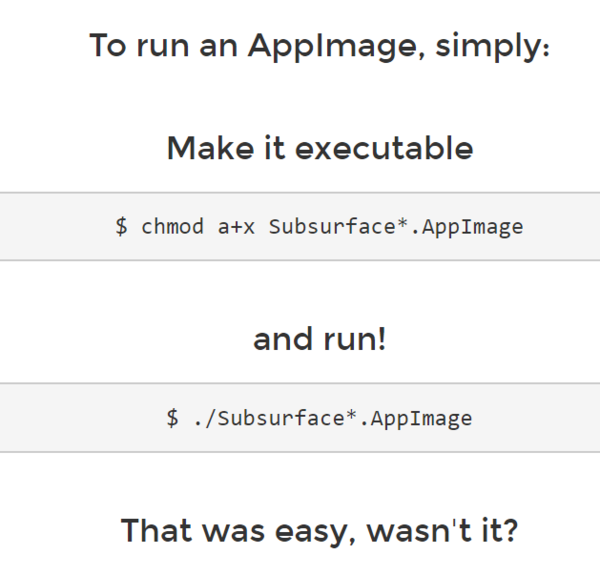
When, oh when will Windows get something so simple!
-
@coldandtired said in WTF Bites:
When, oh when will Windows get something so simple!
Ironically, linux DOES have the simplest installation system in the world and that's typing
apt-get install $programnameinto the terminal. It's just that getting programs into that system is PITA.
-
AppImages have been supplanted by Snaps and Flatpaks (just Snaps really. Have never seen a Flatpak offered in the wild). You can make files executable all through the GUI though, it's just that, what are you running? Nautilus? Dolphin? Thunar? Caja? After all Linux noobs are graybeard wannabes who would feel insulted with instructions to do stuff in the GUI.
Oh, and apt-get only works on Debian-derived distros. (It's just apt now).
-
@admiral_p said in WTF Bites:
AppImages have been supplanted by Snaps and Flatpaks (just Snaps really. Have never seen a Flatpak offered in the wild).
Theoretically. In practice, two recent programs I tried have both offered AppImage and nothing else.
Oh, and apt-get only works on Debian-derived distros. (It's just apt now).
apt blows. apt-get 4ever.
-
Tom's Hardware supplies more guide WTF Bites:
Creative media work or overclocking: $250 - $350 range. If you want more cores or speed for things like video editing—or you just want a fast, capable system with extra overhead for future computing tasks, splurge on a Core i7, Core i9 or Ryzen chip.
Ah, yes, the $350 Core i9. Clearly the best balance of price and performance Intel has to offer!
Workstation muscle: $400+. If you often find yourself waiting minutes or hours for your current system to render your 3D animation or 4K video, or you’re dealing with massive databases and complex math, consider an Intel Core X or AMD Threadripper CPU. These beasts offer massive amounts of physical cores (up to 18 as of this writing) for extreme multitasking (ex: gaming at high settings while streaming and editing) or time-consuming compute tasks. Business users can consider an Intel Xeon or AMD EPYC processor, but those aren't consumer friendly.
Wow, waiting minutes for a render? Don't have time for that, need to get that down to seconds! Also Intel Core X? Maybe could save some money by picking the i5 X model from that range then!
-
The lag of the internet stream? A whoppin' 45 seconds.
Is it hosted by Twitch?
-
@admiral_p said in WTF Bites:
Oh, and apt-get only works on Debian-derived distros. (It's just apt now).
I'm waiting for the aptitude to emerge while I have a nice brew. Yum!
-
@twelvebaud I'm telling you, dnf with me.
-
@anonymous234 said in WTF Bites:
This is literally the least usable website I've seen in quite a while:
https://www.vadebikebcn.com/enPàgina no disponible - Comproveu l'ortografia de l'adreça web o trieu una de les opcions de la part inferior
Yeah, Catalan is weird

-
@cartman82 "We just take that for the architecture for our computer with is x86-64". Good job losing literally every audience member except the geekiest of the geeky.
"It makes installing software as easy as Windows or Mac! All you have to know is the instruction set of your CPU, something every child obviously knows and is printed all over the outside of your HP laptop."
Although I have to say the video got further than I thought it would without using impenetrable jargon.
-
@cartman82 said in WTF Bites:
Ironically, linux DOES have the simplest installation system in the world and that's typing apt-get install $programname into the terminal.
Do you... read your own posts?
Even if that were true, which it is extremely not, the problem comes when the user wants to install software that's not in the apt-get repository, or when the software in the repository is years out-of-date. In those cases, your "simple" method breaks down immediately and entirely.
-
@blakeyrat To be fair, the only instruction set that matters is x86-64. 32-bit x86 on the desktop was on its way out over a decade ago, ARM (outside of Raspberry Pi) isn't used with any general-purpose machine that lets you run Linux, PowerPC isn't used with any general-purpose machine that intentionally lets you run Linux, and if you're geeky enough to get a RISC-V workstation, you're geeky enough to know that you've got a RISC-V workstation -- and my cousin and I will be by shortly to ask you what the hell you were THINKING.
All the other ISAs, though some may have been used for workstations in the past, haven't been relevant in that space for over a decade.
-
@blakeyrat said in WTF Bites:
Ironically, linux DOES have the simplest installation system in the world and that's typing apt-get install $programname into the terminal.
Do you... read your own posts?
I take screenshots, print them out and collect them into albums.
And yes, package manager command IS the shortest path from "I need a program" to "I have a program". I've yet to see anything else beat it. Even Windows store and Mac's "download & drag" are slower.
That said, I acknowledge that only works well for people who can use a terminal (although there are GUI managers) and is limited to the software in repositories.
-
@cartman82 said in WTF Bites:
@blakeyrat said in WTF Bites:
Ironically, linux DOES have the simplest installation system in the world and that's typing apt-get install $programname into the terminal.
Do you... read your own posts?
I take screenshots, print them out and collect them into albums.
That doesn't answer the question.

-
@twelvebaud said in WTF Bites:
To be fair, the only instruction set that matters is x86-64.
Then why does he explicitly say you have to check for it?
I mean great, but their product is still shitty if you have to know your CPU architecture before you can use it. That's my point.
-
@cartman82 said in WTF Bites:
That said, I acknowledge that only works well for people who can use a terminal (although there are GUI managers) and is limited to the software in repositories.
It's also completely inaccessible and utterly undiscoverable.
-
@blakeyrat said in WTF Bites:
It's also completely inaccessible and utterly undiscoverable.
True.
However you go about it, it turns out the best way for ordinary users to try and buy software is the app store model. Package managers are just a nerdy primitive precursor to it.
-
@cartman82 Which Windows, of course, nailed.
-
@blakeyrat said in WTF Bites:
the problem comes when the user wants to install software that's not in the apt-get repository,
The apt-get repository does not exist.
or when the software in the repository is years out-of-date.
Some people think they can get by without updating. Like Trump's ex doc who still runs Windows XP.
 Old shit is old.
Old shit is old.
-
@twelvebaud said in WTF Bites:
ARM (outside of Raspberry Pi) isn't used with any general-purpose machine that lets you run Linux
Actually it is. The Chromebook.
-
@cartman82 said in WTF Bites:
However you go about it, it turns out the best way for ordinary users to try and buy software is the app store model. Package managers are just
a nerdy primitive precursor to itUNIXish backend that avoids reinventing the wheel.FTFU
-
@twelvebaud said in WTF Bites:
ARM (outside of Raspberry Pi) isn't used with any general-purpose machine that lets you run Linux
Actually it is. The Chromebook.
That Samsung thing that has about half as much juice and like and eighth of the screen real-aesthete™ of my cellphone?

I'd really love it if someone made a serious ARM notebook.
-
@blakeyrat said in WTF Bites:
Even if that were true, which it is extremely not, the problem comes when the user wants to install software that's not in the apt-get repository, or when the software in the repository is years out-of-date. In those cases, your "simple" method breaks down immediately and entirely.
If the software in the repository is years out-of-date, you're using an old and unsupported version of your OS.
Same thing as "Windows XP isn't supported anymore" is not a valid complain
If your software is not in the repository, you can add a repository, like I do for Chrome, .NET core, Skype, etc
Once again, you show your ignorance

-
@timebandit said in WTF Bites:
If the software in the repository is years out-of-date, you're using an old and unsupported version of your OS.
Or you're using Debian. :P
More seriously, it's not exactly an uncommon problem. The version the distribution considers "stable" may not be the version you need.
-
@heterodox said in WTF Bites:
The version the distribution considers "stable" may not be the version you need.
My search history these days is 99% 'Centos 7 upstream repositories'.
-
@cartman82 I'm all for making things more discoverable, graphical software managers exist anyway. Guess what, though, I find it faster to grep my way through apt-cache search <keyword> and then install software from the console. I strongly believe, anyway, that discoverability is overestimated, because no matter how discoverable you make stuff, you have to adhere to very strict patterns and that becomes hard for non-trivial software or it makes it inconvenient (hamburger menus are both an obvious place to look and a huge nuisance because every time you have to guess what's in there, that's also true of traditional menus but at least you start with more information). Ubuntu made a HUD which was really useful, you typed the kind of stuff you wanted to do and it would show you the relevant menu entries, still you needed to know what to look for. System-aware powerful (voice?) assistants are the only real way to solve this IMO.
Package repos are not like app stores because they are curated, whereas app stores are mostly curated by the developer. You can do this only when each app is sandboxed, but this is only starting to come on desktops.
-
@twelvebaud said in WTF Bites:
ARM (outside of Raspberry Pi) isn't used with any general-purpose machine that lets you run Linux
Actually it is. The Chromebook.
That Samsung thing that has about half as much juice and like and eighth of the screen real-aesthete™ of my cellphone?

I'd really love it if someone made a serious ARM notebook.No, that Google thing with twice as much battery life and as much screen real estate as your laptop, since, y'know, it is one.
-
@heterodox well, the idea of Debian stable is that it's proven software that is bound to just work. It's not the kind of system you want to use, it's the kind of system you want to leave alone once you've set it up.
-
@twelvebaud said in WTF Bites:
ARM (outside of Raspberry Pi) isn't used with any general-purpose machine that lets you run Linux
Actually it is. The Chromebook.
Also Androids.
-
@timebandit said in WTF Bites:
If the software in the repository is years out-of-date, you're using an old and unsupported version of your OS.
What if it's Debian and the software is JWZ's screen locker/screensaver app?
They were shipping a 2+ year old version in their supported OS by default.
But yeah I'm the one who's ignorant, right.
(Of course the real brainworm here is the idea that the version of available applications should be tied somehow to the version of your operating system. No other OS has that weird idea.)
-
@heterodox said in WTF Bites:
Or you're using Debian
More like you're using CentOS/RedHat Entreprise.
I'm on Debian stable (v.9.4), git version is 2.11.0
On CentOS 7.4 it's 1.8.3

-
@pie_flavor said in WTF Bites:
That Samsung thing that has about half as much juice and like and eighth of the screen real-aesthete™ of my cellphone?

I'd really love it if someone made a serious ARM notebook.No, that Google thing with twice as much battery life and as much screen real estate as your laptop, since, y'know, it is one.
Which one? I know of the Pixelbook and the older Chromebook Pixel, and both have an i5 CPU as far as I read.
-
@timebandit said in WTF Bites:
I'm on Debian stable (v.9.4), git version is 2.11.0
On CentOS 7.4 it's 1.8.3

https://youtu.be/8EI7p2p1QJI?t=32s
A couple of weeks ago we got rid of our last CentOS-4 system at work. Four. EOL for just over six years. Held together with gaffa tape, spit and handcrafted shellshock patches.
-
@timebandit said in WTF Bites:
If the software in the repository is years out-of-date, you're using an old and unsupported version of your OS.
Bullshit.
Posted in 2016
@anonymous234 said in The Official Status Thread:
Status: gotta love the Ubuntu (LTS) repositories
Eclipse version: 3.8.1, release date June 2012
NetBeans version: 7.0.1, release date August 2011And that's for an OS released in 2014!
-
@blakeyrat said in WTF Bites:
Of course the real brainworm here is the idea that the version of available applications should be tied somehow to the version of your operating system. No other OS has that weird idea.
I'm not aware of any applications that don't have some operating system version restrictions, which is just the same thing viewed from another angle.
Not-particularly-fun fact: the proximate reason I upgraded all my family's computers from XP to 7 was because Office 2013 wouldn't install on XP. No doubt I'd have upgraded eventually anyway, but at the time I was just looking to put Office on them.
-
@blakeyrat said in WTF Bites:
(Of course the real brainworm here is the idea that the version of available applications should be tied somehow to the version of your operating system. No other OS has that weird idea.)
Yeah just look at the responses I got when I complained that NetBeans was 5 fucking years out of date. "It's a LTS release which means you agreed to get old apps!". No it fucking doesn't, I agreed to have slightly older Ubuntu, not old stuff on top of it.
-
-
@pie_flavor said in WTF Bites:
That Samsung thing that has about half as much juice and like and eighth of the screen real-aesthete™ of my cellphone?

I'd really love it if someone made a serious ARM notebook.No, that Google thing with twice as much battery life and as much screen real estate as your laptop, since, y'know, it is one.
Which one? I know of the Pixelbook and the older Chromebook Pixel, and both have an i5 CPU as far as I read.
Just as every Windows box is manufactured by Microsoft.
-
@timebandit said in WTF Bites:
@heterodox said in WTF Bites:
Or you're using Debian
More like you're using CentOS/RedHat Entreprise.
I'm on Debian stable (v.9.4), git version is 2.11.0
On CentOS 7.4 it's 1.8.3

You're not wrong. In both cases they back patch security fixes but naught else.
-
@anonymous234 said in WTF Bites:
If the software in the repository is years out-of-date, you're using an old and unsupported version of your OS.
Bullshit.
Posted in 2016
@anonymous234 said in The Official Status Thread:
Status: gotta love the Ubuntu (LTS) repositories
Eclipse version: 3.8.1, release date June 2012
NetBeans version: 7.0.1, release date August 2011And that's for an OS released in 2014!
Why are you using an LTS version if you depend on up to date packages? LTS is for people who want stuff that Just Works. I install LTS for my mom. It only changes every couple of years and has had everything she needs for like forever.
-
@pie_flavor said in WTF Bites:
I'd really love it if someone made a serious ARM notebook.
No, that Google thing with twice as much battery life and as much screen real estate as your laptop, since, y'know, it is one.
Which one? I know of the Pixelbook and the older Chromebook Pixel, and both have an i5 CPU as far as I read.
Just as every Windows box is manufactured by Microsoft.
Look, I know what a Chromebook is. I own one. I know it runs ChromeOS by Google. What I want to know is who makes an ARM-based Chromebook that I can take seriously. I.e. not that Samsung crap.
-
@laoc And what's wrong with the Samsung ones?