Laptop audio buttons are weird.
-
So I found out my audio problem.
So this little audio turn off button turns off the sound both in windows and on hardware.
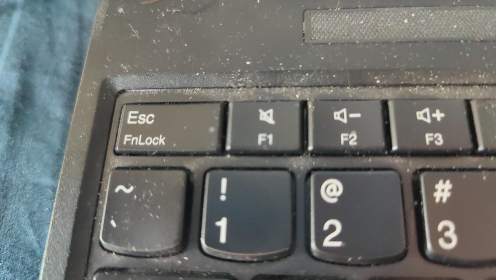
But also puts on this light on the right audio button, at which point the button on the right does the software change, but can't affect the hardware turn off.

So you have to hit the button on the left to unlock the button on the right.
And as long as the button on the left is locking audio off, nothing else can fix it. Windows itself isn't aware this has happened, because the left button makes hardware and software changes.
Why? Just why?
Weirder still if you hit the left button it turns off audio. Hit the right button turns on audio but the lock is in place. Hit the left button again and it unlocks but turns off the audio software side.
-
@xaade name and shame which Lenovo laptop has two sets of fucking volume controls!
-
@xaade I used to think my laptop was dirty. Thanks for the reassurance.
-
@xaade Not sure why it's that weird. The "lock" is mute. Adjusting the volume (in this case) doesn't turn mute off. (I've seen where mute is treated as 0 volume - then
+works.)
-
Sounds like a great way to turn things off when you want them off.
Cue MS Teams “You are muted, they can’t hear you talking” notifications. How do you know? Stop listening.
-
@dcon said in Laptop audio buttons are weird.:
@xaade Not sure why it's that weird. The "lock" is mute. Adjusting the volume (in this case) doesn't turn mute off. (I've seen where mute is treated as 0 volume - then
+works.)Because there's another physical key that has the same icon that behaves differently.
Also because the "lock" button toggles the software audio at all, much less that it toggles it blindly whether the audio was already off.
If there was one button with the light that indicated hardware lock, it would make sense.
-
@Zecc said in Laptop audio buttons are weird.:
@xaade I used to think my laptop was dirty. Thanks for the reassurance.
I'm temporarily disabled and working laying down, so my head is positioned over the keyboard. That's not saying it wasn't dirty before, but it's impossible to keep clean now.
-
@xaade said in Laptop audio buttons are weird.:
I'm temporarily disabled
Well, we didn't see a status post about it

-
document.querySelector('#xaade').disabled = false;
-
@xaade said in Laptop audio buttons are weird.:
working laying down, so my head is positioned over the keyboard.
Do remember to keep your head out of the webcam’s field of view so the girl is fully in shot.
-
Audio volume is generally a clusterfuck. I mean if you are watching a video on youtube, you may have up to 5 different controls that affect the final volume (if I'm not forgetting any):
- The volume slider on the player
- In the windows sound mixer: the application specific volume slider
- In the windows sound mixer: the audio device specific volume slider
- In windows: the general volume slider
- On whatever device is physically producing sound: the knob, or wheel or buttons that control the volume
Mute is the same. IIRC, all of these 5 levels can be muted individually.
Also, on some of these layers, setting the volume to 0 is not the same as enabling mute, even though they have the same effect. On others they are synchronized (decreasing the volume to 0 toggles mute on, increasing the volume > 0 toggles mute off).
I believe it's slightly better with bluetooth, because the device mute/volume and the general windows mute/volume are synchronized. I guess lenovo was too lazy to sync their keyboard with windows, so you get the 5-layer volume stack instead of the 4-layer volume stack.
-
@LordOfThePigs said in Laptop audio buttons are weird.:
In windows: the general volume slider
AFAIK, there is no such thing. All sliders are output device specific.
-
@Applied-Mediocrity said in Laptop audio buttons are weird.:
@LordOfThePigs said in Laptop audio buttons are weird.:
In windows: the general volume slider
AFAIK, there is no such thing. All sliders are output device specific.
This.
@LordOfThePigs said in Laptop audio buttons are weird.:
I believe it's slightly better with bluetooth, because the device mute/volume and the general windows mute/volume are synchronized.
Usually. Unless the host decides the connected audio sink can't control volume, in which it is software limited. Fun times ensue then.
-
@Tsaukpaetra said in Laptop audio buttons are weird.:
Fun times ensue then.
We all know about your
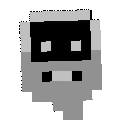 times with hardware.
times with hardware.
-
@LordOfThePigs said in Laptop audio buttons are weird.:
5-layer volume stack
 Poor boy! The sound card has a knob for the output volume. Then a cable runs from the sound card to the audiophile high-end valve ampflifier. It has a volume knob, and buttons for switching pairs of speakers on/off.
Poor boy! The sound card has a knob for the output volume. Then a cable runs from the sound card to the audiophile high-end valve ampflifier. It has a volume knob, and buttons for switching pairs of speakers on/off.
-
 2: A real audiophile would never listen to music generated by a digital source.
2: A real audiophile would never listen to music generated by a digital source.
-
@Zerosquare But does that prevent me from pretending to own an
audiophile high-end valve ampflifier?
-
@BernieTheBernie It would seem your plans are going down the tubes

-
@BernieTheBernie no true audiophile would describe their equipment as 'audiophile' anything.
-
@xaade If I understand correctly:
There's two volume controls on your laptop (already a
 )
)The controls on the left is more hardwired into the system such that you're effectively adjusting the volume on the speakers themselves. It's the equivalent of having external speakers with its own volume knob.
The controls on the right is your more conventional keyboard-based volume control where it's really just a shortcut to the Windows audio controls, and there's a direct two-way binding: If you mute your audio in Windows, the mute key lights up. If you press the right-side key Windows also unmutes. It's consistent and straight-forward.
To add to the confusion, pressing the mute button on the left also lights up the mute button on the right. But you can't unmute using the right button until you unmute on the left.
This is the kind of shit I hate about computer audio. So many ways to fuck it up, and if you're the owner of the computer it's annoying on its own, but it's quadruply annoying if you're trying to walk someone through troubleshooting this over the phone, as I have done so many times with family and friends.
-
-
@The_Quiet_One said in Laptop audio buttons are weird.:
@xaade If I understand correctly:
There's two volume controls on your laptop (already a
 )
)The controls on the left is more hardwired into the system such that you're effectively adjusting the volume on the speakers themselves. It's the equivalent of having external speakers with its own volume knob.
The controls on the right is your more conventional keyboard-based volume control where it's really just a shortcut to the Windows audio controls, and there's a direct two-way binding: If you mute your audio in Windows, the mute key lights up. If you press the right-side key Windows also unmutes. It's consistent and straight-forward.
To add to the confusion, pressing the mute button on the left also lights up the mute button on the right. But you can't unmute using the right button until you unmute on the left.
This is the kind of shit I hate about computer audio. So many ways to fuck it up, and if you're the owner of the computer it's annoying on its own, but it's quadruply annoying if you're trying to walk someone through troubleshooting this over the phone, as I have done so many times with family and friends.
Yeah, I kind of explained it out of order.
Button 1 does two things. It acts as hardware speaker toggle. It also sends signal to Windows to toggle. Since it doesn't specify on or off, but just toggle, these can be out of sync if you toggled windows volume a different way.
Button 2 only sends a toggle to Windows. It is locked out by Button 1. However, it doesn't check it's lock state. It sends signal to Windows each time, therefore being another way to get Button 1 and 2 out of sync.
You're incorrect in thinking there's any feedback to the keyboard. Button 2 only lights up if Button 1 has toggled hardware off. Neither of these buttons know what the current software volume on/off is. The only stateful information is Button 1 hardware lock.
So, the most obvious WTF is
- Volume is on for windows and laptop.
- Press button 1. (Button 2 lights up, volume is off in windows and hardware. Can't hear volume)
- Press button 2. (Button 2 is still lit up, volume is on in windows, but off on hardware. Can't hear volume)
- Press button 1. (Button 2 light is off, volume is off in windows, but on for hardware. Can't hear volume)
As you can see, you can go for a while pressing these two buttons and still have no audio.
-
@xaade I wouldn't even consider that crappy design. It's just broken. You'd have to be high to consciously design that kind of clusterfuck of functionality.
ETA: You know what? I wonder if there's some kind of stupid Lenovo POS bloatware you have to install to make it work as intended. It presumably would've come with the laptop pre-installed, but got uninstalled/disabled.
-
@LordOfThePigs said in Laptop audio buttons are weird.:
I believe it's slightly better with bluetooth, because the device mute/volume and the general windows mute/volume are synchronized.
I have an older car so I bought a device that takes Bluetooth audio and broadcasts it on FM radio, getting power from the cigarette lighter socket. It has two settings: the frequency on which to broadcast (which it remembers) and a gain/volume setting (which it doesn't). Every time I start my car I have to toggle which setting the knob changes and turn up the volume or it's too quiet.
For some foolish reason when I was shopping for a rebroadcaster I assumed that the volume setting would adjust the volume on the connected device. Boy, that was dumb. Can't believe I did that!
-
@BernieTheBernie You can pretend that all you like. My belief in the truth of such an assertion will remain exactly zero in any case.
-
@Zerosquare said in Laptop audio buttons are weird.:
 2: A real audiophile would never listen to music generated by a digital source.
2: A real audiophile would never listen to music generated by a digital source.Too bad sheet music is digital

-
@kazitor said in Laptop audio buttons are weird.:
@Zerosquare said in Laptop audio buttons are weird.:
 2: A real audiophile would never listen to music generated by a digital source.
2: A real audiophile would never listen to music generated by a digital source.Too bad sheet music is digital

Say what,
nnnna?
