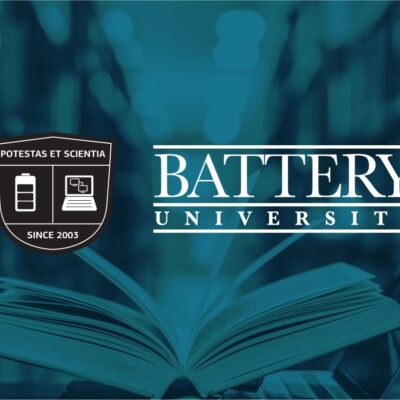How to revive a dead laptop battery
-
I have a laptop here that has been sitting unattended for about a year. The battery has discharged so much it won't charge anymore. The owner tells me the battery used to be fine before, when the laptop still worked.
I'm wondering if there's a way to get the battery to start charging again without any specialized equipment. I googled a bit and the first few hits were all basically "put it in a ziploc bag and stick it in the freezer". Does that help? Does anyone have any experience with doing this kind of thing?
-
The only experience I have is with AA batteries. Sometimes they get so used up that my La Crosse charger wont' detect them.
If I use a different charger, it detects it fine and starts charging. I can usually charge on this other charger for a few minutes and then switch back.
I think a few times I put it into the La Crosse and it claimed it can't charge, but if you left it in there for a while it eventually started charging.
From what I understand about laptop batteries, they go bad after a while. It shouldn't be very expensive to get a replacement.
-
@dangeruss Thank you, but I don't think that's going to help. This isn't a Ni-MH AA battery, it's a Li-Ion battery pack, and I don't have another charger because it has a proprietary connector and I don't want to buy another Sony laptop or any kind of docking station from around the same time period just to diagnose it. I'm looking for general advice on reviving lithium-based batteries - or at least I think so, I really don't know anything about anything in this field.
-
@blek I think you'd need a charger with some sort of boost feature.
-
Never mind, I stuffed the battery into a freezer for a few hours, then let it warm back up to room temperature, and it actually worked. I have no idea what the actual mechanism for that is, so I'm going to assume it's magic.
-
Just don't let it drop its charge so low in the future. Typically storing at 60%, then periodically checking and recharging when it drops below 40% is recommended.
Also, watch out if the battery starts to bulge in any way. That means it's really at its end because it produced (potentially explosive) gases, and the bulging means the safety "wrapper" contained it for now. Warming it up further might then make it explode and/or light on fire.
-
@blek said in How to revive a dead laptop battery:
Never mind, I stuffed the battery into a freezer for a few hours, then let it warm back up to room temperature, and it actually worked. I have no idea what the actual mechanism for that is, so I'm going to assume it's magic.
Noting this for future resurrection attempts...
I think you're extremely lucky. Nowadays batteries have a management chip that stores the calculated capacity of the batteries, even to the point where they will be convinced not to charge even if you physically swapped the cells.
-
@tsaukpaetra I dunno, I suppose that's possible. FWIW it's a Sony model they started selling in 2012.