Welcome to the April Update!
-
@lb_ Not all features require the major update these days. Some system components are independent.
-
@pie_flavor said in Welcome to the April Update!:
For a second, I thought it wiped all Chrome data. But no, what it really did was delete my junction in $LocalAppData\Google. Why? Why delete any junctions? Why not delete other app data junctions?
It also wiped Chrome off the taskbar pins.Isn't that what all good malware does? Remove other malware?
-
@ben_lubar said in Welcome to the April Update!:
Not forcing me to stay up past 5 AM
The Windows Update forced you to stay up? How did it do this? That's pretty impressive.
-
@el_heffe said in Welcome to the April Update!:
WTF is Microsoft doing that takes so long?
Computing the hashes of the old and new files to make sure that the file really changed before updating it?
-
@topspin said in Welcome to the April Update!:
That's a DOS CP/M compatibility thing. They will never remove that, everything would break.
It's also a philosophically bad thing to have the copy of the program/library differ from the copy on disk. You could get stuff like: program A relies on library B, both are updated but the in-memory program A is the old version; now the user does something that program A decides to link to something in library B, but the library is the new version and everything crashes and burns.
I know the Lunix people bitch and whine, but Microsoft's way at least ensures updates to applications are (more or less) atomic.
-
@benjamin-hall said in Welcome to the April Update!:
@rhywden or where they propose horrible ideas (containerize all the things! Disregard how painful that makes content creation or how much of a walled garden it promotes).?
Not to mention utterly breaking long-standing features like drag&drop.
-
@blakeyrat said in Welcome to the April Update!:
@topspin said in Welcome to the April Update!:
That's a DOS CP/M compatibility thing. They will never remove that, everything would break.
It's also a philosophically bad thing to have the copy of the program/library differ from the copy on disk. You could get stuff like: program A relies on library B, both are updated but the in-memory program A is the old version; now the user does something that program A decides to link to something in library B, but the library is the new version and everything crashes and burns.
I know the Lunix people bitch and whine, but Microsoft's way at least ensures updates to applications are (more or less) atomic.
If both are updated then program A would restart.
Linux also has this thing called dependency management. Like program A needs version X of library B, so it will update the library first, then the program and restart the program/service once the update is done.
-
@blakeyrat said in Welcome to the April Update!:
@ben_lubar said in Welcome to the April Update!:
Not forcing me to stay up past 5 AM
The Windows Update forced you to stay up? How did it do this? That's pretty impressive.
The alternative was having my computer broken for 5+ hours while I'm supposed to be working. And not having BuildMaster running for DFHack builds.
-
@blakeyrat said in Welcome to the April Update!:
Microsoft's way at least ensures updates to applications are (more or less) atomic
That's the most accurate description of Windows Update


-
@ben_lubar But why can't you do that while sleeping?
-
@dangeruss said in Welcome to the April Update!:
If both are updated then program A would restart.
The point is the installer wouldn't stomp all over library B in the first place, not until it knows the user was done with program A.
You say "program A would restart" as if this just happens by magic in Linux or Windows. It doesn't. Windows installers will ask it to restart if coded correctly. Linux installers will just end up in the corrupt version mismatch state and if it crashes, whelp, Linux just does that you know? *shrug!*
-
@ben_lubar said in Welcome to the April Update!:
The alternative was having my computer broken for 5+ hours while I'm supposed to be working.
You could have updated at the end of your work hours instead of a few hours before you're supposed to begin work. You could have used this process called "planning".
@ben_lubar said in Welcome to the April Update!:
And not having BuildMaster running for DFHack builds.
Gasp! Surely the end of the civilized world!!!
-
@blakeyrat said in Welcome to the April Update!:
@dangeruss said in Welcome to the April Update!:
If both are updated then program A would restart.
The point is the installer wouldn't stomp all over library B in the first place, not until it knows the user was done with program A.
Why would it update library B after program A? Program A will have the old version of the library loaded and would happily keep working. Installer will update the library to version X, and then update program A. If program A is a service, it will restart the service, otherwise, if the program is running, it will happily keep running with the old executable and the old version of the library.
You say "program A would restart" as if this just happens by magic in Linux or Windows. It doesn't. Windows installers will ask it to restart if coded correctly. Linux installers will just end up in the corrupt version mismatch state and if it crashes, whelp, Linux just does that you know? *shrug!*
Linux installers will restart the service when the update is done.
In all my 10+ years of working with linux, I've had the yum update fail maybe 3 times, but it failed in the way that yum refused to install stuff because of dependencies being missing, not installing some stuff and then not working.
Except for SQL 2017 on linux. I updated to one version where MD5 started silently failing, then updated to a new build where SQL Server just wouldn't start anymore.
Good job MS. You can even screw up on linux.
-
@dangeruss said in Welcome to the April Update!:
Why would it update library B after program A?
Well it wouldn't have to yes, but the convention is that Windows installers don't bother continuing until they know all the files aren't in-use. Surely you've seen that "quit this program before installing" screen like a million times?
@dangeruss said in Welcome to the April Update!:
Program A will have the old version of the library loaded and would happily keep working.
But DLLs can be loaded on-demand. So that's not necessarily true.
(The same is true on Linux also, of course, but Linux just doesn't even bother to try to solve this problem.)
@dangeruss said in Welcome to the April Update!:
If program A is a service, it will restart the service, otherwise, if the program is running, it will happily keep running with the old executable and the old version of the library.
I specifically said in my scenario that the library loaded as a result of a user action.
@dangeruss said in Welcome to the April Update!:
Linux installers will restart the service when the update is done.
You say that, but then we get into a Linux thread and all the Lunix users are like "I NEVER REBOOTED MY COMPUTER AFTER UPDATES I HAVE A RUNTIME OF 473 EONS LOLOL WINDOZEEEE"... so which is it?
@dangeruss said in Welcome to the April Update!:
Good job MS. You can even screw up on linux.
Sounds like they're shipping the quality of software Linux users expect.
-
@dangeruss said in Welcome to the April Update!:
Program A will have the old version of the library loaded and would happily keep working. Installer will update the library to version X, and then update program A. If program A is a service, it will restart the service, otherwise, if the program is running, it will happily keep running with the old executable and the old version of the library.
Also, consider how library versioning work on Linux.
- A major number indicates a potential incompatibility between library versions.
- A minor number indicates only bug fixes.
So under most circumstances, it is safe to load a library with the same major number and a higher minor number
To prevent users (and programmers) from needing to track library numbers and updates, the system comes with a large number of symbolic links. In general, the pattern is that
libexample.so
will be a link to
libexample.so.N
in which N is the highest major version number found on the system.
For every major version number supported,
libexample.so.N
will be a link in turn to
libexample.so.N.M
in which M is the largest minor version number.
Thus, if you specify -lexample to the linker, it looks for libexample.so which is a symbolic link to a symbolic link to the most recent version. On the other hand, when an existing program is loaded, it will try to load libexample.so.N in which N is the version to which it was originally linked.
In other word, if you want the latest version, regardless of major version number, you load libexample.so
If you absolutely want v.1, you load libexample.so.1
If you can only work with v.1.2, you load libexample.so.1.2
-
@timebandit Ok that's great for OS libraries, but what about libraries that ship with the application?
-
@blakeyrat said in Welcome to the April Update!:
@dangeruss said in Welcome to the April Update!:
Linux installers will restart the service when the update is done.
You say that, but then we get into a Linux thread and all the Lunix users are like "I NEVER REBOOTED MY COMPUTER AFTER UPDATES I HAVE A RUNTIME OF 473 EONS LOLOL WINDOZEEEE"... so which is it?
Rebooting is not the same as restarting a service

-
@timebandit Depends on the service.
Rebooting X11 is functionally equivalent to rebooting the computer for 99.999% of users.
-
@blakeyrat They can use the same functionality
-
@timebandit Well of course they can. The point is to harden the OS against people who aren't perfect programmers.
If you can just assume every programmer in the world is perfect, non-malicious, etc. then you do just fine with fucking Mac Classic, where there's no memory protection, the multi-tasking is cooperative, there's no user permissions, executable code can be placed in an application to override OS menu/dialog rendering, etc.
(And before you guys get too nostalgic for those days, remember that the first Mac Classic virus came along roughly 3 days after the OS itself did. It was just fortunate that it was hard to spread before 99% of computers had internet access.)
-
@izzion said in Welcome to the April Update!:
@topspin
In my observation, the overwhelming majority of “windows update sucks ass” complaints come from power users. Usually due to one of the following root causes:I am a power user, and I like complaining about Windows Update! Let's see how I fare on the power user complaining about windows update test!
- Power User always sets their computers to never update because they live in constant fear of losing unsaved Notepad files where they track their critical to-do lists
Oh no, I am off to a bad start. I like having all my stuff fully up to date with the latest stable versions. Which is a key reason for me using a Nexus phone for example; that it does get the latest Android early. No points for me here. :(
- Power User does many registry hacks and/or fiddle with core system services on their computers when they get them because they read some article on the Internet about how those hacks will speed up their computer, without testing to see if they really help or bothering to figure out that the article was from Windows 98SE
Hmm... The only "registry hacks" I'm using is turning off auto-install
adwaresuggested software from the MS Store and telling Windows that my system clock is running on UTC time and not local time. Maybe I'll get a half point on this one at least...- The above, but to keep Microsoft / the NSA from spying on them
I did set telemetry collection to minimum through the settings app. Should I have done it through the registry instead? Clearly I am not changing enough system settings in the registry.
- Power User uses some free antivirus that’s used by like 15 other Power users and isn’t on Microsoft’s supported/tested matrix, because they update their software as often as an average Power User would choose to.
I haven't even bothered to install a third-party AV yet on Windows 10. Still using Windows Defender. Although, if the definition of power user is using a free AV using by like 15 other power users, maybe I am one of the 15 power users that haven't changed!
- Power User relies on mission critical tools / workflows that were obsolete when 32 bit computing was new, because there hasn’t ever been any other tool that replicated that exact UI and feature set. Never mind that nobody actually needs a token ring tester any more.
I got a pre-CSS rainbow text generator for HTML somewhere. Does that count?
But yes, clearly the fault is Windows Update, and all the sheeple just don’t realize how broken their computers are these days.
And I have learnt I am not a real power user. I should trade in my i7 for a Pentium and use Windows 10 S on my PC, like the normal user that I am.

-
@blakeyrat said in Welcome to the April Update!:
@timebandit Depends on the service.
Rebooting X11 is functionally equivalent to rebooting the computer for 99.999% of users.
Personally, I wouldn't touch any of the linux desktops with a 10 foot pole. Windows obviously wins on the GUI front.
As a server though...
-
As usual, I clonezilla'd my old installation, reformatted my drive, and installed the new update from scratch.
The ability to skip setting a PIN during setup has been removed:
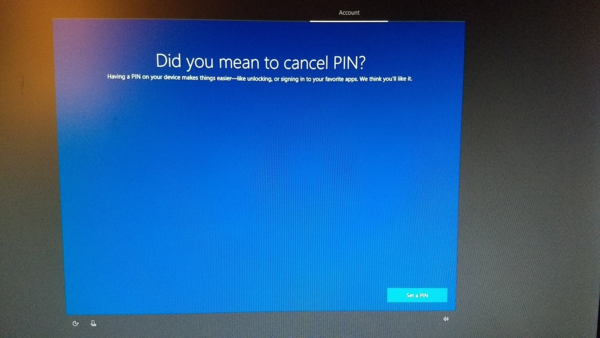
Instead you have to set a PIN (as far as I could tell) and then remove it afterward once you have logged in.
-
Next time you restart after removing the PIN, you are greeted with this:

If you aren't paying attention you'll accidentally start the Windows Hello setup. You have to click the bottom right button to just enter your password and log in.
-
@jaloopa said in Welcome to the April Update!:
@magus I haven't actually seen the effect you're talking about. I'll probably get round to installing the update in the next few weeks
The Calculator app showed some of the Reveal effect in 1709 if you have transparency enabled. It's in more places in 1803, though.
-
@lb_ said in Welcome to the April Update!:
I haven't even updated yet and there are things I've never seen before in my action center...
Yeah, Suggested got its Notification privileges removed right after the first time it appeared here. Microsoft didn't even feel like putting an entry for it in the Start menu that you can't uninstall.
-
@lb_ What is up with that PIN being more secure, anyway? Isn't a PIN just a weak password?

-
@blakeyrat said in Welcome to the April Update!:
@benjamin-hall said in Welcome to the April Update!:
@rhywden or where they propose horrible ideas (containerize all the things! Disregard how painful that makes content creation or how much of a walled garden it promotes).?Not to mention utterly breaking long-standing features like drag&drop.
Just like you can't copy/paste files into a Remote Desktop. Or drag and drop into a virtual machine. Oh, wait...
I wouldn't assume limitations on a hypothetical solution just because you haven't thought of how they'd be overcome yet.
-
@heterodox said in Welcome to the April Update!:
I wouldn't assume limitations on a hypothetical solution just because you haven't thought of how they'd be overcome yet.
YMBNH
-
@blakeyrat said in Welcome to the April Update!:
@ben_lubar said in Welcome to the April Update!:
Not forcing me to stay up past 5 AM
The Windows Update forced you to stay up? How did it do this? That's pretty impressive.
No doubt. I clicked Reboot Now and went to bed.
-
@blakeyrat said in Welcome to the April Update!:
I know the
Lunixpeople bitch and whineIn a nutshell.
-
@atazhaia said in Welcome to the April Update!:
Although, if the definition of power user is using a free AV using by like 15 other power users, maybe I am one of the 15 power users that haven't changed!
Pretty sure there's more than 15 of us using Defender, so you failed that bullet point too.
-
@dcon said in Welcome to the April Update!:
@atazhaia said in Welcome to the April Update!:
Although, if the definition of power user is using a free AV using by like 15 other power users, maybe I am one of the 15 power users that haven't changed!
Pretty sure there's more than 15 of us using Defender, so you failed that bullet point too.
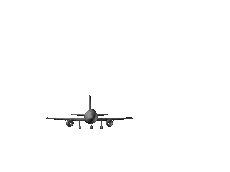
-
@heterodox said in Welcome to the April Update!:
Just like you can't copy/paste files into a Remote Desktop.
You can't. The copy operation will die if you copy anything else on the host computer. That bug has vexed me for decades.
-
My desktop updated. Suddenly it seems that no apps/programs can launch on login like they used to. Everything crashes with errors. Anyone else getting that?
-
@erufael said in Welcome to the April Update!:
My desktop updated. Suddenly it seems that no apps/programs can launch on login like they used to. Everything crashes with errors.
Obviously, you have some faulty hardware

-
@timebandit I forget, do I need to be using Linux hardware or the other kind?
-
@izzion said in Welcome to the April Update!:
In my observation, the overwhelming majority of “windows update sucks ass” complaints come from power users.
There are
twothree nasty things in relation to Windows Update:- It's process for deciding what to update at least traditionally was horribly slow, and got much worse the more updates you had in place. Some sort of crappy algorithms involved I'd guess, but it's genuinely horrible when the probe for whether there's work to do brings the machine to its knees. I pray that they've improved this, but I wouldn't count on it given just how “wonderful” their desktop search code is.
- The update process takes ages even with an SSD. This appears to be related to making a checkpoint so that the system can be rolled back, which is why the initial install doesn't have this problem. I've no idea why the checkpointing takes so long even without an AV configured. Speaking of which…
- WU touches masses of files, and can drive AV products into total spasm (especially when they're configured to do an extensive file scan on any access of any file). OK, the AV vendors often don't recommend configuring their code to work that way, but many corporate sysadmins do that sort of shit anyway.
There's other things possible, but those three are the big problems that I'm aware of. They're responsible for updates taking very long chunks out of everyone's day, and making updating a thing to be dreaded…
-
First complete computer freeze of the new update! And my mouse worked during it, which is a cool new feature I must say.
Also, after the reboot, Chrome became unpinned again. Is this going to happen every time?
-
@pie_flavor said in Welcome to the April Update!:
Also, after the reboot, Chrome became unpinned again. Is this going to happen every time?
They thought you might prefer to use Edge…
-
@blakeyrat said in Welcome to the April Update!:
You can't. The copy operation will die if you copy anything else on the host computer. That bug has vexed me for decades.
Interesting; I've never noticed that. Doesn't mean it doesn't work if you leave it alone.
-
@ben_lubar said in Welcome to the April Update!:
not having BuildMaster running for DFHack builds.
I'm not seeing the downside here
-
@pie_flavor said in Welcome to the April Update!:
First complete computer freeze of the new update! And my mouse worked during it, which is a cool new feature I must say.
Also, after the reboot, Chrome became unpinned again. Is this going to happen every time?
Second complete computer freeze.
Um.Actually, it doesn't look like these are complete freezes. My mouse pointer still changes when it passes over where stuff should be, shows a loading circle when I press Ctrl Alt Delete, etc., but the screen itself stops updating.
But this is definitely new.
-
@erufael After one more restart, everything is suddenly fine agin.

-
Well I'm having a strange issue on this new update. My screens are lighter than normal, almost washed out. However, if I restart, my second screen has correct colors - but then after about a minute it breaks itself to have the same washed out look as my primary screen. I've checked color settings in AMD settings and Windows settings and can't figure it out, tried turning night light on and off, etc. From googling it seems people had this issue with the Fall Creator's Update too, but none of the solutions I've found apply. I'm hoping I won't have to fiddle with color profiles just to get normal colors...
-
@pie_flavor said in Welcome to the April Update!:
@parody You kiddin'? Task View is great.
I'm just waiting for it to work properly with DisplayFusion. It's been forever and still fucks up...
-
@ben_lubar said in Welcome to the April Update!:
(Seriously, updating flash player requires a full system reboot?)
I don't know the last time that has happened to me, if ever. The updates do say they may require an update, but that's just the standard label on every update that I don't think there's even any logic to hide.
Or at least, that's my experience on Windows <= 8.1.
-
@topspin said in Welcome to the April Update!:
It's also why I can't use the nightly build of our software to compute something over night, because the build fails if the binary is open.
Oh yeah, speaking of, Samba fucked up somehow and I had to delete a folder by hand inside the NAS:
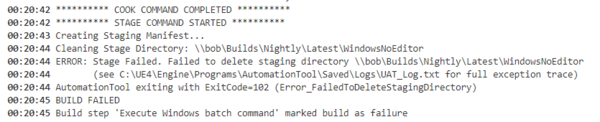
This after doing literally the same thing from another job (the preparation job just deletes all the shit) 17 minutes prior:
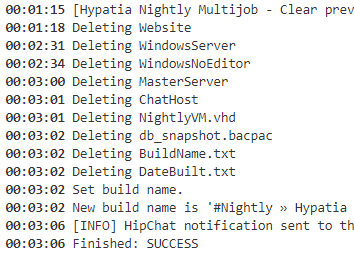
-
@rhywden said in Welcome to the April Update!:
Wake me up when there's something new.
See you in a few centuries...
-
@magus said in Welcome to the April Update!:
The lighting effect just lets you see the borders of the clickable area a bit better.
So does having a border at all? I can't wait to experience this myself...