Laserjet 5100 fan error
-
We have a NFP client who has an old school Laserjet 5100dn printer. It is one of the old, good printers. It has ran flawlessly for nearly a quarter million pages now and still prints well, but it keeps throwing a 57.1 error, which is a fan error. Easy enough right?
Nope. The fan that was in it was toast. Bearings were completely shot. So we replaced the fan with a generic 24V 92mm X 25mm fan we had on hand. The HP fans have a special
 mini-JST connector so we swapped the connector over from the old fan to the new one. It worked fine for about a day and throws the error again. So thinking that perhaps the HP is not simply looking for a "yes it is spinning" feedback from the fan but is looking for some specific RPM I pull the specs on the OEM fan and find something that is really close on DigiKey (no OEM parts are available anymore) and we put that one in.
mini-JST connector so we swapped the connector over from the old fan to the new one. It worked fine for about a day and throws the error again. So thinking that perhaps the HP is not simply looking for a "yes it is spinning" feedback from the fan but is looking for some specific RPM I pull the specs on the OEM fan and find something that is really close on DigiKey (no OEM parts are available anymore) and we put that one in.It is still throwing 57.1 errors. At this point my assumption is that there is something wrong with the formatter board. Does the hive mind have any ideas because I am at a loss? They are a smaller NFP without a huge budget. I hate to tell them they have to replace it. Not only for budgetary reasons but also because I don't think there is a modern replacement that will be near as good as these old warhorses.
-
-
@e4tmyl33t said in Laserjet 5100 fan error:
Apparently that's the OEM fan. Expensive, for a fan.
Yeah, I found that listing also. I also found some "refurbished" items on eBay. None of those are really viable options. The DigiKey part that I sourced was the same RPM, almost the exact same CFM, same amperage draw, etc. I would be very surprised if that were the cause of it throwing the error.
Although I wonder if anything has changed in RPM feedback signals in the years since that printer was built?
-
@polygeekery Does throwing the error prevent the printer from printing? Can't they just ignore it?
-
@blakeyrat said in Laserjet 5100 fan error:
Does throwing the error prevent the printer from printing? Can't they just ignore it?
Yes it does. If they print just a page or two everything is fine and no errors are thrown. If they print more than that it will then throw the 57.1 error and they have to reboot the printer in order to clear the error and print again.
The original fan that had failed would throw the error immediately on reboot, because it had stopped spinning at all and they were completely unable to print anything when it had failed totally.
-
@polygeekery Could it possibly be related to a different fan? I also see this as a right-side fan module that may be for that model. I've also seen mention of possibly having to change out a DC controller, though whether there's a specific one for the fans or not I haven't seen.
-
@e4tmyl33t said in Laserjet 5100 fan error:
Could it possibly be related to a different fan?
Possibly. I scanned over the sparse service documentation I could find and only saw the one fan. Did you find something better?
@e4tmyl33t said in Laserjet 5100 fan error:
I've also seen mention of possibly having to change out a DC controller, though whether there's a specific one for the fans or not I haven't seen.
Could you link to that please?
-
@polygeekery said in Laserjet 5100 fan error:
Could you link to that please?
It's a crappy page (since you have to scroll for a while to find the 5100) and it barely mentions anything, but here is where I first found mention of a DC controller. Still poking around to see if I can find you a better reference.
-
@e4tmyl33t looking for "laserjet 5100 dc controller" it seems that it is what I would call a "formatter". I guess they have changed the terminology.
-
@polygeekery Here's a service manual I found on a site where they also sell replacement parts (including that fan, but not OEM):
Though the manual says it's for the 5100 series (5100tn, 5100dtn, 5100le), it doesn't look like a 5100DN exists (though a 5000DN and 5500DN do).
-
@chaostheeternal maybe it is a DTN?
Of course that manual only says to replace the fan for a 57.1 error.
-
@polygeekery Yeah, most places I'm finding that fan are either out of stock or they're between $75 and $150.
I found ONE place (here) which seems to have one refurbished one available for order for less than $30.
I did manage to find a technical manual which shows the fan controller as part of the DC controller (specifically, as part of the DC I/O diagrams included where it shows what it should be...receiving? Outputting? Not sure.) but I don't know if that'll help you at all. (Just in case, it's here, and the particular diagram I mention is on page 254)
-
Page 256, I believe it is showing the three leads coming from the fan. It seems to show that the third lead goes high when the fan is locked. It does appear that the OEM fan has different signals than bog stock parts. I am wondering if I can cut the third lead for fan signal and it will work? I have the failed fan, after removing the sticker on the fan and soaking the bearing in 3-in-1 oil it started spinning again. I could check it out with an oscilloscope and see what the output looks like. It should be 2 pulses per revolution, but if it goes open circuit or connects to ground I might be on to something.
I guess if you are building millions of units it makes sense to roll your own special
 parts. I will check it out tonight and see what I can find. I suppose it is possible that instead of using a conventional tachometer output they could have put in something like a centrifugal switch and when it stops it ties the output high. When the printer prints it spins the fan up to a higher RPM and it is possible that would be interpreted as the input being high and showing the fan as locked and not spinning.
parts. I will check it out tonight and see what I can find. I suppose it is possible that instead of using a conventional tachometer output they could have put in something like a centrifugal switch and when it stops it ties the output high. When the printer prints it spins the fan up to a higher RPM and it is possible that would be interpreted as the input being high and showing the fan as locked and not spinning.
-
I had a moment so I just went and checked. At 24V the fan is outputting a 60hz 5V peak to peak sine wave. Just what I would expect from a tachometer output on a conventional 1800rpm fan.
Looks like it is the DC controller board.
-
@polygeekery said in Laserjet 5100 fan error:
Looks like it is the DC controller board.
Or the power supply. In the block diagram on page 77 it looks like the fan control circuits are on the power supply.
Hmmmmmm, coin toss?
-
@polygeekery said in Laserjet 5100 fan error:
I had a moment so I just went and checked. At 24V the fan is outputting a 60hz 5V peak to peak sine wave. Just what I would expect from a tachometer output on a conventional 1800rpm fan.
Looks like it is the DC controller board.
After further thought, that is exactly what I would expect from a 1800rpm fan. One problem, the fan is 3600rpm. So this fan is old enough to only have one magnet and not two like modern fans do.
Sooooo, I think that might be the problem. Their fan speed circuits may not be able to see a 120hz sine wave. When the fan is running at low speed it may be able to barely read the fan speed but when running on high it throws an error.
This is all speculation of course. Hmmmmmm, it expects 60hz....I have some ferrite rings. I could wind up a custom transformer to get 5V peak to peak and patch that in the circuit. Though there would be a lot of ways for that to go wrong.
I may bodge something together with a 555 if I have time tomorrow.
-
@polygeekery said in Laserjet 5100 fan error:
Hmmmmmm, it expects 60hz
Just plug the sensor wire into the wall. That's 60 Hz.
-
@mott555 I think the voltage might be a bit too high. ;)
I seriously considered winding a custom transformer though. But that seems like a horribly bad idea. Sure, I could get it down to 5V peak to peak...but the amperage would be basically infinite if it tried to draw it.
-
@polygeekery Given that it works with the wrong fan at all, it probably doesn't care about the minutia, so... just get some reference measurements and put in something simpler, like a resistor if applicable? Other than that, it should be easy to cobble together a circuit that'll do what you need, you don't care about the losses anyway so the transformer would be an overkill regardless, no?
-
@onyx wait, derp, it's the frequency... half waveform rectifier (whatever English terminology is, brainfart)?
-
@onyx that's...not a bad idea. But I have to wonder if it is counting peaks then that wouldn't work.
I wish that those fans were able to be taken apart. The best route would be to just remove one magnet and replace it with a counterweight.
-
@polygeekery said in Laserjet 5100 fan error:
I wish that those fans were able to be taken apart.
Don't make me post the plasma cutter picture again...
-
@polygeekery said in Laserjet 5100 fan error:
I wish that those fans were able to be taken apart.
You can definitely take them apart.
Re-assembly, on the other hand...
-
@polygeekery said in Laserjet 5100 fan error:
I wish that those fans were able to be taken apart. The best route would be to just remove one magnet and replace it with a counterweight.
I for some reason was thinking there would be discrete magnets just for the hall effect sensor. No can do. They use ring (sleeve?) magnets that press fit in to the fan and I believe the hall effect sensor is reading those. So I am assuming that the modern ones have double the number of poles as the OEM one I am trying to replace. So that idea is a dead end.
I wish I had some assurance that any of the fans that I see that are supposed to work for this application would actually fix the problem. Or that my assumption is correct without again driving downtown and taking my function generator with me to inject a 60hz sine wave and see if that fixes it.
I doubt that the sense circuit is going to give a shit what sort of signal it is. I am tempted to just throw together a sketch and upload it to an Arduino and use that. I doubt that square wave vs sine wave would matter. I like @Onyx's idea of half wave rectification. Nice and simple, just a diode. But I have built frequency counter circuits before and the first step I did was rectification and then counted the peaks. As it is likely the circuit is doing that, rectification would not really work.
-
@polygeekery said in Laserjet 5100 fan error:
Sooooo, I think that might be the problem. Their fan speed circuits may not be able to see a 120hz sine wave. When the fan is running at low speed it may be able to barely read the fan speed but when running on high it throws an error.
I may bodge something together with a 555 if I have time tomorrow.
If you want to keep using the fan signal you could make a simple divide-by-2 using one cheapo flip-flop:
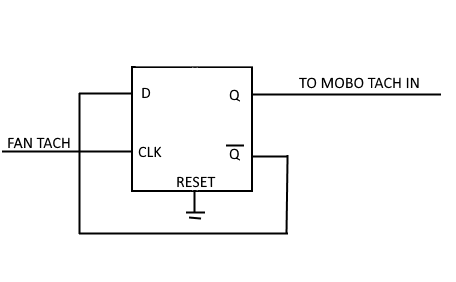
A 4013 would do you: http://uk.farnell.com/texas-instruments/cd4013be/ic-4000-cmos-4013-dip14-18v/dp/1106099
You could run it straight off the 12V (or 5V) supply to the fan. No other components strictly needed, a 100nF ceramic cap across the supply pins is a good idea though.
-
@cursorkeys I think I found the simplest solution. I just had to stop complicating things. Does anyone see anything wrong with ordering an 1800rpm fan and hooking it up in parallel with the existing fan and ziptieing it inside the case solely to use for a tach output? Power goes to both fans, tach output comes in from the superfluous fan.
I even found a 60mm 24V fan in my box of fans that should work perfectly. As best I can tell it has never been used.
-
@polygeekery said in Laserjet 5100 fan error:
@cursorkeys I think I found the simplest solution. I just had to stop complicating things. Does anyone see anything wrong with ordering an 1800rpm fan and hooking it up in parallel with the existing fan and ziptieing it inside the case solely to use for a tach output? Power goes to both fans, tach output comes in from the superfluous fan.
I even found a 60mm 24V fan in my box of fans that should work perfectly. As best I can tell it has never been used.
That's a great solution, simpler is definitely better :)
Edit: Just looked at that linked service manual. That does show that it's an alarm input not a tacho sense. If that's true then the correct thing would be to connect it to the fan negative supply.
It's possible that the original fan is defective (or just a noisy signal) which is why you saw a 5V sinewave. Depending on the polling for that signal a pulsetrain may work for a good while before getting unlucky and failing.
Or the manual is just wrong and it is actually a tacho. Would be worth tieing it low anyway if the surrogate fan doesn't solve the issue.