Help Bites
-
@Unperverted-Vixen Thanks.
But... it doesn't really get me very far.

Taking e.g. last Friday (the last time it misbehaved), I can see clearly an event which I assume is when I tried to hibernate (it's from "Kernel-Power" and the description says "User-mode process attempted to change the system state by calling SetSuspendState or SetSystemPowerState APIs."). So far so good.
It's followed by a bunch of messages about NTP adjusting the system time (is it a coincidence that it did so right when I told it to hibernate?), but I don't see anything untoward in those. Then there are some about updating "hives" to clear up "updated keys" etc. which I assume is drives being flushed, seems normal.
And the series ends with an error from "volmgr" that "The system could not sucessfully load the crash dump driver."
Then a couple things about DNS that cannot find records and NETLOGON that can't connect to my company's domain server, but I get a feeling that those are really linked to the system restoring from attempting to hibernate (i.e. at that point the hibernation has failed and the system is setting up the lock screen).
Last Friday I got pretty annoyed by this hibernation thing and repeatedly tried, sometimes after logging back in, sometimes from the power options of the lock screen, and I can see more or less the same things being repeated many times in the log, so that all checks up.
So I guess the issue was this volmgr error, but it doesn't has any details (even in the "details" tab) so I'm not sure what to do about it now.
Across the list are a few errors that say "The Intel(R) Content Protection HECI Service service terminated unexpectedly. It has done this 5 time(s)." and I have noticed for a long time that almost every time it wakes up from hibernation (yes, even when hibernation was successful), there is a segfault dialog about, uh, something that contains HECI in the name. I did look it up once and didn't find anything useful (the usual mix of WOMM, "try clapping your hands at the full moon", "reboot / update drivers / reinstall Windows"), but maybe this is the reason.
-
Tried again to hibernate, it did work. After turning it on again, I got the usual error in HECI-thingy:
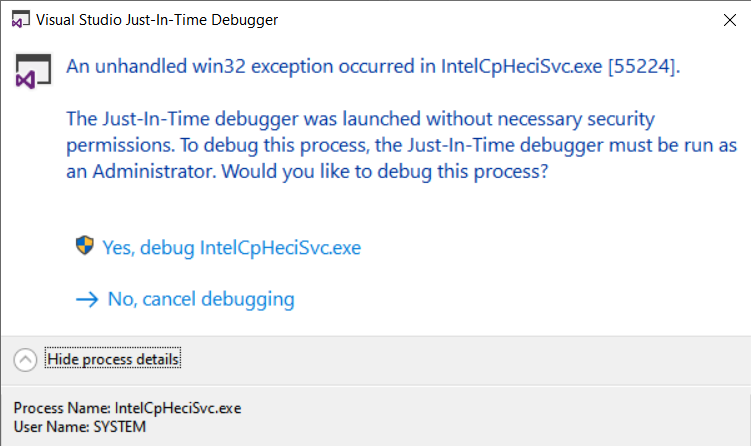
Looking at the log, I have the "service terminated unexpectedly" but no other error, and even that error happens very late (i.e. clearly when resuming, not when hibernating). But then again hibernating did work correctly this time, so...

I can try disabling that service (it's apparently for some BluRay stuff that I don't give a shit about), but I'd rather not tinker too much with services without a good reason (IT likely wouldn't like it...), so if there is no chance this is related, I'm not going to do it just for fun.
-
@Unperverted-Vixen said in Help Bites:
@remi Look at Event Viewer (System).
Hm, hadn't considered that. I've similarly been having trouble.
In my case, looks like immediate wakeup "Let's run some updates", followed by "I can't find the domain controller" every 5 minutes. Both for some service logon and for NTP.
-
I have one vague idea, but does it make sense?
Yesterday evening it again stopped hibernating (even though when I tried it at one point during the afternoon it did work!), and the event log clearly shows one
volmgrerror ("The system could not sucessfully load the crash dump driver.") for each attempt. And this error only happens when I'm trying to hibernate and it fails (it never happens the rest of the time (that I can see), and it never happens when hibernating works).So I'm getting reasonably certain that this is the true issue (or a symptom of it), and that the Intel HECI thing is a red herring (because that one only happens on restarting after hibernating).
Though to further muddy things (or maybe not?), as I said yesterday evening it failed to hibernate but this morning it succeeded!
Looking further into this
volmgrerror, some people say this might be related to disk space issues. And it turns out that my C:\ disk has less free space available than the total RAM (18 GB vs. 32 GB). Nowhyberfil.sysis already there (and has a size (12 GB) consistent with the amount of RAM that is currently used i.e. when I did the last successful hibernate a few minutes ago), so presumably hibernating wouldn't need that much more disk than. But then again, maybe when it failed yesterday evening I had much more RAM in use and this is why it failed.Though if that's the case I don't see how RAM got freed during the night (since hibernating works again this morning) since the computer wasn't doing anything (though it was just sleeping, not hibernating, and I can see a few system events happening in the middle of the night (mostly domain controller stuff) so... who knows?).
Anyway, I now have two ideas: I can try filling in my disk to the brim and check if that causes hibernating to fail. Alternatively, I can try and free some space (which would be a good idea anyway!) and see if this stops hibernating to fail (but since hibernating sometimes work, this second approach is less decisive than the first).
Let's eat some bytes... for Science!
-
@remi said in Help Bites:
Does anyone know how I can find out what is preventing my laptop from hibernating?
ISTR there being a report thing that might provide insight on sleep (or lack thereof). Try these:
-
@boomzilla said in Help Bites:
@loopback0 said in Help Bites:
@Luhmann said in Help Bites:
@Gąska said in Help Bites:
zoom out
But ... I'm using Teams ...

Move the monitor further away from you.
...keeeeep going.....a liiitttllllleee moooorreee.....go on...
... almost there, buddy, you just gotta get it over the edge.
-
@Gribnit said in Help Bites:
@boomzilla said in Help Bites:
@loopback0 said in Help Bites:
@Luhmann said in Help Bites:
@Gąska said in Help Bites:
zoom out
But ... I'm using Teams ...

Move the monitor further away from you.
...keeeeep going.....a liiitttllllleee moooorreee.....go on...
... almost there, buddy, you just gotta get it over the edge.
But! Half the fun is in edging!
-
@Tsaukpaetra I'm sure Microsoft would love to hear your love for their browser.
-
@coderpatsy said in Help Bites:
@Tsaukpaetra I'm sure Microsoft would love to hear your love for their browser.
But not enough to get rid of the watermark for free!
-
@Tsaukpaetra said in Help Bites:
@coderpatsy said in Help Bites:
@Tsaukpaetra I'm sure Microsoft would love to hear your love for their browser.
But not enough to get rid of the watermark for free!
That's not actually a watermark. You need to clean your screen and work on your aim.
-
@Gribnit said in Help Bites:
@Tsaukpaetra said in Help Bites:
@coderpatsy said in Help Bites:
@Tsaukpaetra I'm sure Microsoft would love to hear your love for their browser.
But not enough to get rid of the watermark for free!
That's not actually a watermark. You need to clean your screen and work on your aim.
Hey, if my aim is bad enough that it looks like the text "activate Windows go to settings" I think i should market myself differently.
-
I know the whole point of HSTS is that you can't bypass it, but we have an internal webapp with an expired certificate I need to access.
So, how can I bypass HSTS?
Edit: I was able to delete the cached HSTS values in Chrome and it's not sending those headers anymore. I'm in.
-
-
Using vim on my work laptop running Ubuntu 18.04.5 LTS. Vim works fine. (INB4 "No, vim doesn't work" jokes; this is a help thread.) The GUI, using either
gvimorvim -gdoes not. The GUI responds to mouse clicks on the menu and toolbar, but the text area does not respond to anything, mouse, keyboard, or menu/toolbar actions. No text changes. No cursor movement. Nothing.Old gvim windows work fine, but trying to open any new windows results in an unusable editor, as described above.
Any ideas what might have changed to cause gvim to fail?
-
Try zapping your config file?
If it solves the problem, you can have fun bissecting until you find the breaking change.
-
@HardwareGeek Huh. Mine "just works". I apt installed vim and installed gvim via snap. (also did
sudo apt install libcanberra-gtk-module)
-
@Zerosquare said in Help Bites:
Try zapping your config file?
If it solves the problem, you can have fun bissecting until you find the breaking change.
That didn't help. I did discover, however, the vim is responding to (at least) keyboard commands. It just doesn't update the text area to show the effect. As long as I don't need to see what I'm typing or where I'm typing it, I'm golden.

-
@HardwareGeek Try the ye-ole-windows-trick? Uninstall and reinstall?
-
$sudo apt remove gvim
[sudo] password for [redacted]:
Reading package lists... Done
Building dependency tree
Reading state information... Done
Virtual packages like 'gvim' can't be removed
Edit:
$sudo apt install gvim
[sudo] password for [redacted]:
Reading package lists... Done
Building dependency tree
Reading state information... Done
Package gvim is a virtual package provided by:
vim-gtk 2:8.0.1453-1ubuntu1.4
vim-athena 2:8.0.1453-1ubuntu1.4
vim-gtk3 2:8.0.1453-1ubuntu1.4I guess I can figure out which of those is installed and try uninstalling and reinstalling it.
Edit 2:
It was the gtk3 version that was installed. Uninstalling and reinstalling it did not fix the problem.
-
@HardwareGeek said in Help Bites:
Uninstalling and reinstalling it did not fix the problem.
did you try rebooting?

-
Did you try using a different text editor?

-
don't see a reason not to get a decent terminal emulator and use
ex, really, it's a lot more productive when you get used to it.
-
@Tsaukpaetra said in Help Bites:
@remi said in Help Bites:
Does anyone know how I can find out what is preventing my laptop from hibernating?
ISTR there being a report thing that might provide insight on sleep (or lack thereof). Try these:
I never got to answer to that because the laptop stopped misbehaving (i.e. hibernate worked correctly for a while). Whether that was related to me freeing some disk space or not, I couldn't say.
Except that yesterday evening it did it again! This time I checked disk space vs. RAM and it definitely had enough disk to save the RAM, so I don't think my theory about space was right. Well, so much for that. At least I've eliminated one possible cause (though on the whole it reminded me that I need to keep a closer eye on disk usage, I hadn't thought it would have filled up so quickly, especially since it's not my main data disk!). I then closed my main work application (thinking it might be using to much memory) and the second time hibernate worked. But the amount of memory freed was tiny, so I really don't think it was about memory.
Which made me wonder if it's something in this application. It's the one I'm developing so that means I have full access to the code, plus it was running in VS (no debugger attached), which might also change things. Does that ring any bell to anyone? Is there some flag/behaviour that I can check and that would prevent hibernation?
However this morning I tried the sleep diagnostic suggested by @Tsaukpaetra (thanks!), and it shows the failed hibernation with "power requests" from Opera flagged in red (which I assume mean they're some sort of error?), and a "system idle event" of "The system idle time was reset because: An application has indicated the user is present." Notably, I can't see any reference to my application (or VS) in the report.
So maybe the issue is actually that Opera is the one preventing the hibernation. But between the two attempts yesterday (the first failed one, and the successful one), I did not change anything in Opera. No new or closed tab, not even changing tab or reloading one. So... why did one work and not the other?
At this point the only vague hint I have is that maybe in one of the instances Opera had the focus, but not in the other? I'll have to try that a bit more thoroughly...
-
@remi said in Help Bites:
An application has indicated the user is present.
Was it playing (or had been playing) media? Chrome will often claim I'm still watching a video even if paused.

-
@Tsaukpaetra Not that I remember, but that might have been the reason. Though keep in mind what I said: between the two attempts I did not interact in any way with Opera (basically I glimpsed that the computer power-on LED was still on, so jiggled the mouse to wake it up, logged back in, killed my work application and hibernated again). So any media playing the first time would still have been playing the second. Unless the first attempt (or the waking up) somehow caused the media to stop playing...? That sounds a bit far-fetched but who knows?
I should try hibernating again with different scenarios, but since each attempt takes a few minutes during which I obviously can't do anything with the computer, it's getting boring pretty fast.
-
@TimeBandit said in Help Bites:
@HardwareGeek said in Help Bites:
Uninstalling and reinstalling it did not fix the problem.
did you try rebooting?

Rebooting for unrelated (??? WiFi was dead, and settings window did not respond to attempts to reconnect — or any other events except accidentally double-clicking the frame to maximize/minimize it, not even the
 to close it, so maybe the same underlying problem) reasons did fix it. Of course, now I have no editor or terminal windows open to remind me of WTF I was doing before I rebooted.
to close it, so maybe the same underlying problem) reasons did fix it. Of course, now I have no editor or terminal windows open to remind me of WTF I was doing before I rebooted.
-
Today in "Windows is so much fun": is it realistically possible to have my work laptop and home computer access shared folders on each other (or at least one way)?
I have a work laptop where I'm local admin but everything related to network is AFAICT pretty well locked down by IT. For example I can't change firewall settings (that's irrelevant here but just to give you an idea). Network public folder sharing is nominally accessible (I can see and edit the settings) but it seems to have no effect so I think it's actually locked. That all makes sense given, well, work laptop, and I'm not gonna work around that. Do I need to say that it's part of my company's domain and so is my user?
On the other hand, I have my home computer, which apparently belongs to a local domain (at least it reports a domain name which I don't remember ever setting but whose name makes a lot of sense to me so it's definitely something that I did set myself at some point in the past). That computer apparently also shares some folders: if I go to the "network" item in a file explorer (on the home computer), I can see the home computer (yay, it can see itself!) and I can see a couple of folders in there. I also don't remember ever setting those folders as shares, but I can see
Usersin there and it does contain all users' stuff, so as far as I care, that's good enough. Of course the home computer is on some sort of home edition of Windows (no idea which one, could check if that matters).Both computers can ping each other using their IPs, and I don't have anything weird on the network (just the bog-standard ISP's router acting as switch, in my experience in the past it never caused any particular weirdness when trying to get two computers in my LAN to talk to each other). So it's really down to Windows vs. Windows.
From home computer, trying to access e.g.
\\work_laptopor any variation of it just times out. I guess that's because, despite me apparently changing the setting, the laptop is set to turn off public folder sharing whatever I do. Fair enough.From my work laptop,
\\home_computerbrings up a login prompt, which is a good start as it means it finds the machine (there is no DNS on my LAN so how? no idea, but it does). But nothing I type there works. I tried usingRémi(my local user name on my home computer),Rémi@home_domainand a couple of variations, but... no luck. But is the user name that I see e.g. on the lock screen the user name that I should use to connect? Another possible issue is that I did not set a password on my home computer, so I leave the password field empty but maybe that's not allowed? (I have no idea, I'm just throwing ideas to see what sticks...)
-
@remi said in Help Bites:
On the other hand, I have my home computer, which apparently belongs to a local domain (at least it reports a domain name which I don't remember ever setting but whose name makes a lot of sense to me so it's definitely something that I did set myself at some point in the past).
Unless you have a domain controller then it's likely it's part of a workgroup instead.
@remi said in Help Bites:
From home computer, trying to access e.g. \work_laptop or any variation of it just times out. I guess that's because, despite me apparently changing the setting, the laptop is set to turn off public folder sharing whatever I do. Fair enough.
Or SMB/CIFS is blocked, possibly in the firewall. Sounds like something you probably can't fix.
@remi said in Help Bites:
I tried using Rémi (my local user name on my home computer), Rémi@home_domain and a couple of variations, but... no luck. But is the user name that I see e.g. on the lock screen the user name that I should use to connect?
Try COMPUTER_NAME\Rémi
-
@loopback0 said in Help Bites:
Unless you have a domain controller then it's likely it's part of a workgroup instead.
Uh, yeah, maybe. I've never known (nor cared) what the difference between those was and what all this stuff meant.
Try COMPUTER_NAME\Rémi
Duh. I tried various combinations but somehow it never happened to me that the user name was linked to the machine...
First try:
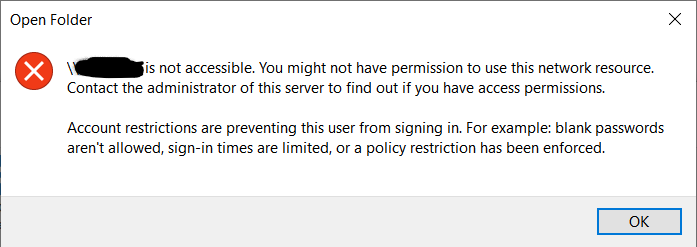
OK, sure, as I said I have an empty password, so that makes sense. That's easy enough to fix though. Second try:
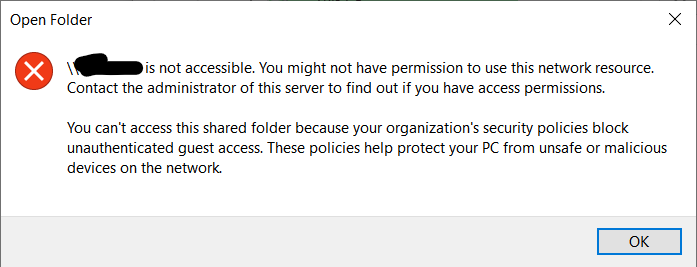
"Your organization's security policies" probably mean stuff set up by IT, so I can forget about changing that.
So I guess I don't have any option other than setting up a password on my local computer? To be honest I don't care that much, as long as I can still enable auto-login (and no auto-locking either). Before I try that I just need to check that if I set a password (and it doesn't work as I'd like it to), I can revert to no-password without issue.
Or does "unauthenticated guest access" mean something else than "no password"? Is that something to do with my home computer (and local account) being unknown from my company's domain (obviously)? I.e. will setting a password help?
-
@remi said in Help Bites:
So I guess I don't have any option other than setting up a password on my local computer? To be honest I don't care that much, as long as I can still enable auto-login (and no auto-locking either). Before I try that I just need to check that if I set a password (and it doesn't work as I'd like it to), I can revert to no-password without issue.
There's a setting that allows logins for users with blank passwords from locations other than the computer itself but it comes with the obvious security implications.
-
@loopback0 Thanks again but... I'm confused as to which computer I should change that?
From the description I assume it's on the home computer (the one that has a local account), but probably because it's a Windows home edition I don't have
gpeditso I can't change security policies. I do havegpediton my work laptop and can change the setting there (which... seems weird, I'd thought it's locked down by IT?), but that doesn't change anything in the result, which I think makes sense as the setting should be changed on the home computer.I did enable password-less shared folders as indicated in the link in my last post:
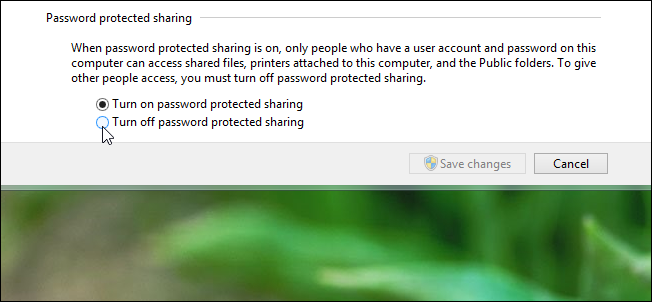
But that's not enough...
-
@remi said in Help Bites:
From the description I assume it's on the home computer (the one that has a local account), but probably because it's a Windows home edition I don't have gpedit so I can't change security policies.
Yeah the home computer. Not sure how to do it on Windows Home.
If setting a password doesn't solve it then I'm not sure what else it could be TBH.
-
@loopback0 Success!
I first tried to set a password, and sharing does work with a password. So that's good and solves my problem.
Because I was already deep into that, I searched a bit further about the no-password thing. I can apparently install
gpediton a Home edition, but also apparentlygpeditis just a nice(r) front-end to stuff inregedit. There is an official document that tells whatgpeditsetting maps to whatregeditkey, except of course the specific setting I want is not in there (hey, having a MS link that is still valid after a few days is already rare enough, asking for it to actually contain the information I want was a bit too much...).Thankfully I'm not the only one who had that problem and here is the answer:
"Accounts: Limit local account use of blank passwords to console logon only" <=> HKEY_LOCAL_MACHINE\SYSTEM\CurrentControlSet\Control\Lsa\limitblankpassworduse
Setting that to
0seems to work, I can access the computer from my work laptop without it asking for any credentials (after having reset the local account to no password, of course). Though at that point, since I managed to connect first using a password (a few minutes before), I wonder if it's not that Windows has cached the credentials. We'll see if it still works after a reboot of both machines, in a few days.So that's solved: if all goes well it'll work with no password, if not I can always fix it by using a password.
Thanks for pointing me in the right direction.
-
Is there any way to write a stored procedure that accepts a block as an argument? I end up writing a ton of boiler plate all day every day. Help me abstract that away. T-SQL.
-
@remi The registry to the rescue!
Of course Microsoft would just remove the UI for those settings but leave the actual settings there.
@remi said in Help Bites:
I wonder if it's not that Windows has cached the credentials. We'll see if it still works after a reboot of both machines, in a few days.
Probably will have done, and can be sorted manually using one of the many arguments for
netbut a reboot would solve it too.
-
@loopback0 said in Help Bites:
Probably will have done
I would expect so, except that I changed the password (to... no password!) between the two accesses, so I would also expect the remote machine to tell the other one "hey, user has changed his credentials since last time!" But maybe not.
and can be sorted manually using one of the many arguments for
netI'm sure it can...

but a reboot would solve it too.

In any case, if that ends up forcing me to set a password on my local account (i.e. if the registry change turn out to not have worked), that's probably (!!!) not a bad thing (as long as I can keep auto-login i.e. not have to type a password when turning the computer on).
-
@remi said in Help Bites:
it finds the machine (there is no DNS on my LAN so how? no idea, but it does).
Basically, name resolution via network broadcasts, for small networks that don't have a proper name server.
-
I have two Blazor projects, lets call them
BigProject.FirstandBigProject.Second. Second is a clone of First: I copied the project folder, renamed it and the .csproj, and updated the usings and namespaces to match. They both have custom components provided by a separate project,BigProject.Components, which is properly connected in First.csproj and likewise Second.csproj (since it's literally a copy of the same file).However, Second has warnings indicating that all the custom components are FILE_NOT_FOUND, helpfully telling me to add a
@usingfor the namespace. This is already present in _Imports.razor, same as it is in First, which works perfectly. Similarly, when running each project, First shows everything correctly, while Second just has blank divs where the components should be. What gives?
-
@hungrier It was actually the sample pages having <Fully.Qualified.Namespace.Paths.For.Component.Demos/>, and the multiple warnings about the components themselves were a red herring.
-
Not really seeking help but don't know where to ask this.
So, Americans use a lot of acronyms in political talk online. In particular, POTUS and SCOTUS seem very common. I always wondered how people pronounce that - is it like a single word or do they say each letter separately? Or do they use the acronyms only in writing and in speech they always say the full thing?
Personally, I pronounce them like a word because it rolls off my Polish tongue very nicely. But so does UFO and IRA, which I know Americans pronounce letter by letter.
-
@Gąska POTUS and SCOTUS are pronounced as one word, and using them in conversation usually makes you sound like an annoying person in my opinion
-
@HannibalRex I can live with annoying, as long as I don't sound like I don't know English.
-
-
@Gąska said in Help Bites:
@HannibalRex I can live with annoying, as long as I don't sound like I don't know English.
any acronym that has a vowel distribution like that of a word AND has 5+ letters is likely to be pronounced. A canonical example (chosen for relevance for this population) is
NAMBLA.
-
@Gąska said in Help Bites:
Not really seeking help but don't know where to ask this.
So, Americans use a lot of acronyms in political talk online. In particular, POTUS and SCOTUS seem very common. I always wondered how people pronounce that - is it like a single word or do they say each letter separately? Or do they use the acronyms only in writing and in speech they always say the full thing?
Personally, I pronounce them like a word because it rolls off my Polish tongue very nicely. But so does UFO and IRA, which I know Americans pronounce letter by letter.
"pohtus"
"skohtus"
-
I probably already know the answer to that one (unfortunately, since it's not the answer I would have liked), but just in case I'm missing something:
When a DLL/EXE fails to load because it's missing some DLLs, is it possible to get Windows to tell you which module is missing rather than the cryptic "The specified module could not be found"?
As a developer, I know about Dependency Walker (or other similar tools), or the
dumpbinutility if you have VS installed (orlddif you have Linux tools), but those are not much help when a user reports having that message as you need the user to install/access those on their machine and then interpret their output (a reasonably-sized programs has tens of dependencies so asking a user to check all is a pain). The DLL-loading code itself obviously knows which DLL name it was looking for, but it seems there is no way at all to get it to tell.I don't think there is a way to get this information automatically (i.e. just get the error message to contain the name), nor to easily get it programmatically (i.e. write some code that scans an unloaded DLL to list its dependencies, doing that requires going into the internals of the PE format and, uh, no thanks).
But maybe, maybe, hopefully, fingers crossed, I'm wrong?
-
Have you looked into Windows' Application Event Log? It's worth a try.
-
@Gribnit said in Help Bites:
A canonical example (chosen for relevance for this population)


Thankfully I'm in a private mode tab that clears search history.
-
@Zerosquare said in Help Bites:
Have you looked into Windows' Application Event Log? It's worth a try.
Unfortunately, either it doesn't contain the information, or I don't know in which of the bazillions of subfolders it is, but I couldn't find it. There doesn't seem to be a search function that I could use (edit: by which I mean that "find..." seems to only look into the events in the current folder, so it's not much help if I don't know in which folder the event is!).
Thanks anyway, that was a nice idea!
-
@remi I've usually found reinstalling the program will fix things like that. If it's a properly written MSI installer, just do a repair. With a fallback to 'just install it, damnit!'.


 NetBIOS over TCP/IP - Wikipedia
NetBIOS over TCP/IP - Wikipedia