Lessons in EOL
-
That's why I argue with people who just say they hate 8 (for example), because a lot of times, they haven't learned it well enough to even see whether it's better or not!
I am somewhat sympathetic to this. However, the biggest problem is that the UI stuff in 8 simply wasn't very discoverable. If I want a powerful interface that takes some effort to learn, I'll use the CLI.
The change to the Start menu caused a lot of grief, but it was discoverable in an obvious way. Bullshit corner stuff and mouse swipes are bullshit. They're worse than right click context menus.
-
Do you like having things like an unread mail count on your phone?
Can't, e.g., Outlook put that in the notification area? I know for me, Kmail puts it in my system tray.
KDE has an analog to what I'm assuming "Live Tiles" are. I've never used those, either. I tried some, just because, but my desktop is always covered by actual stuff, so they're always hidden.
-
Sorry but if a program has some stupid wanky name it deserves not to be found.
Like Excel. WTF does that have to do with a spreadsheet‽
-
I would if it made the search bar more difficult to find.
Go back and find @Lorne_Kates' rants (might be on CS...I can't remember now) on how Google made the gmail interface for addressing and composing email for an example. Sounds very similar (though perhaps a bit more extreme) than what you describe with VS.
-
Agreed, but that is one that bit me in the ass. I was trying to find a PDF and could not remember where the hell I put it. I tried tons of search strings, etc. It was sent from a client and was very unhelpfully named, so I was left to searching for text that I remembered in the PDF. I tried tons of stuff, nothing got what I needed.
When I finally found it, I realized that it was a TIFF in PDF clothing. No text for Windows to index... Annoying. Turned out it had been converted from a received fax.
I have seen this before with documents that were scanned in from paper master copies.
It's still better than dealing with badOCR shambles though...
Really? So Sinofsky's brain worms were particularly virulent.The key reason the Start Menu is better than the Start Screen is folders, which has always been used to group common items - a suite gets a folder with all its parts inside.Some companies put all their stuff in a single folder as well.Text Search is not very useful for rarely-used items, because you have to know the exact name, which may change or be spelt oddly.Eg IBM ClearCase was called "Remote Client" but is now called "ClearTeam Explorer".Typing IBM won't find it, "Client" or "Remote" used to but doesn't anymore.Also, you tend to get multiple results, and so must recognise the icon. If you don't use it often, you won't know the icon.
To summarise:The stuff you use a lot gets pinned or a desktop icon, thus "Start" is irrelevant.
The Start "thingy" is for the stuff you don't use much, thus folders are necessary.
Thank you...I cannot speak for 2013 as I've only used 2012.
I fully realize there is more to the new Visual Studios than the interface, unfortunately until the UI changes actually have some benefit you will hear me, and I believe many other people, bitch about them.
In fact, I have a funny feeling the decision to fuck with the UI comes from the top, from a person who doesn't understand the user base of the product, who thinks that unless it's shiny no one is going to buy the new version. Completely oblivious to the fact that it's the features, stability, speed, etc. that everyone cares about.
Yeah. Us engineering types don't care about shiny in dev tools -- otherwise, we wouldn't see a significant chunk of the devbase on Linux.
-
The key reason the Start Menu is better than the Start Screen is folders
Here's a little clue for you: the Screen has folders. The underlying data structure is the same as the Start Menu. Don't believe me? Go to the start screen, expand to the full view, and first off notice the grouping. right-click on a program, choose "open file location", and watch what happens. Compare to what happens when you do the same thing in the Start Menu.
ETA: Apparently, you don't get subfolders, though. It looks like the screen flatten the contents of subfolders into the main group. I will stipulate that may not be as good as subfolders.
-
16:10? That's unfortunately much harder than it may seem. 16:9 is all the rage nowadays, and I freaking hate that aspect ratio.
Yes, I know, and agree.
-
>UI != Theme
That's a bit of an oxymoron, isn't it?
Nonsense. The controls on the window and their placement is the UI. What the buttons look like is their theme.
-
The only reason I downgraded from a phone with buttons my fingertips can feel their way around to something with a horrible fucking touch screen is that I couldn't find a dirt cheap "feature" phone that could also be a personal wifi hotspot, a function I do occasionally rely on.
I'm not surprised you can't find that. I take it BT or USB tethering would not be an acceptable substitute? Because those are things feature phones DO support--or at least did last I looked.
For example (and yes, I know it's a US provider but I don't know who yours would be), look at this thing: http://www.verizonwireless.com/basic-phones/convoy-3-non-camera/#specs
This page says it supports BT DUN, which in the past I found worked quite nicely.
-
In the Win7 machine that I use the most, I have several things pinned to the start menu. In particular, RDP, which has a submenu of the machines I regularly connect to. How could this translate in 8.1?
A jump list, which RDP supports, will probably do what you want. Failing that, you can save profiles for individual machines and pin those to the desktop. If you don't want a pile of icons, create a folder and put them in there. That's one extra click.
-
However, the biggest problem is that the UI stuff in 8 simply wasn't very discoverable.
I've repeatedly agreed with that.
-
Can't, e.g., Outlook put that in the notification area? I know for me, Kmail puts it in my system tray.
I actually don't know. Normally it puts a "new mail" overlay on the taskbar icon.
But Windows 8 comes with whatever they're calling the OE replacement these days, anyway, and a lot more people (at home) will have that, not Outlook.
I don't know much at all about how live tiles work. They may only work with modern ui apps, I'm not sure. IIRC they use some kind of Microsoft endpoint to try to minimize internet activity.
-
A jump list,
?
I've repeatedly agreed with that.
But it can't be said enough.
-
Sorry - I thought you lot were talking about Windows, not Discourse...
Seems like most problems with both are solved with a restart.
-
-
I'm not surprised you can't find that. I take it BT or USB tethering would not be an acceptable substitute? Because those are things feature phones DO support--or at least did last I looked.
I used BT tethering with my previous phone (which was a feature phone).
It worked fine, except that 1) it was horribly slow (~20kB/s) and 2) it sucked battery like crazy.
- was probably because that phone only had EDGE and GPRS support for mobile data (no 3G). 2) was not a problem as long as I kept the phone plugged in the charger when using it as an Internet gateway.
-
A jump list?
New feature introduced in Windows 7 as part of the improvements in shell support for applications. Right-click on a program or pin on the taskbar and you'll get a "jump list" of things; by default, these are recently/frequently used files. Programs can further customize this list, such as by adding tasks, or by providing its own list of items. Remote Desktop Connection gives you the 10 most recent servers you've connected to.If you want to be a Bad Deevloepr and add that feature to your app, you can.
[i]Edit: oh hey, I can upload images to Discourse! Here, have one![/i]
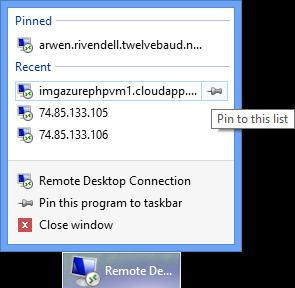
[i]Edit: There is an official Metro app, but it doesn't support secondary tiles or pinning or, well, [/i]anything[i]. I'd stick with the desktop app for now.[/i]
-
...Remote Desktop Connection gives you the 10 most recent servers you've connected to.
Thanks. That's what I use off of the Start Menu, then.
-
Nonsense. The controls on the window and their placement is the UI. What the buttons look like is their theme.
Theme is a subset of user interface ;).
-
I couldn't find a dirt cheap "feature" phone that could also be a personal wifi hotspot, a function I do occasionally rely on.
Why not a Mifi with a pay as you go SIM?
-
I do miss jump lists on the start screen, that's something that's lost since the start menu. You can still pin RDP to your taskbar and use the jump list from there
-
Run mstsc. Right-click on the icon on the start menu. Above the default items on the popup (pin/unpin, run another copy, etc), should be a list of recent hosts. That's a jump list. IE and Chrome do the same thing--show you a list of recent or common (I forget which) sites when you right-click the icon.
If always use RDP to a small, steady set of machines, that may be all you need.
-
I was just curious how that could work in 8. Sounds like all I'd need to do is pin to the taskbar instead of the menu. That machine isn't in any imminent danger of upgrading, though.
-
16:9 is all the rage nowadays, and I freaking hate that aspect ratio
You ratioist. What did 16:9 ever do to you?
-
It worked fine, except that 1) it was horribly slow (~20kB/s) and 2) it sucked battery like crazy.
- was probably because that phone only had EDGE and GPRS support for mobile data
Yeah, that's definitely it. EDGE/GPRS maxes out at 200kbps or so. Now, in the US, there was an interesting situation WRT 3G. T-Mobile and AT&T both use GSM, and their phones were generally compatible. However they used different 3G bands. That meant if you put an AT&T SIM in a T-Mobile phone, you would only get EDGE speeds, and vice versa. Use the right phone with the right SIM card, though, and you'd get 3G speeds. In my experience it went up to about 5MBps, but rarely was that high. 1MB was more typical for me, though.
And yes, it will eat your battery. As you said, you need to keep it plugged in (or prepare to replace it more than you otherwise would.) Everything has tradeoffs.
But it's definitely a usable thing.
WRT @flabdablet, I haven't seen any feature phones with wifi, but that doesn't mean none of them have it. Obviously you'd just have to go looking. But tbh if your primary concern is data, then just get a wifi hotspot device and keep the feature phone. The drawback is that you now have to pay for two lines. Here in the US, you can get prepaid service on a data plan, but it's more expensive.
-
Huh. I didn't know you could pin a server in mstsc! That would be better at meeting @boomzilla's needs than hoping the recent list was sufficient.
-
I was just curious how that could work in 8. Sounds like all I'd need to do is pin to the taskbar instead of the menu.
Oh. Yeah, pinning to taskbar.
-
-
16:9
Stole 120 vertical pixels!Hmm. My understanding was that 16:9 is a better approximation of the golden ratio thann 16:10, so presumably people are supposed to find it more attractive, or something. Maybe it's time for a 4:3 renaissance?
-
Why not a Mifi with a pay as you go SIM?
Fucked if I'm gonna carry two pieces of non-robust electronic shit on or about my person. And I'm far too cheap to pay for a voice plan with unused data plus a data plan with unused voice.
-
My understanding was that 16:9 is a better approximation of the golden ratio thann 16:10
Golden ratio is (1 + √5) / 2 = 1.618...
16/10 = 1.6
16/9 = 1.7777...Fail.
-
You ratioist. What did 16:9 ever do to you?
16-10 for desktop monmitors, sure, but i really find 4:3 works amazing for the ~10-12" tablet form factor.
-
Golden ratio is (1 + √5) / 2 = 1.618...16/10 = 1.616/9 = 1.7777...
Fail.
See! This is what happens if you just believe stuff without attempting to validate it!
Filed under: Looking for a 809:500 monitor...
-
I will let everyone decide for themselves, both 2013 and 2010 side by side in Win 8.
-
Did 2010 really not have a toolbar?
-
I've probably removed it. I hardly use VS at home these days, so I don't really remember.
The version of 2008 is the C++ Express version, I think the only reason I installed it was because I needed it so I could compile some python modules when installing via pip.
-
And I'm far too cheap to pay for a voice plan with unused data plus a data plan with unused voice.
If you buy a standalone wifi hotspot device, you wouldn't be paying for voice. In such a case, you could drop back to a dumbphone and you should be able to get a non-data plan (all the American carriers work that way so I assume yours do.)
But if using BT would work for you, that would be better than two devices anyway, because as you say, it's one device.
-
I will let everyone decide for themselves, both 2013 and 2010 side by side in Win 8.
Well, you didn't have any toolbars on in '10. But you can get a feel anyway by looking at the solution explorer's icons.
I find the flatter icons to feel less busy, so I actually prefer them--but I feel the same way about the Win8 UI in general. I didn't think I'd like it, at first, but it quickly came to feel normal.
-
Did 2010 really not have a toolbar?
It ahs them--as he says, he's turned 'em off.
Like the full version there's a bunch of toolbars that are individually controllable.
-
I think Microsoft should have given an option to have it either way as it seems trivial to theme. I will admit that I really didn't like the grey icons when I first saw them that came with 2012, however I've been using sublime text a lot and that doesn't even have an icon for the file types so I grown used to not expecting one.
-
I think Microsoft should have given an option to have it either way as it seems trivial to theme.
Things are rarely as trivial as you would think. The reason they stopped letting you theme the UI in XP was because of things like the gradients: it's harder to describe them then just a plain color. And getting the color of the window title to work with the window border color, and so on. Oh, and the fact that it would expose potential vulnerabilities because the theme ui DLL is partially in kernel space, or some part of the skin system is. But also, if you give multiple icon sets, if that's what you meant, now someone has to develop two times the number of icons, which means you're adding up a bunch of extra work. Sure, that's honestly not probably a lot in isolation, but when you add in all the other things that take up time, you probably don't get past the -100 point hole.
-
That is a fair point. I think the CSS world has skewed my perception when it comes to things like themes, icons, gradients etc.
-
That is a fair point. I think the CSS world has skewed my perception when it comes to things like themes, icons, gradients etc.
I have to admit, I never thought of stuff like that either, until I started reading The Old New Thing.
-
all the American carriers work that way so I assume yours do.
Bad assumption.
if using BT would work for you
It wouldn't.
-
Bad assumption.
You can't get a no-data plan on a dumb phone? Bummer.
>if using BT would work for you
It wouldn't.
Bummer again, I guess. Why wouldn't it? Most tablets have BT, and BT dongles for laptops are pretty cheap.
-
@flabdablet said:
>if using BT would work for you
It wouldn't.
Bummer again, I guess. Why wouldn't it? Most tablets have BT, and BT dongles for laptops are pretty cheap.
Given the context (mobile carriers), I parsed BT as Brutish Telecom. Only after you mentioning BT dongles, I understood you meant Bluetooth.
Maybe @flabdablet's parser did the same?
-
Given the context (mobile carriers), I parsed BT as Brutish Telecom. Only after you mentioning BT dongles, I understood you meant Bluetooth.
I thought I used the word instead of the acronym at one point, but maybe not. At any rate, doesn't flabdablet live in Australia, not England, so your expansion wouldn't make sense for him?
-
Brisbane Telecom
-
At any rate, doesn't flabdablet live in Australia, not England, so your expansion wouldn't make sense for him?
Dunno. I don't keep track of where all TDWTFers live

I buttumed you didn't know where @flabdablet lives either, which is why I thought you wrote "if using BT would work for you" as a conditional.
-
I buttumed you didn't know where @flabdablet lives either, which is why I thought you wrote "if using BT would work for you" as a conditional.
I can see how that would happen, yeah. I meant, of course, if his use case, which I don't think he's described, would support using Bluetooth instead of wifi, so he could go back to his old man phone, so he could stop worrying about that and get back to yelling at those kids to get off his lawn.