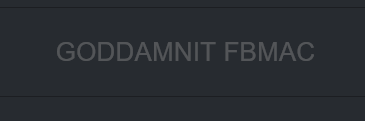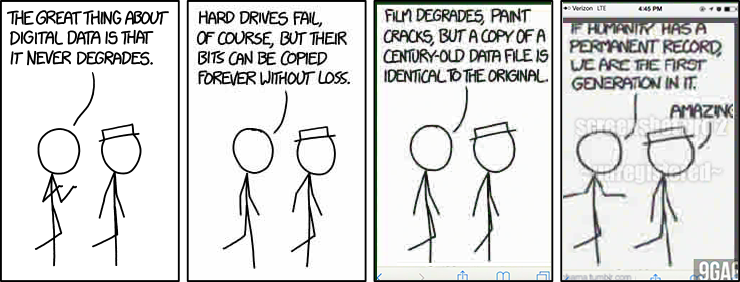Windows update.
-
-
Requiring a restart is a pretty big WTF, but the actual dialog isn't really that bad. It's just saying the computer will restart in about 3 minutes unless you can tell it to restart right away.
-
Ths is pretty inconvenience especially Windows will update you system sliently so if the update start and complete then restart automatically and you open few browser windows before restart, it is pretty tedious to remember where you reading now.
-
I think the real WTF is that he seems to be watching a video and he is asked to restart his pc by force because the "Restart later" button is greyed out.
-
This is exactly why I never let Windows automatically install the updates, but only let it download them to get a notification that there are new updates. Then I can decide myself when to install the updates and do the restart; e.g. just before I was going to shut the computer down anyhow.
-
[quote user="carfield"]Ths is pretty inconvenience especially Windows will update you system sliently so if the update start and complete then restart automatically and you open few browser windows before restart, it is pretty tedious to remember where you reading now.[/quote]
Get a real browser. Opera, or Firefox 2, or Firefox 1.5 with a session-saver extension, will automatically remember where you were and let you carry on reading from where you got to. It's only Internet Explorer that is guaranteed to lose your place.
-

I guess that makes IE a real browser, then? ;-) (OK, so old versions don't do this).
If you use the Group Policy Editor (Start->Run->gpedit.msc) you can change the way automatic reboots are handled. (Assumes XP Pro - for XP Home, you'll need to dig around in the registry).
-
Going off on a tangent; I wish the above dialog had the option to just close the current tab.
-
[quote user="HeroreV"]Requiring a restart is a pretty big WTF, but the actual dialog isn't really that bad. It's just saying the computer will restart in about 3 minutes unless you can tell it to restart right away.[/quote]
Note that it says it's still in the process of updating. WTF would you want to restart before it's done?
-
Frankly, I'm annoyed that there's no "Ok, yes, I know, I'll restart the computer when I'm ready. Piss off, I'm still playing a round or two..." button for windows update.
Yes, I know critical updates have been installed to my computer.
Yes, I'm aware that I have to restart my computer for these to be effective.
No, I do not want to restart now. I will restart later. This is the same thing I told you the last 2 times.
STOP NAGGING ME!
-
One of my lecturers at university had one of these dialogs pop up within two minutes of starting a lecture.
Nothing to do but reboot.
-
you could try typing "[code]shutdown -a[/code]" in cmd.exe
I'm not sure, since my windows update just prompts me every half an hour (GRRRRRR) rather than forcing me (wow, didn't know they went that far).
-
I have most definitially used the task manager to get out of a restart from that kind of dialog before.
-
[quote user="unklegwar"]Note that it says it's still in the process of updating. WTF would you want to restart before it's done?[/quote]
The computer had to be restarted before the update could finish. At the time it had done everything it could.
-
[quote user="tster"]I have most definitially used the task manager to get out of a restart from that kind of dialog before.
[/quote]It's nice when that works, but there are situations where it doesn't. I seem to remember DX9 being one of them. The only thing worse than having an always-on-top window that you can't close without restarting the computer, is thinking that you can end the task, and having the computer instantly reboot on you...while downloading a large file...without a download manager...on dialup.
It's one thing not to warranty uptime, it's another to attack it directly.
-
[quote user="Volmarias"]Frankly, I'm annoyed that there's no "Ok, yes, I know, I'll restart the computer when I'm ready. Piss off, I'm still playing a round or two..." button for windows update.
Yes, I know critical updates have been installed to my computer.
Yes, I'm aware that I have to restart my computer for these to be effective.
No, I do not want to restart now. I will restart later. This is the same thing I told you the last 2 times.
STOP NAGGING ME!
[/quote]In a run box under admin, just type "net stop wuauserv". Poof, box goes away.
Under a limited user setting, you won't have the choice, sadly. That's the condition that greys out the "later".
-
[quote user="Volmarias"]Frankly, I'm annoyed that there's no "Ok, yes, I know, I'll restart the computer when I'm ready. Piss off, I'm still playing a round or two..." button for windows update.[/quote]As I mentioned, you can disable this behaviour using the Group Policy Editor (gpedit.msc).
-
[quote user="Quincy5"]This is exactly why I never let Windows automatically install the updates, but only let it download them to get a notification that there are new updates. Then I can decide myself when to install the updates and do the restart; e.g. just before I was going to shut the computer down anyhow.
[/quote]That doesn't actually always work. That's how I have my computer set, and it will still install the updates and reboot at 3:00 a.m. if there's a patch that Windows thinks is important enough. Because it's common knowledge that nobody would ever leave anything running overnight.
-
said in Windows update.:
Frankly, I'm annoyed that there's no "Ok, yes, I know, I'll restart the computer when I'm ready. Piss off, I'm still playing a round or two..." button for windows update.
Yes, I know critical updates have been installed to my computer.
Yes, I'm aware that I have to restart my computer for these to be effective.
No, I do not want to restart now. I will restart later. This is the same thing I told you the last 2 times.
STOP NAGGING ME!You shouldn't have upgraded to windows 10
-
-

-
@aescnt said in Windows update.:
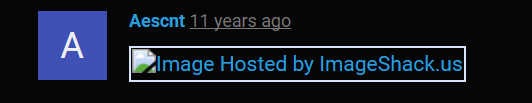
Aww damn. To bad once things get put on the Internet they never go away...
Wait, Who necro'd this topic anyways?!?
Edit: Should have known...
-
@tsaukpaetra said in Windows update.:
@aescnt said in Windows update.:
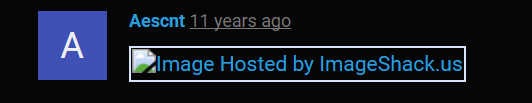
Aww damn. To bad once things get put on the Internet they never go away...
Wait, Who necro'd this topic anyways?!?
Edit: Should have known...
-
@sockpuppet7 said in Windows update.:
You shouldn't have upgraded to windows 10
Yeah, it's their own fault for upgrading 9 years before the release date; they should have known it wouldn't be quite ready yet.
-

-
Some of the posts in this thread that are attributed to Guest could be attributed back to their original posters by looking at posts quoting them.
Eg.:
Frankly, I'm annoyed [...]
[quote user="Volmarias"]Frankly, I'm annoyed [...]
-
@zecc
Sounds like a job for !
!
-
@zecc said in Windows update.:
Some of the posts in this thread that are attributed to Guest could be attributed back to their original posters by looking at posts quoting them.
Reading old posts like that I found the realname of a few users here like that. You have a post with their current name, followed by a quote with their old one. Some of these joined the forum using their real names and changed after the fact.
@ben_lubar could do a mass search & replace if that's a problem
-
@sockpuppet7 said in Windows update.:
@ben_lubar could do a mass search & replace if that's a problem
Sounds like another job for
 !
!
-
Windows Update