From Pure Windows 7 to Linux Dual Boot
-
My good old (manufactured in 2012) Dell Latitude notebook is still running on a real operating system: Windows 7 64bit.
Unfortunately, I have to use some
modernfashionable FOTM web äpps like Teams sometimes, and they are about to show me error messages. And you know already that I am
error messages. And you know already that I am Bad Bernie and won't subdue to Microsoft's malware updates showing ads on my desktop and such things. No to Windows 11!
and won't subdue to Microsoft's malware updates showing ads on my desktop and such things. No to Windows 11! 
So I think of setting up a dual boot system, normally using Windows 7, and for some occasions booting into Linux.
But what flavor of Linux runs well on that
hardware and provides a halfway reasonable user experience?
Ubuntu? I set up a virtual machine several years ago, and when I searched forPERLit showed me ads for shoes... OpenSuSE? CentOS?RedHeadRed Hat? Debian? SlackWare? ...
And what kind of desktop environment? Gnome? kde? X Windows? ...And of course, how to reduce the current Windows partition without fucking Win 7 up? The SSD of 250 GB is partitioned into a 100 MB NTFS "system reserved" part, plus the rest as "start partition, swap, crash image". 148 GB available currently, and I could throw away several more GB of data which are also available on external (USB) hard disks. But 100 GB should likely be enough for Linux, or does it take up more space?
Has anyone of you gathered experience with such a project?
-
@BernieTheBernie If you want obsolute stability, go with Debian stable. Else, you should try Linux Mint.
As for the window manager, you probably want something lite with a machine this old, so best to avoid KDE and Gnome. Xfce is nice and light. Mate and Cinnamon are also good. My personal choice is KDE because it's so customizable.
As for drive space, 100GB is more than enough. The base OS will take just a couple GB.
Edit: if you go with Debian, download the non-free version, which includes drivers that are not open source
-
I trust you're familiar with https://distrowatch.com/. Most distros you can find dual-booting instructions for fairly easily.
-
@TimeBandit said in From Pure Windows 7 to Linux Dual Boot:
Linux Mint
Yeah - I'd go for Linux Mint Cinnamon at home.
-
I use Ubuntu - but that's because that's what we use at work. (Otherwise, I'd probably just stick with Windows)
-
@TimeBandit said in From Pure Windows 7 to Linux Dual Boot:
Debian stable
Just reading their web site.
5.1.11. GRUB no longer runs os-prober by default
For a long time, grub has used the os-prober package to detect other operating systems installed on a computer so that it can add them to the boot menu. ...
If you are using GRUB to boot your system and want to continue to have other operating systems listed on the boot menu, you can change this. Either edit the file ...Gaaahhhh! That's a night mare to start with. I want to have a dual-boot system rather automagically, not a long Linux hacking session at the start of a new trip into Linux world...
-
@BernieTheBernie said in From Pure Windows 7 to Linux Dual Boot:
@TimeBandit said in From Pure Windows 7 to Linux Dual Boot:
Debian stable
Just reading their web site.
5.1.11. GRUB no longer runs os-prober by default
For a long time, grub has used the os-prober package to detect other operating systems installed on a computer so that it can add them to the boot menu. ...
If you are using GRUB to boot your system and want to continue to have other operating systems listed on the boot menu, you can change this. Either edit the file ...Gaaahhhh! That's a night mare to start with. I want to have a dual-boot system rather automagically, not a long Linux hacking session at the start of a new trip into Linux world...
I have vague memories of hacking up something in the windows boot loader and using that instead of the linux ones to select which OS to boot. I might be misremembering it, and even so, using grub is easier and more stable from what I (mis?)remember. It's been some 10-15 years either way.
But you can actually use the windows bootloader to select OS as well if that seems easier to you.
-
@Carnage I haven't played with the windows bootloader yet - just installed windows and run it, without any extras.
The last time I tried some windows-linux dual boot is also more than 10 years ago.
Currently reading up their "Live install images".
-
@Carnage I think that's because with UEFI neither system is the “master” boot, the UEFI itself is, so neither of the bootloaders needs to chain to the other any more.
But at work we use Dell Latitudes and when I had dual-boot on the previous one—that was still some five years younger than what @BernieTheBernie has—the admin set it with BIOS boot, saying the UEFI still wasn't working well on them.
-
So I played with their "live system". Downloaded the
.isofile, and bought a fresh thumb drive where to install it. Had to download an older version ofRufuswhich still works on Windows 7 to install it on the stick.
Then I rebooted the system and hitF12. The computer just booted Windows 7. Perhaps I was to slow. Let's try again, but faster. ...
Perhaps I was to slow. Let's try again, but faster. ...
 Why did you press
Why did you press F12on that keyboard which is connected on a USB port of the dogging station? What if that is not yet available at that moment?
OK, try it again, but this time hitF12on the laptop's own keyboard...
It just boots Windows.

Perhaps I should go for
F2despite the boot screen mentionsF12? Who . Perhaps next time.
. Perhaps next time.
-
@Bulb said in From Pure Windows 7 to Linux Dual Boot:
the admin set it with BIOS boot, saying the UEFI still wasn't working well on them
Fortunately no
UEFIon my computers. Don't need that cräpp.
-
@BernieTheBernie said in From Pure Windows 7 to Linux Dual Boot:
Then I rebooted the system and hit
F12. The computer just booted Windows 7. Perhaps I was to slow. Let's try again, but faster. ...
Perhaps I was to slow. Let's try again, but faster. ...
 Why did you press
Why did you press F12on that keyboard which is connected on a USB port of the dogging station? What if that is not yet available at that moment?
OK, try it again, but this time hitF12on the laptop's own keyboard...
It just boots Windows.

Perhaps I should go for
F2despite the boot screen mentionsF12? Who . Perhaps next time.
. Perhaps next time.My technique is to press the key it says every second until the BIOS or CMOS or UEFI whatever they're calling it these days comes up.
-
Status: Cannot get into BIOS of my computer at all currently... I do not know when I entered the BIOS last time, perhaps even before the BIOS update some 4 years ago...
Or is that just some malware preventing me from doing so?
-
Out of curiousity, why are you so in love with your laptop? It's more than 10 years old and from the sound of it it isn't anything special.
I mean, I have a desktop from 2008 I still use as my primary workstation/virtualization machine. To be fair, it has 8 Xeon cores and 16 GB of memory. And it's my home's plex server and virtualization machine and has like 8 hard drives attached.
(My newer, nicer workstation has like 96GB of memory and like 32 cores, but... I haven't had time to do the things I planned with it since my kids were born).
Your laptop isn't even a nice MacBook or anything special like that.
Debian just released a new stable. I'd start on maybe Buster and do a dist-upgrade or two. I bet Buster would boot up how you want.
-
@Captain said in From Pure Windows 7 to Linux Dual Boot:
Out of curio
usity, why are you so in love with your laptop?Don't look at me, I'm not defending him!
Though I am somewhat surprised he can't enter the BIOS or boot menu. Back then that shit was
 easier!
easier!
-
@Captain said in From Pure Windows 7 to Linux Dual Boot:
why are you so in love with your laptop?
Me in love? No, not me, but





 .
.
That machine just works: "real" Windows (i.e. 7), all the programs I (usually) need, just click and go. Worx.
Only occasional shit as mentioned in the starting post make things sometimes uneasy.
No, I do not want to setup a new machine, which likely comes with Windows 11 , won't let me install my Home&Student MS Office from 2008 (?), will likely barf at some external hardware (good old audio device, with "loopback"), won't accept the docking station, browsers need to be tuned to not autoplay every shitty video and to fuck those animated images, ..., etc.
, won't let me install my Home&Student MS Office from 2008 (?), will likely barf at some external hardware (good old audio device, with "loopback"), won't accept the docking station, browsers need to be tuned to not autoplay every shitty video and to fuck those animated images, ..., etc.
NO.

-
@BernieTheBernie said in From Pure Windows 7 to Linux Dual Boot:
I do not know when I entered the BIOS last time, perhaps even before the BIOS update some 4 years ago...
Just did a BIOS update. The version I installed was signed by Dell on 18 Sep 2018.
Hm, maybe the BIOS update I did in the past was even longer ago...
-
@BernieTheBernie said in From Pure Windows 7 to Linux Dual Boot:
browsers need to be tuned to not autoplay every shitty video and to fuck those animated images
I mean, is that not a thing you have to do regardless of OS?
-
@Tsaukpaetra It has all been done on this machine on Windows 7 already.
Well, true, I'd likely have to do some of the steps on DebianBarnStable too, if I'd decide to use it beyond those occasional ooccasions...
-
@BernieTheBernie said in From Pure Windows 7 to Linux Dual Boot:
Me in love? No, not me, but .
That machine just works: "real" Windows (i.e. 7), all the programs I (usually) need, just click and go. Worx.
Only occasional shit as mentioned in the starting post make things sometimes uneasy.
No, I do not want to setup a new machine, which likely comes with Windows 11 , won't let me install my Home&Student MS Office from 2008 (?), will likely barf at some external hardware (good old audio device, with "loopback"), won't accept the docking station, browsers need to be tuned to not autoplay every shitty video and to fuck those animated images, ..., etc.
NO.I hate all that shit too. Which is why I standardized on Debian stable and use configuration management to configure all my machines.
Basically, once you have set up your configuration manager (I use saltstack), every time you manually configure something, you copy the configuration file to your configuration manager's git repo and write a little bit of JSON to let your configuration manager know it has more stuff to do.
Then, next time you install that feature on a machine it ends up getting configured by the manager.
Yes, there is a cluster of fucks that can happen and they have happened to me. I still see configuration management as a net win though.
-
@Captain Interesting idea. But generally... I have one "normal use" machine (the laptop), and a "heavy use" machine (a big old computer standing in the lumber room, which I access via RDP; used for e.g. private programming, or generating maps for a Garmin device). Then there may be some virtual machines on that big computer, but I have hardly used any of them in the last couple of years...
And, if I configure Firefox 93 to behave well, but install Firefox 94 on the different machine, well, there could be some configuration mismatch... And likely the logins/passwords won't be shared either (or get they stored in the cloudz)?
-
YEAH! This is my frist message from Debian Stable.
Oh dear, how complicated...
I pressedF2andF12shortly alternatingly at startup, and managed to get into the BIOS, and could select the USB stick as startup device. Eventually, Debian started with several error messages. Then the keyboard was in US mode of course, no Görmän ßpecial characters available - required for my WTF paßßwörd! Umpf. But you see, it somehow wörx.
-
How wonderful! Just tried it again, and voilà, you likely expect it: everything I've changed has gone.
Becausepersistence. Now I am recreating the USB drive with Rufus, this time explicitly mentioning a 96 GB persistent partition. Let's wait and see.
Welcome to the Worldz of Linux!
-
@BernieTheBernie said in From Pure Windows 7 to Linux Dual Boot:
everything I've changed has gone.
Yeah, that's kinda the point of the Live environment, you're supposed to just "try it out" and you have to do a lot of special stuff to get it to save the environment....
-
@TimeBandit said in From Pure Windows 7 to Linux Dual Boot:
If you want obsolute stability, go with Debian stable. Else, you should try Linux Mint.
I reckon recommending Debian stable was a mistake. Anyone used to windows has a skewed perception of what stability is. The stability comes at the cost of "outdated" packages. If you then come across needing a more recent version than the repository has, good luck.
-
Then I tried to install Debian
BarnStable on a USB thumb drive. It took hours to get it formatted. Then the "Copying data to disk" step just hang for about an hour at that position when I decided to
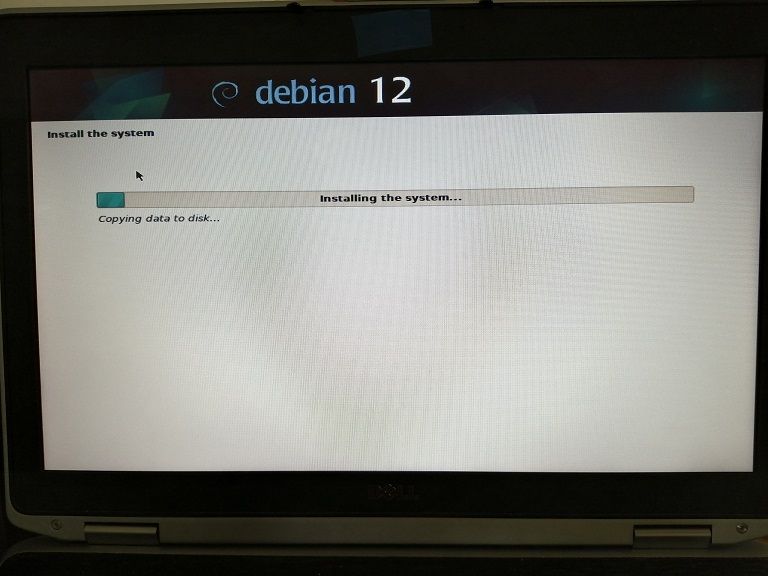
OK, this short trip into the Worldz of Linux has ended.
-
@Deadfast said in From Pure Windows 7 to Linux Dual Boot:
The stability comes at the cost of "outdated" packages.
That's not really the case anymore.
If you want outdated packages, try RedHat Entreprise

-
@BernieTheBernie said in From Pure Windows 7 to Linux Dual Boot:
Then I tried to install Debian Stable on a USB thumb drive.

If you just want to try it without touching your hard drive, why not just use a Live install?
-
@BernieTheBernie said in From Pure Windows 7 to Linux Dual Boot:
OK, this short trip into the Worldz of Linux has ended.
I spent a few years using just Linux, but after some annoyances I moved to windows 10 and 11, and I don't think they are as bad as the critics say.
The command line is improved compared to 7, you have wsl and linux for the linux stuff, and can run more games
the ads thing is barely noticeable, it's not some kind of adware
-
@TimeBandit said in From Pure Windows 7 to Linux Dual Boot:
@BernieTheBernie said in From Pure Windows 7 to Linux Dual Boot:
Then I tried to install Debian Stable on a USB thumb drive.

If you just want to try it without touching your hard drive, why not just use a Live install?
He did, but failed to perform the correct incantation to enable persistence.
-
@Tsaukpaetra said in From Pure Windows 7 to Linux Dual Boot:
but failed to perform the correct incantation to enable persistence
Well, at the first try I did just overlook that.
Then I incantated Rufus with different parameters, and after 4 hours, only a quarter of thepersistencepartitition of the thumb drive was formatted...
So I did the next step: install it on the thumb drive (which is slow, of course, but would be OK for a try), and that failed at the screen shot (taken with my phone's camera)...
-
@BernieTheBernie said in From Pure Windows 7 to Linux Dual Boot:
install it on the thumb drive
Ideally not the same thumb drive it was booting from, yeah?
Also, don't do that on literal thumb drives. Cheap usb-flash media does not an adequate operating system drive make.
Trust me, I would know.
Filed under: 27 hour Windows Update cycle. 18Mbps throughput for sequential access blows
-
@Tsaukpaetra said in From Pure Windows 7 to Linux Dual Boot:
27 hour Windows Update cycle
Isn't that normal for Windows Update?

-
@TimeBandit said in From Pure Windows 7 to Linux Dual Boot:
@Tsaukpaetra said in From Pure Windows 7 to Linux Dual Boot:
27 hour Windows Update cycle
Isn't that normal for Windows Update?

If you've got got a"decent" PC, most of that happens in the background.
When using a flash drive for your OS drive, there is no background.
-
@BernieTheBernie said in From Pure Windows 7 to Linux Dual Boot:
I have to use some modernfashionable FOTM web äpps like Teams sometimes, and they are about to show me error messages. And you know already that I am Bad Bernie and won't subdue to Microsoft's malware updates showing ads on my desktop and such things. No to Windows 11!
I'm too
 to read the tread, but why don't you just run Linux in a VM? That way you could use both Win 7 and your fancy apps at the same time. And no need to bother with dual booting or installing on an external drive.
to read the tread, but why don't you just run Linux in a VM? That way you could use both Win 7 and your fancy apps at the same time. And no need to bother with dual booting or installing on an external drive.
-
@Zerosquare Core i5, 4 GB RAM.
And access to external hardware like webcam, laptop speakers, laptop microphone, ...
-
@BernieTheBernie said in From Pure Windows 7 to Linux Dual Boot:
Access to external hardware like webcam, laptop speakers, laptop microphone, ...
Audio can be shared, and for the webcam, USB passthru would probably work.
@BernieTheBernie said in From Pure Windows 7 to Linux Dual Boot:
4 GB RAM.
Yeah, that may be a problem.
-
@Zerosquare said in From Pure Windows 7 to Linux Dual Boot:
@BernieTheBernie said in From Pure Windows 7 to Linux Dual Boot:
4 GB RAM.
Yeah, that may be a problem.
-
@TimeBandit No, that's 640 kilobytes.
-
@PleegWat said in From Pure Windows 7 to Linux Dual Boot:
@TimeBandit No, that's 640 kilobytes.
These days I'd be struggling to manage more than 16k...
-
@Zerosquare said in From Pure Windows 7 to Linux Dual Boot:
@BernieTheBernie said in From Pure Windows 7 to Linux Dual Boot:
Access to external hardware like webcam, laptop speakers, laptop microphone, ...
Audio can be shared, and for the webcam, USB passthru would probably work.
@BernieTheBernie said in From Pure Windows 7 to Linux Dual Boot:
4 GB RAM.
Yeah, that may be a problem.
That's why I keep this machine rather free of anything which is hardly ever needed.
E.g. no Java installed, neither virtualization software like VMWare Player. Visual Studio is on a different machine. Only things for "everyday" use like web browser, MS Office, email.
-
@BernieTheBernie said in From Pure Windows 7 to Linux Dual Boot:
Then I incantated Rufus with different parameters, and after 4 hours, only a quarter of the persistence partitition of the thumb drive was formatted...
Since the good old 4 GB shtick is too small for a persistence, and the 128 GB shtick takes forever to be formatted, I bought an 8 GB shtick.
Result: an
Access deniedmessage after a minute.But I can easily write two copies of the iso image onto the shtick under Windows 7, no complaints...
Fuck Rufus!
Are there viable alternatives running on Windows 7?
-
@BernieTheBernie said in From Pure Windows 7 to Linux Dual Boot:
Are there viable alternatives running on Windows 7?
I don't really want to scroll, but have you tried Ventoy yet?
It should be mostly cut-and-dry drop in your ISO, maybe configure a file for the persistence in the configuration file (and if you don't want to make one by hand, there's a nifty meta package thingy you can just extract to the thumb drive).
Haven't tried persistence myself, but it looks a lot easier than whatever-the-fuck you're doing....
-
This post is deleted!
-
@Tsaukpaetra Perhaps I'll give it a try some when.
Meanwhile I found out that it is theext3formatting of thepersistencepartition which takes so fucking long. Trying now with a mere 8 GB of persistence on the 128 GB shtick.
-
@BernieTheBernie said in From Pure Windows 7 to Linux Dual Boot:
formatting of the
persistencepartitionYeah there's something going wrong. Quick-formatting has been a thing since forever so unless it's double-writing zeroes for some reason it should only take a few minutes, maybe tens of minutes if your drive is particularly slow over whatever interface.
This is my log (shame there are no timestamps) creating a 10G partition cut to the relevant portion:
Tall file go brrr
Scanning image... ISO analysis: Image is an ISO9660 image Detected Grub version: 2.06 Disk image analysis: Image has an unknown Master Boot Record Image is a bootable disk image ISO label: 'Ubuntu 22.04 LTS amd64' Size: 3.4 GB (Projected) Has a >64 chars filename Uses: GRUB2 Uses: EFI Note: This ISO uses symbolic links, which will not be replicated due to file system limitations. Because of this, some features from this image may not work... Using image: ubuntu-22.04-desktop-amd64.iso (3.4 GB) Format operation started Requesting disk access... Will use 'D:' as volume mountpoint Opened \\.\PhysicalDrive1 for shared write access Analyzing existing boot records... Drive has a Zeroed Master Boot Record Clearing MBR/PBR/GPT structures... Erasing 2176 sectors Initializing disk... Partitioning (MBR)... ● Creating Main Data Partition (offset: 1048576, size: 47.3 GB) ● Creating Linux Persistence Partition (offset: 50793023488, size: 10.0 GB) Waiting for logical drive to reappear... Using Ubuntu-like method to enable persistence Notice: Using physical device to access partition data Formatting (ext3)... 327679 possible inodes out of 2621437 blocks (block size = 4096) 131071 blocks (5.0%) reserved for the super user Creating 80 inode sets: [1 marker = 1.0 set(s)] ++++++++++++++++++++++++++++++++++++++++++++++++++++++++++++++++++++++++++++++++ Creating 8192 journal blocks: [1 marker = 102.4 block(s)] ++++++++++++++++++++++++++++++++++++++++++++++++++++++++++++++++++++++++++++++++ Formatting (Large FAT32)... Opened \\?\Volume{140e5dc0-2b8a-11ee-be65-201e887526bd} for exclusive write access Size : 47.3 GB 99203076 sectors Cluster size 32768 bytes, 512 bytes per sector Volume ID is 1201:2b70 32 Reserved sectors, 12107 sectors per FAT, 2 FATs 1549669 Total clusters 1549668 Free clusters Clearing out 24310 sectors for reserved sectors, FATs and root cluster... Initializing reserved sectors and FATs... FAT #0 sector at address: 32 FAT #1 sector at address: 12139 Writing Partition Boot Record... Using Standard FAT32 partition boot record Confirmed new volume has a primary FAT32 boot sector Setting primary FAT32 boot sector for boot... Confirmed new volume has a secondary FAT32 boot sector Setting secondary FAT32 boot sector for boot... Setting label... Format completed. Opened \\.\PhysicalDrive1 for shared write access Writing Master Boot Record... Partition is already FAT32 LBA... Set bootable USB partition as 0x80 Using Grub 2.0 MBR Writing Grub 2.0 SBR (from embedded) Found volume \\?\Volume{140e5dc0-2b8a-11ee-be65-201e887526bd}\ Notice: Volume Device Path is \Device\HarddiskVolume9 Waiting for access on \\?\Volume{140e5dc0-2b8a-11ee-be65-201e887526bd}... Warning: Could not obtain exclusive rights. Retrying with write sharing enabled... WARNING: The following process(es) or service(s) are accessing \Device\HarddiskVolume9: ● [015236] C:\WINDOWS\Explorer.EXE (r) You should close these applications before attempting to reformat the drive. Opened \\?\Volume{140e5dc0-2b8a-11ee-be65-201e887526bd} for shared write access Writing Partition Boot Record... Using Standard FAT32 partition boot record Confirmed new volume has a primary FAT32 boot sector Setting primary FAT32 boot sector for boot... Confirmed new volume has a secondary FAT32 boot sector Setting secondary FAT32 boot sector for boot... Successfully remounted \\?\Volume{140e5dc0-2b8a-11ee-be65-201e887526bd}\ as D: Extracting files... Image is an ISO9660 image
-
@BernieTheBernie explorer or something might have a handle on it. Rufus can ignore it with alt + , i think.
-
@BernieTheBernie said in From Pure Windows 7 to Linux Dual Boot:
the ext3 formatting of the persistence partition which takes so fucking long.
Overall, with that 8 GB persistence, it took 1 hour 14 minutes. Almost 1 hour of that total time for formatting.


Format operation started Requesting disk access... Will use 'K:' as volume mountpoint Opened \\.\PhysicalDrive1 for shared write access Analyzing existing boot records... Drive has a Syslinux Master Boot Record Clearing MBR/PBR/GPT structures... Erasing 2176 sectors Initializing disk... Partitioning (MBR)... ● Creating Main Data Partition (offset: 1048576, size: 109.2 GB) ● Creating Linux Persistence Partition (offset: 117239157760, size: 8.0 GB) Waiting for logical drive to reappear... Using Debian-like method to enable persistence Notice: Using physical device to access partition data Formatting (ext3)... 262143 possible inodes out of 2097151 blocks (block size = 4096) 104857 blocks (5.0%) reserved for the super user Creating 64 inode sets: [1 marker = 1.0 set(s)] ++++++++++++++++++++++++++++++++++++++++++++++++++++++++++++++++ Creating 8192 journal blocks: [1 marker = 102.4 block(s)] ++++++++++++++++++++++++++++++++++++++++++++++++++++++++++++++++++++++++++++++++ Created 'persistence.conf' file Formatting (Large FAT32)... Opened \\?\Volume{a0ff6c7d-15d4-11ee-b78a-d4bed9541527} for exclusive write access Size : 109.2 GB 228980682 sectors Cluster size 65536 bytes, 512 bytes per sector Volume ID is 1b07:e1d 32 Reserved sectors, 13975 sectors per FAT, 2 FATs 1788692 Total clusters 1788691 Free clusters Clearing out 28110 sectors for reserved sectors, FATs and root cluster... Initializing reserved sectors and FATs... FAT #0 sector at address: 32 FAT #1 sector at address: 14007 Writing Partition Boot Record... Using Standard FAT32 partition boot record Confirmed new volume has a primary FAT32 boot sector Setting primary FAT32 boot sector for boot... Confirmed new volume has a secondary FAT32 boot sector Setting secondary FAT32 boot sector for boot... Setting label... Format completed. Writing Master Boot Record... Partition is already FAT32 LBA... Set bootable USB partition as 0x80 Using Syslinux MBR Found volume \\?\Volume{a0ff6c7d-15d4-11ee-b78a-d4bed9541527}\ Installing Syslinux 6.04... Opened \\?\Volume{a0ff6c7d-15d4-11ee-b78a-d4bed9541527} for shared write access Using existing 'C:\Users\BernieTheBernie\AppData\Local\Rufus\syslinux-6.04\20200816\ldlinux.sys' ✓ Using existing 'C:\Users\BernieTheBernie\AppData\Local\Rufus\syslinux-6.04\20200816\ldlinux.bss' ✓ Successfully wrote 'ldlinux.sys' Successfully wrote Syslinux boot record Successfully remounted \\?\Volume{a0ff6c7d-15d4-11ee-b78a-d4bed9541527}\ as K: Extracting files... Image is an ISO9660 image This image will be extracted using Rock Ridge extensions (if present) Extracting: K:\.disk\archive_trace (29 bytes)
-
@BernieTheBernie said in From Pure Windows 7 to Linux Dual Boot:
it took 1 hour 14 minutes
Yeah that's not write. You're not using USB 1.0 on that machine, are you?
-
@Tsaukpaetra USB 2 already