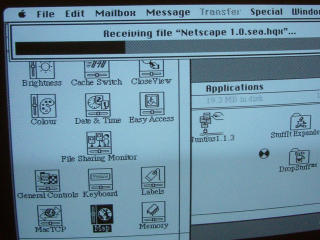Old Computer Challenge
-
@Anketam said:
@DOA said:
divided by the size of your penis".
Well dhromed should have no problem now coming up with a creative name for your law.So, "Approximately Zero" ?
-
The IIcx lives, after some PSU surgery - and I've got Mosaic running on it! Unfortunately Mosaic's understanding of HTTP is insufficient to deal with TDWTF, which likes to use 30x series status codes for no apparent reason. I bet the repeated reloading of the redirect URL gave Alex something to think about.
It should also be possible to run Netscape 3 on it, but I'm having a little trouble freeing up enough disk space to allow the installer to run. It wouldn't be so much of a problem if System 7.1 and MacOS 8.6 could talk to each other over AppleTalk (well, maybe they can and my knowledge of System 7.1 is just too weak to find the way), or if I attached something bigger than a floppy disk to it (but there's a disk size limit of 2GB which limits the options a lot - the external SCSI drive I have is 9GB).
Hold on, I think I've got a magnetic-optical drive somewhere. That would do the trick.
-
I recently sold the machine, but here is AWeb running in Amiga Forever. HTML 3.2 rules...

-
@ShawnD said:
I recently sold the machine, but here is AWeb running in Amiga Forever. HTML 3.2 rules...
Nice. What year is that browser from? I never understood why old browsers defaulted the page background to grey.
-
@db2 said:
I never understood why old browsers defaulted the page background to grey.
Black-on-white simply wasn't in fashion yet.
-
I had IRC and a web server working on my Mac Classic using a DaynaPORT SCSI/Link Ethernet adapter. The Classic still works (just tested it) but I'm just too lazy to set my StarMax back up so that I can copy Netscape over to it – I don't have anything on my PC that handles Macintosh-format diskettes. I do however have Netscape 1 and 2 archived on my website along with other ancient Mac gubbins.
What amused me most about that arrangement though was the MacTCP control panel (actual screenshot from my Classic, way back when I could read Mac discs):

TRWTF™ was of course me for misunderstanding the manual for my router and believing that I couldn't have DHCP enabled if I wanted port forwarding.
-
@db2 said:
Nice. What year is that browser from? I never understood why old browsers defaulted the page background to grey.
I set my modern browser background to grey. I like the old-school look. Really shows the WTF websites that don't bother to set it, even though they assume it's white.
-
@Zemm said:
I set my modern browser background to grey. I like the old-school look. Really shows the WTF websites that don't bother to set it, even though they assume it's white.
I've set the "window" background colour (whatever that means) in XP to ultra dark teal (kind of like backlight bleed, but teal instead of purple) – this is used for text/list controls, Explorer windows, Notepad etc. It's funny how many sites set only the foreground colour or only the background colour in an HTML text control, assuming that everyone has black text on a white background set by default. HTML e-mails also assume a non-existent white background that they don't get as a result of the client using the window background colour.
Maybe the reason Microsoft have been gradually removing the degree of control that users have over the system colours is that the granularity was always too poor to be genuinely useful. Word 2003 for example uses the window background colour for the paper colour – should Word show paper as white, or should it disregard real-world colours in favour of the system theme colours? Depends on your reasons for setting the colours ... I just have my home PC in "angry" colours. I tried all-black at work, but I was hitting too many programs and websites that messed up colour assignment.
Windows 7 can't even cope with dark title bar colours as it's too stupid to permit white caption text in Aero Glass, so you get black-on-filthy-smudge window titles. Maybe that's why some programs gave up with window titles altogether ;-)
-
@Daniel Beardsmore said:
I've set the "window" background colour (whatever that means) in XP to ultra dark teal (kind of like backlight bleed, but teal instead of purple) – this is used for text/list controls, Explorer windows, Notepad etc.
I do something similar - I find dark backgrounds much easier on my eyes. I solve the problem with web forms by using a custom CSS, and e-mails by switching to plain-text version (though in my experience, most e-mails set background to white and just don't touch the text color).@Daniel Beardsmore said:Windows 7 can't even cope with dark title bar colours as it's too stupid to permit white caption text in Aero Glass, so you get black-on-filthy-smudge window titles.
If you have themes enabled in XP or newer, Windows simply ignores half of the color settings, and if you disable themes, you also lose Aero. Luckily Windows 8 fixes that, and still uses composition even with the basic theme (which still lets you fully control the colors).
-
I'm pretty positive on Windows 8. Funny how perceptions change – Vista may have been slow, but if I tried to use my Mac Classic (8 MHz 680x0 CPU, 4 MB RAM I think) I would go postal. It's hard to comprehend how anyone could live with anything so painful. Just drawing in a Finder window takes a second or two (not just the icons, but actually drawing all the lines that make up the window). And that 9″ screen! :)
I don't find dark screens more restful; I was just angry, and honestly I find my dark layout a bit annoying now. Most icons look quite dazzling on a black background though …
-
@Daniel Beardsmore said:
I'm pretty positive on Windows 8. Funny how perceptions change – Vista may have been slow, but if I tried to use my Mac Classic (8 MHz 680x0 CPU, 4 MB RAM I think) I would go postal. It's hard to comprehend how anyone could live with anything so painful. Just drawing in a Finder window takes a second or two (not just the icons, but actually drawing all the lines that make up the window). And that 9″ screen! :)
Oh hellz yah. When I was doing game programming on a 68040, it was still a challenge to redraw the entire 640x480 screen at 15 FPS. There's a reason most Mac games on those "high res" monitors were sprite-based, or had static backgrounds. (And us Mac folks didn't have any hardware to do scrolling or sprites. Alas.)
Edit: remember "compiled sprites"? Hahaha craziest performance technique EVER.
-
Compiled sprites? Nope.
68040? Luxury! Fastest I had was a IIvx with a 32 MHz 68030, but that machine was crippled by design. I was impressed with my sister's PowerBook 160 though, proper dual head system. Next machine was my 200 MHz 604e.
-
Mine was the 68040 LC, "LC" standing somehow for "we ripped out the floating point unit, hope you don't like 3D". And it ran at 25 mhz. So your 68030 is probably faster, or on-par, with what I was using.
-
My LC was a 16 MHz 68020, 640×480 16-colour. And a 512 MB HDD and 10 MB RAM ;-) (that helped) I have an LC III too, that's a fair amount faster.
I switched to that LC from a 33 MHz 486 that was capable of 640×480 16M / 800×600 65k / 1024×768 256. I loved that Mac so much that the drop in speed and colour didn't matter, nor did being lumbered with TeachText until I found SimpleText. It was the first computer I'd ever used that actually made sense. To this day, I am saddened by how many people never took the opportunity to learn from the classic Mac system.
-
Amen. Not even Apple employees have taken any lessons from it...
-
Your nerdpenises are bigger than mine. The oldest computer I
fucked upused was an XT with a delightfully huge red power switch, like this.oh, nostalgia!
-
@dhromed said:
huge red power switch
Do want. They should make one that goes in a spare 3.5″ bay. The remainder of the space should be some CPU register lights.
-
@Daniel Beardsmore said:
The remainder of the space should be some CPU register lights.
No.
It should be a simpe oldstyle LCD number display that tells you the MHz of your CPU.
Just like our old 486/66.
-
@dhromed said:
It should be a simpe oldstyle LCD number display that tells you the MHz of your CPU.
That's a bit darn newfangled … But if so, you need a Turbo button as well.
GraphicConverter reported my StarMax as being a "0.2 GHz" computer though :-)
-
@Daniel Beardsmore said:
But if so, you need a Turbo button as well.
This is actually possible, since CPUs (AMDs at least) can switch between Cool'n'Quiet and Full mode.
Right now I switch manually with the energy icon in the tray, but imagine the grandiosity of a special button on the front of my case.
-
@dhromed said:
@Daniel Beardsmore said:
The remainder of the space should be some CPU register lights.
No.
It should be a simpe oldstyle LCD number display that tells you the MHz of your CPU.
Just like our old 486/66.
But how will I toggle in the bootloader?
-
-
@dhromed said:
@db2 said:
But how will I toggle in the bootloader?
Why would you want to do that?
So I can IPL the boot tapes after a crash, duh.
-
@db2 said:
So I can IPL the boot tapes after a crash, duh.
Brings a whole new level of joy to "Have you tried turning it off and on again?"
-
@Daniel Beardsmore said:
@db2 said:
So I can IPL the boot tapes after a crash, duh.
Brings a whole new level of joy to "Have you tried turning it off and on again?"
"...Okay, try that and give us a call tomorrow when it's back up."
-
@db2 said:
What year is that browser from? I never understood why old browsers defaulted the page background to grey.
That is AWeb 3.4APL from 2002.
Grey was the default background in AmigaOS 2.0 and later. Note that many users would be running a 4 colour display due to hardware limits which give you grey, black, white and cyan. That screenshot is with the emulator's simulated 24 bit graphics card.
AmigaOS 1.x used a blue background, white text and black and orange decorations. Too bad I can't think of any browsers that would run on it.
-
I tried :°(
Ugh.
I found a diskette with Internet software on (Cityscape IP-Gold suite), with some program called "WWW Browser". Stupid thing unexpectedly quits with an error of type 28 when I try to open any URL, even straight-up direct downloads. In the process of getting this on the Mac, I mangled two straightened paperclips resurrecting the floppy drive.
I have Netscape 1 on my website for download, but no way to fetch it from the Mac, so I downloaded it onto my PC, created a new mailbox and e-mailed myself the file, configured Eudora (also on that diskette – POP3 only, hence the new mailbox), downloaded the attachment (which takes like five minutes for one 600 k file). After an hour or so, I managed to break into the file (just decompressing one cover disk takes something like 15 minutes at 8 MHz).
Netscape 1 bombs the computer.
I have Netscape 2 on my website … looks like it was compressed with a newer copy of StuffIt Expander than the copy on the original diskette. StuffIt Expander gets confused when I ask it to unstuff it.
StuffIt Expander can get stuffed.
The Ethernet adapter is a DaynaPORT Pocket SCSI/Link 10BASE-T self-terminating, intended for PowerBooks. It takes its power from ADB with a passthrough connector for the keyboard. I never got the PSU in the box – you're not meant to power it from ADB on a PowerBook, but on a desktop machine it's fine. The irony is that this part works perfectly. I can get online easily. I just can't get a working web browser onto the computer!! This is a screenshot of when I was on IRC with it many years ago:
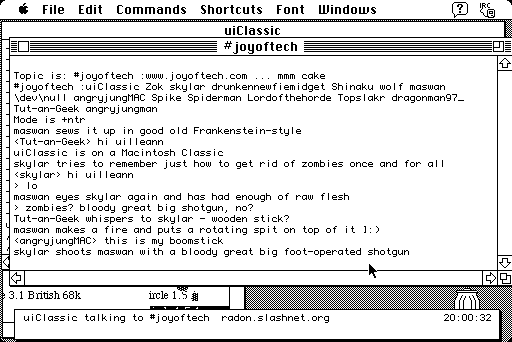
Defeated by a Macintosh, I figure I am at least due the booby prize … :°(
-
Well, I'm still trying with my IIcx, which is somewhat bigger than your Classic. I'm not surprised Netscape bombed - I think it requires an '020, and it tends to bomb a lot anyway. I eventually got the IIcx to boot and stay up reliably, with some PSU surgery and twisting the "always on" knob to active.
I do have a screenshot (with the machinery on a wooden floor, no less) of Netscape 3.0.4 managing to partly load the thread. Unfortunately I think it ran out of memory and stalled in an infinite loop, trying to free more memory in order to lay out the tables but not finding anything worth freeing. iCab does something similar, but at least manages not to lock up the entire machine while doing so. Perhaps allocating some extra RAM to one of them will help, but I'm already deep into swap debt on a very small HD - I think I may have to connect an external drive just to move away some of the office applications that are still there.
Most of the early (ie. not bloated) browsers I've tried (ie. Mosaic and IE 2) have had trouble talking posh enough HTTP - the server likes to use 3xx series status codes a lot - to even get the page to chew on. None of them can retrieve the Google front page either (since that repeatedly redirects them to google.fi). I wonder, does it count if I save the page to disk from one browser that can't render it (MacLynx thinks it isn't HTML because the MIME type isn't precisely what it expects, so it just prompts me to save it), and then load it in another browser that can't fetch it but is likely to render something intelligible (eg. Mosaic 2.0.1), considering that it doesn't have to leave the machine itself for that transfer?
-
Anyway, here are my limited successes so far:
That second one is having saved the page using MacLynx, and then reloaded the saved file... into MacLynx! Pah, who needs virtual memory - or that extra megabyte of physical for that matter.
-
This is all making me wish I still had my old Performa 630CD. I would totally be playing Solarian II.
-
The old browsers don't work because they're HTTP/1.0 only, and don't send the Host header, so the server doesn't know which site you'd like to see (some servers respond with 30X to this, which leads into infinite loop, as the browser just requests the same thing again, others will serve a blank or default page, and some will inform you that you need a newer browser). You can usually work around this by using a HTTP proxy.
-
@ender said:
The old browsers don't work because they're HTTP/1.0 only …
No. WWW Browser unexpectedly quits with an error of type 28 no matter what I tell it to do. Apparently that is dsStknHeap: "stack has moved into application heap". I did up its memory block to around 3 MB from 300 kB, but it's just broken. Netscape 1 crashes the whole operating system on launch – it doesn't even get as far as opening a window, let alone any web pages. Netscape 2 may be a corrupt .sea file, not really sure on that one, as I have no idea where I got those files from.
I set aside a 3Com ISA NIC for my 486 PC ages ago, and that PC does have a fully working copy of IE 3 on it, but I haven't used Windows 3 for so long, trying to get TCP/IP installed on that would lead to hara kiri (I tested HTML pages on it, but it's never been online itself). At least with the Mac Classic I knew that I had a fully functional TCP/IP stack and working NIC, and a web SERVER no less, just not a web browser!
Edit: nm, gah, I see what you mean with the Host header line now. Seriously? That would cause a stack overflow?? Who wrote this garbage??
-
@Daniel Beardsmore said:
I set aside a 3Com ISA NIC for my 486 PC ages ago, and that PC does have a fully working copy of IE 3 on it, but I haven't used Windows 3 for so long, trying to get TCP/IP installed on that would lead to hara kiri
Shouldn't be too hard - just install MS Internet Explorer (btw, the last version for Win 3.1 is 5.0), and it'll install the TCP/IP stack along with it. Another thing you can do is to load the packet driver in DOS, and install Trumpet Winsock (remember that?). The second option will likely require you to replace winsock.dll in IE's directory with the one from Trumpet.@Daniel Beardsmore said:Edit: nm, gah, I see what you mean with the Host header line now. Seriously? That would cause a stack overflow?? Who wrote this garbage??
It shouldn't cause a stack overflow, but it will definitely prevent the browsers from working (and if the browser goes in infinite loop requesting the same thing over and over and over again, I can easily see how sloppy programming can lead to stack overflows).
-
@Daniel Beardsmore said:
Edit: nm, gah, I see what you mean with the Host header line now. Seriously? That would cause a stack overflow?? Who wrote this garbage??
Back when they wrote it, it was probably a safe assumption that you'd never see two redirects in a row, and a recursive call is much more elegant than a goto...
Since you say that it has a daemon too, which is presumably of similar vintage, that should probably serve to test the theory that it's 30x codes causing the problem. Have you tried connecting to localhost?
-
@pjt33 said:
Back when they wrote it, it was probably a safe assumption that you'd never see two redirects in a row, and a recursive call is much more elegant than a goto...
I noticed that it made around 3–5 connections before crashing. I was wondering what it was doing. If three recursive calls overrun the stack, then something is so very deeply wrong. Literally. Either they're storing everything including the kitchen sink into stack frames, or they're allocating absurd amounts of RAM just for a redirect page, and bloating the heap by several MB in the process. Since it shouldn't even be parsing the HTTP entity body during redirects, the program is TRWTF. Besides, redirects should be done in a loop with a counter to check for loops.
Don't forget that this is software witten for computers with very little RAM, no virtual memory and no page swapping (early Macs did not possess an MMU). If you're not familiar with classic Mac OS, programs got allocated a contiguous block of RAM on launch and were not entitled to any more memory above that – like DOS with its 640 k, only the Mac usually did have RAM sitting there outside of your allocation block that was totally unusable even in an emergency. (Later versions of the OS permitted allocating blocks of RAM from elsewhere in the global memory space, which browsers did take advantage of. My Classic runs 7.1 – I don't recall when Temporary Memory first became available.)
-
$ telnet forums.thedailywtf.com 80 Trying 74.50.110.120... Connected to forums.thedailywtf.com. Escape character is '^]'. GET /forums/t/26427.aspx HTTP/1.0 Host: forums.thedailywtf.com User-Agent: telnet
-
@ender said:
The old browsers don't work because they're HTTP/1.0 only, and don't send the Host header, so the server doesn't know which site you'd like to see (some servers respond with 30X to this, which leads into infinite loop, as the browser just requests the same thing again, others will serve a blank or default page, and some will inform you that you need a newer browser). You can usually work around this by using a HTTP proxy.
Aha! That did the trick, all right. Mosaic 2.0.1 started behaving very nicely once I pointed it at my Squid instance. So here's my final entry for this particular machine:

-
I've got an NT 3.51 VM that I got running to an extent, but I installed the dialer with IE5, which has proceeded to break the install. So I'mma have to start fresh and try again. I also have a Windows 3.11 VM but I'll have to investigate getting TCP\IP working on that.
-
@Douglasac said:
I've got an NT 3.51 VM that I got running to an extent, but I installed the dialer with IE5, which has proceeded to break the install.
Windows NT 3.51 runs Firefox 2 just fine (except that you need to double-click the links to get them to open):
 @Douglasac said:
@Douglasac said:I also have a Windows 3.11 VM but I'll have to investigate getting TCP\IP working on that.
If you have DOSBox, load a packet driver for the ne2000 card it emulates, then run Trumpet:
(I only got IE5 to display the thread content once - most times it only shows the header and footer, and a lot of whiteness in between).
-
So this afternoon I spent an hour getting links and slip crammed into a couple floppies, so I could enter the CompuAdd 386 laptop and Epson V20 desktop I had handy. And then another going through boxes to find a null-modem. And another charging my digital camera.
And then I remember I don't have any running machines with serial ports, or 8 bit Ethernet cards, or working dialup modems, or USB serial dongles, or any way to actually get them onto the network.
God damn it.
I'll have to spend another few hours tomorrow repairing one of my Sun monitors and scrounging a cable to hook it up to a PARISC machine and use that as a slip host. If I'm lucky, I'll remember the password to the machine and not have to reinstall.
-
@NoOneImportant said:
or 8 bit Ethernet cards,
An NE2000 will run in 8-bit mode if you just jam it into the slot. This assumes there's physical clearance for the extra 8-bits of card, though.
-
So, I couldn't get NT 3.51 to work (it would never see the internet), so I settled for 98. Not 98SE, mind, just 98.
Once I had it installed (that took about 15 minutes, which was nice), I installed the VMware drivers and, wahey, more than 16 colours!

Next, to apply a suitably horrible theme because that's what you do when you run old versions of Windows.

Booted up IE4 and boy were things ugly.

Loaded up the forum...
 .
.
Every time I loaded up a page, it would display at least three of those, often more. Once loaded though, it looked sorta alright.

That said, when I opened this thread, things were a bit mangled and no reply links would work.

I found a copy of IE6, chucked that on...
<img src='http://img.dougla.so/better.png">
...and...

...everything behaved itself. Yaaay!
-
You cheated by using a VM, and yet what you come up with is Windows 98?
-
@OP said:
Take the oldest, most underpowered, decrepit piece of junk you can find...I think somebody is missing the point of this thread, if they are crowing about a Pentium 2 with 256MB RAM - when I've already posted a real live Mac IIcx.
-
@Chromatix said:
@OP said:
Take the oldest, most underpowered, decrepit piece of junk you can find...I think somebody is missing the point of this thread, if they are crowing about a Pentium 2 with 256MB RAM - when I've already posted a real live Mac IIcx.
NOBODY CARES ABOUT YOUR STUPID MAC but yeah, you have a point
-
@Speakerphone Dude said:
@Chromatix said:
VMware reported itself has having a Pentium 2. No idea why, but at least it didn't say Core i5. As for the RAM, I never bothered to change it - VMware defaulted to that.. For shit and giggles, I might give OS/2 Warp a go next.@OP said:
Take the oldest, most underpowered, decrepit piece of junk you can find...I think somebody is missing the point of this thread, if they are crowing about a Pentium 2 with 256MB RAM - when I've already posted a real live Mac IIcx.
NOBODY CARES ABOUT YOUR STUPID MAC but yeah, you have a point
-
@Douglasac said:
For shit and giggles, I might give OS/2 Warp a go next.
Make it OS/2 Warp Connect and you win either a mild nod of approval or a free iPad.
-
Status: Wondering if this challenge is even valid, now that we're not on Community Server...
-
@Tsaukpaetra It is if you're happy with waiting several days for this thread to load and churn through all its JavaScript ;)
-
@RaceProUK said in Old Computer Challenge:
@Tsaukpaetra It is if you're happy with waiting several days for this thread to load and churn through all its JavaScript ;)
Well the devices and browsers mentioned almost seem incapable of rendering javascript, so maybe...