Welcome to the April Update!
-
-
@dcon said in Welcome to the April Update!:
The answer is Hyper-V!
When the cure is worse than the illness

-
@onyx said in Welcome to the April Update!:
Also, why did you pop this up a minute ago if it actually happened 3 hours ago? That's not even a UTC / local time fuckup, you're still off by one hour if it were that!
I am confuse...
Did you change any of the settings for Focus Assist? It might have delayed the notification.
(Edit: apparently I can't read my own Settings. :(
-
@onyx said in Welcome to the April Update!:
Have I turned it on, or did you, Windows? You seem confused to me, buddy. Also, why did you pop this up a minute ago if it actually happened 3 hours ago? That's not even a UTC / local time fuckup, you're still off by one hour if it were that!
Have to agree, saying "You've turned on this feature" is a bit silly if you then go on to immediately say "we turned it on for you". The title should either say "We've turned on storage sense" or something that doesn't imply an actor, like "Welcome to storage sense".
Maybe it took storage sense three hours to analyse your drives? I have no clue what storage sense actually does, so who knows.
@parody said in Welcome to the April Update!:
Did you change any of the settings for Focus Assist?
Where the heck are those settings, anyway? I was looking for them the other day and couldn't find them.
-
@scarlet_manuka said in Welcome to the April Update!:
Where the heck are those settings, anyway? I was looking for them the other day and couldn't find them.
In the bottom of a locked filing cabinet stuck in a disused lavatory with a sign on the door saying ‘Beware of the Leopard.”
-
@hardwaregeek Damn it, I thought I looked there!
-
@scarlet_manuka said in Welcome to the April Update!:
Where the heck are those settings, anyway? I was looking for them the other day and couldn't find them.
Settings, System, Focus assist.
-
@hardwaregeek said in Welcome to the April Update!:
@scarlet_manuka said in Welcome to the April Update!:
Where the heck are those settings, anyway? I was looking for them the other day and couldn't find them.
In the bottom of a locked filing cabinet stuck in a disused lavatory with a sign on the door saying ‘Beware of the Leopard.”
To be fair, she does a good job...
-
@parody said in Welcome to the April Update!:
Did you change any of the settings for Focus Assist? It might have delayed the notification.
No, I'd have to check when I get home though. Still, my "quiet hours" have been, and should be, set to something "after midnight to some time in the morning", it certainly shouldn't cover
19:15which is just about when I finish dinner and sit down to play a game or something.@scarlet_manuka said in Welcome to the April Update!:
Maybe it took storage sense three hours to analyse your drives?
Could be.
@scarlet_manuka said in Welcome to the April Update!:
I have no clue what storage sense actually does, so who knows.
No freaking clue. I did have a copy operation to another drive take ages later in the evening, I should check if that's connected in some way...
-
Got an
IRQL_NOT_LESS_OR_EQUALbluescreen just now. I never had issues on my previous install, no idea what's going on.
-
I kinda wanna make another Windows To Go drive and try it out now...
-
@onyx said in Welcome to the April Update!:
No freaking clue. I did have a copy operation to another drive take ages later in the evening, I should check if that's connected in some way...
It shouldn't be. All Storage Sense does, AIUI, is basically run Disk Cleanup with specified parameters when storage space gets low.
@tsaukpaetra said in Welcome to the April Update!:
I kinda wanna make another Windows To Go drive and try it out now...
Last time I did that, the performance was atrocious. Maybe it'd be better with USB3 these days; who knows.
Now it's my turn; finally freed enough space up to get the update, and I get:
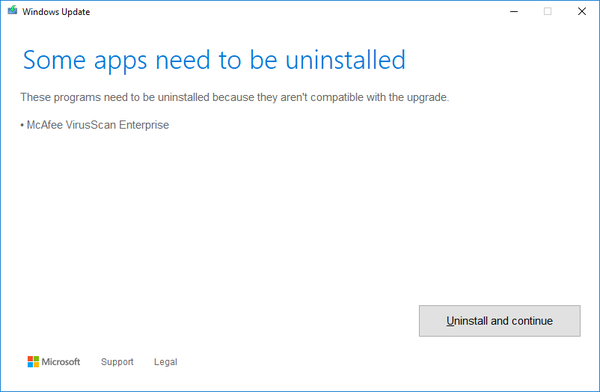
Haha, no, Microsoft. I'm not going to uninstall anti-virus for you. Could you be more sketchy?
(I don't doubt that this is McAfee's WTF though; installing patch now that says it provides support for the April 2018 Update. Already had the patch for HIPS, but low disk space must have borked it for VSE)
-
@heterodox said in Welcome to the April Update!:
Last time I did that, the performance was atrocious. Maybe it'd be better with USB3 these days; who knows.
You ran Windows off a USB 2.0 drive? I'm so sorry, I thought I was the only one to do that.
Yes, it's not too bad with USB 3.0, and with an actual HDD or SSD it's pretty good. But normal flash drives just aren't built for that kind of usage so suffering is to be expected.
-
Ok, so. I just did this update and I appear to have absolutely zero problems with it. Per usual.
I guess it added a Edge icon to my desktop, if you consider that a "problem".
-
@heterodox said in Welcome to the April Update!:
@onyx said in Welcome to the April Update!:
No freaking clue. I did have a copy operation to another drive take ages later in the evening, I should check if that's connected in some way...
It shouldn't be. All Storage Sense does, AIUI, is basically run Disk Cleanup with specified parameters when storage space gets low.
@tsaukpaetra said in Welcome to the April Update!:
I kinda wanna make another Windows To Go drive and try it out now...
Last time I did that, the performance was atrocious. Maybe it'd be better with USB3 these days; who knows.
Now it's my turn; finally freed enough space up to get the update, and I get:
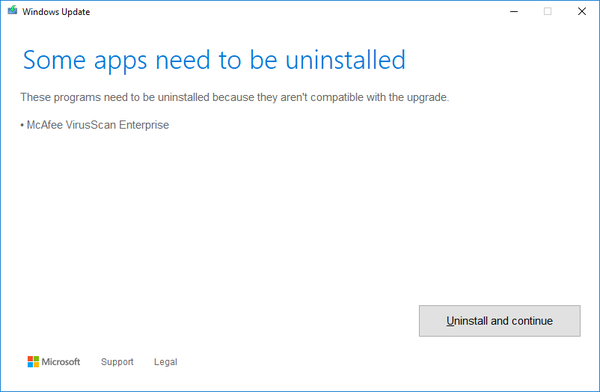
Haha, no, Microsoft. I'm not going to uninstall anti-virus for you. Could you be more sketchy?
(I don't doubt that this is McAfee's WTF though; installing patch now that says it provides support for the April 2018 Update. Already had the patch for HIPS, but low disk space must have borked it for VSE)
Seriously?
McAfee?
Like, unironically?
-
@heterodox said in Welcome to the April Update!:
Now it's my turn; finally freed enough space up to get the update
Well, hasn't fixed the problem where sometimes my keyboard is just dead at the login screen and I have to hit Ctrl+Alt+Del and Num Lock repeatedly until I can tell it's woken up and I can enter my PIN.
Weird new timeline icon, also Bluetooth and Realtek icons came back in the notification area.
Also, it's doing that thing it does sometimes where I'm on an "unidentified network" (no valid IP configuration) so I'm offline and will likely have to restart three or four times before it goes away.
So, yay Windows! ...
-
@heterodox are you sure you're not running Linux hardware? You need official Windows hardware, those knockoffs never work right.

-
@heterodox said in Welcome to the April Update!:
Also, it's doing that thing it does sometimes where I'm on an "unidentified network" (no valid IP configuration) so I'm offline and will likely have to restart three or four times before it goes away.
Deleting the device instance didn't fix it, and it usually does. Might have to do a reset...
-
@heterodox said in Welcome to the April Update!:
Deleting the device instance didn't fix it, and it usually does. Might have to do a reset...
Did a reset and that fixed it. Ahhh, only 25 GB or so used on my C: drive and all the rest is free. We'll see how long it takes me to fuck it up again.
-
After this update, Windows "helpfully" started the installation process for the EN-GB language pack. I managed to cancel it once, because I didn't ask for it and don't need it. But the next day it started the installation again and I wasn't looking at the screen at the time to cancel it. Okay, fine, I'll uninstall it manually.
Or not?
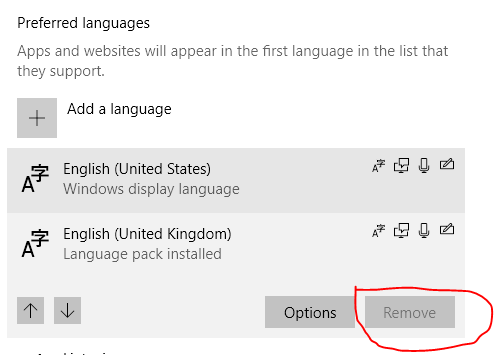
What does Google say?
Remove or uninstall Language packs in Windows 10
If you wish to uninstall Language Packs, you may open a command prompt windows, type the following and hit Enter.
Lpksetup /u
Discoverable! Let's try that.
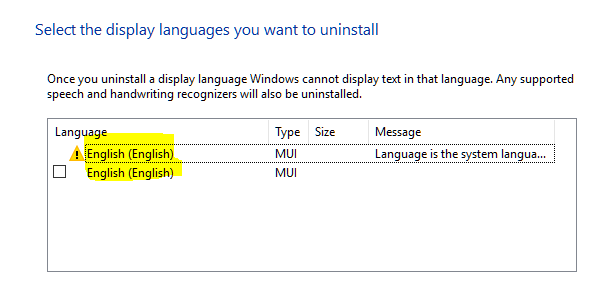
…Seriously? I'm guessing the selectable English is the one I want to remove. Proceed.
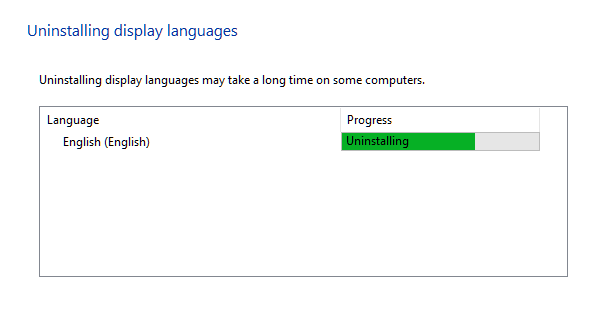
I am not even going to ask why this operation may take a long time. Are you concerned about spinning rust users (I'm not one of them)?
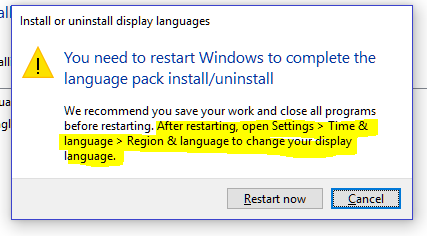
Why the Dickens is a restart needed for this action?
… Wait, why would I need to change my display language? I'm not removing my current display language, am I?Let's cut/paste this complaint to a text file and save it, then reboot.
… Motherfucker. I did remove en-US. Too bad geopolitics doesn't work that way.
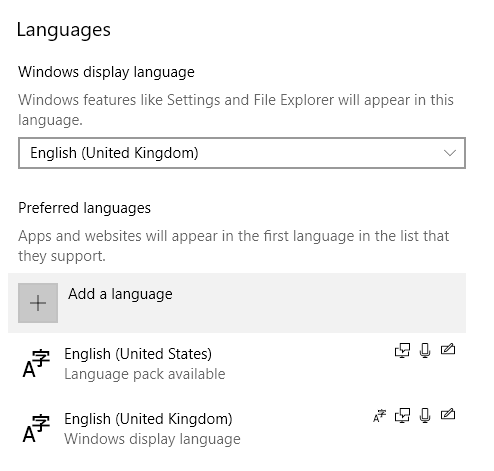
Okay, let's install the US language pack… It installs immediately, but doesn't show up. Reboot again for good measure. "US language pack is available!" What. Install it. Same result. Repeat a couple more times, no change.
Let's try removing the US option entirely and add it anew…Yes, make it the default. No, don't install the extra crap.
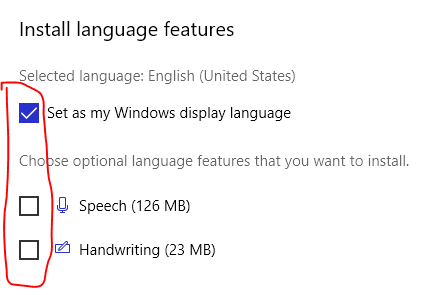
WHAT DID I JUST SAY.
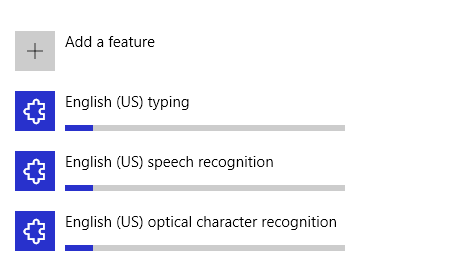
Reboot again…
Bah, the UK option is still on the list. I still can't remove it, and I still don't know why. More Googling…
Oh look, there's a Powershell incantation to fix this:$1 = New-WinUserLanguageList en-US Set-WinUserLanguageList $1Another reboot, and … success! And all it took were 10 reboots and several secret commands. And I still don't know what brilliant idea caused that pack to show up and usurp the system in the first place.
-
@dcoder said in Welcome to the April Update!:
If you wish to uninstall Language Packs, you may open a command prompt windows, type the following and hit Enter.
Proof that Linux is not ready for desktop, you always have to use the command line to configure things

-
@heterodox said in Welcome to the April Update!:
Also, it's doing that thing it does sometimes where I'm on an "unidentified network" (no valid IP configuration) so I'm offline and will likely have to restart three or four times before it goes away.
Mine loves (loved? it's been a while since it's done it...) to do this. Restarting the network adapter always made it work for me.
-
@dcoder The British want to take over again. One PC at a time....

-
@erufael We already stole one American this weekend.
-
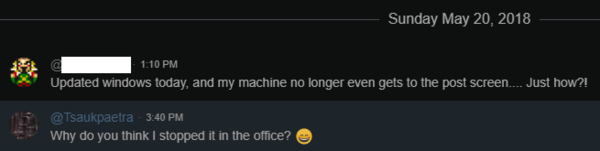
Heh.
-
@heterodox said in Welcome to the April Update!:
Did a reset and that fixed it. Ahhh, only 25 GB or so used on my C: drive and all the rest is free. We'll see how long it takes me to fuck it up again.
Incidentally, subset of applications installed by Windows on this clean install without me having a say:
- Adobe Photoshop Express
- Code Writer
- Eclipse Manager
- Fresh Paint
- Network Speed Test
- News
- Sway
Interesting choices. I'm not signed in with a Microsoft account anywhere, so I'm not sure how they got picked but they obviously seem to be personalized.
-
@heterodox said in Welcome to the April Update!:
personalized
Only as personalized the current sponsor feeds are, perhaps. And maybe a quickie scan of your user profile for file types you have that match an entry in the Store.
-
@tsaukpaetra said in Welcome to the April Update!:
And maybe a quickie scan of your user profile for file types you have that match an entry in the Store.
Which would be none. Fresh install, remember? And user doesn't have a roaming profile.
-
@heterodox said in Welcome to the April Update!:
@tsaukpaetra said in Welcome to the April Update!:
And maybe a quickie scan of your user profile for file types you have that match an entry in the Store.
Which would be none. Fresh install, remember? And user doesn't have a roaming profile.
Hrmhm. Well, maybe we should put it up to poll: @forumsthedailywtf , what apps were force-installed on you clean machines?
-
@tsaukpaetra said in Welcome to the April Update!:
what apps were force-installed on you clean machines
None.
Thanks, Debian

-
@timebandit said in Welcome to the April Update!:
@tsaukpaetra said in Welcome to the April Update!:
what apps were force-installed on you clean machines
None.
Thanks, Debian

I'm pretty sure some software you didn't select was installed. Don't make me get pendantic!
-
@tsaukpaetra said in Welcome to the April Update!:
@heterodox said in Welcome to the April Update!:
@tsaukpaetra said in Welcome to the April Update!:
And maybe a quickie scan of your user profile for file types you have that match an entry in the Store.
Which would be none. Fresh install, remember? And user doesn't have a roaming profile.
Hrmhm. Well, maybe we should put it up to poll: @forumsthedailywtf , what apps were force-installed on you clean machines?
I haven't done a fresh install in...a long time, but on upgrade I got Fresh Paint...and I don't remember what else. Nothing else that stood out beyond the Calculator, etc. built-in apps.
-
@tsaukpaetra said in Welcome to the April Update!:
Hrmhm. Well, maybe we should put it up to poll: @forumsthedailywtf , what apps were force-installed on you clean machines?
Last year I wiped my convertible tablet that had been updated from 8 to 8.1 to 10 and clean installed the then current version (1709) in order to wipe out the old partitioning and regain the space used by the Windows 8 restore partition.
The only new Store apps were ones that had been added to the OS in between versions, like the Mixed Reality junk. It did reinstall the couple of Store applications I'd added, including the Microsoft Solitaire app with the social gimmickry. (I've since removed it and replaced it with the Windows XP games.)
Note that I use a Microsoft account on that device and in the previous install had already turned off Suggested Apps and such in as many places as I could. A completely new install with a local account and the default settings will likely act differently.

-
@parody said in Welcome to the April Update!:
Microsoft Solitaire app with the social gimmickry
I actually rather like that app. Since I don't know what social gimmickry you're talking about, I assume you don't have to participate.
-
@heterodox said in Welcome to the April Update!:
@parody said in Welcome to the April Update!:
Microsoft Solitaire app with the social gimmickry
I actually rather like that app. Since I don't know what social gimmickry you're talking about, I assume you don't have to participate.
Microsoft Solitaire Collection posts various things you do to the XBox infrastructure, which goes out to whoever and whatever you've connected to that. (Facebook, Twitter, all the random people in your XBox and/or Microsoft Account's list of contacts, etc.)
I disabled the sharing a while ago (it still tracks Achievements and whatnot, but doesn't shout it all to the world) but it's there if you care about it.
-
@dcoder What the fuck. After another shutdown-startup cycle, UK is again present in the startup screen and the
lpksetup /udialog, but not in Settings or the language switcher after login.
-
@dcoder said in Welcome to the April Update!:
@dcoder What the fuck. After another shutdown-startup cycle, UK is again present in the startup screen and the
lpksetup /udialog, but not in Settings or the language switcher after login.Windows knows what language you really want... :D
-
@tsaukpaetra said in Welcome to the April Update!:
what apps were force-installed on you clean machines?
We'll see when I reinstall my computer in a month, but I expect none, due to nuking that piece of shit misfeature before Windows is even allowed to connect to internet this time around.
-
@parody said in Welcome to the April Update!:
Microsoft Solitaire Collection posts various things you do to the XBox infrastructure, which goes out to whoever and whatever you've connected to that. (Facebook, Twitter, all the random people in your XBox and/or Microsoft Account's list of contacts, etc.)
Oh. My Xbox account has been private except for things I explicitly share since I made it more than a decade ago. So no, guess I didn't notice.
-
@dcoder said in Welcome to the April Update!:
@dcoder What the fuck. After another shutdown-startup cycle, UK is again present in the startup screen and the
lpksetup /udialog, but not in Settings or the language switcher after login.Now you mention it, I have that as well, but I thought I installed it myself, then added US as well because I want the US keyboard layout... Maybe it's Windows fuckery after all?
-
@heterodox said in Welcome to the April Update!:
Incidentally, subset of applications installed by Windows on this clean install without me having a say
Looks like they're pushing some new ones... Back when I first installed, I only got News and Sway (and a bunch of others).
-
Booting to blank screen confirmed. Got it only once though, after accidentally pulling power plug.
-
@heterodox Fresh Paint is even a pretty good app.
-
April update got pushed while I was at work today.
This is Microsoft's fault.
Xcom needs a reinstall.
This is probably Firaxis' fault.
This will take 2 hours.
This is Comcast Business' fault.
I only have 2 hours to play.
This is work's fault.
-
PSA: If you think your microphone, or all of your microphones, is/are broken, they're not.
Under some circumstances, the privacy setting for whether or not desktop apps can access your microphone can be flipped to "off". Which results in your audio devices showing up as available, ready for volume control slidey fun time, but always feeding absolute silence to all your apps. You need to turn them back on from Settings > Privacy.
-
Several months ago I posted about getting the grandparent's computer up to date because for whatever reason it wouldn't do it the Windows Update way. Went down today with the update on a flash drive, ran it, and discovered that the reason it wasn't updating wasn't the slow internet.
It was because the update found Trend Micro Internet Security 2008, knew it wasn't compatible and wanted it removed manually. (Apparently the Windows Update way of installing the update doesn't bother to let the user know about trivialities such as this).
Curiously, Trend Micro has never been installed on this computer, and even if it was, 2008 would definitely not be compatible with Windows 10. So I figured that it may have been something in the registry bought over via Windows Easy Transfer from his old Windows 7 box which was in turn Easy Transferred from his old XP install that setup had found and was truly upset by.
After consulting Google, it turns out that during the install, the installer spits out an XML file which lists the problem files. Actually really helpful once you know it exists (I cannot remember the exact name, but it's in the C:\
$WINDOWS.~BT\Sources\Panther\ folder, and is an XML file that starts with some gibberish and ends with Human Readable). So looked at it, and found what the offending Trend Micro 2008 file was.Apparently, one of the folders from the original XP Easy Transfer to Windows 7 was that of the Trend Micro 2008 installer that was sitting on the desktop, and setup had found the main Trend Micro 2008 executable in it. It then made the assumption that, because the executable exists, Trend Micro 2008 therefore must be installed.
So, simple fix: nuke the folder. Did that, and everything went off without a hitch. No obvious problems or complaints, and he's now able to compute in peace without it nagging him to update to a new version of Windows (for a few months at least). Hopefully I won't need to do it manually next time.
-
@douglasac said in Welcome to the April Update!:
because the executable exists, Trend Micro 2008 therefore must be installed.
Soon™
-
@erufael said in Welcome to the April Update!:
@heterodox said in Welcome to the April Update!:
Also, it's doing that thing it does sometimes where I'm on an "unidentified network" (no valid IP configuration) so I'm offline and will likely have to restart three or four times before it goes away.
Mine loves (loved? it's been a while since it's done it...) to do this. Restarting the network adapter always made it work for me.
Or, if you're on a remote box wherein restarting the network adapter is ill advised (since the "Disable" step will cut you off before you can click "Enable"), you can simply restart the Network Location Awareness service, which in my experience is 100% safe to restart even on a production server (unless for some reason the Public firewall has more ports open than Private/Domain...
 )
)cc @heterodox
-
@izzion said in Welcome to the April Update!:
Or, if you're on a remote box wherein restarting the network adapter is ill advised (since the "Disable" step will cut you off before you can click "Enable"), you can simply restart the Network Location Awareness service, which in my experience is 100% safe to restart even on a production server (unless for some reason the Public firewall has more ports open than Private/Domain...
 )
)cc @heterodox
I don't think it's network location awareness that's the problem for me, it's that there's no DHCP lease. This actually started happening again even after I reset Windows so I finally just said "fuck it" and switched that box to a static IP.
-
@heterodox
Ah, yeah, not completing a DHCP lease is a different set of juju beans. That usually comes down to resetting the winsock stack & other acoutrements of your network stack (which is at a lower level than just uninstalling & reinstalling the device drivers).In cases where you are getting a lease and are able to get to the Internet, but the system constantly (or at least occasionally/frequently) comes up in Public firewall profile even though it's on a saved Private network or a Domain network, that's where the disable/enable NIC or restart the NLA service usually comes in. Which happens all the damn time for our Server 2016 guests on S2012R2 Hyper-V + certain Dell server models.