Vertical text alignment
-
I want "Stuff:" and "Filter:" to have the same vertical alignment but can't figure this out. Using Bootstrap 5.1. Note the height is somewhat arbitrary here, but also doesn't seem to affect anything. I just made it bigger than the context (and the same between the two).
Here's a jsFiddle: https://jsfiddle.net/8zfg1vbo/
And copied here as well:
<link href="https://cdn.jsdelivr.net/npm/bootstrap@5.1.3/dist/css/bootstrap.min.css" rel="stylesheet" integrity="sha384-1BmE4kWBq78iYhFldvKuhfTAU6auU8tT94WrHftjDbrCEXSU1oBoqyl2QvZ6jIW3" crossorigin="anonymous"> <div class="d-flex"> <div class="me-2"> <div class="my-1 " style="height: 55px;"> Stuff: </div> <ul class="list-group"> </ul> </div> <div> <div class="my-1" style="height: 55px;"> <label class="align-middle">Filter:</label> <input type="text"> </div> </div> </div>
-
@boomzilla said in Vertical text alignment:
<link href="https://cdn.jsdelivr.net/npm/bootstrap@5.1.3/dist/css/bootstrap.min.css" rel="stylesheet" integrity="sha384-1BmE4kWBq78iYhFldvKuhfTAU6auU8tT94WrHftjDbrCEXSU1oBoqyl2QvZ6jIW3" crossorigin="anonymous"> <div class="d-flex"> <div class="me-2"> <div class="my-1 " style="height: 55px;"> Stuff: </div> <ul class="list-group"> </ul> </div> <div> <div class="d-flex flex-row"> <div class="my-1" style="height: 55px;"> <label class="align-middle">Filter:</label> </div> <div> <input type="text"> </div> </div> </div> </div>Incoming hackery. The input is breaking everything so I kicked it into its own div. Then those two into a div of their own to treat them as a unit. Not my worst hackery. Probably good for nothing but this example.

-
@DogsB yep, that works. No worse than my usual CSS hackery.
-
@loopback0 said in Semi-quasi-unofficial unhelpful comments:
@boomzilla said in Vertical text alignment:
I want "Stuff:" and "Filter:" to have the same vertical alignment but can't figure this out.
<div>Have you tried
<table>?
Motherfucker. Of course that works. Why does the presence of the
inputmess up the vertical alignment in thedivs but not the table cells?https://jsfiddle.net/563epv7b/
<table> <tbody> <tr> <td>Stuff:</td> <td>Filter: <input type="text"></td> </tr> </tbody> </table>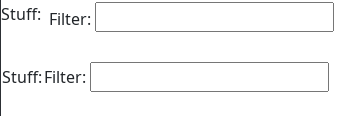
-
@boomzilla I think you know why

DIV: 0
TABLE: 321389746783264872365 + 1
-
@boomzilla This seems to work fine; no hackery necessary
<div class="d-flex align-items-center"> <div class="me-2"> <div> Stuff: </div> <ul class="list-group"> </ul> </div> <div> <div> <label>Filter:</label> <input type="text"> </div> </div> </div>And those inner divs can be lost fine, if that’s permitted by the original design
edit2: FYI https://getbootstrap.com/docs/5.2/layout/columns/#vertical-alignment