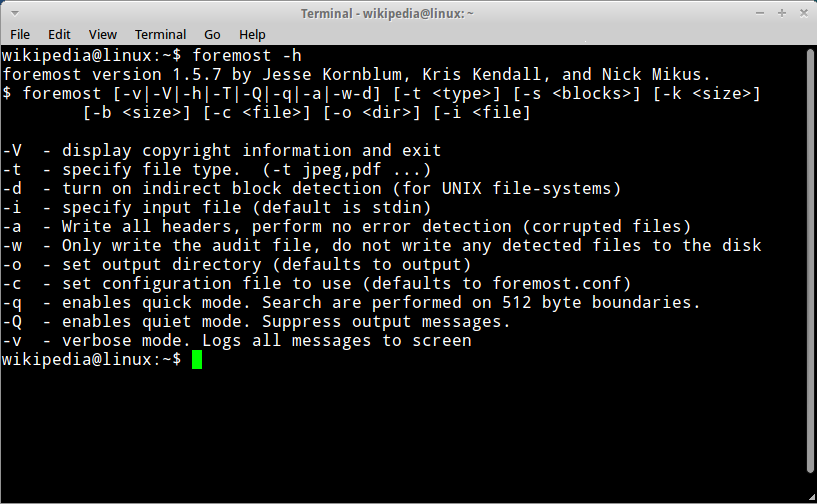Recover dead external hard drive
-
I have a Seagate 4TB external hdd that was disconnected without being ejected first. (The company policy changed about having external media devices connected, and when that was implemented, everything simply disappeared from the OS, so I couldn't disconnect it properly.)
Now it doesn't show up with a drive letter in Windows, even on another computer. It doesn't even show up in Drive Management unless I have DiskGenius running. I've tried using DiskGenius's partition recovery and EaseUS's partition recovery programs, but both take 5 minutes to try to read one sector, which then inevitably fails with a "device not ready" error. Then it'll go to the next sector, but with several million sectors, that'll take well over a year to get through the whole drive. File recovery does the same thing. I even left EaseUS's program running for several days (before someone shut down the computer and reset the whole thing), but it hadn't started to find anything.
chkdisk doesn't see the drive, even if I give it the hardware ID that DiskGenius shows.
I'm not sure what else to try. Do I just need to take the plunge to pay for professional data recovery? If so, how should I go about finding one? Or do you have any recommendations?
I have probably several thousand dollars worth of software (keys, in particular) that were stored on this drive, so I'd really like to get them back.
Edit: It is a USB drive, with an SS marking on the plug.
-
@djls45 Try plugging it in to a Linux system.
I have a harddrive which had Windows installed in it, and after a crash Linux could read it but Windows couldn't.

Something about being a drive which had been formatte with an MBR and then a GPT, or something.
-
I've also fixed drives with similar symptoms using
ntfsfixon Linux before.
Assuming it's NTFS, natch.
-
@djls45 First, try what @Zecc suggests.
Second, unless it's eSATA and if you haven't already, try removing the drive from the case and attaching it as a fixed SATA drive. Seagate is known to integrate the USB bridge on the drive's own board, but perhaps yours isn't.
-
@djls45 It sounds like you have bigger issues than just not unplugging the drive. This is why you should be keeping your stuff on the cloud and not on an external drive.
As others have recommended, you can try to see if you can plug it in directly, but otherwise you might need a professional recovery.
If linux can see it you can use ddrescue to make an image of it and then get the files from the image, but if you can't even read one sector, I think you're SOL (but the recovery companies might be able to help, they can replace the logic board with something else, or open up the drive and fix whatever is busted, like the motor, etc).
-
@Zecc said in Recover dead external hard drive:
@djls45 Try plugging it in to a Linux system.
:/ I'd have to download and install it on something. This drive had my Linux images on it...
-
@djls45 said in Recover dead external hard drive:
I'd have to download and install it on something.
A Live
CDUSB would solve the latter problem.
-
@dangeRuss said in Recover dead external hard drive:
This is why you should be keeping your stuff on the cloud and not on an external drive.
An employer who pushes a policy forbidding external drives without advance warning probably has their opinion on cloud storage as well.
-
@PleegWat said in Recover dead external hard drive:
@dangeRuss said in Recover dead external hard drive:
This is why you should be keeping your stuff on the cloud and not on an external drive.
An employer who pushes a policy forbidding external drives without advance warning probably has their opinion on cloud storage as well.
The problem with the employer is that they allowed external drives in the first place.
Seriously though, nothing should've broken just because you forgot to Remove USB device in windows. At worst it would have a dirty NTFS volume which should get fixed up the next time you reconnect it to a computer. It would not cause dead sectors.
-
@dangeRuss said in Recover dead external hard drive:
The problem with the employer is that they allowed external drives in the first place.
Why?
Seriously though, nothing should've broken just because you forgot to Remove USB device in windows. At worst it would have a dirty NTFS volume which should get fixed up the next time you reconnect it to a computer. It would not cause dead sectors.
Yeah, Windows is really bad about fixing certain types of corruption in the block tables. I have on numerous occasions had drives that Windows says are unreadable that Linux has no issue reading from. Usually you can fix it with Linux and than windows can read it again. But occasionally it is broken badly enough that you have to reformat before windows can see it again.
-
@Dragoon said in Recover dead external hard drive:
@dangeRuss said in Recover dead external hard drive:
The problem with the employer is that they allowed external drives in the first place.
Why?
It depends on employer and your job, but it's way too easy to walk away with a bunch of company data. A lot of bigger firms have controls in place to block any USB storage devices.
Seriously though, nothing should've broken just because you forgot to Remove USB device in windows. At worst it would have a dirty NTFS volume which should get fixed up the next time you reconnect it to a computer. It would not cause dead sectors.
Yeah, Windows is really bad about fixing certain types of corruption in the block tables. I have on numerous occasions had drives that Windows says are unreadable that Linux has no issue reading from. Usually you can fix it with Linux and than windows can read it again. But occasionally it is broken badly enough that you have to reformat before windows can see it again.
NTFS or FAT32? FAT32 is more compatible but has almost no protection against corruption
-
@dangeRuss said in Recover dead external hard drive:
If linux can see it you can use ddrescue to make an image of it
First things first before doing literally anything else. Any write operations could make the problem worse.
-
@dangeRuss said in Recover dead external hard drive:
A lot of bigger firms have controls in place to block any USB storage devices.
So always exfiltrate your data via rgb steganography over cat pictures.
-
@Applied-Mediocrity said in Recover dead external hard drive:
@djls45 First, try what @Zecc suggests.
Second, unless it's eSATA and if you haven't already, try removing the drive from the case and attaching it as a fixed SATA drive. Seagate is known to integrate the USB bridge on the drive's own board, but perhaps yours isn't.
This. I've had the case where I had just finished using the drive for a complete backup of a laptop, reformatted the laptop, and then the FireWire bridge decided to die on me. The drive was perfectly OK.
-
@Tsaukpaetra said in Recover dead external hard drive:
@dangeRuss said in Recover dead external hard drive:
If linux can see it you can use ddrescue to make an image of it
First things first before doing literally anything else. Any write operations could make the problem worse.
First, I'll need to get another drive to copy it to. And I've been trying to avoid writes, doing only scans so far, except for that one time I tried to give chkdisk the hardware ID (which failed to start).
-
@dangeRuss said in Recover dead external hard drive:
@Dragoon said in Recover dead external hard drive:
@dangeRuss said in Recover dead external hard drive:
The problem with the employer is that they allowed external drives in the first place.
Why?
It depends on employer and your job, but it's way too easy to walk away with a bunch of company data. A lot of bigger firms have controls in place to block any USB storage devices.
That's the fear that drove that decision. We do work with PII which may be subject to HIPAA and GDPR regulations, so it's not an unfounded one.
(However, it also incidentally blocked my internet access, which where I live now is best provided by tethering a cell phone that has unlimited data service. I can still use internet, but it's limited to the single wifi hotspot connection supported by the phone.)
Seriously though, nothing should've broken just because you forgot to Remove USB device in windows. At worst it would have a dirty NTFS volume which should get fixed up the next time you reconnect it to a computer. It would not cause dead sectors.
Yeah, Windows is really bad about fixing certain types of corruption in the block tables. I have on numerous occasions had drives that Windows says are unreadable that Linux has no issue reading from. Usually you can fix it with Linux and than windows can read it again. But occasionally it is broken badly enough that you have to reformat before windows can see it again.
NTFS or FAT32? FAT32 is more compatible but has almost no protection against corruption
It's NTFS. (FAT32 supports only up to 2 TB, and this is a 4TB hdd.)
-
@dangeRuss said in Recover dead external hard drive:
A lot of bigger firms have controls in place to block any USB storage devices.
That reminds me of my time I ended up at some bank as an external consultant. Is is pretty usual in those places you get 5 real bank employees and some 20+ externals some of whom have long term contracts. External USB devices where blocked since it was a security risk *except" for a sub-group of contractors (the Siemens PBX guys) ... because it was strangely necessary for something? If you got pegged in the correct sub-department you automatically had that ability even if you didn't need it ...
-
@dangeRuss said in Recover dead external hard drive:
Seriously though, nothing should've broken just because you forgot to Remove USB device in windows. At worst it would have a dirty NTFS volume which should get fixed up the next time you reconnect it to a computer. It would not cause dead sectors.
And yet, Windows.
-
@djls45 Was this hard drive a traditional spinning disk, or was it an SSD? And did you
unplugun-power it without shutting down the computer first? Because it's technically possible that the platter is scratched.Nothing you can do about it beyond reading what you can with recovery tools though.
But if the scratch took a significant chink of the drive's metadata with it, then tools that fish out files without much regard for that metadata may prove useful.Like, say, this one:
-
@acrow said in Recover dead external hard drive:
@djls45 Was this hard drive a traditional spinning disk, or was it an SSD? And did you
unplugun-power it without shutting down the computer first? Because it's technically possible that the platter is scratched.I haven't seen any head crashes since the 90s, and they should be all but impossible (modulo smacking the drive hard on an airplane or shit like that) with any drive made in the last decade.
-
@LaoC Sure. but I wouldn't rule them out either. The disk and the computer already started to behave out of spec. Did all the protections work after that? Who knows.
I've seen more bearing damage from drives being physically turned while running. But that sometimes also resulted in scratching.
-
@LaoC said in Recover dead external hard drive:
@acrow said in Recover dead external hard drive:
@djls45 Was this hard drive a traditional spinning disk, or was it an SSD? And did you
unplugun-power it without shutting down the computer first? Because it's technically possible that the platter is scratched.I haven't seen any head crashes since the 90s, and they should be all but impossible (modulo smacking the drive hard on an airplane or shit like that) with any drive made in the last decade.
Yeah I accidentally crashed a drive head recently by dropping it about six inches after unexpectedly disconnecting it. And it was a laptop drive too! And not even a year old!
-
@Zecc said in Recover dead external hard drive:
@dangeRuss said in Recover dead external hard drive:
Seriously though, nothing should've broken just because you forgot to Remove USB device in windows. At worst it would have a dirty NTFS volume which should get fixed up the next time you reconnect it to a computer. It would not cause dead sectors.
And yet, Windows.
Linux has it's issues too.. In my life so far I've lost
1 external USB drive (NTFS)
1 ZFS volume
2-3 xfs volumesXFS is supposed to be good, but once it goes bad it just fucks up bad. We have a server now that has XFS with errors on it, and I have about 0 faith that we will be able to repair it and get it back to working condition.
-
@dangeRuss Is that the one where they tell you "This is the best filesystem ever. Also, UPS mandatory because an unclean mount is guaranteed to lose all your data."
-
@PleegWat said in Recover dead external hard drive:
@dangeRuss Is that the one where they tell you "This is the best filesystem ever. Also, UPS mandatory because an unclean mount is guaranteed to lose all your data."
Which one?
-
@acrow said in Recover dead external hard drive:
tools that fish out files without much regard for that metadata may prove useful.
Maybe, but they'll probably also prove themselves a royal PITA. Recovering lots of little fragments of files that can't reasonably be reassembled into anything useful. Guessing (badly) at the file type based on the content and assigning incorrect file extensions. And recovering thousands of deleted files you have no interest in recovering (in my case, the browser cache, with zillions of tiny icons and JS fragments from every website I'd ever visited).
-
@acrow said in Recover dead external hard drive:
@djls45 Was this hard drive a traditional spinning disk, or was it an SSD?
The enclosure is barely bigger than a laptop drive.
I'm not certain on that.It's a spinning disk drive.And did you
unplugun-power it without shutting down the computer first? Because it's technically possible that the platter is scratched.The laptop was still running, but the it and the drive were both plugged into a dock, so I don't think powering down the laptop (or disconnecting it from the dock) would have had an effect; the drive would've still been powered.
-
@dangeRuss said in Recover dead external hard drive:
@PleegWat said in Recover dead external hard drive:
@dangeRuss Is that the one where they tell you "This is the best filesystem ever. Also, UPS mandatory because an unclean mount is guaranteed to lose all your data."
Which one?
ZFS, I assume.
If I haven't made an ass of myself, I call "BS that's an old wives tale" because I've done really horrible things with ZFS and it didn't really care so long as enough members were still attached.
Someone remind me another time to find where I was snowballing drives in and out (and back and forth) of the array... Yes, I mean that snowballing, it's an accurate description!
-
@Tsaukpaetra said in Recover dead external hard drive:
@dangeRuss said in Recover dead external hard drive:
@PleegWat said in Recover dead external hard drive:
@dangeRuss Is that the one where they tell you "This is the best filesystem ever. Also, UPS mandatory because an unclean mount is guaranteed to lose all your data."
Which one?
ZFS, I assume.
If I haven't made an ass of myself, I call "BS that's an old wives tale" because I've done really horrible things with ZFS and it didn't really care so long as enough members were still attached.
Someone remind me another time to find where I was snowballing drives in and out (and back and forth) of the array... Yes, I mean that snowballing, it's an accurate description!
I've seen zfs get completely b0rked, but that was in Solaris in the mid 2000s so probably no relevant anymore.
-
@HardwareGeek A couple church acquintances have been overjoyed to get their family photos back. Whatever tool I ran at the time just plopped their photos out, seemingly intact.

Losing filenames and folder structures, and some trash getting mixed in, is something they could deal with themselves afterwards. Bad as it is to have to sort the photos again, it was a lot better deal than losing them.
...And you'd be surprised how many people keep the only copy of their album on some USB hard drive.

-
@djls45 Most laptops stop providing USB power once shut down, if not connected to a dock/charger. My main concern here is the laptop giving the spindown command upon poweroff, which should make the drive stop all the moving parts. Makes the disconnect safer.
Even though all drives should be able to live with hot disconnects, as mentioned above, it's something that I go out of my way to avoid since I just can't trust it.
-
@djls45 said in Recover dead external hard drive:
And did you unplug un-power it without shutting down the computer first? Because it's technically possible that the platter is scratched.
Any non-idiotic drive would have some protections against sudden power loss, i.e. enough stored power to safely park the heads.
-
@dangeRuss said in Recover dead external hard drive:
non-idiotic
You know what they say about assumptions.
-
@PleegWat said in Recover dead external hard drive:
@dangeRuss said in Recover dead external hard drive:
non-idiotic
You know what they say about assumptions.
True... Would you like to correct me? I would find it hard to believe that any major hard drive manufacturer lacked the appropriate functionality in any drive made in the last 10 years or so.
-
Let's keep in mind this is a help topic...
 Foremost (software) - Wikipedia
Foremost (software) - Wikipedia