So my printer won't let go of print jobs
-
I have a network-attached (wifi) HP all-in-one printer at home. It's exhibiting a strange behavior recently. When I print to it, everything goes fine. Except after the job physically completes, the print job hangs around in the print queue blocking other jobs until it finally times out (10 minutes or more later). Can't cancel it, can't do anything except wait. And waiting 10+ minutes between jobs is pretty darn annoying.
Any ideas what's going wrong?
-
Does the same happen if the printer is connected via RJ-45?
Is there any NAT-ing going on between the WiFi and the rest of the network?
Does your WiFi router have any power saving features?First thing that comes to mind is that the printer calls back to ask if there was more to come, but the notification packet never gets through.
Of course, it may just as well be OCR'ing the document you just printed, like some Xeroxes do. Checking for Eurion constellations is another option, but that'd be done before it ever starts printing.
-
-
@acrow the printer is on the same wireless network as the computers, and the effect happens whether the computer is wired or wireless. I need to check if the OS of the computer matters, but definitely both windows boxes have the same effect. Haven't tried the Mac.
It happens with small and big files, including ones that are super tiny.
And it prints just fine, starting immediately if there wasn't a job in before.
I don't have the fancy HP utility installed, and I wouldn't put it past them to kneecap the driver unless it's installed...
-
@Benjamin-Hall said in So my printer won't let go of print jobs:
I don't have the fancy HP utility installed, and I wouldn't put it past them to kneecap the driver unless it's installed...
I had a HP wireless AIO that worked fine in both Windows 10 and macOS without the silly HP software. Right until the (barely used) printer decided the genuine HP cartridge wasn't a genuine cartridge.
Does it have updateable firmware, is there an update for it?
-
I wonder if there's a firmware image for turning my Prusa to a paper printer, if I just swap the hotend for a pen-holder? The resolution on that thing is probably sufficient for legible text, given a pen that makes a thin enough line.
What? I'm tired of all these DRM shenanigans getting in my way.
Also, if this were the 90s, I'd just build my own. But all the DIY printers from 90s need fan-fold, which I can't get here for love or money.
-
Does the printer have a built-in web server or other thing you can reach to manage it directly on the device itself? If it does, poking around in there might help.
-
@Benjamin-Hall said in So my printer won't let go of print jobs:
definitely both windows boxes
Smells like the default settings, as it's more than one computer.
Try changing the settings in Printer Properties. Turning off
enable advanced printing featuresmight do the trick, or get rid of spooling altogether by selectingprint directly to printer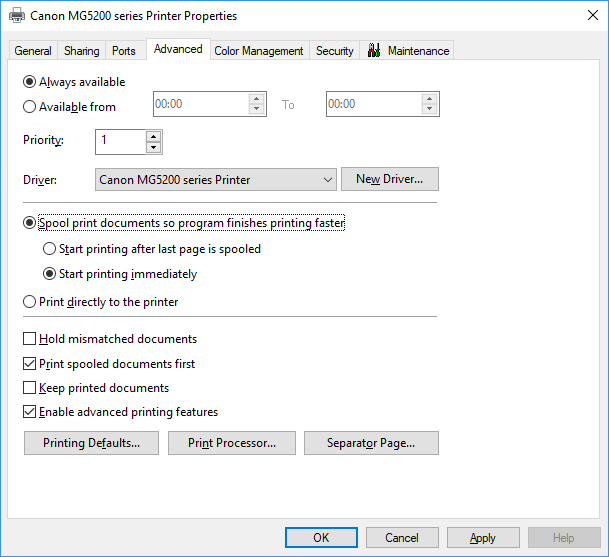
Or try turning off
Enable bidirectional supportunder thePortstab. Like @acrow said, it might be the job status isn't being properly reported back and that's stopping the jobs being marked as complete.
-
Just for grins, have you tried hooking the printer directly to one of the Windows machines? The problem may be wholly driver related and not network related.
-
@mikehurley I'm lacking the cable, as it's got one of those USB B(?) ends and
 to go buy one (plus they're pricey...)
to go buy one (plus they're pricey...)
-
If it ever gets too annoying, I can recommend Brother laser printers. I've had one for something like 7 years now, on wifi and still using the original toner cartridge (although it's been complaining about low toner for a while), with no issues in either Windows or Mac OS.
-
@hungrier I've looked into those, but I really do need the scan capabilities of an all-in-one, and those are super expensive in laser.
-
@Benjamin-Hall said in So my printer won't let go of print jobs:
@mikehurley I'm lacking the cable, as it's got one of those USB B(?) ends and
 to go buy one (plus they're pricey...)
to go buy one (plus they're pricey...)Monoprice?
-
@hungrier said in So my printer won't let go of print jobs:
If it ever gets too annoying, I can recommend Brother laser printers. I've had one for something like 7 years now, on wifi and still using the original toner cartridge (although it's been complaining about low toner for a while), with no issues in either Windows or Mac OS.
That's all I get now. The only bad thing (compared to HP), once Brother decides the toner is out, it won't print. The HP I used would happily keep going (oh, it's streaking, <shake/>, better). That said, the HP was a piece-o-crap - if it ran out of paper in the middle of the job, you had to cancel the job - it wouldn't resume. (I go thru toner a little faster - but then I use it for printing the results at our dog shows)
-
@Benjamin-Hall said in So my printer won't let go of print jobs:
@hungrier I've looked into those, but I really do need the scan capabilities of an all-in-one, and those are super expensive in laser.
I use a standalone scanner so I don't have to worry about replacing the whole thing at once if one of the features fail.
Just looked quick, and man the prices of scanners certainly aren't going down, are they?
-
@mikehurley said in So my printer won't let go of print jobs:
Just looked quick, and man the prices of scanners certainly aren't going down, are they?
The one I have retails around $500. I paid about $100. (Our company rebranded them, we got out of reselling, internal company clearance for employees. Sweet.)
-
@Benjamin-Hall said in So my printer won't let go of print jobs:
@hungrier I've looked into those, but I really do need the scan capabilities of an all-in-one, and those are super expensive in laser.
Do you need color printing? If not then Brother has several B&W laser AIO models that work pretty well. Just make sure they are not on a circuit that is already loaded down. Those things can dim the lights in a room when they warm up the fuser.
-
@Cursorkeys said in So my printer won't let go of print jobs:
@Benjamin-Hall said in So my printer won't let go of print jobs:
definitely both windows boxes
Smells like the default settings, as it's more than one computer.
Try changing the settings in Printer Properties. Turning off
enable advanced printing featuresmight do the trick, or get rid of spooling altogether by selectingprint directly to printer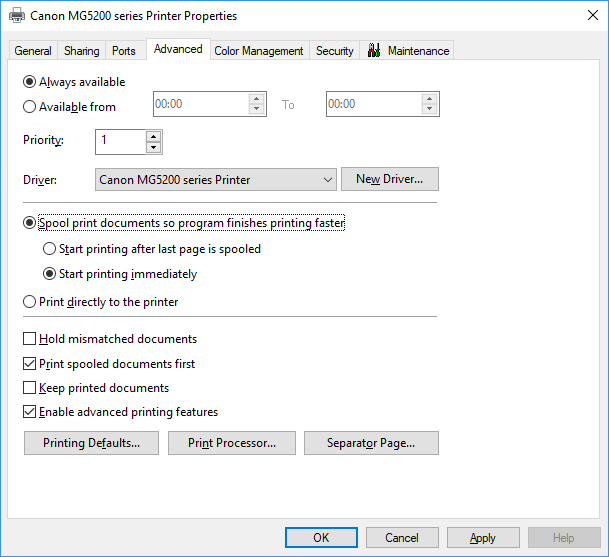
Or try turning off
Enable bidirectional supportunder thePortstab. Like @acrow said, it might be the job status isn't being properly reported back and that's stopping the jobs being marked as complete.This is my vote for the winner. It is exactly what I was going to recommend. Next up would be checking to see if there is a firmware update.
-
@Polygeekery I both did a firmware update and unchecked "Enable advanced printing features" and at least one job finished successfully.
Thanks everyone! Let's hope it stays fixed!
-
@Benjamin-Hall said in So my printer won't let go of print jobs:
firmware update
That is where you start with HP printers.
A client had a really nice HP printer that from the moment it was installed would not wake up properly when a network print job was sent. In the morning the first person to send a job would have to go over and tap the screen to wake it up to get things rolling, and if a couple of hours went by without printing you would have to do it again. We tried turning off every power saving feature we could find, but it never fixed it. After a while the client got pissed at the printer and just ordered a new Kyocera machine and told us to recycle this one, he didn't care what happened to it.
So I bring it back here and put it in storage. One day the printer I was using started having issue so I pull the HP out and check for a firmware update. They had released one in the meantime, I installed it and it has worked fine for me ever since. I even got boxes of toner with it when they had us take it away, so I am set for a while.