Microsoft seems desperate
-
@pie_flavor said in Microsoft seems desperate:
Right. Now people have choice, and they choose Microsoft. Continue.
Go down to your typical electronics/computer store. How many computers do they sell that run Linux? The average user will just go down and buy the computer and run whatever is on it, meaning Windows (unless it's a Mac). And even if the user would take the time to try to install Linux, there is the Microsoft-caused fuckery (Secure Boot) on modern computers that makes the process less smooth than it used to be. So you need to either go into UEFI to disable Secure Boot, or run a Secure Boot-compatible dist, unless you want to install the official Nvidia drivers which wont work with Secure Boot on...
So while there technically is choice, it doesn't really exist for the average user for a myriad of reasons. So, yeah, Microsoft does still have a near-monopoly on the PC market. For true choice no PC would have any OS installed by default and the user would pick the preference at purchase time. And then we'd have the network effect instead making them pick Windows, even if their use case would mean Linux would be perfectly fine.
-
@dkf said in Microsoft seems desperate:
@Gurth said in Microsoft seems desperate:
That depends on your definition of “suck”.
For basic usage, even the highly-limited online Google apps work quite well.
Yeah, except when they lie to you that they are syncing and you loose all your work when closing the tab.
-
@Gurth said in Microsoft seems desperate:
That depends on your definition of “suck”.
I find word processing unwieldy in general. Like with everything really, all sorts of gubbins of arguable usefulness have been added over the years, and they only work well if you have perfect idea what your document must look like and contain, and you compose it like you sort of would do it on a typewriter - begin at the beginning and go on till you reach the end, then stop, without the option to correct anything later. Which, I would presume, was the whole idea of using computers for this to begin with.
Editing something in the middle is bound to result in something awful, doubly so if the document is already somewhat busted by someone who didn't quite care of breaks, headings, indents, etc.. Auto-numbering? Don't get me started. You end up spending good part of time not focusing on your content, but wrestling with the damn thing lest you better make a new one and copy-paste your stuff over. And I feel this has not been addressed. Almost every document I've ever handled has been full of "quick hacks" just to make it look somewhat right. And because my task was never to fix them, but a time-limited one to add or remove stuff, I'm sad to say I've only perpetuated that problem (a problem not dissimilar to not flushing in a public toilet - the last one seen leaving must have done it). The question is - are these things too difficult to grasp for the average Joe or are they genuinely badly designed and prone to bollocks at a slightest mishap? Either way one should not want to care. I mean, if the average user cannot figure it out or care enough to do so, it probably needs a do-over.
@Luhmann said in Microsoft seems desperate:
@admiral_p
Perfectly acceptable plan ... leave Excel to the professionalsI will admit a certain
 (or it may not be; depends). For some of my more technical documents (that also didn't need to be edited by someone else) I've actually used Excel and then exported it as Peter File. Of course, it only works well for stuff where there' s not much text and it's a 100% manual chore (as opposed to 95%), but at least Excel doesn't torpedo the document when it feels like I've offended its feelings.
(or it may not be; depends). For some of my more technical documents (that also didn't need to be edited by someone else) I've actually used Excel and then exported it as Peter File. Of course, it only works well for stuff where there' s not much text and it's a 100% manual chore (as opposed to 95%), but at least Excel doesn't torpedo the document when it feels like I've offended its feelings.</rant>
-
@Gurth said in Microsoft seems desperate:
anreven
-
@admiral_p said in Microsoft seems desperate:
@Gurth said in Microsoft seems desperate:
@sockpuppet7 said in Microsoft seems desperate:
@Gurth The network effect benefits office and windows.
Yes, that is what I’ve been saying in more words :)
The alternatives all suck
That depends on your definition of “suck”. I’m pretty happy with Pages and Numbers, to a large extent because they don’t feel like half-alien apps like MS Office does on a Mac (I was a pretty heavy MS Word user back when I used Windows, but find it an awkward program under macOS), and partly because they have features that are more difficult to do in MS Office (like multiple tables next to each other on a worksheet, or having column names). But then, I don’t need to exchange documents with anyone who also needs to work on them, so whether anyone else I know also uses it doesn't factor into the choice I make.
Imagine competing with both free alternatives and a paid one that has an almost monopoly. Nobody is going there.
Still there’s OpenOffice or whatever it and its forks are called nowadays. But who really uses them? Linux-users, I suppose, because there’s no MS Office for Linux anreven if there was many probably wouldn’t touch it for ideological reasons.
Actually many people I know don't even take the trouble of pirating Office anymore and use LibreOffice. Most people do not need anything more than that.
In my experience, the Google suite is inferior to LibreOffice, it's sleeker but has fewer features and it's infuriating sometimes.
LibreOffice Is actually now on the Microsoft Store, so there's that.
-
@Applied-Mediocrity said in Microsoft seems desperate:
Almost every document I've ever handled has been full of "quick hacks" just to make it look somewhat right.
It is absolutely hilarious how many headings aren't actually center-justified but manually positioned with spaces in student essays. @Benjamin-Hall can probably comment better than I can but I see this every time there's peer review in class.
-
@pie_flavor said in Microsoft seems desperate:
@Applied-Mediocrity said in Microsoft seems desperate:
Almost every document I've ever handled has been full of "quick hacks" just to make it look somewhat right.
It is absolutely hilarious how many headings aren't actually center-justified but manually positioned with spaces in student essays. @Benjamin-Hall can probably comment better than I can but I see this every time there's peer review in class.
Yeah. Even though it's a simple button press. Because people don't really know how to use the software. I constantly amaze kids with my shortcuts (that are built in), things like CTRL-C/CTRL-V or the two-finger drag touchpad on the iPad, etc.
-
@pie_flavor said in Microsoft seems desperate:
LibreOffice Is actually now on the Microsoft Store, so there's that.
It is? (searches) Book are (3). I don't see any apps. Well
- Send fax with WiseFax
- WiseFax
- Fabasoft Cloud
That doesn't look like LibreOffice...
-
@dcon Oh, interesting. Looks like that was published without the creators' permission so it got taken down.
-
@Gurth said in Microsoft seems desperate:
MS Office (like multiple tables next to each other on a worksheet, or having column names)
MS Office has both of those features. (A column needs to be in a table to have a name though.)
-
@MrL said in Microsoft seems desperate:
Yeah, except when they lie to you that they are syncing and you loose all your work when closing the tab.
Remember when Google lied and said their apps had offline support when they didn't, and any document you touched while offline got deleted? Fuck Google.
-
@pie_flavor said in Microsoft seems desperate:
@Applied-Mediocrity said in Microsoft seems desperate:
Almost every document I've ever handled has been full of "quick hacks" just to make it look somewhat right.
It is absolutely hilarious how many headings aren't actually center-justified but manually positioned with spaces in student essays. @Benjamin-Hall can probably comment better than I can but I see this every time there's peer review in class.
Documents should be edited with the "show paragraphing" (or whatever it's called) thingie on. You know, where it shows carriage return, spacing and shit.
Does anyone ever use styles?
-
-
@pie_flavor said in Microsoft seems desperate:
@Gurth said in Microsoft seems desperate:
anreven
Autocorrect for “andeven” I think. (I noticed it before I got to your reply just now and changed it, BTW.)
-
@Gurth "anreven" isn't even actual word; more likely you typoed it like that and autocorrect gave up without any correction.
-
@blakeyrat said in Microsoft seems desperate:
@Gurth said in Microsoft seems desperate:
MS Office (like multiple tables next to each other on a worksheet, or having column names)
MS Office has both of those features. (A column needs to be in a table to have a name though.)
I admit the latest version of MS Office I have is about ten years old by now, but I’m not talking of pivot tables, and I mean names that you can use to refer to the columns:

It looks like Excel can do the latter as “structured references” but I get the impression it’s not an automatic feature.
-
@Gurth said in Microsoft seems desperate:
I admit the latest version of MS Office I have is about ten years old by now
and has every feature you actually use

-
@Gąska said in Microsoft seems desperate:
@Gurth "anreven" isn't even actual word; more likely you typoed it like that and autocorrect gave up without any correction.
Also quite possible.
-
@admiral_p said in Microsoft seems desperate:
Does anyone ever use styles?
I do, pretty much all the time I use a word processor for almost anything. Then again, much of what I type into that word processor is destined to eventually be laid out as an InDesign document, and using paragraph and character styles from the beginning saves a lot of effort in the second part.
The reason most people probably don’t use styles, though, is likely because they don’t know it exists. Just like, for example, it appears most Numbers users still use the Excel way to refer to a cell on the same row:
=A1rather than the more convenient Numbers way,=A(that then gets replaced by=Somethingfor you, if the column has a title). But, of course, even when you point out the convenience of styles, easier column references, etc. they’ll as often as not dismiss or ignore them as being too much of a bother, if not with, “my method works too.”
-
@Gurth said in Microsoft seems desperate:
but I’m not talking of pivot tables,
Neither am I? Nobody mentioned pivot tables until just now. We were talking about normal tables.
And columns in normal Excel tables can be referred to by their name. Example from MS's own documentation:
=SUM(DeptSales[Sales Amount])(Where DeptSales is the name of a table and Sales Amount is the name of a column inside of it.)
I'd go as far as saying that using explicit cell references instead of structured table references is doing it wrong at this point. The code's harder to read, the document's less flexible (you can move the table to another location or even another sheet and stuff won't break), etc.
-
@Gurth said in Microsoft seems desperate:
I’m pretty happy with Pages and Numbers, to a large extent because they don’t feel like half-alien apps like MS Office does on a Mac (I was a pretty heavy MS Word user back when I used Windows, but find it an awkward program under macOS),
Office 2016 for Mac is much, much better than the earlier versions.
-
@loopback0 said in Microsoft seems desperate:
@Gurth said in Microsoft seems desperate:
I’m pretty happy with Pages and Numbers, to a large extent because they don’t feel like half-alien apps like MS Office does on a Mac (I was a pretty heavy MS Word user back when I used Windows, but find it an awkward program under macOS),
Office 2016 for Mac is much, much better than the earlier versions.
Amen. 2016 Mac is an equal citizen with 2016 Windows. 2007 wasn't. Not at all.
-
@blakeyrat said in Microsoft seems desperate:
@Gurth said in Microsoft seems desperate:
but I’m not talking of pivot tables,
Neither am I? Nobody mentioned pivot tables until just now. We were talking about normal tables.
I mentioned them because the usual response you get/find to the question of whether Excel can do multiple tables on a single worksheet, is to use pivot tables.
And columns in normal Excel tables can be referred to by their name. Example from MS's own documentation
I’d found that help page too before posting my previous message on this, but I still get the impression Numbers is more flexible in this because it will replace “traditional” references with the named ones if they’re unambiguous (like, if you don’t have two columns with the same title).
I'd go as far as saying that using explicit cell references instead of structured table references is doing it wrong at this point. The code's harder to read, the document's less flexible (you can move the table to another location or even another sheet and stuff won't break), etc.
Agreed, wondering and having to look up what
=G15refers to is a lot more hassle than seeing=Total Costor whatever.
-
-
@Gurth said in Microsoft seems desperate:
I mentioned them because the usual response you get/find to the question of whether Excel can do multiple tables on a single worksheet, is to use pivot tables.
???
First of all, Excel could always put more than one table on a single worksheet, as long as tables have existed.
Secondly, pivot tables despite their name have NOTHING to do with regular tables. They're like a mini-OLAP type thing. A completely different feature altogether.
The people you're talking to are idiots.
@Gurth said in Microsoft seems desperate:
but I still get the impression Numbers is more flexible in this because it will replace “traditional” references with the named ones if they’re unambiguous (like, if you don’t have two columns with the same title).
That's a dangerous feature though. Take this scenario:
- I have a formula that refers to cell B12
- I create a table Foobar that encompasses B12
- Numbers decides that my formula's reference to B12 is unambiguous, so it changes the formula behind my back to instead refer to table Foobar row 3
- I move table Foobar to a different place in the sheet
- I put a new value in B12 and am surprised that my formula no longer works
-
@blakeyrat One other thing that they just fixed in Numbers was actually being able to calculate a trend line equation automatically. It would display the trend line, but not the equation. That's changed in the last version, but really...how long did it take?
-
@blakeyrat said in Microsoft seems desperate:
First of all, Excel could always put more than one table on a single worksheet, as long as tables have existed.
Huh? Excel tables stretch from upper left to lower right of the entire worksheet, don’t they?
/me opens Excel 2008 and browses the menus
Oh, wait a second … we’re talking about slightly different things here. In Excel, a table is a delimited section of the worksheet that uses the worksheet’s column and row coordinates. In Numbers, a table is a separate entity that has its own column and row numbering. See the screenshot I posted earlier: in both those tables, the cell at upper left is A1.
That's a dangerous feature though. Take this scenario:
- I have a formula that refers to cell B12
- I create a table Foobar that encompasses B12
- Numbers decides that my formula's reference to B12 is unambiguous, so it changes the formula behind my back to instead refer to table Foobar row 3
- I move table Foobar to a different place in the sheet
- I put a new value in B12 and am surprised that my formula no longer works
Um … no? :) Moving tables in Numbers doesn’t change anything except where they’re displayed on-screen.
Moving cells that contain references doesn’t affect where they point to:
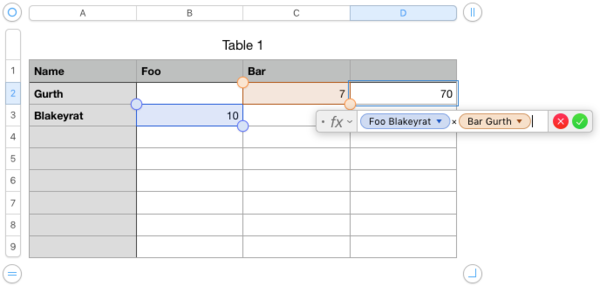
Then drag and drop the selected cell a few rows down:
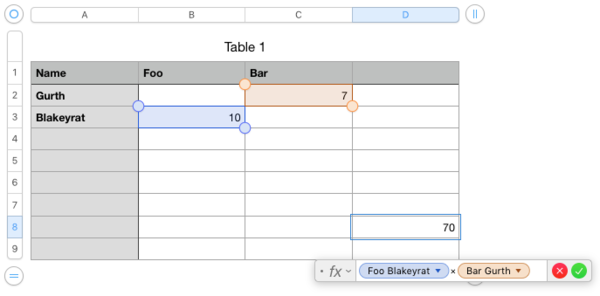
-
@Gurth said in Microsoft seems desperate:
Huh? Excel tables stretch from upper left to lower right of the entire worksheet, don’t they?
They do if they do. They don't if they don't.
@Gurth said in Microsoft seems desperate:
Oh, wait a second … we’re talking about slightly different things here. In Excel, a table is a delimited section of the worksheet that uses the worksheet’s column and row coordinates. In Numbers, a table is a separate entity that has its own column and row numbering. See the screenshot I posted earlier: in both those tables, the cell at upper left is A1.
So what Numbers calls a "table", Excel calls a "sheet".
-
@Gurth said in Microsoft seems desperate:
/me opens Excel 2008 and browses the menus
Maybe compare Numbers to a Mac version of Excel that's not a decade old.
-
@sockpuppet7 said in Microsoft seems desperate:
Actually there is yet another "Why go there when you can search here?" Bing prompt if you type "Google" on the address bar of Edge.
-
@blakeyrat said in Microsoft seems desperate:
So what Numbers calls a "table", Excel calls a "sheet".
As I understand it, in Excel, a sheet is the whole page with grid, and you can have multiple sheets in a document. In Numbers, you can also have multiple sheets in a document, but each sheet is little more than an empty background on which you can put any number of tables, graphs, text boxes, images, etc. and move them around as you want.
@loopback0 said in Microsoft seems desperate:
@Gurth said in Microsoft seems desperate:
/me opens Excel 2008 and browses the menus
Maybe compare Numbers to a Mac version of Excel that's not a decade old.
I was comparing features that have existed in Excel’s case (to quote Blakey) “as long as tables have existed” and in Numbers’ case, since the first version of the program (which is a couple of years older than Excel 2008).
-
@blakeyrat said in Microsoft seems desperate:
@Gurth said in Microsoft seems desperate:
Oh, wait a second … we’re talking about slightly different things here. In Excel, a table is a delimited section of the worksheet that uses the worksheet’s column and row coordinates. In Numbers, a table is a separate entity that has its own column and row numbering. See the screenshot I posted earlier: in both those tables, the cell at upper left is A1.
So what Numbers calls a "table", Excel calls a "sheet".
Can Excel embed sheets into sheets? Because from what I understood, Numbers tables are sub-elements of sheets with their own local coordinates, not separate sheets altogether.
-
@Gurth said in Microsoft seems desperate:
I mentioned them because the usual response you get/find to the question of whether Excel can do multiple tables on a single worksheet, is to use pivot tables.
Seems to work fine in Excel 2003....
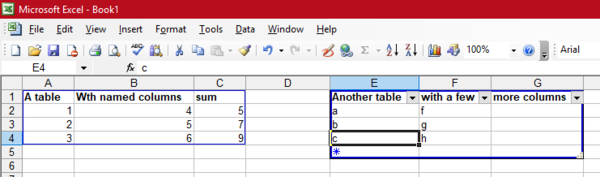
-
@Gurth said in Microsoft seems desperate:
@blakeyrat said in Microsoft seems desperate:
First of all, Excel could always put more than one table on a single worksheet, as long as tables have existed.
Huh? Excel tables stretch from upper left to lower right of the entire worksheet, don’t they?
/me opens Excel 2008 and browses the menus
Oh, wait a second … we’re talking about slightly different things here. In Excel, a table is a delimited section of the worksheet that uses the worksheet’s column and row coordinates. In Numbers, a table is a separate entity that has its own column and row numbering. See the screenshot I posted earlier: in both those tables, the cell at upper left is A1.
That's a dangerous feature though. Take this scenario:
- I have a formula that refers to cell B12
- I create a table Foobar that encompasses B12
- Numbers decides that my formula's reference to B12 is unambiguous, so it changes the formula behind my back to instead refer to table Foobar row 3
- I move table Foobar to a different place in the sheet
- I put a new value in B12 and am surprised that my formula no longer works
Um … no? :) Moving tables in Numbers doesn’t change anything except where they’re displayed on-screen.
Moving cells that contain references doesn’t affect where they point to:
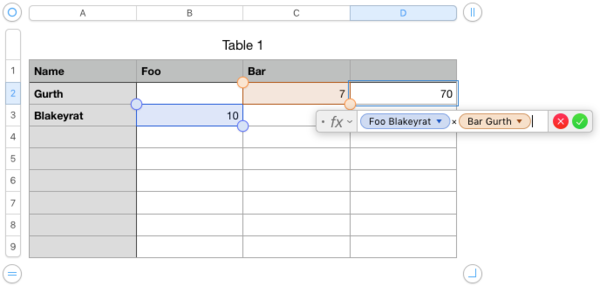
Then drag and drop the selected cell a few rows down:
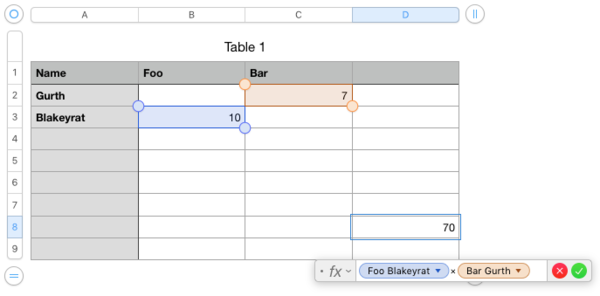
So what you mean by "Table" is called "Worksheet" in Excel. Gotcha.
-
@loopback0 said in Microsoft seems desperate:
@Gurth said in Microsoft seems desperate:
/me opens Excel 2008 and browses the menus
Maybe compare Numbers to a Mac version of Excel that's not a decade old.
But then I can't pull out my copy of Excel 2003 and whine how this shit existed a decade and a half ago!
-
@Tsaukpaetra said in Microsoft seems desperate:
@Gurth said in Microsoft seems desperate:
I mentioned them because the usual response you get/find to the question of whether Excel can do multiple tables on a single worksheet, is to use pivot tables.
Seems to work fine in Excel 2003....
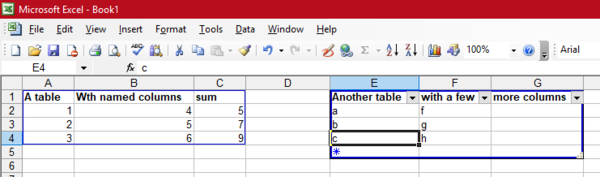
No, that's just pretending that two parts of the overall sheet are sub-sheets.
-
@blakeyrat said in Microsoft seems desperate:
@Gurth said in Microsoft seems desperate:
but I still get the impression Numbers is more flexible in this because it will replace “traditional” references with the named ones if they’re unambiguous (like, if you don’t have two columns with the same title).
That's a dangerous feature though. Take this scenario:
- I have a formula that refers to cell B12
- I create a table Foobar that encompasses B12
- Numbers decides that my formula's reference to B12 is unambiguous, so it changes the formula behind my back to instead refer to table Foobar row 3
- I move table Foobar to a different place in the sheet
- I put a new value in B12 and am surprised that my formula no longer works
If it worked the other way, you (or someone else like you) would complain that the references didn't update themselves when you moved tables around. What Numbers does here is equivalent to this feature you always cry about modern systems not having - that when you open a file and then rename it and later modify in the program you opened it with, then hit save, it should overwrite the renamed file instead of creating new copy under old name.
Inb4 these aren't similar things at all whaargarbl.
-
@Gąska said in Microsoft seems desperate:
@blakeyrat said in Microsoft seems desperate:
@Gurth said in Microsoft seems desperate:
Oh, wait a second … we’re talking about slightly different things here. In Excel, a table is a delimited section of the worksheet that uses the worksheet’s column and row coordinates. In Numbers, a table is a separate entity that has its own column and row numbering. See the screenshot I posted earlier: in both those tables, the cell at upper left is A1.
So what Numbers calls a "table", Excel calls a "sheet".
Can Excel embed sheets into sheets? Because from what I understood, Numbers tables are sub-elements of sheets with their own local coordinates, not separate sheets altogether.
I almost cannot comprehend this, unless you're talking about creating a layout of sheets?
Something like this?
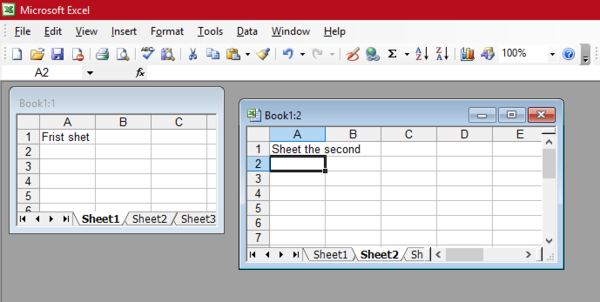
But then... what are you gaining?
-
@dkf said in Microsoft seems desperate:
@Tsaukpaetra said in Microsoft seems desperate:
@Gurth said in Microsoft seems desperate:
I mentioned them because the usual response you get/find to the question of whether Excel can do multiple tables on a single worksheet, is to use pivot tables.
Seems to work fine in Excel 2003....
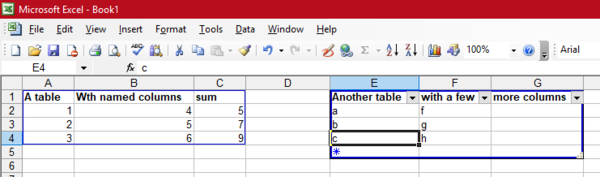
No, that's just pretending that two parts of the overall sheet are sub-sheets.
I'm still not comprehending this "sub-sheet" concept...
-
@Tsaukpaetra said in Microsoft seems desperate:
I'm still not comprehending this "sub-sheet" concept...
OK, in Excel a table and a sheet are really the same thing. You can tell this because column types are for the whole column; if you put two “tables” with different column types vertically adjacent, things will break horribly. (Or you're just using the General type for everything, when things break horribly from time to time anyway. That's like using
NVARCHAR(MAX)for all your database columns.) You can pretend that things aren't like that, but you're very much pretending; the software isn't actually supporting this extra model but rather just not breaking it utterly.In Numbers, a sheet is just a flat space in which you can place tables, like a big piece of paper. You can move the tables around however you want (including making them overlap I guess, which is a bad idea but works if you insist on it) and things don't break because each table has its own set of columns (and its own set of rows too); they associate with the table, not the sheet.
This does mean that Numbers users are less inclined to use multiple sheets; they can have more tables visible at once with everything working. (There'll still be applications for hidden sheets that conceal the true workings of the overall spreadsheet, but there will probably be fewer of those because they're not needed for separation of data types.)
tl;dr It's a slightly different model. That has both UI and underlying system consequences.
-
@dkf said in Microsoft seems desperate:
You can tell this because column types are for the whole column; if you put two “tables” with different column types vertically adjacent, things will break horribly.
I'll have to try interpreting this when I have more resources available, this literally makes no sense to me whatsoever past the second tubby hymen biggest interlude incredible be self-examination barbecued
-
@Tsaukpaetra I've held onto this CD for sixteen years, all for this very moment:
-
@dkf said in Microsoft seems desperate:
OK, in Excel a table and a sheet are really the same thing. You can tell this because column types are for the whole column;
Uh no?
Or rather, this is another case of "they are if they are, they aren't if they aren't". Like you can make the entire column a single type (just like you can make a table that fills an entire sheet), but nothing in Excel forces you to. You're typing here like you're forced to have the entire column as a single type.
(And, I mean, think about it: duh. How else could the header row of the table work? You're saying if I have a column of percentages, Excel would force the header to also be a percentage? That makes less than zero sense. The header row always has to be text. Anybody devoting even 0.5 seconds of thought to this would see that what you're saying can't possibly be true.)
@dkf said in Microsoft seems desperate:
if you put two “tables” with different column types vertically adjacent, things will break horribly.
Nope; works fine. Try it.
@dkf said in Microsoft seems desperate:
In Numbers, a sheet is just a flat space in which you can place tables, like a big piece of paper. You can move the tables around however you want (including making them overlap I guess, which is a bad idea but works if you insist on it) and things don't break because each table has its own set of columns (and its own set of rows too); they associate with the table, not the sheet.
Right; and I get that now. But it'd be nice if you could explain it without lying about Excel, because when you start your post with a bunch of wrong shit it makes you look like an idiot and kind of kills your credibility.
In Numbers, you get a blank-ass space where you can put multiple worksheets, and each worksheet has its cells numbered from A1. (You could simulate this in Excel by using its window-in-window functionality, like SockPeter screenshotted.) And just for maximum confusion, Numbers calls worksheets "tables".
In Excel, each worksheet is a giant collection of cells, with only a single A1 at the top left corner. You can superimpose as many tables or pivot tables on top of a worksheet as you want, but they have to co-exist in the same grid. An Excel document (aka workbook) can have multiple worksheets, but you switch between them with tabs at the bottom of the window.
Now that I get the difference, the Numbers method actually seems a bit more powerful, assuming it still has tabs at the bottom for selecting between blank-ass spaces. Because you can simulate the Excel UI in Numbers, but you can't simulate the Numbers UI in Excel. Then again, Numbers was written from scratch in like 2004 with zero consideration for backwards-compatibility with anything at all, and it doesn't run like 85% of all Fortune 500 companies like Excel does-- so they had a tiny bit more freedom when making it.
-
@blakeyrat And in actual functionality, Excel beats Numbers hands down. Because Numbers, like everything Apple, is designed around making a pretty final product. So many of the important things (for the people who are using the spreadsheets to actually calculate stuff instead of laying out pretty reports) are hidden under layers of menus (sometimes in odd, context dependent places) or just plain don't exist.
-
@Benjamin-Hall said in Microsoft seems desperate:
are hidden under layers of menus (sometimes in odd, context dependent places)
I still have nightmares of iTunes for Windows.
-
@pie_flavor said in Microsoft seems desperate:
@Benjamin-Hall said in Microsoft seems desperate:
are hidden under layers of menus (sometimes in odd, context dependent places)
I still have nightmares of iTunes for Windows.
And that's a cancer that doesn't even uninstall properly. When I upgraded to Windows 10, the version I had (which I hadn't touched in a while) wasn't compatible. So when it tried to update itself (which it did automatically), it failed. And trying to uninstall it failed. Because it used that same launcher process. I ended up having to go in, take ownership and nuke each piece by hand to keep it from trying to update, failing, and whining.
-
@Benjamin-Hall Possibly, but if Excel had a mode like that where you could get a blank canvas and "mirror" tables and charts from other sheets onto it, it would made executive dashboards a lot easier.
-
@blakeyrat said in Microsoft seems desperate:
@Benjamin-Hall Possibly, but if Excel had a mode like that where you could get a blank canvas and "mirror" tables and charts from other sheets onto it, it would made executive dashboards a lot easier.
At the cost of, you know, making it easier to do everything in Excel. Which is
 . Excel is great for doing what it's designed to do. Trying to make it a reporting tool as well with connections to outside data sources seems rather fraught with peril and a repeat of Access's "fun times".
. Excel is great for doing what it's designed to do. Trying to make it a reporting tool as well with connections to outside data sources seems rather fraught with peril and a repeat of Access's "fun times".
-
@Benjamin-Hall Well and it would eat into PowerBI, which Microsoft also owns, which is more designed for that purpose. But still, what Numbers does isn't a terrible idea.
-
@Tsaukpaetra said in Microsoft seems desperate:
So what you mean by "Table" is called "Worksheet" in Excel. Gotcha.
See my reply to Blakey above, and the screenshot I posted earlier of two tables sitting next to each other:
I realise this might be mistaken for me having done a little copying-and-pasting in an image editor, but it’s a direct screenshot.
@Gąska said in Microsoft seems desperate:
If it worked the other way, you (or someone else like you) would complain that the references didn't update themselves when you moved tables around. What Numbers does here is equivalent to this feature you always cry about modern systems not having
Except that Numbers doesn’t do that — it simply shows prettier cell references if it can.
that when you open a file and then rename it and later modify in the program you opened it with, then hit save, it should overwrite the renamed file instead of creating new copy under old name.
This, though, all well-behaved macOS apps do. Open a file in almost any document-based app, rename it (whether in the Finder or the terminal), and the document window in the app will update to show the new name.
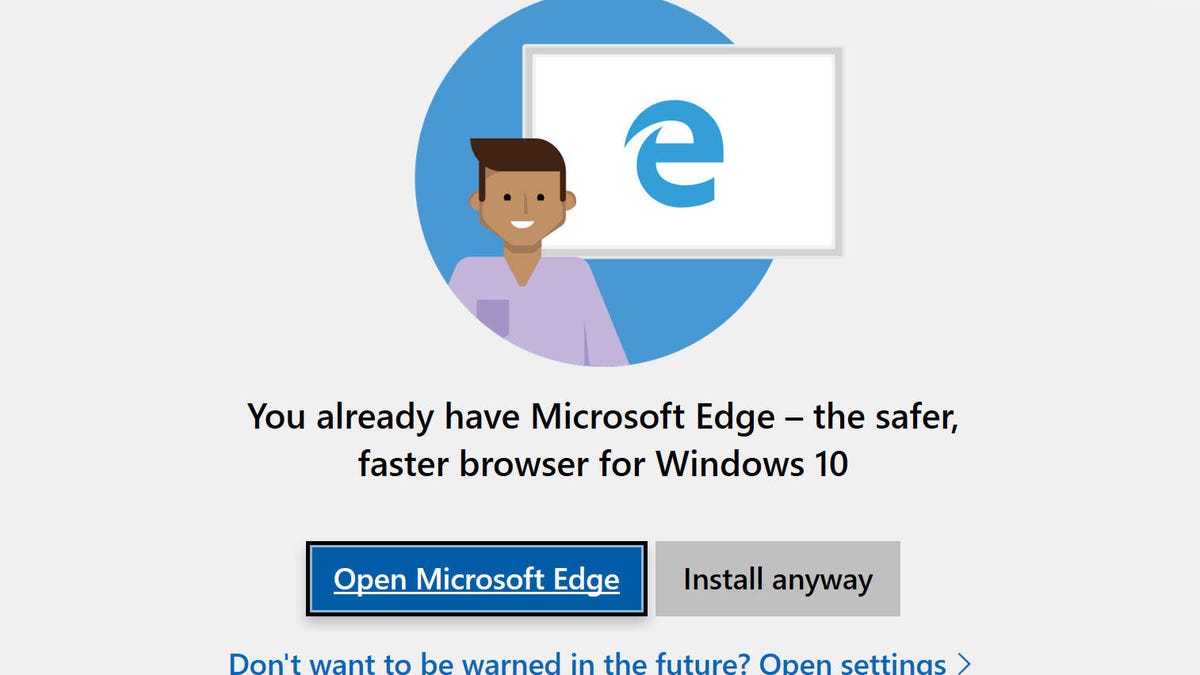
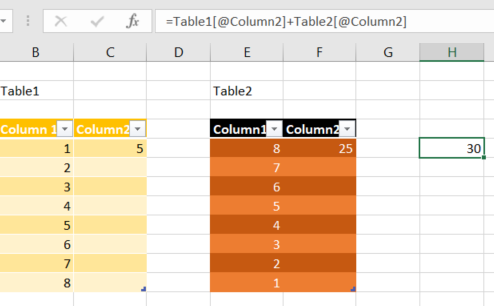
/cdn.vox-cdn.com/uploads/chorus_asset/file/13043247/microsoftedgeprompt.jpg)
