Afterimage on a Dell laptop
-
So I've got this Dell Precision 7520 laptop. It has got AMD and Intel graphics. And it has got this beautiful afterimage visible on solid backgrounds:
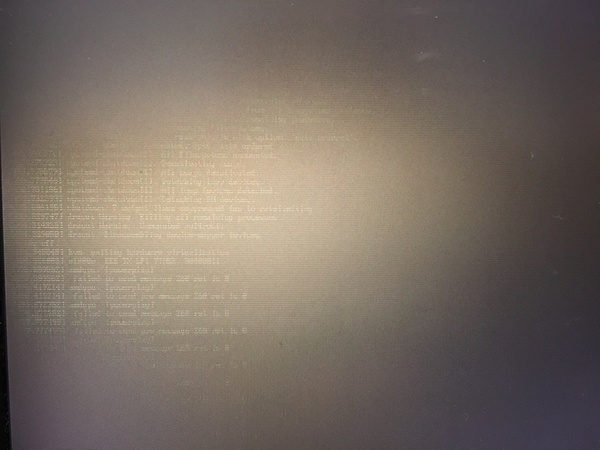
The best part is that the ghost of that console output is from a reboot a few weeks ago. And it's not OS-dependent, I can see it even during POST. However, it's not a burn-in or something to do with the LCD panel itself, because the mouse cursor overlaps it.
I have tried rebooting, switching the Switchable Graphics on and off, even took out the battery and held the power button pressed for a minute. The stale console output is still there.
Can anyone help me unfuck my laptop?
(yes, those errors you can decipher in the ghost do come from the
amdgpumodule.)
-
Have you tried a "dead pixel fixer" routine yet?
-
Boot Windows installer (or full Windows if you can) and see if it helps.
-
@wft said in Afterimage on a Dell laptop:
However, it's not a burn-in or something to do with the LCD panel itself, because the mouse cursor overlaps it.
That's not true, it would just mean those pixels have lost the ability to go fully off.
My left monitor has bad burn-in and the mouse cursor goes over the top of that just fine. Those pixel exercise programs @Tsaukpaetra mentioned don't do anything to mine but they're probably worth a try.
If you end up needing to replace the panel then you can get really cheap laptop panels from eBay, I've done a few work laptops with cheap eBay panels and the quality is surprisingly good.Edit: I've developed with passive-matrix LCDs at work and if you accidentally stop driving the panel properly and leave a fixed voltage on any elements then that causes persistence very, very quickly. Most of the time it gradually fades away again.
These big panels are all active-matrix but it could be that the panel drivers occasionally fail to drive the screens properly and leave static voltages on the display elements, that would explain why people suddenly see burn-in/persistance happen on TFTs.
-
@cursorkeys said in Afterimage on a Dell laptop:
Edit: I've developed with passive-matrix LCDs at work and if you accidentally stop driving the panel properly and leave a fixed voltage on any elements then that causes persistence very, very quickly. Most of the time it gradually fades away again.
These big panels are all active-matrix but it could be that the panel drivers occasionally fail to drive the screens properly and leave static voltages on the display elements, that would explain why people suddenly see burn-in/persistance happen on TFTs.I'm not sure what my panel is, but I notice it has some persistence for the pixels about an inch in from all sides, but that typically goes away after a few minutes.
-
@cursorkeys said in Afterimage on a Dell laptop:
If you end up needing to replace the panel then you can get really cheap laptop panels from eBay
I would be somehow surprised and suspicious if new Dell 4k panels for laptop sold cheap...
-
Dammit, two hours of JScreenfix, and nothing. Only hoping that it's going to fade over time.
-
@wft said in Afterimage on a Dell laptop:
I would be somehow surprised and suspicious if new Dell 4k panels for laptop sold cheap
Bugger, I doubt it too. The ones I bought were just 1920x1080.
It's not still in warranty then I guess? Might be worth talking to Dell anyway.