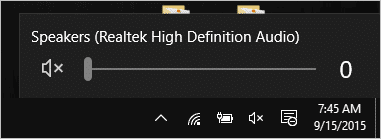Windows 10 vs Sound
-
@neighborhoodbutcher Can you turn them off in the monitor's OSD?
-
@pleegwat in one of my monitors, probably yes. But then I have a secondary screen, a headset and S/PDIF, all of which I don't use.
-
@gąska said in Windows 10 vs Sound:
-
Happens even if I disable the NVIDIA High Definition Audio controller in Device Manager (it gets reenabled after a while). Might be because I often connect to the computer with Remote Desktop, which changes the available audio devices.
-
On my gaming computer, plugged into the TV as the only screen (apart from the VR kit) always selects the VR output for audio when I restart the computer, no matter what it's configured to use. So you always have to switch to the TV when you want to watch movies, videos, or play non-vr games.
And Windows even manages to be stupid about how to chaneg the wanted sound output, in linux I just have to right click the speaker icon and select the wanted sound device from the context menu, but in windows you have to open a fucking popup window, just to add more to the broken trainwreck of an OS it is.
-
@carnage said in Windows 10 vs Sound:
And Windows even manages to be stupid about how to chaneg the wanted sound output, in linux I just have to right click the speaker icon and select the wanted sound device from the context menu, but in windows you have to open a fucking popup window, just to add more to the broken trainwreck of an OS it is.
Huh? How you change the audio output is not part of the OS. If you want a different way to do it, just code one yourself in the same spirit as the open source community on Linux would do.
Edit: or configure a hotkey
https://www.howtogeek.com/301290/how-to-switch-windows-sound-outputs-with-a-hotkey/PS: do your own research instead of complaining. You'll feel much better about yourself.
-
@bjolling said in Windows 10 vs Sound:
@carnage said in Windows 10 vs Sound:
And Windows even manages to be stupid about how to chaneg the wanted sound output, in linux I just have to right click the speaker icon and select the wanted sound device from the context menu, but in windows you have to open a fucking popup window, just to add more to the broken trainwreck of an OS it is.
Huh? How you change the audio output is not part of the OS. If you want a different way to do it, just code one yourself in the same spirit as the open source community on Linux would do.
I cannot be arsed to change how windows selects which sound output to use, but you're welcome to point me to the public repo where I can acceess the code that handles this so I can make a few change requests.
-
@carnage said in Windows 10 vs Sound:
@bjolling said in Windows 10 vs Sound:
@carnage said in Windows 10 vs Sound:
And Windows even manages to be stupid about how to chaneg the wanted sound output, in linux I just have to right click the speaker icon and select the wanted sound device from the context menu, but in windows you have to open a fucking popup window, just to add more to the broken trainwreck of an OS it is.
Huh? How you change the audio output is not part of the OS. If you want a different way to do it, just code one yourself in the same spirit as the open source community on Linux would do.
I cannot be arsed to change how windows selects which sound output to use, but you're welcome to point me to the public repo where I can acceess the code that handles this so I can make a few change requests.
I said to write your own code, like others have done before you. I can't be arsed to select a code repository for you.
-
@bjolling said in Windows 10 vs Sound:
@carnage said in Windows 10 vs Sound:
@bjolling said in Windows 10 vs Sound:
@carnage said in Windows 10 vs Sound:
And Windows even manages to be stupid about how to chaneg the wanted sound output, in linux I just have to right click the speaker icon and select the wanted sound device from the context menu, but in windows you have to open a fucking popup window, just to add more to the broken trainwreck of an OS it is.
Huh? How you change the audio output is not part of the OS. If you want a different way to do it, just code one yourself in the same spirit as the open source community on Linux would do.
I cannot be arsed to change how windows selects which sound output to use, but you're welcome to point me to the public repo where I can acceess the code that handles this so I can make a few change requests.
I said to write your own code, like others have done before you. I can't be arsed to select a code repository for you.
Thats a nice arse you aint got there tho.

-
@carnage said in Windows 10 vs Sound:
@bjolling said in Windows 10 vs Sound:
@carnage said in Windows 10 vs Sound:
@bjolling said in Windows 10 vs Sound:
@carnage said in Windows 10 vs Sound:
And Windows even manages to be stupid about how to chaneg the wanted sound output, in linux I just have to right click the speaker icon and select the wanted sound device from the context menu, but in windows you have to open a fucking popup window, just to add more to the broken trainwreck of an OS it is.
Huh? How you change the audio output is not part of the OS. If you want a different way to do it, just code one yourself in the same spirit as the open source community on Linux would do.
I cannot be arsed to change how windows selects which sound output to use, but you're welcome to point me to the public repo where I can acceess the code that handles this so I can make a few change requests.
I said to write your own code, like others have done before you. I can't be arsed to select a code repository for you.
Thats a nice arse you aint got there tho.

Whatever floats your boat

-
@carnage said in Windows 10 vs Sound:
in windows you have to open a fucking popup window
OH GOD THIS IS HORRIBLE HOW CAN THIS EVEN EXIST A POPUP WINDOW!!!!
THE HORROR!!!
-
@mrl Yes, it's horrible, you have to do three left-clicks instead of one right- and one left-click.
That's a hundred milliseconds I'll never get back!
-
@mrl said in Windows 10 vs Sound:
@carnage said in Windows 10 vs Sound:
in windows you have to open a fucking popup window
OH GOD THIS IS HORRIBLE HOW CAN THIS EVEN EXIST A POPUP WINDOW!!!!
THE HORROR!!!Way to completely miss the point there.
But this is tdwtf forums, where missing the point is the whole point, so who cares.
-
@carnage said in Windows 10 vs Sound:
@mrl said in Windows 10 vs Sound:
@carnage said in Windows 10 vs Sound:
in windows you have to open a fucking popup window
OH GOD THIS IS HORRIBLE HOW CAN THIS EVEN EXIST A POPUP WINDOW!!!!
THE HORROR!!!Way to completely miss the point there.
But this is tdwtf forums, where missing the point is the whole point, so who cares.
Yes, your machine can't remember audio output choices and it's hell on Windows. Literally hell.
But it's ok on Linux, because you do one click less there.
-
@mrl said in Windows 10 vs Sound:
@carnage said in Windows 10 vs Sound:
@mrl said in Windows 10 vs Sound:
@carnage said in Windows 10 vs Sound:
in windows you have to open a fucking popup window
OH GOD THIS IS HORRIBLE HOW CAN THIS EVEN EXIST A POPUP WINDOW!!!!
THE HORROR!!!Way to completely miss the point there.
But this is tdwtf forums, where missing the point is the whole point, so who cares.
Yes, your machine can't remember audio output choices and it's hell on Windows. Literally hell.
But it's ok on Linux, because you do one click less there.Linux doesn't forget which output I want to use to begin with. And if I do want to change output there, it has a less retarded way of letting me do it.
Windows otoh goes for the full fucking retard with cow dung in it's hair levels of user experience in that it first simply forgets system settings that it did not use to forget, nor have I actually used any other OS that forgets that shit on every single reboot so it's really dumb as fucking tits on a fat hairy guy.
And to just top it off, it has a more stupid than necessary way of selecting which sound output to use. Though, that is a rather minor bitching on my part. HAd it gotten the rest right, I would not have been annoyed enough by it to bitch about it.
-
@bjolling said in Windows 10 vs Sound:
Huh? How you change the audio output is not part of the OS.
 ? Your OS doesn't even provide a way to switch audio output? So what else is in your opinion responsible for providing a UI for this (system-level) configuration setting?
? Your OS doesn't even provide a way to switch audio output? So what else is in your opinion responsible for providing a UI for this (system-level) configuration setting?
-
@carnage said in Windows 10 vs Sound:
@mrl said in Windows 10 vs Sound:
@carnage said in Windows 10 vs Sound:
@mrl said in Windows 10 vs Sound:
@carnage said in Windows 10 vs Sound:
in windows you have to open a fucking popup window
OH GOD THIS IS HORRIBLE HOW CAN THIS EVEN EXIST A POPUP WINDOW!!!!
THE HORROR!!!Way to completely miss the point there.
But this is tdwtf forums, where missing the point is the whole point, so who cares.
Yes, your machine can't remember audio output choices and it's hell on Windows. Literally hell.
But it's ok on Linux, because you do one click less there.Linux doesn't forget which output I want to use to begin with. And if I do want to change output there, it has a less retarded way of letting me do it.
Windows otoh goes for the full fucking retard with cow dung in it's hair levels of user experience in that it first simply forgets system settings that it did not use to forget, nor have I actually used any other OS that forgets that shit on every single reboot so it's really dumb as fucking tits on a fat hairy guy.
And to just top it off, it has a more stupid than necessary way of selecting which sound output to use. Though, that is a rather minor bitching on my part. HAd it gotten the rest right, I would not have been annoyed enough by it to bitch about it.I have a strong feeling that you just like to be angry and bitch a lot.
Or maybe something is keeping you from fixing this gargantuan problem?
-
@mrl said in Windows 10 vs Sound:
I have a strong feeling that you just like to be angry and bitch a lot.
Well, (s)he's here on the forums, so that's basically a given.
@mrl said in Windows 10 vs Sound:
Or maybe something is keeping you from fixing this gargantuan problem?
I wouldn't want to speak for @carnage, but from the previous posts I'd guess lack of access to the Windows source code is.
-
@mrl said in Windows 10 vs Sound:
@carnage said in Windows 10 vs Sound:
@mrl said in Windows 10 vs Sound:
@carnage said in Windows 10 vs Sound:
@mrl said in Windows 10 vs Sound:
@carnage said in Windows 10 vs Sound:
in windows you have to open a fucking popup window
OH GOD THIS IS HORRIBLE HOW CAN THIS EVEN EXIST A POPUP WINDOW!!!!
THE HORROR!!!Way to completely miss the point there.
But this is tdwtf forums, where missing the point is the whole point, so who cares.
Yes, your machine can't remember audio output choices and it's hell on Windows. Literally hell.
But it's ok on Linux, because you do one click less there.Linux doesn't forget which output I want to use to begin with. And if I do want to change output there, it has a less retarded way of letting me do it.
Windows otoh goes for the full fucking retard with cow dung in it's hair levels of user experience in that it first simply forgets system settings that it did not use to forget, nor have I actually used any other OS that forgets that shit on every single reboot so it's really dumb as fucking tits on a fat hairy guy.
And to just top it off, it has a more stupid than necessary way of selecting which sound output to use. Though, that is a rather minor bitching on my part. HAd it gotten the rest right, I would not have been annoyed enough by it to bitch about it.I have a strong feeling that you just like to be angry and bitch a lot.
Or maybe something is keeping you from fixing this gargantuan problem?Nah, not really, it's just that angry rants and bitching seems to be the culture around these parts, so I just try to fit in.
I'll get to the pedantic dickweedery soon enough.It's not really a problem, mostly a point about sound in windows being rather on the "how the fuck did you guys screw this up too" in the thread about sound in windows being broken.
If it did annoy me enough to actually make me any degrees of upset beyond "dude, srsly?" I'd just go do something else than play games, like play the guitarr, target practice, put together one of the several in-pieces track toys in the garage, or a number of other dumb stuff I do.
-
@neighborhoodbutcher So, Windows now is where Linux has been years ago? They are finally catching up! Next step: Overhaul all of the sound drivers and release a not even half finished driver into the stable branch while telling people who want to go back to the old driver that they suck and don't know what's good.
I heard Lennart Poettering is looking for another sound driver to fuck up right now.
-
@bjolling said in Windows 10 vs Sound:
Huh? How you change the audio output is not part of the OS.
Is this a GNU/Linux/Desktop Environment sort of pendantry? In what way is this not part of the OS?
-
To play the devil's advocate here - I can understand how having to switch your outputs all the time can be annoying. It pisses me off every time Windows updates some irrelevant thing and breaks half the system in the process, including sound output.
-
@neighborhoodbutcher said in Windows 10 vs Sound:
To play the devil's advocate here
You're representing Lennart Poettering? Brave man…
-
@ixvedeusi said in Windows 10 vs Sound:
@bjolling said in Windows 10 vs Sound:
Huh? How you change the audio output is not part of the OS.
 ? Your OS doesn't even provide a way to switch audio output? So what else is in your opinion responsible for providing a UI for this (system-level) configuration setting?
? Your OS doesn't even provide a way to switch audio output? So what else is in your opinion responsible for providing a UI for this (system-level) configuration setting?Of course this phrase wasn't my main point but I'll spell it out for you
 misreading it on purpose: The app running in the notification area that produces the pop-up to change the current audio output is not part of the OS. You can create your own separate app to change audio output in a different way than the one included by Microsoft. This app would use an OS-provided API that obviously IS part of the OS.
misreading it on purpose: The app running in the notification area that produces the pop-up to change the current audio output is not part of the OS. You can create your own separate app to change audio output in a different way than the one included by Microsoft. This app would use an OS-provided API that obviously IS part of the OS.Now coming to my point: Plenty of apps in Windows are replaceable if you don't like them. That's why I always get annoyed by people who are impressed by the Linux way but refuse to see that Windows offers the same possibilities for customizing behavior. Of course you don't need access to the Windows source code as someone upthread claims, you can use one of the provided APIs. Here is an example after 3 seconds of Googling: https://github.com/Belphemur/SoundSwitch
-
This thread is starting to make me ponder two definitions of OS:
- The classic(al) one, where everything in the GUI is NOT part of the OS, because the operating system provides services to programs, and the GUI exists to provide things to the end-user.
- The "practical" one that says that everything that ships on the CD/DVD/other media is part of the OS because you can't (easily) get the "naked" OS without some sort of human interface.(1)
(1) The whole question is made a bit blurry by things like a classical UNIX-a-like"s
initprocess (PID 1). It''s clearly a program, since the bulk of it runs in userspace, but it's also clearly not an ordinary program, since the kernel panics ifinitexits for any reason. So: isinitpart of the OS?
-
@steve_the_cynic The second definition sounds problematic to me. For example Notepad.exe ships with the Windows DVD, is automatically installed, not easy to get rid of... On my current Windows 10, it's installed inside "c:\Windows" instead of "c:\Program Files" yet I don't consider it part of the OS but rather part of the application layer on top of it.
-
@bjolling, @Steve_The_Cynic Both of these seem problematic to me. I agree with bjolling about Notepad, and the same applies with other bundled applications such as GarageBand or iMovie on MacOS.
On the other hand, the
secondfirst definition would exclude stuff like Windows Explorer or the Windows Control Panel (or the sound output switching widget ), which just seems ridiculous to me. It's like saying Linux is an OS: this IMHO is bullshit, or maybe just
), which just seems ridiculous to me. It's like saying Linux is an OS: this IMHO is bullshit, or maybe just  ry to the point of ridicule.
ry to the point of ridicule.In my book, an OS is a kernel plus all the stuff you get out of the box to interact with it, including any user-space libraries used by applications and any GUI tools to configure system-wide settings.
ED: Thanks @bjolling
-
@ixvedeusi said in Windows 10 vs Sound:
On the other hand, the
secondfirst definition would exclude stuff like Windows Explorer or the Windows Control Panel (or the sound output switching widget ), which just seems ridiculous to me. It's like saying Linux is an OS: this IMHO is bullshit, or maybe just
), which just seems ridiculous to me. It's like saying Linux is an OS: this IMHO is bullshit, or maybe just  ry to the point of ridicule.
ry to the point of ridicule.Did you mean to refer to Steve's first definition? Just asking, it makes more sense to me that way.
To me, an OS is more than a kernel but less than the bundled applications. But where to draw the line on what is an application and what is not... I honestly don't know. Notepad.exe is obvious but in Windows, even explorer.exe is replaceable. If you kill it, Windows is still usable (albeit not easily) through a CLI.Regarding the sound switching widget, this one I would consider part of the OS:
https://images.scdn8.secure.raxcdn.com/wp-content/uploads/2016/01/33.pngBut this one, not IMHO. This one seems to change quite easily at the whim of the UX designers
-
@bjolling said in Windows 10 vs Sound:
Did you mean to refer to Steve's first definition?
Yes I was;

 on my side, sorry; corrected for posterity.
on my side, sorry; corrected for posterity.Anyway I think we might be in violent agreement on this matter. I concede that the limit is kind of blurred and neither of the extremes suggested by @Steve_The_Cynic seem right to me. But, in my eyes explorer.exe is firmly on the "part of the OS" side; it has rather profound hooks into lots of things, and even if you can kinda sorta do things on your PC without it, if you take the windows out of Windows it's no longer the experience anyone associates with that OS.
-
@ixvedeusi said in Windows 10 vs Sound:
In my book, an OS is a kernel plus all the stuff you get out of the box to interact with it, including any user-space libraries used by applications and any GUI tools to configure system-wide settings.
And there will be stupid exceptions that keep
 s busy arguing for hours.
s busy arguing for hours.
-
Somewhere around here there was a thread about shovelware that is basically the same conversation...
-
@bjolling said in Windows 10 vs Sound:
@ixvedeusi said in Windows 10 vs Sound:
On the other hand, the
secondfirst definition would exclude stuff like Windows Explorer or the Windows Control Panel (or the sound output switching widget ), which just seems ridiculous to me. It's like saying Linux is an OS: this IMHO is bullshit, or maybe just
), which just seems ridiculous to me. It's like saying Linux is an OS: this IMHO is bullshit, or maybe just  ry to the point of ridicule.
ry to the point of ridicule.Did you mean to refer to Steve's first definition? Just asking, it makes more sense to me that way.
To me, an OS is more than a kernel but less than the bundled applications. But where to draw the line on what is an application and what is not... I honestly don't know. Notepad.exe is obvious but in Windows, even explorer.exe is replaceable. If you kill it, Windows is still usable (albeit not easily) through a CLI.Regarding the sound switching widget, this one I would consider part of the OS:
https://images.scdn8.secure.raxcdn.com/wp-content/uploads/2016/01/33.pngBut this one, not IMHO. This one seems to change quite easily at the whim of the UX designers
Um - click on the
Playbacktab of the first image. Set Default is there too. That 2nd image is just the tray popup to set volume.
-
@dcon The "Speakers (Realtek High Definition Audio)" text that looks like a caption is actually a default sound output device chooser. No, really. I only know because I have to use it quite regularly when Windows decides to switch my default audio output to one of my monitors.
-
@ender said in Windows 10 vs Sound:
one of my monitors.
Huh, I didn't even realize my monitors could make sound...
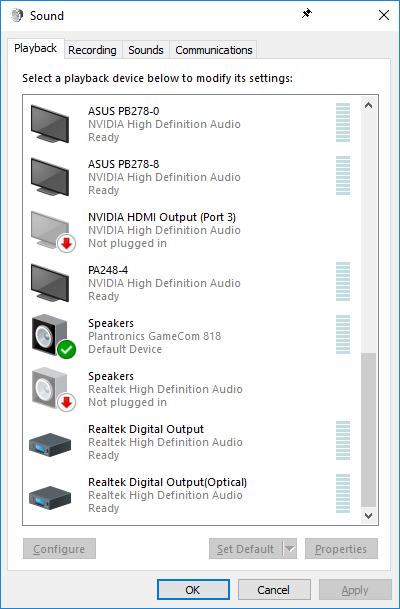
-
@dkf said in Windows 10 vs Sound:
@neighborhoodbutcher said in Windows 10 vs Sound:
To play the devil's advocate here
You're representing Lennart Poettering?
Speaking of: did he get his TD
 lifetime achievement award on the front page yet?
lifetime achievement award on the front page yet?
-
@tsaukpaetra Holy carp, that's a lot of devices! (I have 2 on this machine)
-
@dcon said in Windows 10 vs Sound:
@tsaukpaetra Holy carp, that's a lot of devices! (I have 2 on this machine)
I know! I didn't realize it until someone pointed out you could change the default device, which I already knew, but never needed to on this workstation because raisins, and when I did the scrolly-bar thing I discovered it has a max height arbitrary limit:
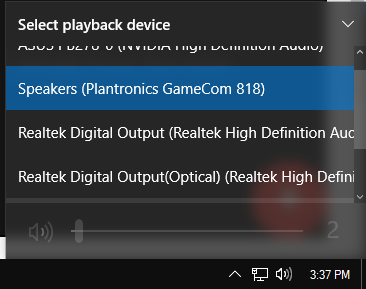
Because why wouldn't you want to scroll this list instead of just having everything on screen?
-
@dcon said in Windows 10 vs Sound:
@tsaukpaetra Holy carp, that's a lot of devices! (I have 2 on this machine)
I only have 2 monitors but it somehow multiplies each monitor by 2...
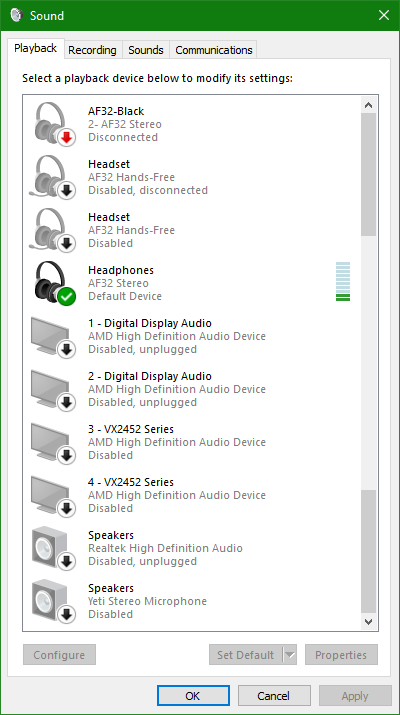
-
@lb_ Just looked (at home), I have 6 here. One on each monitor, 2 on the video card, speakers, and digital output.

(the one with 2 was my work laptop)
 File:Operating system placement.svg - Wikipedia
File:Operating system placement.svg - Wikipedia