Windows 10 can-of-worms, Episode II: @Mike_Hunt strikes back
-
Jesus, I give up. What a bunch of assholes.
-
@RaceProUK said:
Why in the fuck do you have code samples in Word‽
I mean I suppose I could see a use case here - in any situation where you're not showing code on a PowerPoint but need to use a computer that doesn't have a proper syntax highlighter installed.
In all seriousness, how many coders won't have Visual Studio/XCode/Notepad++/other coder-friendly editor installed?
-
@fwd said:
Spelling/grammar tools. Anything that makes a squiggly line.
Did it ever occur to you that maybe the settings for a feature are somewhere where you set settings? No, you just went to the button that performs a spellcheck and expected it to be some sort of magic fucking mind-reading genie or something.Well, it is under Review > Language > Set Proofing Language ... which I'm not entirely sure is the most intuitive location past the top level menu, but IDK where else you'd put it.
-
Jesus, I give up. What a bunch of assholes.
We're not the ones ignoring a multi-billion-dollar multinational corporation's extensive UI research they poured millions into because we're afraid that something may move three pixels across the screen at some point because the UI research says it's better three pixels to the right.
-
@rad131304 said:
@RaceProUK said:
Why in the fuck do you have code samples in Word‽
I mean I suppose I could see a use case here - in any situation where you're not showing code on a PowerPoint but need to use a computer that doesn't have a proper syntax highlighter installed.
In all seriousness, how many coders won't have Visual Studio/XCode/Notepad++/other coder-friendly editor installed?Well, at my last job, I was the only programmer - so I carried around a USB drive with PortableApps + Notepad++ so I could show people the code I was doing for them in a sane format without having to RDP to my computer for sane output. Or I just took a screen shot.
I didn't say I thought the idea was good; I just said I could see why the idea happened.
-
Real programmers use Ed.
-
Real programmers use Ed.
No, they use VI. I just didn't feel like running cygwin from a USB drive.
-
At this point, I have to ask: can I run
viwith a ribbon plugin on Windows 10?
-
@Mike_Hunt said:
No, I'm trying to unzip into Program Files.
That seems like a bad idea, especially with UAC off.
Yeah, it's generally not a good idea to unzip unless you have protection.
-
At this point, I have to ask: can I run
viwith a ribbon plugin on Windows 10?It's called Notepad on Windows.
-
They didn't change what to look for
Yes they did. Instead of having the tools the user wants, on toolbars whose layout the user chose, visible at all times, The Ribbon forces the user to confront a modal mess of visually indistinct icons.
The Ribbon completely destroys the point of toolbars, which is to give you somewhere to pin your frequently used stuff. Instead, you get bloated, visually busy single-level menus that refuse to close when you're done with them, crossbred with toolbars that suit some mythical statistically-average user.
The fact that most people have requirements closer to that average user than not does not alter the fact that some of us do not, and for us, The Ribbon remains a miserable and frustrating UI.
-
Yes they did. Instead of having the tools the user wants, on toolbars whose layout the user chose, visible at all times, The Ribbon forces the user to confront a modal mess of visually indistinct icons.
You can create custom toolbars if you want you know ....
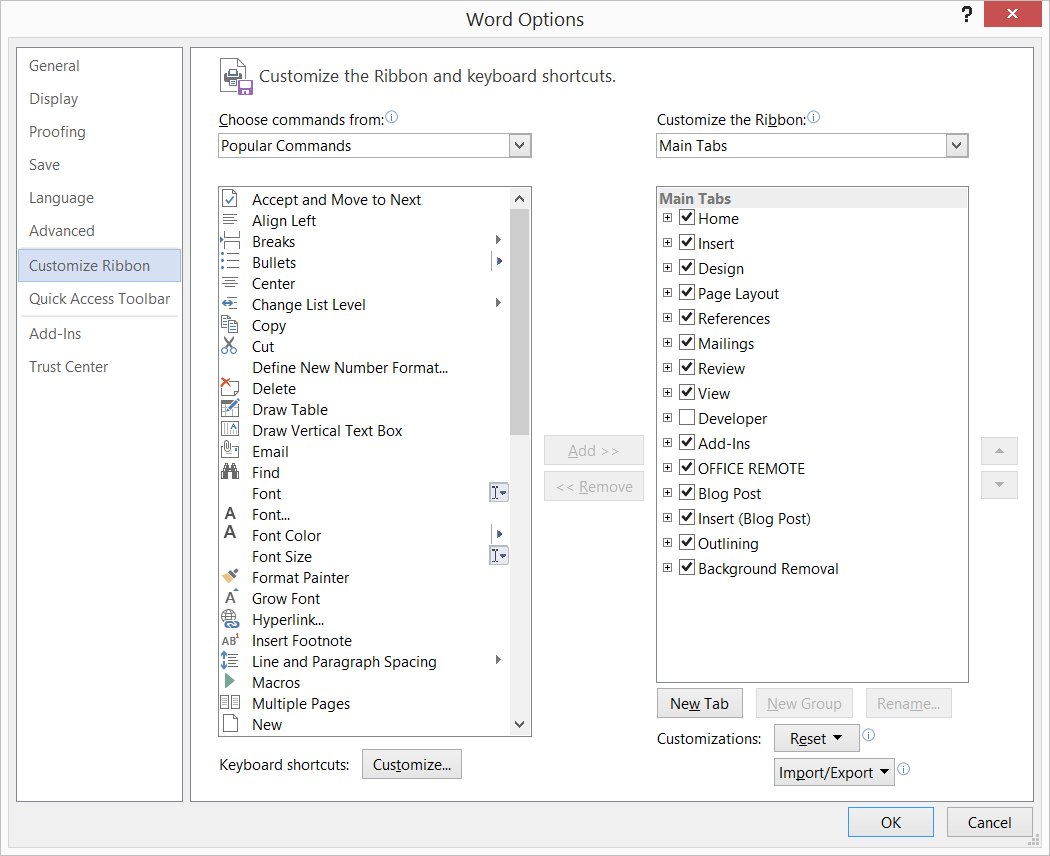
-
You can do that for the administrator account?
No, AFAIK. What you can do is create a second account that's a member of Administrators, then cut your own account back to being a member of Users only. That way, the only way past a UAC popup is to supply an Administrators username and password, making the experience much more like the typical Linux one.
-
The Ribbon completely destroys the point of toolbars, which is to give you somewhere to pin your frequently used stuff. Instead, you get bloated, visually busy single-level menus that refuse to close when you're done with them, crossbred with toolbars that suit some mythical statistically-average user.
They have a spot for that shit too - called Quick Access (see the numbers across the top of the screen) - and it even gets numbered hotkey access.

-
The biggest roadblock I've hit with the ribbon is if I'm looking for a feature and don't already know where to go for it, I don't have any idea how to find it. 95% of the time it's faster to ask google where to go before I even touch the ribbon.
This.
-
because it's a Ribbon, not a menu, logic no longer applies?
For some of us, scanning a mess of "consistently themed" pictographs is both slower and more annoying than both (a) digging through text menus whose categorization scheme is loosely consistent across every application we've ever used and (b) picking an easily recognizable icon off a toolbar we set up ourselves.
-
So you're saying clicking a small icon of an envelope is easier than clicking a big icon of an envelope?
Also, don't confuse years of familiarity with ease of use.
-
We're not the ones ignoring a multi-billion-dollar multinational corporation's extensive UI research they poured millions into because we're afraid that something may move three pixels across the screen at some point because the UI research says it's better three pixels to the right.
No, you're the ones looking at the naked emperor and going fuck, I hear he spent a lot on those invisible clothes, I'd better agree loudly that they look magnificent or I might come over as a dill.
-
@fwd said:
The biggest roadblock I've hit with the ribbon is if I'm looking for a feature and don't already know where to go for it, I don't have any idea how to find it. 95% of the time it's faster to ask google where to go before I even touch the ribbon.
This.
- Go to the dropdown arrow next to the Quick Access Toolbar
- Select "More Commands"
- Move your mouse to the "Choose Commands From" Dropdown
- Select All Commands
All commands are now listed in alphabetical order.
Bonus: If you select a command and then type a letter, you jump to that position in the list (e.g. Q takes you to all the commands that start with Q).
-
Not true. That's because you didn't put a password on your login. Add one, and you'll be forced to enter it on UAC prompts.
You need a password on your login, and you need to go to the UAC control panel and turn it up a notch. Then it'll prompt for your password.
-
Let's see, who am I going to rely on to make rational UI choices… some random guy on the Internet… or a company that's ploughed millions of dollars and many years into extensive UI research and testing… call me crazy, but I'm going to go with the millions spent on extensive research.
-
Whatever, dude.
-
You're already dead. You just don't know it yet.
-
Dudette.
And of course, if you want to continue under the false impression you know better than people who research UIs for a living, then go ahead. All I ask is that you offer me the same courtesy when it comes to something like dentistry, in which I have no training or expertise in whatsoever.
-
He's either:
-
saw it literally once EVER, went directly into "I am an angry luddite also I spell Microsoft with a dollar sign" mode and turned it off immediately, and therefore has absolutely no idea how frequently it pops up in normal use, or
-
stores all his data in "C:\MYSHIT~1\ITIS1985STILL" and doesn't use any folders in his actual user profile to, you know, do what they're supposed to be doing.
NOTE THE TWO OPTIONS ARE NOT MUTUALLY-EXCLUSIVE.
-
-
Addendum: UAC doesn't even need a password. It literally means a single click.
THAT IS A USER SETTING IF YOU WANT IT MORE SECURE JUST TURN IT UP CHRIST ARE YOU PEOPLE LIKE 4-YEAR-OLDS JUST ENCOUNTERING COMPUTERS FOR THE FIRST TIME? ARE YOU NOT EVEN AWARE OF THIS CONCEPT KNOWN AS A "CONTROL PANEL?" HOLY FUCK WHAT IS WRONG WITH THE PEOPLE ON THIS FORUM! JESUS!!!
-
ARE YOU NOT EVEN AWARE OF THIS CONCEPT KNOWN AS A "CONTROL PANEL?"
That would be a "settings charm", surely?
-
The biggest roadblock I've hit with the ribbon is if I'm looking for a feature and don't already know where to go for it, I don't have any idea how to find it. 95% of the time it's faster to ask google where to go before I even touch the ribbon. Which highlights the real problem - discoverability is still terrible.
Maybe; but is it worse than the morass of menus, toolbars, and dialogs that came before? That's the real point.
The Ribbon isn't perfect; nobody would claim it was. It's just significantly better.
-
That is not something I have observed. In fact, that was one of my initial points, which you seemed to have acknowledged.
Your observations mean JACK SHIT.
Microsoft does user studies. With SCIENTISTS. They don't knee-jerk, they fucking RESEARCH.
-
-
Yes they did. Instead of having the tools the user wants, on toolbars whose layout the user chose, visible at all times, The Ribbon forces the user to confront a modal mess of visually indistinct icons.
And what's stopping you from making custom toolbars?
...
...
...
Waiting to hear an answer...
...
Oh wait, the answer is FUCKING NOTHING. You're just an ignorant motherfucker who knows NOTHING about Office and yet is "EXTREME USABILITY EXPERT" here in DailyWTF.
Go away.
The idiots in this thread are ruining my dinner, and it's Taco Bell so that's pretty fucking hard to do.
-
AppleTalk, yo. Yo, AppleTalk.
Never used AppleTalk. Neither did the 80+ clients I supported in the 90's ranging in industry from manufacturing to banking/finance to medical/dental offices, plus a few odds and ends.
I used Novell software, including not just their Windows clients but Netware itself. It deserved to fail.
What version? When 3 was out, it was awesome for it's time. 4.11 was when Novell peaked. Then MS Windows NT 4.0 was released, and when it reached Service Pack 3 it was poised to take over (see GUI and compatibility notes above).
Netware 5 was Novell trying to emulate Windows GUI (several years after NT 4.0 came out), and if that's what you're referring to, I agree with you. 6 was more of the same. Novell never made coding apps for the server OS easy, and that helped seal its doom.
@redwizard said:
Which leaves me to wonder: so you're saying the <1% who didn't like all became my customers? Not likely. But possible. Anecdotal evidence can sometimes be like that.
I can't parse this sentence.
In other words, apparently I had the misfortune of dealing with all the people who hated the ribbon, while Microsoft's survey showed improvement was "universal?" Assuming their report is true and for the most part there was an improvement, then they did their homework the right way and I applaud that. If it's made-up or massaged numbers like so much advertising has been for ages, then I'm not surprised. We're about a decade past it now, so I really don't care to beat the dead horse either way.
-
Never used AppleTalk.
OH WELL THEN I GUESS IT DIDN'T EXIST.
You sure showed me. Your flawless logic has exploded my brain.
What version?
- THAT NUMBER IS 5 I CAN'T TYPE A 5 NORMALLY BECAUSE ALEX IS A DUMB MOTHERFUCKER WHO PICKED THIS BROKEN BULLSHIT FORUM OF ASS FUCK I HATE THIS. The clients were Windows 2000, we moved off Novell at the same time we rolled-out XP.
In other words, apparently I had the misfortune of dealing with all the people who hated the ribbon, while Microsoft's survey showed improvement was "universal?"
Yes.
What you were dealing with is stupid people hating things because they are new and different.
Microsoft didn't build the Ribbon based on how many people liked it; that's not what they studied. They studied whether people could successfully complete tasks. And people successfully completed more tasks in less time using the Ribbon than the Office 2003 interface.
Do you see how my claim is different than your claim? I'm saying: "the ribbon makes people more productive". You're saying, "people hate the ribbon because they're luddite morons with ossified brains". Those are two different claims; yours does not say anything relevant to mine.
-
what's stopping you from making custom toolbars?
Nothing. But for me - not for your mythical "scientific" "average" user - The Ribbon makes these significantly less useful, by overwhelming them with visual clutter.
I have no doubt that The Ribbon has been usability tested out the wazoo. But the simple fact is that there are many valid reasons why it does not suit certain people, myself included, and that given Office's total user population, the number of people it does not suit is large.
The amount of effort that you, and other fanboi fucktards like you, expend on telling people like me that I am stupid, backward, a Luddite or whatever because I don't like a UI that you do like is just unbelievable. Get a life.
-
The idiots in this thread are ruining my dinner, and it's Taco Bell so that's pretty fucking hard to do.
It is hard to ruin something that was beyond ruin the moment it was created.
-
THAT IS A USER SETTING IF YOU WANT IT MORE SECURE JUST TURN IT UP CHRIST ARE YOU PEOPLE LIKE 4-YEAR-OLDS JUST ENCOUNTERING COMPUTERS FOR THE FIRST TIME? ARE YOU NOT EVEN AWARE OF THIS CONCEPT KNOWN AS A "CONTROL PANEL?" HOLY FUCK WHAT IS WRONG WITH THE PEOPLE ON THIS FORUM! JESUS!!!
Protip: cool it. I was saying that was a good thing. I've never had reason to change it from the default. Sheesh...
-
It is hard to ruin something that was beyond ruin the moment it was created.
That you, that was the joke.
Maybe repeat it another 4-5 times so even the really dim people on this forum will get it too.
-
The amount of effort that you, and other fanboi fucktards like you, expend on telling people like me that I am stupid, backward, a Luddite or whatever because I don't like a UI that you do like is just unbelievable.
The fact you have to stoop to pathetic insults only goes to show your arguments are worthless.
-
The fact you have to stoop to pathetic insults only goes to show your arguments are worthless
Thank you; that's exactly the point I'm making to our mutual friend.
-
Who's saying exactly what I've been saying all night.
-
Not the way I've read you, unless you also believe that anybody who hates The Ribbon must be doing so because they're a "luddite moron with an ossified brain".
-
No, I think they're just reacting to change because it's change, rather than allowing enough time to acclimatise
-
And I'm telling you from personal experience that acclimatising to The Ribbon is just not a thing that happens for some people, myself included.
It's been eight years since it appeared and WE STILL DO NOT LIKE IT.
That doesn't make us wrong, or backward, or stupid, or Change Fearing™. It just means we dislike The Ribbon (viscerally, in my own case). It suits us less well than what came before it. For me, and for people like me, The Ribbon is a usability step backwards.
Whether or not I am marginally "more productive" using The Ribbon than I would be without it matters much less to me, and ought to matter less to any employer who wishes to retain my services, than whether using it leaves me feeling enraged and frustrated - which it does, and has done consistently, for many years now. If it were a simple matter of adapting to change, this would not be the case.
-
Then I would say you haven't adapted to it.
There's plenty of stuff I don't like using, but I adapt regardless.
-
Why?
Personally, I adapt by going and finding other stuff I do like to use.
-
Why?
Because there's no alternative?
Because the choice isn't mine?
Because once I've adapted, I find I actually like it after all?
-
there's no alternative
Why not? That strikes me as an objectionable state of affairs.
the choice isn't mine
Ditto.
once I've adapted, I find I actually like it after all
Yes, that sometimes works. I had that experience after switching from Red Hat to Ubuntu, and again after switching from Ubuntu to Debian, and again after switching from GNOME to Xfce. It also happens pretty consistently when switching programming languages.
-
@RaceProUK said:
there's no alternative
Why not? That strikes me as an objectionable state of affairs.
You've never had an employer who chose the software you got to use?
-
You beat me to my own point! ;)
-
Never stayed working for such an employer for long. Life's too short to spend much of it in slavery.