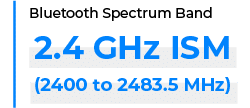War of the Jarls
-
If you followed my recent couch-computer story, you'll remember that I have a computer I use from my couch (
:duh:).Now because I had a look at it from closer than usual, I idly realised that I have 3 wireless devices connected through Bluetooth: one keyboard, one mouse, and one gamepad. The first two have their own dongles, and of course the computer itself has Bluetooth built into the mother board.
I'm now wondering, do I need all those dongles and stuff? Basically, is the dongle that came with e.g. the keyboard something specific to the keyboard, that can only ever be paired with the keyboard (and that I need to pair the keyboard), or is it just a generic Bluetooth dongle like I can buy for a couple of bucks anywhere?
My point being that if they're all generic stuff, I can get rid of 2 of the 3 and just connect everything through one Bluetooth input (at least I guess I can?). Not that it really matters either way, the multiple dongles are just using USB ports of which there are approximately 42 bazillions (and none used), but I'm just curious.
(also if you're curious about the thread title, and yes I know, the Bad Pun thread is
 )
)
-
@remi It depends on if they all aupport actual BT protocols or they're just "2.4 GHz wireless." If they have the BT symbol on them, then yes they should theoretically be able to use the built-in BT.
Note that if one of the adapters is the Logitech unifying receiver, check the device. Some of the recent devices support both protocols.
-
@remi I don't know if it's possible to take a device designed for use with a dongle and convert it to dongle-less mode.
But I do know that they make keyboards and mice that are designed to work with a regular Bluetooth connection. Try searching for "tablet keyboard."
As far as gamepads, I know that wireless Xbox One controllers work with generic Bluetooth connections. I think but can't swear that Playstation controllers do also.
-
I think keyboards are associated with their dongle cryptographically, otherwise anyone within Bluetooth earshot could eavesdrop on your passwords. (this is coming out of my ass, TBH. I know there are bluetooth keyboards for phones, but I don't know how those work).
At the very least, there needs to be some kind of mechanism to associate your keyboard with a particular receiver, so maybe start by searching how to do that with your keyboard model to see if it's even possible?
As for PS controllers, you might need to install special drivers.
-
My headset has two modes:
- Connect with the dongle that came with it
- Connect to bluetooth
The power switch has "off" and those options. I use the dongle for my personal machine (e.g., for Google Voice calls) and switch over to BT for my work machine (e.g., for MS Teams).
Your devices might be similar, as mentioned above.
-
@Zecc said in War of the Jarls:
As for PS3 controllers, you might need to install special drivers.
FTFY, since PS4 controllers work "out of the box" more, as mentioned in the other thread.
-
I'm going to propose a radical solution to this dizzying puzzle:
- Unplug a dongle.
- Open up your Bluetooth settings and try to find a new device.
- Enlightenment!
- Maybe you need to twiddle something on the peripheral to set it in Bluetooth mode and/or allow it to pair.
Personally, I have a headset that came with a charging cradle; that cradle is plugged into the computer, and acts like a headset -- even when the headset has been taken off of the cradle and is decorating my head. The headset has a Bluetooth symbol on it, and I've recently paired it to my phone (long story, Discord doesn't work on my computer, some friends insist on using Discord, I don't have any other Bluetooth headsets with mics). It turns out that I just needed to flick the power switch to the correct setting to allow it to connect to my phone's Bluetooth. (Hilariously, if both the computer and my phone are in range of the headset, my phone wins. Since it's trivial to toggle the phone's Bluetooth, I think this is the best result.)
So my headset is simultaneously a free-roaming Bluetooth headset and a headset-tethered-to-a-specific-USB-device, depending on the setting.
-
@GuyWhoKilledBear said in War of the Jarls:
As far as gamepads, I know that wireless Xbox One controllers work with generic Bluetooth connections. I think but can't swear that Playstation controllers do also.
I had looked it up in his previous thread. TLDR older (pre Xbox One S) controllers only work with the dongle, but newer ones use bluetooth, and Playstation 3 and 4 controllers all work with bluetooth.
-
Anyway, as for dongle accessories in general, some (e.g. Logitech unified adapter) will let you use multiple devices from the same dongle. Others (e.g. Microsoft Sculpt) will only work with the devices they came with, and can't associate new devices with the adapter (ask me how I know
 ). There are devices that can work with either dongle or bluetooth, but there's no general rule that's applicable to all.
). There are devices that can work with either dongle or bluetooth, but there's no general rule that's applicable to all.
-
What we're all saying is that you haven't given us enough information to provide an answer better than "maybe."
-
@remi said in War of the Jarls:
Basically, is the dongle that came with e.g. the keyboard something specific to the keyboard, that can only ever be paired with the keyboard (and that I need to pair the keyboard), or is it just a generic Bluetooth dongle like I can buy for a couple of bucks anywhere?
Sometimes yes, sometimes no. More info required.
-
@hungrier said in War of the Jarls:
TLDR older (pre Xbox One S) controllers only work with the dongle
I use my Xbox 360 controllers with a cheap Chinese knock-off wireless dongle which works with the official Microsoft drivers built into Windows. Mostly because by the time I bothered, the official one was no longer available.
Until the Windows 10 2004 update, which changes something with the driver and it no longer works with the knock-off adapters.There's probably a way to wrestle it into working again until the next time. Might be the time to buy an Xbox One controller instead.
-
Well, thanks everyone for their answers, not that it tells me much (as @SirTwist and @loopback0 put it, "maybe" or "Sometimes yes, sometimes no"). As I said initially, it's just curiosity, so I'm not going to do much about it anyway.
@GuyWhoKilledBear said in War of the Jarls:
But I do know that they make keyboards and mice that are designed to work with a regular Bluetooth connection.
Yes, I am aware of that. The previous wireless keyboard I had was like this (it was crap and broke one day but that's irrelevant).
I think but can't swear that Playstation controllers do also [work with generic Bluetooth connections].
Yes, it does, at least the DualShock 4 that I just bought (btw, thanks @Gąska for the suggestion!). Just had to find which buttons I needed to press to get it in "linking" mode (and then play with DS4Windows) but other than that, no Bluetooth issues.
@Zecc said in War of the Jarls:
anyone within Bluetooth earshot could eavesdrop on your passwords.
[begin rant]
Well that probably means only people who are already looking at your keyboard, and even not that, given how crappy Bluetooth is!

I think my computer is less than 2 m from my couch, and simply putting the keyboard on the back of the couch (when I'm e.g. walking around) rather than on my lap is enough to loose half the keystrokes, and the same goes for the mouse, and gamepad. I don't know which Bluetooth device has an actual range of 5 or 10 m as advertised (Wiki says that the standard mandates a minimum of 10 m!), I don't think I have ever seen a device work at half of that...
[end rant]@boomzilla said in War of the Jarls:
My headset has two modes:
Uh, TIL. That's clearly not the case of my current keyboard (or mouse), unless it's hidden in a different place from the power switch (i.e. not just a power switch with 3 positions like yours).
@PotatoEngineer said in War of the Jarls:
I'm going to propose a radical solution to this dizzying puzzle:
I've found an even simpler solution which doesn't require me to fight
 : post on TD
: post on TD

You are right though, the only (and simplest) way to know for sure is to try. But as I said, I don't really care about having 42 dongles dangling from my computer, and I didn't even knew that there were two ways to connect (i.e. dedicated link or generic Bluetooth), so at least I've learnt that.
-
@remi said in War of the Jarls:
But as I said, I don't really care about having 42 dongles dangling from my computer
I'd be at least a little bit worried about signal quality with that many unnecessary devices.
-
@dfdub That's probably the only thing that actually makes my initial question a tiny bit more than just curiosity. If indeed having too many wireless devices could cause issues, then it would be a good reason to try and remove the number of dongles.
Although if that was the case, I'm not entirely sure why having 42 (well 3 actually) wireless devices using each their own link would be any different from having 42 wireless devices using all the same link (given that "own link" is probably just the same frequency band etc. than regular Bluetooth).
-
@remi said in War of the Jarls:
@dfdub That's probably the only thing that actually makes my initial question a tiny bit more than just curiosity. If indeed having too many wireless devices could cause issues, then it would be a good reason to try and remove the number of dongles.
Although if that was the case, I'm not entirely sure why having 42 (well 3 actually) wireless devices using each their own link would be any different from having 42 wireless devices using all the same link (given that "own link" is probably just the same frequency band etc. than regular Bluetooth).
If they connect to the same stack, they can take turns transmitting, while if they all use one each, they will transmit at the same time in a bit of a shouting contest.
This isn't necessary how BT works, because I have no fucking clue, just some general thoughts on the topic.
-
@Carnage Makes sense (in theory). Though anyway, since I haven't noticed any issue with the wireless connection that I don't also have with a single device (*), I don't think that's an issue in my case.
(*) i.e. see above post, how in my experience Bluetooth is somewhere between totally shit and mildly crappy and has an effective range of 2 m max.
The only thing that I get to reliably work on Bluetooth are connecting my headphones to my phone or tablet, while I'm holding the device (i.e. there is less than 1 m between the two).
Though now I'm thinking, would it help (for true Bluetooth devices, of course not for those who require a dedicated dongle) if I found a Bluetooth dongle that explicitly wasn't shit (I guess I would have to look for something with high power or whatever it's called)? Or do both sides of the link need to be of a good-enough quality for Bluetooth to work over 1-2 m?
-
@remi said in War of the Jarls:
I don't know which Bluetooth device has an actual range of 5 or 10 m as advertised (Wiki says that the standard mandates a minimum of 10 m!), I don't think I have ever seen a device work at half of that...
Many years ago I had a Microsoft Bluetooth keyboard that would still work from a completely different room. Came with a fairly decent dongle which had an optional extension/stand thing that allowed it to sit wherever you wanted.
-
@remi said in War of the Jarls:
Though now I'm thinking, would it help (for true Bluetooth devices, of course not for those who require a dedicated dongle) if I found a Bluetooth dongle that explicitly wasn't shit (I guess I would have to look for something with high power or whatever it's called)? Or do both sides of the link need to be of a good-enough quality for Bluetooth to work over 1-2 m?
As with everything blåtand, it depends. But with a sensitive and powerful dongle, you could possibly have a longer range with the same peripherls.
-
@remi said in War of the Jarls:
I don't know which Bluetooth device has an actual range of 5 or 10 m as advertised (Wiki says that the standard mandates a minimum of 10 m!), I don't think I have ever seen a device work at half of that...
I have a couple of bluetooth communication devices with a range of a few hundred meters if there are no obstructions.
-
@Carnage I love how when tweaking all sliders to their minimum, the estimated range cannot be displayed as anything lower than "< 5 m" as if this was the absolute minimum distance that a Bluetooth connection is sure to work, even if the crappiest of settings.
I must be living in Earth-78, because I would absolutely love to have a device with a range of even just 5 m, let alone tens or hundreds of metres...
-
@remi said in War of the Jarls:
@Carnage I love how when tweaking all sliders to their minimum, the estimated range cannot be displayed as anything lower than "< 5 m" as if this was the absolute minimum distance that a Bluetooth connection is sure to work, even if the crappiest of settings.
I must be living in Earth-78, because I would absolutely love to have a device with a range of even just 5 m, let alone tens or hundreds of metres...
Yeah, makers of peripherals for computers seem to assume that you will be sitting next to the computer, so .5m is sufficient. Bluetooth devices can work over quite large distances, but that would cost a few cents more.
-
@Carnage I guess so. The annoying part with this "save a few cents" mentality is that even if I'm willing to actually spend a couple of bucks to get a better receiver (that's the only part I can easily change), there is no way to filter out all the cheap Chinesium crap...
Also, I just did a test between my laptop (professional, high-end Dell, so I guess slightly less likely to be total crap?) and my phone (middle-end, not the worst) and actually I managed to keep a file transfer running up to almost 10 m (in straight view of the laptop), so it's not as bad as I said. Though above 2 m it crawled so slowly that I guess an input device (mouse, keyboard...) would be virtually unusable, which more or less matches the rest of my experience.
-
@remi said in War of the Jarls:
But as I said, I don't really care about having 42 dongles dangling from my computer
If you have 42 dongles dangling from your computer, I'd be worried about a problem I ran into one time.
I did a paid internship during college that was near where I grew up, so I lived at my parents house. As a result, I had a decent amount of spending money and no real expenses, so I built a gaming PC that I hooked up to the TV screen in my bedroom.
The keyboard and mouse for the PC was a Microsoft wireless setup that I believe was RF, but the important part is it had a separate dongle.
One day, I was playing the original Just Cause, a GTA clone where you play as a spy equipped with a grappling hook that you can use to hook onto vehicles and take them over.
The best vehicle to do that with is the military helicopter. It's possible to goad it to lower itself out of its flight path, start strafing you, and grappling hook onto it. On the PC version, it's difficult to aim at it correctly while it's shooting at you because the mechanic is designed for consoles, where you're playing on a gamepad and there's a lock on feature.
So I normally played that game specifically with my laptop mouse, which had a higher resolution.
Anyway, one day I'm trying to catch the helicopter and I CAN'T HIT IT with the grappling hook. Every time it drops down to strafe me, I point at it and get ready to shoot, but then my hand twitches and throws off the aim, then the helicopter kills me and I have to reload my save.
After about 10 rounds of this bullshit, I hang my head for a minute. When I pick my head back up, I notice the transceiver for the keyboard and mouse.
I turn my head around and sure enough, my douchebag brother had the RF mouse and was twitching it every time the helicopter got close.
-
@GuyWhoKilledBear said in War of the Jarls:
If you have 42 dongles dangling from your computer, I'd be worried about a problem I ran into one time.
[...]
I turn my head around and sure enough, my douchebag brother had the RF mouse and was twitching it every time the helicopter got close.
I hope that I wouldn't have that problem, my wife usually isn't of the type to do that (mostly because she would absolutely hate if someone did it to her), and she's the only person who could prank me this way when I'm playing.
Though since I have both a trackpad on the wireless keyboard, and a standalone mouse, I can't totally rule that out. Well if that happens, at least one of us will already be on the couch, so they'll just have to stay there...
Actually, given the crapiness of Bluetooth (can you feel a theme in my posts?), I'm more at risk of my dog coming and sitting between me and the computer and block the connection. Or bump me with her nose or paw while I'm playing, especially since the louder I am, the more likely she is to come over.
-
@remi said in War of the Jarls:
I'm more at risk of my dog coming and sitting between me and the computer and block the connection.
Douchebag dog.
I don't tend to have problems with bluetooth, except once where my wireless headphone charging cradle ran down and the headphones decided that connecting to things all the time was the right approach. (I can see the logic there, but it was very odd at the time!) I guess it depends how well the devices obey the relevant Bluetooth specs; most of mine seem happy. Even the headphones with the laptop now.
-
There was a time, many moons ago, when I wanted to hook up my TV to be a computer, and use a mouse and keyboard while sitting on the couch. The computer was about ten feet from where I was sitting. I had a wireless mouse lying around, so I tried that, but the signal wasn't good enough (the pointer kept twitching and overshooting).
So I got a new mouse with an advertised range of 20 feet. Good enough for a 10-foot connection with one glass/wood cabinet in the way, right? Wrong. It was terrible.
So I got a trackball with a range of 50 feet, and reviews that talked about how good its range was. That was finally good enough to cross 10 feet of space plus exiting one cabinet. Advertised ranges on wireless devices are lies, probably abetted by cantennas and having all other sources of EMF within 50 miles turned off.
-
@PotatoEngineer said in War of the Jarls:
I had a wireless mouse lying around, so I tried that, but the signal wasn't good enough (the pointer kept twitching and overshooting).
It might have something to do with interference due to the proximity of the antennas.
We have an Intel NUC screwed to the wall under the TV in the conference room, which in the Before Times was used for meetings and video conferencing. It has a Microsoft wireless kb/mouse combo on which the range used to suck with the dongle plugged directly into the port. I plugged in my Logitech set and found it wasn't any better, which was weird, because I knew it had better range when used with other computers. Then I found a short USB extension and used that to tuck the dongle behind the TV, and now there's more than enough range. The only thing I could come up with is that when it was plugged into the computer directly, the antenna was too close to the other 2.4 GHz antenna (WiFi and/or internal bluetooth).
-
@remi said in War of the Jarls:
Although if that was the case, I'm not entirely sure why having 42 (well 3 actually) wireless devices using each their own link would be any different from having 42 wireless devices using all the same link (given that "own link" is probably just the same frequency band etc. than regular Bluetooth).
If they're all using the same protocol, they're going to be aware of each other which means there's going to be some attempt at channel decontention. It may be as simple as "channel is busy, don't tx until free" or something more complex like TDMA, frequency hopping, etc, but that only works if all the devices are aware of each other...
-
@sloosecannon That only works if the proximity of the antennas to each other does not cause transmission issues in the first place. Maybe there's an actual rf engineer here that can confirm and/or explain better. All I know is that with the dongle in the front of the NUC, in direct LOS of the keyboard and mouse, you got 3 feet or so, and the connection was spotty enough to drop keypresses and mouseclicks, and for the mouse movement to be erratic. On the end of an extension and tucked behind the TV, the connection is perfect all the way to the orher side of the room.
-
USB 3 (SuperSpeed, actually) is known to interfere with 2.4 GHz wireless devices, causing the symptoms you're describing:
https://www.intel.fr/content/dam/www/public/us/en/documents/white-papers/usb3-frequency-interference-papers.pdf
-
@SirTwist said in War of the Jarls:
That only works if the proximity of the antennas to each other does not cause transmission issues in the first place.
Unlikely to at the power levels these operate at. Unless you're on the same frequencies in which case see above re channel contention
-
@GuyWhoKilledBear said in War of the Jarls:
The keyboard and mouse for the PC was a Microsoft wireless setup that I believe was RF, but the important part is it had a separate dongle.
[...]
I turn my head around and sure enough, my douchebag brother had the RF mouse and was twitching it every time the helicopter got close.Not quite where I thought this would be going.
I have the Microsoft Sculpt Ergo keyboard that also comes with a custom dongle (and mouse, but I just don't put batteries into it). I like the keyboard, but having it connected by RF seems like a rather dubious choice. I've had a bunch of problems with the signal. Having the dongle plugged in the back of the PC? Sometimes enough to cause the signal to drop. In one office space, I had to pretty much plug the dongle into an extension cord and tape it to the desk in front of the keyboard to not have random keystrokes be dropped.
-
@cvi said in War of the Jarls:
to not have random keystrokes be dropped.
One of the key reasons I've said
 to wireless keyboards.
to wireless keyboards.
-
@cvi said in War of the Jarls:
I had to pretty much plug the dongle into an extension cord and tape it to the desk in front of the keyboard to not have random keystrokes be dropped.
At work, I have a Sculpt keyboard which was part of a mouse and keyboard set, as well as a Sculpt mouse (standalone) since the original one started having problems with the left button. I've got two receivers plugged into a USB hub, facing toward me to minimize any interference.
Fake edit: I just remembered that the second mouse also developed the same problems and I've switched it with a regular wired mouse.
-
@Zerosquare said in War of the Jarls:
USB 3 (SuperSpeed, actually) is known to interfere with 2.4 GHz wireless devices, causing the symptoms you're describing:
Yes, that's where Apple dropped the ball quite spectacularly in their latest MacMini model (the one from 2018). Wireless keyboard works fine but if the wireless mouse is more than 20 cm (yes, seriously) away from the MacMini then you'll get lag, stutters or a plain unresponsive mouse pointer behaviour.
As soon as I plug in anything into the UBS3.0 slots, I get problems.
-
@dcon I like the Sculpt Ergo for typing, but they don't have a wired version for it. There used to be the old (gigantic) ergo desktop something from Microsoft that was wired, but I don't like it quite as much.
-
@hungrier said in War of the Jarls:
Fake edit: I just remembered that the second mouse also developed the same problems and I've switched it with a regular wired mouse.
Never really used the ergo mouse (other than the random one-off emergency), pretty much always had a wired one on the side.
It's nice to hear that I'm not the only one with connectivity problems with that keyboard. While I don't wish problems on others, it's good to know that I'm not being extra plus retarded in some way.
-
@cvi I've had similar connectivity problems with other rear-mounted dongles so using the hub was pretty natural. I didn't even give it a chance to miss any keystrokes.
-
I find it annoying that the peripheral manufacturers didn't unify on Bluetooth, instead continuing to come out with their own dongles.

Anyway, Bluetooth distance is all over the place. I have a Bluetooth speaker/wireless phone charger that will stay connected to my phone pretty much anywhere in or close to the house, but one of the headsets I bought might make it a couple feet assuming nothing was in the way, like my head. My old keyboard+trackball worked fine in the TV room but wouldn't go any farther, so maybe 10 feet?
When I moved to a house without a wired network I bought a combined WiFi/Bluetooth PCIe card for my desktop machine. It has an external antenna on a wire, so I put it up on the shelf with the external hard drives. The WiFi works fine and Bluetooth seems to work well enough inside the room.
-
@Parody said in War of the Jarls:
I find it annoying that the peripheral manufacturers didn't unify on Bluetooth, instead continuing to come out with their own dongles.

Get ones that can work with phones and tablets; those are pretty strongly locked into using bluetooth or wifi to communicate.
-
I have a headset which works with my phone, but not my computers.
What kind of BT profile are they using that works with a phone but not a computer?
-
@cvi said in War of the Jarls:
@dcon I like the Sculpt Ergo for typing, but they don't have a wired version for it.
I almost got one of those - except for that.
There used to be the old (gigantic) ergo desktop something from Microsoft that was wired, but I don't like it quite as much.
The 4000 - that's what I have now. (they have both wired and wireless versions)
-
@Zecc said in War of the Jarls:
I have a headset which works with my phone, but not my computers.
What kind of BT profile are they using that works with a phone but not a computer?
Maybe it works with Bluetooth N.x and your computer has (N-1).y?
Huh, that's a lot of BT things... (I think this is BT 5.0 on this Dell)
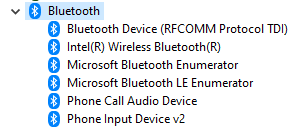
-
@Parody said in War of the Jarls:
I find it annoying that the peripheral manufacturers didn't unify on Bluetooth, instead continuing to come out with their own dongles.
The advantage of those dongles is that they show up as a keyboard and mouse and therefore always work, even before the OS is loaded.
Logitech, on some of the higher-end stuff, has started supporting both BT and Unifying.
-
@Zecc said in War of the Jarls:
What kind of BT profile are they using that works with a phone but not a computer?
I used to have that problem. The issue was that Apple assumed that if a set of headphones supported the basic audio profile, they'd also support Apple's own Special
 profile. That seems to be fixed in the current version of the OS, but it was a very real thing earlier this year.
profile. That seems to be fixed in the current version of the OS, but it was a very real thing earlier this year.
-
@dkf said in War of the Jarls:
they'd also support Apple's own Special
 profile.
profile.If they don't, then YOU DIDN'T BUY APPLE™!
Blasphemy. Traitor. Invoke the Indoctrination Committee!
-
@dkf said in War of the Jarls:
@Parody said in War of the Jarls:
I find it annoying that the peripheral manufacturers didn't unify on Bluetooth, instead continuing to come out with their own dongles.

Get ones that can work with phones and tablets; those are pretty strongly locked into using bluetooth or wifi to communicate.
If they'd unified on Bluetooth you wouldn't have to look for ones that supported Bluetooth. Still, I went poking around this evening and I guess they have been putting it on more computer-size keyboards lately. When I looked a couple years ago I saw ~10 specialty dongle keyboards for every Bluetooth one.
I haven't checked today's mouse situation. I'm happy with my wired ones, even the portable one for my convertible tablet.
@SirTwist said in War of the Jarls:
The advantage of those dongles is that they show up as a keyboard and mouse and therefore always work, even before the OS is loaded.
I imagine if they'd unified on Bluetooth and started including Bluetooth on the motherboard (like they did with USB) they'd also do something to make them work at the BIOS/UEFI level. Similarly, my first couple motherboards with USB didn't support USB keyboards in the BIOS or booting from USB drives. (Heck, they barely supported booting from a CD drive on IDE; you were almost always better off booting from a floppy with CD support. Things got better. :)
-
For a long time, Bluetooth was not a great choice for a wireless keyboard or mouse: compared to other solutions, it was was more expensive and more complex to implement, and had worse latency and energy usage. So manufacturers standardized on other wireless technologies. Bluetooth Low Energy (introduced in v4.0 of the standard), attempted to make it competitive for that use case, but it was late to market.
And BT definitely suffers from the "design by committee" effect (if you've ever looked at the specs, you know what I'm talking about.)
-
@Parody said in War of the Jarls:
if they'd unified on Bluetooth and started including Bluetooth on the motherboard
A lot of motherboards are in what's a good approximation of a Faraday cage.