Thunderbird 5
-
@blakeyrat said:
Well, Microsoft tested the thing, and it passed muster. It's possible this is an issue that didn't come up until it was too late to change it, but that's unlikely. It's more likely that Microsoft's studies didn't show it to be such a mystery as to where to Print. It's also likely that Microsoft didn't test the UI (until it was too late to change it) in a real-world situation where the Activation Wizard has to be dealt with; they probably had the product pre-installed on their test machines and/or assumed the network admin would install and activate it on a different user account than the user's.
It's also possible that detractors use that example at every opportunity because it's the only way they can think of that the new interface is worse than the old, although it's not really worse unless you're talking about a user who's already familiar with the File->Print mnemonic anyway and they're ignoring the fact that despite a few warts, the Office 2007 still represents a vast net improvement in usability.
I think it's basically an education issue for anyone used to "normal" windows programs (at least at the time when it came out). Most people had been trained to essentially ignore that part of the UI. They probably thought about it (when they did at all) as a useless boiler plate thing that was on every window. This was the first time I'd noticed a program using that part of the window for main functionality. Additionally, using a symbol instead of a word for a menu was new.
I think it's a reasonable improvement in real estate usage, similar to what browsers have done with their UIs recently. But it was definitely an example of something hiding in plain site, and no amount of hand waving about usability testing will dismiss that. I don't think there's a good way to get past that sort of thing, because most of your users (especially those who have been using the predecessor product for years) will ignore tutorials or documentation.
One reason I remember being confused was that you had all of the other menus spread out into the ribbon (which I basically liked, once I learned where things were), except for some stuff. Why put it into that orb thing instead of another ribbon tab? I think that's the real question, and maybe there's a good reason (too many ribbon tabs already?), but it's not obvious to me.
-
@boomzilla said:
One reason I remember being confused was that you had all of the other menus spread out into the ribbon (which I basically liked, once I learned where things were), except for some stuff. Why put it into that orb thing instead of another ribbon tab? I think that's the real question, and maybe there's a good reason (too many ribbon tabs already?), but it's not obvious to me.
Well, that's how it's fixed in Office 2010. If I had to guess, the answer is something to do with the File menu not having enough critical functions to justify an entire tab, combined with needing a place to put program-wide functions that alter the program itself and not the current document. You could search Jensen Harris' blog, he might mention it.
-
I like UI consistency, but I hate UI homogeneity. As Larry Wall said of syntax: "Different things should look different." Background patterns, icon shapes, window colors; these all help to visually differentiate different things and allow me to make quicker navigation decisions despite my poor eyes. Fonts faces and sizes, dialog boxes, mouse wheel behavior; if these are different I'll threaten to sick Blakeyrat on the developers.
-
@boomzilla said:
Hasn't that been part of MS Office's strategy forever?
One thing I hate about Office 2007 and 2010 is that they don't expose the ability to use the system colour scheme, even though they're perfectly capable of using it (but they only do that if you enable high-contrast mode).
-
@ender said:
@boomzilla said:
Hasn't that been part of MS Office's strategy forever?
One thing I hate about Office 2007 and 2010 is that they don't expose the ability to use the system colour scheme, even though they're perfectly capable of using it (but they only do that if you enable high-contrast mode).Well... there's something funny with OpenOffice / LibreOffice. There exists an "inverted colors" or "high contrast" or whatever scheme in that software that, for all I found, can't be enabled / disabled manually on Linux. It might be automatically used on Windows if you tell the OS to use high contrast; on Linux it seems to be triggered by how the system color set is approximately aligned. Basically, I'm using a dark-background-with-light-text color scheme, and OO/LO decides to view the document with inverted colors and use ugly high-contrast icons. Changing the iconset to a normal one from the options is not possible, even selecting the iconset doesn't work. The black document background with white text is extremely irritating; I'd have to use print preview all the time to see what I'm actually doing. Gladly, I don't really have to use office software (if I did, I'd probably change my color scheme).
-
@blakeyrat said:
@kilroo said:
Okay. I don't do any transcoding, but I'm perfectly willing to believe that IO is the problem. The reason I look for processor usage first is because experience has taught me that if everything slows down, and I close whatever program the system reports is at 99% CPU usage, the system stops slowing down.I don't really pay attention to my memory usage unless things start to be unresponsive, and even then only after I look for runaway processor usage.
An unresponsive system is far, far, far more likely to be due to IO than processor usage. I frequently do MP4 transcoding on my computers, which involves "runaway processor usage" (that is, the MP4 encoder takes up every iota of CPU power it can get its greedy mitts on), and the system stays responsive enough to play World of Warcraft at the same time.
@blakeyrat said:@kilroo said:
based on my limited experiences with Vista,
Meaning, "I read a bad review of it the first week it came out, and then Slashdot made fun of it."
Meaning, "I tried the beta once, my mother's copy of it a handful of times, and various friends' computers at widely separate intervals." I think I gave the wrong impression by saying "based on" rather than "probably due to." I'm flattered that you cared, though.
@blakeyrat said:... anyway, what are you getting at here? In response to my claim that the typical Linux user would prefer XP because it has "less new stuff", and would probably turn on the Classic theme to boot, you responded, that you use Linux, prefer Windows XP over Windows 7, and turn on the Classic theme. So... in what way are you "not typical?" You have the exact opinion I predicted you'd have.
No, I have something close to the behavior you predicted I'd have. (Although I did specifically say I do not prefer XP over 7, you seem to have missed that part. Windows 7 is great.) What I found entertaining was mostly the difference between my reasons for that behavior and those outlined in your stereotype.
-
@kilroo said:
As far as I can tell, I still can't set it so that when I close a tab it activates the tab to the left (or the new leftmost tab if the one I closed was leftmost). That's a critical feature for me.
I find that slightly odd, I always want the tab to the right, but I won't argue here. Indeed, I don't see that available. But... this is the very first time I've heard anyone asking for that. Maybe post a wishlist bug? After all, they won't add it if no one (including their internal devs) asks for it...
-
@blakeyrat said:
Well, that's how it's fixed in Office 2010. If I had to guess, the answer is something to do with the File menu not having enough critical functions to justify an entire tab, combined with needing a place to put program-wide functions that alter the program itself and not the current document. You could search Jensen Harris' blog, he might mention it.
Yeah, the Office 2010 file tab is hilarious - they must have told some poor UI designer 'hey, you know the file menu? You know how it has like 3 things in it? Make it take up the ENTIRE SCREEN please." Still worlds better than 2007's stupid button thing.
-
@ender said:
@boomzilla said:
2007 didn't, 2010 does (at least for Aero)Hasn't that been part of MS Office's strategy forever?
One thing I hate about Office 2007 and 2010 is that they don't expose the ability to use the system colour scheme, even though they're perfectly capable of using it (but they only do that if you enable high-contrast mode).
-
[img]http://www.beaniesandmagnets.com/images/Thunderbird 5 Fridge Magnet.jpg[/img]
My main problem is that I have to get on a shuttle to check the mail on my copy of Thunderbird 5, and they don't fly shuttles any more >.>
-
@nexekho said:
My main problem is that I have to get on a shuttle to check the mail on my copy of Thunderbird 5, and they don't fly shuttles any more >.>
You win.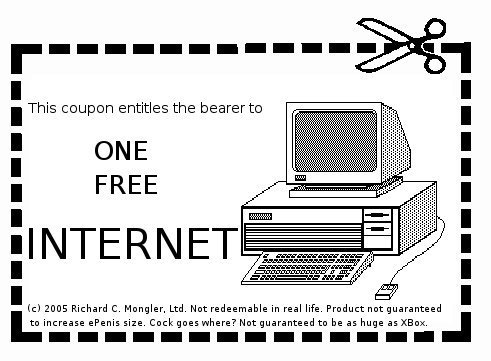
-
@blakeyrat said:
An unresponsive system is far, far, far more likely to be due to IO than processor usage.
For me, at least, the main cause of an unresponsive system on my work box has been Excel chewing up all the CPU. So perhaps this varies by use and/or program.I've also just had my work machine upgraded from XP to 7 (though half my applications have to run in the XP Mode VM because they won't install or don't work correctly in 7, yay). I haven't yet had to do the tasks that typically cause Excel to kill the CPU, so it'll be interesting to see what happens. Of course, I've also gone from two cores to eight, so that might help too... if not, I can at least set Excel to only use seven cores for calculation and not experience too much of a performance drop-off. I didn't like doing that on the dual-core system because "halve the speed of all my lengthy calculations so that the very small subset of really lengthy ones doesn't freeze my machine" didn't seem like a good tradeoff. Instead I'd just reduce the priority of Excel, though of course I only ever remembered to do this once the UI had frozen and it could then take several minutes to do.
-
@Weng said:
2007 didn't, 2010 does (at least for Aero)
I don't use Aero (I'd like to, but it's too limited in what it allowes me to customize regarding colours).
-
@bannedfromcoding said:
@kilroo said:
As far as I can tell, I still can't set it so that when I close a tab it activates the tab to the left (or the new leftmost tab if the one I closed was leftmost). That's a critical feature for me.
I find that slightly odd, I always want the tab to the right, but I won't argue here. Indeed, I don't see that available. But... this is the very first time I've heard anyone asking for that. Maybe post a wishlist bug? After all, they won't add it if no one (including their internal devs) asks for it...
Apparently, while Opera still doesn't support (as far as I can tell) making the x button on a tab or middle-clicking on a tab close and focus previous, it does support adding a toolbar button, mouse gesture, or keyboard shortcut (including w ctrl) for that action, apparently. Well, considering how unlikely I am to click the x on any browser tab except by accident and the fact that if I middle-click a tab to close it it probably wasn't focus, that toolbar button might work just fine for me.
...And the page where I learned the above was easier for me to find than anything that clearly indicated whether this has been wishlisted before, but it probably has, and I'll look again later.
-
@kilroo said:
Apparently, while Opera still doesn't support (as far as I can tell) making the x button on a tab or middle-clicking on a tab close and focus previous
What do you mean by "focus previous"? Opera has the following settings for behaviour when closing tabs: "Activate the last active tab", "Activate the next tab", "Activate the first tab opened from the current tab" (with my preference being "Activate the last active tab"; strangely, this was somewhat broken between 10.50 and 11.0, and only fixed in the 11.10 betas).
-
@ender said:
@kilroo said:
Apparently, while Opera still doesn't support (as far as I can tell) making the x button on a tab or middle-clicking on a tab close and focus previous
What do you mean by "focus previous"? Opera has the following settings for behaviour when closing tabs: "Activate the last active tab", "Activate the next tab", "Activate the first tab opened from the current tab" (with my preference being "Activate the last active tab"; strangely, this was somewhat broken between 10.50 and 11.0, and only fixed in the 11.10 betas).I phrased it that way because the keyboard shortcut ends up being for "Close Page & Switch to Previous Page." What I mean is the active tab closes and the next tab to receive focus is the tab that was previously immediately to the left of the closing tab (or the new leftmost tab, if the closing tab was previously the leftmost).
-
Okay, I guess I need to hand over my nerd card (as according to Blakeyrat, they're all considering such workarounds to be valid solutions). I know very well about the ability to chain commands in menu and keyboard shortcut definitions... but I'd never think to give that as an answer to "How to make the tab closing operation open preceding tab". And I use mouse gestures for closing (and opening) tabs exclusively, so it "should" seem to be obvious solution to me.
-
@Xyro said:
I like UI consistency, but I hate UI homogeneity.
So you want things to be the same, only different.
@Xyro said:
As Larry Wall said of syntax: "Different things should look different." Background patterns, icon shapes, window colors; these all help to visually differentiate different things and allow me to make quicker navigation decisions despite my poor eyes. Fonts faces and sizes, dialog boxes, mouse wheel behavior; if these are different I'll threaten to sick Blakeyrat on the developers.
Wait, "icon shapes"?
So it's people like you that have me constantly asking "what the hell does 'undo' look like in this program?"
-
@da Doctah said:
@Xyro said:
I like UI consistency, but I hate UI homogeneity.
So you want things to be the same, only different.
Maybe he wants all Undo buttons to look the same, all checkboxes to look the same, etc... (consistency: the same things look the same) but doesn't want an Undo button to look like a checkbox? (homogeneity: everything looks the same)
@da Doctah said:
@Xyro said:
As Larry Wall said of syntax: "Different things should look different." Background patterns, icon shapes, window colors; these all help to visually differentiate different things and allow me to make quicker navigation decisions despite my poor eyes. Fonts faces and sizes, dialog boxes, mouse wheel behavior; if these are different I'll threaten to sick Blakeyrat on the developers.
Wait, "icon shapes"?
So it's people like you that have me constantly asking "what the hell does 'undo' look like in this program?"
No... but an Undo button should not look like a Save button.
-
@immibis said:
No... but an Undo button should not look like a Save button.
Or worse, the other way around.
-
@immibis said:
@da Doctah said:
@Xyro said:
No... but an Undo button should not look like a Save button.As Larry Wall said of syntax: "Different things should look different." Background patterns, icon shapes, window colors; these all help to visually differentiate different things and allow me to make quicker navigation decisions despite my poor eyes. Fonts faces and sizes, dialog boxes, mouse wheel behavior; if these are different I'll threaten to sick Blakeyrat on the developers.
Wait, "icon shapes"?
So it's people like you that have me constantly asking "what the hell does 'undo' look like in this program?"
When I wrote that I was thinking about a couple of IBM products we use that plugs into the Eclipse framework. ALL OF THE ICONS FOR ALL OF THE BUTTONS ARE PURPLE CIRCLES. The difference between compile, run, configure, wizards, etc, is a few pixels in the bottom right corner. That's what I mean by homogenous. It's insane.
-
@Xyro said:
@immibis said:
@da Doctah said:
@Xyro said:
No... but an Undo button should not look like a Save button.As Larry Wall said of syntax: "Different things should look different." Background patterns, icon shapes, window colors; these all help to visually differentiate different things and allow me to make quicker navigation decisions despite my poor eyes. Fonts faces and sizes, dialog boxes, mouse wheel behavior; if these are different I'll threaten to sick Blakeyrat on the developers.
Wait, "icon shapes"?
So it's people like you that have me constantly asking "what the hell does 'undo' look like in this program?"
When I wrote that I was thinking about a couple of IBM products we use that plugs into the Eclipse framework. ALL OF THE ICONS FOR ALL OF THE BUTTONS ARE PURPLE CIRCLES. The difference between compile, run, configure, wizards, etc, is a few pixels in the bottom right corner. That's what I mean by homogenous. It's insane.
No, it's IBM. I'm surprised that you're surprised that they can't design UIs for ass... this is, after all, the company that "gifted" the world with Lotus Notes.
-
Oracle are not quite so bad with the icons in their programs. On the other hand, the icons [b]for[/b] all their programs are just the O from the Oracle logo. Makes life fun when you use a shortcut bar to launch your most frequently used applications (though I know which is which due to positioning, separators, etc).
-
@The_Assimilator said:
No, it's IBM. I'm surprised that you're surprised that they can't design UIs for ass... this is, after all, the company that "gifted" the world with Lotus Notes.
I wonder why they called it "Lotus Notes"? It was created by IBM a few years after they bought Lotus. Why not call it "IBM Notes"? Maybe IBM didn't want their name associated with such shitty software? But then why create the shitty software in the first place?
-
@El_Heffe said:
@The_Assimilator said:
No, it's IBM. I'm surprised that you're surprised that they can't design UIs for ass... this is, after all, the company that "gifted" the world with Lotus Notes.
I wonder why they called it "Lotus Notes"? It was created by IBM a few years after they bought Lotus. Why not call it "IBM Notes"? Maybe IBM didn't want their name associated with such shitty software? But then why create the shitty software in the first place?
Lotus Notes was started in 1985 and released in 1989. IBM bought Lotus in 1995.
http://www.ibm.com/developerworks/lotus/library/ls-NDHistory/
-
@julmu said:
@El_Heffe said:
@The_Assimilator said:
No, it's IBM. I'm surprised that you're surprised that they can't design UIs for ass... this is, after all, the company that "gifted" the world with Lotus Notes.
I wonder why they called it "Lotus Notes"? It was created by IBM a few years after they bought Lotus. Why not call it "IBM Notes"? Maybe IBM didn't want their name associated with such shitty software? But then why create the shitty software in the first place?
Lotus Notes was started in 1985 and released in 1989. IBM bought Lotus in 1995.
Not to mention that IBM gave the world CUA, which is considered a Good Thing by all human factors folks.
-
-
@julmu said:
Lotus Notes was started in 1985 and released in 1989. IBM bought Lotus in 1995.
Oops. You're right. I got my dates confused. It turns out that Lotus Notes was inspired by something called PLATO Notes from 1973. Which I suppose helps explain why it sucks so much.
-
@sinistral said:
@julmu said:
@El_Heffe said:
@The_Assimilator said:
No, it's IBM. I'm surprised that you're surprised that they can't design UIs for ass... this is, after all, the company that "gifted" the world with Lotus Notes.
I wonder why they called it "Lotus Notes"? It was created by IBM a few years after they bought Lotus. Why not call it "IBM Notes"? Maybe IBM didn't want their name associated with such shitty software? But then why create the shitty software in the first place?
Lotus Notes was started in 1985 and released in 1989. IBM bought Lotus in 1995.
Not to mention that IBM gave the world CUA, which is considered a Good Thing by all human factors folks.
Where do these Lotus Notes defenders come from?
All IBM products have shit usability. I don't give a shit what they did in fucking 1985, I don't give a shit what they did in fucking 1987, I give a shit about what they're doing now. And what they're doing now is releasing products with shit usability, torturing millions of innocent people who want nothing more than to answer their email in peace, and giving our entire industry a black eye.
You don't get to make one positive contribution in 1987 and then sit on your ass for the next 25 years. It doesn't work that way. Fuck IBM. And fuck anybody who defends IBM.
I'm angry mostly from the other thread, but I'm still not going to edit this this so you'll have to cope.
-
@sinistral said:
Not to mention that IBM gave the world CUA, which is considered a Good Thing by all human factors folks.
Ah, very interesting link! I didn't realize IBM spearheaded that. What I find most interesting about it, however, is I can find flagrant violations of the CUA examples from that article in the enterprisey IBM middleware products we use here at work. One that really irritates me is the violation of "Dialog boxes have a 'Cancel' button, activated by pressing the Esc key, which discards changes". The middleware products we use are mostly mouse-driven, as I guess they come from the world of the early 90s when some morons thought point-and-click programming was a good and efficient and productive idea and so the industry started slapping the word "Visual" onto all new languages and dialects. So because this is so mouse-driven, you have dialog boxes all over the place to perform operations that would otherwise take about 20 key strokes on a command line. AND BOY DOES IT PISS ME OFF WHEN HITTING ESC DOESN'T CLOSE THEM.Still though, between non-nuclear activists and RSI-inducing CUA-violating IBM products, I'll take the latter without hesitation.
-
@blakeyrat said:
Look, there's only one of me, and there's like 50 snarling jackals just waiting for me to slip up even the slightest amount so they can post dickweedisms. Even if I had the pedantic dickweed gene, which I don't, numbers alone say that there's no way I could possibly attach all the necessary disclaimers to every post to prevent dickweedisms.
You don't need to post disclaimers. You just need to successfully use words and paragraphs to disambiguate your posts.
-
Chill, Blakey. If you notice the thread I commented on, you didn't make a single post in the comments, so I'm not jumping on you.
First off, I was echoing the idea that Lotus Notes was created by Lotus, not IBM. I am most assuredly not defending a product that garnered its own section on the Interface Hall of Shame (humm, notice several IBM products on there too. Admittedly, IBMs stewardship hasn't helped the usability, at least considering the posts and reactions people still have to the product.
As for the fact that CUA was created in 1987, despite the amount of time between then and now, the standard did not languish. IBM, Apple, Microsoft, and the consortium that developed Motif took CUA and made it part of their own user interface guidelines to this very day. Many of the things you praise Microsoft for, notably useful and consistent keyboard shortcuts, were created during this time and advanced using the same philosophy as originally defined in '87.
Not only that, but IBM's developerWorks site is a current valuable resource for many areas of programming, software architecture, system administration, and on and on. The articles and tutorials are worth checking out.
Am I an apologist for Big Blue? Nah, but I don't go out of my way to criticize them negatively, either.
And, just to show I'll toss some arrows their way, the SPSS installer is a horrendous mess of usability fail. I don't know if they created that Java-bring-its-own-JVM monstrosity or that was SPSS before being Borged by IBM, but it's caused lots of grief at my University with machines that are on the domain and subject to group policy.