Mozilla have lost their mind - Part 2
-
This article and this one are written by people tending to be overly pro-Microsoft, but they raise some legitimate issues about Mozilla's current plans for Firefox and really make me think that somebody at Mozilla has lost their mind.
[quote user=""]Mike Kaply, whose consulting company specializes in customizing Firefox for enterprises, calls the new rapid-release policy “a really bad idea.” The worst part is that with each new release, Mozilla is completely dropping support for the previous one. In a follow-up post, Kaply quotes two fellow enterprise admins who are extremely worried about their ability to support Firefox.
So, has Mozilla reached out to Kaply to reassure him that they’ve got his back? No. In fact, Firefox evangelist Asa Dotzler showed up in the comments of Kaply’s post to tell him, bluntly, that he can expect zero support. And if you think that’s just a misunderstanding, Dotzler wants to make it very, very clear that Mozilla is serious:
As for John’s concern, “By the time I validate Firefox 5, what guarantee would I have that Firefox 5 won’t go EOL [end of life] when Firefox 6 is released?”
He has the opposite of guarantees that won’t happen. He has my promise that it will happen. Firefox 6 will be the EOL of Firefox 5. And Firefox 7 will be the EOL for Firefox 6.
[/quote]And Mozilla's roadmap for what it plans to release this year:
Firefox 5
- TBD
- TBD
- TBD
- ...anything that improves responsiveness and is ready
- ...anything that improves stability and is ready
- ...anything that polishes the user interface and is ready
- ...anything else serving product priorities and is ready
Firefox 6
- TBD
- TBD
- TBD
- ...anything that improves responsiveness and is ready
- ...anything that improves stability and is ready
- ...anything that polishes the user interface and is ready
- ...anything else serving product priorities and is ready
Firefox 7
- TBD
- TBD
- TBD
- ...anything that improves responsiveness and is ready
- ...anything that improves stability and is ready
- ...anything that polishes the user interface and is ready
- ...anything else serving product priorities and is ready
-
Haha, you're reading my Twitter feed. However, I didn't see the evangelist saying that Enterprise is not only not a focus of Mozilla (duh), but shouldn't be! Idiots. The Mozilla Foundation is so completely directionless, that they're confusing "ripping off Google Chrome (badly)" with "leadership."
The really dumb thing is nobody would care if they fixed the fact that their add-ins break on every single release. Fix your add-in system, so it's a stable as Chrome's, then you can copy Chrome's rapid-release schedule. But as long as every release breaks every add-in, you're an idiot.
(Also I'd facepalm too if I had to use one of those crappy 600-series Dell laptops.)
Edit: BTW here's Part 1
-
You've really got to learn how to count.
"Mozilla have..."
"...somebody...has lost their mind."
-
WTF is a Firefox 5? Hell, WTF is a Firefox 4?
Mozilla/5.0 (Windows; U; Windows NT 6.1; en-US; rv:1.9.2.18) Gecko/20110614 Firefox/3.6.18
(Been using this shit since Fireturd 0.7 - becoming increasingly dissatisfied with every subsequent release. Don't like Chrome, don't like IE, and and can't tolerate Opera. Beginning to suspect I actually hate the Internet)
-
Yeah, the only real problem is the add ons. Otherwise, it's just changing the meaning of version numbers.
-
@Weng said:
Beginning to suspect I actually hate the Internet
I have a theory that says the Internet consists of three parts: the commercial part (online shops, company websites, ad distribution services), assholes (trolls, scammers, YouTube commenters), and waste of time (communities, fun blogs, YouTube). I'm kinda hoping that it'll die some day.
-
@SilentRunner said:
"Mozilla have..."
Mozilla is the plural of the Latin word "mozillus", which roughly means
-
@boomzilla said:
Yeah, the only real problem is the add ons. Otherwise, it's just changing the meaning of version numbers.
Which is itself somewhat stupid (I'm referring to the change of meaning of version numbers). It will confuse users, who will update thinking they'll get something better and get a browser that looks exactly the same in their eyes.Imagine if commercial software did this. Companies would be crucified.
There ought to be something like http://semver.org/ but for users, like:
- Different major version: new features!
- Different minor version: noticeable/important bugs fixes.
- Different patch number: unnoticeable/minor bugs fixes.
-
Could they please stop copying shit from Chrome? If I wanted Firefox to be like that, I'd use Chrome and not the MS Zune version of a browser ripoff they are creating.
The only good thing they damn well better copy is process isolation. At least plugin-container.exe gets you process isolation for Adobe crap.
But aside from this, apparently nobody knows what "non-client area" means, anymore. And I don't give a shit about their Javascript penis contests either.
-
@topspin said:
But aside from this, apparently nobody knows what "non-client area" means, anymore.
I don't think anybody knew what the hell it means in the first place. W3C's definition is confusing as fuck.
-
@derula said:
@SilentRunner said:
"Mozilla have..."
Mozilla is the plural of the Latin word "mozillus", which roughly means
Well, it's obviously a diminutive for mozus. But I have no idea what that is.
-
The only thing I have a serious problem with is that "roadmap".
The rest is basically a redefinition of versions away from what we're used to. I don't know the benefits of that, but Chrome's been doing it for quite a while now and nobody's complained. It's little more than a demonstration of the abitrariness of version numbers.
@blakeyrat said:
every release breaks every add-in
?
No such thing happens. Could you nuance this hyperbole back to reality? Because I don't get it.
Add-ins usually "break" because their version number dictates incompatibility, even if it'll run just fine. I'm not sure whose fault that is. Modifying your addon to up the verison number, like I did with tabkit, is not acceptable, of course.
-
@El_Heffe said:
Firefox 5
- TBD
- TBD
- TBD
- ...anything that improves responsiveness and is ready
- ...anything that improves stability and is ready
- ...anything that polishes the user interface and is ready
- ...anything else serving product priorities and is ready
I don't wanna say anything, but Firefox 5 is already out. New Features are CSS3-Animations and the Do-Not-Track-Stuff. Improvements are a few JScript-Tweaks and better HTML5-Support.
Also their new release model is pretty much stolen from chrome, out of the fear of getting their asses handet to them.
-
...yet Firefox has still not addressed the same memory leak and other performance issues that have plauged it since 2003.
Back in 2005, when it was Firefox vs IE6/7, I said Firefox hands down just for the development addons that made web development easy as hell. Now, with IE9 being a helluvalot more developer friendly AND being more compatible with standard HTML, I am actually considering a jump back to IE (or maybe Chrome). Firefox has stayed the course, with the only exception of adding more support to W3C standards as they become available. IE has improved not only its standards compatibility, but its performance, security, and developer usability. Chrome, of course, pwns Firefox and IE in its performance to the point I use it for regular browsing except for TDWTF forums.
-
@blakeyrat said:
add-ins break on every single release
The solution is obvious: Authors need to specify add-in meta data a more carefully. All they really need to do is change
<maxVersion>3.1.*</maxVersion>to<maxVersion>27.2a1</maxVersion>(since 27.2 alpha 2 will break the add-in). That's not rocket science; it merely requires a little forethought.
-
@dhromed said:
@blakeyrat said:
every release breaks every add-in
?No such thing happens. Could you nuance this hyperbole back to reality? Because I don't get it.
Fucking pedantic dickweeds. You fucking know what I meant. Stop scouring every message looking for tiny flaws you can sink your dickweed hooks into, and start actually reading them.
@dhromed said:
Add-ins usually "break" because their version number dictates incompatibility, even if it'll run just fine.
Oh look, you did know what I fucking meant. It's right there in your post. WHAT A SHOCKER!
And BTW, if you're going to come at me with some retarded geek cop-out like "oh well it wasn't broken but the compatibility string just hadn't been changed to the new version yet", remember this: "break" is an end-user term. To the end-user it doesn't matter why it's broken. If the compatibility string isn't updated, it's fucking broken. Period. End of story. No weaseling out of it using extremely geeky explanations.
-
@fatbull said:
@blakeyrat said:
add-ins break on every single release
The solution is obvious: Authors need to specify add-in meta data a more carefully. All they really need to do is change
<maxVersion>3.1.*</maxVersion>to<maxVersion>27.2a1</maxVersion>(since 27.2 alpha 2 will break the add-in). That's not rocket science; it merely requires a little forethought.I dunno if you're joking or not, but Mozilla doesn't let developers do that.
The solution is to separate your add-in API from the rest of the product, give it its own version number that virtually never changes in a "break backwards-compatibility" way, and if it does change to break backwards-compatibility, to have Firefox optionally emulate the old way of doing things for a few years until add-in authors can catch up.
So basically, it's the Linux driver API argument all over again, but for browser add-ins instead of drivers.
-
@blakeyrat said:
@topspin said:
But aside from this, apparently nobody knows what "non-client area" means, anymore.
I don't think anybody knew what the hell it means in the first place. W3C's definition is confusing as fuck.
Why the hell would the W3C get to determine how the non-client area of a window is handled by a browser? isn't that the Operating System's job?
That's the point I read from topspin's post. IE9, FF4/5, and Chrome take over the non-client area of their windows and put pointless shit there. Chrome puts the tabs in the title bar (which makes it inconsistent with almost all your other applications) FF4 tries to do something similar, and IE9 has it's own pointless custom skin.
Worst of all, as far as I'm concerned, chrome is just plain broken on windows 7. I mean, it works, but look at the bloody caption buttons! The program draws them itself and because of changes between Vista/7 now it draws them wrong. Which highlights WHY it's not a good idea to change them. I also ran tests on Linux and the only application that refused to actually allow the window decorator to manage it's windows was chrome, which basically let me decide to make it green or blue, and it's title bar always looks like a windows title bar.
I've never really bought the "we need more screen space" argument. people managed to get shit done with 80x25 text displays, and if you really needed the extra space all browsers have a full screen mode. Trying to compact your windows by shoving UI controls(like tabs) into the non-client area of a window is like trying to make more room in your kitchen by moving your toaster to the bathroom. And I've been told since about windows 95 that as a developer I'm supposed to respect the wishes of the user in the areas of their theme colour selection- and now Google, Mozilla, and Microsoft have decided fuck with guidelines, we'll force users to use the colour scheme we fucking choose for them. Although google knows that the linux crowd likes things to be more configurable so they let you change the colour to blue or green. Now THAT is customization. Of course when my title bar colour is set to something completely different then I'm fucked if I don't want chrome to look like a party clown at a funeral.
-
@dhromed said:
I don't know the benefits of that, but Chrome's been doing it for quite a while now and nobody's complained.
I complained!
Well, okay, I didn't. But it does make me very angry.
-
@BC_Programmer said:
I've never really bought the "we need more screen space" argument. people managed to get shit done with 80x25 text displays, and if you really needed the extra space all browsers have a full screen mode. Trying to compact your windows by shoving UI controls(like tabs) into the non-client area of a window is like trying to make more room in your kitchen by moving your toaster to the bathroom. And I've been told since about windows 95 that as a developer I'm supposed to respect the wishes of the user in the areas of their theme colour selection- and now Google, Mozilla, and Microsoft have decided fuck with guidelines, we'll force users to use the colour scheme we fucking choose for them. Although google knows that the linux crowd likes things to be more configurable so they let you change the colour to blue or green. Now THAT is customization. Of course when my title bar colour is set to something completely different then I'm fucked if I don't want chrome to look like a party clown at a funeral.
I wish to subscribe to your newsletter.
-
@BC_Programmer said:
Why the hell would the W3C get to determine how the non-client area of a window is handled by a browser? isn't that the Operating System's job?
I've never heard the term "client area" used except in reference to W3C's idiotic screen measures. So I guess I don't know what you're talking about then.
Edit: Oh and BTW, whether you "get it" or not, every study conducted shows the most important factor for computer productivity is the amount of screen space. The more, the better.
-
@BC_Programmer said:
Trying to compact your windows by shoving UI controls(like tabs) into the non-client area of a window is like trying to make more room in your kitchen by moving your toaster to the bathroom.
When we got a microwave oven in 1995 or so we had it in the laundry because it didn't really fit in the kitchen. (And no, the laundry wasn't just the next room, it was a good 10m walk). It sat on top of the dryer, and since there wasn't enough power outlets we had to unplug the microwave to use the dryer (but then we only rarely used the dryer).
@BC_Programmer said:
Microsoft have decided fuck with guidelines
I thought Microsoft does that with every (major) release of Windows and/or Office?
-
@blakeyrat said:
Edit: Oh and BTW, whether you "get it" or not, every study conducted shows the most important factor for computer productivity is the amount of screen space. The more, the better.
The true irony here is that Chrome (and Firefox) are targeted at NON-PRODUCTIVE activities by the nature of their absolute lack of enterprise support (see references to Mozilla's stance upthread)I haven't looked at IE9 to determine if their latest iteration is a piece of consumer waste-time-on-facebook information-overload bullshit or not, but I strongly suspect it is.
-
@Zemm said:
@BC_Programmer said:
Fact is that Microsoft THINKS about these things and has damned good reasons for fucking with their UI guidelines. Windows gets a largely improved user experience with every version (though it's sullied by one or two major usability gaffes standing out against the hundreds or minor improvements). Office, on the other hand, has done nothing but improve since Office 2003. 2003 was a horrible mess. 2007 was a good start on reworking things and retraining users (indeed, dragging most of them physically kicking and screaming) to actually be able to discover and use features that had been in for ages. 2010 has fixed most of the issues with 2007 and further optimized things.Microsoft have decided fuck with guidelines
I thought Microsoft does that with every (major) release of Windows and/or Office?
It pleases me IMMENSELY that regular office users now know how to have Word generate a fucking table of contents for them, and regular students know how to have it do their citations.
-
@blakeyrat said:
Edit: Oh and BTW, whether you "get it" or not, every study conducted shows the most important factor for computer productivity is the amount of screen space. The more, the better.
I would have expected consistency to play at least an equal role in productivity. In chrome's case you'll only find consistency between it and other applications if you happen to be running Windows Vista, and even then it might be questionable, give that it uses totally different colours. Either way, most of the relevant studies I've seen made the concession that the importance of screen space as it corresponds to productivity depends on the task at hand. Most of the studies seem to focus on the advantages of multiple monitors, not reusing a band of a few dozen pixels at the top of the screen.Also, when they state screen space, do they mean physical space or "logical" space in the form of resolution? how does the selection of DPI settings affect things?
Although, isn't optimizing a browser for screen space is sort of like catering to the minority use-case? Only the minority of users who use browsers are actually trying to do something productive; the majority are just sitting on social networking sites and forwarding urban myths to their friends. I have no doubt that Computer productivity can depend on the available screen space in many ways, but in general I would say that only really applies to programs that have a typical use case that is productive; Word processors, IDE's, spreadsheets, and other proper "productivity" applications. (The ribbon being a prime example of trying to work this out).I also question the fact that so many applications now think it's ok to completely neglect the users choice in regard to themes, which makes the OS-related appearance option of somewhat dubious value.
-
@BC_Programmer said:
Most of the studies seem to focus on the advantages of multiple monitors, not reusing a band of a few dozen pixels at the top of the screen.Also, when they state screen space, do they mean physical space or "logical" space in the form of resolution? how does the selection of DPI settings affect things?
I can't find the study itself, but here's a New York Times summary. They tested users with a standard 15" monitor (presumably 1024x768, though the NYT article doesn't specify), and with a single 42" TV/monitor (presumably 1920x1080). They found the larger monitor helped the participant complete the task at least 10% quicker. Also, they were better able to recite a memorized 7-digit number, showing that the larger monitor screwed less with their short-term memory.
I wouldn't be surprised if there are followup studies testing 1 monitor vs. 2 monitors, or a small 1024x768 monitor vs. a huge 1024x768 monitor, but you'll have to look those up on your own.
@BC_Programmer said:
Although, isn't optimizing a browser for screen space is sort of like catering to the minority use-case?
Your statement didn't specify browsers.
But for the record, I would argue no. It means you can have more browser-fulls of information on the screen at once, which when you're doing a task can be a great productivity boost. Obviously, if a user's doing something "non-productive" to begin with, like wasting time, then there's no change in productivity.
@BC_Programmer said:
I also question the fact that so many applications now think it's ok to completely neglect the users choice in regard to themes, which makes the OS-related appearance option of somewhat dubious value.
While I won't argue with your general point, I will point out that Chrome pretty faithfully follows the Windows 7 theming. Click for bigness.
That's IE9 in the background (used as an example of the Windows 7 theme), and Chrome in the foreground. Other than a few widget issues*, it's... pretty damned close.
*) Issues:
1) Tab sides are angled, they should be vertical
2) Tab close box should be a slightly large X, when hovered-over the X should highlight red. Chrome has a smaller X that gains a red circle background when hovered-over.
3) The corner of the toolbar area should have a sharp right angle. Chrome has a slight curve.I give them a pass on the back-forward buttons, since IE9 and Explorer use different buttons for that already. I also give them a pass on the wrench icon, which at first I thought should be white-bordered-by-dark-grey, like in the IE9 example. Then I realized the IE9 widget is in the window title area, and the Chrome widget is in the toolbar area-- toolbar widgets are generally full-color (see Explorer for an example of these), so Chrome's wrench icon is probably fine.
-
@Weng said:
The true irony here is that Chrome (and Firefox) are targeted at NON-PRODUCTIVE activities by the nature of their absolute lack of enterprise support
Try preventing users from installing Chrome on their business computers.
-
@blakeyrat said:
While I won't argue with your general point, I will point out that Chrome pretty faithfully follows the Windows 7 theming. Click for bigness.
It does? I never noticed:
-
@ender said:
@blakeyrat said:
Can't you see? The address bar and the scroll arrows are following the theming.While I won't argue with your general point, I will point out that Chrome pretty faithfully follows the Windows 7 theming. Click for bigness.
It does? I never noticed:
-
@blakeyrat said:
While I won't argue with your general point, I will point out that Chrome pretty faithfully follows the Windows 7 theming.
But not XP's theme or any other custom theme.
And because IE does the painting in the NC area thing, too, it kinda legitimates the behavior. Still doesn't make a lot of sense, though.
On an OT but related note: Why doesn't Explorer show its title in the title bar anymore? Its still wasting that space, so that can't be the reason, just not showing the title.

-
@topspin said:
On an OT but related note: Why doesn't Explorer show its title in the title bar anymore? Its still wasting that space, so that can't be the reason, just not showing the title.
It has been like that since Vista. I kinda like it without the title, it looks nice and clean. Internet Explorer 9 also does it.
-
@Douglasac said:
It has been like that since Vista. I kinda like it without the title, it looks nice and clean. Internet Explorer 9 also does it.
It would be nice if there were an option; personally I am a "more information is better" person. I don't really like the direction the UI trends are taking at the moment to be honest. I think this is because they are geared at business and entertainment tasks rather than technical tasks though; engineers tend to view the world differently than, say, marketing people.
-
@too_many_usernames said:
I think this is because they are geared at business and entertainment tasks rather than technical tasks though;
Hi.
This is the part where you explain how the Vista/Windows 7 theming is "geared at business and entertainment tasks rather than technical tasks." Assertions that ridiculous need to be backed up with something.
-
@blakeyrat said:
I can't find the study itself, but here's a New York Times summary. They tested users with a standard 15" monitor (presumably 1024x768, though the NYT article doesn't specify), and with a single 42" TV/monitor (presumably 1920x1080). They found the larger monitor helped the participant complete the task at least 10% quicker. Also, they were better able to recite a memorized 7-digit number, showing that the larger monitor screwed less with their short-term memory.
That doesn't specifically address how applications on that screen are using that real-estate, though. I can certainly agree 100% with more resolution/size= more productivity. And I wouldn't be surprised if there was in fact a correlation with how an application uses it's screen real-estate and user productivity, but If they are using a lot of different applications the inconsistencies between them could be jarring; imagine if it wasn't just a few applications like this, and every application did away with the OS-drawn/managed non-client area of their windows, in order to "maximize their screen space; naturally they would all recreate the standard window management controls, but they would probably all do it differently. It's not so bad now, but if Google and MS are doing it a lot of others are going to as well. Not that it's a new thing; Media Players and a lot of other applications have been pulling this crap for ages and getting away with it- but browsers are now a rather central application so this will be seen more often by others to emulate (which worries me somewhat).
While I won't argue with your general point, I will point out that Chrome pretty faithfully follows the Windows 7 theming.
OK, admittedly, it definitely looks close... but...
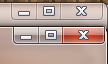
That is Explorer on the top, Chrome on the bottom. Notice the slight misalignment. Now, I know this may seem like being a "pedantic dickweed" but it's not so much the problem as much as it is that it reveals how they are doing this; the buttons are being drawn manually by Chrome using the theme API (not the window manager)- but it's not aligned properly. Againit might seem a bit niggly but I think if they are going to decide to subclass the entire title-bar area of the form they should do it properly; the proper information about what offset to use and other stuff can be acquired via the various API's for the purpose . And, of course, no matter what OS you use, chrome uses that Vista style theme. I managed to force it to use Metacity (the default window decoratoron many Linux distros that all applications use) on my Linux Mint 10 install, but for some reason, the option to use the default window decorator was a non-default option. (and this option is simply not present on any Windows builds, for whatever reason). And even better, was what happened when I chose "use system default" and had emerald running with a Windows 7 glass theme:
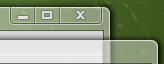
Chrome on the bottom, some other application I forget on the top- I think it was gedit. Now, you'll notice a curious omission on googles part- no caption buttons at all. I found this weird because when I said "use system decorator" I for some reason expected chrome to use the system decorator, but apparently it still fucks about with the stuff the decorator should be handling. I took this image a while ago so I can't remember specifically if I could still click the caption buttons, but I think so. It's still a fairly insane failing. one might be tempted to say "well, that's Emerald's fault". But I'm not so sure; every single other application I've run respects Emerald's window decorator settings.
Back to windows, I literally went through a crapload of the Appearance properties, and only a handful of them are actually used by chrome (none of which are related to things about the title bar or caption buttons, though. To reiterate though, I'm not super concerned about the state of things now, but I'm worried we'll be taking a step back to the late 90's where every hip application used it's own retarded skin and disregarded all theme settings or just plain broke when you did something like changing the DPI or font size or something. I just hope that I'm being an alarmist.
-
@BC_Programmer said:
OK, admittedly, it definitely looks close... but...
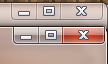
That is Explorer on the top, Chrome on the bottom. Notice the slight misalignment.
That is interesting. You should put that in their bug tracker. Then you can watch it be utterly ignored for months on end.
@BC_Programmer said:
And even better, was what happened when I chose "use system default" and had emerald running with a Windows 7 glass theme:
I don't know what that is. Where did you choose "use system default?" In Chrome or Windows somewhere? What is "emerald?" (It's not one of the colors Windows 7 Aero ships with.) When you say "a Windows 7 glass theme" do you mean Aero? Or some other theme actually named "glass"? (If so, it's not on my Windows 7 Ultimate install-- but I seem to recall Vista had a "glass".)
@BC_Programmer said:
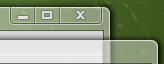
Chrome on the bottom, some other application I forget on the top- I think it was gedit. Now, you'll notice a curious omission on googles part- no caption buttons at all.
I think you got your description reversed. The application on the bottom has caption buttons, but also isn't Chrome (since the spacing between the caption buttons and the edge of the window is correct.) I wager you're trying to demonstrate that under a specific theme, the caption buttons disappear from Chrome? But I'm really confused as shit right now. (I've also never heard those called "caption buttons" before, but Google seems to back you up on that.)
Well, anyway. If you want a browser that doesn't draw its own widgets, you can use Firefo-- oh wait. Ok, you can use Safar-- goddamned. How about Opera... them too? Shit. Guess it's IE or bust.
Oh, and BTW: nitpicky is good when it comes to UIs. Hell, I didn't notice that caption button thing in Chrome, which makes me upset and ashamed now, especially since they've pushed it so far right it actually changes the shape of the window itself.
-
@BC_Programmer said:
I just hope that I'm being an alarmist.
I'd like to see all standard window managers of this time get a kick up the ass and begin GPU rendering everything. No more software blitted client areas to lag behind the perfect vsynced 60fps window borders. Less memory wasted holding a copy of the window contents (possibly two depending upon how it's implemented) and no more waiting for a program to respond and redraw its client area. Your program creates a window and buttons, labels, images, render areas, etc. inside it, defines a layout structure and aside from font rendering and render areas, it's all drawn using triangles on GPU. Possibly a little bit hard on fillrate, but the depth buffer could be abused to work around this.
Basically, separate programs and UI as much as possible. It should be completely up to the window manager how things are drawn, and the window manager's job to ensure we get a nice consistent UI.
-
@nexekho said:
@BC_Programmer said:
I just hope that I'm being an alarmist.
I'd like to see all standard window managers of this time get a kick up the ass and begin GPU rendering everything. No more software blitted client areas to lag behind the perfect vsynced 60fps window borders. Less memory wasted holding a copy of the window contents (possibly two depending upon how it's implemented) and no more waiting for a program to respond and redraw its client area. Your program creates a window and buttons, labels, images, render areas, etc. inside it, defines a layout structure and aside from font rendering and render areas, it's all drawn using triangles on GPU. Possibly a little bit hard on fillrate, but the depth buffer could be abused to work around this.
To ask what I admit might be a stupid question, how does your utopia here differ from what OS X and Windows does right now?
@nexekho said:
Basically, separate programs and UI as much as possible. It should be completely up to the window manager how things are drawn, and the window manager's job to ensure we get a nice consistent UI.
Window managers already do that. The problem is developers don't use them due to some stupid misguided beliefs that "they can do better", or "they need to draw their own widgets to be cross-platform". Which are bunk.
-
@blakeyrat said:
Guess it's IE or bust.
IE draws it's own widgets, too (except it does a better job at it than other browsers).
-
how does your utopia here differ from what OS X and Windows does right now?
Right now, the message pump needs to be responding for a window to be redrawn, and then the CPU will slooooooooowly redraw the window contents which will then be drawn again in a pretty frame on-GPU. By forcing developers to have their layout processing in the window manager and having the window contents drawn by the GPU too you'll be forcing developers to not make a mess trying to imitate the UI and doing a shoddy job of it as well as improving performance and ensuring that you don't get the horrid mess you get today that is window contents lagging a frame or five behind the border.
-
@nexekho said:
how does your utopia here differ from what OS X and Windows does right now?
Right now, the message pump needs to be responding for a window to be redrawn, and then the CPU will slooooooooowly redraw the window contents which will then be drawn again in a pretty frame on-GPU. By forcing developers to have their layout processing in the window manager and having the window contents drawn by the GPU too you'll be forcing developers to not make a mess trying to imitate the UI and doing a shoddy job of it as well as improving performance and ensuring that you don't get the horrid mess you get today that is window contents lagging a frame or five behind the border.
not to mention, gives us programmers more money, to rewrite all custom controls.
-
Note: I can't really speak for how this works in OS X, but I'd be shocked if it was significantly different than what Windows is doing.
@nexekho said:
Right now, the message pump needs to be responding for a window to be redrawn,
No it doesn't. Not in Windows 7 Aero. I just created a scratch program and tried it.
@nexekho said:
and then the CPU will slooooooooowly redraw the window contents which will then be drawn again in a pretty frame on-GPU.
It's drawn directly (and unclipped) into the GPU, then blitted onto the screen. That's how the window keeps refreshing even with no messagepump-- the pixels of the window are stored in the GPU, so the OS doesn't need the program to say "oh here's my pixels."
@nexekho said:
By forcing developers to have their layout processing in the window manager and having the window contents drawn by the GPU too you'll be forcing developers to not make a mess trying to imitate the UI and doing a shoddy job of it
Except developers won't do it anyway. Unless you make it literally impossible for them to paint an arbitrary bitmap into a window, and then good luck trying to write a graphics editor, or really any decently complex useful software.
@nexekho said:
horrid mess you get today that is window contents lagging a frame or five behind the border.
What OS are you using that gives you that "horrible mess"? Lemme guess, a Linux user?
-
@blakeyrat said:
No it doesn't. Not in Windows 7 Aero. I just created a scratch program and tried it.
As in the client area. Try resizing it.
@blakeyrat said:
It's drawn directly (and unclipped) into the GPU, then blitted onto the screen. That's how the window keeps refreshing even with no messagepump-- the pixels of the window are stored in the GPU, so the OS doesn't need the program to say "oh here's my pixels.
The window with frame is yes, but the actual content of the window is uploaded as a texture object which is made on CPU.
What OS are you using that gives you that "horrible mess"? Lemme guess, a Linux user?
Eh, try all of them? I've seen it a LOT on OS X pre-10.6 (less so now) very frequently on Vista/7. It's such standard behaviour to have the window borders outrunning the window content and leaving a trail of black, white, or noise, that most people just don't even notice it any more. Compiz is such a laggy mess it tries to cheat by drawing a rectangle where the new window will be and THEN resizing by default. Turn off this behaviour and it's the worst of the bunch, most programs resizing at maybe 2-3fps. I don't think it's even worth bringing to the table.
-
@nexekho said:
@blakeyrat said:
No it doesn't. Not in Windows 7 Aero. I just created a scratch program and tried it.
As in the client area. Try resizing it.
You said "redraw", not "resize." I take no responsibilities for your typos.
@nexekho said:
The window with frame is yes, but the actual content of the window is uploaded as a texture object which is made on CPU.
That is not my understanding. Not that I see how it matters whether the actual drawing happens in the CPU or GPU.
@nexekho said:
Eh, try all of them?
Fix your broken-ass computer?
@nexekho said:
I've seen it a LOT on OS X pre-10.6 (less so now) very frequently on Vista/7.
I've used OS X since 10.2, never seen it. Never seen it in Vista/7.
@nexekho said:
It's such standard behaviour to have the window borders outrunning the window content and leaving a trail of black, white, or noise, that most people just don't even notice it any more.
Then give me repro instructions, or a screenshot.
I concede that this behavior could happen when you're running apps that draw their own widgets, and also happen to be buggy pieces of shit. But that's exactly what we're talking about in this thread, apps that don't let the window manager draw the window.
And your solution doesn't solve the problem unless, as I said above, you make it impossible for an application to draw an arbitrary bitmap to the screen. How else would you enforce your rules?
-
@blakeyrat said:
I take no responsibilities for your typos
I'd consider moving a window different to redrawing it. Moving a chair is totally different to changing the seat height.@blakeyrat said:
That is not my understanding. Not that I see how it matters whether the actual drawing happens in the CPU or GPU.
Well, largely that the GPU has massively parallel rendering pipelines actually meant to perform drawing operations while the CPU has better things to be doing than blitting button borders and filling empty space with grey.@blakeyrat said:
Fix your broken-ass computer?
My computer is just fine. As for the college iMac, that seemed to work.@blakeyrat said:
Then give me repro instructions, or a screenshot.
Open an explorer window, preferably with something CPU intensive like a render going, and drag the right border to the right and observe the huge black rectangle left behind while a core drags itself away from Max to fill it. It doesn't show up in screenshots; presumably the screenshot function waits for a good opportunity.
-
Give me a second I need to upload a screenshot of the issue.
-
Yeah, that's exactly it, thanks. Not sure how you grabbed a screenshot of it because I can't.
-
@blakeyrat said:
@BC_Programmer said:
Why the hell would the W3C get to determine how the non-client area of a window is handled by a browser? isn't that the Operating System's job?
I've never heard the term "client area" used except in reference to W3C's idiotic screen measures. So I guess I don't know what you're talking about then.
I'd never realized the W3C had any concept regarding "non-client area." But this has been around forever in, e.g., Windows. There are several WM_NC* messages that deal with non-client area stuff.
@MSDN said:...a part of the nonclient area of the window, such as the title bar, menu bar, or window frame...
-
I opened visual c++ 2010 express shrunk it down to a small and hit the maximize button. It gave me the biggest window to hit the printscreen button. Go integrated graphics.
-
@blakeyrat said:
@BC_Programmer said:
...
What is "emerald?" (It's not one of the colors Windows 7 Aero ships with.) When you say "a Windows 7 glass theme" do you mean Aero? Or some other theme actually named "glass"? (If so, it's not on my Windows 7 Ultimate install-- but I seem to recall Vista had a "glass".)He's talking about Linux.
@blakeyrat said:
The problem is developers don't use them due to some stupid misguided beliefs that "they can do better", or "they need to draw their own widgets to be cross-platform". Which are bunk.
My Qt apps are cross platform and don't draw stupid custom widgets. Qt doesn't use native widgets (i.e. no HWNDs on Windows) but IMO uses the theming API correctly. (It's certainly not perfect and I'm not too sure about Win 7, but it looks very decent on XP).
However, to draw in the non client area and use the Vista/7 glass effect you have to call special Windows specific DWM functions. So I don't see how this increases portability. It's an annoying trend IMO, but it seems to be the hip thing to do.
-
QT still looks off slightly on windows. I prefer wxWidgets, being a wrapper for the native widgets and native settings usage FTW.
