Nobody shares knowledge better than this
-
MAC forums get a scolding on how to do video.
@pink said:
@SpectateSwamp said:
I'm bugging the MAC forums too.Here's the skinny on HOW to capture slow motion golf swing videos for ALL the participants in a tournament.
And here's how the rest of the world do it iSwing video
And without even leaving the current hole and with far more options and with one device that fits in your pocket. How novel.
Don't worry about the html problems I'll do a screen reshoot and post it on YouTube. That Will work forever. Not till another version rolls around
-
@SpectateSwamp said:
Don't worry about the html problems I'll do a screen reshoot and post it on YouTube. That Will work forever. Not till another version rolls around
So rather than fix the html to a standard all the internet can see you are going to turn it into a streaming video. That is just fucking genius. Plus there is nothing stopping the format youtube uses having newer versions anyway. You really haven't thought this through very well have you.
-
@SpectateSwamp said:
Don't worry about the html problems I'll do a screen reshoot and post it on YouTube. That Will work forever. Not till another version rolls around
@SpectateSwamp said:Don't worry about the html problems I'll do a screen reshoot and post it on YouTube. That Will work forever. Not till another version rolls around
But, Spectate, I want to click the links on the page. Plus, how will I be able to save the page into my own SSDS for my own sake?
-
@SpectateSwamp said:
Don't worry about the html problems I'll do a screen reshoot and post it on YouTube. That Will work forever. Not till another version rolls around
That's okay. I'm not worried about the html problems.
I'm worried that you're unable to share to me and you're the greatest sharer in the world.
I'm just trying to help you out by pointing out the end user problem with your approach.
I can code that page by hand in Notepad++.exe or Kate in under a minute. I figured it would be a matter of a second or two for you to fix the page. There were after all only two steps. 1. Learn HTML (which I actually assumed you already knew enough of to get a basic page of links together) and 2. Fix the damn obvious faults that prevent it rendering.
I did recheck the page and you hadn't updated it yet so I guess you don't want me in your world of sharing.
Come on PinkSwampSpectate get the random on and jam that noodle.
-
SSDS counts more than the OS
@pink said:
I can code that page by hand in Notepad++.exe or Kate in under a minute. I figured it would be a matter of a second or two for you to fix the page. There were after all only two steps. 1. Learn HTML (which I actually assumed you already knew enough of to get a basic page of links together) and 2. Fix the damn obvious faults that prevent it rendering.
I did recheck the page and you hadn't updated it yet so I guess you don't want me in your world of sharing.
Come on PinkSwampSpectate get the random on and jam that noodle.
The MAC forum thread disappeared. If I were a mac fanatic and the best program in the world ran on an old PC. I'd grab a pc off the scrap heap for $ZERO. Rather than stick to my guns believing that the OS is the end-all of computing. It's the APP that counts. It was that way in the old days and now again today.
Lets see.. fix the minor bug or hunt for aliens or take a nap. Sorry the bug fix will have to wait.
-
@SpectateSwamp said:
So you ranting on a MAC forum about how good your crappy PC only app is managed to annoy people, who would have thought it.The MAC forum thread disappeared. If I were a mac fanatic and the best program in the world ran on an old PC. I'd grab a pc off the scrap heap for $ZERO. Rather than stick to my guns believing that the OS is the end-all of computing. It's the APP that counts. It was that way in the old days and now again today.
Have you considered the possibility that people using a MAC could search for photos, text, pdf etc using the built in OS, just the same as Windows users can, or Unix users can and that these built in features are a damn sight easier to use and understand than SSRR while also requiring less manual effort and use the same metadata (Exif etc) on all platforms and allow the users to store data how and where they please.
I would really love you to give a real world scenario where using SSRR is easier than the features built into a modern OS as personally I just don't see it.
-
@SpectateSwamp said:
@Xyro said:
Sorry about taking so long to respond. I've discovered yet another CS bug which prevented me from posting for quite some time.Speaking of which, do you take feature requests? I have an idea for an enhancement that would make SSDS really great
Any reasonable suggestion would be greatly appreciated. Thanks in advance XyroSwamp
If you want to concatenate all your files into one giant file, fine, whatever, let's not bother arguing about that right now; but all the effort that goes into to manually merging directories of various file types is a real pain. How about this: when SSDS starts up (or maybe once a day), it'll read its config file telling it which directories and files I'm interested in. For example, the config file could look something like this:
Then, SSDS automatically scans those directories and does its merge thing itself rather than me having to tell it to do that every time I change a file.search.dirs = C:\search, C:\Documents, C:\Work\Projects
search.patterns = *txt *ini *xml *pl *pm *c *cpp *h *java *properties *jsp *html *js *cssAutomated merging would go a long way into the usability of SSDS, I think.
If you're amenable to those changes, I have a further enhancement which builds off it. When SSDS does its automatic merging, it could also jot down the file's modification timestamp in the merge file. Then, the next time SSDS starts merging, it can compare the timestamp in the old merge file with the timestamp of the file on disk. If they are the same, then it can skip the merge, since it's already present in the mergefile. If it's different, then delete the old section of that merge and replace it. That way, it doesn't have to do as much work and disk IO, which means more speed!
-
Computing is fun with SSDS
@spenk said:
The Video features are reason enough for any videophile to switch to SSDS. What makes it the best is the total control of my data. I use SSDS all day long. Finding passwords to various forums. Keeping counts of my YouTube hits. Lots of notes saved and alien videos watched. It isn't a chore to use SSDS. And you don't need a new piece of software for every daily task. Those poor poor people on MACs and Linux. If they were smart and I'm sure some of them are. They'll find some old scrap PC and fire up SSDS. Then they will be free to explore. Come on; we can all go to SSDS.I would really love you to give a real world scenario where using SSRR is easier than the features built into a modern OS as personally I just don't see it.
-
SSDS could use helper routines - how about it lazy forum are you up for it?
@Xyro said:
[If you want to concatenate all your files into one giant file, fine, whatever, let's not bother arguing about that right now; but all the effort that goes into to manually merging directories of various file types is a real pain. How about this: when SSDS starts up (or maybe once a day), it'll read its config file telling it which directories and files I'm interested in. For example, the config file could look something like this:
Or you could create a simple routine that would copy and rename those files ie Program.cls would become program_cls.txt in the folder where you wanted to merge all those files for searching. *java would become *_java.txt etc etc. I don't want to clutter SSDS with something that is of no interest to me. I want to keep it nice and clean.. So beautiful that SSDS code is.
Then, SSDS automatically scans those directories and does its merge thing itself rather than me having to tell it to do that every time I change a file.search.dirs = C:\search, C:\Documents\, C:\Work\Projects
search.patterns = *txt *ini *xml *pl *pm *c *cpp *h *java *properties *jsp *html *js *cssAutomated merging would go a long way into the usability of SSDS, I think.
-
@SpectateSwamp said:
The Video features are reason enough for any videophile to switch to SSDS.
By and large media player is good enough for me, the recap tool thing I threw together does pretty much all the video random stuff SSRR does and it took virtually no time to write and it's code is readable.@SpectateSwamp said:
Finding passwords to various forums.
My browser does this.@SpectateSwamp said:
Keeping counts of my YouTube hits.
Err, youtube provides this information anyway.@SpectateSwamp said:
Lots of notes saved and alien videos watched.
I don't watch Alien videos (neither do you really but we shall not argue that point now), I keep my notes in text files, one note documents or have received some as pdf. I can keep and maintain these quite happily without SSRR and I can search them from windows as well.@SpectateSwamp said:
It isn't a chore to use SSDS.
Apart from the confusing command prompts, lack of any real help and the requirement I merge all my text into one file and maintain all my image indexes by hand that is.@SpectateSwamp said:
And you don't need a new piece of software for every daily task.
Media player came with the os, search comes with the os, notepad comes with the os, the ability to view images comes with the os, the ability to import images and video from the camera comes with the os, the ability to edit metadata comes with the os.I am more than prepared to do a video or two showing daily tasks such as copy images from a camera and searching them, searching for files containing text etc to prove how easy the os makes these things, are you willing to do the same with SSRR (without preconfiguring all the command prompts that is)?
-
@SpectateSwamp said:
Or you could create a simple routine that would copy and rename those files ie Program.cls would become program_cls.txt in the folder where you wanted to merge all those files for searching. *java would become *_java.txt etc etc.
So I would be required to have two copies of all text based files plus a third file that is all of the copies merged? How is that supposed to be a good thing compared to just having the original file?@SpectateSwamp said:
I don't want to clutter SSDS with something that is of no interest to me.
This is the whole point though, SSRR is a tool by you, for you and it suits your peculiar way of doing things. I can happily agree on that - the fact you are trying to convince every other person alive that they are wrong is the problem here.@SpectateSwamp said:
I want to keep it nice and clean.. So beautiful that SSDS code is.
It is a festering, unmaintainable pile of shit, so clean it is unreadable and it won't compile on anything newer than VB5. You have very strange definitions of 'nice', 'clean' and 'beautiful'.
-
Mac Linux Beware your users are being called away. Ho Ho Ho Hum
Now that SSDS has been honed into a much superior product. I'll take this fantastic APP to it's worstest enemies. Even the Mac and Linux finatics with half a brain, can pick up some old PC at the scrap heap. Don't be left behind because of the OS..
Watch out: Mac and Linux. SSDS is comming to your House.
-
@SpectateSwamp said:
@Xyro said:
:([If you want to concatenate all your files into one giant file, fine, whatever, let's not bother arguing about that right now; but all the effort that goes into to manually merging directories of various file types is a real pain. How about this: when SSDS starts up (or maybe once a day), it'll read its config file telling it which directories and files I'm interested in. For example, the config file could look something like this:
Or you could create a simple routine that would copy and rename those files ie Program.cls would become program_cls.txt in the folder where you wanted to merge all those files for searching. *java would become *_java.txt etc etc. I don't want to clutter SSDS with something that is of no interest to me. I want to keep it nice and clean.. So beautiful that SSDS code is.
Then, SSDS automatically scans those directories and does its merge thing itself rather than me having to tell it to do that every time I change a file.search.dirs = C:\search, C:\Documents\, C:\Work\Projects
search.patterns = *txt *ini *xml *pl *pm *c *cpp *h *java *properties *jsp *html *js *cssAutomated merging would go a long way into the usability of SSDS, I think.
But I want the computer to do the hard work. Can you at least make it so that SSDS does all the file copying and renaming and merging all at once? What I'm getting at is, the less manual effort required, the easier it is to use. Yours is such an unsatisfactory answer.
In my main projects directory, I have over 2700 *java files spread across more subdirectories than I'm willing to count. Keep in mind that in the Java language, each package unit is represented on the file system as a directory; so I couldn't change my organizing principles just for SSDS even if I wanted to. The most fundamental question boils down to this: can I use SSDS for searching through my source files?
-
SSDS with a control file - How powerful that would be. Storyboarding and more..
@Xyro said:
Then, SSDS automatically scans those directories and does its merge thing itself rather than me having to tell it to do that every time I change a file.
True and a good feature for the more advanced SSDS users. The background control is just about there to do these batch / story board type applications. Years ago (1973 or 74) I did a pseudo keyboard app that would record entries and store them for later re-execution. When everything is a text entry it was quite easy to control. Now with SSDS I'll have to make everything a text entry and shut down background jobs after so many seconds or the wait time etc. It probably won't be that hard to replicate with SSDS. Now that is more fun than fixing some old html code.Automated merging would go a long way into the usability of SSDS, I think.
-
@SpectateSwamp said:
Now that SSDS has been honed into a much superior product. I'll take this fantastic APP to it's worstest enemies. Even the Mac and Linux finatics with half a brain, can pick up some old PC at the scrap heap. Don't be left behind because of the OS..
So who is going to port this to the other operating systems then? Given there is no longer any way to obtain the software needed to compile it on windows short of ebay I would love to see your plans for you porting to these other operating systems.
Watch out: Mac and Linux. SSDS is comming to your House.
-
Go Green with SSDS
@spenk said:
Nope not really. There are thousands of PC's that are hitting the landfills everyday. I'm just informing the Mac/Linux nerds that for ZERO $ dollars they can all go to SSDS. Doing a computer landfill rescue at the same time. How green is that.So who is going to port this to the other operating systems then? Given there is no longer any way to obtain the software needed to compile it on windows short of ebay I would love to see your plans for you porting to these other operating systems.
-
@SpectateSwamp said:
Nope not really. There are thousands of PC's that are hitting the landfills everyday. I'm just informing the Mac/Linux nerds that for ZERO $ dollars they can all go to SSDS. Doing a computer landfill rescue at the same time. How green is that.
So you are honestly saying that an old PC running SSRR can totally replace all the software that a user may run on their existing PC, MAC or *nix box?How does SSRR replace a word processor, a spread sheet, a video editing package, a sequencer, a compiler, a programming IDE, a photo editor, a presentation package, an accounts package, web site design software or even calc.exe then? Do tell I am dying to know.
-
SSDS for Everyone
@spenk said:
Nope I'm not saying that EITHER. But if you do want the very best program that does almost everything an average human being would want on a computer; then you had better not let SSDS slip through your fingers. SSDS is just too good at so many normal things. Find that old PC have fun with SSDS. Don't be a fool.How does SSRR replace a word processor, a spread sheet, a video editing package, a sequencer, a compiler, a programming IDE, a photo editor, a presentation package, an accounts package, web site design software or even calc.exe then? Do tell I am dying to know.
-
@SpectateSwamp said:
Nope I'm not saying that EITHER. But if you do want the very best program that does almost everything an average human being would want on a computer; then you had better not let SSDS slip through your fingers.
So you're saying it'll download porn and pirate movies and music? If I tell it to find the wrong thing will it find the right thing?
-
@SpectateSwamp said:
Nope I'm not saying that EITHER. But if you do want the very best program that does almost everything an average human being would want on a computer; then you had better not let SSDS slip through your fingers. SSDS is just too good at so many normal things. Find that old PC have fun with SSDS. Don't be a fool.
SSRR searches a single ASCII text file. That is pretty much all it can do. The ability to show photos and videos are all based around searching a text file. The average user wants to do more than just that though.SSRR provides no means for a user to create anything other than a plain text file, quite frankly that is a pathetic thing to be claiming as the greatest bit of software ever. To even make the video and image options work the user is tasked with creating the indexes used by SSRR themselves. If a user has a MAC are you now expecting him to duplicate all content between his MAC and now this old PC he needs to run SSRR? If so what benefits are the getting compared to just using the computer they already have.
Believe me I have tried repeatedly to use SSRR and I have never managed to understand the arcane series of instructions I am expected to enter (or not) at each of the prompts, I have no idea what half the output means either. I still have never figured out how your "search tool" can actually allow me to search for a file based on it's content. What am I missing here?
-
Slo-Mo Replay SSDSs' greatest advantage
@Lingerance said:
@SpectateSwamp said:
Sure it will do all that and Slo-Mo for the most most important videos you have.. Extend the play.. Going forwardNope I'm not saying that EITHER. But if you do want the very best program that does almost everything an average human being would want on a computer; then you had better not let SSDS slip through your fingers.
So you're saying it'll download porn and pirate movies and music? If I tell it to find the wrong thing will it find the right thing?
-
@SpectateSwamp said:
So it is also a download manager and implements rudimentary AI? I must have missed that part in the source.So you're saying it'll download porn and pirate movies and music? If I tell it to find the wrong thing will it find the right thing?
Sure it will do all that and Slo-Mo for the most most important videos you have.. Extend the play.. Going forward
-
Mac-Forums.com is Chicken
@spenk said:
So it is also a download manager and implements rudimentary AI? I must have missed that part in the source.
No not just yet. But SSDS could be.Got banned at Mac-forums.com A new record I wasn't a member for more than 1/2 hour. Wow they don't want to hear about the PC alternatives. Chickens
Thankfully I did keep a screen capture. There is some serious editing/filtering/propaganda/cover-ups happening on the net. Hiding knowledge should be a crime against humanity.
-
@SpectateSwamp said:
No not just yet. But SSDS could be.
So you mean "No" then. Given it's current state there is virtually no way that could be implemented.@SpectateSwamp said:
Got banned at Mac-forums.com A new record I wasn't a member for more than 1/2 hour. Wow they don't want to hear about the PC alternatives. Chickens
I think you will find it is more of a case of you being an arrogant, ignorant, abusive troll who serves no purpose on any forum other than this one.@SpectateSwamp said:
Thankfully I did keep a screen capture. There is some serious editing/filtering/propaganda/cover-ups happening on the net. Hiding knowledge should be a crime against humanity.
Because saving the html would have been an easier format to search and therefore a better way of sharing the information? Please understand a jpeg is not searchable, is larger than the equivalent text and will be less clear due to compression artefacts. How are they better than just doing a file.. save as?
-
@SpectateSwamp said:
@Lingerance said:
You are hurting my brain. Stop it.@SpectateSwamp said:
Sure it will do all that and Slo-Mo for the most most important videos you have.. Extend the play.. Going forwardNope I'm not saying that EITHER. But if you do want the very best program that does almost everything an average human being would want on a computer; then you had better not let SSDS slip through your fingers.
So you're saying it'll download porn and pirate movies and music? If I tell it to find the wrong thing will it find the right thing?
-
@SpectateSwamp said:
Now that SSDS has been honed into a much superior product. I'll take this fantastic APP to it's worstest enemies. Even the Mac and Linux finatics with half a brain, can pick up some old PC at the scrap heap. Don't be left behind because of the OS..
Watch out: Mac and Linux. SSDS is comming to your House.Why would I want to pick up some old PC from the crap heap?
I have a Compaq 600, running FreeBSD 8.1 (a free OS released in 2010) that acts as my gateway, firewall and handles a few other little bits and bobs. I have a 'web and general testing of stuff' server running FreeBSD 8.1 that is an old dual Pentium III 700mhz RAMBUS based machine. I have a dedicated media box in the front room running Kubuntu 10.04 X64 on an Atom N300 with an Nvidia ION graphics chipset giving me full 1080p HD playback, I've got my primary desktop running Opensuse 11.3 X64 on a quad core Intel Q8400. Why would I want more machines (though I actually have several more complete machines in parts lying around).
Somehow I'm not inspired to run windows on any of them. So why I'd buy another machine that's as scrappy as the bits and bobs I've already got lying around to run windows on I have absolutely no idea.
I'm certainly not inspired to run windows (something I'd need to pay for to have a legal license) on any of them to run some pieceocrapdoeswhattheauthorwantsbutnooneelsewouldconsidersanewithhalfaclueastohowcomputerswork application.
I should also mention that I work for a Microsoft Gold Partner as a software developer and so have a fairly decent view into the world of VB(5+/.Net), C#, Studio 2003, Studio 2005, Studio 2008, Studio 2010, SQL 2005/Express, SQL2008/Express, SSRS2005, SSRS2008. These are not the tools nor the platform I choose to do my own development with, I have way to much experience with them for my liking.
So If you want to share to me in my little end user bubble you need to be standards compliant and if you want to get me to run the SSDS software you need to port it to Mono, or C or C++ (or python, or php, or tcl/tk or perl or any number of other open platforms).
VB5/Windows98/XP/Vista/7 just doesn't cut it with me I'm afraid. Strangely most Mac users will be in the exact same situation as a fair amount of MacOSX comes from BSD land (NeXTStep/Mach/FreeBSD/OpenBSD). And a fair number of user land tools share some history.
I did have a dual boot to Windows 7 one this machine (The Q8400), using work's VLK, as the intention was to be able to work from home. Only it seems that windows 7 decided to do a bit of a number on the partition when hibernating one day and as I wasn't really working from home much at that time I just couldn't be bothered to fix it up
Come to think of it, I've got an Amiga 1200 and an Amiga 4000 here, both expanded, both fully operational, both running AmigaOS 3.0, if you fancy porting SSDS to DICE C then I can run it up on them, I guess you might be able to port it to BlitzBasic with less hassle and that would be around the same era.
I'm trying to give you options here PinkSpectateSwamp, work with me on this okay. It's not like I'm only running one OS or one era of technology or even only one byte order, I have both big and little endian
-
When PCs are FREE the OS doesn't matter
This method unleashes the full power and speed that was HIDDEN in the "ON/OFF" Switch!!!
Not all Operating System have this video capability but they should or face being left in the digital video dust because of it.
The Mac and Linux fanatics NEED to do a PC landfill rescue (thousands of PCs are going there everyday). Don't let blind loyalty to any OS, hold you back. It's the application software that counts most. Relax; Now we can ALL go to the world of ON/OFF Video power.
If a Camcorder came out with similar ground-breaking Earth-shattering features - You'd go get it, Wouldn't you? This is available here and NOW!
Summary:
By simply turning the camcorder off. A video break point is created. For Golf the last 3 seconds is the swing that can be played back in slow motion. For Politicians it could be that in the last 5 seconds a lie or untruth was spoken. Those parts can be sampled by themselves in slo-mo or normal speed. Very very short videos can also be used to group the videos that follow. A very short video of the outside of a house then numerous others enables property videos to be grouped. These videos can then be randomly selected to play in their entirety. What a neat StoreFront window screen-saver for real estate.
-
@SpectateSwamp said:
This method unleashes the full power and speed that was HIDDEN in the "ON/OFF" Switch!!!
What turning things on or off you mean?@SpectateSwamp said:
Not all Operating System have this video capability but they should or face being left in the digital video dust because of it.
That is because operating systems have nothing to do with video cameras as such.@SpectateSwamp said:
By simply turning the camcorder off. A video break point is created.
Stopping the recording also creates a break in the recording, as does cutting the video in a decent video editing tool.@SpectateSwamp said:
Very very short videos can also be used to group the videos that follow. A very short video of the outside of a house then numerous others enables property videos to be grouped. These videos can then be randomly selected to play in their entirety. What a neat StoreFront window screen-saver for real estate.
You are confusing your implementation of a thing to make it work with SSRR with only one possible way amongst many. I managed to have a tool that could group videos without requiring these mini-clips to act as a break for example.
-
@spenk said:
words
All your posts are in here. Is a total nutjob really the only thing keeping you on the forums?
-
SSDS is pure speed
@spenk said:
I could insert a BREAK record manually but that would be too slow. I want the video to be up and playing quickly. How would your system recognize a new foursome? SSDS is all about pure pure speed.I managed to have a tool that could group videos without requiring these mini-clips to act as a break for example.
@spenk said:
Stopping the recording also creates a break in the recording, as does cutting the video in a decent video editing tool.
Having all the important political statements at the end of each clip is very handy. Especially when one doesn't want to do any editing. Just sampling the last few seconds from hundreds of clips for the important stuff is way faster than any other method. Without it; you would have to look at each and every vid to find the one you were interested in.
Don't let mean old DhromedSwamp bother you. I need you and Pink here.
-
@SpectateSwamp said:
How would your system recognize a new foursome? SSDS is all about pure pure speed.
Each entry in the file simply has a group name, if two files have the same group name then they are in the same group. I can have as many or as few in a group as I want - no need to limit it to just four.@SpectateSwamp said:
Having all the important political statements at the end of each clip is very handy
How do you know when to stop and start filming though? There could be interesting things at other points in the recording as well as just at the end.
-
Catch em fibbing
@spenk said:
I shoot 90+ clips per tournament. How can your system determine the foursomes or fivesomes or threesomes? The Mini-file does it for SSDSEach entry in the file simply has a group name, if two files have the same group name then they are in the same group. I can have as many or as few in a group as I want - no need to limit it to just four.
@spenk said:
How do you know when to stop and start filming though? There could be interesting things at other points in the recording as well as just at the end.
At political events stop the recording when they say something stupid or an outright lie. Don't worry your videos won't get too long. The only control you need is the on/off switch. Just sample the last few seconds to get to the most important points. What power this button has. SSDS makes it so.
-
@SpectateSwamp said:
The Mac and Linux fanatics NEED to do a PC landfill rescue (thousands of PCs are going there everyday).
You did notice that I said I have stacks of old hardware here that gets re-purposed rather than going to the landfill. I even monitor recycling forums and offer people hardware for free rather than it going to the landfill. I've supplied people with several monitors, several hard drives, several sticks of RAM of various outdated formats and several graphics cards. And you know why I do this, because old technology is actually quite hard to buy. Try finding PCI graphics cards now.
I've kept seven PCs of random strangers up and running by giving them, for free, hardware that prevented them from having to throw their machines in the landfill in the first place. How green is that?@SpectateSwamp said:
Don't let blind loyalty to any OS, hold you back. It's the application software that counts most.
You mean I should have blind loyalty to Microsoft Windows(tm) just like you do. Instead of running the 6 different operating systems that I actually do run?
I use Windows at work because that's what I'm paid to do. I don't like it.
Instead I make my OWN decision on what operating systems I run
@SpectateSwamp said:
If a Camcorder came out with similar ground-breaking Earth-shattering features - You'd go get it, Wouldn't you?
Oh you mean like the Canon 550D or 7D that I'm considering to update my Canon EOS 300D that I bought a long while back and has taken all of the images in my collection of 63,000+ photos in RAW format (which need to be properly indexed for me to be able to manage them) and for which neither Canon nor Microsoft produce a 64bit piece of software to support it, and yet my operating systems of choice allow me to preview my RAW files and edit them natively, who'd've thunk?
Or maybe the GoPro HD that I'm also considering.
All three of these options will give me seriously High Definition video. The SLR cameras give me far more options, when it comes to being creative, than any 'camcorder' and unfortunately I need that flexibility to get the images and video I want.
So if you could just port it to one of the operating systems that I'm quite happy with that'd be great. Linux, FreeBSD, AmigaOS. The choice is yours.
-
<center>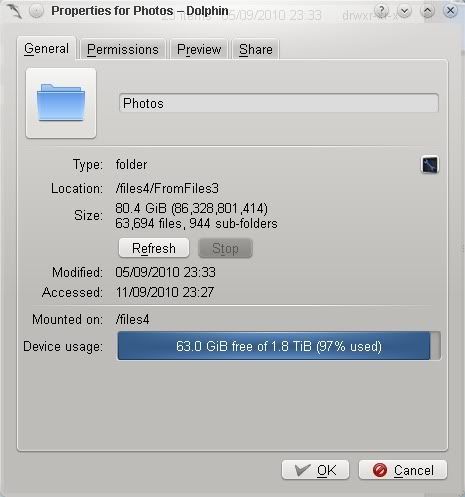 </center>
</center>
-
@dhromed said:
@spenk said:
words
All your posts are in here. Is a total nutjob really the only thing keeping you on the forums?
I can't say I am proud of that fact but it would appear so.
-
SSDS synchronizes Videos the best
More video knowledge shared!!!
If at some point, you will be trying to sync video from 2 or more camcorders; then get a brand like mine that creates the file names in this format: YYYYMMDDHHMMSS.mpg Making it easy to sync videos, Set the time on one CamCorder to 15 or 20 seconds behind the other. Then dump all the videos into a common folder. That will automatically have them play one after the other; in sync. It's that easy.
The video sites hate this stuff. Getting Banned pretty good.
-
@spenk said:
I can't say I am proud of that fact but it would appear so.
I do not ask of people to change their ways; I merely wish to confirm they're aware of the situation. :)
-
@SpectateSwamp said:
If at some point, you will be trying to sync video from 2 or more camcorders; then get a brand like mine that creates the file names in this format: YYYYMMDDHHMMSS.mpg Making it easy to sync videos, Set the time on one CamCorder to 15 or 20 seconds behind the other. Then dump all the videos into a common folder. That will automatically have them play one after the other; in sync.
Must have been a long day in not-getting-the-purpose-of-file-systems land, which is inhabited by a single person.
Do you recognize what you just taught us? That in order to sort movies by age using SSRR, you have to buy a camcorder with a very specific file naming scheme.
(You also told us false BS about telling another camcorder to lie about the time, but that ... hack does only work if you follow a very precise technique of using these camcorders and expect a very specific result... both of which only apply to you so it's no argument that can be generalized)
Did you know: files on your computer have a creation and modification date saved along with them which you can figure out from VB.
@SpectateSwamp said:
The video sites hate this stuff.
Yep, pretty surely they do. Just like Germans would hate it if you came along with a list of ideas of how to get rid of the Nazi government using SSRR. Protip: Posting extremely bad solutions to non-existing problems just to promote SSRR isn't well-perceived.
By the way Swampy: you now have more posts than I do. How do you feel about that?
-
TimeStamp file names is an important video feature
@derula said:
Must have been a long day in not-getting-the-purpose-of-file-systems land, which is inhabited by a single person.
Do you recognize what you just taught us? That in order to sort movies by age using SSRR, you have to buy a camcorder with a very specific file naming scheme.The old camcorder doesn't do names like yyyymmddhhmmss. The timing on its files are when they were offloaded and not when shot. My point was that if this was an important feature to someone. Then they better look for a camcorder that does that file naming convention. It is really handy and camcorder manufacturers should be listening. SSDS can sync video files by group if the mini-files are used. Out of the 90+ vids there are 23 or 24 player groupings. Playing videos as a group is a handy feature even when not trying to sync 2 or more camcorders. Too many uses to list here.
@derula said:
By the way Swampy: you now have more posts than I do. How do you feel about that?I see that old comment had some effect on you. Staying away until I surpassed you in this Yappity yap category. And no I don't like being a know-it-all as these high numbers indicate. Boo to me and you
-
Oh my, it was true...
I was just talking with a friend and he told me about a very interesting thread involving this delusional person who claimed to have developed this amazing desktop search program. I thought that maybe he came across the original epic thread, but I see that I need to come around TDWTF more often...
-
TimeStamp file renaming using SSDS
@WeatherGod said:
Oh my, it was true... I was just talking with a friend and he told me about a very interesting thread involving this delusional person who claimed to have developed this amazing desktop search program. I thought that maybe he came across the original epic thread, but I see that I need to come around TDWTF more often...
Way more often. Lots of knowledge being shared here. As well as the greatest program on the planet.
SSDS has a CP "Copy Picture" function that moves/copies pics and video to another folder along with a name change. I'll make a fix so that the videos can be renamed to "YYYYMMDDHHMMSS.mpg" By having 2 sessions going (1 for each camcorder) I will be able to switch between the 2 SSDS apps doing 1 at a time untill they are all renamed to the above standard. The "YYYYMMDDHH" to be a manual input and the MMSS will default to the system time. A quick manual check of the 2 directories will be done first, just to ensure that no videos were missed or extras added that would put them out of sync. How cool is that. Too cool maybe.
My next minor task will be to test out running SSDS completely from USB sticks. The only problem that exists is: The catalog of pictures has the format of "xxx.e:\" and that may change from computer to computer or when a second USB is used. SSDS will switch the "e:\" to "f:\" when the device it is running from is "f:\". It will not over-ride anything with "c:\" and that is about it.
All my data with the exception of Video and Music will then reside on My USB stick. A quick drag and drop of that USB will be my backup. How secure and portable is that. SSDS just gets better and better.
-
@SpectateSwamp said:
SSDS has a CP "Copy Picture" function that moves/copies pics and video to another folder along with a name change. I'll make a fix so that the videos can be renamed to "YYYYMMDDHHMMSS.mpg" By having 2 sessions going (1 for each camcorder) I will be able to switch between the 2 SSDS apps doing 1 at a time untill they are all renamed to the above standard. The "YYYYMMDDHH" to be a manual input and the MMSS will default to the system time.
You know, uh, if SSRR had a feature to sort files by date instead of file name, you wouldn't need that stupid hack. AND you could have videos with meaningful file names! How cool would that be. Definitely too cool for SSRR.
@SpectateSwamp said:
My next minor task will be to test out running SSDS completely from USB sticks. The only problem that exists is: The catalog of pictures has the format of "xxx.e:" and that may change from computer to computer or when a second USB is used. SSDS will switch the "e:" to "f:" when the device it is running from is "f:". It will not over-ride anything with "c:" and that is about it.
Sad thing #1: you obviously have never heard of relative file names. Sad thing #2: you assume that the local hard drive is exactly C:. Sad thing #3: you assume that everything not on the local hard drive just has to be on SSRR's drive (or that's how I understand it).
Assume someone having C:\ as system volume and D:\ as CD-ROM, both on his home and work machine, and he has pictures on a CD and wants SSRR to show a slideshow of them. So he manually indexes them with SSRR, which writes absolute file names to the index file (e.g. "xxx d:..."). Then he throws the thing on a stick, and plugs it in the work machine, trying to display the slide show. The stick ends up with letter E:, so SSRR replaced all the d:\ paths with e:\ paths which doesn't work because the photos are on the CD, i.e., d:.@SpectateSwamp said:
All my data with the exception of Video and Music will then reside on My USB stick.
Then it will work for you. Congratulations.
@SpectateSwamp said:
A quick drag and drop of that USB will be my backup.
THAT DOESN'T EVEN MAKE SENSE YOU RETARD
Or you need to explain how exactly drag and drop a Universal Serial Bus. Even if you replace "USB" with "USB device", it still doesn't make any sense.@SpectateSwamp said:
How secure and portable is that.
Neither nor. I guess you could say the USB stick is portable, but 1) that's not a feature of SSRR and 2) I don't think that's what most of us here mean when we use the word "portable". Secure? Well, as long as you don't drop your USB while dragging it, don't give it away to others, don't let it lie around open, and don't stick it into anyone else's PC, I think it does have a certain level of security, yes.
@SpectateSwamp said:
SSDS just gets better and better.
You have a typo there. Despite the similarity of these two words, the comparative of "bad" is not "better", but "worse".
-
I see it has been too long. You forget that I am your sworn, evil enemy, a greppler!
All kidding aside, how would I use SSDS to index my source code? Mind you, I use a version control system called git. With git, at one moment a directory could contain a certain set of files, and then the next moment, the files will be completely different as I switch between multiple development branches. Because SSDS records everything in that index file, it could give me wrong results for the version of files I have at the moment in my directory.
So, does SSDS git it?
-
@WeatherGod said:
how would I use SSDS to index my source code?
I hope you aren't really after an answer to this - I have been asking the same question for ages and never had a decent response other than "merge the files into one" and then search that with SSRR.
-
@WeatherGod said:
I see it has been too long. You forget that I am your sworn, evil enemy, a greppler!
All kidding aside, how would I use SSDS to index my source code? Mind you, I use a version control system called git. With git, at one moment a directory could contain a certain set of files, and then the next moment, the files will be completely different as I switch between multiple development branches. Because SSDS records everything in that index file, it could give me wrong results for the version of files I have at the moment in my directory.
So, does SSDS git it?
Inb4 with SSDS you don't need version control.
-
@spenk said:
@WeatherGod said:
how would I use SSDS to index my source code?
I hope you aren't really after an answer to this - I have been asking the same question for ages and never had a decent response other than "merge the files into one" and then search that with SSRR.Ah, so that's what I have been doing wrong this whole time... maybe I should submit a patch to Git so that it is SSDS-compatible. It would be a good idea to get on the bandwangon before the horse left the barn...
-
@WeatherGod said:
Ah, so that's what I have been doing wrong this whole time... maybe I should submit a patch to Git so that it is SSDS-compatible. It would be a good idea to get on the bandwangon before the horse left the barn...
Well, seeing as how git is self hosting, and written in both C and Perl and has Makefiles (probablyt autoconf stuff too) you'd also have to submit patches to more than just git to continue the self hosting way.
-
@Lingerance said:
@WeatherGod said:
Ah, so that's what I have been doing wrong this whole time... maybe I should submit a patch to Git so that it is SSDS-compatible. It would be a good idea to get on the bandwangon before the horse left the barn...
Well, seeing as how git is self hosting, and written in both C and Perl and has Makefiles (probablyt autoconf stuff too) you'd also have to submit patches to more than just git to continue the self hosting way.True, this would be an issue. I mean, all of this has to be in a single file, right? Seems like C and Perl just aren't good enough. We need a SpectateSwamp programming language that can address all programming needs, and fit entirely within a single file. I mean, imagine it... multiple programs within the same file, shared GOTO statements. To install a new program, all you have to do is add a new noodle and JAM IT!
Let's call it: SSQL
-
@WeatherGod said:
I mean, all of this has to be in a single file, right?
Technically it can be in two files as long as all the source is in a single file.You are also allowed to have a video showing you how to recreate any other needed files (forms, project itself etc). These "temporary" files must never be saved for longer than it takes to compile a single version. Ideally if you cannot get a clean compile or bug free version in a single sitting then copy the source file but delete the rest and recreate them the next time you are working on the software.
-
Source code search with SSDS
Somewhere along the line I'll have to add a new feature to search the files in their original format. Just a slight modification of the merge option. Then of course It will have to search more than one device. Then again maybe not. I have a very long list of much more important enhancements. I still have a little testing to do on the changes to have it run completely from a USB stick. Then do the timestamp file rename fixes.
There sure is a lot of whining about having to merge the files. Really you don't have to do the merge all that many times. Check the big file and when you are ready, book the programs out. Then do a final check.
Just how many lines of code are in your system 2 million, 50 million. Not a big deal for the very powerful SSDS
The big merge file would even be handy if you were on holidays and wanted to see what changes were made to the source when you were gone. Merge a second large source file and do a differences between the two.