Help Bites
-
VDSL2's highest frequency seems to be 12 MHz:
Cat3 cable attenuation at 10 MHz is apparently 9.7 dB/100 meters:
So even with an unrealistically pessimistic calculation, the loss over 10 meters of cable shouldn't be over 1 dB or so. Your cursed cable is at least one order of magnitude over that.
-
@Zerosquare said in Help Bites:
Your cursed cable
Is probably wire-twisted to hell at least four times and split to as many walls.
Better question is, if there's a way to determine where those points are and be able to cut them out of the nest...
-
Does anyone know of a simple JS/CSS/whatever trick to be able to scroll a Twitter account without being regularly stuck by the login prompt?
It only appears after you've scrolled for a bit (to hook you in, I assume), and if you reload the page and scroll very fast (e.g. with page down), if you skip beyond the post that triggers it you can continue scrolling (until the next login prompt, but it's quite far away).
All that makes me think that it's probably some JS fuckery and that it's probably possible to kill it without too much effort, but since I know nothing about webpages and JS (and would like to keep it that way, thank you very much, my current crazyness is enough), I have no clue.
(my usual one-stop solution to paywalls is to turn off JS, but this doesn't work on Twitter)
(also, no, I don't want to use nitter or similar because 1) they suck almost as much as Twitter itself and 2) most of the times I end up on Twitter through some random link and changing the URL is too much work)
(also also, the first one who suggests I surrender and log in to Twitter gets -42 internet pointzzz)
-
@remi
My recollection is that I don't get the stuck prompt on desktop with uBlock, but I do get it on my iPhone with AdGuard.
-
@remi On desktop Foxes or Chromes this mostly works for me: https://github.com/thiscoldhouse/bypass-twitter-softwall-extension.
-
@Applied-Mediocrity Thanks! I'm on Opera which is just some sort of Chrome.
Except... it doesn't work
 Extension loaded, browser restarted (just in case... "when in doubt, reboot")... and I still get the login prompts.
Extension loaded, browser restarted (just in case... "when in doubt, reboot")... and I still get the login prompts.I'll try and have a look at the extension itself, it seems tiny enough that I might be able to muddle through.
@izzion I have uBlock Origin (+ the Opera built-in add blocker), but clearly that's not enough for me.
-
From the console I can see that the script gets correctly loaded, but it seems the event listener is never triggered. No idea why.
This is the relevant code (I think):
// platform agnostic shenanigans if (typeof browser === "undefined") { var browser = chrome; } function bypassSoftPaywall(){ // ... stuff ... } browser.runtime.onMessage.addListener(function(request){ bypassSoftPaywall(); return Promise.resolve({'success': true}) });The first part seems to be to handle both firefox/chrome in the same code (according to e.g. this), which makes sense.
A break point inside the last part (on the call to
bypassSoftPaywall();) never gets triggered (while other break points are, so it's not that I can't even set a break point properly, or that the whole thing is never called). Nothing else I can see on the github page. Well, I'm lost.
ETA: seems that there is also a "background" script that, uh, maybe sends the event, I don't know? and maybe it's not properly loaded? Something about manifest being V2 instead of V3? But really, I'm just the monkey randomly bashing on the typewriter here.
-
@remi Uh, damnit. Doesn't say on gitbub itself anywhere, but It doesn't work work automacatilly. It's supposed to add a button to the toolbar that you press every time Twitter bothers you with the popup. Not too elegant, but better than nothing.
Now, if that button never shows up anywhere...
-
@Applied-Mediocrity I hadn't even understood that... but yeah, there isn't any button anywhere.
I suspect that this is because Opera actually uses slightly different extensions, and in particular a special one that then contains all Chrome extensions. That extension has a button, but I don't know what happens to buttons created by other Chrome extensions. Clearly they're not added to the main Opera toolbar, and possibly they're not added anywhere.
Mmm... I'm guessing the reason the extension uses a button is that it's too costly to run the check at every random event, but maybe triggering it automatically every few seconds wouldn't be so bad? (AFAICS it only runs on twitter.com so it shouldn't be an issue)
If I wanted to do that (and if that makes sense...), can someone give me the codez plz?
-
Though the button doesn't show on a "true" Chrome, so I'm guessing there is something else that's not working here...
-
@remi said in Help Bites:
Twitter account without being regularly stuck by the login prompt
Simple. Edit your
hostsfile, and settwitter.comto192.168.0.1.
Done.
Enjoy a life free from twitter annoynaces.
-
@BernieTheBernie ha ha ha very funny the unhelpful help thread is arrows please no trolling in help threads kthxbye
-
@remi said in Help Bites:
(also, no, I don't want to use nitter or similar because 1) they suck almost as much as Twitter itself and 2) most of the times I end up on Twitter through some random link and changing the URL is too much work)
It's the right solution, though. Just get an auto redirect extension for your browser and let it do the needful for you
-
@hungrier yeah, it's "the right solution" except when it times out or takes minutes to load a tweet for no reason (probably the instance is saturated or whatever), or when my company proxy blocks an instance (yeah, I know, that one isn't really anyone's else than my company's fault, but still, the end result is that it doesn't work).
So no, it's not "the right solution" for me. Maybe if it ever becomes truly as seamless and efficient as the Real Thing, but not yet. And I don't care enough about Twitter and its clones to want to make the effort of living on the bleeding edge.
I just want to see the funny cat pictures!
(currently hitting the login wall is usually my signal to stop procrastinating and get back to
workreadingshitposting on TDWTF, so maybe actually it's a good thing that I can't remove it easily... )
)
-
@remi I have two bookmarklets that are supposed to remove garbage like this, generically on every site. Two, because sometimes either one or the other doesn't work, and I have "plz send teh codez" understanding of what they actually do. (Supposedly one makes the text scrollable, like it's supposed to be, and the other does that plus removes overlay dreck.)
"Kill Sticky":
javascript:(function()%7Bdocument.querySelectorAll(%22body%20*%22).forEach(function(node)%7Bif(%5B%22fixed%22%2C%22sticky%22%5D.includes(getComputedStyle(node).position))%7Bnode.parentNode.removeChild(node)%7D%7D)%3Bdocument.querySelectorAll(%22html%20*%22).forEach(function(node)%7Bvar%20s%3DgetComputedStyle(node)%3Bif(%22hidden%22%3D%3D%3Ds%5B%22overflow%22%5D)%7Bnode.style%5B%22overflow%22%5D%3D%22visible%22%7Dif(%22hidden%22%3D%3D%3Ds%5B%22overflow-x%22%5D)%7Bnode.style%5B%22overflow-x%22%5D%3D%22visible%22%7Dif(%22hidden%22%3D%3D%3Ds%5B%22overflow-y%22%5D)%7Bnode.style%5B%22overflow-y%22%5D%3D%22visible%22%7D%7D)%3Bvar%20htmlNode%3Ddocument.querySelector(%22html%22)%3BhtmlNode.style%5B%22overflow%22%5D%3D%22visible%22%3BhtmlNode.style%5B%22overflow-x%22%5D%3D%22visible%22%3BhtmlNode.style%5B%22overflow-y%22%5D%3D%22visible%22%7D)()%3B%0A"Scrollable":
javascript:var r="html,body{overflow:auto !important;}"; var s=document.createElement("style"); s.type="text/css"; s.appendChild(document.createTextNode(r)); document.body.appendChild(s); void 0;Anyways, I think the "Kill Sticky" one works on twitter.
However, sometimes after that twitter complains "I haz the dumb and couldn't do that, it's not a you-problem" when e.g. clicking an image or thread. Not sure if that's a general twitter problem, an adblock problem, or related to the script above.
-
@BernieTheBernie said in Help Bites:
@remi said in Help Bites:
Twitter account without being regularly stuck by the login prompt
Simple. Edit your
hostsfile, and settwitter.comto192.168.0.1.
Done.
Enjoy a life free from twitter annoynaces.Can confirm.
172.16.0.01also provides this dark-web service.
-
@topspin said in Help Bites:
Anyways, I think the "Kill Sticky" one works on twitter.
It seems so. Thanks, that's a good one (and useful for more than just Twitter, so even better).
The only drawback (for me) is that I usually don't have the bookmarks visible. But I'll look around and see if I can find an easy way to trigger them with a (custom) keyboard shortcut, that would fix it for me.
(though the ideal solution would be something that I don't even have to trigger manually, like the no-JS that works on some sites, but the bookmarklet works, so that's good-enough)
-
Amusingly (but not unexpectedly, since this is what it does...), triggering the "kill sticky" on TD
 removes the navigation bar at the top... I guess I'll have to be careful not to be too trigger-happy!
removes the navigation bar at the top... I guess I'll have to be careful not to be too trigger-happy!
-
@remi said in Help Bites:
The only drawback (for me) is that I usually don't have the bookmarks visible.
I have the bookmarks toolbar disabled (well, set to "only on new tab page"), but can reach it from the bookmarks menu.
-
@topspin meh, for me that would be a bit more inconvenient as it's more clicks (i.e. navigating in menus, which also means more mouse accuracy, Fitt's law and all that). I guess I could learn the keyboard shortcuts to navigate there but it's probably a bit more cumbersome than just clicking (since when I hit a paywall I'm usually scrolling, so hand on mouse already).
Seems like you can't assign shortcuts to individual bookmarks in Opera, which is a shame, and also I can't find a way to rearrange UI elements to put the bookmarks bar on the same line as the address bar (since I didn't use the bookmarks bar before, I only have those two bookmarklets so if I give them tiny names they wouldn't be much bigger than a button and thus would fit on the address bar). I'll live with that.
(now that I have the bookmarks bar visible and thus a full screen width to use, I guess I could add more useful bookmarklets, I guess this means "suggestions welcome?")
-
I'm way late, but you can temporarily bypass the Twitter prompt by just clicking on the login button, then closing the login dialog. If you scroll down enough, it triggers again, at which point you can repeat the process. Not ideal, but it's a
 -friendly solution since you don't have to install anything.
-friendly solution since you don't have to install anything.
-
@remi said in Help Bites:
The only drawback (for me) is that I usually don't have the bookmarks visible. But I'll look around and see if I can find an easy way to trigger them with a (custom) keyboard shortcut, that would fix it for me.
I've been able to trigger bookmarklet items from the address bar. It's pretty nifty to just search "enable paste" and it (usually) just works.
-
@Zerosquare said in Help Bites:
I'm way late, but you can temporarily bypass the Twitter prompt by just clicking on the login button, then closing the login dialog. If you scroll down enough, it triggers again, at which point you can repeat the process. Not ideal, but it's a
 -friendly solution since you don't have to install anything.
-friendly solution since you don't have to install anything.Oh, that's interesting. I'll give it a try next time I need it. Thanks.
@Tsaukpaetra said in Help Bites:
I've been able to trigger bookmarklet items from the address bar. It's pretty nifty to just search "enable paste" and it (usually) just works.
How do you do that exactly? Do you have to associate your bookmarklet to some specific custom string? In any case, in this specific scenario typing stuff is less convenient than clicking a button, since I'm scrolling Twitter so hand-on-mouse.
-
@remi said in Help Bites:
How do you do that exactly?
Click URL bar. Match a bookmark with JavaScript. Choose option.
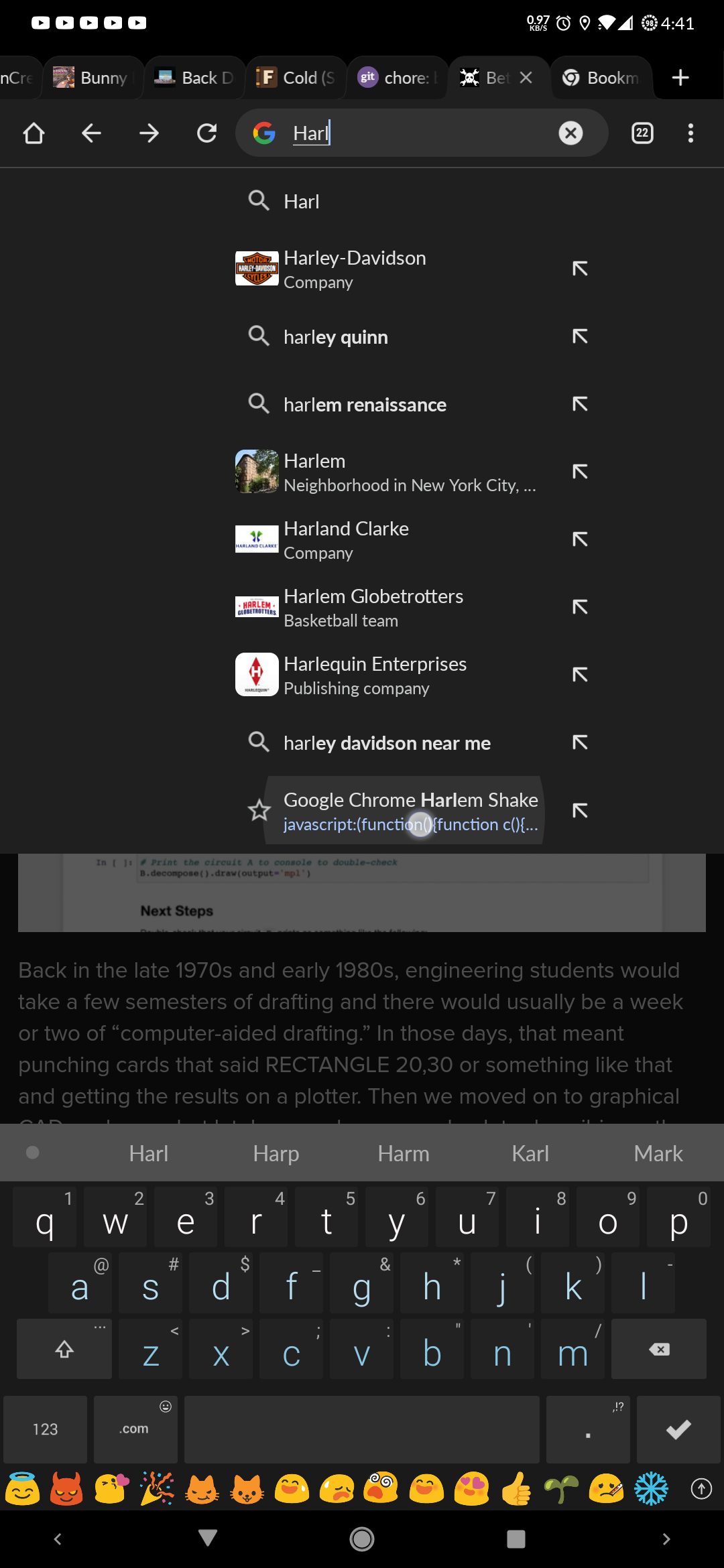
Option activates.
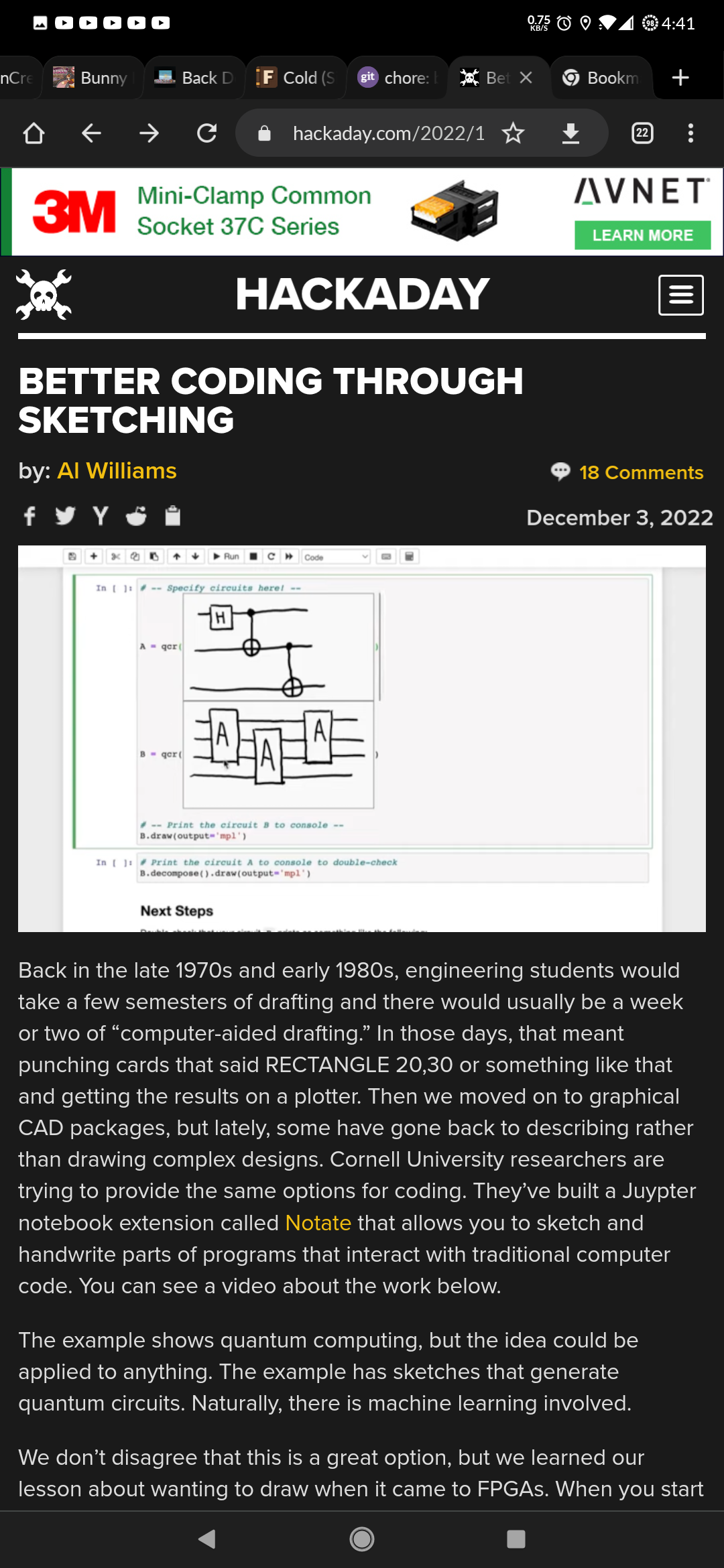
It works similarly on desktop. Obviously if you increase the marklet's popularity it would be less typing (if any).
Edit: I suppose the Harlem shake bookmarklet is less impressive in still images...
-
@Tsaukpaetra right, thanks. Somehow I didn't see the bookmarklet in the popup list the first time I tried it.
If I'm being picky, it still feels like more work than clicking because I have to type + navigate (either with mouse or keyboard) to the bookmarklet (even when typing a perfect match there's always "search for
foo" at top of the list so I can't skip the "navigate to result" step).Still, it fits the bill of "not showing the bookmark bar," so no complaint here.
-
So I was asked to take a look at my mum's aging, slow windows 10 laptop. Among others, I found three large games, including minecraft, which had been last accessed 3-5 weeks ago. She insists she didn't touch it and that the grandkids don't have access.
Does anyone know if this could have been installed automatically, or do I have to insist it's the grandkids? I've already suggested she change the password but I do not know if she'll actually do that.
-
@PleegWat said in Help Bites:
Does anyone know if this could have been installed automatically,
You can see when it was installed in the "Installed apps" panel.
-
@dcon Yeah, I did. Like I said, I'm pretty sure it was the grandkids. But my mum insisted "They don't use her computer" or "They don't go in that room".
I told her to change the password; just have to hope she does.
-
@PleegWat Heaven forfend the kids play an E-rated game.
-
@error said in Help Bites:
@PleegWat Heaven forfend the kids play an E-rated game.
But what if it's a renamed Leisure Suit Larry? Gasp! Outrage!
-
@PleegWat What about adding another account for administrative purposes, whose password you keep secret, and changing your mum's user account to just a
user?
That would make her realatively safe from installing malware (apart from Windows Updates ) without your help.
) without your help.
-
Does anyone here know gRPC / protobuf?
I'm passing large-ish chunks of data between my own client and server and have implemented streaming because the overall dataset to pass is larger than the max message size (default is 4 MB, I know I could increase that but probably not to the point where it would cover all my use cases, so streaming it is in any case).
The issue I have is how to find out what size of messages to send in my streaming implementation?
Searching the interwebz I can find tons of discussions on how to set the maximum message size when starting the server, but this is not what I want. What I want is querying an existing server to find out what is that maximum size. Either my google-fu is weak, or nobody ever discusses that?
Currently I need this in two places and in one I've hard-coded a 4 MB (minus a small margin for headers etc.) limit. In the other one I've been
 smarter
smarter and implemented a horrible hack where I parse the string from the error message (!!!) to read the maximum size.
and implemented a horrible hack where I parse the string from the error message (!!!) to read the maximum size.
-
@PleegWat said in Help Bites:
large games, including minecraft
 Since when was that considered "large"?
Since when was that considered "large"?I wonder what you'll think of the several-hundred-gigabyte behemoths of today...
-
@remi said in Help Bites:
how to find out what size of messages to send in my streaming implementation?
Implement one of the queries to respond with it? You are in control of both server and client parts, right?
