So what's the deal with "Desktop Notifications"?
-
Every time I come here I get this:

Regardless of what I do -- click on it or dismiss it using the "x" -- nothing happens or changes.
When I go to the "Settings" page, what I see depends on what browser I use.
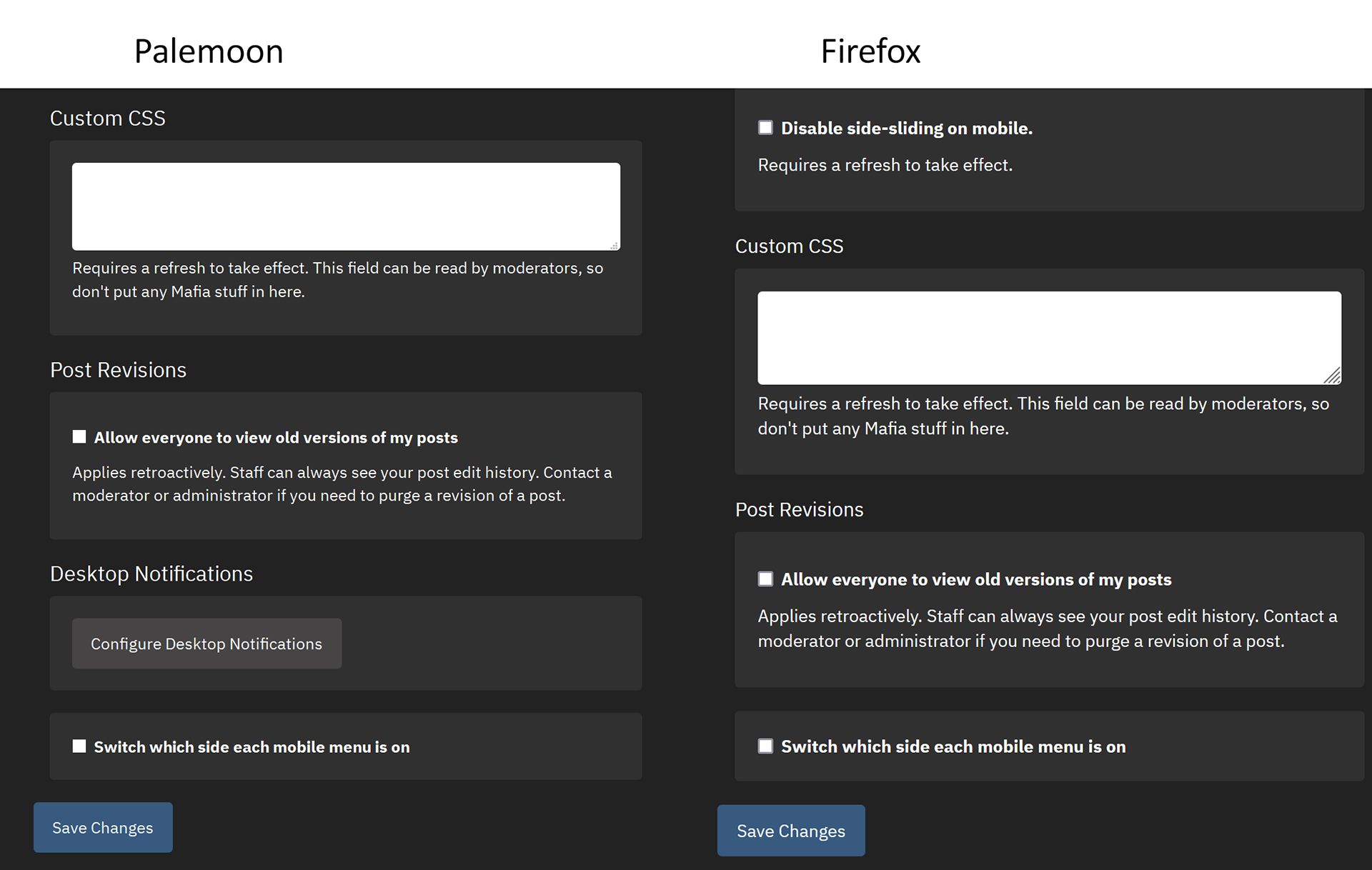
Using Palemoon (my primary browser) clicking on "Configure Desktop Notifications" does nothing.
Using Firefox, that option doesn't even exist.
-
@Gern_Blaanston It appears that Pale Moon doesn't support them, while Firefox has a setting that blocks sites from asking to show them. (Search for Notifications in the settings.)
I see the Configure Desktop Notifications button in Firefox (Windows 104.0.1 64-bit), but I don't get the popup from the browser asking to enable them. On Chromish browsers I do get the browser popup when I click the button.
On both clicking the X to dismiss the site popup you screenshotted above changes it to say "you can enable this in the settings" and then it never appears again.
As always, your privacy settings (JavaScript/cookies/site data), extensions, and such might interfere.

-
@Parody said in So what's the deal with "Desktop Notifications"?:
On both clicking the X to dismiss the site popup you screenshotted above changes it to say "you can enable this in the settings" and then it never appears again.
Except that it does appear again. Every fucking time.
WTF are "desktop notifications" anyway"?
-
@Gern_Blaanston said in So what's the deal with "Desktop Notifications"?:
@Parody said in So what's the deal with "Desktop Notifications"?:
On both clicking the X to dismiss the site popup you screenshotted above changes it to say "you can enable this in the settings" and then it never appears again.
Except that it does appear again. Every fucking time.
WTF are "desktop notifications" anyway"?
When the OS (for itself or on behalf of a program) pops up a little message box telling you something and keeps those messages in a notification area. Phones and phone apps use them for practically everything if you let them, Windows 10/11 use them for things like "We scanned and found no viruses" and "We updated something".
What OS are you running?
-
@Parody said in So what's the deal with "Desktop Notifications"?:
What OS are you running?
Win10 Pro
But I don't think this is an OS thing. I think its a browser thing, because I mostly use Palemoon and don't see the notifications thing. I only see it when using Firefox.
-
@Gern_Blaanston said in So what's the deal with "Desktop Notifications"?:
But I don't think this is an OS thing. I think its a browser thing, because I mostly use Palemoon and don't see the notifications thing. I only see it when using Firefox.
Pale Moon doesn't support it. Firefox does, but you have to allow it on a per-site basis. Firefox also lets you block sites from asking about it.
The weirdness is being continually asked about it, assuming you or an extension you use isn't wiping your settings or blocking site code that allows it to remember.

-
@Parody said in So what's the deal with "Desktop Notifications"?:
The weirdness is being continually asked about it, assuming you or an extension you use isn't wiping your settings or blocking site code that allows it to remember
I've seen issues with that on various browsers. Since it wasn't able to finish the "did he enable notifications" call successfully because the browser didn't respond in the expected way (at a guess, said null instead of true/false or just raised an error that wasn't handled), the settings bit never got set to "no and don't ask again" and so remained "I dunno, ask him next time." Tri-state logic ftw, I guess.
-
"Desktop notifications" are a feature that allow web apps to annoy you like real desktop apps would. Actual use case is displaying a pop-up if you use webmail instead of a real mail client and you get new mail. Of course, everybody had to jump on board, so for a while every site you couldn't care less about asked you to enable that...
I don't remember the current state of affairs, I assume it should work now. But some time ago I had several rants about it (you could search the bugs/meta category for it if

 search worked) because this site just wouldn't shut up about it.
search worked) because this site just wouldn't shut up about it.Custom CSS solution, with regards to the last thursday guy
 :
:/* CSS by djls45 */ /*gets rid of the permanent toaster asking me to enable desktop notifications (it never saves my "no")*/ #alert_button_desktop_notifications { display: none }Not sure if it still does anything by now.
-
@Benjamin-Hall said in So what's the deal with "Desktop Notifications"?:
no and don't ask again
Main offenders I run in to only have "yes" and "maybe later" on their own javasxript box before they ask officially.
-
@topspin said in So what's the deal with "Desktop Notifications"?:
Not sure if it still does anything by now.
I just have notifications blocked on Firefox and I've never seen the toaster since - it even removes the option from the Settings page.