Non-shitty smart TV: LG a good option?
-
I'm looking at buying a new TV. Not that I really need one, my old Panasonic still works and I can watch YouTube, Netflix, etc. on it just fine. But I'm bored, so why not...
I'm probably going for a 55" screen (65" would barely fit where I want to place it, but not comfortably so) and expect reasonable display quality. However, I'm wary of the general shittiness of all things "smart" and "internet connected" these days (see also here), so any kind of tracking or ads are right out of the question. I'll block such shit at the router if I have to, but I'd prefer not.
@loopback0 said in Internet of shit:
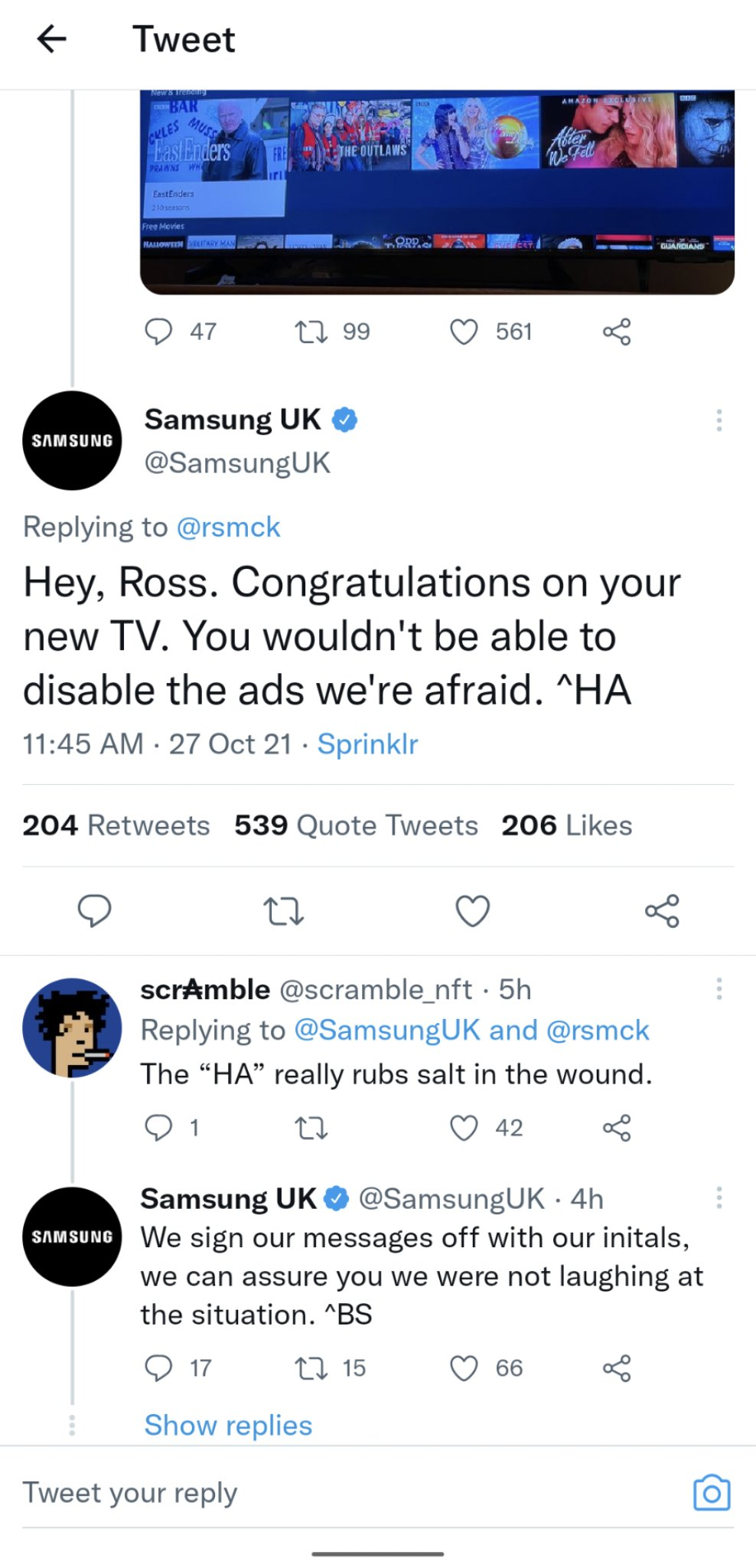
As we just saw here, Samsung is already a shitty choice. I mean, other than we already know they make ok hardware but absolutely terrible software. And their QLED thing is just wish-it-was OLED with a name to fool consumers.
Sony is burned into my mind as being user hostile (and more expensive), so probably also not.From some recent tests I read, it seems that LG OLEDs have quite good quality, so I'm looking at an LG oled55b19, currently at 1100€:
https://www.lg.com/tv/lg-oled55b19la
What I'm wondering about though is their "web os 6.0" on it, and if it's going to make me rage. This guy here as a video about it and generally positive reviews.
https://www.youtube.com/watch?v=1FHKpsQjb2I
He mentions that there's ads in the top middle, but I think you can disable that in settings. He also mentions that it's pretty fast but to be honest, the menus don't lag but it looks pretty slow to start up, turn off, etc. And the main screen layout you see in there: top 40% are a single row with a gigantic ad in the center and two completely useless widgets left/right, next 40% is a stupid "Trending now" billboard that looks like it's an ad too. Maybe that only displays stuff from the apps you are using, but I'm not sure. Might just constantly show me crap from Prime or Disney+ that I don't have or care about. And then only at the very bottom is a list with your apps. Oh, and long pressing buttons is idiotic, but whatever.
Does anyone have experience with this and/or suggestions?
What's the state of tracking and/or ads on this?
-
@topspin said in Non-shitty smart TV: LG a good option?:
From some recent tests I read, it seems that LG OLEDs have quite good quality, so I'm looking at an LG oled55b19, currently at 1100€:
I have an older LG 4k Smart TV (and an even older pre-ads Samsung Smart TV) and if I was looking I would only look at LG TVs.
It's on WebOS 5 which works pretty well. There used to be a smallish advert on one of the menus but it was only for things in the Content Store and it went away at some point.
Based on that video above though, WebOS 5 is prety different from WebOS 6, but I'd still go with LG again anyway.Another comment about Samsung Smart TVs is that mine only had software support for a couple of years and then features slowly started disappearing. My LG TV is just over 5 years old and was still getting software updates this year and has all the features it had when I got it.
-
I don't know if this is what you're looking for, but for my most recent living-room-main-display purchase I went with a giant monitor (one of those designed to be used in conference rooms, a Dell 5519Q), specifically because then I wouldn't need to worry about the display being too "smart". Usually it's a computer being used on it anyway in my case, though. It did end up breaking after a couple years, but being a "business" type of purchase it had a 3-year warranty and they just replaced it.
If you're actually looking for the integrated apps and streaming and whatnot, then of course just getting a big monitor won't help you.
-
@pcooper it won’t get hooked up to a computer, just a console, and I use it for streaming. If it turns out that everybody does the advertisement shit nowadays, then big monitor / TV with no internet access plus an additional external box will be the nuclear option. If that’s not needed, the “smart” stuff has some advantages, even with the air quotes.
-
I know that's not the kind of answer you expect, but are you sure you want the "smart" (=internet) bit to be from the TV itself?
I have a 4k LG-something from a couple of years and as a TV, it's great (keep in mind that I'm not too picky though). It's not connected to the internet in any way though, and instead I have a computer that's plugged into it, so anything internet-related is through that computer. That means I have a proper browser etc. and no ads (or no more than on any browser!).
It works for me though of course I understand that might not be what you want, in particular because it means using different controls -- though on that later point, you can get something that looks like a remote and would be usable as a mouse+keyboard (not as good as a true keyboard, but probably not worse than whatever keyboard you'd have with a TV remote!). You can also look into "HDMI CEC", which is the standard used to e.g. control a DVD player from a TV. It can in theory also talk with a computer, though for some reason it seems it's not implemented in common graphics cards (nvidia). But when I searched a couple of years ago there was one company who was selling for 30 bucks or so a dongle to enable it. I did not try it, but from the description it might have worked...
If you can end up controlling your computer from your TV remote, ultimately that might be transparent-enough to not have to worry about the TV being smart or not?
I guess it all depends on how much geek-time you want to spend on setting up your system vs. using it (no kink-shaming either way...).
-
@topspin said in Non-shitty smart TV: LG a good option?:
I use it for steaming
Anyway. It just so happens I bought an LG TV last year. I'm not really into TVs, but it does its job and Netflix and YT apps work fine.
-
@Gąska is yours WebOS 5 or 6 then? And what about ads in the menu?
-
@topspin I have no idea. And I left it with my brother in Poland so can't check. There may have been some app recommendations somewhere, but I don't remember anything that would be straight up commercial, nor anything delaying/interrupting what I do.
-
@Gąska said in Non-shitty smart TV: LG a good option?:
There may have been some app recommendations somewhere, but I don't remember anything that would be straight up commercial, nor anything delaying/interrupting what I do.
Good enough. I assume you’d have noticed if it was egregious.
-
I like my LG TV. We've had it for a few years now (3 or 4?). Looks like I have webOS 5.40.20, though. It's this one:
-
@remi said in Non-shitty smart TV: LG a good option?:
I know that's not the kind of answer you expect, but are you sure you want the "smart" (=internet) bit to be from the TV itself?
Having that is very convenient for watching streaming services. We regularly watch Amazon and Netflix using only the TV remote. My son watches a lot of youtube on there.
-
@boomzilla said in Non-shitty smart TV: LG a good option?:
We regularly watch Amazon and Netflix using only the TV remote. My son watches a lot of youtube on there.
Same here, and Plex. The big TV channels in the UK have apps for WebOS for catch up etc which makes it even handier.
The LG phone app is pretty useful too. As well as replicating the buttons on the remote, it allows you to use the phone like a trackpad and/or a keyboard to control the TV.
-
@boomzilla said in Non-shitty smart TV: LG a good option?:
I like my LG TV. We've had it for a few years now (3 or 4?). Looks like I have webOS 5.40.20, though. It's this one:
I think I've got the same model except 60".
-
@topspin We have a TCL TV that uses Roku as its OS. Seems to work well. Few (if any) ads. It mostly gets used for cable and Netflix.
-
I like Roku too. I started doing smart TV in like 2011 with a $30 Roku. Roku OS has basically one big ad on the main screen, usually for a movie or TV show being shown on the company's official channel, or ads for other channels you can look at. Sometimes they try to sell you discount Rokus in that ad space. Otherwise, ads are up to the channel. The official Roku channel is basically like watching "real" TV with 5 ads every 10 minutes of whatever. But, that said, the official Roku channel is more of a nice extra than a core feature. We mostly use our Rokus for Youtube, Netflix, Plex, and Sling (another "real" TV service, with like 50 cable channels and all the ads you can handle). Oh, the new remotes are pretty nice, too. They can run both the Roku and the TV's power and volume.
I tried and really liked Apple TV back in the day (I used the mostly equivalent Home Theater feature in my 2008 iMac for television then). And then Boxee. And then Plex. No ads for any of those, but your streaming options aren't great.
I tried the Amazon Fire thing at an Airbnb last year. It was... pretty crap. It's fast hardware, but it really feels like they're trying to sell stuff to you. The whole OS is. Big meh.
I haven't used any other "modern" smart tv for any serious length of time -- just the stupid Xfinity cable box my MIL and others have.
I like Roku a lot, but I do think it is kind of like "the Apple of" TV. People only buy because it was "the first" to really do a streaming box well; because of the interface, which is mostly great; and because they're used to it. But that said, I'd rather settle on a "platform" like Roku to unify all our black friday deals into somewhat cohesive experience.
-
@Captain said in Non-shitty smart TV: LG a good option?:
I like Roku a lot, but I do think it is kind of like "the Apple of" TV. People only buy because it was "the first" to really do a streaming box well; because of the interface, which is mostly great; and because they're used to it.
Roku isn't only a plugin device for a TV anymore, it's also present in TVs themselves - I'd guess it accounts for a big chunk of their userbase nowadays. And by userbase, I mean people who couldn't give a single flying fuck about Roku and only want a TV and a Roku TV was the only reasonably priced option in their local electronics store.
-
@Gąska I have a (cheap, Hisense) Roku TV. It's not connected to the internet at all, because it doesn't have the streaming services I do subscribe to, and the XBox it's connected to does. So I use exactly zero of the "smart" features of my TV.
-
So the votes are split between "the LG I use is good" and "go dumb TV".
I'll take that to mean that their smart stuff is at least no worse than other manufacturers' smart stuff. So either I'll be fine with buying the LG I looked at, or if I'm getting annoyed by their smart stuff I'd probably be annoyed by other options too and can just turn it "dumb" without regretting the particular choice of model.
-
rtings is beginning to include an ad metric buts it's not in yet. The best they have at the moment is this if it is of any use to you.
I think the best you might be able to do is not use the smart big of the tv.
-
@topspin FWIW I'm happy with my LG used as a dumb TV.
It turns on and is usable is a couple of seconds, and that's good enough for me.
I wish there was a way to explicitly say I want to "turn on airplane mode", but I never gave it any WiFi credentials so

-
@DogsB thanks, that's a fairly comprehensive list.
The labels in the table are a bit confusing. I'm not quite sure I understand it but it looks like it does have ads and they're not opt out.

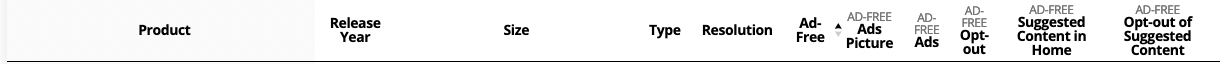

-
Whatever you buy, consider spending some additional $currency, run a pi-hole and point your device's DNS to it.
Seriously, you can thank me later if you really must (-8Anyway: if you just want a ..dumb.. display: simply don't connect your new TV to anything networky -> done.
/LG <somethingmumble, <2 years old> here, since I'm using Netflix "no network" isn't really an option and I simply trust my pi-hole to "protect" me from ads since I CBA to plonk a sniffer before it and analyze the traffic.
just my 2c.
-
@Zecc said in Non-shitty smart TV: LG a good option?:
I'm happy with my
LGChinesium that I don't even remember off-hand (and to walk into the other room to look) used as a dumb TV.
to walk into the other room to look) used as a dumb TV.I never gave it any WiFi credentials
 Streaming is through either the AT&T TV box (which no longer gets AT&T TV, because I canceled it, but still gets 3rd-party streaming services) or an old Blu-Ray player that has access to streaming services.
Streaming is through either the AT&T TV box (which no longer gets AT&T TV, because I canceled it, but still gets 3rd-party streaming services) or an old Blu-Ray player that has access to streaming services.
-
@topspin said in Non-shitty smart TV: LG a good option?:
@DogsB thanks, that's a fairly comprehensive list.
The labels in the table are a bit confusing. I'm not quite sure I understand it but it looks like it does have ads and they're not opt out.

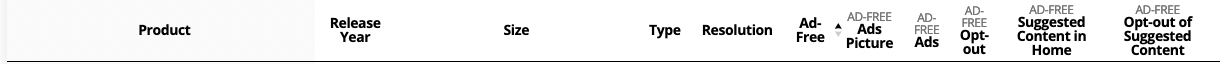

Yes but it seems to class this sort of thing (from a Sony TV) as ads.
Which, unless I'm missing something, is just a load of recommended content on a page specifically intended to recommend content.
Or this, which is actually from an LG TV.
Which is an advert but it's for an app inside an app store, which is exactly what I'd expect in an app store.
It's probably not going to ruin the experience of using the TV even if you spend all of your time in the app store.
-
@loopback0 said in Non-shitty smart TV: LG a good option?:
Which is an advert but it's for an app inside an app store, which is exactly what I'd expect in an app store.
It's probably not going to ruin the experience of using the TV even if you spend all of your time in the app store.True, but I did find a guy complaining about a real, auto-playing with sound video advertisement. (Still in the app store, but not a good sign)
https://twitter.com/chriswelch/status/1369733357756686349
Ugh. So I guess I'll have to check if I can black-hole that stuff at the router level (without installing a piehole).



