Jeff on mayonnaise
-
The biggest problem I have with KeePass2, on Linux at least, is that focus is entirely broken. A window will open, the cursor will blink in an input field, but it won't accept input until I actually click it myself.
-
I have found that I don't much care for Mono applications in general, for that and other reasons; they all feel like clumsy Wine transplants from Windows. I tried to give the Mono port of KeePass2 a fair trial, because it really would have been nice to get exactly the same feature set on every desktop I used, but couldn't warm to it.
KeePassX is missing a few things I like in KeePass 1.x for Windows, but it's good enough, and it does integrate a lot better with the rest of Xfce than KeePass 2.x does.
-
My biggest gripe with Mono is aesthetics... I can't find where you can set the font, mouse cursors or colors to use.
It doesn't follow my GTK+ theme, it doesn't follow my Qt theme. That makes it feel like a clumsy Wine transplant from Windows as @flabdablet described it, in much the same way as Java applications (used to?) feel out of place.
I don't notice the startup delay, but that's because KeePass2 starts automatically when I log in.
@dkf:
 I'm actually curious (in a morbid way) how they came up with that spec and why... CLIPBOARD ALL THE THINGS wasn't a meme back when that part of X was specced, right?
I'm actually curious (in a morbid way) how they came up with that spec and why... CLIPBOARD ALL THE THINGS wasn't a meme back when that part of X was specced, right?
-
makes it feel like a clumsy Wine transplant from Windows
The fact that the Mono file chooser dialog is unmistakeably Windows-style reinforces that impression as well.
I'm quite impressed with the choices qtconfig4 allows you for theming all Qt's dialogs. Mine is set to make the Qt dialogs look like GTK-style ones, which avoids jarring surprises compared to the rest of the stuff in Xfce as well as giving me access to the useful Recent pseudo-folder.
-
I'm quite impressed with the choices qtconfig4 allows you for theming all Qt's dialogs.
Qt5 is even more impressive:

Nothing special, right? That's what you already have.
Not really. These are QtQuick controls, not classic widgets. And they look native. But it is, in fact, the same set of elements you'd use on mobile. Meaning you could potentially share all the code across all devices.
Realistically, you'll want separate layouts for different mobile platforms (due to conventions etc.), but theoretically you should be able to make a single "responsive" layout that would work well and look native on anything, from desktop to mobile.
Almost. I think not all mobile control sets are covered yet, but they are working on it.
-
Mine is set to make the Qt dialogs look like GTK-style ones, which avoids jarring surprises compared to the rest of the stuff in Xfce as well as giving me access to the useful Recent pseudo-folder.
So is mine. My WM is Fluxbox and I use more GTK than Qt applications, so it made sense to use my GTK theme as the "master" theme and tell Qt to style itself based on that.
What do you mean by "as well as giving me access to the useful Recent pseudo-folder"? What does access to that folder have to do with the theme of your widget library?
-
I use more GTK than Qt applications, so it made sense to use my GTK theme as the "master" theme and tell Qt to style itself based on that.
I also found that making Qt applications look like GTK works better in general. QtCurve is kinda iffy, IME.
What do you mean by "as well as giving me access to the useful Recent pseudo-folder"? What does access to that folder have to do with the theme of your widget library?
I assume he means that it's not using thunar's filepicker so it can't access it's "Recent" list.
-
I'm actually curious (in a morbid way) how they came up with that spec and why... CLIPBOARD ALL THE THINGS wasn't a meme back when that part of X was specced, right?
X predates (or rather was contemporaneous with) a lot of the research that resulted in the selection of the clipboard metaphor. The PRIMARY metaphor is actually faster, but it turns out that it's also a bit more error-prone and doesn't work so well without a three-button mouse (which was an uncommon thing for many years outside the world of workstations).
The selection model we've ended up with is OK. The way it works under the covers on different platforms is ho-lee-shit different! But the way it looks to the user is pretty consistent, and that's what really matters. Users don't give a damn about inter-application communication protocols as long as they work.
-
Qt5 is even more impressive:
The toolbar on the OSX style looks wrong, as do the buttons, and the scrollbar is wrong too (that hard to get right), but otherwise that's a creditable styling.
Realistically, you'll want separate layouts for different mobile platforms
More of a problem is that different platforms have different expectations of interaction pattern. For example, Windows expects font choosers to be modal, and OSX expects them to be non-modal. Total PITA.
-
What does access to that folder have to do with the theme of your widget library?
With this setting,

the file chooser dialog looks like this:
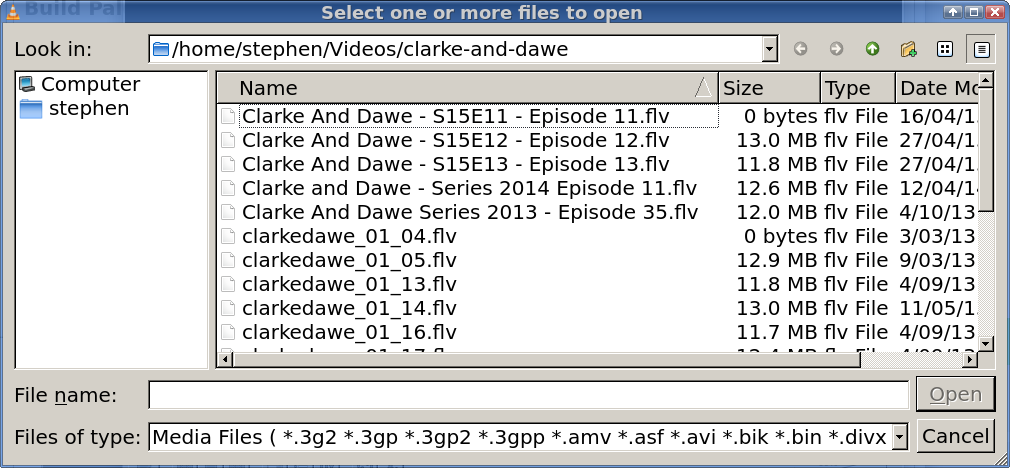
With this,

I get this:

The GTK+ chooser has the nice Places left pane, with the Recently Used pseudo-folder and all my bookmarked folders readily available.
-
Aha, now I get it

I didn't know/expect that themes could make such invasive changes to dialog boxes. I thought they mostly controlled colors, fonts, iconsets, audio (grrr!), those kind of superficial things.
-
That's true of window manager themes, but Qt is a cross-platform GUI framework and its GUI Styles need to play nice with a fairly disparate bunch of host platforms.
-
I don't see how that conflicts with my expectation that a theme defines widget decorations, but isn't (shouldn't be?) able to change widget functionality.
Put differently: I assumed themes to hook into the "how to show things to the user" layer, not the "what to show to the user" layer.Good thing it can though: having the
Placespane is indeed nice. I just didn't expect a theme to have such low level access to the widgets.
-
I don't think a Qt "GUI Style" is a theme as such; it's more a choice of which underlying libraries to wrap in a layer of Qt glue.
-
I don't think a Qt "GUI Style" is a theme as such; it's more a choice of which underlying libraries to wrap in a layer of Qt glue.
I suspect something like that as well. I had problems with Qt creator using the wrong picker a while back. No idea what I installed to fix it but it's using the GTK chooser now, as it should.
Then again, might be an application bug. I'm pretty sure I saw it use its own picker a few times on Windows in some applications.
-
I don't think a Qt "GUI Style" is a theme as such; it's more a choice of which underlying libraries to wrap in a layer of Qt glue.
I see. The word "Style" threw me off there. Thanks for the explanation!
-
The "style" includes several default dialogs that are OS-specific and usually provided by the window manager libraries.
The file choosers are the most obvious, but there's a few others.
-