Setting up a roaming local network
-
I'm trying to set up a particular network type I haven't worked with before, and I'm having some trouble figuring out what I actually need.
In a traditional home network, you would have a router that connects through a modem to your ISP (usually via a dedicated WAN port in the router), and your devices would connect to the router through ethernet or wifi. You could change your ISP and your devices wouldn't care, they're still connected to the same local network.
In the setup I have in mind, I would like the local network to work the same, but the "modem" should connect to an external wifi that provides internet access (that is currently in range). To give an example use-case, imagine you have a number of devices in your car, and you don't want to bother entering wifi details every time you go to a new location that offers free wifi. So you set up a router in your car, your devices connect to it, then drive to starbucks and "somehow" (this is the bit I'm having trouble with) you tell the router to use the starbucks wifi to gain internet. Then you drive to mcdonalds, and tell the router to use that wifi instead. And so on. So you only enter the wifi details once, and all your devices immediately gain access to the internet.
I've been reading about APs, repeaters, and wifi bridges, but they don't seem to be quite what I have in mind. They all require that the local wifi share the same SSID as the wifi you are connecting to, essentially making all your devices belong to the external network. I want my local network to be separate, and the devices to be ignorant of whatever wifi I'm using to gain internet access.
So the question is, what kind of equipment and configuration do I need to achieve this?
-
@Kian the quickest and easiest solution would be a Windows laptop with two Wi-Fi cards - one for "WAN" and one for "LAN". Set up an ad-hoc network on "LAN" and make it share internet from "WAN". I used a similar setup a few times to make a PC act like a WLAN router (the "WAN" in my case was Ethernet, but it shouldn't make much difference.) I've done that setup with both Linux and Windows - both have their own issues, so pick whichever you're more comfortable with.
As for a dedicated networking device - they will be very hard to come by. You need something with two separate Wi-Fi interfaces, and ability to do NAT from one interface to the other. Good luck.
-
@Gąska Thanks. That's something I had considered, but I was hoping for some kind of device for two reasons:
One, I'd like to be able to keep the WAN wifi in an outdoors, exposed spot with good reception and connect with ethernet to the router. You can separate the antenna itself and connect to it with an appropriate antenna cable, but the antenna cable dampens the signal based on distance to the device. Putting a small wifi receiver of some kind up in an exposed place is easier than a laptop.
Two, once I figure that out, I would like to be able to have other "internet interfaces", such as a sim card modem, and some kind of priority routing in place (if wifi is available, use wifi, else switch to cellular), or enable both together to improve bandwidth, etc. Maybe add satellite to the mix later on, when even cellular is degraded.
-
@Kian said in Setting up a roaming local network:
One, I'd like to be able to keep the WAN wifi in an outdoors, exposed spot with good reception and connect with ethernet to the router.
If you're going with two devices anyway, the first outside in a place with good reception for the external connection and the second inside where your other devices can see it, and using an ethernet cable to connect the two, then that should be relatively straight-forward. You're not doing the awkward thing of having a single device handling two wifi connections. Instead, you probably need to prioritise ruggedising the exterior device so that you don't run into problems with water ingress, insect infestations, etc. Oh, and the external device's software has to be able to bridge connections the right way.
-
I had one of these (NanoPI R1), with their metal case, running OpenWRT. It would connect primarily to my phone's hotspot and provide access via ethernet.
For that one you might need a second Wifi transmitter (to create a hotspot), though I think the same people had a slighly more powerful device with two antennas built-in.
In theory, anything capable of running OpenWRT should do the trick. The NanoPI had a useful /compact form factor, though.
Edit: I just remembered - the main limitation of the R1 linked above is that it's built-in wifi only supports 2.4Ghz bands, and no 5GHz ones.
-
Made a quick diagram of the topology, with what I don't know in orange:
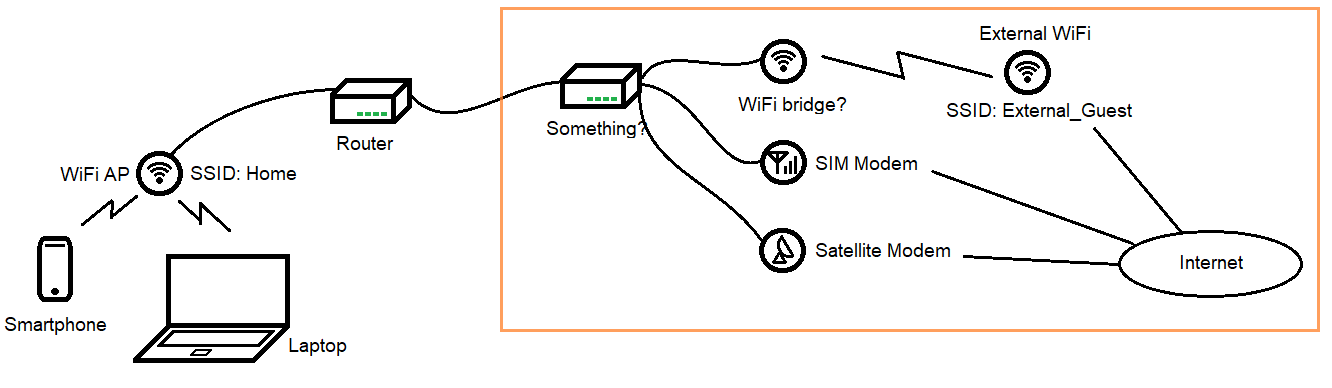
-
@cvi said in Setting up a roaming local network:
The NanoPI had a useful /compact form factor, though.
Looks interesting. Does it support power over ethernet? Would be nice to cut down on cabling.
-
@Kian Not as far as I know. IIRC, it's powered over USB only. (Dunno if there are adapters that let you use power-over-ethernet for a USB device, seems like something that has a chance of existing, though.)
Edit: For your diagram, OpenWRT/a NanoPI or similar would have you covered for the router bit too. You'd need a switch if you want to have multiple ethernet devices, but there's no need for anything more complicated. It wouldn't do mobile connectivity/SIM natively; a USB modem might do the trick (somewhat depending on power requirements), I guess. Not sure about software support, you'd have to check if OpenWRT has support for that. I have no idea about satellite at all.
-
I'd just like to add that this idea will fall flat on its face the moment you are confronted with a captive portal.
-
@Rhywden When my networking devices show one of those, I know that the ISP's dropped the link layer. Again…
-
@Rhywden I did have a concern about those, but could the "something" connecting to it be able to accept the terms or interact in whichever way the portal requires, and then share the connection? At this point I'm thinking of a pi or similar, smart enough to run a beefy networking suite. Maybe I could RDP to it, open a browser, and click through.
-
@Kian A full Raspberry Pi would have enough oomph to do that, and (with optional hat) give you PoE too.
-
@Kian said in Setting up a roaming local network:
@Rhywden I did have a concern about those, but could the "something" connecting to it be able to accept the terms or interact in whichever way the portal requires, and then share the connection?
Considering that every portal I've seen does it in a different manner, it would not be reliable automatically. The best I can imagine would be semi-automatic: You'd need to manually show the device for every type of portal how to accept the terms and stuff and only on the following attempts it could do it on its own.
-
@Rhywden That's just fine. I don't mind having to manually connect one device, so long as the rest of the network can then communicate through it. The worry would be if the external network somehow filtered the traffic from my other devices. But I don't think it should.
-
@Kian If you find that network doing that (after whatever NAT you try as.a first hack), find a different network.
-
@Kian said in Setting up a roaming local network:
@Rhywden That's just fine. I don't mind having to manually connect one device, so long as the rest of the network can then communicate through it. The worry would be if the external network somehow filtered the traffic from my other devices. But I don't think it should.
I would think having to manually attach a different device to accept terms or whatever would get old fast and you'll end up yearning for the days of just doing it directly on your phone or tablet. What are you doing that you're really worried about connecting multiple networks on multiple devices all the time?
-
If you go with OpenWRT, this seems useful:
-
@Gąska Thanks, even without an OpenWRT device, seeing how it works is useful. After some research, I think I have a plan.
My local network would be built around a "Multi Wan" router. Something like this: https://www.amazon.com/SafeStream-TL-R600VPN-Broadband-throughput-Concurrent/dp/B007B60SCG
From it, I would have a LAN port head to a wifi AP which will provide my "Home" wifi network. Potentially I could have a switch in the middle if I need more wired LAN ports. My devices will connect to this AP (and potentially switch, if not wireless).
A WAN port will connect to an outdoors wifi enabled device (using a poe injector so I don't need to think about powering the device at the end). This will serve as the "wifi modem", as @Gąska's post above describes. When I reach an area with a wifi network I want to use, I connect to the wifi modem, tell it to connect to the external wifi, and if needed click through whatever splash pages they have.
The other WAN port will connect to a 4G/LTE modem, like this: https://www.netgear.com/home/products/mobile-broadband/lte-modems/LB1121.aspx This part is a bit tricky, I would really like to be able to split the sim card and the modem/antenna, so I can have the modem/antenna "outside" at the end of the poe cable, and a sim slot "inside". I've only seen one device that did this, but it was crazy expensive and overengineered (space for like 8 SIM cards, plus another 2 on the modem/antenna). Still, most celullar antennas I've seen have like 5 meters of cable, and I just need the modem itself to be reachable, so I can work something out. And you don't change the SIM card often anyway.
With this, I would meet all my functionality goals. I could add other WAN interfaces in the same manner. Thanks to everyone that commented.
-
@Kian said in Setting up a roaming local network:
My local network would be built around a "Multi Wan" router. Something like this
The other WAN port will connect to a 4G/LTE modem, like this: https://www.netgear.com/home/products/mobile-broadband/lte-modems/LB1121.aspx This part is a bit tricky, I would really like to be able to split the sim card and the modem/antenna, so I can have the modem/antenna "outside" at the end of the poe cable, and a sim slot "inside".
Go Enterprise™ and something like a Cisco 819 4G has the 4G built-in with the ability for an external antenna.
-
So, not reading the replies, this is actually very doable with off-the-shelf routers, so long as you use a custom firmware and have some know-how.
For my example, I'm using DD-WRT, and to tell the router to connect to a different hotspot you would go to the Wireless tab like so:
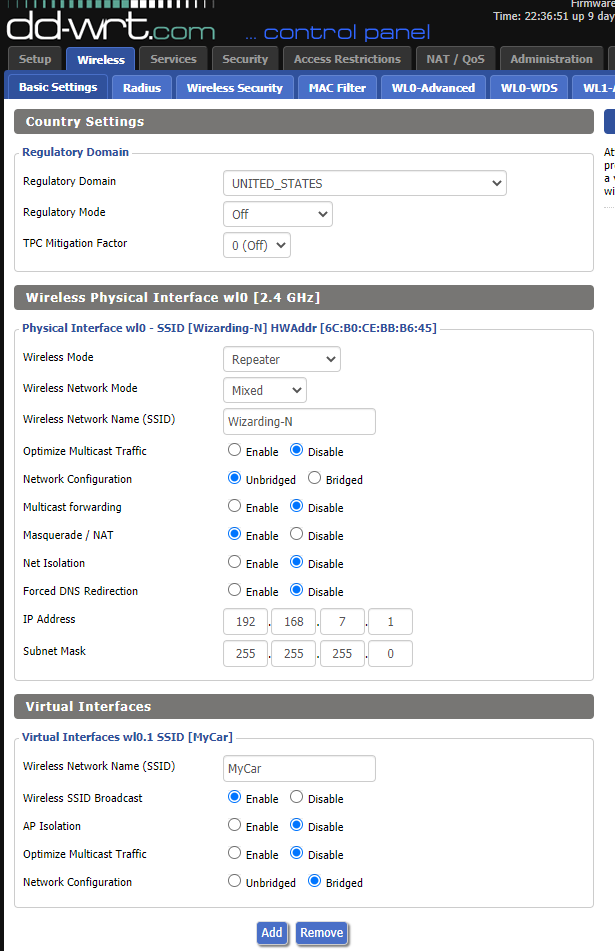
First, add a "virtual AP" that your devices will connect to. Give it a nice name.
Then, set the main wireless mode to Repeater, and enter in the SSID you want to connect.
Save that, then go to the Wireless Settings tab to set the password for each of those.
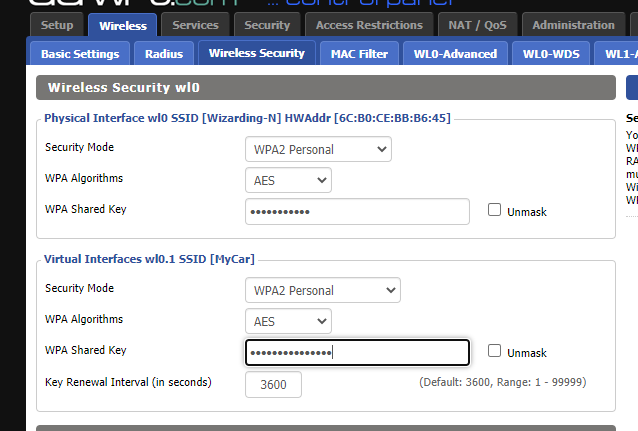
Once this is done, if the password was correct, you should eventually get an IP!
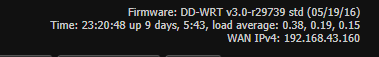
In theory you're now connected, pending any walled-garden shenanigans.
There are perhaps more consumer-friendly devices that do this a bit more seamlessly.

-
@Kian said in Setting up a roaming local network:
One, I'd like to be able to keep the WAN wifi in an outdoors, exposed spot with good reception and connect with ethernet to the router.
Separate Access Points are pretty easy to set up. Most devices sold as "WiFi Repeaters" (which is what you're actually describing by the way) have a toggle in their settings that does this as well.
-
@Kian said in Setting up a roaming local network:
Made a quick diagram of the topology, with what I don't know in orange:
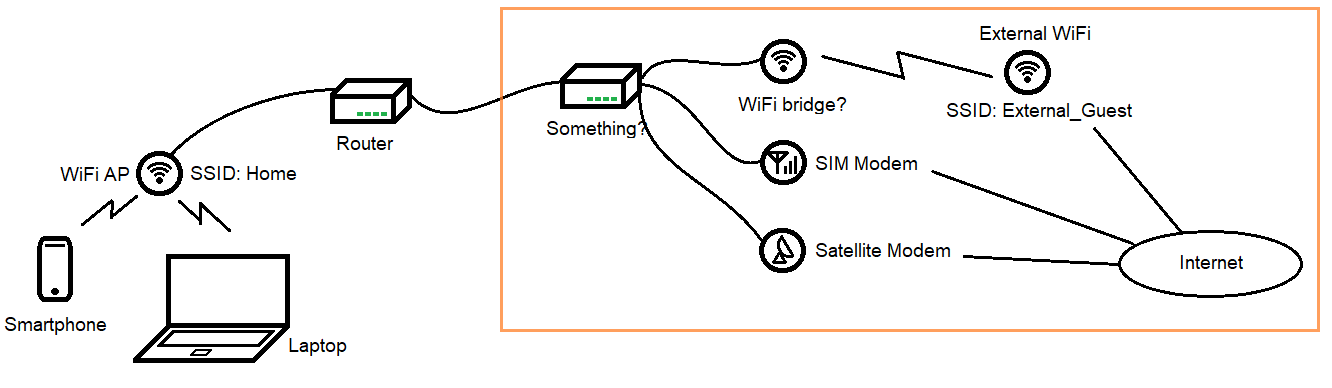
The setup I annotated above should be able to accomplish this. The only (main?) difference is multi-wan (assuming you want availability of any WAN connections to be available at the same time instead of manually switching between them) is a bit more tricky to pull off and would probably need a more capable device than the $5 WRT54G routers you can find at the thrift stores.
-
@Kian said in Setting up a roaming local network:
Does it support power over ethernet? Would be nice to cut down on cabling.
Even if it doesn't you can buy adapters that let you do this pretty cheaply. All of my APs are converted this way. For example, a passive PoE adapter:
Good for 12v devices and there are Active PoE ones (for more money) that offer to actually do different voltages. Note that most passive cheap adapters do not support gigabit mode (because it's using half the pins for the power), so be discerning if you're not going for the expensive "real" PoE.
-
@Kian said in Setting up a roaming local network:
@Rhywden I did have a concern about those, but could the "something" connecting to it be able to accept the terms or interact in whichever way the portal requires, and then share the connection? At this point I'm thinking of a pi or similar, smart enough to run a beefy networking suite. Maybe I could RDP to it, open a browser, and click through.
In the configuration I described, since your router's IP would be what is presented to the guest wifi, any client should be able to see the portal page and click through, by the magic of NAT. Well, the first one at least, if their captive portal is doing cookie shenanigans or the like. I do this often at hotels and it's pretty consistently workable.