Intentionally bad UI
-
But while there may be come arcane sub-field of science where % is used in this way, I think anyone who can't read "100+20%" as "100+20% of 100" should instead reply
E_INVALIDrather than any numerical value. Because otherwise there is a dimensionality issue: % is dimension-less so adding it to a quantity (100) that has a dimension is a syntax error (you simply can't add meters and grams).You have an argument with MS on this one. (Or with the authors of Lotus 123.) Go into your favorite spreadsheet program. Enter .2 in a cell. Format the cell as %. See what you get.
-
@jinpa said in Intentionally bad UI:
Go into your favorite spreadsheet program. Enter .2 in a cell. Format the cell as %. See what you get.
That turns out … unexpected:
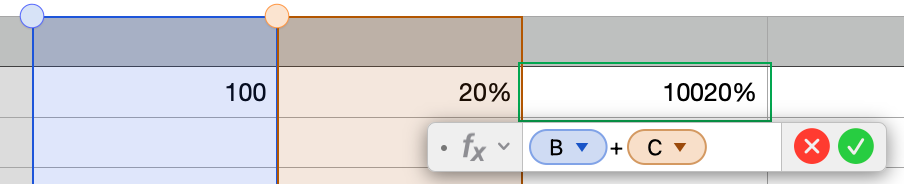
The culprit is that the cell containing
100is set to automatically determine its content type. When I explicitly say it contains a number, I get the outcome you probably allude to: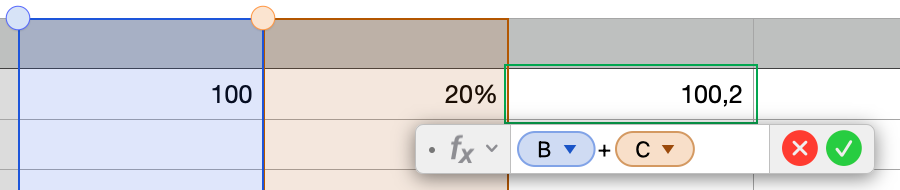
Though technically correct, it’s counterintuitive, IMHO.
-
@jinpa said in Intentionally bad UI:
Enter .2 in a cell. Format the cell as %. See what you get.
20% as expected
edit: I see what you meant now.
-
@Gurth not sure what’s counterintuitive about it. It’s the only thing that makes sense, everything else is just Perl-style “DWIM”, which could result in pretty much anything.
-
@topspin Counterintuitive for the reason I mentioned some way up in this thread: to most people,
n+20%is equivalent ton*1.2. However, to a spreadsheet, setting a cell to show as a percentage is just a presentation issue that masks the real value of the cell (here,0.2). Which means that if you have to calculate things the way people understand them, you have to complicate the formula over simple addition, to something like=B*(1+C). Not a problem for you or me, but I doubt your average person who can barely use a spreadsheet will work that out.
-
@Gurth yeah, maybe you can get that to work for a calculator special button. But in a general spreadsheet the semantics of that would be insane.
It’d break commutativity and associativity, for starters, “+0” would not be a neutral element, and anyway, performing a multiplication instead of an addition conditionally depending on formatting… it’d just be crazy.“Do what I mean” is not a generally viable approach, especially if it is to appease people who don’t even understand what it is they want.
Hot take, I guess.
-
@Gurth If you're computing VAT in a spreadsheet, you probably have separate cells showing the subtotal without VAT, VAT rate, VAT amount, and final total. You're also probably applying rounding inbetween in accordance with local law.
-
@PleegWat Probably, if you know what you’re doing and understand that spreadsheets are almost always easier to persuade to do what you want them to do by adding more cells or even entire tables … However:—
I doubt your average person who can barely use a spreadsheet will work that out.