Lotus Notes: Spearheading the social/mobile web revolution!
-
@alegr said:
sorting
All this talk of sorting. When have you ever sorted your email? I've never done that.
thunderbird has this quicksearch bar above each folder that filters immediately as you type. Pretty much the only way to do search right, I think.
It should not be confused with the main search bar in the button bar, which' results are displayed in a new tab with a nonstandard UI style, useless summaries per a result and some kind of ridiculous histogram.
That search sucks. Obviously someone's pet project they just had to put in.
-
@dhromed said:
All this talk of sorting. When have you ever sorted your email?
Sure. I've sorted it by Date Received-- immediately after I accidentally sorted it by subject by misclicking on a header.
-
@Lorne Kates said:
However, if you need highly paid consultants to train people to use an EMAIL CLIENT-- in 2012-- then your email software is shit and the UI needs to be razed to the ground and salted.
If you need people to use that client to send and receive email, then yup. If, OTOH, you use that client as a front-end to a collaboration server and it has a great many features in then having some training - or at least an orienteering programme - will ensure correct and beneficial usage.
I have outlook at work. I know the basics of email, but I've never used the calendar features nor know anything about outlook forms. I'm under the impression there's a rabid cluster of features all chomping at the bit to get out and bestow increased productivity upon me, but fortunately lack of training[1] means I'm completely ignorant of such features.
[1] and company perspective of what outlook is and does, natch.
-
@blakeyrat said:
That's why you don't do that. I'd say that's bad usability design.
Okay... so.. we agree on that. Confuzzled.
@blakeyrat said:
the Ribbon is much better for discoverability. And I think they're right.
Once I'd got my head around the concept that the ribbon's essentially the vertical menu rotated by 90 degrees and stuck in place with all the options visible (and the more popular ones made into larger icons) I found it more acceptable to use. The customisation - or lack of - annoyed me and finding some options tucked away behind a tiny arrow initilaly threw me... but I've become used to it.
-
@alegr said:
I used Outlook from 1997, and it was perfectly working. Not crashing or hanging
Wow, you got lucky. In my experience, Outlook failed in very weird ways up to at least 2003 (not to mention all the problems when it's database grew to 2GB - or Microsoft's "solution", which was to release a program that truncated the file, with instructions saying to keep truncating until Outlook runs again, and that the more you truncate, the more e-mails you'll lose).
-
@blakeyrat said:
Sometimes the in-game experience is good, but the menu system to get there is awful.
See: any game where changing the mouse sensitivity setting affects how quickly the mouse moves in the menus.
-
@C-Octothorpe said:
@MatNewman said:
Easy: you're someone who vehemently defends a comparatively expensive product which clearly has many design and implementation defects by saying "at least [useless feature] in Notes works better than a completely free offering such as Gmail, so NAH!".@C-Octothorpe said:
Fucking IBM moran...
You'll need to explain yourself more clearly, since I'm apparently a "moran".
And because you use smilies a lot...
We already established that the reason he is smiling is because when the picture was taken he was "interfacing" with Mr T's plugin behind the desk.
-
@Xyro said:
Also, is that a recent screenshot..?
Right-click, choose image properties, you'll see it was taken 24 hours ago, moments before I submitted it.
@Xyro said:
I've asked you to show me features that Notes has that other PIMs don't, and specifically to convince me that Notes is better than Gmail.
@MatNewman said:
I open a message/celandar/To-do and every name, number, address, code, etc lights up. I click a name and can choose to see their CRM, Linkedin, Facebook or Internal Contact details. I choose an option and that pops up for me. I click on the code and it goes to the Fedex tracking site and shows me the tracking information for the parcel. No copy, browser, bookmark, paste, Notes does it all for me with one click.
-
@Lorne Kates said:
However, if you need highly paid consultants to train people to use an EMAIL CLIENT-- in 2012-- then your email software is shit and the UI needs to be razed to the ground and salted
@Lorne Kates said:
EMAIL CLIENT
Don't know how that's relevant to a discussion on Lotus Notes. Ctrl+N in most software gives you a new "*". Since Lotus Notes is a database application, in Lotus Notes it gives you a new Database. . PIM is just one of the databases available to you.
-
@blakeyrat said:
It's not that software currently does need no training (although a lot of systems are very very good, despite all my gripes about Apple, their iPhone interface is really close to this ideal)
Apple have done a great job in simplifying the UI. My issue is that it also means less features and options. Also it's full of 'wizards' to lead you to the next step.
eg: Apple iOS mail app,folder list. one button: 'New'. nice ad easy, even my Dad worked that out.
Open a message, one reply button, touch it, a 'wizard' (helper/prompt/whatever!) then asks *how* you want to reply. Again, simple, easy for most people to understand, the 'wizard' is hand-holding through the process.
The fact is, some people do need help with even the most 'simple' of 'things'. These are the people who have 00:00 flashing on their DVD/Blu-Ray, or who ask you to help them to 'Facebook'.
-
@alegr said:
I used Outlook from 1997, and it was perfectly working. Not crashing or hanging
You are lucky. My wife has to use Outlook at work and it crashes on her constantly. But then again, you probably never noticed it because Windows automatically restarts Outlook after every crash.
-
@dhromed said:
When disks used to be small, the mailbox was not indexed well. So sorting made sense for finding an email from some guy.@alegr said:
sorting
All this talk of sorting. When have you ever sorted your email? I've never done that.
Also, is you wanted to find all emails in the thread, sorting by subject was a simple and fast way.
Now that Outlook gives virtualy instant search, it may not be so important.
-
@MatNewman said:
It's some shitty 3-rd party plugin crashing.@alegr said:
I used Outlook from 1997, and it was perfectly working. Not crashing or hanging
You are lucky. My wife has to use Outlook at work and it crashes on her constantly. But then again, you probably never noticed it because Windows automatically restarts Outlook after every crash.
Or it's just misconfigured.
By the way, Outlook 97 didn't restart by itself. And there is no instant restart even in later versions. The only crashes I had in OL2007 were because of some plugin. OL detected that that was the cause, and disabled it.
-
@C-Octothorpe said:
Easy: you're someone who vehemently defends a comparatively expensive product
Lotus:
Engage Expanded social networking, instant messaging and online meetings $8 per user, per month, with unlimited collaborators and up to 200 meeting attendees. Google:
Google Apps for Business with Vault
With advanced security and e-discovery features
$10/user/month
-
-
@MatNewman said:
Google Apps Standard Edition@C-Octothorpe said:
Easy: you're someone who vehemently defends a comparatively expensive product
snip
$0/user/month for up to 10 users (100 if you were grandfathered in)
IBM SmartCloud Engage Standard
$8/user/month does not include email, calendar, or contacts
-
@Cassidy said:
@Lorne Kates said:
However, if you need highly paid consultants to train people to use an EMAIL CLIENT-- in 2012-- then your email software is shit and the UI needs to be razed to the ground and salted.
If you need people to use that client to send and receive email, then yup. If, OTOH, you use that client as a front-end to a collaboration server and it has a great many features in then having some training - or at least an orienteering programme - will ensure correct and beneficial usage.
Except we weren't talking about front-end collaboration. The point raised in response to blakey is that users can't figure out how to use FOLDERS in their EMAIL CLIENT because of a lack of sufficient training.
And thus, if your email client (or email portion of a shit pile) is in such disarray that it requires corporate training to understand, then the email client of your shit pile is a pile of shit-- and by extension, so is the rest of the software suite. Because if people need to be trained on the simpliest, most intuitive portion, then I don't want to even think about what the rest of the system is like.
-
@MatNewman said:
@alegr said:
I used Outlook from 1997, and it was perfectly working. Not crashing or hanging
You are lucky. My wife has to use Outlook at work and it crashes on her constantly. But then again, you probably never noticed it because Windows automatically restarts Outlook after every crash.
When on earth was the last time you used Windows? When a program does crash under Windows, depending on what it is, you will be asked if you want to close it, close it and tell Microsoft or restart it. And even then, Outlook is stable... hell, I'm running Outlook 2013 (the beta) at the moment and not once has it crashed on me. 2010 never crashed on me either, and I'm reasonably sure 2007 never did either.
@MatNewman said:
@C-Octothorpe said:
Easy: you're someone who vehemently defends a comparatively expensive product
Lotus:
Engage Expanded social networking, instant messaging and online meetings $8 per user, per month, with unlimited collaborators and up to 200 meeting attendees. Google:
Google Apps for Business with Vault
With advanced security and e-discovery features
$10/user/month
I note you forgot to mention Office 365 from Microsoft: E1 Plan: $8\month
-
@Lorne Kates said:
@dhromed said:
All this talk of sorting. When have you ever sorted your email?
Sure. I've sorted it by Date Received-- immediately after I accidentally sorted it by subject by misclicking on a header.
Until my recent change of role I used to work with a few different clients. Every couple of weeks I'd sort my emails (i.e. Inbox) by sender and then drag them into an OST so that my Exchange account doesn't go over quota.
-
@MatNewman said:
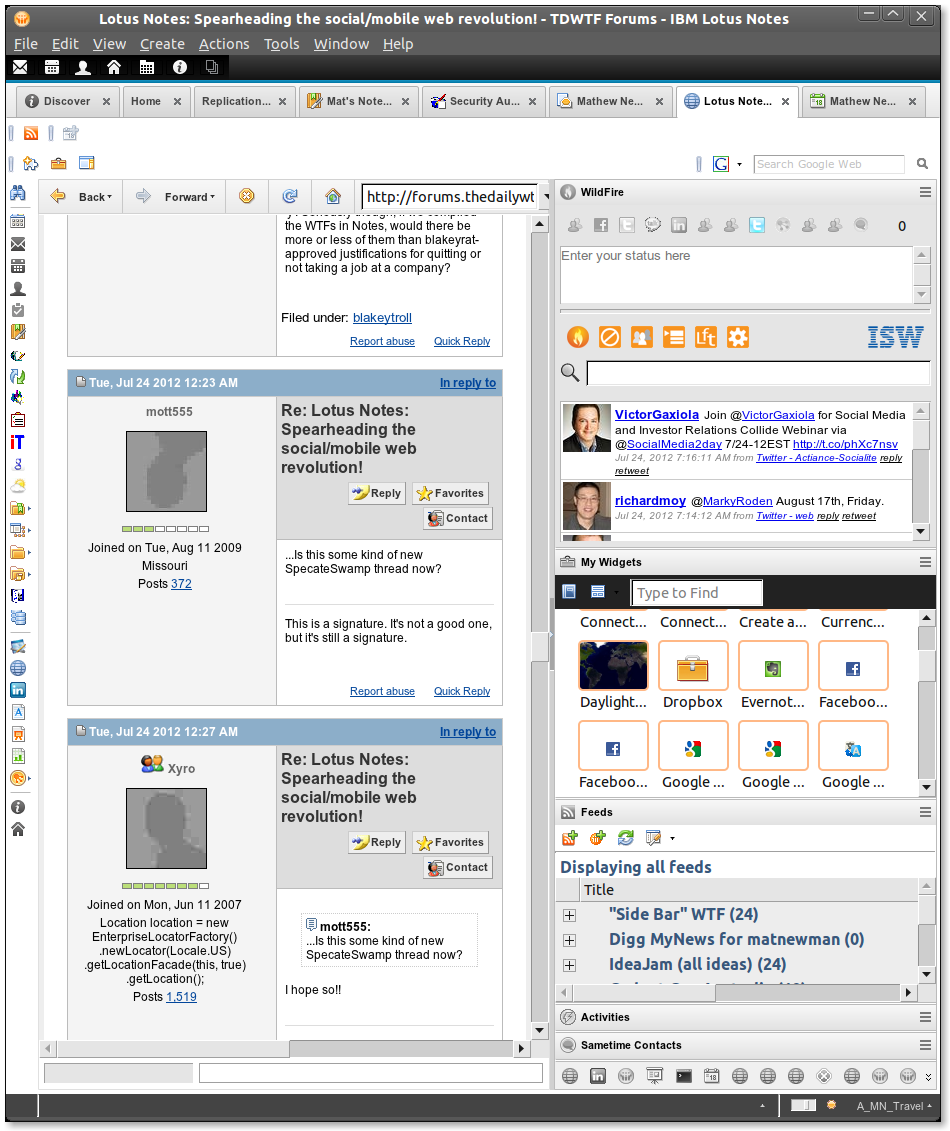
The main fact everyone is ignoring is that LN runs under Linux.
So much about Linux not having any high quality professional software available!
-
Can I get you to consult for my company to delete the damned inactive accounts from the fucking domino mailing lists? I'm getting really fucking tired of sending mail to a list and getting back 400 messages from the domino server about all the people who were sane enough to stop working somewhere that they use Notes.
(Note: My portion of the company uses Google. Most legacy facilities use Notes/Domino)
-
@MatNewman said:
@Xyro said:
I've asked you to show me features that Notes has that other PIMs don't, and specifically to convince me that Notes is better than Gmail.
@MatNewman said:
I open a message/celandar/To-do and every name,
number, address, code, etc lights up. I click a name and can choose to
see their CRM, Linkedin, Facebook or Internal Contact details. I choose
an option and that pops up for me. I click on the code and it goes to
the Fedex tracking site and shows me the tracking information for the
parcel. No copy, browser, bookmark, paste, Notes does it all for me with
one click.
Yes ... and I'm still asking the same question. Gmail has all that. What else do you have?And even if Gmail didn't have that, is your list REALLY the best Notes can offer? Shouldn't there be social database collaboration magic or something in there somewhere? Just what makes Lotus Notes relevant in comparison to other software??
Also, timestamps on files from the internet do not necessarily indicate the age of the file's contents. That shouldn't have to be explained, but anywhoo. So is that your Gmail account with all the Tims? Because I cannot reproduce that problem at all.
@MatNewman said:
@Lorne Kates said:
EMAIL CLIENT
Don't know how that's relevant to a discussion on Lotus Notes. Ctrl+N in most software gives you a new "*". Since Lotus Notes is a database application, in Lotus Notes it gives you a new Database. . PIM is just one of the databases available to you.Oh ... then does Lotus offer an email client..? Because with all the integration it supposedly touts, an email client sounds like it should be useful.
-
@MatNewman said:
Whoosh....@alegr said:
Or it's just misconfigured.
Oh, this *IS* fun, now I get to quote Blakeyrat:
-
Oh, by the way, I haven't used LN (thanks deity!) in ages. Does it still keep attachments if I simply reply to a message (the operation that was called "reply with history")?
-
Yes, but you do have the option to reply without attachments.
-
@Onyx said:
So much about Linux not having any high quality professional software available!
Ubuntu (Linux) has been my primary desktop environment for 2 years.
-
@Weng said:
delete the damned inactive accounts from the fucking domino mailing lists?
Are you the Domino Admin? Do you know what AdminP is? Do you know what an agent is?
-
@Xyro said:
Just what makes Lotus Notes relevant in comparison to other software?
The benefit of Lotus Notes is what it always has been: Lotus Notes securely and flexibly provides communication, collaboration and workflow capabilities, in an integrated environment.
-
@alegr said:
Oh, by the way, I haven't used LN (thanks deity!) in ages
Obviously. Lotus Notes 5 (1998) was the last version that behaved that way.
-
@MatNewman said:
Or if you don't speak PR, Lotus Notes is a giant box of rusty tools with a rusty lock on it, painted an exciting shade of beige.@Xyro said:
Just what makes Lotus Notes relevant in comparison to other software?
The benefit of Lotus Notes is what it always has been: Lotus Notes securely and flexibly provides communication, collaboration and workflow capabilities, in an integrated environment.
-
@MatNewman said:
@Xyro said:
Just what makes Lotus Notes relevant in comparison to other software?
The benefit of Lotus Notes is what it always has been: Lotus Notes securely and flexibly provides communication, collaboration and workflow capabilities, in an integrated environment.
But so do other communication suites! So does Google, for example, with Gmail, Gchat, Google Docs (and with live collaboration!), etc...
I'm trying to pry out of you some sliver of interesting information that could be turned into an argument that Lotus Notes bests something like Gmail, and on the corporate side others have been trying to size up your feature list to Outlook, but so far Notes has no advantage on either comparisons. Come on, help us out. Preferably with real features or examples of features, not quips of marketspeak.
And what do you mean by "Lotus Notes [...] provides [...] workflow capabilities"? Do you mean like, emailing your boss..? Or does Notes have (out of the box, I mean, not the theoretical possibility after programming and/or expensive third-party add-ons) some sort of toll gate system in which information gets pushed around according to some corporate procedure? For example, let's say you need to push something out to production, but that requires special approval on non-maintenance weekends, so Notes has been configured to send a message to your manager with the appropriate documentation to get deployment approval. Is that what you mean? Or is it just click New Email button -> type "yo boss need this in prod asap thnx" -> wait for response -> manually deploy. How does Lotus Notes implement workflow capability provisioning?
I'd also like to press you to define what you mean by collaboration that does not include emails/IMs, since that's already taken by the communication aspect. You can comment on that if you'd like but I think this is enough for one post.
-
Seriously?
@Xyro said:
Do you mean like, emailing your boss..?
Have you ever seen a Blog Template? Wiki Template? Document Library Template? Teamroom Template?
Have you ever used the Domino RSS template to create a feed to any Lotus Notes application? Ever used the in-built "Subscribe" function to see when content is created or modified in any Lotus Notes application that you might be interested in?
Ever created a shared contact list using the Contacts template that enabled any user in your organisation to create a contact that could be accessed by every one else in your company, and USED by any one else in your company to address an email or look up their contact details by clicking a name and choosing "Show Name Details"? Without 'Subscribing to a list and then constantly clicking "Sync", "Sync", "Sync"?
Have you ever explored the FREE resources: widgets, plug-ins and Templates published on http://www.openntf.org ?
Have you created a FREE account on Lotus Greenhouse ( http://greenhouse.lotus.com ) that gives you access to the full IBM Connections suite and IBM docs with synchronous document editing?
Visited http://planetlotus.org or IBM Developerworks and read any of the FREE advice given by any one of the hundreds of actual experts in Lotus Notes Admin, Development, Deployment and use?
-
Not sure if these are rhetorical questions or what, so I hope you don't mind if I chop up your post and respond to them all.
@MatNewman said:
Have you ever seen a Blog Template? Wiki Template? Document Library Template? Teamroom Template?
Yes. But I don't understand the context of these questions.@MatNewman said:
Have you ever used the Domino RSS template to create a feed to any Lotus Notes application? Ever used the in-built "Subscribe" function to see when content is created or modified in any Lotus Notes application that you might be interested in?
No, I have never used Domino or Notes. (I want you to sell it to me, so to speak.) However, I have used pub/sub feeds. They're no biggie. I guess Lotus makes it special but cramming it in the same window as everything else?@MatNewman said:
Ever created a shared contact list using the Contacts template that enabled any user in your organisation to create a contact that could be accessed by every one else in your company, and USED by any one else in your company to address an email or look up their contact details by clicking a name and choosing "Show Name Details"? Without 'Subscribing to a list and then constantly clicking "Sync", "Sync", "Sync"?
Where I come from, they're called distribution lists. Or, just... you know, contacts. And yes, I've created a couple that the whole enterprise can use. No biggie. And hey, Outlook even does that in the same window as email!@MatNewman said:
No, why would I do that? But I'll check out Greenhouse and see what it's got. If it's half as powerful as Google Docs, I may be impressed.
Have you ever explored the FREE resources: widgets, plug-ins and Templates published on http://www.openntf.org ?Have you created a *FREE* account on Lotus Greenhouse ( http://greenhouse.lotus.com ) that gives you access to the full IBM Connections suite and IBM docs with synchronous document editing?
@MatNewman said:
Visited http://planetlotus.org or IBM Developerworks and read any of the FREE advice given by any one of the hundreds of actual experts in Lotus Notes Admin, Development, Deployment and use?
In fact, I have used Developerworks pretty extensively, although not for Lotus stuff. It's got a lot of good (alongside a lot of outdated) Java articles. Nevertheless, the existence of a support forum, third party or otherwise, is practically obvious these days. You wouldn't call these things features exclusive to Lotus Notes, would you?
-
@Xyro said:
I'm trying to pry out of you some sliver of interesting information that could be turned into an argument that Lotus Notes bests something like Gmail
[Send and File]
-
@Xyro said:
I'm trying to pry out of you some sliver of interesting information that could be turned into an argument that Lotus Notes bests something like Gmail
All Documents
-
Update: I cannot use Lotus Greenhouse without a "business email". Their validation explicitly excludes "[url=https://greenhouse.lotus.com/gh_next/lotusgreenhouserequests.nsf/validateJS%20Self-Nominate?OpenJavascriptLibrary]free domains[/url]" such as @gmail.com.
Could I fudge with the client-side Javascript to get around this limitation? Yes, but it's hard for me to work up the effort. Well, okay, it's just typing
javascript:function validate(){return true}in the address bar, but still, the principle.Having no comfortable way to sign up, as I am absolutely not going to use my real business email, I am therefore forced to conclude that Lotus Greenhouse is disqualified from the argument on account of being COMPLETELY UNUSABLE!
-
@Xyro said:
I'm trying to pry out of you some sliver of interesting information that could be turned into an argument that Lotus Notes bests something like Gmail
You can SORT your search results.
-
@MatNewman said:
@Xyro said:
[Sent Items] Wow, that was easy...I'm trying to pry out of you some sliver of interesting information that could be turned into an argument that Lotus Notes bests something like Gmail
[Send and File]EDIT: also, how often, really, do you Save emails to your local file system? Isn't the whole point of having an email client is to have it manage your emails, and not offload that job on to your file system?
-
@Xyro said:
I'm trying to pry out of you some sliver of interesting information that could be turned into an argument that Lotus Notes bests something like Gmail
Live Text
-
@Xyro said:
I'm trying to pry out of you some sliver of interesting information that could be turned into an argument that Lotus Notes bests something like Gmail
Connecting ANYTHING in Lotus Notes to a local data source via direct link or ODBC
-
Hey spam more, asshole.
-
@Xyro said:
I'm trying to pry out of you some sliver of interesting information that could be turned into an argument that Lotus Notes bests something like Gmail
Or how about an EMAIL feature.
Lotus Notes can forward more than one message at a time in a singe email.
Oh, and unlike Outlook, not as attachments, as a thread that's automatically sorted in-line in chronological order, so that you can ... uh, read it in order without launching attachments and trying to work it out for yourself.
-
@MatNewman said:
@Xyro said:
I'm trying to pry out of you some sliver of interesting information that could be turned into an argument that Lotus Notes bests something like Gmail
[Send and File]
... go on
@MatNewman said:
@Xyro said:
I'm trying to pry out of you some sliver of interesting information that could be turned into an argument that Lotus Notes bests something like Gmail
All Documents
...yes, keep typing...
-
@C-Octothorpe said:
EDIT: also, how often, really, do you Save emails to your local file system? Isn't the whole point of having an email client is to have it manage your emails, and not offload that job on to your file system?
Nothing to do with filing OUTSIDE your messaging environment. It's a single click tat let's you send, and then choose the (email) folder to place a message in.
-
@MatNewman said:
Or how about an EMAIL feature.
Lotus Notes can forward more than one message at a time in a singe email.
Oh, and unlike Outlook, not as attachments, as a thread that's automatically sorted in-line in chronological order, so that you can ... uh, read it in order without launching attachments and trying to work it out for yourself.
Hey, that sounds pretty cool, actually. Sure, when it comes to cross-threaded emails, having them sorted in-line will turn them into an incomprehensible mess of replies, but still, that's something! Okay, you've FINALLY managed to name a feature that Gmail and Outlook don't have. And it's only taken a week! :D
-
@MatNewman said:
@Xyro said:
Do you speak the same way you post? Fucking annoying and disjointed? It's like the Captain Kirk of Lotus Notes...I'm trying to pry out of you some sliver of interesting information that could be turned into an argument that Lotus Notes bests something like Gmail
Or how about an EMAIL feature. Lotus Notes can forward more than one message at a time in a singe email. Oh, and unlike Outlook, not as attachments, as a thread that's automatically sorted in-line in chronological order, so that you can ... uh, read it in order without launching attachments and trying to work it out for yourself.Send.... AND FILE!
Sort by... NAME.... and EXPORT TO PDF!
-
@MatNewman said:
Connecting ANYTHING in Lotus Notes to a local data source via direct link or ODBC
So then... Lotus Notes manages to jam in a window for a Toad clone? You know you're allowed to use more than one program at a time, right?(And how does ODBC work on Linux? Maybe I'm mistaken, but I thought ODBC was an MS implementation?)
-
@MatNewman said:
@C-Octothorpe said:
What is it with Notes and giving users the ability to fuck themselves over? It's like there is some internal directive at IBM to cram as many self-sabotaging features in their products as possible....EDIT: also, how often, really, do you Save emails to your local file system? Isn't the whole point of having an email client is to have it manage your emails, and not offload that job on to your file system?
Nothing to do with filing OUTSIDE your messaging environment. It's a single click tat let's you send, and then choose the (email) folder to place a message in.Don't bother responding. This question is rhetorical...
-
Okay, let's summarize...
@MatNewman said:
Are you going to define for us what any of these mean?- [Send and File]
- All Documents
- Live Text
It sounds like "Send and File" means you can put your sent email into a folder other than the default "Sent Items"? Which any email client allows you to do, although it may take one additional click. What a loss of productivity for such a frequently used operation.
@MatNewman said:
Connecting ANYTHING in Lotus Notes to a local data source via direct link or ODBC
Help me out here, what is this used for?@MatNewman said:
You can SORT your search results.
As we've mentioned before, what is the purpose of sorting, what is its goal? If it's to help you search, then use search! Again, help us understand what you mean.
-
@Xyro said:
And how does ODBC work on Linux?
sudo apt-get install libmyodbc
Yeah. I guess if all you use is Email without any workflow or integration into external systems (which is called increasing productivity and process automation) you have no understanding of what is actually possible outside the Microsoft and Google world.
