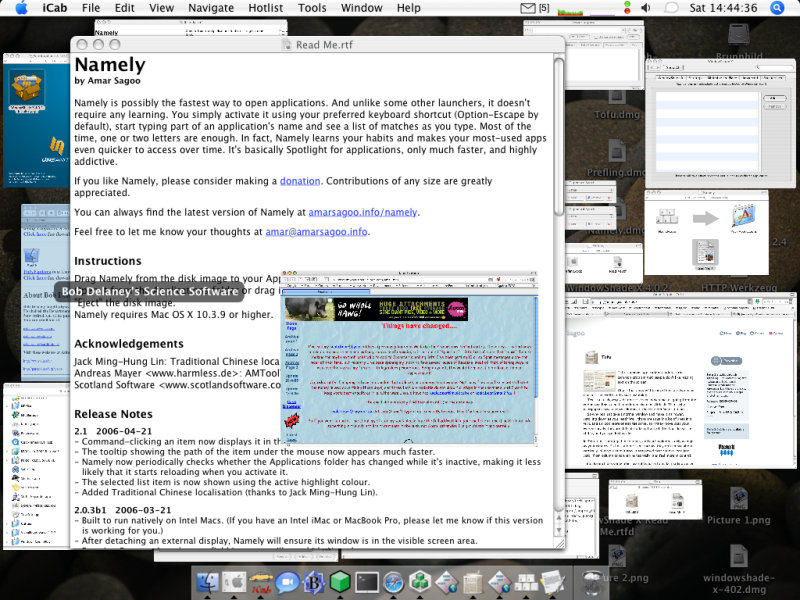Mac is for usability
-
@_gaffer said:
No, they're not half price, but from past experience you should be able to get something around 25-30% off what the Apple site says.
Oh good, so instead of paying twice as much for slightly inferior hardware, you're--at best--paying 40% more for slightly inferior hardware. Fantastic.
@_gaffer said:
Hurrah. Great observation skills. Have a gold fucking star for being today's most special window licker.
Remember folks: not a fanboi. Just turns to a pile of sputtering goo when confronted with the fact that he's overpaying for inferior hardware.
-
@_gaffer said:
@morbiuswilters said:
Can you customize things with retailers? Are the prices half of the Apple store? No? Then STFU, you lost.
Yes, you can customise things.
Can I customize the Apple Start Orb?
-
@Lorne Kates said:
@_gaffer said:
@morbiuswilters said:
Can you customize things with retailers? Are the prices half of the Apple store? No? Then STFU, you lost.
Yes, you can customise things.
Can I customize the Apple Start Orb?
Yes. It comes in black and gray.
-
@ender said:
It's 4 clicks:
- Click on date/time to display the widget
- Click on month/year line to get year/month list
- Click on left arrow to go to last year
- Click on "jun" to get the calendar for June
Right, and if I want to go back farther, it even takes even fewer click than in XP, because if it is showing the year and you click the year, it shows you 12 years in the past and future, if you click again it shows you decades from 1990s to 2090s, and clicking back gives decades from 1900s to 2000s.
-
@Sir Twist said:
Right, and if I want to go back farther, it even takes even fewer click than in XP, because if it is showing the year and you click the year, it shows you 12 years in the past and future, if you click again it shows you decades from 1990s to 2090s, and clicking back gives decades from 1900s to 2000s.
Yeah, but if I want to set my date to 1977 (the last year people knew how to make good software, dagnabbit) it's more clicks than XP!
It's just like Redmond to make a common feature harder to use solely to inconvenience me!
-
@morbiuswilters said:
It's just like Redmond to make a common feature harder to use solely to inconvenience me!
Yeah! And don’t forget, a password! Man that UAC is so lame! You have to right click, run as administrator, and type a password! In a real operating system, you only have to open a terminal, type “su programname” and type a password! That’s so much easier!
-
@Cassidy said:
As a footnote: I have many aliases setup on my boxen,
Anyone who uses the word "boxen" needs to be shot in the face with a hammer.
-
@Lorne Kates said:
And I absolutely detested the Start Orb. When FF was maximized, the Start Orb would overlap the browser's status bar. Again, not by much, but just enough that when I would glance down, instead of seeing the browser status, I would see "GIANT FUCKING ORB!"
@blakeyrat said:@Lorne Kates said:
Is this what you are referring to:2) I don't care if it was 10px or 1px, an OS component shouldn't ever permanently overlay/obscure another window, especially when it literally did obscure onscreen information. It's a fucking braindead move that added zero value.
And what OS component are you claiming did this? Because the Start button in Windows 7 certainly doesn't. (It did in Vista, though.)
(Firefox on Windows 7)

So your complaint is that when you hover over a link you can't quite see the entire "p" in "http"? I never even noticed it before because in normal use I don't run Firefox maximized, which makes it look like this:

I'll be the first to admit that having the Start Orb hang over the taskbar a few pixels is one of those pointless "Hey, let's change it just because I think it looks cool" design decisions. But unless you're still using that 15 inch monitor from 1994 or you're one of those weirdos who run every program maximized, it's a pretty trivial "problem". Seriously, I'm probably significantly older that everyone on here and even I'm not that much of an old fart.
-
@blakeyrat said:
One, it is very much a Windows 7 screenshot because it's from my computer, and two, IE9 has a different icon to IE8, like IE7 had a different icon to IE6. [img]http://upload.wikimedia.org/wikipedia/en/9/95/Internet_Explorer_9.png[/img]1) That's not a Windows 7 screenshot. At least, I'm pretty sure it's not-- I just turned on "small icons" and the IE icon looks totally different on my machine:

Or wait, let me guess, one of his customizations was to slightly change the IE icon?
-
@morbiuswilters said:
@_gaffer said:
No, they're not half price, but from past experience you should be able to get something around 25-30% off what the Apple site says.
Oh good, so instead of paying twice as much for slightly inferior hardware, you're--at best--paying 40% more for slightly inferior hardware. Fantastic.
@_gaffer said:
Hurrah. Great observation skills. Have a gold fucking star for being today's most special window licker.
Remember folks: not a fanboi. Just turns to a pile of sputtering goo when confronted with the fact that he's overpaying for inferior hardware.
Firstly, the price difference isn't as significant outside the US. The cheap Dell options aren't nearly so common in Australia or Europe, so if a Mac is what you want, there's not as much of a premium to pay.
Pile of sputtering goo is fucking rich coming from someone who responded to my first remarks by immediately running to calling me a fanboi, like a whiny little bitch.
-
@_gaffer said:
Firstly, the price difference isn't as significant outside the US. The cheap Dell options aren't nearly so common in Australia or Europe, so if a Mac is what you want, there's not as much of a premium to pay.
Pile of sputtering goo is fucking rich coming from someone who responded to my first remarks by immediately running to calling me a fanboi, like a whiny little bitch.
Hi, Australian here. I went for a quick jaunt to Dell AU, Lenovo AU and Apple AU and found three comparable laptops and compared prices. These are the results:
Dell XPS 15: Core i7 Quad 2.2GHz, 8GB RAM, 1TB 5400rpm HDD, BD-ROM\DVD+RW\DVD-RW drive, 2GB nVidia GT540M Optimus. $1189.29 delivered. This is the default topend XPS 15 Australian config.
Apple Macbook Pro 15": Core i7 Quad 2.2GHz, 4GB RAM, 500GB 5400rpm hard drive, 8x Superdrive, 512MB AMD Radeon HD 6750M. $2099 delivered. This is default lowend 15" MBP config.
And for fun, a Lenovo Thinkpad E530 with Ivy Bridge: i7 3612QM (Quadcore), 2.1GHz, 6GB RAM, 750GB 5200rpm HDD, DVD burner, 2GB nVidia N13P-GL (aka Geforce GT630M). [b]$899[/b] delivered. Like the Dell, this is the default topend Australian config.
Your definition of "isn't as significant" must be different to mine (or you're really good at sarcasm), because I would call price differences of of $909 to $1200 incredibly significant, personally. Quite frankly, the only reason I wouldn't get any of these at this price is because 1366x768 and 1440x900 are shitty resolutions.
-
@El_Heffe said:
Is this what you are referring to:
(Firefox on Windows 7)

Yes, thanks for the screen shot. That's it-- though I don't know if it was font settings or what, but mine also cut off part of the "f".
Like I said, it's not much, but it made the difference between glancing down and my eyes hitting the URL, reading/parsing it, and glancing up in miliseconds-- versus glancing down, my eyes getting drawn instead to the top of the orb, focusing on the orb-- having to refocus on the url, read around the orb, then glance back up-- in seconds.
A minor annoyance, I know-- but again, one of many that added up to "fuck this".
(And not to get into the maximized debate, but yes, the window was maximized, because if I'm testing to see if a webpage looks okay at [resolution], then it needs to be maximized when the screen is at [resolution])
-
@Lorne Kates said:
(And not to get into the maximized debate, but yes, the window was maximized, because if I'm testing to see if a webpage looks okay at [resolution], then it needs to be maximized when the screen is at [resolution])
It's good to know the owner of Time Cube does so much testing. I'm sure your fellow inmates appreciate it, at least between bouts of howling at the moon and dressing like Napoleon.
-
I can't find the post now (I was imagining someone would beat me to this) –
To open a new window/start a new process of a pinned application, just middle-click the taskbar button. To close a window from the taskbar, simply hold the cursor over the taskbar button, then middle-click any button/thumbnail in the window list/thumbnail panel that appears (depending whether you're in Aero Basic or Glass).
I use True Launch Bar for a multi-clipboard (you create a new TLB taskband, and into that you place a ClipBoard Manager button that gives you dropdown of the last n clipboard items). I prefer to use it visually, though you can open the menu with the keyboard as well. Windows doesn't have a native UI facility for this, but Mac OS X could easily have a global menu item at the top-right for this.
Does Excel really use a secret Windows clipboard feature that no-one else knows about? I thought it was just a load of stoner nerds obsessing over breaking Windows UI convention the way that the Office team love to, such as the old fake Open and Save dialogs with excrucatingly slow text entry. It's not the Office team's place to invent UI! It's their job to design software that follows the OS convention, and let the UI and API teams decide how the user should interact with the computer. I wonder if the DOJ have done the IT world more harm than good with the (as I understand it) enforced separation winth Microsoft, or whether Office would have always had stupid UI regardless. I don't ever envision a version of Excel that has sensible UI, although they did fix the autosave-clears-the-undo-history bug (!!!!), but not the window-interleaved undo or still being lumbered with MDI.
-
@Daniel Beardsmore said:
Does Excel really use a secret Windows clipboard feature that no-one else knows about?
No. Also: put down the crackpipe.
In Windows, the clipboard can be either "the actual thing copied", or "a note saying to ask application X for the actual thing copied". Excel uses the latter in some circumstances, like when the clipboard content is "big". (Unfortunately, Excel defined "big" in 1996 and they've never updated it.) Excel then helpfully when it closes moves the clipboard content onto the system clipboard. This all sounds good, except if the copied data is "big" Excel will actually put up a dialog asking permission to skip moving it to the clipboard as it closes. This is basically the worst UI design in Office at this point.
(Although I haven't seen it in awhile, maybe Excel 2010 finally fixed it. 2007 still did it.)
-
@blakeyrat said:
In Windows, the clipboard can be either "the actual thing copied", or "a note saying to ask application X for the actual thing copied". Excel uses the latter in some circumstances, like when the clipboard content is "big". (Unfortunately, Excel defined "big" in 1996 and they've never updated it.) Excel then helpfully when it closes moves the clipboard content onto the system clipboard. This all sounds good, except if the copied data is "big" Excel will actually put up a dialog asking permission to skip moving it to the clipboard as it closes. This is basically the worst UI design in Office at this point.
The standard wording for programs is "Do you want to leave this crapton of data on the clipboard?" which suggests that if you click No, the program will go over to the clipboard and rip out the data it just put there. There's no way to divine the existence of any other clipboard mode, and Excel comes across as just being belligerent and stupid.
You'll know from using old Macs, how much better the interprocess communication was, and how much more sense the system made as a result. I've only just finally found out what DDE is: it's effectively a set practice for passing data in standard window messages via lparam/wparam (everything I read before failed to even hint at what it does). Unforunately very little in Mac OS X makes any sense to me – I prefer Windows now, even 7, as it feels more "grown up" – Explorer verbs, right-drag, so many things that all add up to greater efficiency.
Mac OS X does get dialogs right though: the enter key always means "submit", while in Windows, you have to study the focus ring and figure out whether the dialog will submit or whether enter will press some other button, often involving a lot of tedious tabbing around to get the right button to get the "enter will press me" border (you don't need to focus it, just move the focus ring off something that accepts enter). Mac OS X uses *space* to hit the focused button, enter to submit the dialog, and return to place a new line in a multiline text box.
As for the central menu bar: it makes sense to me so long as you only have one monitor. Having the menu bar for your window on the wrong monitor is just as stupid as having the taskbar button on the wrong monitor. Thankfully even Microsoft understand this, as Windows 8 officially supports one taskbar per display! That seriously impressed me. It's worth having Windows 8 solely to avoid the grief of buggy and broken third-party taskbars just to get one per display.
-
@Daniel Beardsmore said:
Does Excel really use a secret Windows clipboard feature that no-one else knows about?
Excel's clipboard handling is just weird. Select some cells, hit Ctrl+C, go to another cell, type something, then go to a 3rd cell and try pasting (you won't be able to). Or try this: select some cells, hit Ctrl+C, go to another cell, hit Ctrl+V, go to yet another cell, type something, then try pasting again - it won't work. Now hit Ctrl+Z twice and try pasting again - it'll work this time (all of this is true as of Excel 2010).
(And since I'm speaking of Undo, open two spreadsheets, do some edits in both, then observe how Undo behaves).
-
@ender said:
(And since I'm speaking of Undo, open two spreadsheets, do some edits in both, then observe how Undo behaves).
Yes, that's what I meant by window-interleaved undo. I don't know if the undo history is still wiped on save (which is absurd in itself), but older versions would wipe the undo history on autosave. I have actually lost work from that.
The MDI problem is more pathetic when you have dual displays – you just can't have one document per display. You can open two Excel instances, but then they tread on each other's recent file lists.
Also, notice how Office 2010 and Windows 7 have separate recent file lists and separate pinned items. It's a stretch to ask, admittedly, but IMO the taskbar/Start menu jump list and the recent file list within the program should be the same, including pinned items. Just basic consistency. I've actually encountered user confusion arising from this. You will just never, ever get Office programs to behave natively. Even the Windows 7 ribbon works differently from Office's. Or Internet Explorer's make-it-up-as-you-go-along UI, and Explorer stealing back bits of in in a manner otherwise completely inconsistent. I just wish people, both within and outside of Microsoft, could pick a UI and feature set and just agree on it, like the Mac world at least tries to. Apple have gone off the rails again though in recent years with inconsistent UI, starting with random applications of brushed metal and then fake scrollbars in iTunes.
-
@blakeyrat said:
In Windows, the clipboard can be either "the actual thing copied", or "a note saying to ask application X for the actual thing copied". Excel uses the latter in some circumstances, like when the clipboard content is "big". (Unfortunately, Excel defined "big" in 1996 and they've never updated it.) Excel then helpfully when it closes moves the clipboard content onto the system clipboard. This all sounds good, except if the copied data is "big" Excel will actually put up a dialog asking permission to skip moving it to the clipboard as it closes. This is basically the worst UI design in Office at this point.
I suspect they also looked at how users were using it and realized that a lot of the time the paste never came, and it was causing noticeable slowdowns. I agree that they probably waited longer than most users needed it for performance's sake, but I wouldn't be surprised if there were many who still had that issue. It wasn't that long ago that 1GB RAM seemed opulent for the typical user.
-
@boomzilla said:
I suspect they also looked at how users were using it and realized that a lot of the time the paste never came, and it was causing noticeable slowdowns. I agree that they probably waited longer than most users needed it for performance's sake, but I wouldn't be surprised if there were many who still had that issue. It wasn't that long ago that 1GB RAM seemed opulent for the typical user.
No. No no no. No no no no no no. No.
You never put up a dialog box as a program is closing. Unless you're saving the user from losing data, I will maybe allow that. Other than that, never. Especially never a bone-stupid dialog that amounts to, "hey should Excel do that thing every other app ever does silently and automatically? I dunno if I should. I need you the user to decide for me. Is this dialog annoying you? It's not touching you! Poke poke!"
-
@blakeyrat said:
You never put up a dialog box as a program is closing. Unless you're saving the user from losing data, I will maybe allow that.
Sorry, yes I agree with this. I was just talking about not pushing stuff to the clipboard. Yes, the dialog was stupid. I'm pretty sure it annoyed me every time it popped up.
-
I have Excel 2010, and this is not the case for me. Maybe you need to try it again.
" Or try this: select some cells, hit Ctrl+C, go to another cell, hit Ctrl+V, go to yet another cell, type something, then try pasting again - it won't work"
-
@_gaffer said:
The cheap Dell options aren't nearly so common in Australia or Europe, so if a Mac is what you want, there's not as much of a premium to pay.
You should still be able to get some brand of PC for fewer chickens or bags of rice or whatever-the-fuck you people use for currency.
-
@Peraninth said:
The feature he wanted to change is called "Window snap" like he already said.
The point is, how is the user supposed to know that the feature is called "Window snap"? I didn't know that until I read this thread (though I may have seen it in the past and then forgotten it, because I don't care what it's called). If you have to know what the feature is called in order to turn it off, then effectively there's no way to turn it off.
@dhromed said:@Lorne Kates said:
I do love that the Win7 taskbar allows me to drag-to-rearrange tasks.
Ah! But it doesn't! It allows you to drag groups only. And obviously you don't want the thumb-popup delay when moving to one of the 3 browers windows/RDPs/Explorers/Excelsheets you have open,so you turn off stacking. But they're still inseparable!
Yes, it annoys me that you can only drag groups. Previously I could keep all the task instances related to an environment together (main app window, ETL scheduler, PuTTY window to server, whatever) by opening things in the right order. Also, things tended to be in logical order - for instance, I might open an email with details of a request, then create a new spreadsheet to deal with it, and they'd be next to each other. Now everything's grouped by application, it's more effort for me to keep track of things. I also find now that it's quite frequent that a task will suddenly move from its spot to the end of the list for no apparent reason, and then I have to drag it back. I didn't have this problem in XP (except when Explorer crashed and [i]everything[/i] got rearranged, which was very annoying but infrequent).Also, three Excel sheets? That's about the minimum I have open, after the computer's been up for a while it's usually around 6-10. I don't normally use RDP windows though, so I suppose you can count my Excel use as using my RDP quota as well. :)
But the most annoying thing about only being able to drag groups is that I have several unrelated applications that only work in XP Mode. So those applications are always grouped together, because the "real" application is the XP virtual machine. Especially when there are copies of the same application that I want to group together but can't, because I started some other random XP Mode application in between. @Lorne Kates said:
If Microsoft had spent more time on making a smoother transition from xp->7, and had met me at least halfway with a "familiar but with new features" UI, rather than "completely unfamiliar UI too bad", I wouldn't have had anything to complain about. And given that at least half the features I wanted/were used to were available natively, but not by default, then it was entierly within their power to do so.
Did... did you even [i]try[/i] the "Windows Classic" theme? That's what I use and it only took me five minutes to set up. Granted, it doesn't take away the search box in the Start menu for you, so if you want to disable what is probably the biggest UI improvement from XP then you'll have to look elsewhere. But it gave me all my nice grey boxes, no trouble. (It does also still come with the Explorer breadcrumbs, which I'm not a big fan of - I like the functionality but not the presentation; WinSCP does it better by still displaying the whole path as a path, but allowing you to click on a path component to go to that level.) @ender said:Excel's clipboard handling is just weird. Select some cells, hit Ctrl+C, go to another cell, type something, then go to a 3rd cell and try pasting (you won't be able to). Or try this: select some cells, hit Ctrl+C, go to another cell, hit Ctrl+V, go to yet another cell, type something, then try pasting again - it won't work. Now hit Ctrl+Z twice and try pasting again - it'll work this time (all of this is true as of Excel 2010).
The first example can be reduced, at least in Excel 2007. Copy something, type something in another cell, now you can't paste. Or copy something, turn on AutoFilter, now you can't paste. Or copy something, put a background colour on a cell, now you can't paste. The whole "copy some cells, do almost any action other than paste, go to paste HAHA CLIPBOARD IS EMPTY NOW" sequence is the thing I hate most about Excel. For several years I also hated that there was no option for "contains" in the filter settings, but they [i]finally[/i] fixed that in 2007. @Salami said:I have Excel 2010, and this is not the case for me. Maybe you need to try it again.
HOLY CRAP THEY FIXED IT?? Please excuse me, I need to find out when we're upgrading to 2010 and whether I can be first in line.
-
@Douglasac said:
@_gaffer said:
Firstly, the price difference isn't as significant outside the US. The cheap Dell options aren't nearly so common in Australia or Europe, so if a Mac is what you want, there's not as much of a premium to pay.
Pile of sputtering goo is fucking rich coming from someone who responded to my first remarks by immediately running to calling me a fanboi, like a whiny little bitch.
Hi, Australian here. I went for a quick jaunt to Dell AU, Lenovo AU and Apple AU and found three comparable laptops and compared prices.Italian here, I did the same check just to cover Europe, too.
A Dell XPS 15 with Core i7, 4GB ram and 500GB drive is 799€. The MBP with same cpu, ram and disk is 1749€.Holy shit, that's more than double the price, just as in the US and in Australia! Maybe, just maybe, macs are a bit overpriced after all... So yeah, I guess _gaffer is a shitty fanboi after all..
-
@Scarlet Manuka said:
The point is, how is the user supposed to know that the feature is called "Window snap"?
Because that's what it does. What else would it be called?If your Aero/glass/transparency breaks, try searching for ANY OF THEM.
You get the right result for all three.
That's kinda the point in that you don't have to know the name of what you're looking for, just think of a word that describes it.
-
@nexekho said:
What else would it be called?
docking, autosize, "smart maximize", what have you. Be creative. I'm sure you'll come up with lots of things.
-
Both "dock" and "Maximize" come up with the right result.
-
Oh, for the record, the simpliastic start menu that Lorne calls "XP" is in fact the very first one, as it shipped with Windows 95.
The default start menu for XP differs from the Vista/7 menu only by the search box and the organizatio nof existing applications.
In other news, while I love the quicklaunch bar, I would have no problems switcing to pinning every but the kitchen's sink to the Start menu in 7, since opening the orb takes half a thought as it's in the corner of the screen, thus incurring zero time and attention penalty to acquire one of my application shortcuts.
In second other news, here is the tiny application I plan to use when I move over to Windows 7:
http://rammichael.com/7-taskbar-tweaker
Mostly, I'm just used to middle-click = close in XP, because I installed Taskbar Shuffle, a truly glorious piece of work that allows free dragging of task buttons.
-
-
@Scarlet Manuka said:
@Salami said:
If you do upgrade to Office 2010 just beware of the Black Blob issue. If you have something on the clipboard when you open any Office 2010 product it becomes a small black blob image. Luckily there is a fix for it:I have Excel 2010, and this is not the case for me. Maybe you need to try it again.
HOLY CRAP THEY FIXED IT?? Please excuse me, I need to find out when we're upgrading to 2010 and whether I can be first in line.
-
I've tried both ShellFolderFix and Classic Shell in 7.
Classic Shell does fix the tree panel expand bug, but while it does put back a broken status bar in Explorer, it comes up in Russian/Serbian/Bulgarian (lots of Cyrillic).ShellFolderFix just doesn't work properly at all – it's supposed to remember where I left folder windows, but ends up resizing and mangling all the wrong windows.
I have 7 only on my laptop for now, but if and when I do reinstall my primary PC with 7, I may as well get used to it, as the fix tools are more bug-ridden than the system itself. Finding quality system enhancement tools isn't easy, as most of them are broken, especially in XP. One thing I do use heavily in XP is "X-Mouse" (as Tweak UI called it): focus follows cursor, no autoraise. Officially called Active Window Tracking, this facility is now official in 7 (under accessibility) but the only way in 7 to disable autoraise is to patch a binary Registry value, because the lunatics at Microsoft thought it was clever to cram piles of settings into a single Regisry value.
What's worse with Active Window Tracking is that you can't write a custom implementation of it to fix all the bugs (e.g. don't focus Outlook's autocomplete dropdown or the taskbar) because there's no API call to focus a window without raising it.
(And yes, Taskbar Shuffle rocks.)
-
@dargor17 said:
Holy shit, that's more than double the price, just as in the US and in Australia! Maybe, just maybe, macs are a bit overpriced after all... So yeah, I guess _gaffer is a shitty fanboi after all..
And because it's an Apple product, they have their devoted fans who are willing to bend over and take these prices simply because "Macs are better". Why? Nobody has been able to tell me.
-
@blakeyrat said:
Not only Excel does this dumb shit, Word does it as well, at least until Office 2007 (I think all Office app do it but I haven't checked them all). BtW almost all the retarded stuff mentioned that Excel does is because of backward compatibility so there (I'm not excusing the Office team but I simpatize). Hmmm, if we ever upgrade to Office 2010 (fat chance considering we still use IE7... you don't really want to know) or I ever need Office in my home machine I'll let you know if they fixed itIn Windows, the clipboard can be either "the actual thing copied", or "a note saying to ask application X for the actual thing copied". Excel uses the latter in some circumstances, like when the clipboard content is "big". (Unfortunately, Excel defined "big" in 1996 and they've never updated it.) Excel then helpfully when it closes moves the clipboard content onto the system clipboard. This all sounds good, except if the copied data is "big" Excel will actually put up a dialog asking permission to skip moving it to the clipboard as it closes. This is basically the worst UI design in Office at this point.
(Although I haven't seen it in awhile, maybe Excel 2010 finally fixed it. 2007 still did it.)
-
@morbiuswilters said:
@serguey123 said:
@Lorne Kates said:
Cannot find install program. =(
Sorry, we are out of stock but I'll link you to the source code and you can compile your own
Typical FOSS garbage.
Are you going to complain about free software? It's free! If you don't like it make your own, instead of whining sitting on your ass, do something productive, help the community, stick it to the man! The only reason SergueySoft 1.23 is out of bussiness is that we realized tooo late that between crack, whores and efficient bussiness practices you can only pick two.
:'(
-
@Douglasac said:
And because it's an Apple product, they have their devoted fans who are willing to bend over and take these prices simply because "Macs are better". Why? Nobody has been able to tell me.
Sadly I used to be one of those people. But at least I have the defense that I was doing it when Macs were actually better*-- it didn't take much exposure to OS X 10.0 and 10.1 to get me running my ass to Windows, ASAP.
*) unless you count System 7.0.0, which was basically Apple's Windows ME. You could, no kidding, permanently corrupt your system by dragging a font file from the font folder directly to the trash... the only fix was to reinstall! And yes, that's how you were supposed to remove fonts from the system.
-
@blakeyrat said:
it didn't take much exposure to OS X 10.0 and 10.1 to get me running my ass to Windows, ASAP.
The first time I tried using Mac OS X, 10.0, on a flowerpot iMac, I was on the verge of screaming in frustration at it, despite having used Macs for years. The window management made no sense from the perspective of a Windows switcher or of a Mac OS 9 user.
Exposé when it came out was horribly bug ridden: it didn't understand sheets, and disowned windows (e.g. Spotlight's search window) would simply vanish in all-windows mode such you couldn't select them. Any program that was taking a long time to open, would bring up its window on top of the Exposé window grid, since the window manager didn't understand how to handle window creation during all-windows mode:
During the time that I used Tiger, the number of bugs I found was pretty disturbing. The Finder would lose its scroll bars with all the icons scrolled out of view, and open Info windows part-obscured by the Dock or extended completely off the bottom of the screen. Even Apple Mail came with a default mail rule whose rule edit sheet opened taller than the display.
For an OS that only targets a very small range of hardware, the result was a buggier OS than Windows and with precious little consideration actually given to UI concepts. I like Apple's innovation, but they're not very good at making anything work reliably, and simply buying out NeXT meant that they failed to take on board the wealth of knowledge encapsulated in projects such as Qt, GTK+ and XUL.
-
@dhromed said:
@nexekho said:
Both "dock" and "Maximize" come up with the right result.
Ok. We're cool.
"Resize" will get it too. You know I never really used that search much, but this thread has shown me it is pretty damn awesome.
-
@Peraninth said:
@dhromed said:
@nexekho said:
Both "dock" and "Maximize" come up with the right result.
Ok. We're cool.
"Resize" will get it too. You know I never really used that search much, but this thread has shown me it is pretty damn awesome.
The other day I was trying to find a program install called Eleet so I typed leet (I didn't recall the exact name) and among the search results it was 1337.dll. True story.
-
@Daniel Beardsmore said:
For an OS that only targets a very small range of hardware, the result was a buggier OS than Windows and with precious little consideration actually given to UI concepts. I like Apple's innovation, but they're not very good at making anything work reliably, and simply buying out NeXT meant that they failed to take on board the wealth of knowledge encapsulated in projects such as Qt, GTK+ and XUL.
Wow you have that exactly backwards.
Apple put the dumbasses in charge of NeXT's shitty UI in charge, and started ignoring all the lessons learned by the excellent Mac Classic UI over the past (at the time) 15 years. That's why the first thing that happened in OS X was scrapping the spatial organization concept, and its never come back.
Qt might have been hot shit back in 2001, but Apple's Mac Classic developers invented the fucking entire industry basically. Saying Apple was ignoring the lessons of the guys who basically jacked all their work is... stupid and insulting. The only project Apple needed to, and should have, listened to is their own.
For what it's worth:
XUL: I can't find when this was invented, but the earliest reference I can dig up is 2003, which is long after OS X was already inflicted on an unsuspecting public
GTK+: You have to be shitting me. GTK+ is fucking awful. It's shit. This is one of your "good" examples? Jesus I hope you don't write software you actually expect human beings to use.EDIT: I do agree with your general point, though.
-
@Salami said:
I have Excel 2010, and this is not the case for me. Maybe you need to try it again.
I tried it several times before I posted, and while I was posting just to be sure that I'm documenting what I'm doing right. Windows 7 x64 Ultimate SP1, Office 2010 x64 Home & Student SP1." Or try this: select some cells, hit Ctrl+C, go to another cell, hit Ctrl+V, go to yet another cell, type something, then try pasting again - it won't work"
<center> </center>
</center>
-
@blakeyrat said:
For what it's worth:
XUL: I can't find when this was invented, but the earliest reference I can dig up is 2003, which is long after OS X was already inflicted on an unsuspecting public
GTK+: You have to be shitting me. GTK+ is fucking awful. It's shit. This is one of your "good" examples? Jesus I hope you don't write software you actually expect human beings to use.For XUL, I was going by having Mozilla in Mac OS 9.1 with what I believed was the the new XUL UI – if anyone was dumb enough to backport it to 9.1 in 2003, that's quite a feat. XUL was slow, although Gecko itself was by far faster than iCab or IE 5. (Yes I was still using 9.1 until 2008 when I moved from 9.1/Win2k to XP. You already know that I'm stark raving bonkers.)
The problem in classic Mac OS was that translating a program involved resizing all the dialog boxes to accommodate the language text. One of the major differences with Qt/GTK+/XUL is that they will lay out the window dynamically according to your DPI, font and language settings. So far as I know, Mac OS X has no dynamic window layout at all. Maybe it's all improved now – maybe now, programs can say "I want to put a window here, please adjust my window rect to fit available space, thanks".
For GTK+ – everything in this world is a mixture of good and bad. Mac OS 9, after all, had one of the most fragile and unprotected kernels ever written. Screw protected memory, it didn't even sanitise API calls and you could crash the OS just by giving it a silly request. No "real" command line (there was the worksheet concept, Tool Server) either, and don't forget all the time spent staring wistfully at the screen wondering whether some process was just computing, or whether the whole system was hung (and of course, no hard drive light – fun if your hard drive was too quiet to hear). The end result is a treasure trove of gems buried in mire that technical folk refused to touch with a barge pole because it didn't meet their demands for stability and command entry, and all the wonder therein got ignored.
I feel a lot more sad about RISC OS as that really was very different to the Mac, and it did die a death.
TL;DR – Classic Mac become fossilised, so it's not unfair to expect Apple to learn from the people who'd actually taken the ideas further than Apple had.
-
@Daniel Beardsmore said:
TL;DR – Classic Mac become fossilised, so it's not unfair to expect Apple to learn from the people who'd actually taken the ideas further than Apple had.
What's the point of putting that at the BOTTOM of the post?
@Daniel Beardsmore said:
For XUL, I was going by having Mozilla in Mac OS 9.1 with what I believed was the the new XUL UI – if anyone was dumb enough to backport it to 9.1 in 2003, that's quite a feat. XUL was slow, although Gecko itself was by far faster than iCab or IE 5.
I didn't say it was from 2003, I said I couldn't find any references to it before 2003. If you can find an actual date, be my guest. But protip: Wiki doesn't have one.
@Daniel Beardsmore said:
(Yes I was still using 9.1 until 2008 when I moved from 9.1/Win2k to XP. You already know that I'm stark raving bonkers.)
I was still using 9.1 well into the OS X 10.3 era, because my MUD client (Rapscallion) wouldn't run in OS X (it had a Carbon port, but it didn't work well). One of the many reasons I switched to Windows was so I wouldn't have to worry about applications I paid good money for only a few years previous becoming un-runnable for reasons outside of the application author's control. Rapscallion followed all the rules, and it still barely worked in Carbon, and Apple had already announced Carbon was going away anyway.
Meanwhile, Windows applications that follow all of Windows 3.11's rules still run flawlessly, except on 64-bit CPUs where they only fail because it's literally physically impossible to run them in 64-bit mode. (i.e. something out of even Microsoft's control.)
Also: Windows had Tribes. I'd been using Windows 2000 for a few years by that point, and I realized: hey all that shit in the Mac user meetings about how crappy Windows is? They had no clue what they were talking about. (At least after the switch to NT.)
@Daniel Beardsmore said:
The problem in classic Mac OS was that translating a program involved resizing all the dialog boxes to accommodate the language text. One of the major differences with Qt/GTK+/XUL is that they will lay out the window dynamically according to your DPI, font and language settings. So far as I know, Mac OS X has no dynamic window layout at all. Maybe it's all improved now – maybe now, programs can say "I want to put a window here, please adjust my window rect to fit available space, thanks".
I think we as an industry have decided the best way to accommodate that situation isn't to re-arrange the controls in the window, but rather to show the window in a "virtual DPI" that differs from the screen DPI. At least, that's the solution those little-known hobby OSes like Windows and OS X have been using.
@Daniel Beardsmore said:
For GTK+ – everything in this world is a mixture of good and bad.
GTK+ good: It runs on every OS
GTK+ bad: Everything else. Everything single thing.@Daniel Beardsmore said:
Mac OS 9, after all, had one of the most fragile and unprotected kernels ever written. Screw protected memory, it didn't even sanitise API calls and you could crash the OS just by giving it a silly request.
Yup, and yet in practice, it was as stable as Win32-based OSes. Go figure.
@Daniel Beardsmore said:
No "real" command line (there was the worksheet concept, Tool Server) either,
Good! You say that as if it was a bad thing.
It did have a system-wide scripting language, AppleScript, that was significantly better than a command line for most uses. (For one thing, it could remote-control GUI apps without the GUI application's author needing to do anything special.) So griping about the lack of a command line seems... daft.
@Daniel Beardsmore said:
and don't forget all the time spent staring wistfully at the screen wondering whether some process was just computing, or whether the whole system was hung (and of course, no hard drive light – fun if your hard drive was too quiet to hear).
Eh, I'll grant you that one. But, again, I don't think it was any worse than Win32.
The funny thing is that Apple did a few legendary upgrades-- switching the OS from 68k to PPC, then from PPC to Intel without breaking (much) compatibility, even in the "old days" they were writing brilliant code to switch from 24-bit to 32-bit addressing on the 68k CPUs. Hell, even creating true multitasking in System 6 without breaking compatibility with older apps was pretty brilliant, although they were helped by the fact that Switcher had already done half the work, and by the fact that Mac OS already had Desk Accessories, which were a limited form of true multitasking.
Yet it was Microsoft that successfully ran event-based, cooperative-multitasked applications in a pre-emptive OS first. Apple not only never pulled that off, they didn't even really attempt it. (Well, that's not quite true-- Pink was supposed to do that, but failed miserably.)
@Daniel Beardsmore said:
The end result is a treasure trove of gems buried in mire that technical folk refused to touch with a barge pole because it didn't meet their demands for stability and command entry, and all the wonder therein got ignored.
Technical folk don't know shit about how to make a computer usable. Keeping them away (or, even better: teaching them a new and better way of doing things) is a good thing. Even now, decades after Mac Classic is gone, the average OS X app is much higher quality than the average Windows app (and frankly, higher quality than Apple's own apps) due to Apple's cultural development. You can see the foundations starting to breaking down though: Adobe who learned so much from early Apple is now publishing nothing but shit.
-
@boomzilla said:
Yes, the dialog was stupid. I'm pretty sure it annoyed me every time it popped up.
Isn't there some config setting in Excel you can flick from "nag me" to "just fukkin DO IT!" for clipboards?
-
@blakeyrat said:
Meanwhile, Windows applications that follow all of Windows 3.11's rules still run flawlessly, except on 64-bit CPUs where they only fail because it's literally physically impossible to run them in 64-bit mode. (i.e. something out of even Microsoft's control.)
If Microsoft really wanted, they'd have no problem supporting Win16 and DOS applications on IA64 and x64 - after all, they worked quite well on MIPS, PPC and Alpha (ntvdm was built to support pure software emulation), but by the time 64-bit Windows became popular, there really was no need to carry that part of legacy junk around.
-
@blakeyrat said:
@Daniel Beardsmore said:
The problem in classic Mac OS was that translating a program involved resizing all the dialog boxes to accommodate the language text. One of the major differences with Qt/GTK+/XUL is that they will lay out the window dynamically according to your DPI, font and language settings. So far as I know, Mac OS X has no dynamic window layout at all. Maybe it's all improved now – maybe now, programs can say "I want to put a window here, please adjust my window rect to fit available space, thanks".
I think we as an industry have decided the best way to accommodate that situation isn't to re-arrange the controls in the window, but rather to show the window in a "virtual DPI" that differs from the screen DPI. At least, that's the solution those little-known hobby OSes like Windows and OS X have been using.Can you explain what this means? Does it still require the developer to manually size and position stuff? I've never developed for OSX or iOS, but I have for Windows. Is there some .Net GUI library that finally figured out how to resize things so that you don't have to do that every time you want to change something?
Your description makes it sound like it shrinks or enlarges the whole thing, which sounds...insane. So I'm assuming that it means something different than the obvious.
-
@blakeyrat said:
Even now, decades after Mac Classic is gone, the average OS X app is much higher quality than the average Windows app (and frankly, higher quality than Apple's own apps) due to Apple's cultural development. You can see the foundations starting to breaking down though: Adobe who learned so much from early Apple is now publishing nothing but shit.
Agreed, especially highlighted part. And a lot of third party Windows apps are godawful. But the primary stuff I would use on Windows (Office, VS) is good; whereas the OSX Office clones are pitiful and I hear nothing but bad things about XCode. So you end up in a situation where if you want the best app to organize your media it's on OSX but if you want to get real work done, you need to use Windows.
-
@ender said:
If Microsoft really wanted, they'd have no problem supporting Win16 and DOS applications on IA64 and x64 - after all, they worked quite well on MIPS, PPC and Alpha (ntvdm was built to support pure software emulation), but by the time 64-bit Windows became popular, there really was no need to carry that part of legacy junk around.
Pure software emulation doesn't work due to inter-process communication. Unless you run the entire Windows 3.11 thing in a complete virtual environment with a window bordering it so its clear that those apps can't really interact with the rest of the system like... oh lookie there! You can already do that with the free Microsoft VirtualPC!
So they're already providing the best support technically possible.
-
@morbiuswilters said:
@blakeyrat said:
Even now, decades after Mac Classic is gone, the average OS X app is much higher quality than the average Windows app (and frankly, higher quality than Apple's own apps) due to Apple's cultural development. You can see the foundations starting to breaking down though: Adobe who learned so much from early Apple is now publishing nothing but shit.
Agreed, especially highlighted part. And a lot of third party Windows apps are godawful. But the primary stuff I would use on Windows (Office, VS) is good; whereas the OSX Office clones are pitiful and I hear nothing but bad things about XCode. So you end up in a situation where if you want the best app to organize your media it's on OSX but if you want to get real work done, you need to use Windows.
I'd kill to have a quality port of Adium to Windows. Best IM client I've ever used, by far.
-
@boomzilla said:
Can you explain what this means? Does it still require the developer to manually size and position stuff?
Duh?
The developer is always going to have to manually size and position stuff-- and even if they don't "have to" they're always going to want to-- so a OS designed by sane people who understand human beings (i.e. not an open source group like GNOME or Mozilla) will need to accommodate that.
But I think we're talking at cross-purposes. I wasn't talking about manually sizing and positing controls, I was talking about ensuring controls are usable regardless of the DPI of the display device.
For example, normally a 24-point textbox is perfectly usable, but put it on a iPad with a retina display and suddenly it's far too tiny to do anything with. The solution is for the system to create a "virtual DPI", basically tell the app it's rendering at 24-point when it's really rendering something more like 72-point. Fonts already scale smoothly, and both Microsoft and OS X have been pushing for ginormous icons (or vector-based icons) to ensure other controls can scale smoothly as well.
Windows already does this behavior, but unfortunately their solution isn't complete and it's still common to see poorly-written apps have cut-off controls or text due to not properly sizing their windows. OS X does it on mobile devices, but not on their desktop OS for whatever reason-- even though it's been in OS X's code since like 10.2, it's never been exposed in the UI. Java apps, natch, utterly ignore the DPI setting entirely because they're all broken pieces of shit.
 Determination of the day of the week - Wikipedia
Determination of the day of the week - Wikipedia