I'm searching which where now?
-
@dargor17 said:
Sadly the new pc came with a huge widescreen monitor
I feel your pain, brother. So... you don't use that monitor and or/ attach it as a second to your original?
-
@PJH said:
I think it'd be more comfortable with the monitor to the side of the laptop to use this - I'll give it a week or so trial.I see how the sidebar is compromising the vertical benefits, especially with the dual-pane next to it. Truth be told I do get the same problem with SQL manager, where query results often have a strong horizontal orientation. It does take care handily of multi-result panes, though. :)
I would never go back to letterbox, in any case.
-
@dhromed said:
I see how the sidebar is compromising the vertical benefits, especially with the dual-pane next to it.
It can be collapsed and/or moved to another border like down the bottom next to the other two black blobs that are just visible.
Sadly, in this editor, it's not detachable so I can move it to the laptop monitor.
-
@dhromed said:
I feel your pain, brother. So... you don't use that monitor and or/ attach it as a second to your original?
Both the computer and the monitor were given to someone else...
-
@dargor17 said:
Both the computer and the monitor were given to someone else...
You didn't say No, I want to keep this monitor?
@dargor17 said:
I find dual monitors a bit confusing,
I find them fairly useless. I have one because it's left over. But next person comes in and really needs/wants it? I'll gladly give it away.
-
@PJH said:
moved to another border like down the bottom
But it displays a vertical list, right? That would totally negate the benefits.
Oh well.
1200px really is the minimum to portraitify successfully, anyway
-
Screen Orientation
How about dual screens, turned 90 degrees so that they're vertically long? I've never tried it, but I've heard of a few coders who swear by it for displaying pages of code at a time. Or, one horizontal and one vertical. Vertical for reading code and horizontal for web browsing, email, etc.
-
@Gazzonyx said:
Or, one horizontal and one vertical. Vertical for reading code and horizontal for web browsing, email, etc.
That's the setup that I use, except reversing the vert and horizontal. I don't generally need to look through long blocks of code but rather long poorly worded specs so the extended reading space is better for spec than code.
-
@dhromed said:
@PJH said:
@dhromed said:
but as a friendly reminder, I work on 1200*1600 portrait
1920x1200 landscape + 1600x900 landscape. Somewhat contrived (I am actually using all these programs, and more, but most belong to two tasks I'm currently working on but switch between - so windows from one task may not usually be visible while working on the other one), but:
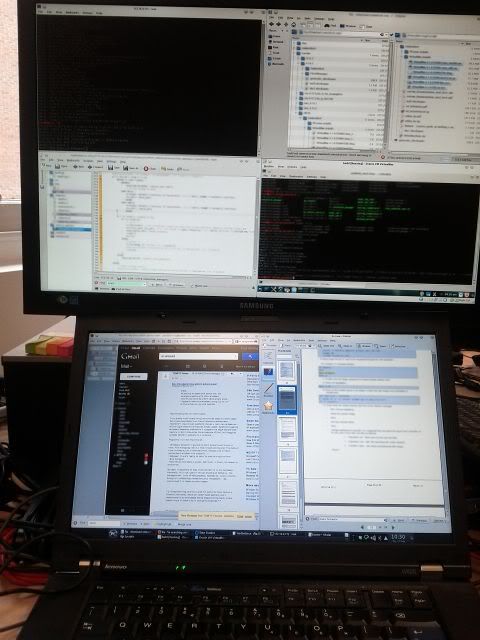
Good shot.
I actually thinkn you could improve usage of the big screen by portraiting it. The black windows (consoles?) can be at the bottom, and you can expand the other two windows for a significantly larger view of their vertical contents. YMMV, obviously.
I have a 27" that's 2560x1440. In landscape mode it's perfect for two side-by-side windows. I just wish my WM had a way to override the maximize function so it only maximized to one side or the other.
It also has some super-accurate color gamut, which I don't really care about because I'm not a designer. However, it is interesting to see how different the colors look compared to other monitors.
-
@dhromed said:
1200*1600 portrait
I would love to do this, but sadly I work with lots of data which is a time history (data logs from control systems), and the software I have doesn't let you change the strip charts to be vertical, so horizontal it is. Yay for 1920x1080 (16:9, but I don't mind widescreen so long as I have >1000 vertical pixels) and 1680x1050 (8:5, which is a weird ratio but, again, >1000 vertical so I'm ok).
-
@Gazzonyx said:
How about dual screens, turned 90 degrees so that they're vertically long? I've never tried it, but I've heard of a few coders who swear by it for displaying pages of code at a time. Or, one horizontal and one vertical. Vertical for reading code and horizontal for web browsing, email, etc.
All this talk of vertical screens, and then you come and say "Oh.. but what about vertical screens?"
I don't understand.
-
@dhromed said:
@Gazzonyx said:
How about dual screens, turned 90 degrees so that they're vertically long? I've never tried it, but I've heard of a few coders who swear by it for displaying pages of code at a time. Or, one horizontal and one vertical. Vertical for reading code and horizontal for web browsing, email, etc.
All this talk of vertical screens, and then you come and say "Oh.. but what about vertical screens?"
I don't understand.
Okay, but what if I turned my screen so the long side pointed up-and-down (like the hands on the clock when it's eaty time) and the short side pointed side-to-side (like the hands on the clock when it's nappy time)?
-
@too_many_usernames said:
Yay for 1920x1080 (16:9, but I don't mind widescreen so long as I have >1000 vertical pixels) and 1680x1050 (8:5, which is a weird ratio but, again, >1000 vertical so I'm ok).
Weird, I found that most sidebars are useful at ~200px, which means 1200 is perfect. 800px of width left for useful tasks is kinda cramped. I mean, I remember my 800×600 monitor from the ol' 486 days.
-
@morbiuswilters said:
Okay, but what if I turned my screen so the long side pointed up-and-down (like the hands on the clock when it's eaty time) and the short side pointed side-to-side (like the hands on the clock when it's nappy time)?
I have it turned so it looks like
the police photos of my brutally murdered victims I keep beside my bed, because that way the desktop wallpaper fits a lot better.whoopsidaisy! :3
-
@Gazzonyx said:
horizontal for web browsing, email
These are, in fact, vertical activities as well. Consider:
- All browsers have made an effort to maximise vertical space, even going so far to make it a selling point, straining themselves to gain an extra half-icon's breadth so you can not only see the porn but also the handy pause button.
- MS has made invasive (if optional) changes to the layout of Outlook solely to accomodate widescreen monitors. It remains vertical, but instead has three vertical panes side by side.
-
@dhromed said:
@Gazzonyx said:
How about dual screens, turned 90 degrees so that they're vertically long? I've never tried it, but I've heard of a few coders who swear by it for displaying pages of code at a time. Or, one horizontal and one vertical. Vertical for reading code and horizontal for web browsing, email, etc.
All this talk of vertical screens, and then you come and say "Oh.. but what about vertical screens?"
I don't understand.
I'm just saying that there is a mid-ground to be had. It's not all-or-nothing and you can keep a screen horizontal and one vertical to fit your needs. For instance, I'd keep a screen horizontal and split it in half with my browser on one half and Thunderbird on the other half, even if I put my primary screen vertical. Does that make more sense?
-
@Gazzonyx said:
I'm just saying that there is a mid-ground to be had. It's not all-or-nothing and you can keep a screen horizontal and one vertical to fit your needs.
Oh that, ok.
I do that.
Outlook's actually rather comfortable in wide mode.
-
@Gazzonyx said:
How about dual screens, turned 90 degrees so that they're vertically long?
Since this sub-topic, with photos, about a laptop with a 2nd display, I think I'd find it a tad difficult to use that setup. At least without another keyboard on my desk, of which there are three already. (There's, out of shot, another laptop to the left, another monitor for the PC the portrait monitor is actually sitting on to the left with it's own 'board and mouse, and to the right my personal 'bench test system' of our stuff that goes out the door with it's own 'board and monitor (no mouse - CLI only - BR would have a fit!).)
And the laptop in question is the one I take to site when sent. Every time I've been sent it's been 'not in my country.'
-
Everything else aside, why in the world would you need another keyboard to have a second monitor on your laptop? Am I missing something?
-
@Gazzonyx said:
Everything else aside, why in the world would you need another keyboard to have a second monitor on your laptop? Am I missing something?
Because a laptop with a standard 104-key keyboard and normal layout of 6 navigation buttons (home, end, pg up, pg down, insert, delete) is a mythical beast whose existence is yet to be confirmed. And since you're not limited to squinting at the tiny laptop screen all the time anyway you might as well get a decent keyboard to put in front of that external monitor.
It's been hard enough to find a regular USB keyboard with standard layout which costs less than an average netbook anyway. I ended up with cheap-o Genius found in a shopping mall instead of a computer store
-
@Onyx said:
Because a laptop with a standard 104-key keyboard and normal layout of 6 navigation buttons (home, end, pg up, pg down, insert, delete) is a mythical beast whose existence is yet to be confirmed. And since you're not limited to squinting at the tiny laptop screen all the time anyway you might as well get a decent keyboard to put in front of that external monitor.
I think it's more likely that: 1) the keyboard needs to be in a comfortable position, which is usually right in front of you; and 2) the big monitor should be in a comfortable position (since it will be your primary screen) which is usually right in front of you.
@Onyx said:
It's been hard enough to find a regular USB keyboard with standard layout which costs less than an average netbook anyway. I ended up with cheap-o Genius found in a shopping mall instead of a computer store
-
@morbiuswilters said:
I think it's more likely that: 1) the keyboard needs to be in a comfortable position, which is usually right in front of you; and 2) the big monitor should be in a comfortable position (since it will be your primary screen) which is usually right in front of you.
Oh, right, THIS forum. Forgot I have to be THAT specific.
@morbiuswilters said:
You can thank me later.
Appreciated, I am however avoiding online shopping from out of country as much as possible due to:
1) Postal service which is slower to deliver stuff than actually walking to US and back (walking on the bottom of Atlantic using an extremely long reed to provide air included in calculation) *
2) Customs office which tends to check ** your packages for weeks, then try to charge you a 200% tax and taking another 2 weeks to process paperwork once you complainI'm actually happy with this thing, it's one of the rare cases when something cheap is actually good.
On a totally unrelated note, quoting in CS editor WORKS now? I guess Mayans were right after all, the world's about to end
* Using FedEx or a similar service costs an arm and a leg
** Read: play Solitaire
-
@morbiuswilters said:
@gu3st said:
@morbiuswilters said:
I mean, you just overpaid for your hardware solely to get a crappy OS that has the sole benefit of looking "pretty".
Yeah, compared to the value added feature of "frequent crashes" that windows has.
Bullshit. Windows has always had better stability than Mac OS. Win98 was a crashy piece of shit, but OS 8 was worse. As for today, I've used OS X as my primary OS, it crashed at least a couple of times a month. Vista and Win7 are definitely more stable.
I guess it all depends on what you use your machine for. Back in the 90's, I used both Mac OS8/9 and Win 9x for music with Logic Audio. IME the Macs were far more responsive, much more stable, and needed less configuration and tweaking for performance and latency than Windows 9x. However, I could not afford a Mac, and so used a Windows 9x machine at home, and learned to live with it. Nowadays, both OS X and the Windows family are quite stable and robust. Vista was a bit crappy, but MS mostly fixed that with Windows 7. I agree that Macs are overpriced, but I don't think either OS is "better" than the other. It's all about what you are used to, and what you are trying to acheive. Linux, the BSD's (including OS X), Windows, etc. all have their weak points and strong points, all are in constant development, and all have their uses.
-
@Gazzonyx said:
Everything else aside, why in the world would you need another keyboard to have a second monitor on your laptop? Am I missing something?
You don't normally. But if you want dual screens both in portrait mode with one of those screens attached to the keyboard, it makes the attached keyboard somewhat hard to use.
-
I realize it's a little late at this point since the thread has adequately derailed into a topic of monitor configuration (dual 1600x1200 each rotated 90 degrees FTW), but, no, I didn't just hit Tab. I hit Space. It ended up doing the same thing. sorry for the confusion, my fault. :P
-
@fennec said:
I realize it's a little late at this point since the thread has adequately derailed into a topic of monitor configuration (dual 1600x1200 each rotated 90 degrees FTW), but, no, I didn't just hit Tab. I hit Space. It ended up doing the same thing. sorry for the confusion, my fault. :P
Christ.
-
Horizonal / Vertical... Go for the max 3840x2400 [QUXGA-W]... Put up three of these, and there will be more real estate than you can imagine!!!!
ps: I rarely want to see pages and pages of code (linear) as this is indicative of poor code. Much more common to have 15-25 windows open each with relevant methods (I luv the Visual Studio Debugger Visualizer!!!! - But you do need huge tracts of land.
-
@TheCPUWizard said:
I had two 22" monitors side by sid. They fell over and sank into the swamp. Then I had a borrowed 25" or so. It burned up, fell over, and sank into the swamp. Now I have a 26" widescreen. That one stayed up!Horizonal / Vertical... Go for the max 3840x2400 [QUXGA-W]... Put up three of these, and there will be more real estate than you can imagine!!!!
ps: I rarely want to see pages and pages of code (linear) as this is indicative of poor code. Much more common to have 15-25 windows open each with relevant methods (I luv the Visual Studio Debugger Visualizer!!!! - But you do need huge tracts of land.
-
@TheCPUWizard said:
Horizonal / Vertical... Go for the max 3840x2400 [QUXGA-W]... Put up three of these, and there will be more real estate than you can imagine!!!!
Don't 3840x2400 monitors usually look like crap for regular uses? I thought they were mostly just used for medical imaging..
-
I suppose, but do not know, that if the dot pitch of the screen is small enough (for example, Retina), you can scale all software graphically without it looking like crap. That means you can get both the benefits of real estate and high-resolution.
-
@morbiuswilters said:
@TheCPUWizard said:
Horizonal / Vertical... Go for the max 3840x2400 [QUXGA-W]... Put up three of these, and there will be more real estate than you can imagine!!!!
Don't 3840x2400 monitors usually look like crap for regular uses? I thought they were mostly just used for medical imaging..
Many of the moderate cost monitors with this resolution sacrifice other attributes (contract, refresh rate, etc), which make them "look like crap for regular uses". A REALLY good monitor at this resolution can run upwards of $5K, and the ones I use run about $3.5K. Fortunately these were funded by a project I did in 2011 which required the high resolution.
-
@dhromed said:
I suppose, but do not know, that if the dot pitch of the screen is small enough (for example, Retina), you can scale all software graphically without it looking like crap. That means you can get both the benefits of real estate and high-resolution.
I wasn't so concerned about scaling. I meant more the color depth, contrast ratio, response time, etc..
-
Pfff. I have a 3840x2400 display, but its 9216000 individual LED lights hooked up to the side of a skyscraper outside my window.
The vertical real estate is great, though it does make shoulder surfing the company's source code easy. Not that it matters: the ratio of figurative to literal pidgeon shit in the code is about 1:1 at this point.
The Human Fly once scaled a sorting function I wrote.
-
@Lorne Kates said:
Pfff. I have a 3840x2400 display, but its 9216000 individual LED lights hooked up to the side of a skyscraper outside my window.
The vertical real estate is great, though it does make shoulder surfing the company's source code easy. Not that it matters: the ratio of figurative to literal pidgeon shit in the code is about 1:1 at this point.
The Human Fly once scaled a sorting function I wrote.
+1, Informative